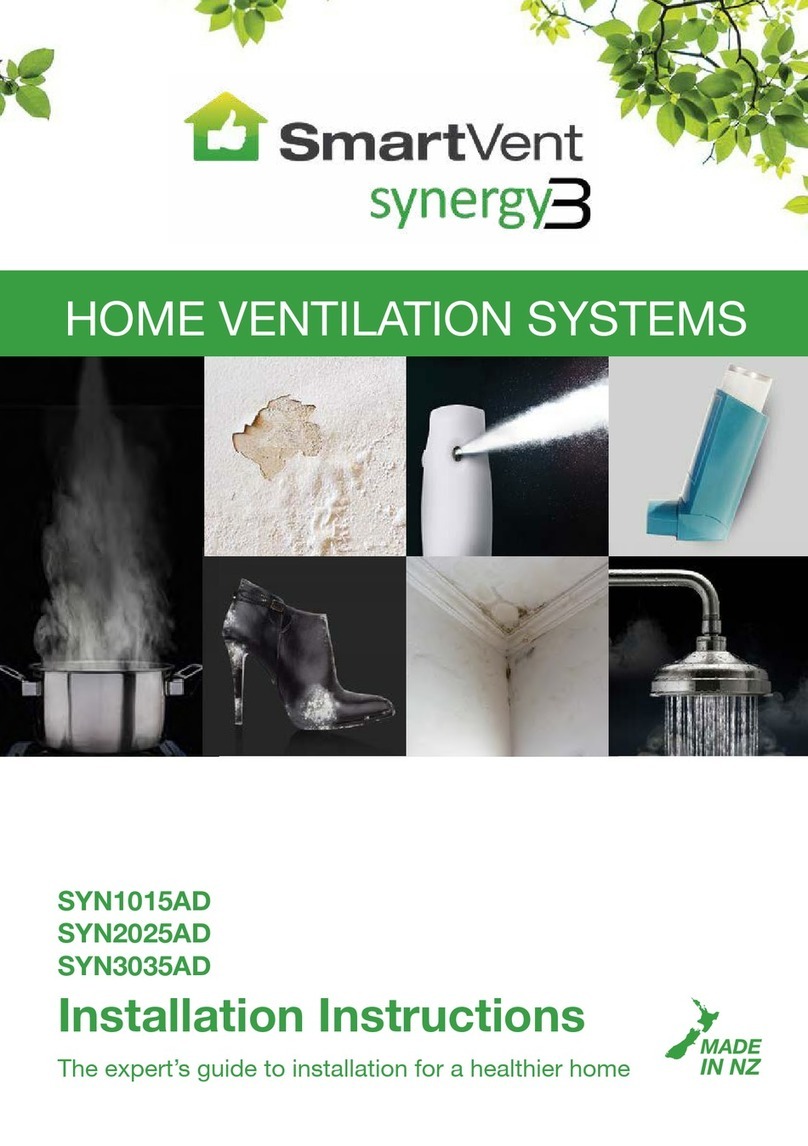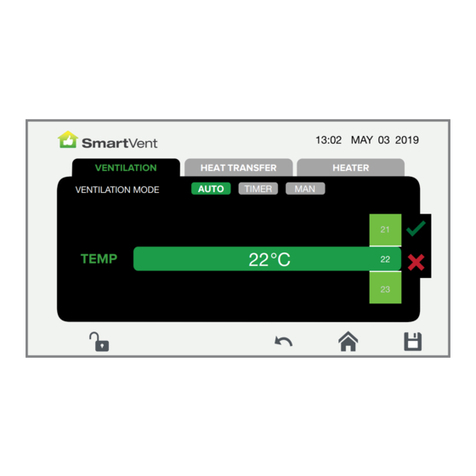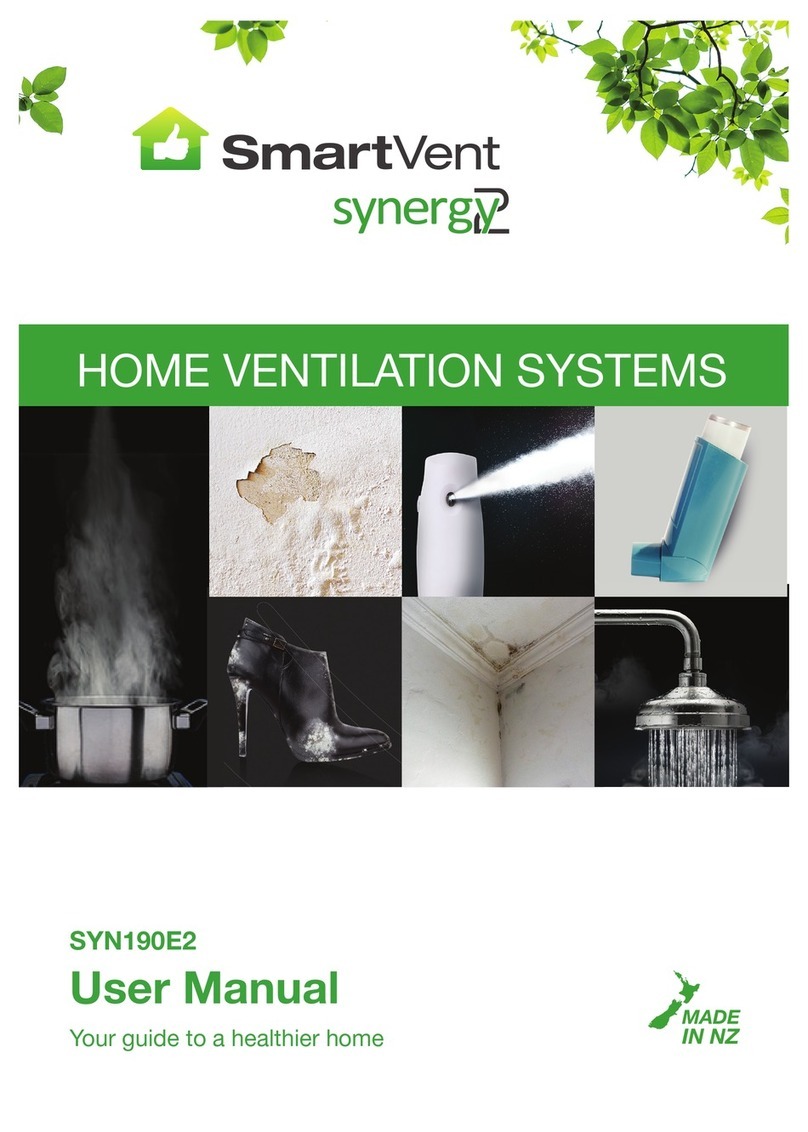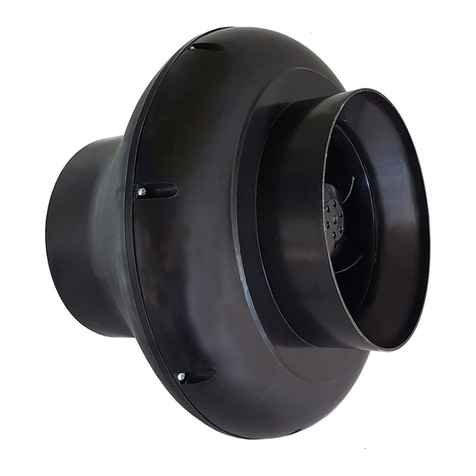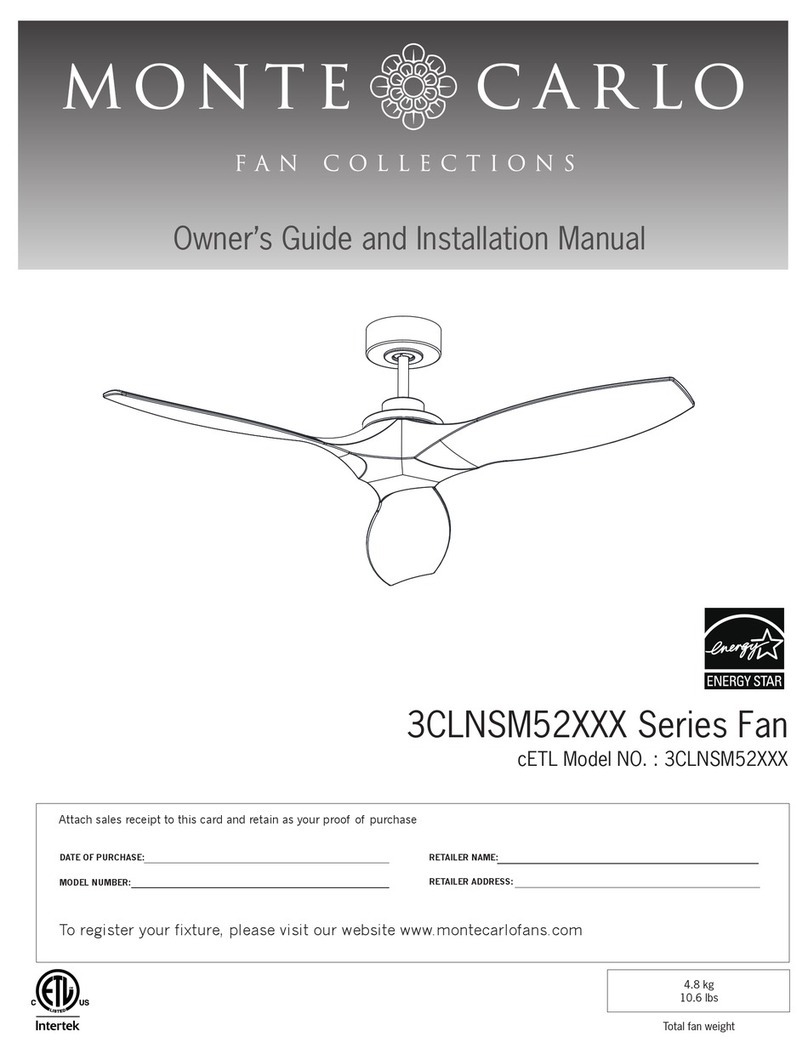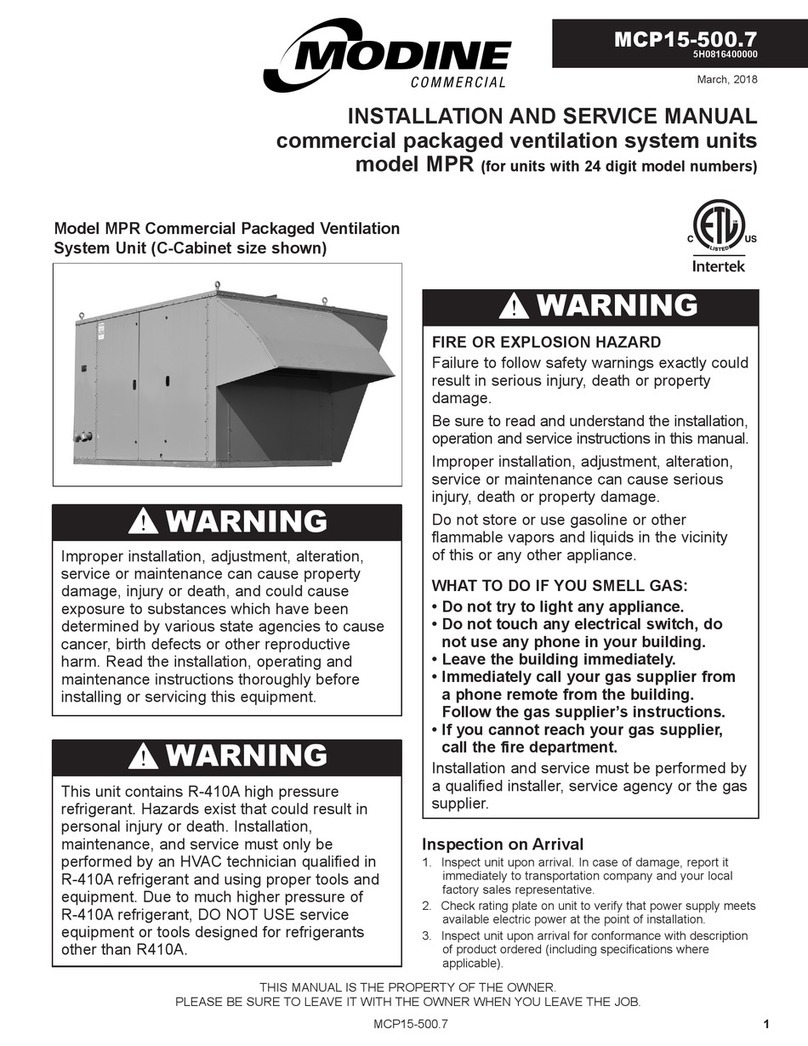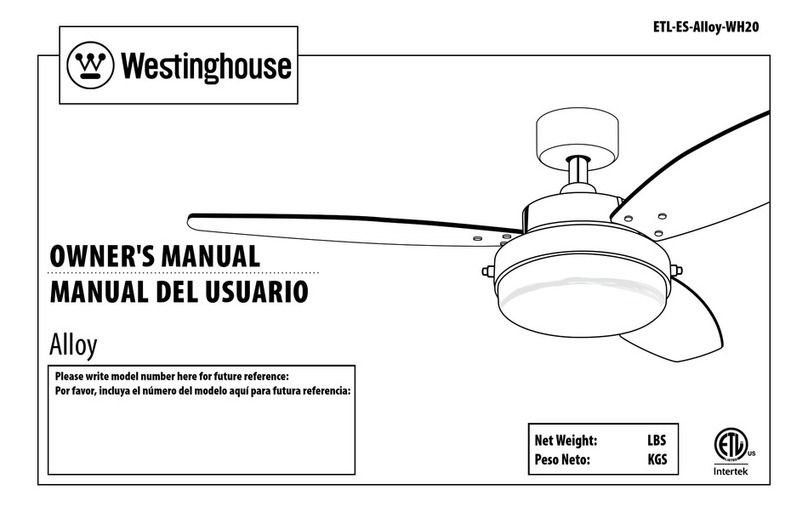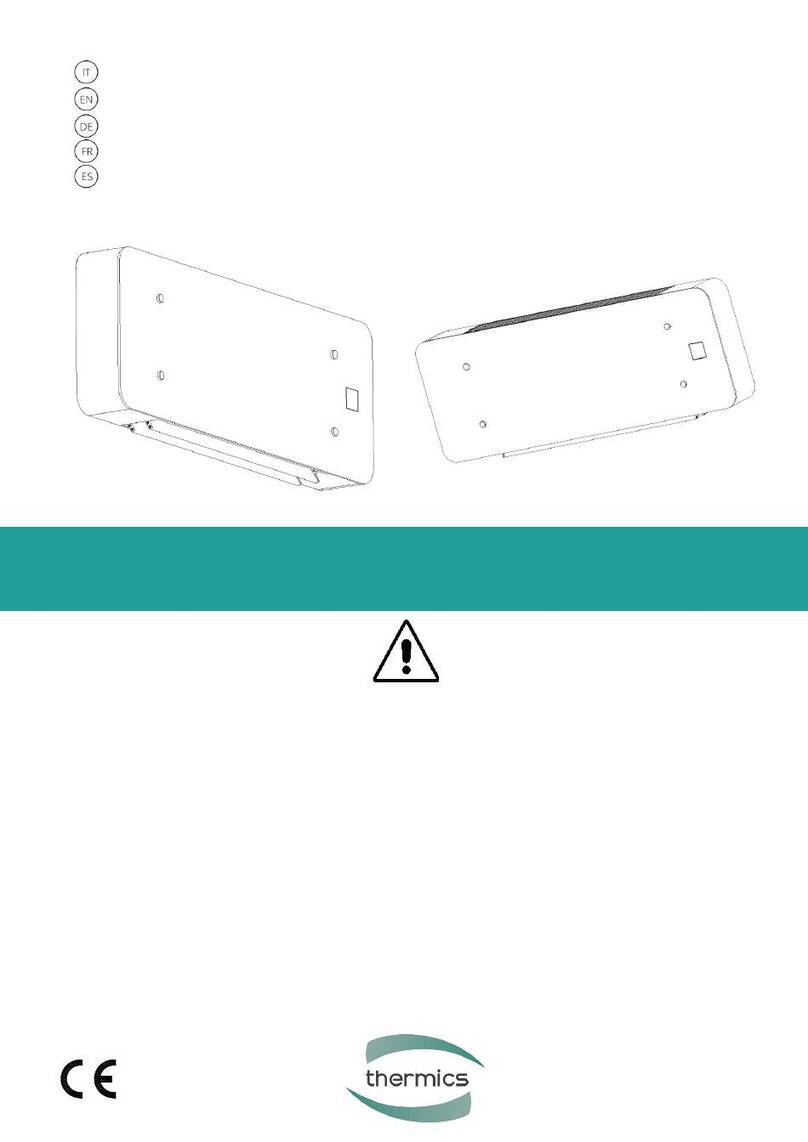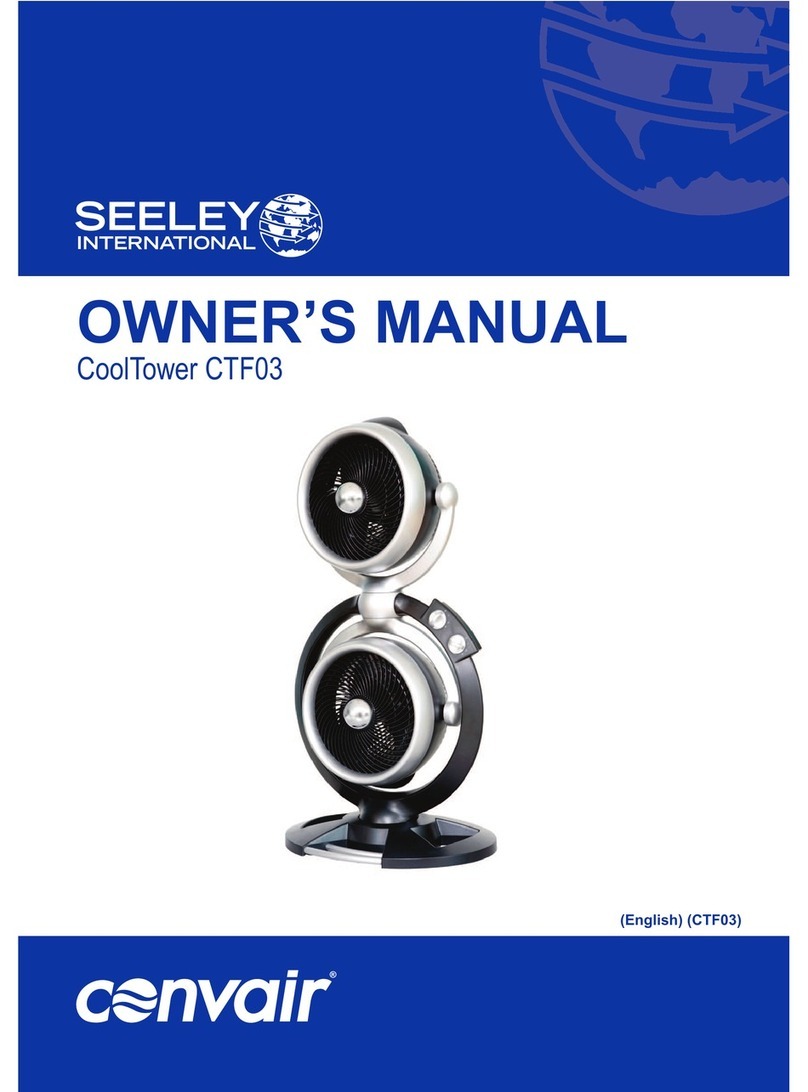15
There is condensation forming on my windows
1Check that VENTILATION mode is set to AUTO
2 If HEAT TRANSFER is installed, ensure the scheduler is utilised to allow periods dedicated to ventilating your
home. See HEAT TRANSFER section on page 7 for additional information.
3 Test if air is coming out of the diffusers. If not then follow There is no air coming out my diffusers steps below.
4 To increase the velocity of air coming into the room, reduce the diffuser opening to 5-10mm.
There is no air coming out my diffusers
1 Check that the touch screen controller is powered ON.
2 Perform a manual test:
- Set HEAT TRANSFER and TEMPERING HEATER modes to OFF
- Check RECYCLE mode is OFF. If it is ON then adjust your Recycle Temperatures to turn RECYCLE mode OFF
(see SETTINGS 004 and 005).
- Set VENTILATION mode to MANUAL
- Cycle through the fan speeds and check for air coming out of your diffusers
- Make sure you check EVERY diffuser in the house
- Return your system back to its original settings.
3 If there is no air coming out of at least one of your diffusers during the test, report results to your installer.
My house feels colder with this system installed
1 Check your set temperature value in the VENTILATION settings.
2 Ventilation system brings in air from either the roof cavity or outside to improve the indoor air quality. This air
can sometimes be cooler than your desired indoor temperature. This is normal.
My house is too hot
1 SmartVent systems are designed to provide ventilation to the home. Being able to cool the home down to a
comfortable temperature in extreme temperatures is not guaranteed.
The scheduler is not switching at the right time
1 The system has up to a 5 minute delay between switching states.
2 Check that your system clock time is correct. The system clock needs to be updated manually when daylight
saving begins and ends.
CODE DESCRIPTION ACTION
E030
Communication error between the
touch screen controller and the
ceiling controller
Ensure the connection between the touch screen controller
and the ceiling controller is correct and secure, and that the
cable is not damaged
0001 Clock error Change the time on the touch screen controller
1138 Roof sensor com failure Ensure the connection between the sensor and the ceiling
controller is secure, and that the cable is not damaged
1280 Lounge sensor com failure
E010 Lounge sensor com failure Touch screen controller is damaged.
Contact Tech Support
E020
Filter change required Replace filter and reset filter by changing Advanced Setting
016 to 10 and pressing SELECT to confirm
An ALERT icon and an error code will appear on the Home Screen when there
is an electronic fault in the system.
If there are multiple faults the error codes will cycle to the next code periodically.
Contact SmartVent for assistance if error codes not listed above appear or the
actions above do not clear the errors.
Troubleshooting