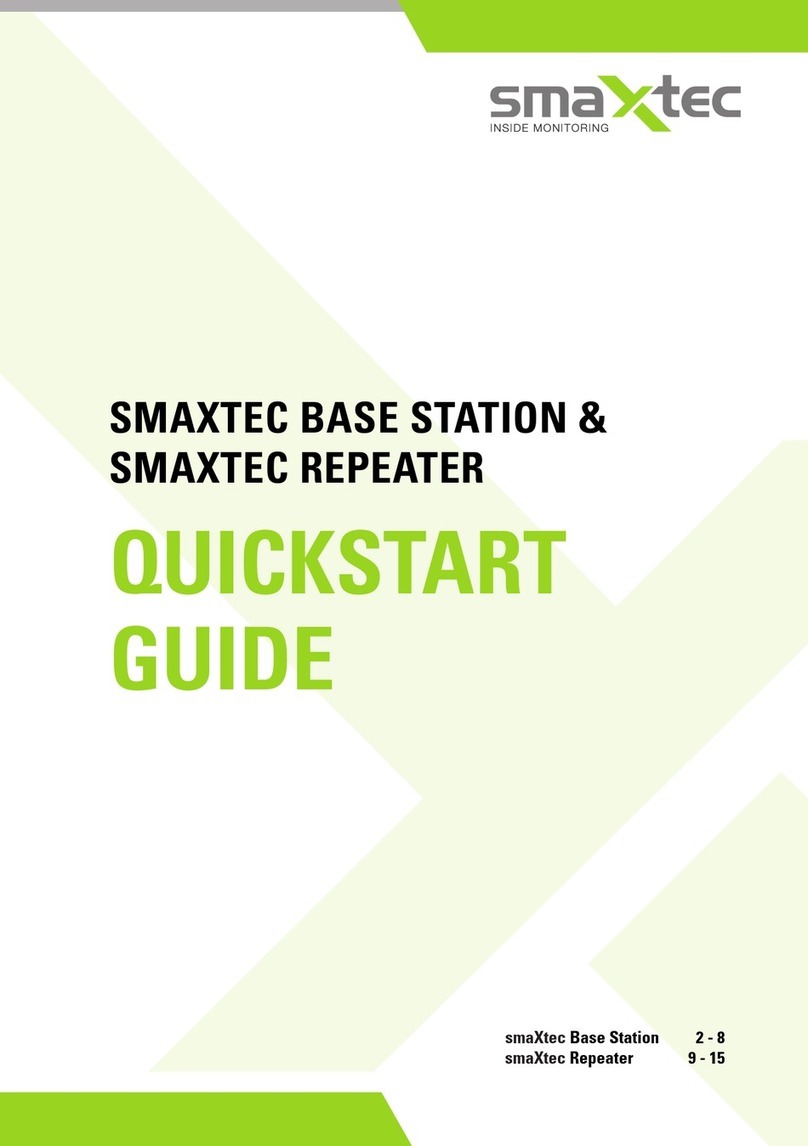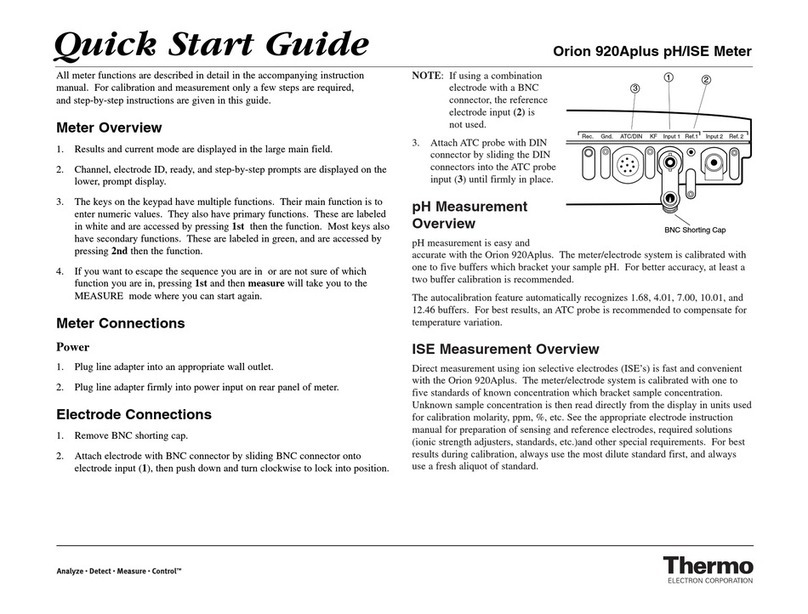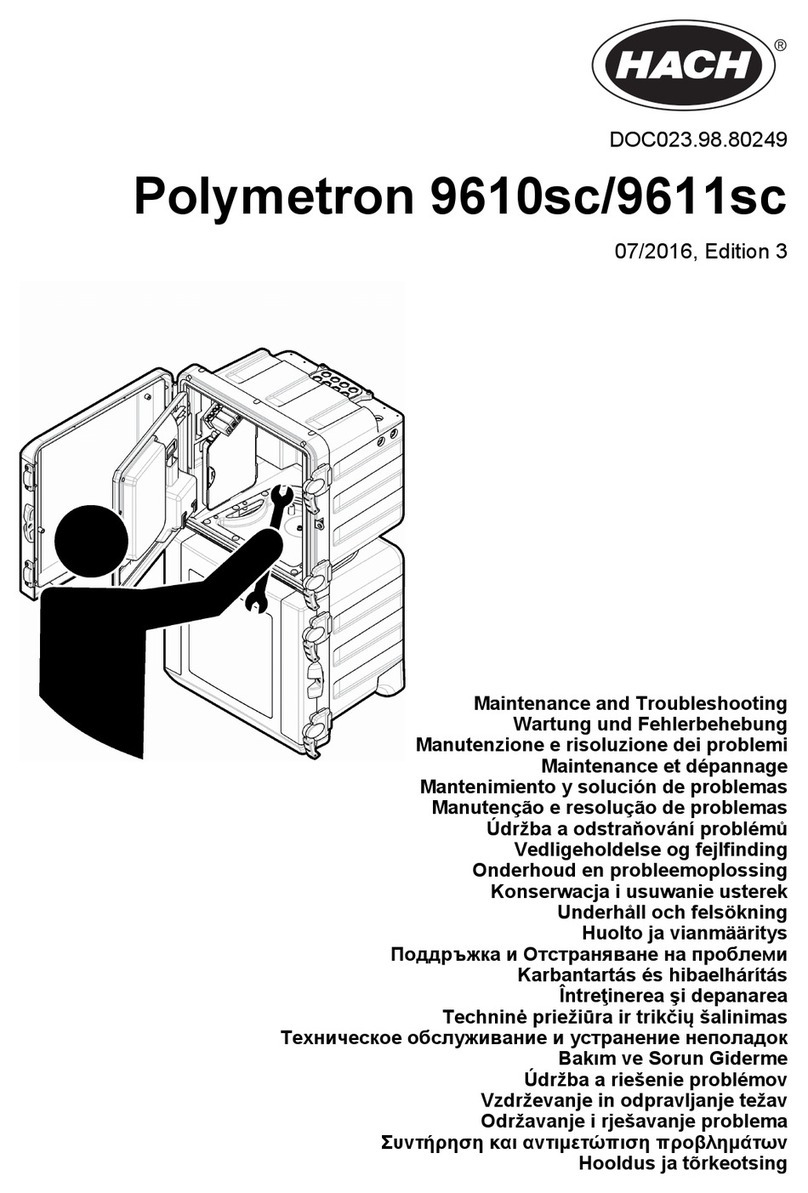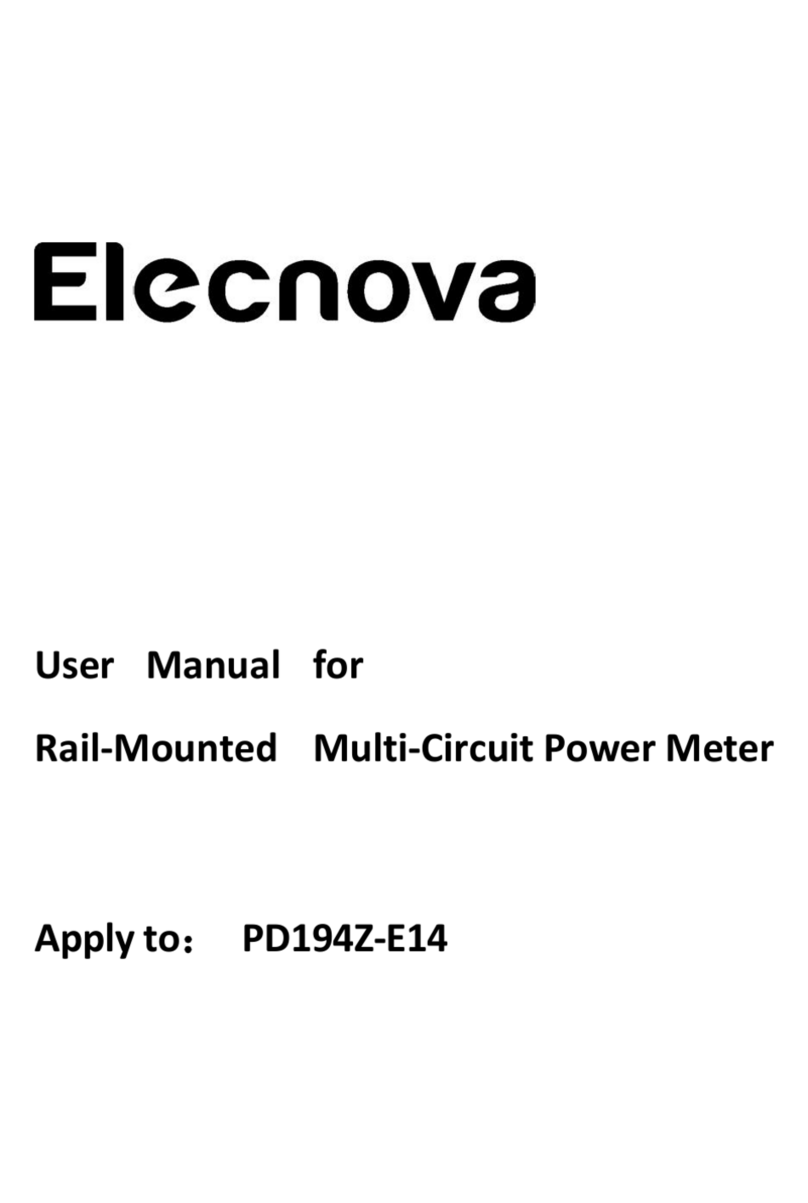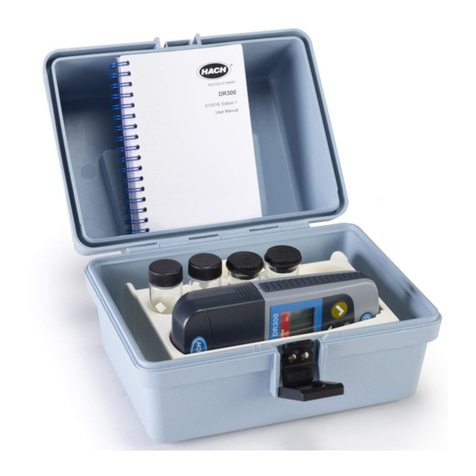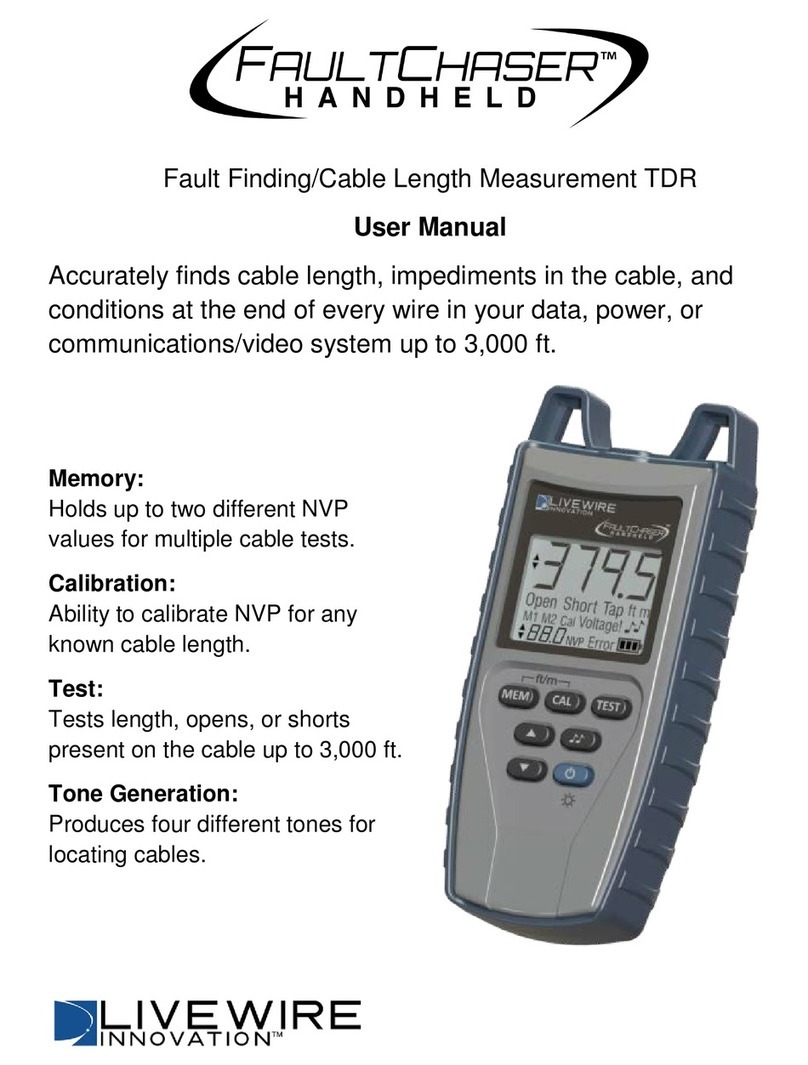Smaxtec Classic User manual

USER MANUAL
smaXtec®Cow Monitoring
Version 5.0

© 2019 smaXtec animal care GmbH. All rights reserved.
smaXtec® is a trademark of smaXtec animal care GmbH. This trademark may not be
used without permission of smaXtec animal care GmbH.
This user manual may not be copied. Changes regarding this document will not be
announced. Before using the smaXtec products, please check if there is a new
version of this document available on the website: http://www.smaxtec.com
The smaXtec pH Plus Bolus (part of the smaXtec System) is under protection of the
following patents:
WO 2011/079338 A2 (PCT/AT2010/000490)
EP 2 519 098 (EP 10808965.7)
AT 509 255 B1 (A 2052/2009)
BR 112012016375-2
CA 2 785 925 A1
RUS 2012 132 453
UA 2012/09263
US 2012/0277550 A1 (13/520,101)
ZA 2012/04642
Design Patent:
"Messvorrichtung, insbesondere zur Messung von physiologischen Daten im Körper
eines Lebewesens"
“Measuring Instrument“
European Union: RCD 001702598-0001 - Date: 30.04.2010 (DD/MM/YYYY)
USA: US D655,633 S –Date: 19.10.2010 (DD/MM/YYYY)
DD/MM/YYYY
D = Day
M = Month
Y = Year

Contents
1. Overview of smaXtec Inside Monitoring System....................................................4
2. System Requirements.............................................................................................7
3. Getting started.........................................................................................................8
4. smaXtec Boluses.....................................................................................................9
4.1. smaXtec pH Plus Bolus and smaXtec Classic Bolus.......................................9
4.1.1. First Steps –smaXtec Classic Bolus.........................................................9
4.1.2. First steps –smaXtec pH Plus Bolus.......................................................11
Notes - Application ................................................................................................13
4.2. smaXtec Climate Sensor.................................................................................17
First Steps..............................................................................................................17
5. smaXtec Read-Out Devices..................................................................................18
5.1. smaXtec Base Station.....................................................................................18
5.1.1. Installation and Start Up...........................................................................20
5.2. smaXtec Repeater...........................................................................................22
5.2.1. Installation and Activation.........................................................................24
6. smaXtec Software .................................................................................................26
6.1. smaXtec Messenger .......................................................................................26
6.1.1. Initial Steps ...............................................................................................26
Technical Details...........................................................................................................27

1. Overview of smaXtec Inside Monitoring System
WARNING: For your own safety, please read all instructions in the User
Manual as well as the Important Safety and Product Information
before using the smaXtec® System. Both documents are available for
download at www.smaxtec.com.
smaXtec Messenger and further information about the smaXtec System, including
informational videos, are available at www.smaxtec.com.
The smaXtec System comprises of:
•the Bolus for data measurement inside the cow
•the smaXtec Messenger –the software that makes all key information is
available 27/7
•the Infrastructure that includes all of the relevant system components
(wireless read-out devices and smaXtec Climate Sensors) and transmits the
measurement data to the smaXtec server
We provide two solutions for you to choose from: smaXtec Classic (Heat & Calving
Detection and Health Monitoring) and smaXtec pH Plus (Reproduction, Health
& Feed Management).
smaXtec Classic Bolus
With smaXtec Classic you measure the rumen temperature and activity levels of your
cows and receive information on basic health and fertility. All of the cows are fitted
with a Classic Bolus enabling individual monitoring.
The Classic Bolus is designed to provide continuous measurement of the rumen
temperature as well as the activity levels of cows. The measured data is saved in the
Classic Bolus and automatically transmitted via the wireless network to the smaXtec
Base Station or to a smaXtec Repeater. Due to the dimensions, use of the Classic

Bolus is not possible for cows under the age of 18 months and/or weighing less than
450 kg.
smaXtec pH Plus
With smaXtec pH Plus you can –in addition to the functions included in smaXtec
Classic –also measure rumen pH, enabling optimised feed and health management
and improving the health status of your herd. A certain percentage of the herd is
fitted with a pH Plus Bolus, providing measurement data which is representative for
the group. The remaining animals are fitted with a Classic Bolus for individual
monitoring.
The pH Plus Bolus is designed to provide continuous monitoring of rumen pH and
temperature as well as activity levels of cows. The measured data is saved in the pH
Plus Bolus and automatically transmitted via the wireless network to the smaXtec
Base Station or to a smaXtec Repeater. Due to the dimensions, use of the pH Plus
Bolus is not possible for cows under the age of 18 months and/or weighing less than
450 kg.
Infrastructure
The smaXtec Base Station automatically receives the relevant data in real-time.
The data is transmitted to the server and stored in the online database. The smaXtec
Base Station automatically receives the data from the various smaXtec sensors.
smaXtec Repeaters can be used to extend the network range.
The smaXtec Repeater is designed to extend the range of the smaXtec Base
Station and is recommended for use in certain configurations in order to cover
remote areas of the cow shed. It provides an easy-to-use and cost-efficient extension
of the smaXtec wireless network and communication with the smaXtec Sensors.
The smaXtec Climate Sensor is designed to provide continuous measurement of
environmental factors such as ambient temperature and humidity levels. This data is
automatically transmitted via the wireless network to the smaXtec Base Station or to

a smaXtec Repeater. The number of smaXtec Climate Sensors required is
dependent on the size of the barn.
smaXtec Messenger
The smaXtec Messenger is an automatic alert messaging tool that keeps you
informed about changes in a cow’s state of health. Collection of data in real-time
means you are kept fully informed at all times about your herd’s state of health. The
smaXtec Messenger sends you immediate alerts if there are significant changes in
rumen pH, temperature or activity levels. The smaXtec Messenger can be accessed
via PC or Laptop (http://messenger.smaxtec.com). An App is available for tablet or
smartphone (Google Play Store, Apple App Store)
Before using the smaXtec pH Plus Bolus and smaXtec Classic Bolus for smaXtec
Cow Monitoring, these devices must first be initialised as described in the enclosed
Quickstart Guides and then activated in smaXtec Messenger.

2. System Requirements
The following items are required for operation of the smaXtec System:
•a PC/laptop with one of the following operating systems:
oWindows 7 Home, Professional
oWindows 8 & Windows 8.1
oWindows 10
•access to smaXtec Messenger via your browser (Firefox, Google Chrome,
etc.)
•magnet (delivered with the smaXtec Base Station)
•applicator for the smaXtec pH Plus Bolus and smaXtec Classic Bolus (inside
diameter 35 mm –can be ordered directly from smaXtec).

3. Getting started
1. Activation of the devices in the smaXtec wireless network (smaXtec Base
Station, smaXtec Repeater)
To start using the smaXtec System follow the steps described in the Quickstart
Guide. Start with activation of the smaXtec Base Station and/or the smaXtec
Repeater by going to https://activate.smaxtec.com or directly in smaXtec Messenger
(https://messenger.smaxtec.com). Before activation can start you will first need to
complete your online registration. Next, mount the smaXtec Base Station and/or the
smaXtec Repeater in areas where the cows tend to spend extended periods of time
(e.g. milking stations, waiting areas in front of milking stations, feeding stations, etc.).
Please see Chapter 6.1 for further information.
2. Installation of the devices in the smaXtec wireless network (smaXtec Base
Station, smaXtec Repeater)
Prior to installing the devices, please refer to the instructions in the Quickstart Guide.
Mount the smaXtec Base Station and/or one/several smaXtec Repeater(s) in areas
where the cows tend to spend extended periods of time (e.g. milking station, waiting
areas in front of milking stations, feeding stations, etc.). For further information,
please see Chapter 5.1 (smaXtec Base Station) and Chapter 5.2 (smaXtec
Repeater).
3.a. Initialisation/calibration of the smaXtec Classic Boluses/smaXtec pH Plus
Boluses
Initialise the smaXtec Classic Boluses and/or calibrate the smaXtec pH Plus Boluses
using the enclosed Quickstart Guides, which can also be downloaded at
www.smaxtec.com. Please see Chapter 4 or further information.
3.b. Installation of the smaXtec Climate Sensors
Activate the smaXtec Climate Sensor by following the steps described in the
Quickstart Guides provided. For further information, please see Chapter 4.2.
4. Read-out of measurement data
Following correct installation of the smaXtec Base Station (and a smaXtec Repeater
if required) measurement data is automatically read-out from the sensors when the
cows are in range (read-out range is 10- 30 meters/32 –96 feet).
5. Working with smaXtec Messenger
Start your browser, go to https://messenger.smaxtec.com and log in with your email
address and password. Before using smaXtec Messenger for the first time you need
to register. Please ensure that you enter a valid email address at registration.

4. smaXtec Boluses
Caution: The Quickstart Guide included with the products provides a brief
summary of the most important information and steps regarding
initialisation, activation and proper use of smaXtec products. Please
ensure you follow these steps carefully in order to make proper use of the
smaXtec devices. After successful initialisation, please administer smaXtec Classic
Boluses and smaXtec pH Plus Boluses to the animal within a few hours (max. 4
hours).
4.1. smaXtec pH Plus Bolus and smaXtec Classic Bolus
4.1.1. First Steps –smaXtec Classic Bolus
Follow the steps described in the accompanying Quickstart Guide and ensure they
are carried out correctly.
1) First, please remove the label from the bottom of the smaXtec Classic Bolus.
Next, activate the smaXtec Classic Bolus using the magnets provided (with
the smaXtec Base Station). If the smaXtec Classic Bolus has been
successfully activated, the LED on the bottom of the smaXtec Classic Bolus
flashes briefly every 0.5 seconds. Please note the correct positioning of the
magnets as indicated in the image below.
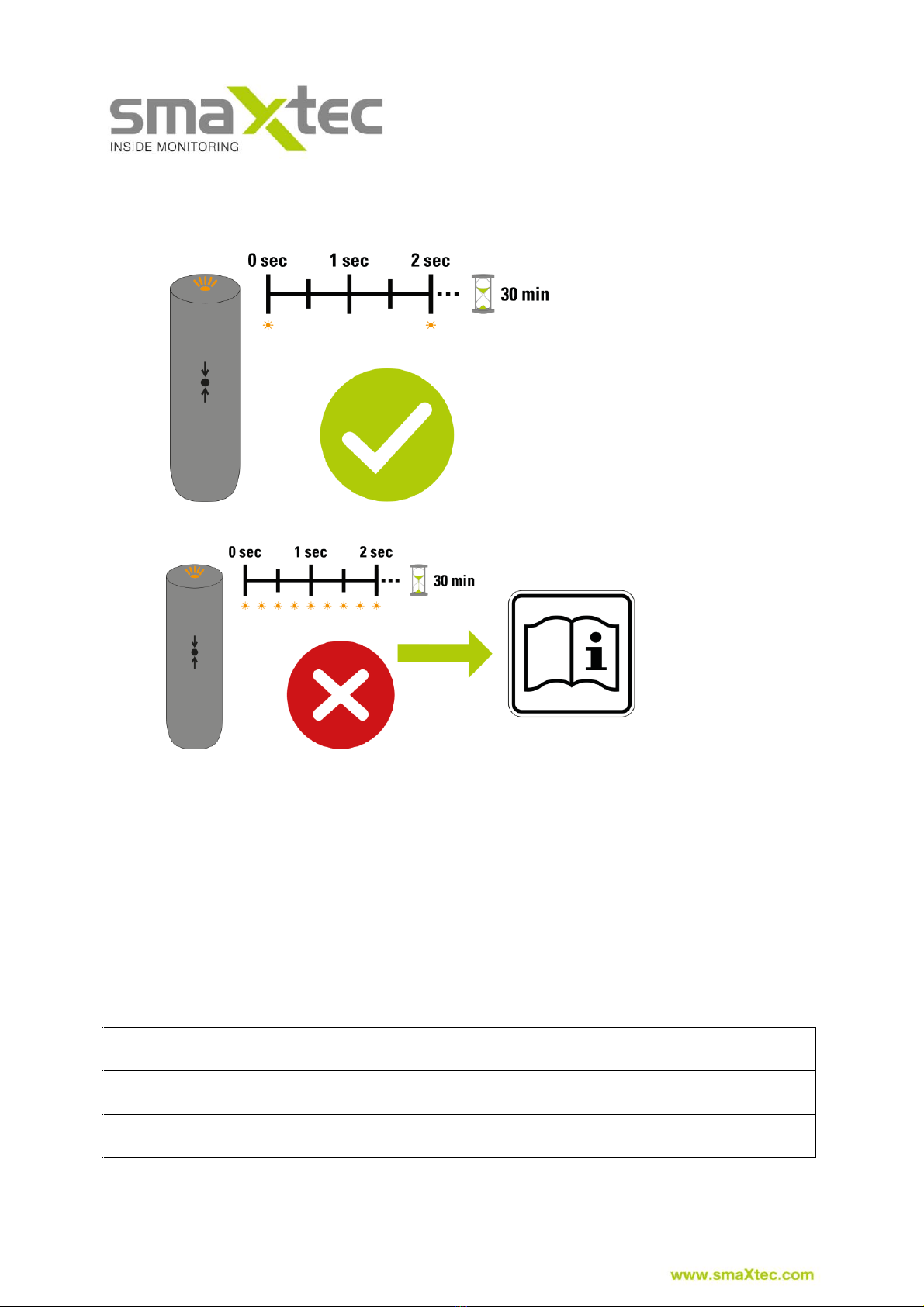
2) Initialisation of the smaXtec Classic Bolus is carried out automatically. If
initialisation has been successfully completed the LED lights up every two
seconds for a period of 30 minutes.
3)
If initialisation fails, the LED flashes very rapidly (every 100 milliseconds) for a
period of 30 minutes. If this is the case, please contact customer support.
4) After successful initialisation, the smaXtec Classic Bolus can be inserted using
the smaXtec Sensor Applicator. Following selection of a suitable animal, the
animal identification details should be entered in the list provided next to the
serial number of the smaXtec Classic Boluses.
5) Activation in smaXtec Messenger by clicking on the + symbol on the right of
the menu option “Animals”: activation of sensors is required to ensure the
sensor is correctly assigned to an organisation in smaXtec Messenger.
6) After successful installation of the read-out device the measurement data from
the smaXtec pH Plus Bolus can be accessed in smaXtec Messenger within
approximately 30 minutes.
Overview of the different LED displays
Flashes briefly every 0.5 seconds for 1
minute
Bolus is activated
Flashes every two seconds for 30
minutes
Bolus has been successfully initialised
Flashes very rapidly (every 100ms) for
30 minutes
An error occurred during initialisation

4.1.2. First steps –smaXtec pH Plus Bolus
1) First, remove the label from the bottom of the smaXtec pH Plus Bolus.
Next, activate the Sensor using the magnets provided (with the smaXtec Base
Station). If the smaXtec pH Plus Bolus has been successfully activated, the
LED on the bottom of the smaXtec pH Plus Bolus flashes briefly every 0.5
seconds. Please note the correct positioning of the magnets as indicated in
the image below.
2) Pour the buffer solution pH 7.00 into a narrow container (please note minimum
filling level) and remove the sponge from the sensor tip.

Now place the smaXtec pH Plus Bolus into the container sensor head first and
gently shake it. Calibration of the smaXtec pH Plus Bolus takes at least 5
minutes. During this time the LED starts to repeatedly flash three times in
succession.
3) If calibration has been successful, the LED flashes every two seconds for a
period of 30 minutes.
If calibration fails, the LED flashes very rapidly (every 100 milliseconds) for a
period of 30 minutes. If this is the case, please contact customer support.

4) After successful initialisation the smaXtec pH Plus Bolus can be inserted using
the smaXtec Sensor Applicator. Following selection of a suitable animal, the
animal identification details should be entered in the list provided next to the
serial number of the smaXtec Sensors.
5) Activation in smaXtec Messenger by clicking on the + symbol on the right of
the menu option “Animals”: activation of sensors is required to ensure the
sensor is correctly assigned to an organisation in smaXtec Messenger.
6) After successful installation of the read-out device the measurement data from
the smaXtec Sensor can be accessed in smaXtec Messenger within
approximately 30 minutes.
Overview of the different LED displays
Flashes briefly every 0.5 seconds for 1
minute
Sensor is activated
Flashes three times every two seconds
for about 5 minutes
Initialisation in progress
Flashes every two seconds for 30
minutes
Sensor has been successfully initialised
Flashes very rapidly (every 100ms) for
30 minutes
An error occurred during initialisation
Important information: Please note that between calibration and administration the
smaXtec pH Plus Bolus must be stored in the buffer solution pH 7.00 provided.
Notes - Application
Caution: The smaXtec pH Plus Bolus and the smaXtec Classic Bolus are
exclusively for use in cows. Under no circumstances may they be used for
other animals or for humans. The minimum body weight for both sensors
is 450 kg when administered by trained staff (approximately 18 months for
Holstein cows) and 300 kg when administered under veterinary
supervision. This graph gives more information about the age/weight of different
breeds:

:
Cows that are to be fitted with a smaXtec pH Plus Bolus or a smaXtec Classic Bolus
must have an empty stomach when the sensor is applied. This means that the cow
must not have eaten anything for at least 2 hours prior to application.
Applicator for the smaXtec pH Plus Bolus and the smaXtec Classic Bolus:
The smaXtec pH Plus Bolus or the smaXtec Classic Bolus can be inserted into the
animal’s maw using an applicator. It is recommended that you use a smaXtec
applicator. This can be ordered from your distributor or directly from smaXtec.
Application Procedure:
smaXtec pH Plus Bolus
Position the smaXtec pH Plus Bolus into the applicator
with the sensor tip at the head. Insert the smaXtec pH
Plus Bolus into the applicator in such a way that
sensor tip comes to rest at the far end of the
applicator. Please ensure that the push rod of the
applicator is kept flat –the push rod should not press
directly on the sensor tip. This ensures that the
smaXtec pH Plus Bolus is positioned sensor tip first in
the cow’s stomach.
Sensor tip
Sensor shaft

Picture:application procedure
smaXtec Classic Bolus
In contrast to the smaXtec Classic Bolus, the smaXtec Classic Bolus must be
positioned with the sensor shaft (the bottom end) at the head of the applicator.
Picture: application procedure
With the cow’s head and neck angled in an extended and straightened position you
can now administer the smaXtec pH Plus Bolus or the smaXtec Classic Bolus. The
front end of the applicator must extend beyond the base of the tongue before the
smaXtec pH Plus Bolus or the smaXtec Classic Bolus is released. Please ensure that
the cow does not eat anything for at least two hours prior to administration of the
sensor. It is preferable to administer the smaXtec pH Plus Bolus or the smaXtec
Classic Bolus in the morning before the first feed.
Warning: After insertion, the smaXtec pH Plus Bolus or the smaXtec
Classic Bolus needs to settle on the floor of the reticulum as quickly as
possible. For this reason, it is important to ensure that the fibrous
material in the rumen is not too dense, i.e. the cow should not recently
have eaten anything. It is therefore of utmost importance that your animal should
have an empty stomach when the sensor is administered. Acting in accordance with
the user instructions provided by smaXtec will ensure smooth operation of the
measurement procedure.

Note: There have not been reported any adverse side effects. If you suspect adverse
reactions or side effects after the sensors are inserted, do not hesitate to consult with
veterinarians or veterinary technicians.

4.2. smaXtec Climate Sensor
The smaXtec Climate Sensor is designed to provide continuous measurement of
environmental factors such as ambient temperature and humidity levels. This data is
wirelessly transmitted to the smaXtec Base Station or a smaXtec Repeater. The
number of smaXtec Climate Sensors required depends on the size of the cow shed.
Scope of delivery
The smaXtec Climate Sensor package contains the following
components:
•1x smaXtec Climate Sensor
•4x screws and 4x wall plugs for mounting
•1x Drill template
•1x Quickstart-Guide
First Steps
Follow the steps described in the Quickstart Guide provided and please ensure they
are carried out correctly.
1) Activation in smaXtec Messenger –menu option “Add device”: It is necessary
to activate the device so that the device can be correctly assigned to a user
and used in smaXtec Messenger.
2) Switch on using the magnet provided (magnet is included in delivery with the
smaXtec Base Station):
a. Switch on by holding the magnet in front of the On/Off symbol ( )
b. Power LED ( ) glows yellow for 1 second
c. Connection (takes approx. 1 second) to the smaXtec Base
Station/Repeater (wireless network)
d. Connection OK (connected to the smaXtec Base Station/Repeater) –
LED lights up green for 3 seconds
e. Connection NOT OK –LED flashes red 5 times: smaXtec Climate
Sensor then automatically switches off →switch on again for new
connection attempt
Note –TO SWITCH OFF: The smaXtec Climate Sensor can be switched off using
the magnet. Simply hold the magnet in front of the On/Off symbol again –LED glows
red for 3 seconds.

5. smaXtec Read-Out Devices
5.1. smaXtec Base Station
The smaXtec Base Station automatically receives the relevant data. The data can be
transmitted via the in-house network (Ethernet cable required) or via GSM (technical
standard for mobile communications).
Scope of delivery
The smaXtec Base Station package contains the following
components:
•1x smaXtec Base Station
•1x magnet with tag (required for switching the sensors
on)
•1x mains adapter (with 3 m/10 ft cable)
•4x screws and 4x wall plugs for mounting
•1x Drill template
•1x optional GSM antenna
•1x Quickstart-Guide
Should any of these components be missing or damaged, please contact your
smaXtec distributor or smaXtec. Please retain the box and the original packaging
materials in case you need to return the product for any reason (e.g. repairs) in the
future.
The smaXtec Base Station features the following status LEDs (top left):
Power LED:
•Indicates if the smaXtec Base Station is on.
Link LED:
•Indicates the status of the connection to the server.
Data LED:
•Indicates if data from smaXtec sensors is being read out.
On the right side of the smaXtec Base Station there is a GSM antenna and on the left
you will find the socket for the network cable and the power supply. This is where the
mains adapter (included in delivery) is connected during installation. The smaXtec
Base Station must also be connected to the network via a network cable or an
optional GSM antenna used.

smaXtec Network Cable (not included in delivery scope)
In locations where the smaXtec Base Station will be exposed to wet conditions or
moisture, a special network cable is required for the connection between the
smaXtec Base Station and the network socket. This ensures that the network cable
remains waterproof and dustproof when plugged in. The cable must comply with
norm TIA/EIA-568-B (with regard to length, bending radius etc.).
Image: Network cable (5/10/20 m | 16/32/65 ft)
The network cable can be ordered directly from smaXtec animal care or from your
distributor in the following lengths: 5/10/20 m (16/32/65 ft).
Power Supply –included mains adapter
The smaXtec Base Station is powered via the mains adapter provided. Only use this
mains adapter for installation purposes. At the end of the cable there is a specially
designed plug to protect the smaXtec Base Station from water and dust. Connect the
mains adapter to the socket on the left-hand side of the smaXtec Base Station and
tighten the screw caps. The mains adapter itself does not conform to an IP standard
with regard to protection against water, i.e. the mains adapter must not be exposed
to rain or moisture.
Image: Mains adapter (3 m/10 ft cable)
Specifications of the adapter:
•Manufacturer: SUNNY Computer Technology Europe, s.r.o.
•Input: 100-240 V ~, 0.5 A MAX, 50-60 Hz
•Output: 5 V --- 2.0 A

•Output power: 10 W MAX.
5.1.1. Installation and Start Up
Caution: Please observe all safety instructions concerning electrical
devices and installations.
Note:
Following correct installation of the smaXtec Base Station including the smaXtec
Repeater as required (see Quickstart Guide and in this Chapter 5.2 in this User
Manual), measurement data is automatically read out from the smaXtec Sensors
whenever the cows are in range (read-out range is 10 –30 meters/ 32 - 96 feet).
Warning: If the smaXtec Base Station is mounted in the cow shed it is
recommended that you use a special network cable to ensure proper
functionality in conditions typically found in the cow shed (waterproofness
of the smaXtec Base Station). This cable is available from smaXtec or
from your distributor in the lengths 5/10/20 m (16/32/65 ft). It is, however, also
possible to connect the smaXtec Base Station to your network with a standard
network cable if the smaXtec Base Station is not located in the wet area/outdoor area
of the cow shed.
The most important steps for successful installation of the smaXtec Base Station are
described below:
1. Before mounting the smaXtec Base Station –Activation of the smaXtec
Base Station
Activation in smaXtec Messenger –menu item “Add devices”: device activation is
required so that the device can be correctly assigned to a user and used in smaXtec
Messenger.
2. Choose the most suitable location for the smaXtec Base Station
Before mounting the smaXtec Base Station, please select the most suitable location
as described in the Quickstart Guide. The following points must be observed and
implemented:
•Suitable position: Waiting area, milking area, feeding stations, massage
brushes (areas where the cows tend to spend more time)
•Power and Ethernet connection or mobile communications reception required
using the optional GSM.
•Power outlet may be up to a maximum of 3 m/10 ft away as the power supply
unit / adapter cable provided is 3 m/10 ft long.
•Important for the Ethernet option:
oWaterproof network cable for the connection to the smaXtec Base
Station and the network socket are available from smaXtec or from your
distributor in the lengths 5/10/20 m (16/32/65 ft).
This manual suits for next models
7
Table of contents
Other Smaxtec Measuring Instrument manuals