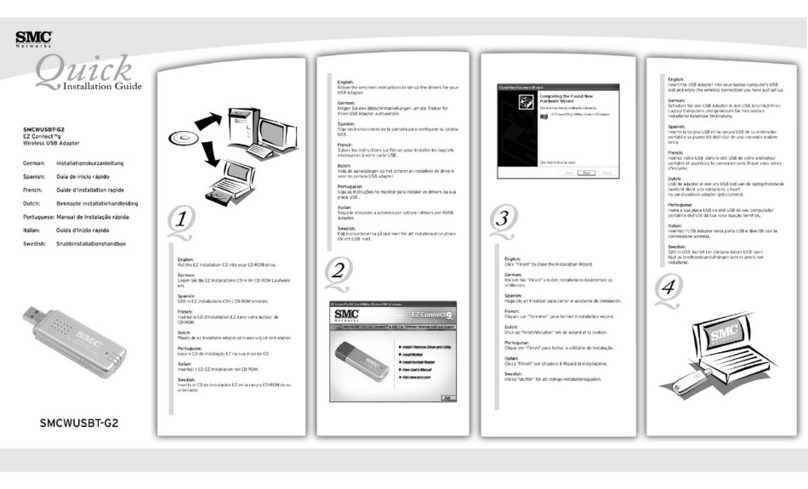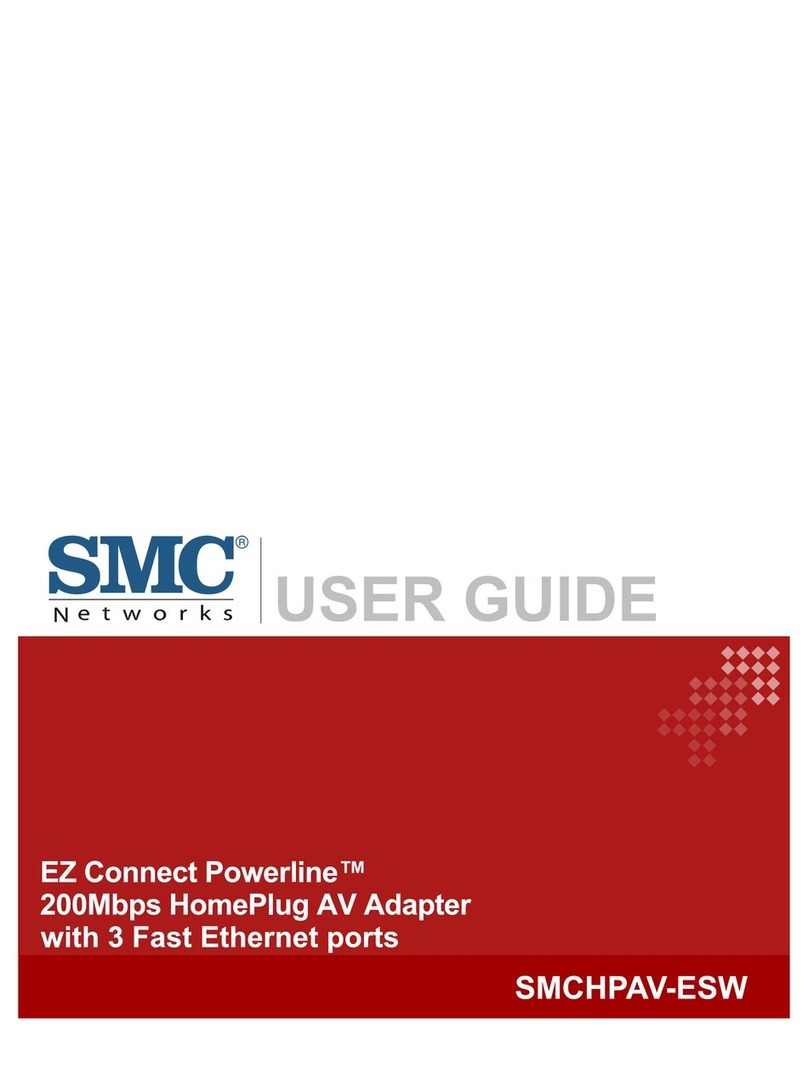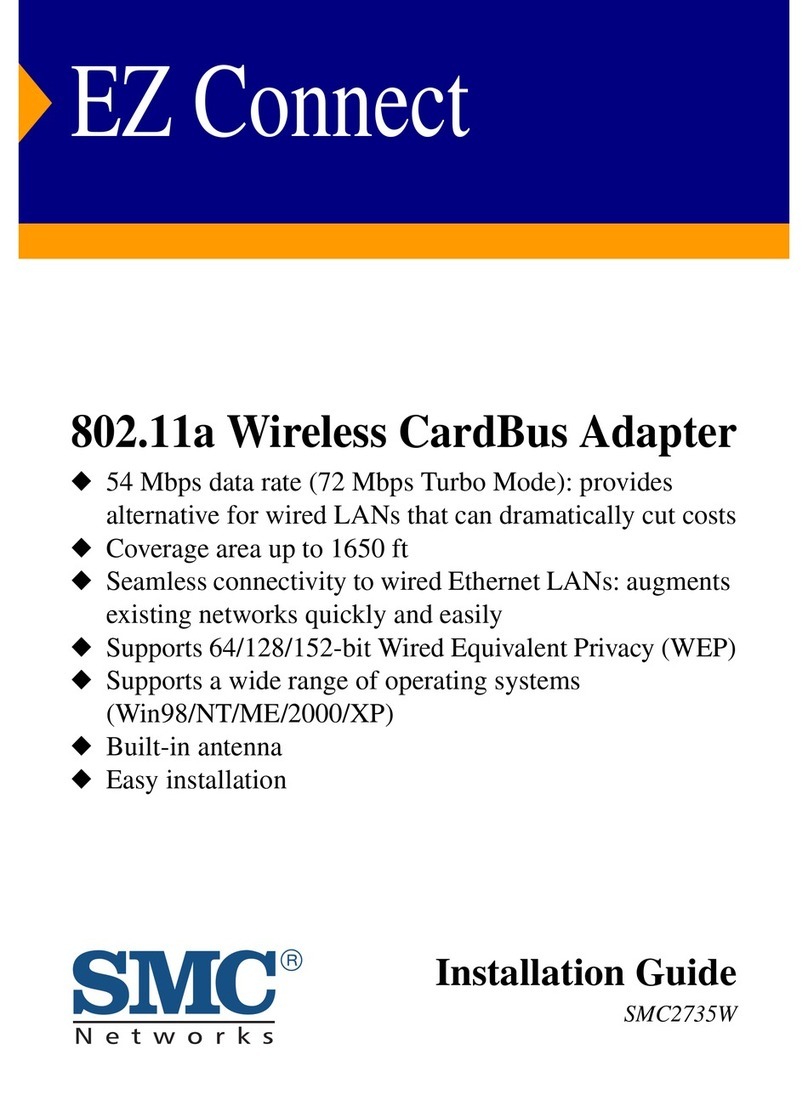SMC Networks 2209USB/ETH User manual
Other SMC Networks Adapter manuals

SMC Networks
SMC Networks SMCWCBT-G User manual
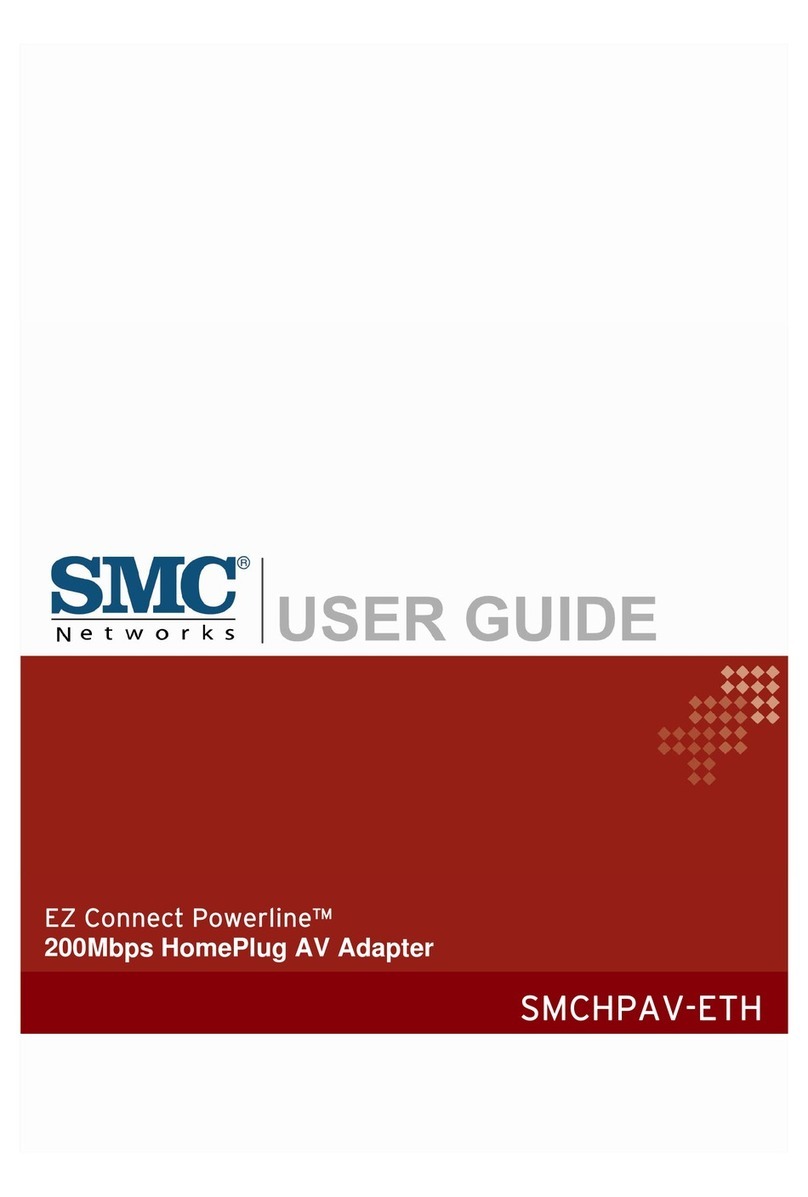
SMC Networks
SMC Networks HPAV-ETH User manual

SMC Networks
SMC Networks SMC2862W-G EZ Connect User manual

SMC Networks
SMC Networks EZ Connect Powerline SMCHPAV-ETH2 User manual

SMC Networks
SMC Networks HPAV-ETH2 - annexe 1 User manual

SMC Networks
SMC Networks SMCWUSB-G User manual
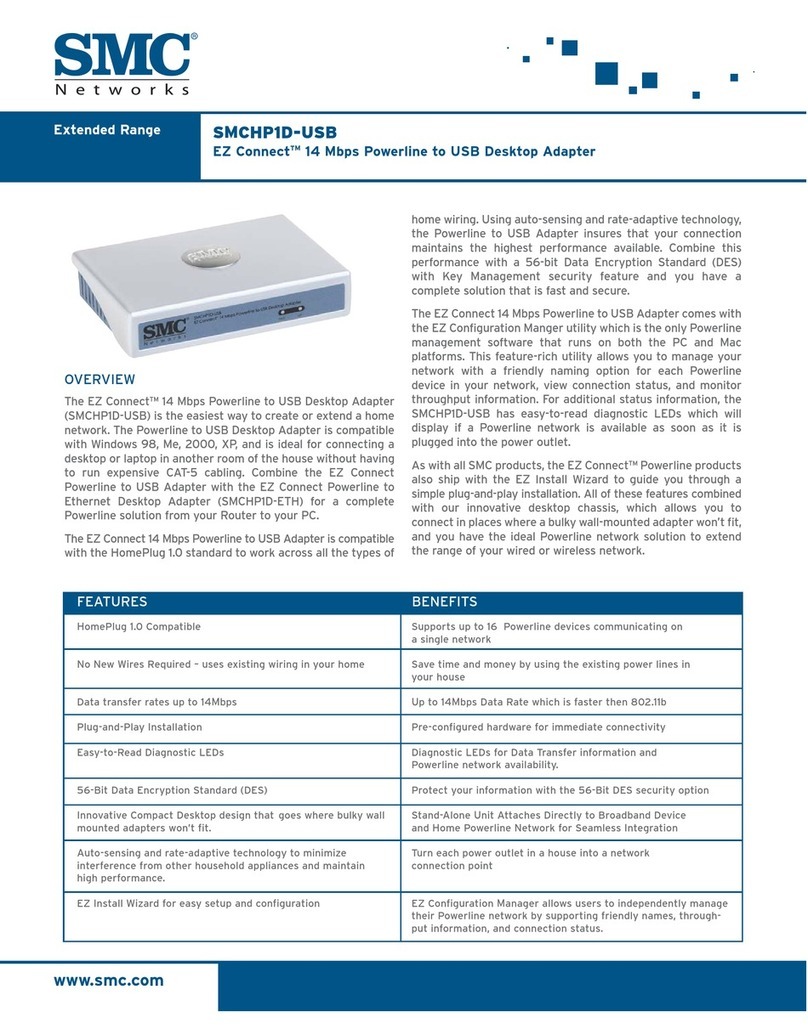
SMC Networks
SMC Networks HP1D-USB User manual

SMC Networks
SMC Networks WiShare SMCWTVA100 User manual
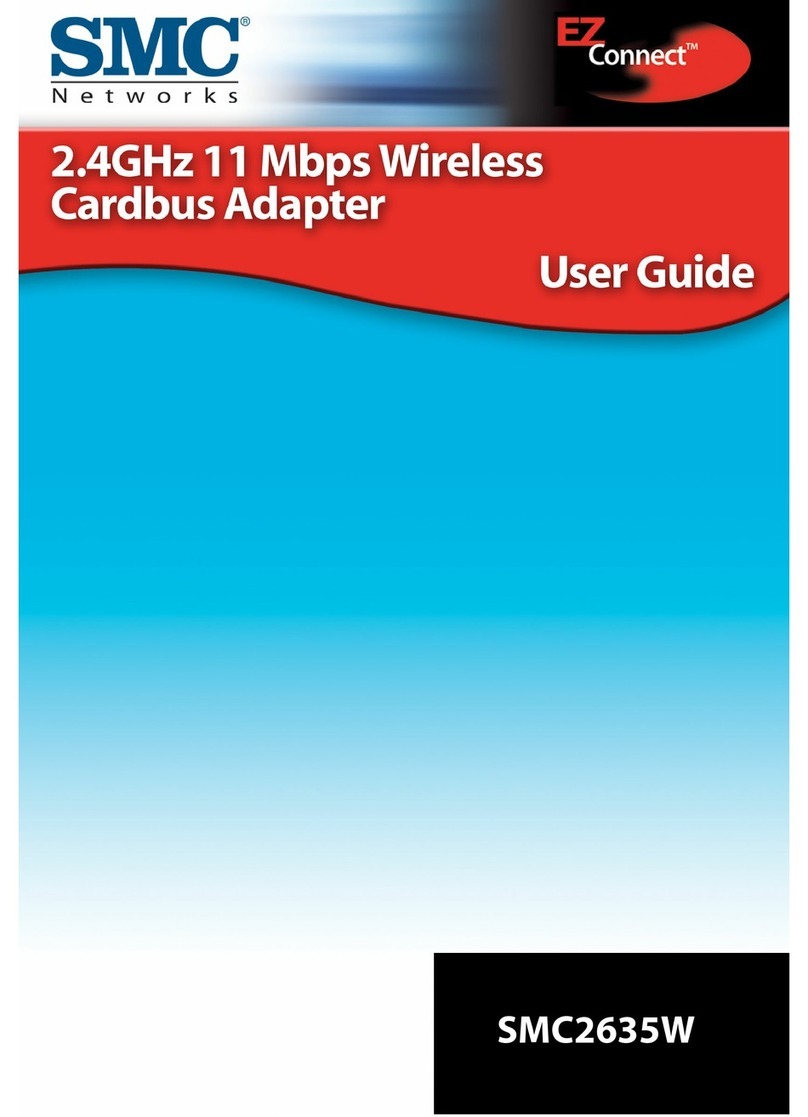
SMC Networks
SMC Networks EZ Connect SMC2635W User manual
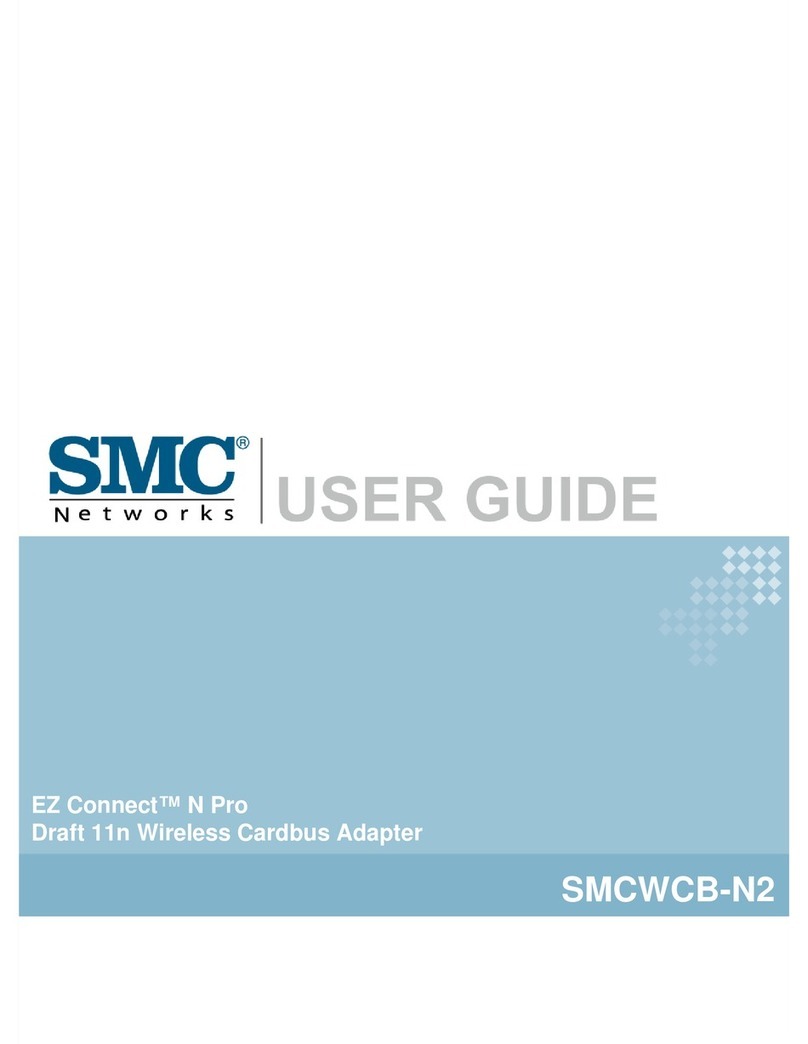
SMC Networks
SMC Networks SMC EZ Connect N Pro Draft 11n Wireless CardBus Adapter... User manual

SMC Networks
SMC Networks EZ Networking SMC2209USB/ETH User manual
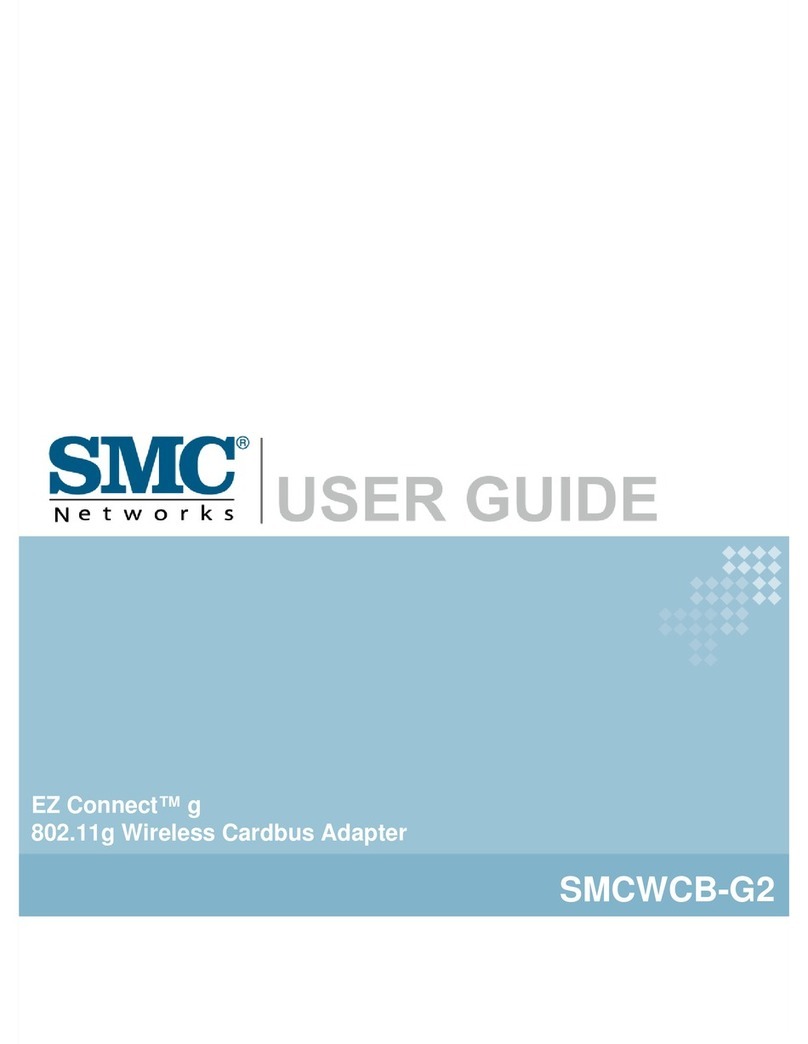
SMC Networks
SMC Networks WCB-G2 FICHE User manual

SMC Networks
SMC Networks EZ Connect SMC2662W User manual
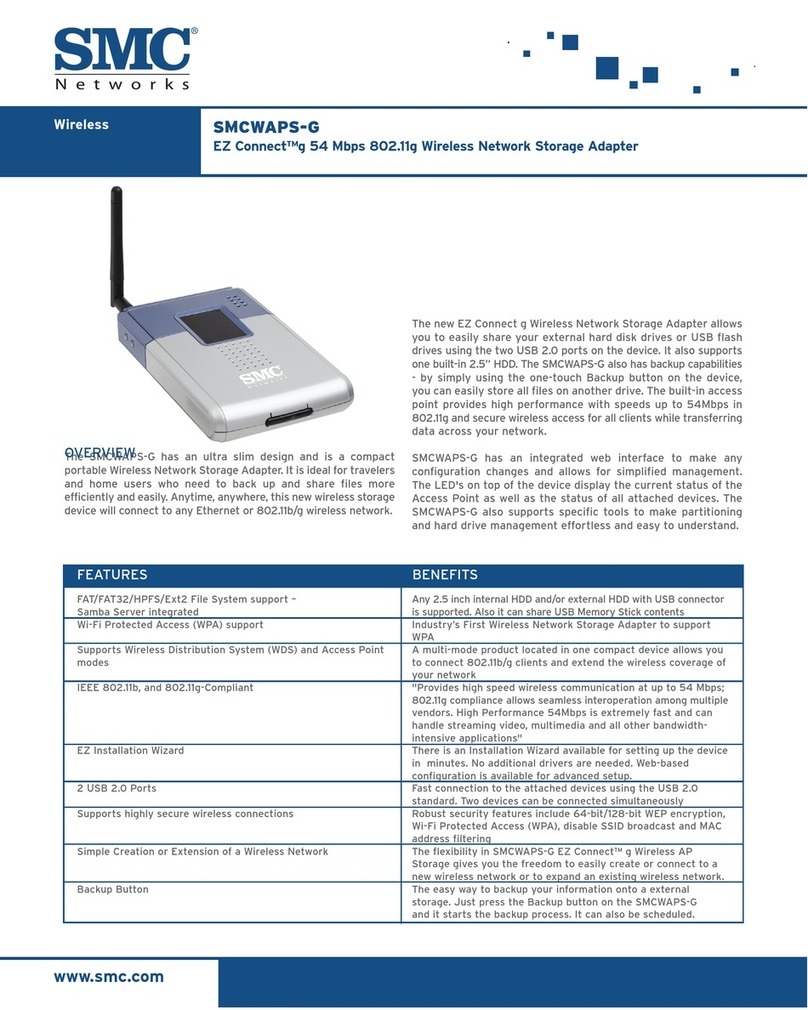
SMC Networks
SMC Networks SMCWAPS-G User manual

SMC Networks
SMC Networks EZ Connect G SMC2835W User manual
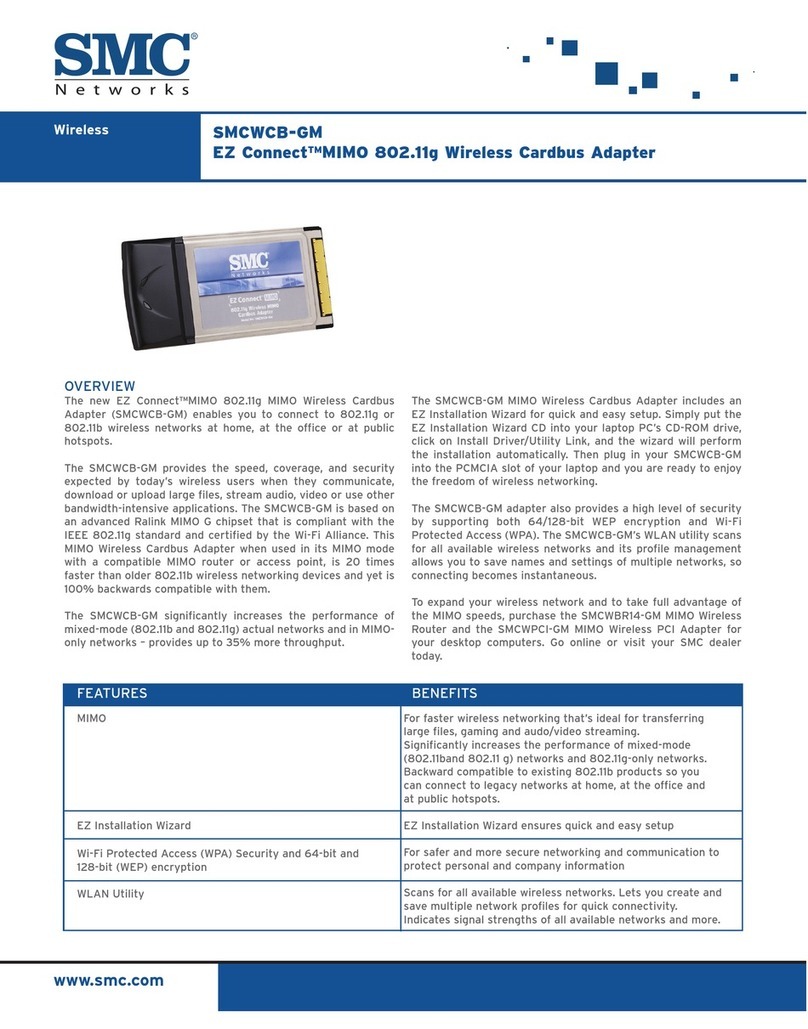
SMC Networks
SMC Networks SMCWCB-GM User manual
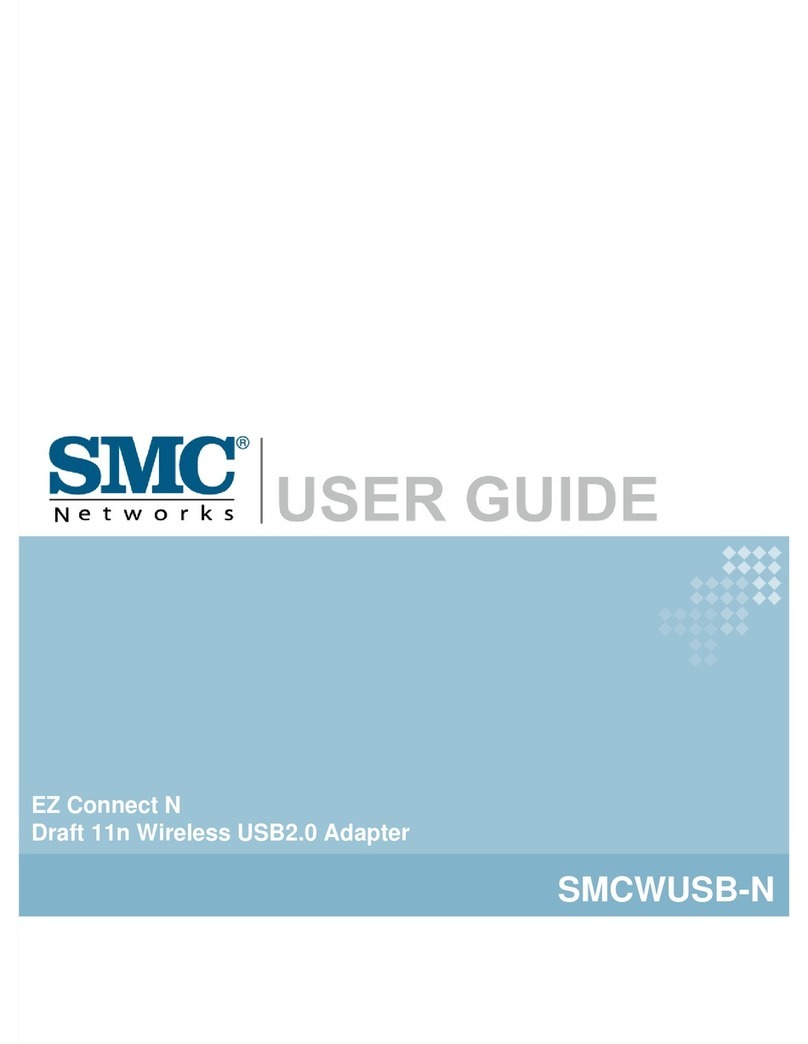
SMC Networks
SMC Networks SMCWUSB-N User manual

SMC Networks
SMC Networks ETHEREZ 8416 User manual
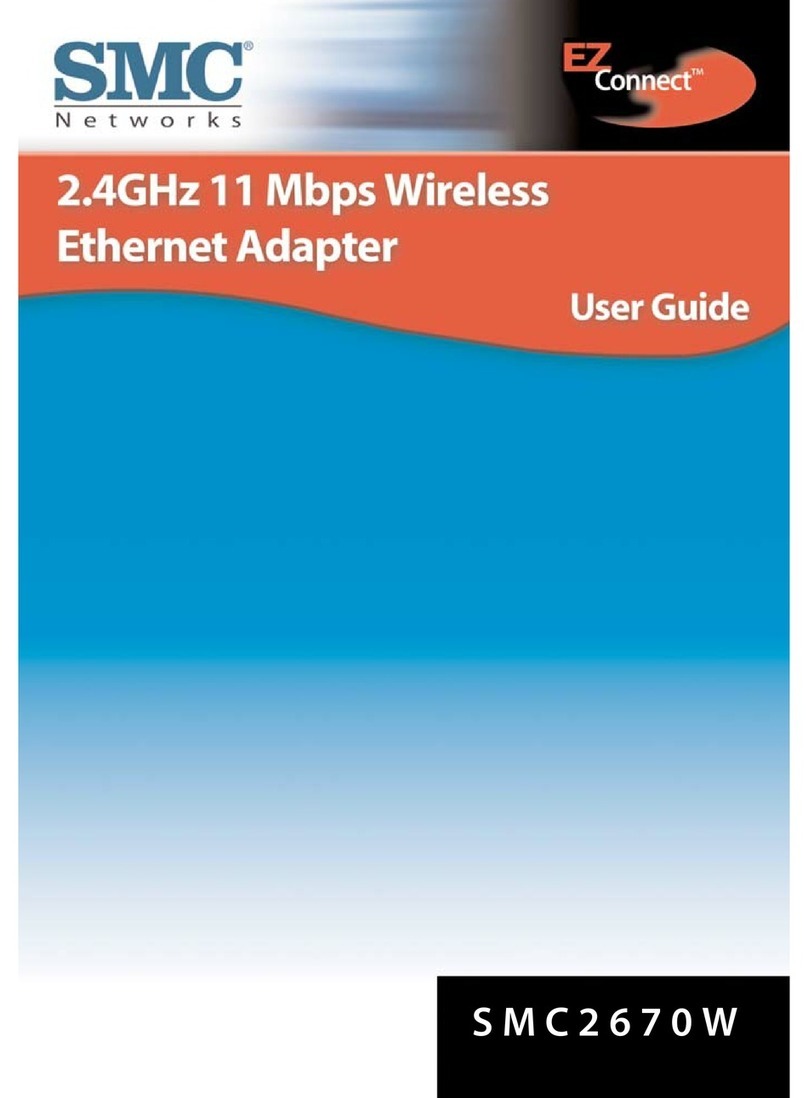
SMC Networks
SMC Networks EZ Connect SMC2670W User manual

SMC Networks
SMC Networks 2536W-AG FICHE Installation guide