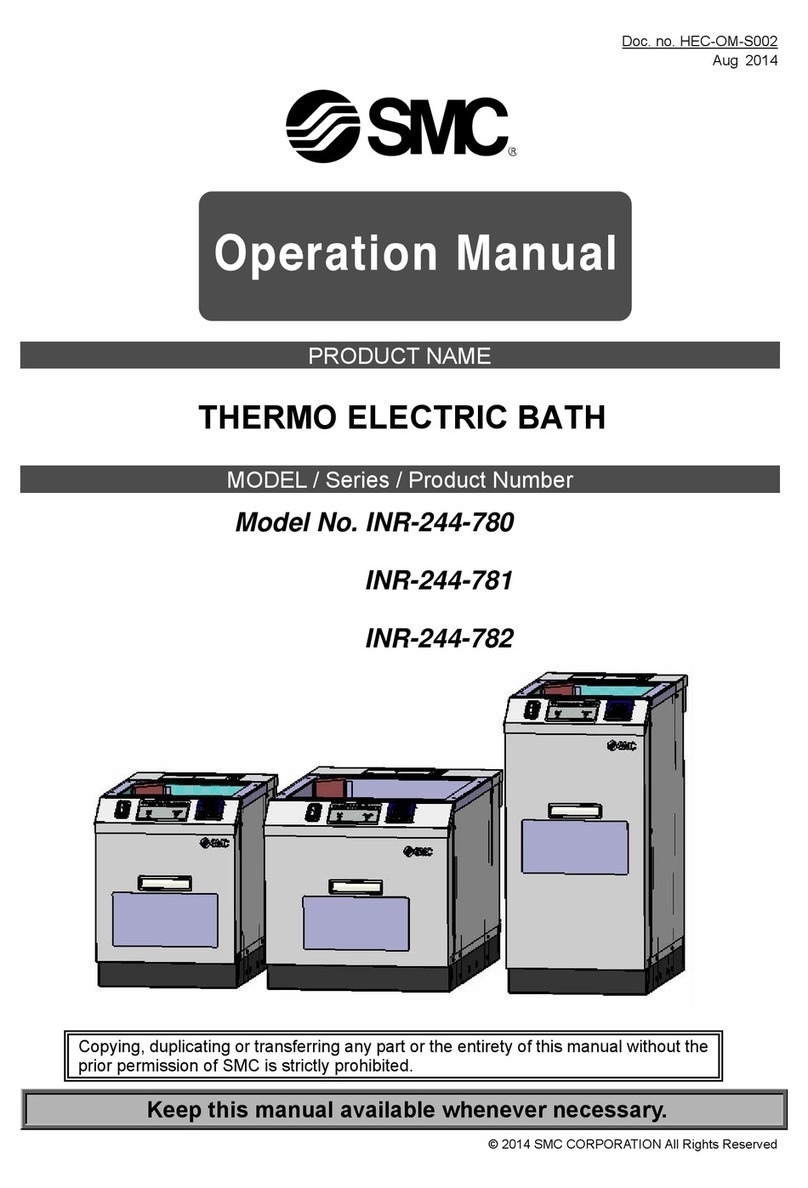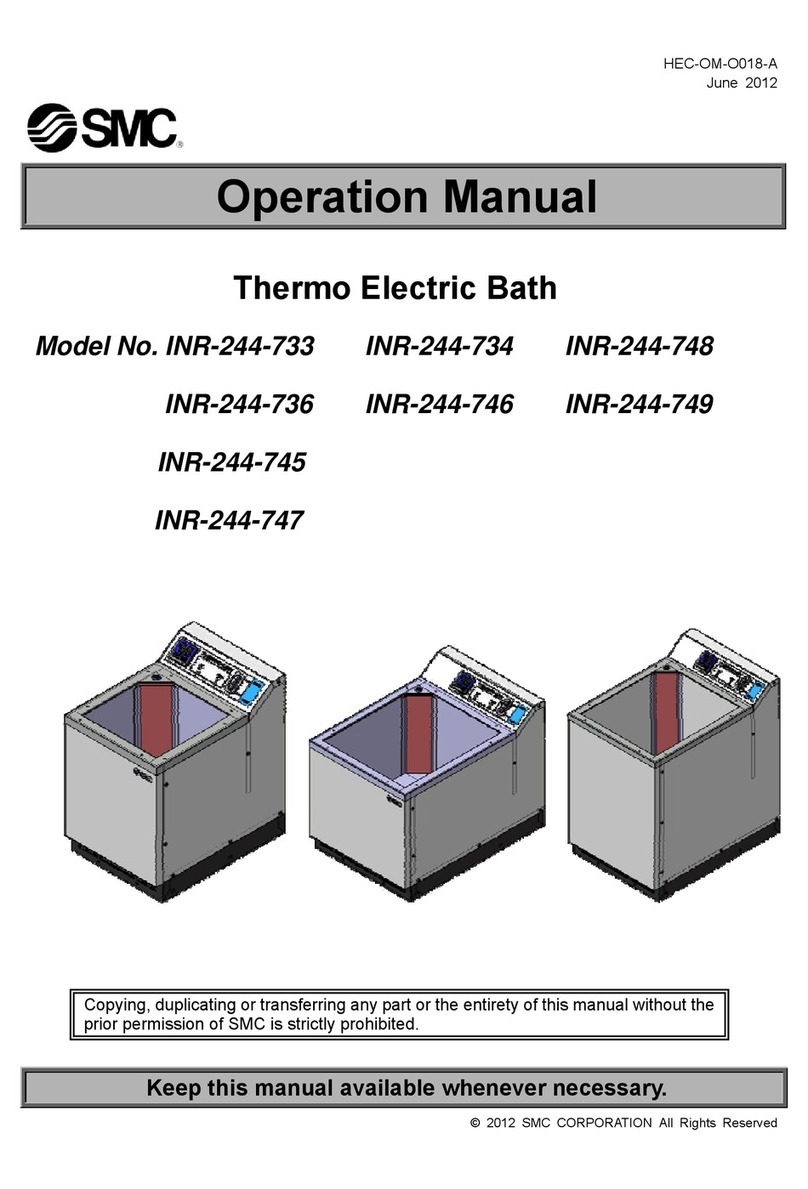Key Features and Benefits
The SMCPWR-INJ4 is an IEEE802.3af compliant PoE (Power over Ethernet) 1-port injector
that combines power and data signals. By using the SMCPWR-INJ4, an external power
adapter will no longer be required. Utilizing a standard Category 5 Ethernet RJ-45 cable, the
power and data can be combined (injected) into the Ethernet RJ45 Cat.5 output cable and fed
into the PoE enabled devices to provide both power and data signals. It will reduce your
network installation costs and increase the flexibility, especially in locations where electrical
power sources are difficult to get.
Product Overview
SMCPWR-INJ4
EliteConnect™ Power over Ethernet Injector
• 1 “Data” input port compliant with IEEE 802.3 10Base-T and IEEE 802.3u
100Base-TX
• 1 “Data+ Power” PSE/PoE output port compliant with IEEE 802.3 10Base-T,
IEEE 802.3u 100Base-TX and IEEE802.3af PoE
• Supporting the power Max.15.4W for each PSE/PoE port
• Each output port has output current limited, short-circuit protection, complete
Power Device (PD) detection and classification Smart Plug & Play
Specification
Contact
Features
• 1 Ethernet Input (data only) port
• 1 Ethernet Output (data + power) port
Standards
• IEEE 802.3af
• IEEE 802.3 10Base-T
• IEEE 802.3u 100Base-TX
PoE Specification
• PIN Assignments and Polarity: (+) 4/5, (-) 7/8
LED Indicator
• Power LED
Power Input
• 90~260V/AC, 50~60Hz
Power Output
• 48V/DC at Full 15.4W output supported
Power Consumption
• 19 Watts (Max)
Dimension
• 120(L) x 50(W) x 35(H) mm
Weight
• 0.14kg
Operation Temperature
•0~40°C
Storage Temperature
• -20~85°C
Humidity
• 10~90% RH
(non-condensing)
Certification
• FCC Class B
•CE
North America
20 Mason, Irvine,
CA 92618, U.S.A
1-800-SMC-4YOU
24/7 Technical Support
Europe/Africa
Fructuos Gelabert 6-8
08970 Sant Joan Despi
Barcelona, Spain
Check www.smc.com for your local country contact information
©2009 SMC Networks. EliteConnectTM is a trademark of SMC
Networks. Other trademarks or registered trademarks are the
property of their respective owners. Information is subject to
change without notice. All rights reserved.