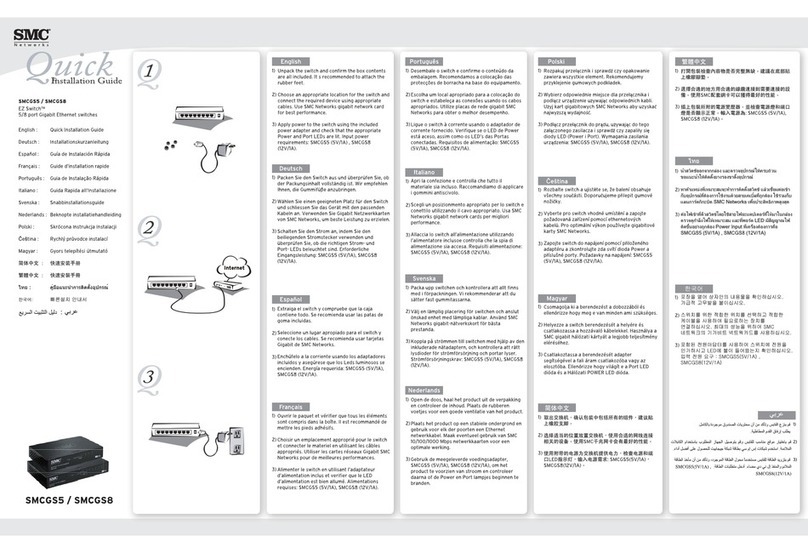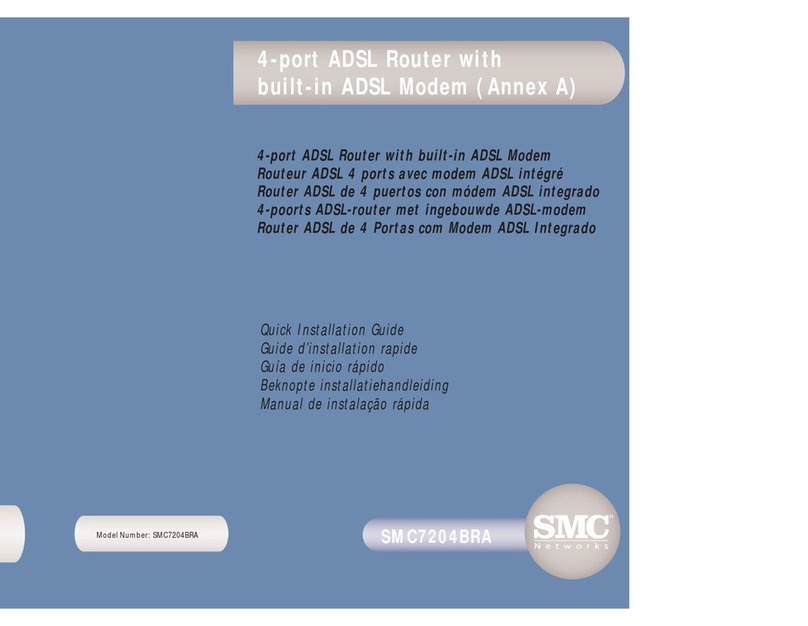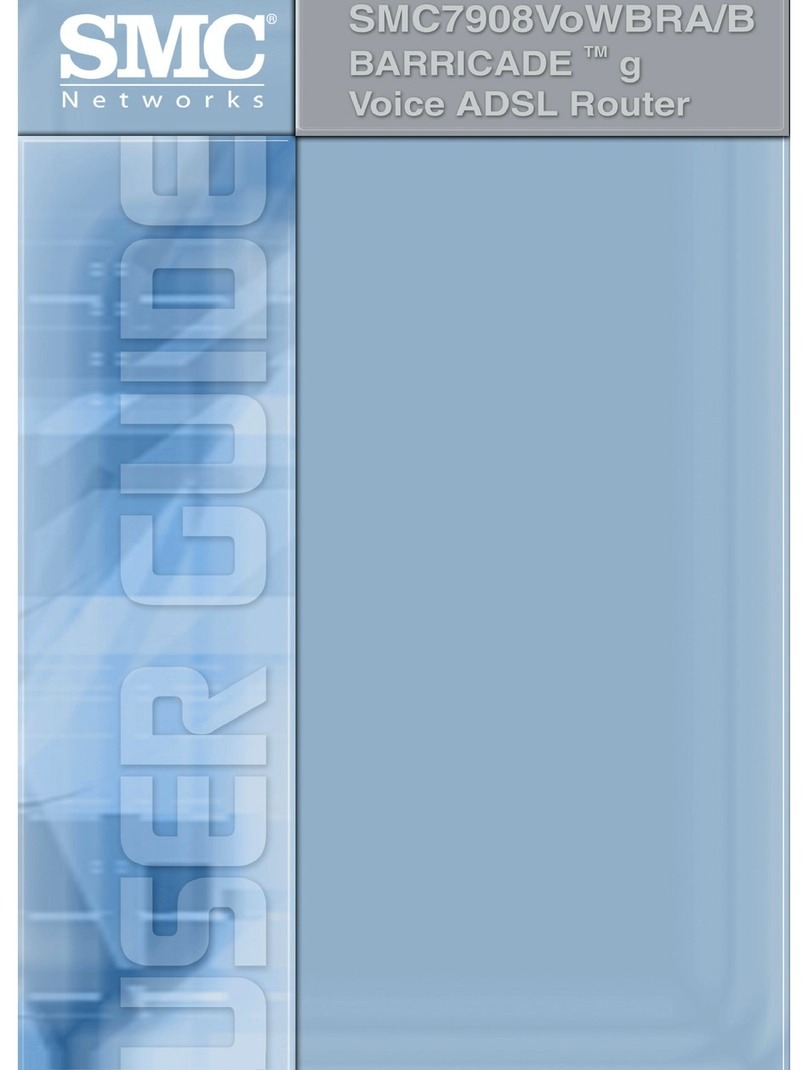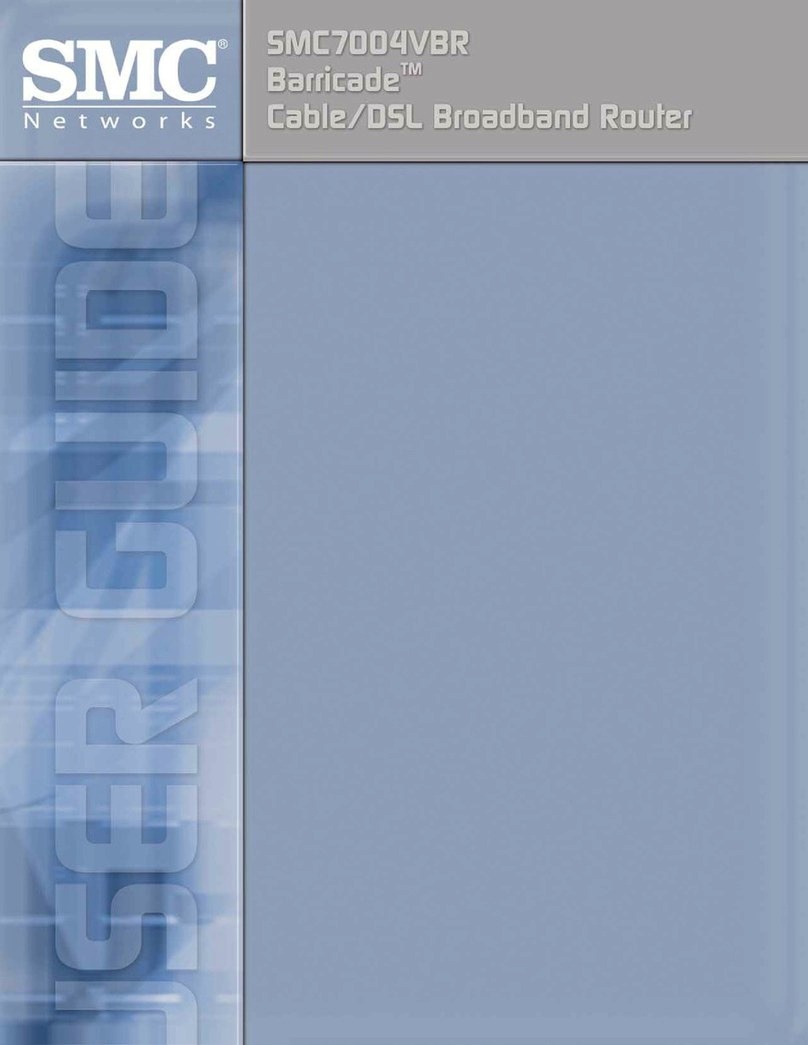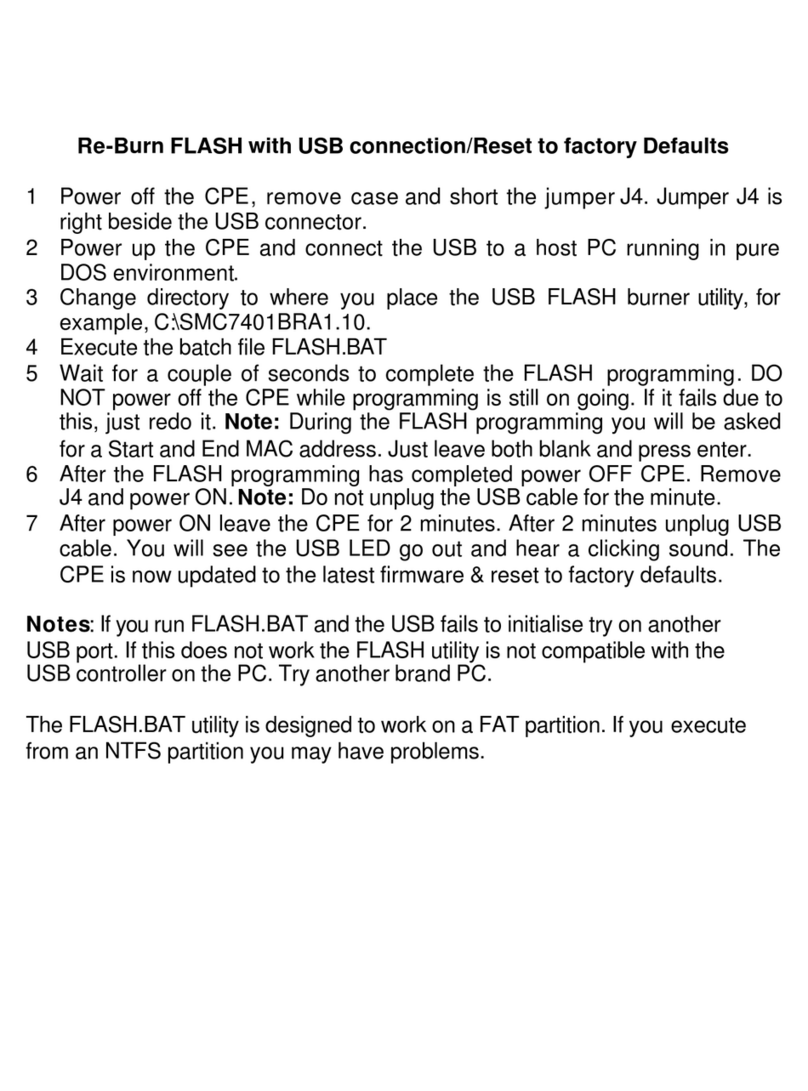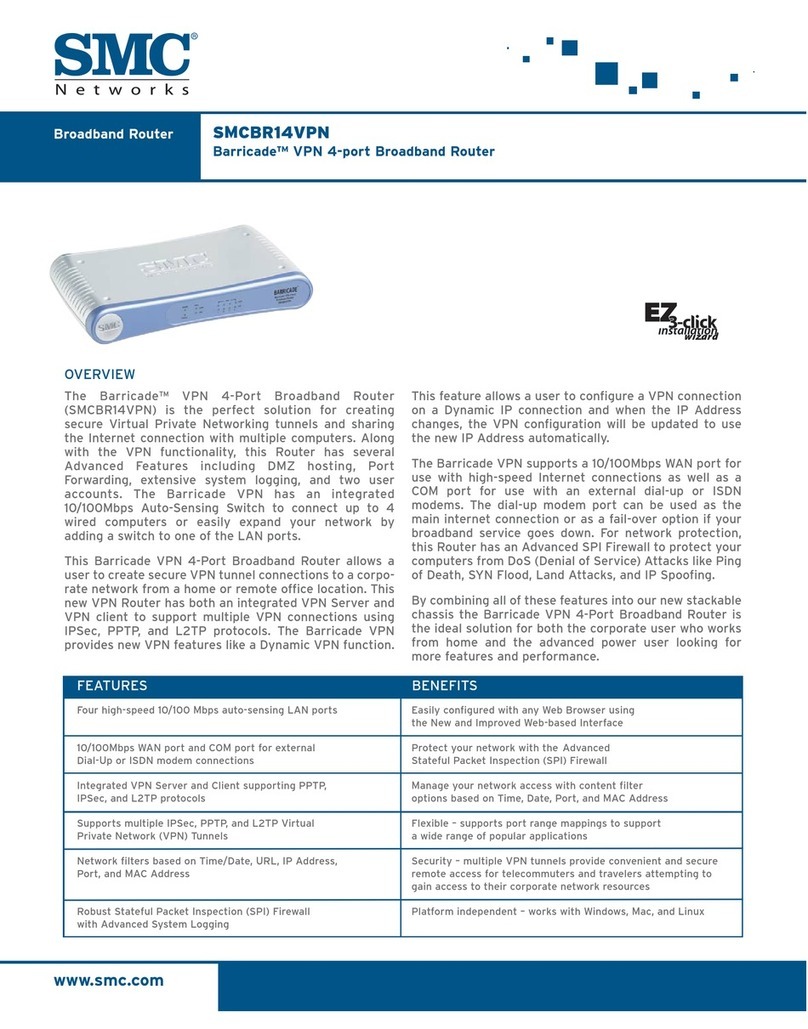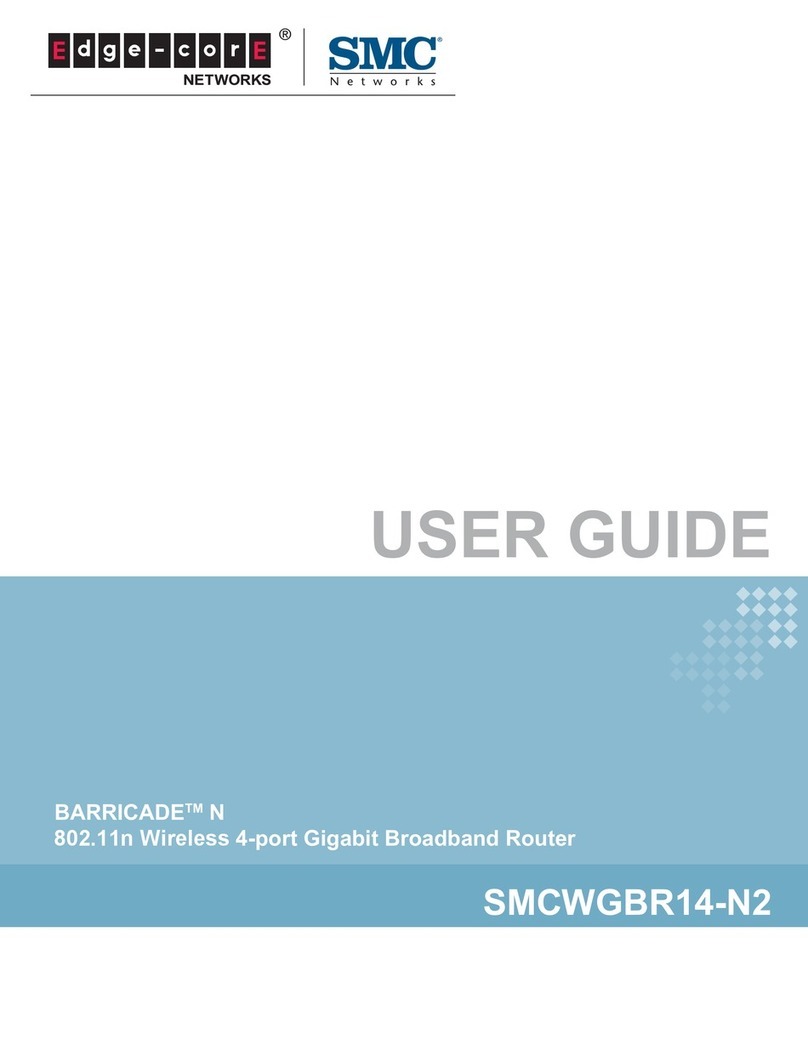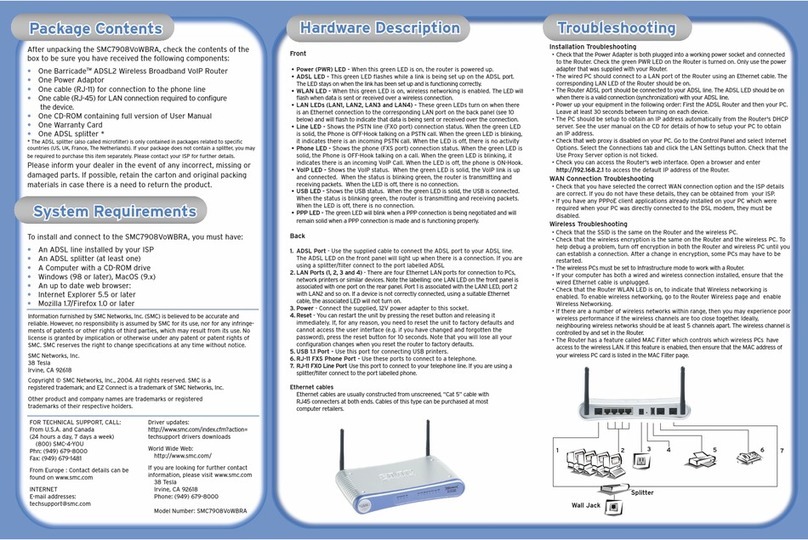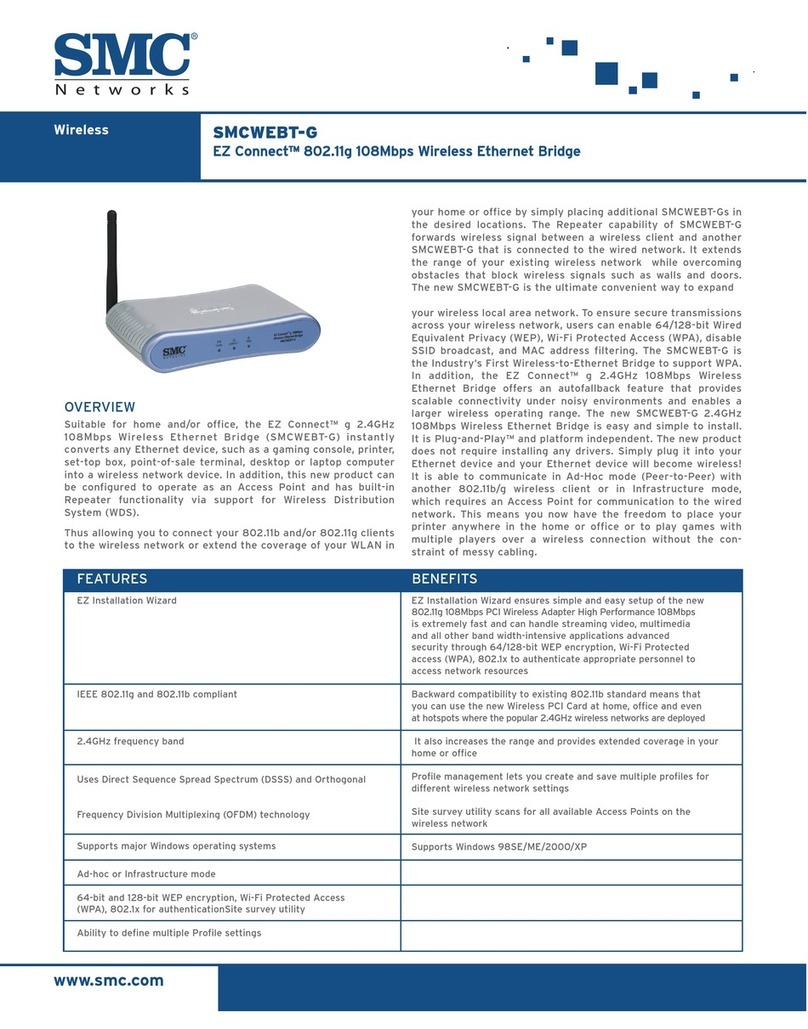Broadband Router SMCBR24Q
BarricadeTM 4 Port QoS Broadband Router with 2 WAN ports
www.smc.com
The SMCBR24Q 4-Port Broadband QoS router is an ideal all-in-one net-
working solution for home and small business users. The Barricade™ QoS
Router has a built in 4-Port 10/100 Mbps dual speed switch for connect-
ing multiple computers and 2 10/100 Mbps WAN ports for high speed
cable or DSL connections. With two WAN ports, the device can have two
simultaneous WAN connections while also providing redundancy and
failover capability. Combined with flexible and easy to use features like
QoS, parental controls, SPI firewall, and Network Address Translation
(NAT), the SMCBR24Q is an integral part of any network.
This user friendly Barricade™ Broadband QoS Router allows for band-
width management, traffic prioritization, and performance optimization.
It supports traffic prioritization by IP address or application and band-
width management with configurable levels of bandwidth per user or
application. By using these key functions, every user behind the
Broadband QoS Router can have his/her own bandwidth for internet
access without worrying about their internet speeds being consumed by
other users or applications on the network. Quality of Service (QoS) is
especially useful for those time or bandwidth sensitive applications such
as VoIP, and streaming multimedia.
The SMCBR24Q also has built-in advanced parental controls and user
monitoring capabilities. The Barricade™ Broadband QoS Router supports
access rules, content filtering, URL filtering, and per-user application and
URL monitoring. These features allow parents or administrators to easily
setup access rules and monitor each user on the network. Another built
in feature - Online Scheduler is used to define the time a user is allowed to
access the internet through the router by setting hour and/or day restrictions.
Another key feature included in the Barricade™ Broadband QoS Router is
the SPI firewall which can protect your network from malicious hacker
attacks and unauthorized users. The SMCBR24Q uses Stateful Packet
Inspection (SPI) to inspect all data packets based on the established
security policies. It also provides automatic protection from Denial of
service (DoS) attacks such as SYN flooding, IP Spoofing, LAND, and ping
of death. In addition to the SPI firewall the SMCBR24Q makes manage-
ment a breeze with a built in web management interface and optional
setup utility. Through the simple to use web interface users can enable
remote management, make all necessary configuration changes, view
user and network statistics, and upgrade firmware.
FEATURES
Two 10/100 Mbps WAN Ports and four 10/100 Mbps LAN
ports
QoS (Quality of Service) for traffic prioritization and
application scheduling
Advanced parental controls and monitoring capabilities
Built in SPI firewall and Network Address Translation (NAT)
Built in Web Management with optional configuration utility
Imbedded DHCP server for easy client access and IP address
assignment
Internal logging to view user and network activity
Simultaneous WAN connections for increased bandwidth,
redundancy, and failover
QoS allows for bandwidth sensitive services to have priority
over other network applications
Parental controls are used for setting user limitations and
rules for network and internet access.
Stateful Packet Inspection (SPI) provides automatic
protection from Denial of service (DoS) attacks such as
SYN flooding, IP Spoofing, LAND, and ping of death.
Management is made simple with the built in HTTP interface
and configuration utility
VPN pass-through support allows remote users access to
their corporate network.
Allows a single broadband connection to be used by multiple
computers.
BENEFITS
OVERVIEW