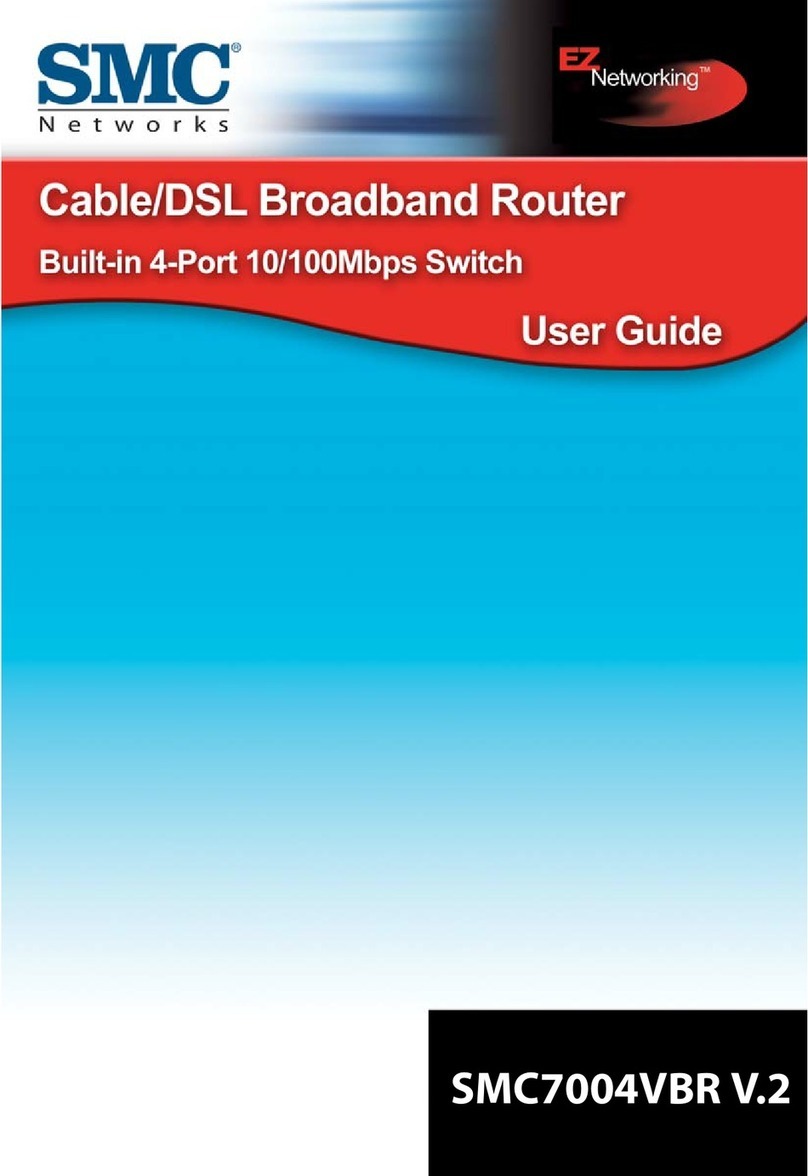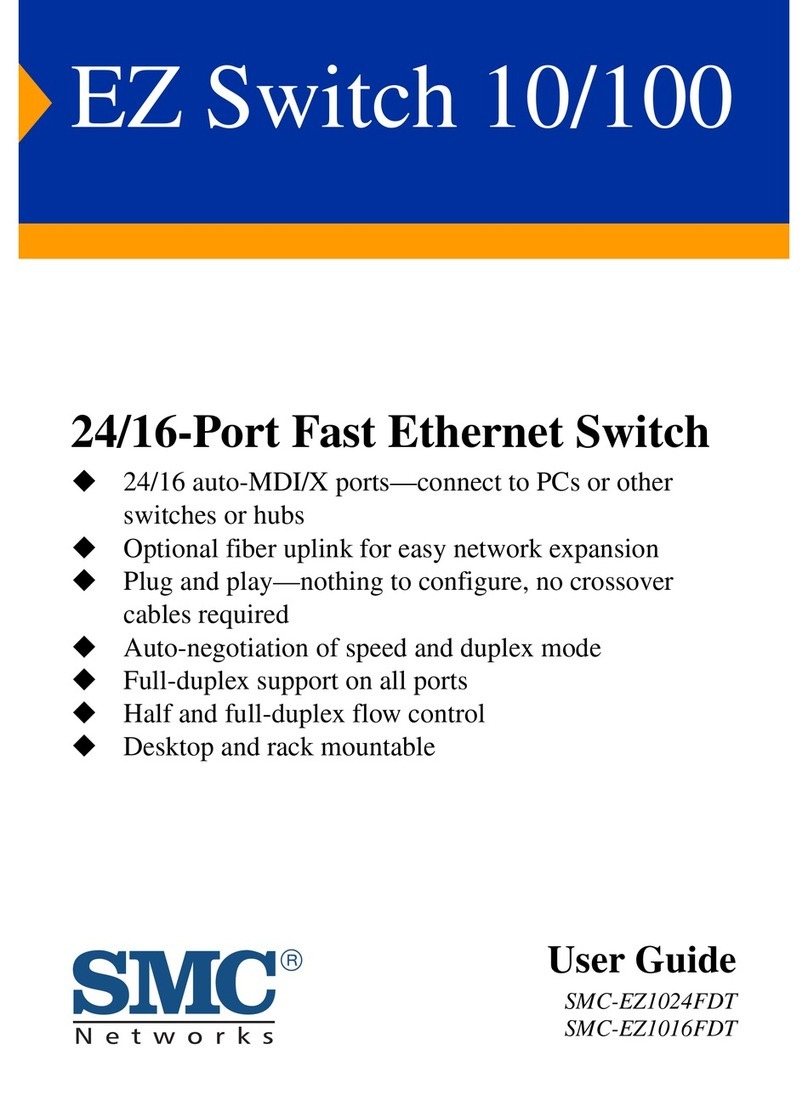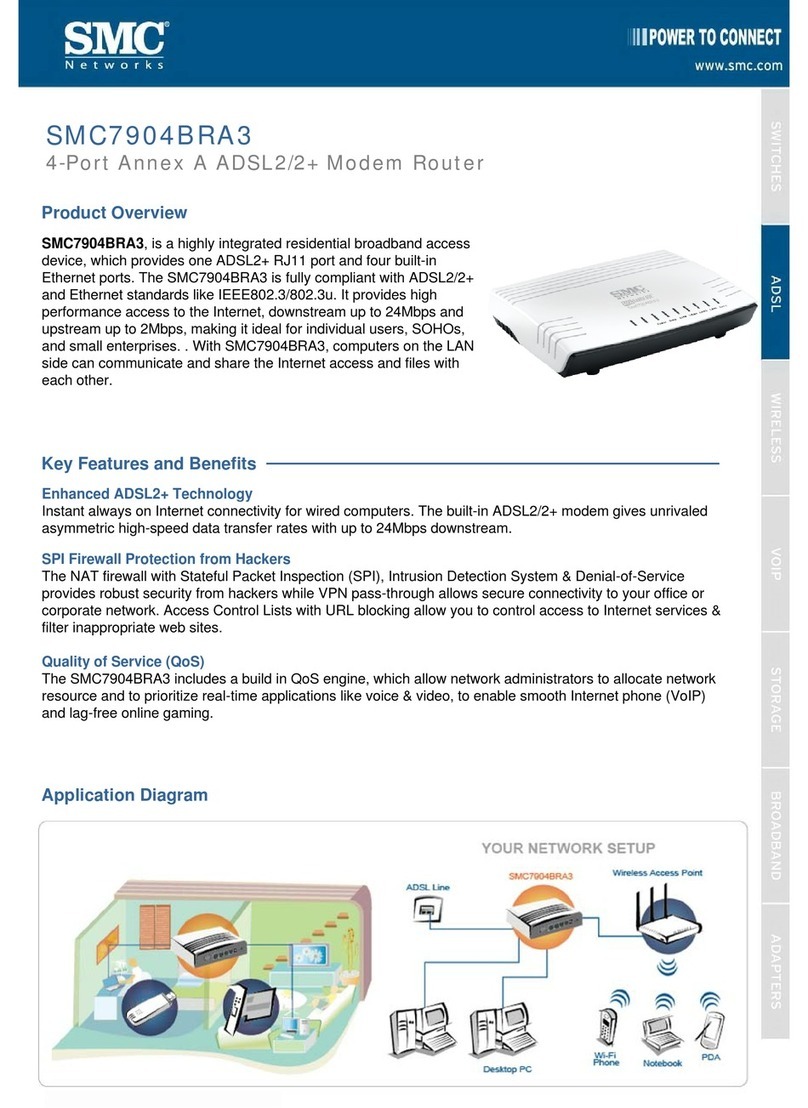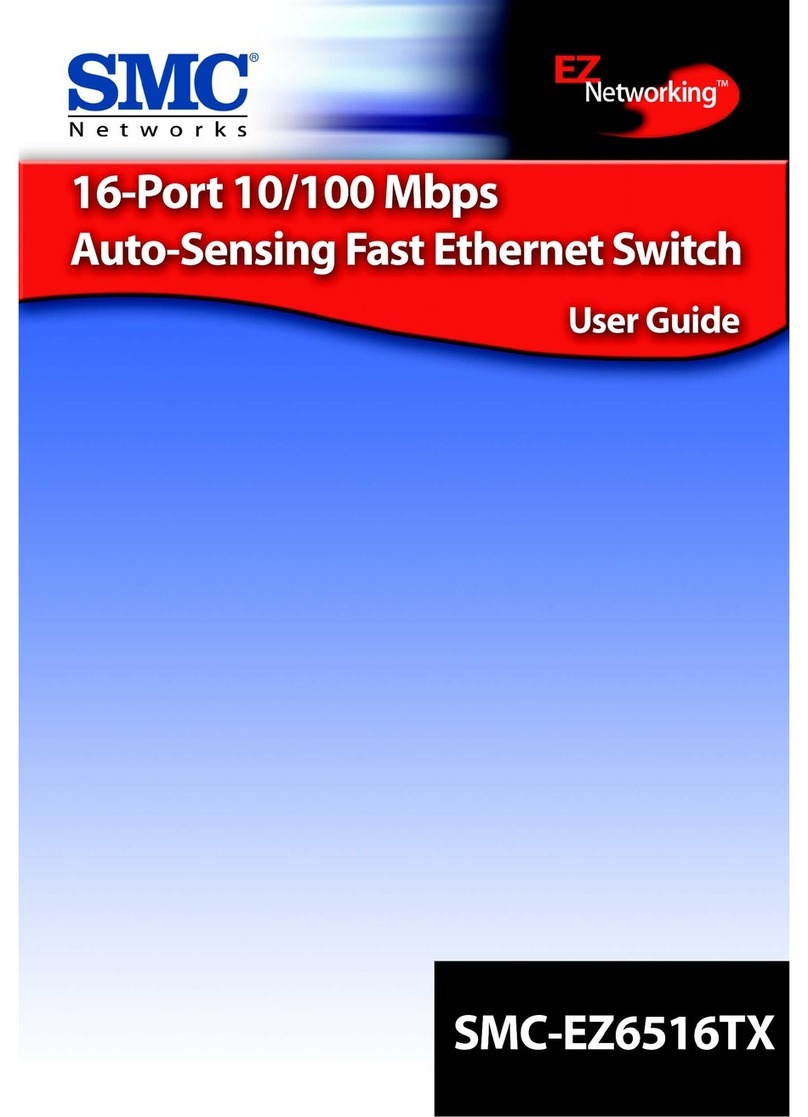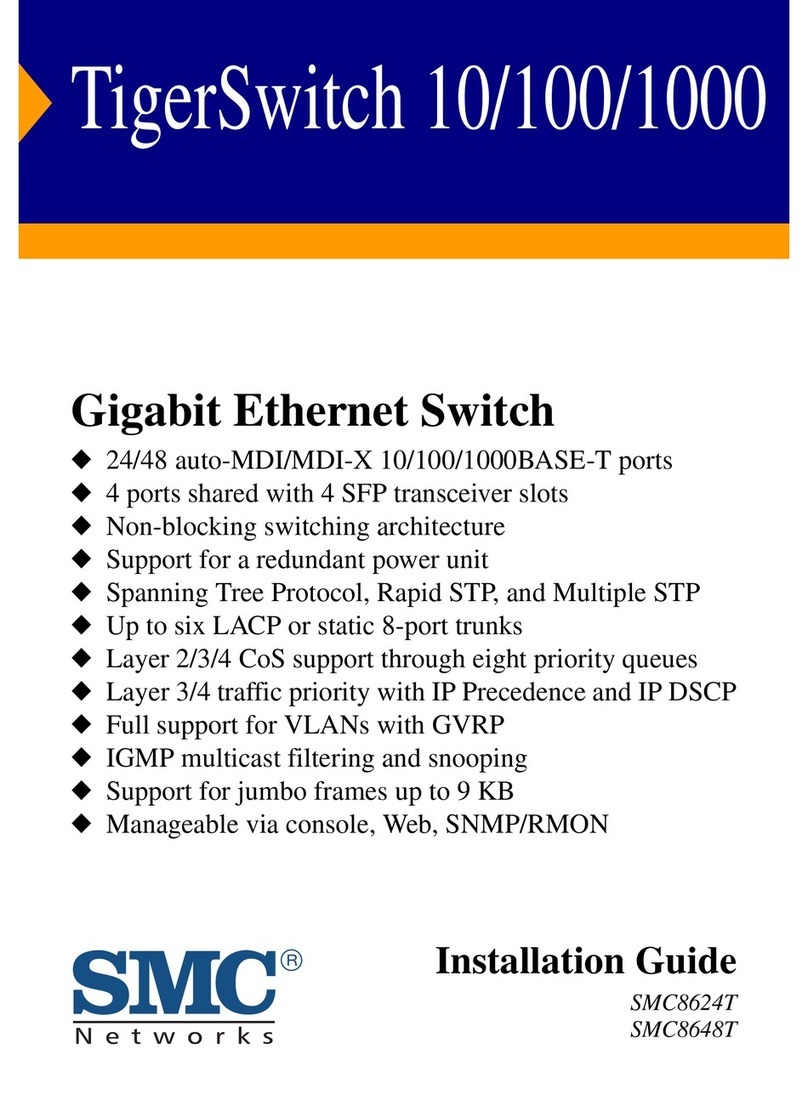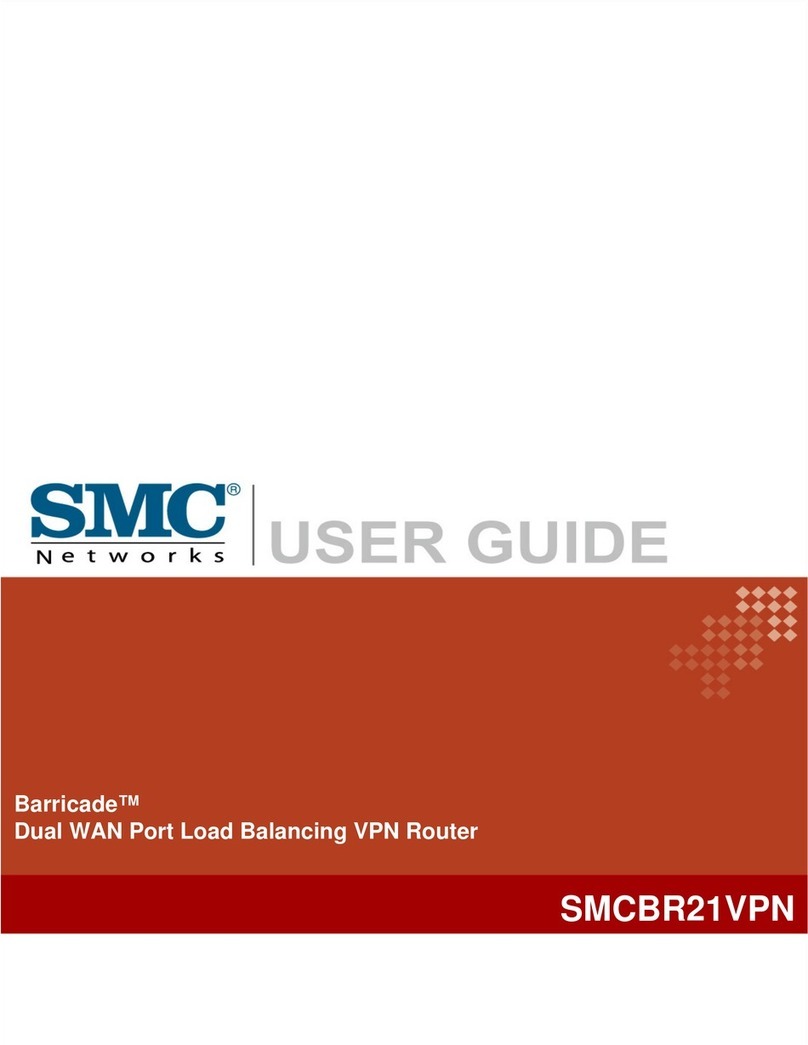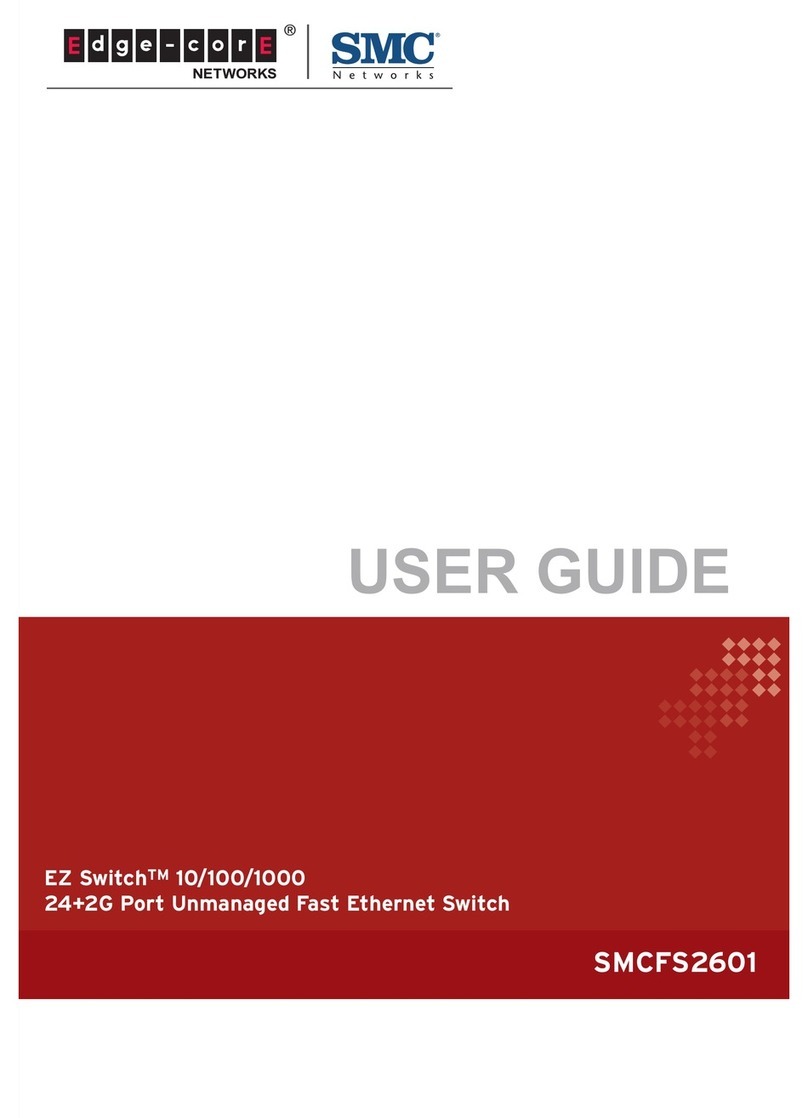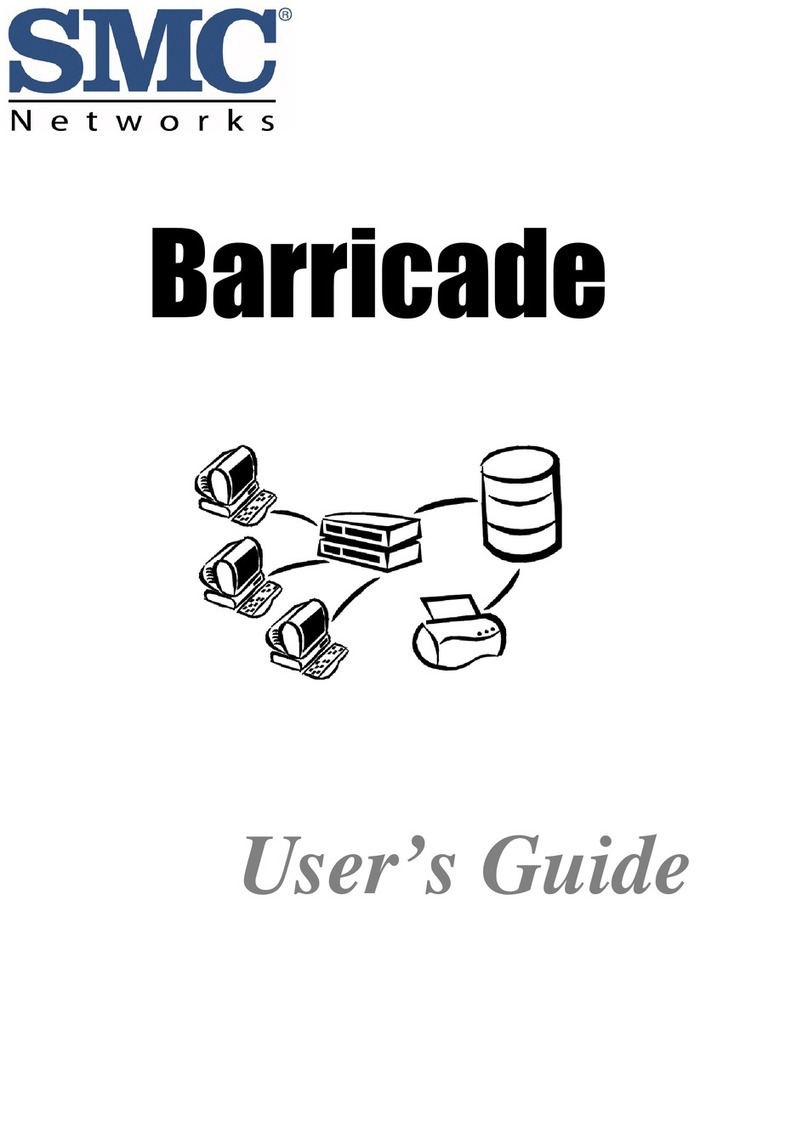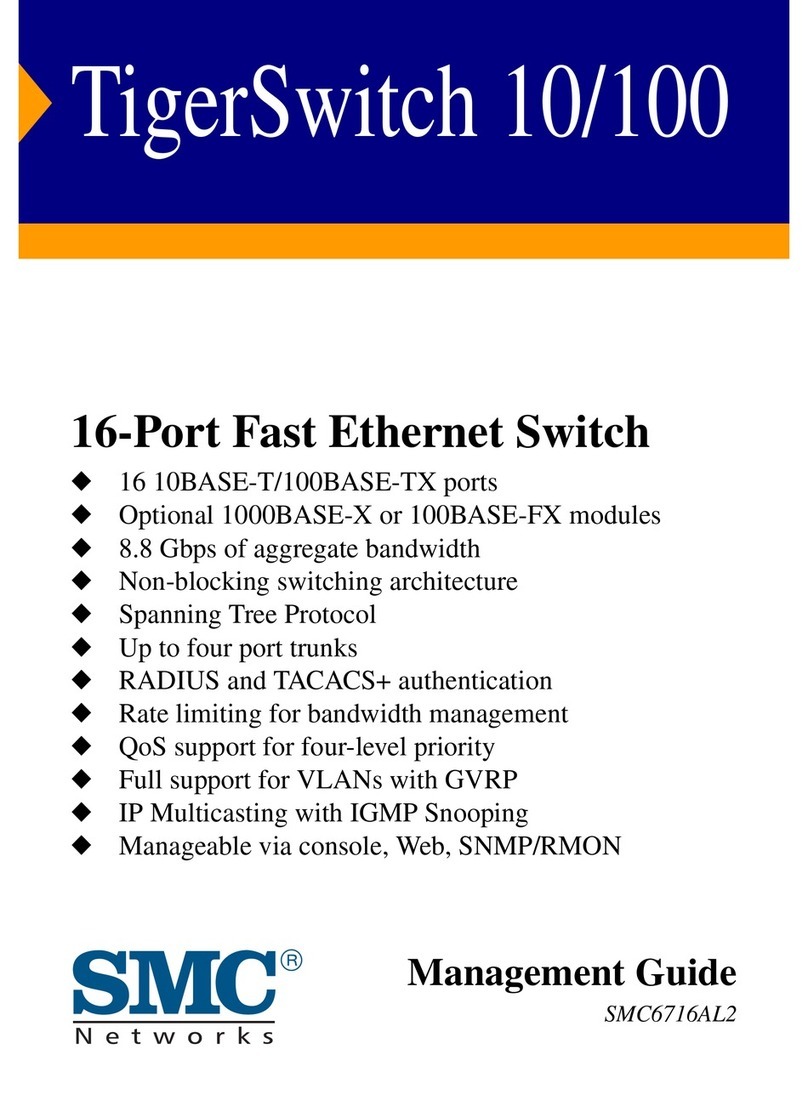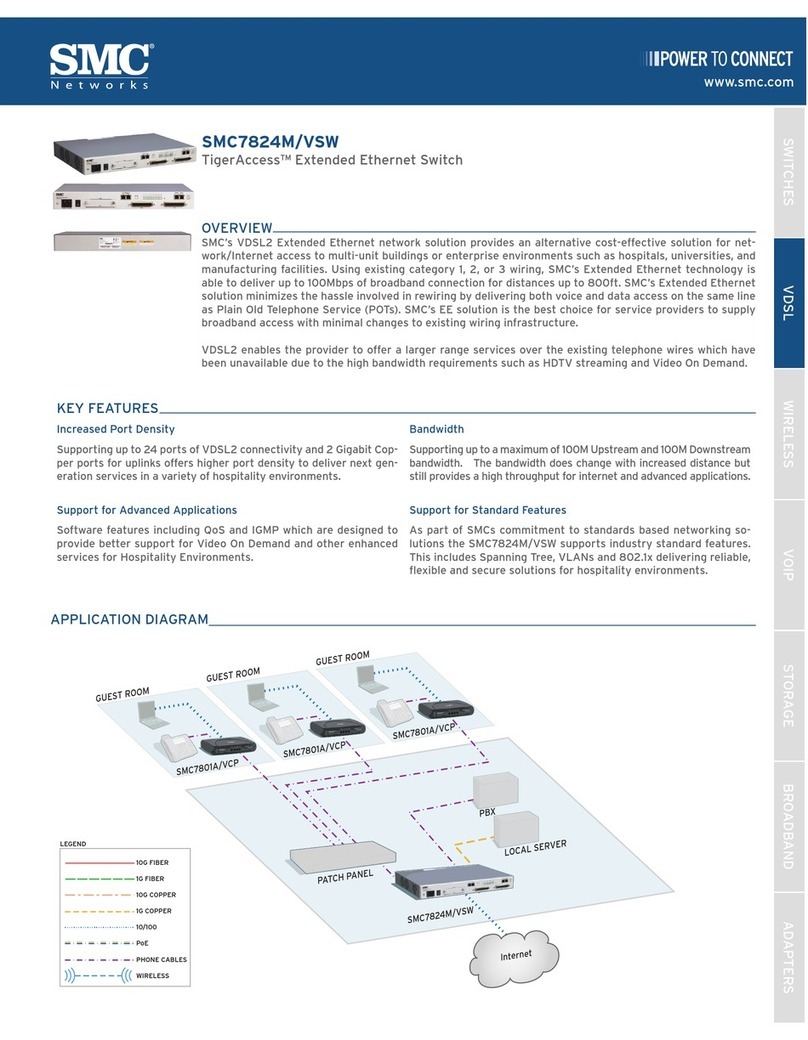Wireless SMCWEBT-G
EEZZCCoonnnneecctt™™880022..1111gg110088MMbbppssWWiirreelleessssEEtthheerrnneettBBrriiddggee
www.smc.com
Suitable for home and/or office, the EZ Connect™ g 2.4GHz
108Mbps Wireless Ethernet Bridge (SMCWEBT-G) instantly
converts any Ethernet device, such as a gaming console, printer,
set-top box, point-of-sale terminal, desktop or laptop computer
into a wireless network device. In addition, this new product can
be configured to operate as an Access Point and has built-in
Repeater functionality via support for Wireless Distribution
System (WDS).
Thus allowing you to connect your 802.11b and/or 802.11g clients
to the wireless network or extend the coverage of your WLAN in
your home or office by simply placing additional SMCWEBT-Gs in
the desired locations. The Repeater capability of SMCWEBT-G
forwards wireless signal between a wireless client and another
SMCWEBT-G that is connected to the wired network. It extends
the range of your existing wireless network while overcoming
obstacles that block wireless signals such as walls and doors.
The new SMCWEBT-G is the ultimate convenient way to expand
your wireless local area network. To ensure secure transmissions
across your wireless network, users can enable 64/128-bit Wired
Equivalent Privacy (WEP), Wi-Fi Protected Access (WPA), disable
SSID broadcast, and MAC address filtering. The SMCWEBT-G is
the Industry’s First Wireless-to-Ethernet Bridge to support WPA.
In addition, the EZ Connect™ g 2.4GHz 108Mbps Wireless
Ethernet Bridge offers an autofallback feature that provides
scalable connectivity under noisy environments and enables a
larger wireless operating range. The new SMCWEBT-G 2.4GHz
108Mbps Wireless Ethernet Bridge is easy and simple to install.
It is Plug-and-Play™ and platform independent. The new product
does not require installing any drivers. Simply plug it into your
Ethernet device and your Ethernet device will become wireless!
It is able to communicate in Ad-Hoc mode (Peer-to-Peer) with
another 802.11b/g wireless client or in Infrastructure mode,
which requires an Access Point for communication to the wired
network. This means you now have the freedom to place your
printer anywhere in the home or office or to play games with
multiple players over a wireless connection without the con-
straint of messy cabling.
FEATURES
EZ Installation Wizard
IEEE 802.11g and 802.11b compliant
2.4GHz frequency band
Uses Direct Sequence Spread Spectrum (DSSS) and Orthogonal
Frequency Division Multiplexing (OFDM) technology
Supports major Windows operating systems
Ad-hoc or Infrastructure mode
64-bit and 128-bit WEP encryption, Wi-Fi Protected Access
(WPA), 802.1x for authenticationSite survey utility
Ability to define multiple Profile settings
EZ Installation Wizard ensures simple and easy setup of the new
802.11g 108Mbps PCI Wireless Adapter High Performance 108Mbps
is extremely fast and can handle streaming video, multimedia
and all other band width-intensive applications advanced
security through 64/128-bit WEP encryption, Wi-Fi Protected
access (WPA), 802.1x to authenticate appropriate personnel to
access network resources
Backward compatibility to existing 802.11b standard means that
you can use the new Wireless PCI Card at home, office and even
at hotspots where the popular 2.4GHz wireless networks are deployed
It also increases the range and provides extended coverage in your
home or office
Profile management lets you create and save multiple profiles for
different wireless network settings
Site survey utility scans for all available Access Points on the
wireless network
Supports Windows 98SE/ME/2000/XP
BENEFITS
OVERVIEW