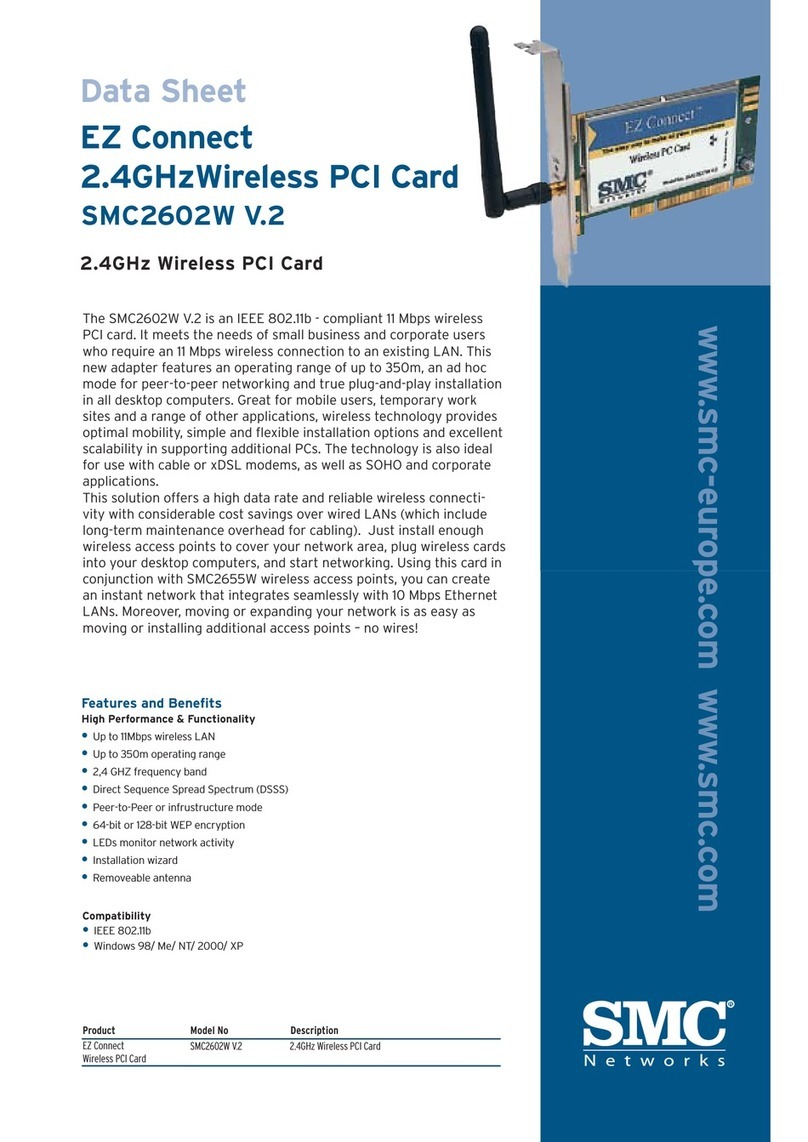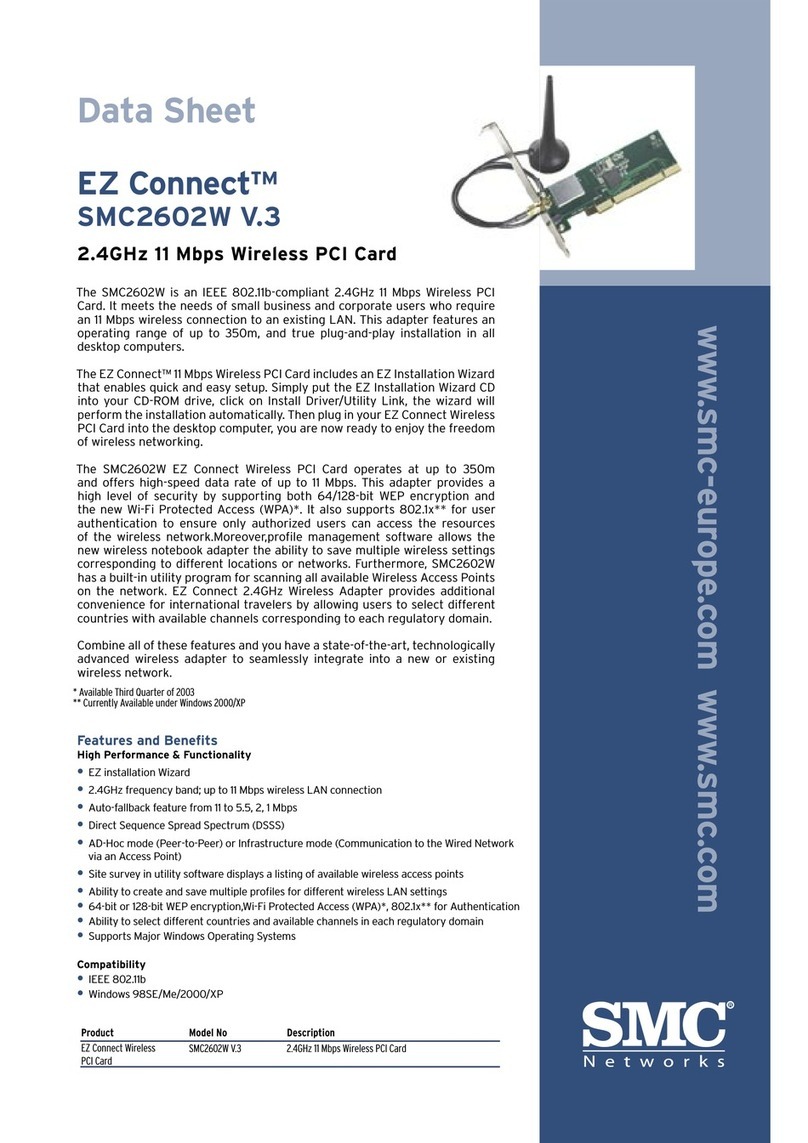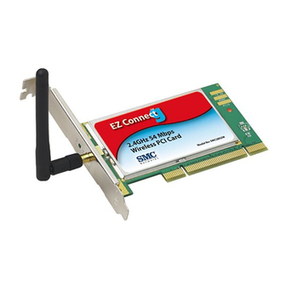SMC Networks EZ Connect SMCWPCI-N2 User manual
Other SMC Networks PCI Card manuals
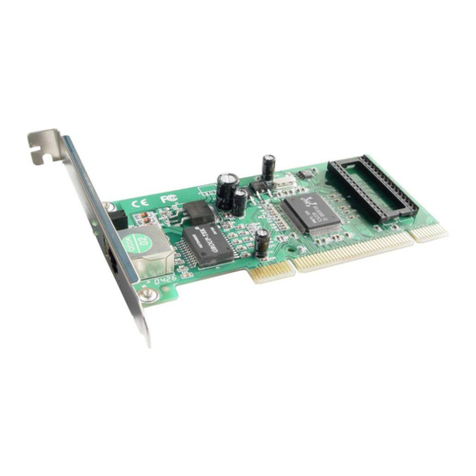
SMC Networks
SMC Networks Copper Gigabit PCI Card SMC9452TX-1 User manual

SMC Networks
SMC Networks WPCI-G2 FICHE Installation guide

SMC Networks
SMC Networks 2512W-AG FICHE Installation guide

SMC Networks
SMC Networks EZ Networking SMC1255TX User manual
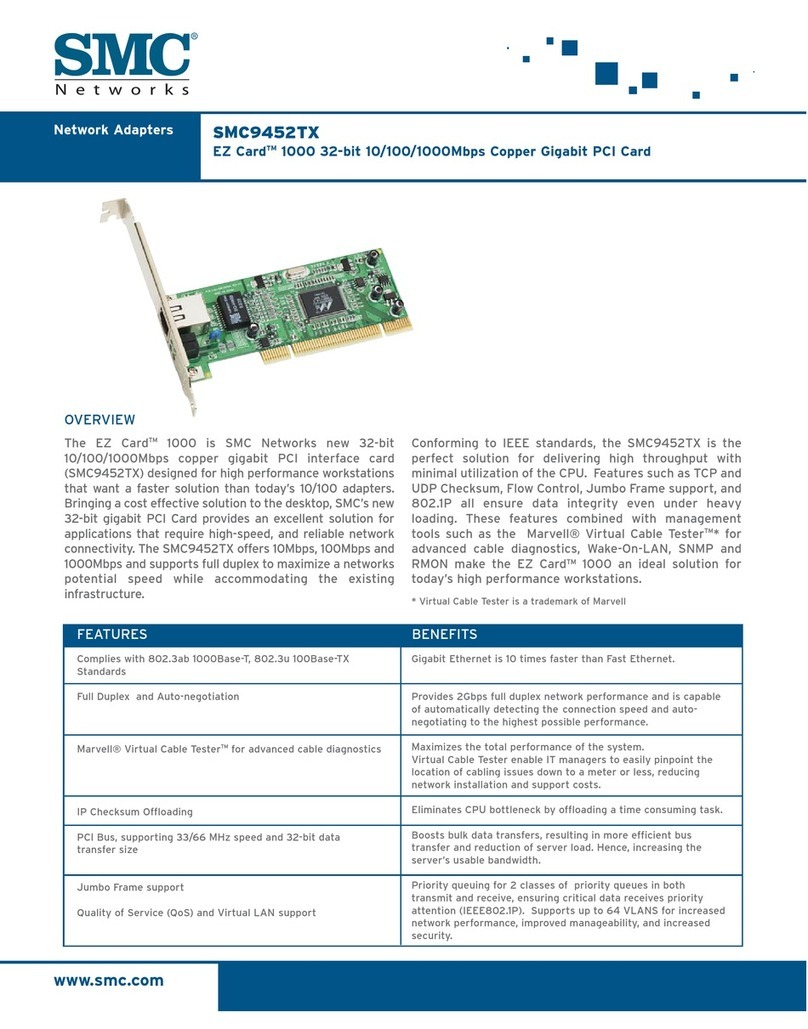
SMC Networks
SMC Networks 9452TX - FICHE TECHNIQUE Installation guide

SMC Networks
SMC Networks SMCWPCI-N User manual

SMC Networks
SMC Networks SMC EZ Connect g SMCWPCI-G User manual

SMC Networks
SMC Networks 10/100 Mbps User manual

SMC Networks
SMC Networks 1255TX User manual
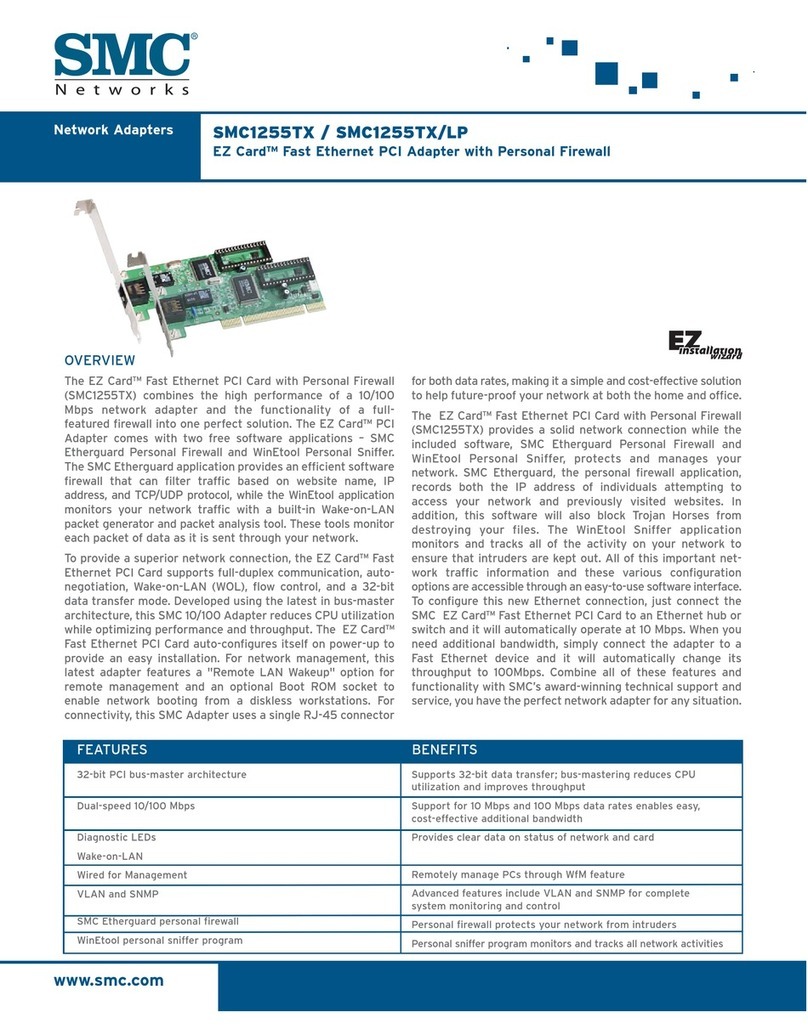
SMC Networks
SMC Networks EZ Networking SMC1255TX User manual
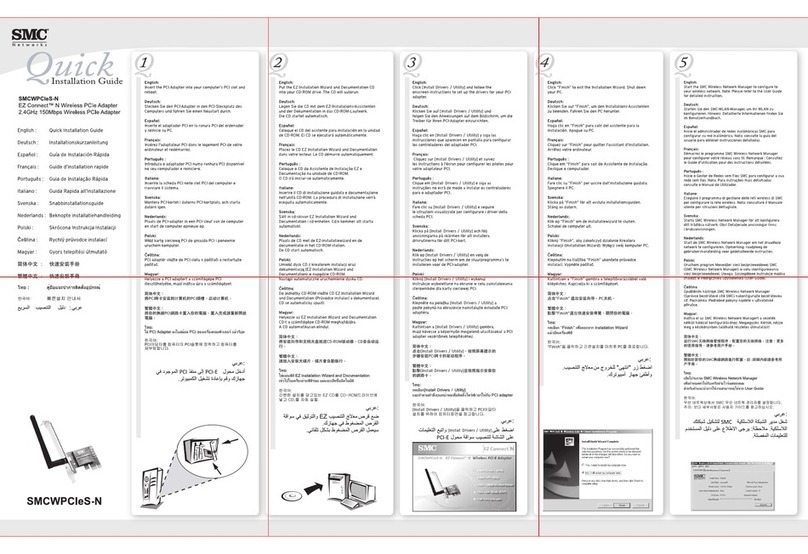
SMC Networks
SMC Networks WPCIES-N User manual
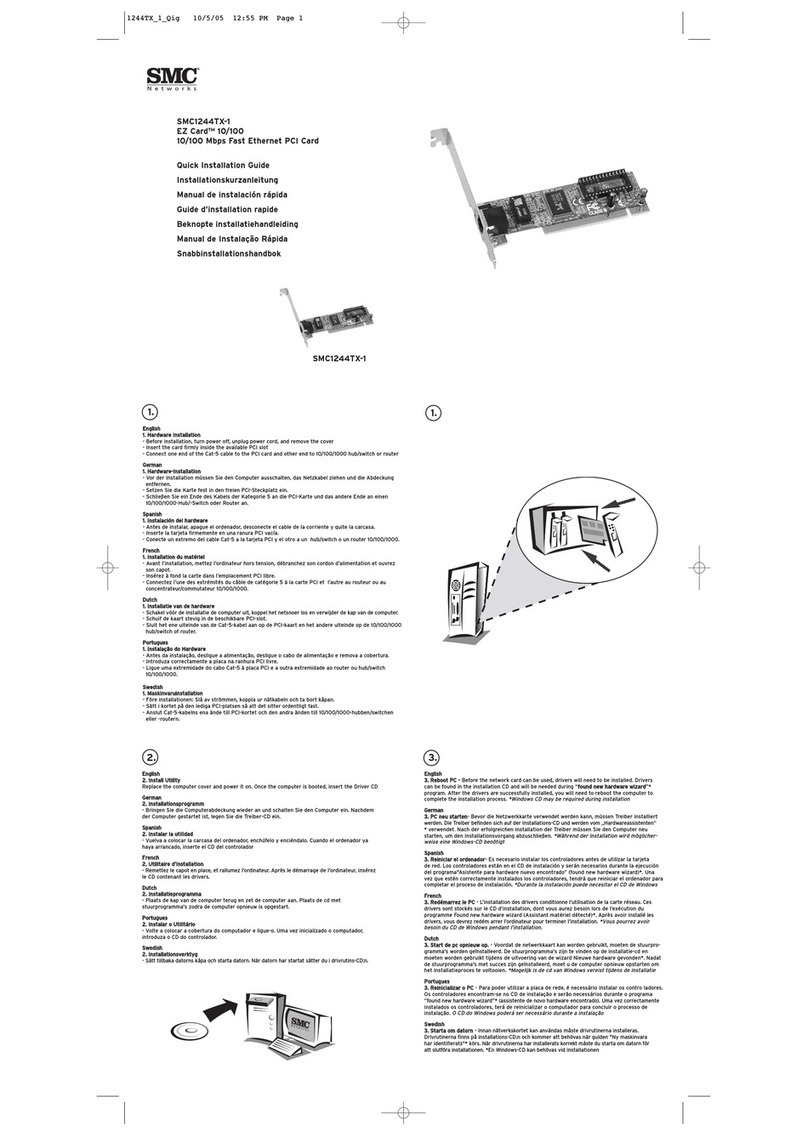
SMC Networks
SMC Networks EZ Card SMC1244TX-1 User manual
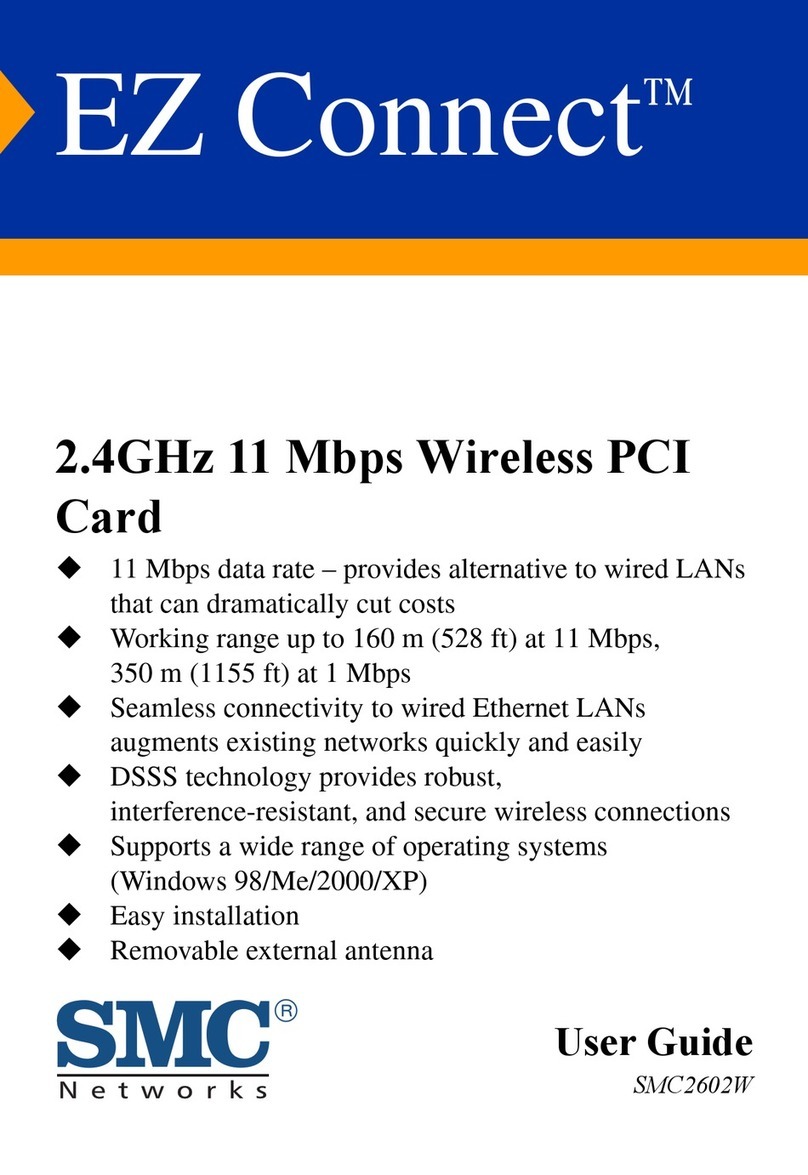
SMC Networks
SMC Networks EZ Connect SMC2602W User manual
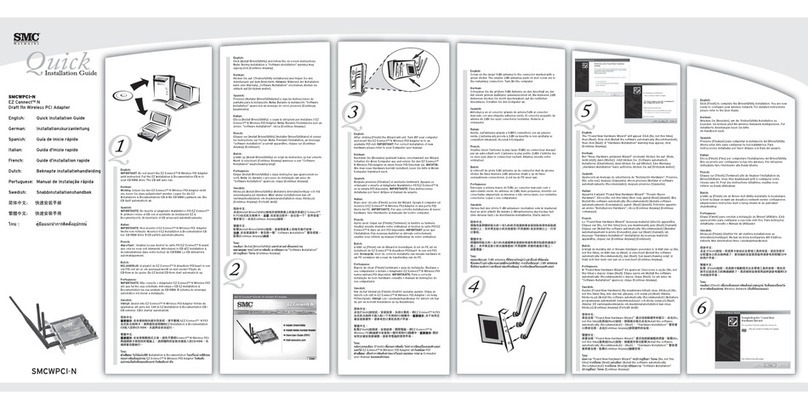
SMC Networks
SMC Networks WPCI-N - annexe 1 User manual

SMC Networks
SMC Networks EZ Card SMC1244TX-1 User manual

SMC Networks
SMC Networks 1255TX-1 - annexe 1 User manual

SMC Networks
SMC Networks Copper Gigabit PCI Card SMC9452TX-1 User manual
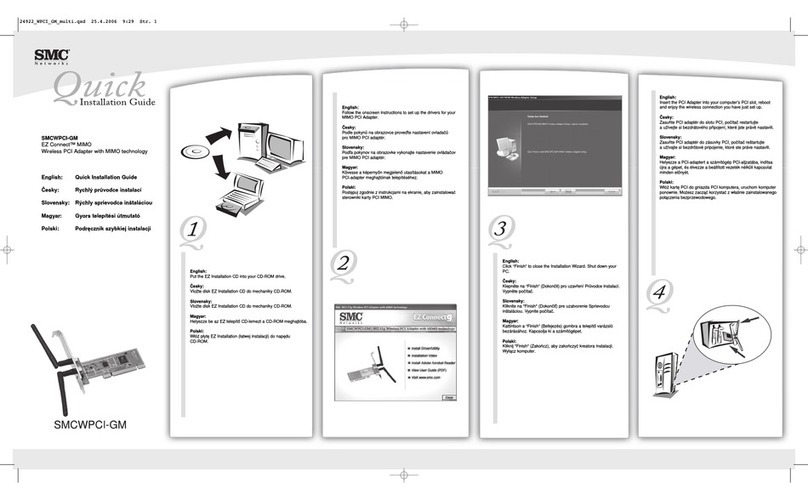
SMC Networks
SMC Networks WPCI-GM - annexe 2 User manual
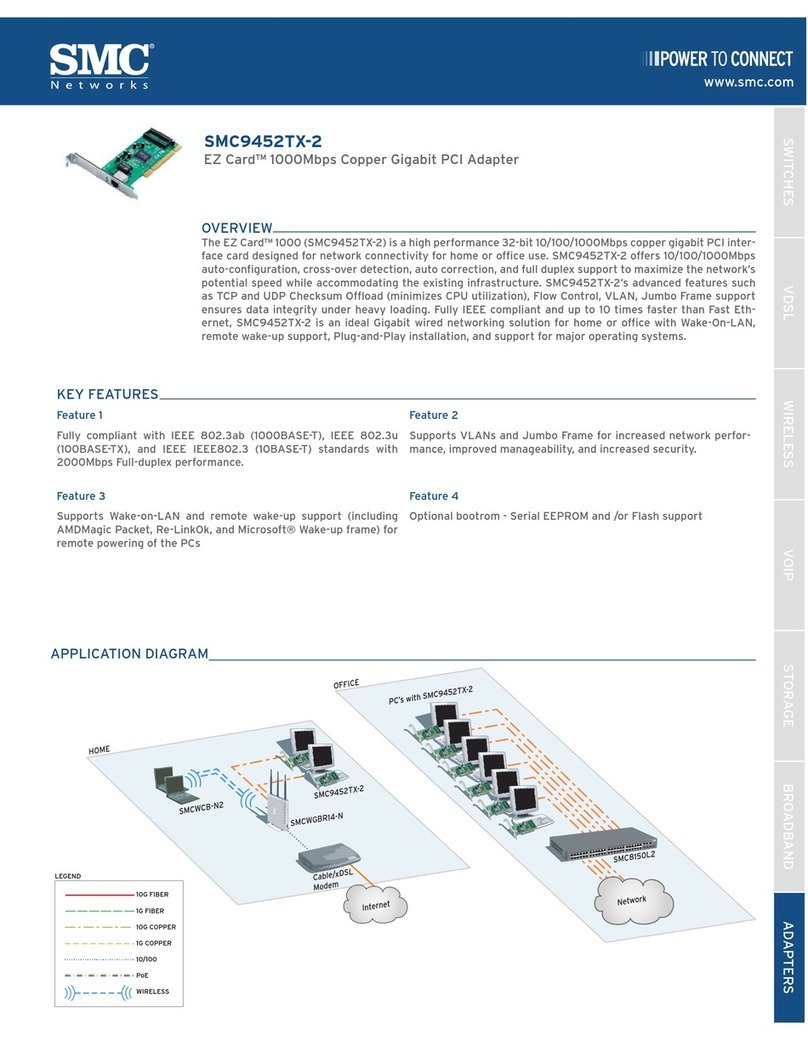
SMC Networks
SMC Networks 9452TX-2 FICHE Installation guide

SMC Networks
SMC Networks 9452TX-2 FICHE User manual