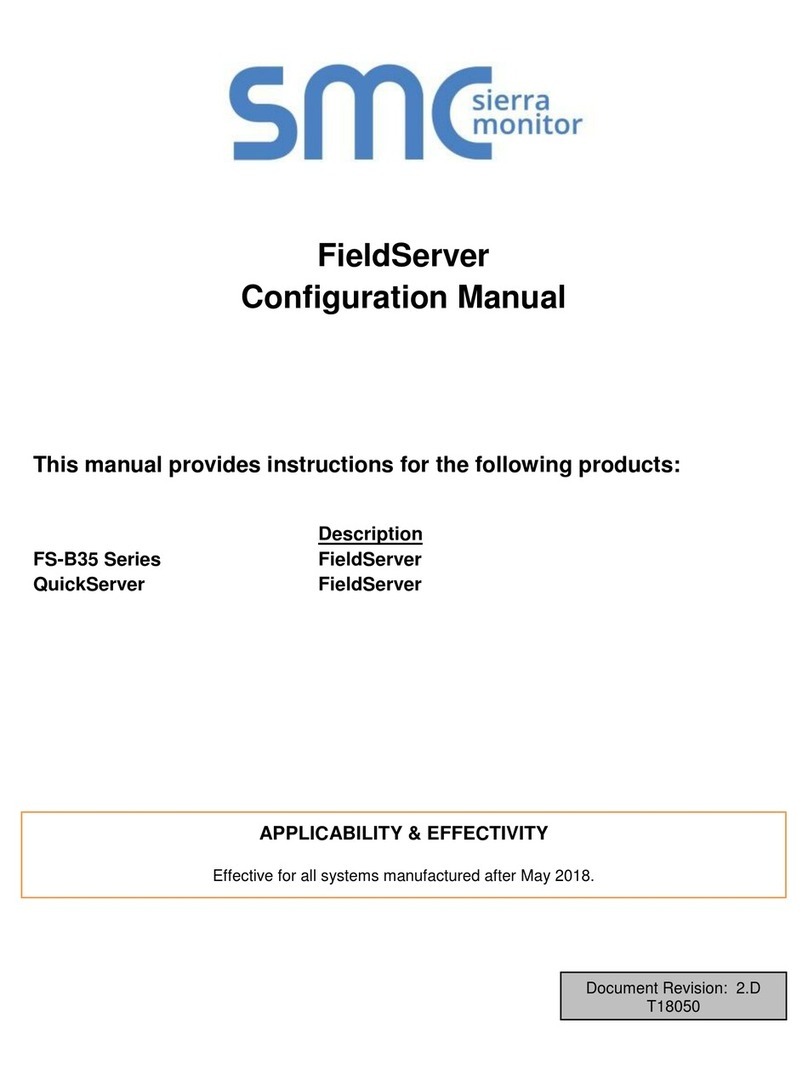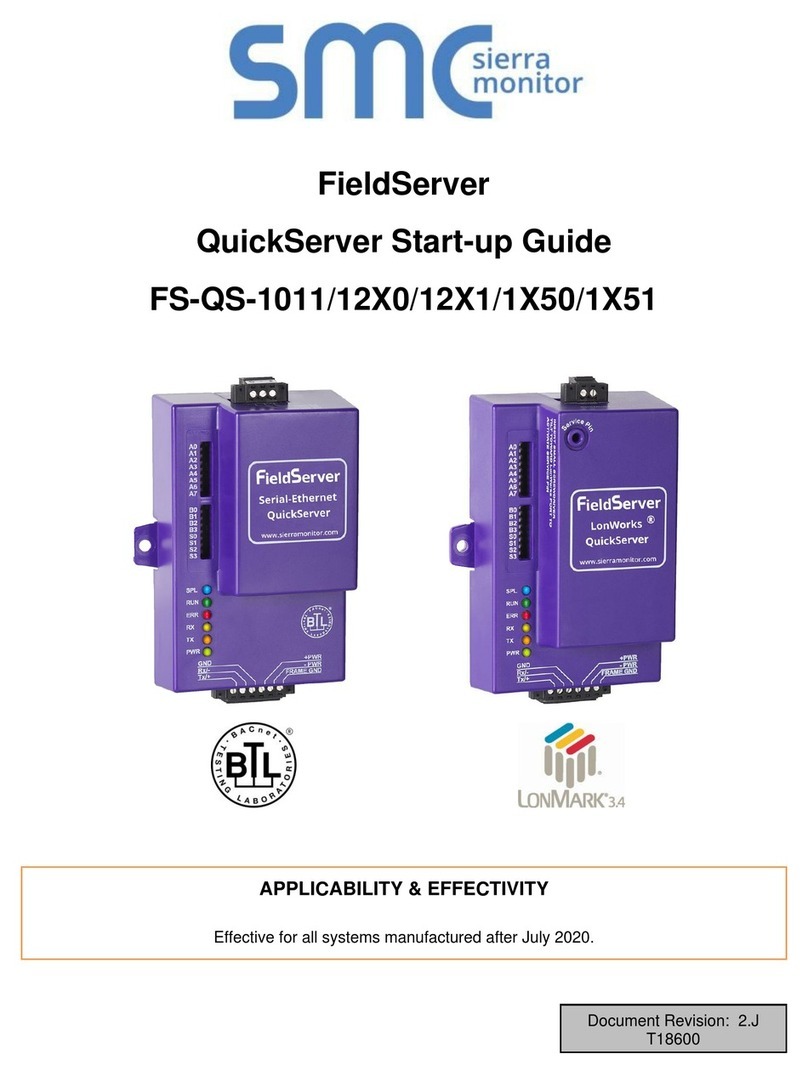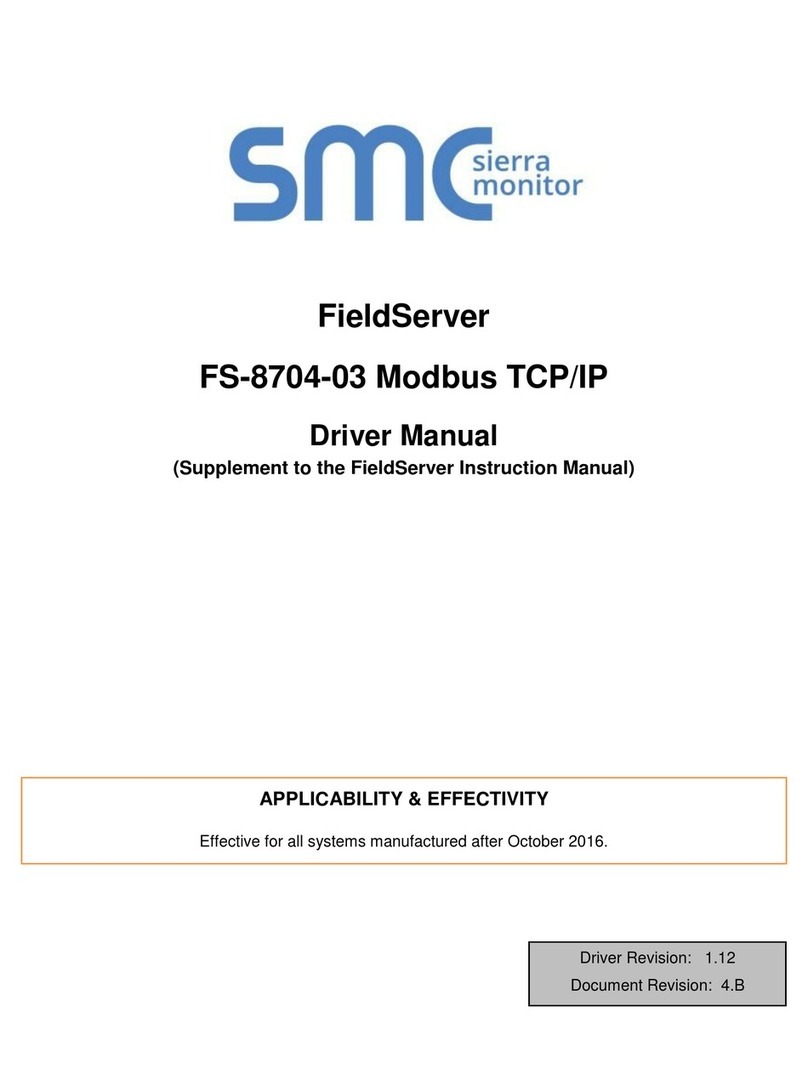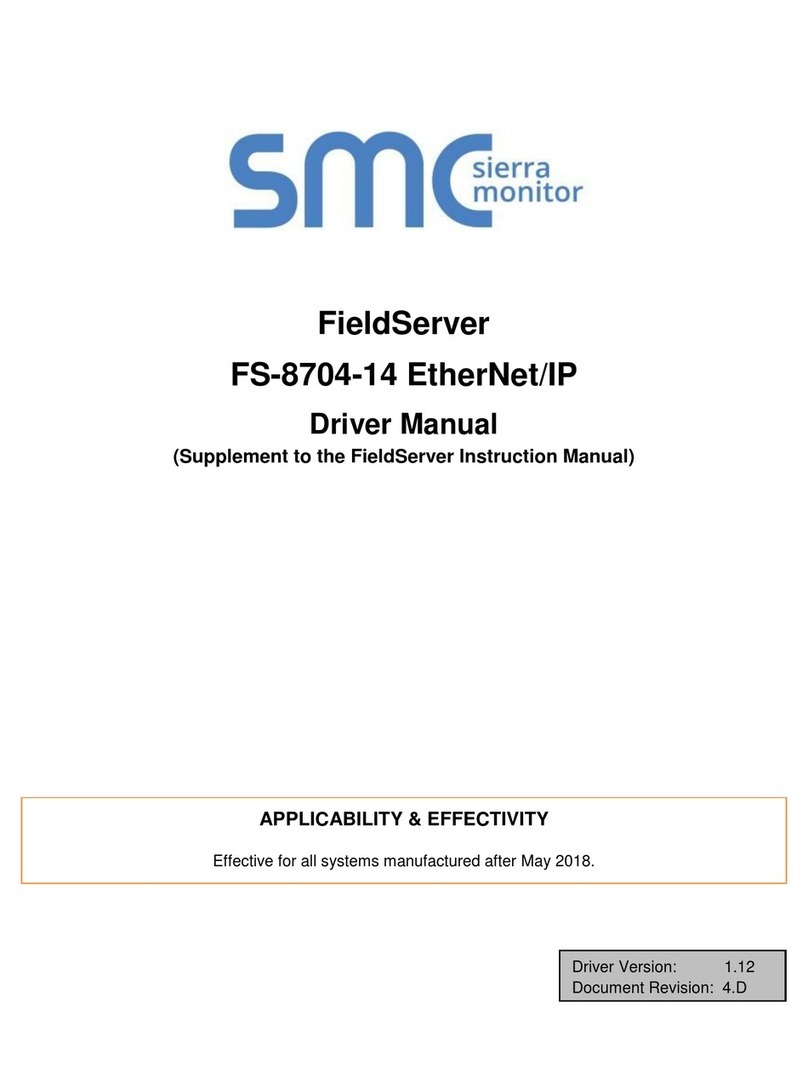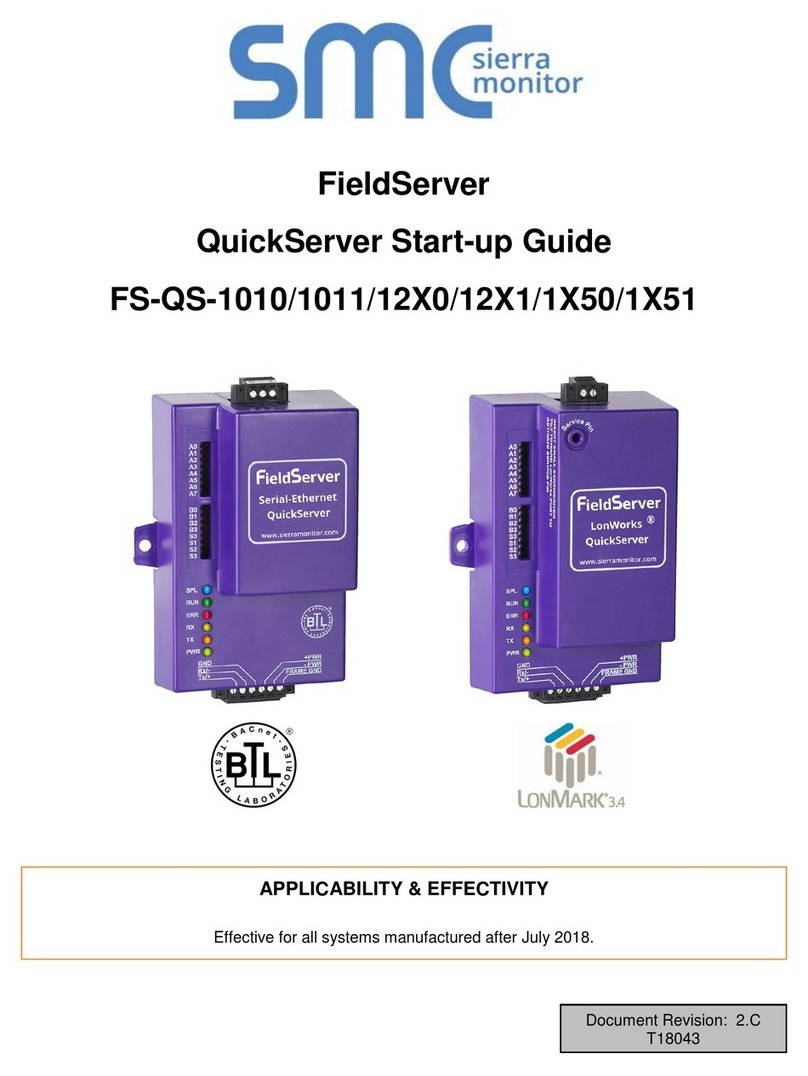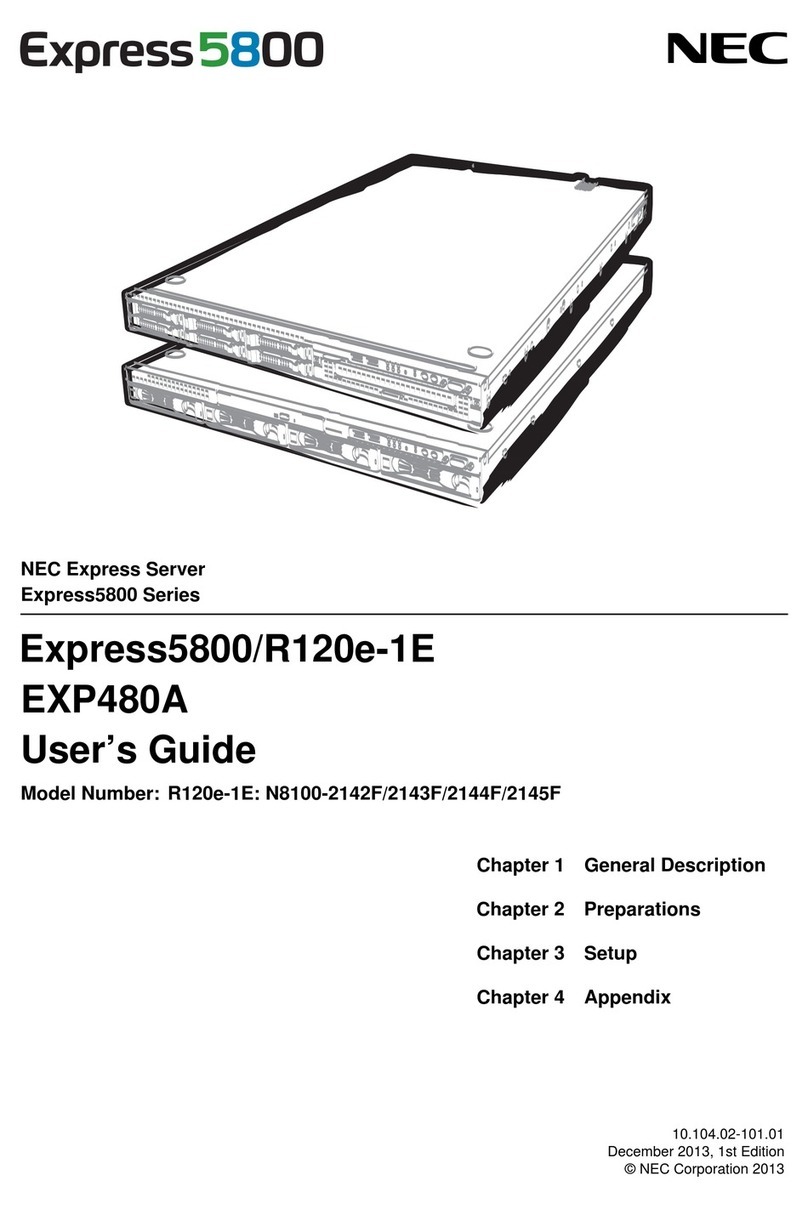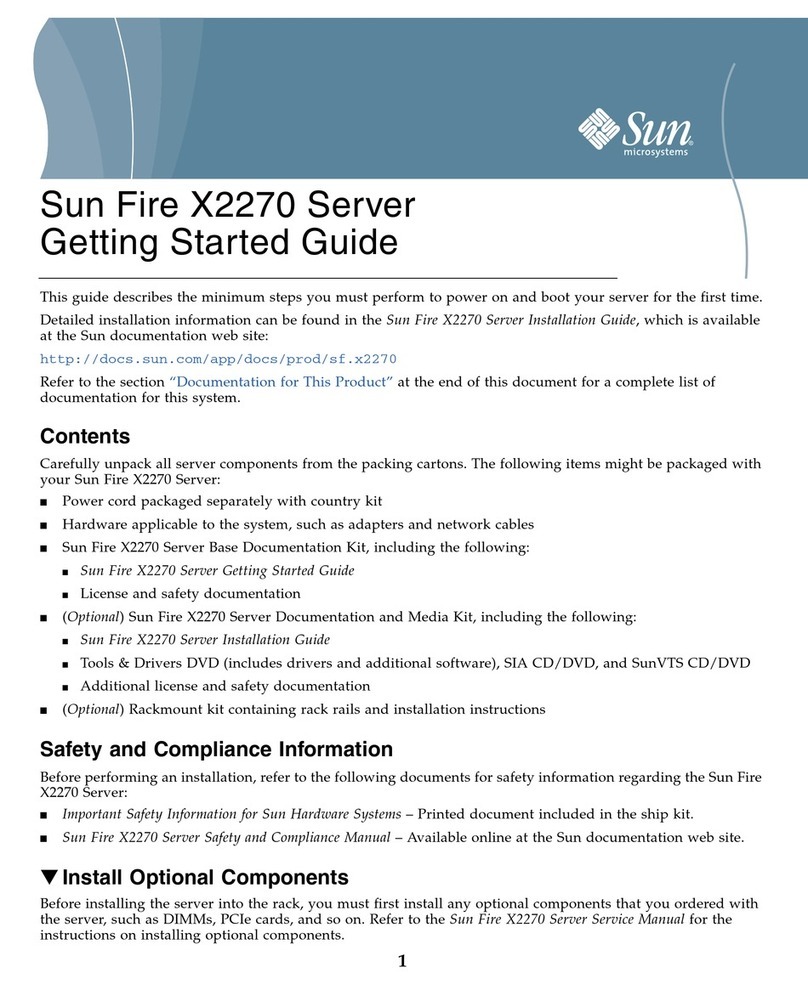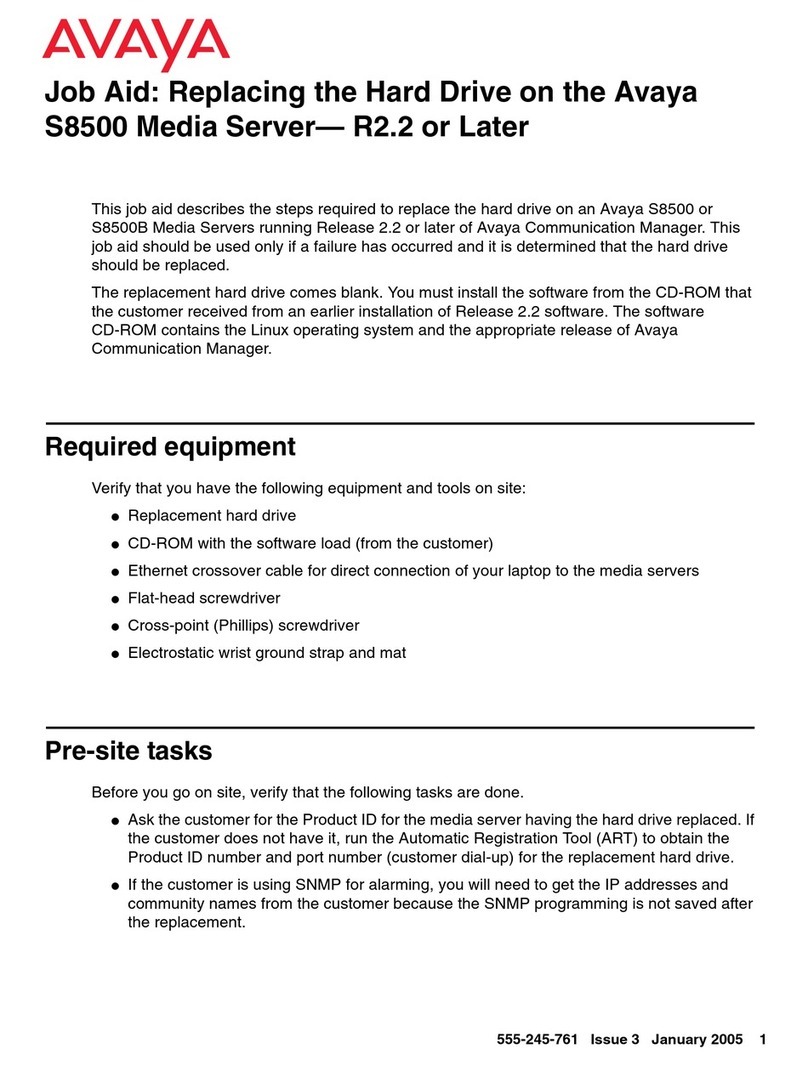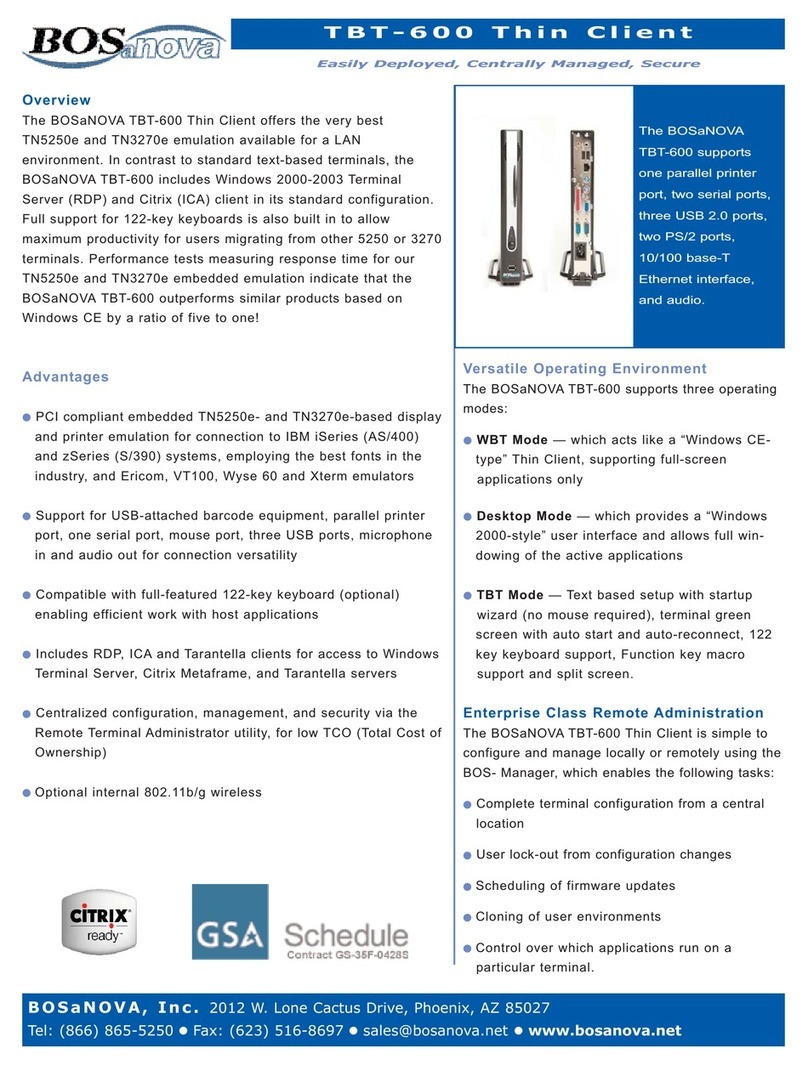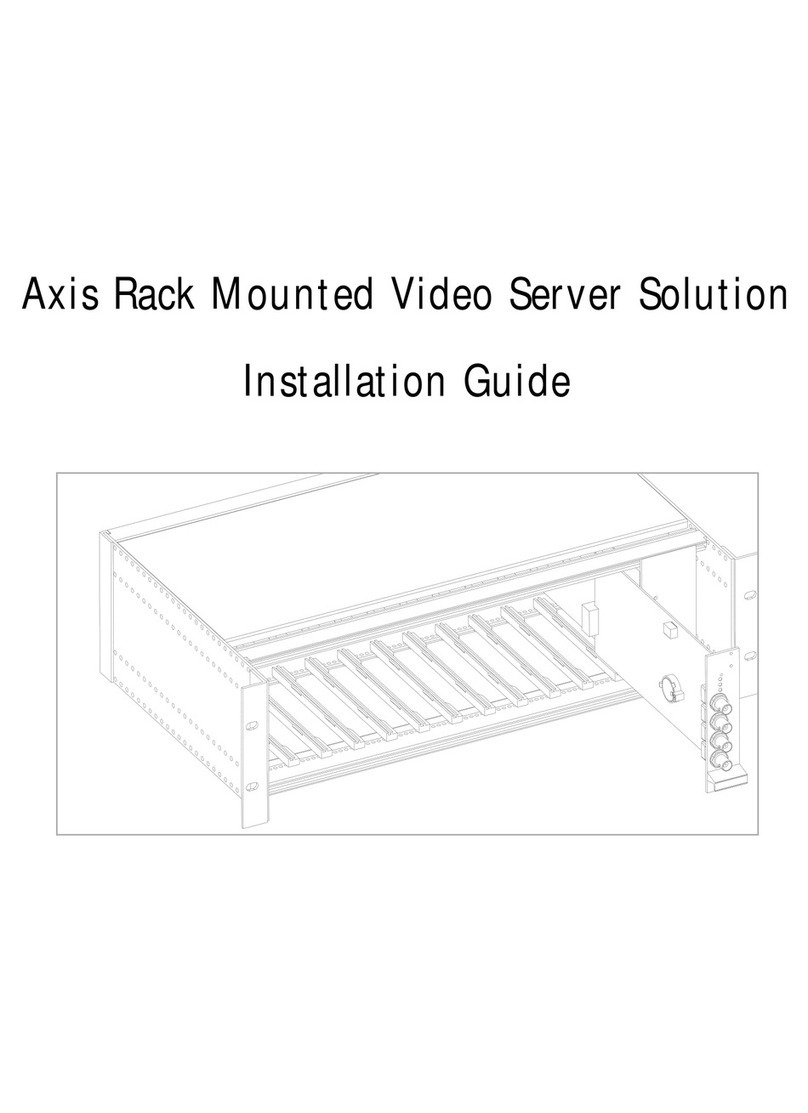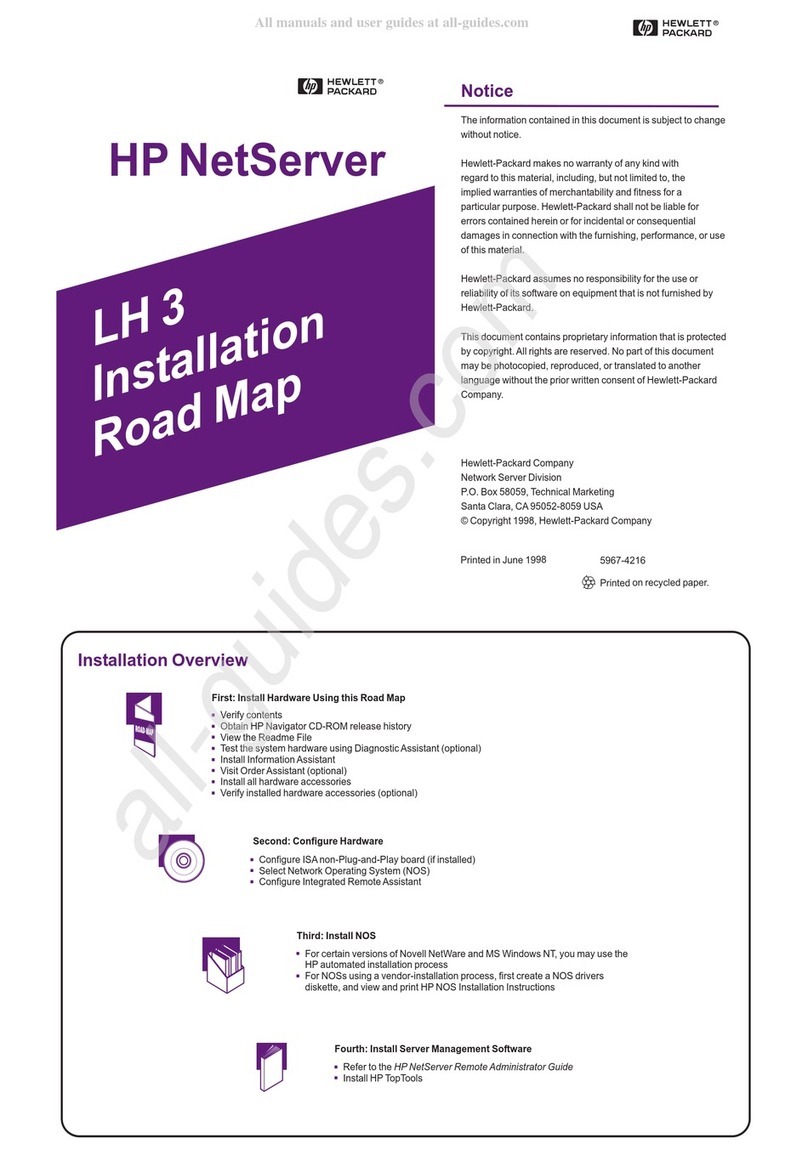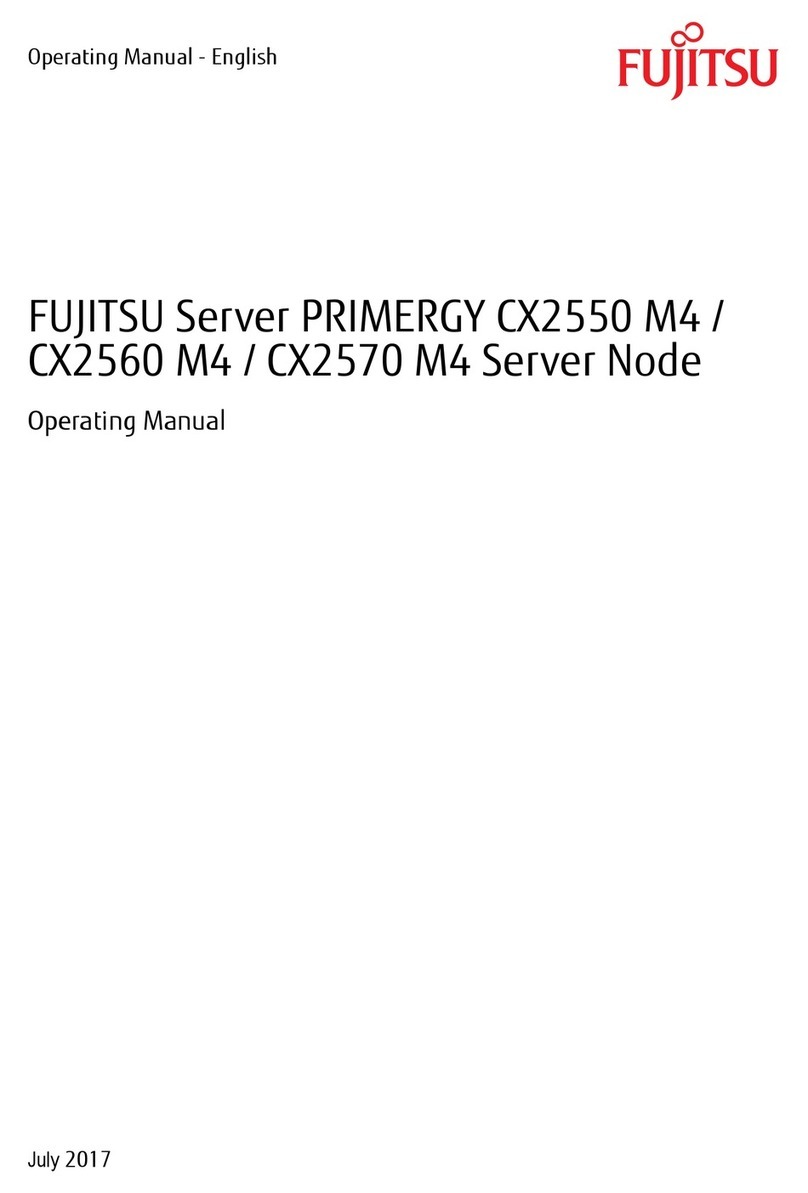Riello ProtoNode Start-up Guide
Page 4 of 43
TABLE OF CONTENTS
1Certification..........................................................................................................................................6
1.1 BTL Mark –BACnet®Testing Laboratory.......................................................................................6
1.2 LonMark Certification......................................................................................................................6
2Introduction..........................................................................................................................................7
2.1 ProtoNode Gateway .......................................................................................................................7
3ProtoNode Setup..................................................................................................................................8
3.1 Record Identification Data ..............................................................................................................8
3.2 Point Count Capacity and Registers per Device ............................................................................8
3.3 Configuring Device Communications .............................................................................................9
3.3.1 Input COM settings on all Devices connected to the ProtoNode..............................................9
3.3.2 Set Modbus RTU Node-ID for each Device attached to the ProtoNode...................................9
3.4 Selecting the Desired Field Protocol and Enabling Auto-Discovery.............................................10
3.4.1 Selecting Desired Field Protocol.............................................................................................10
3.4.2 Enabling Auto-Discovery.........................................................................................................11
3.5 BMS Network Settings: MAC Address, Device Instance and Baud Rate ....................................12
3.5.1 BACnet MS/TP (FPC-N38): Setting the MAC Address for BMS Network ..............................12
3.5.2 BACnet MS/TP (FPC-N38): Setting the Baud Rate for BMS Network....................................13
3.5.2.1 Baud Rate DIP Switch Selection.....................................................................................13
4Interfacing ProtoNode to Devices....................................................................................................14
4.1 ProtoNode FPC-N38 and FPC-N39 Showing Connection Ports..................................................14
4.2 Device Connections to ProtoNode ...............................................................................................15
4.3 BACnet MS/TP or Metasys N2 (FPC-N38): Wiring Field Port to RS-485 Network......................16
4.4 LonWorks (FPC-N39): Wiring LonWorks Devices to the LonWorks Terminal.............................16
4.5 Power-Up ProtoNode....................................................................................................................17
4.5.1 Auto-Discovery: After Completion –Turn Off to Save Configuration......................................18
5BACnet/IP or Modbus TCP/IP: Change the Protonode IP Address ..............................................19
5.1 Connect the PC to ProtoNode via the Ethernet Port....................................................................19
5.2 BACnet/IP and Modbus TCP/IP: Setting IP Address for Field Network.......................................20
6BACnet MS/TP and BACnet/IP: Setting Node_Offset to Assign Specific Device Instances.....22
7How to Start the Installation Over: Clearing Profiles.....................................................................23
8LonWorks (FPC-N39): Commissioning ProtoNode on a lonworks Network ...............................24
8.1 Commissioning ProtoNode FPC-N39 on a LonWorks Network...................................................24
8.1.1 Instructions to Download XIF File from ProtoNode FPC-N39 Using Browser........................24
9BACnet Explorer ................................................................................................................................26
Appendix A. Troubleshooting..................................................................................................................27
Appendix A.1. Lost or Incorrect IP Address ............................................................................................27
Appendix A.2. Viewing Diagnostic information........................................................................................28
Appendix A.3. Checking Wiring and Settings..........................................................................................29
Appendix A.4. LED Diagnostics for Communications Between ProtoNode and Devices.......................30
Appendix A.5. Taking Diagnostic Capture with the FieldServer Toolbox................................................31
Appendix A.6. Updating Firmware...........................................................................................................34
Appendix A.7. BACnet: Setting Network_Number for more than one ProtoNode on Subnet.................34
Appendix A.8. Securing ProtoNode with Passwords ..............................................................................35
Appendix B. Vendor Information - Riello................................................................................................36
Appendix B.1. 905 Modbus RTU Mappings to BACnet, Metasys N2 and LonWorks.............................36
Appendix C. “A” Bank DIP Switch Settings ...........................................................................................39
Appendix C.1. “A” Bank DIP Switch Settings ..........................................................................................39
Appendix D. Reference.............................................................................................................................42
Appendix D.1. Specifications...................................................................................................................42
Appendix D.1.1. Compliance with UL Regulations...........................................................................42
Appendix E. Limited 2 Year Warranty.....................................................................................................43