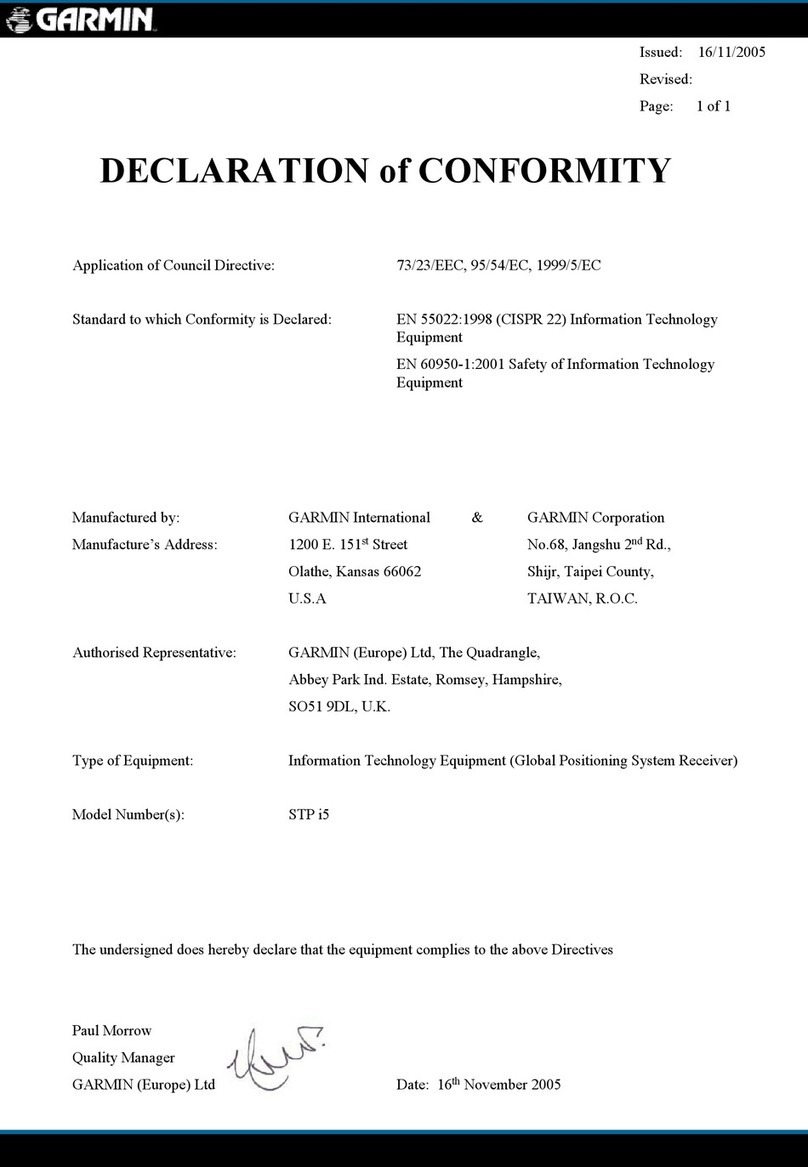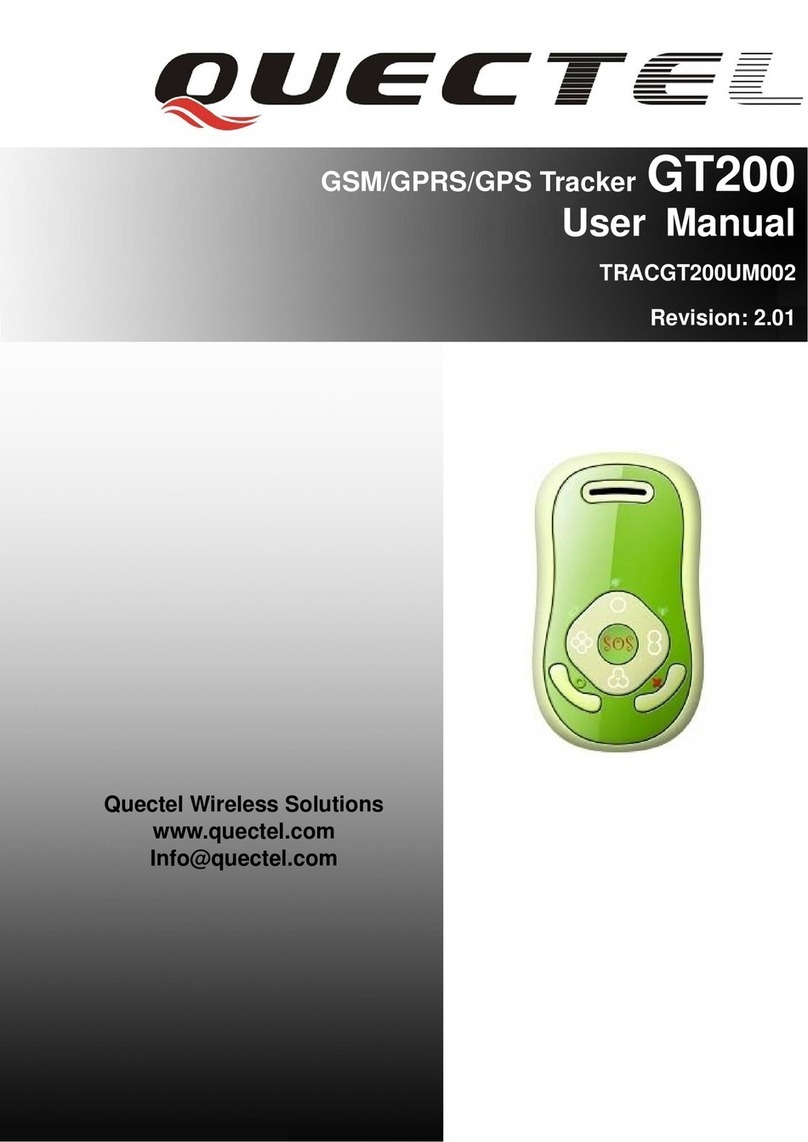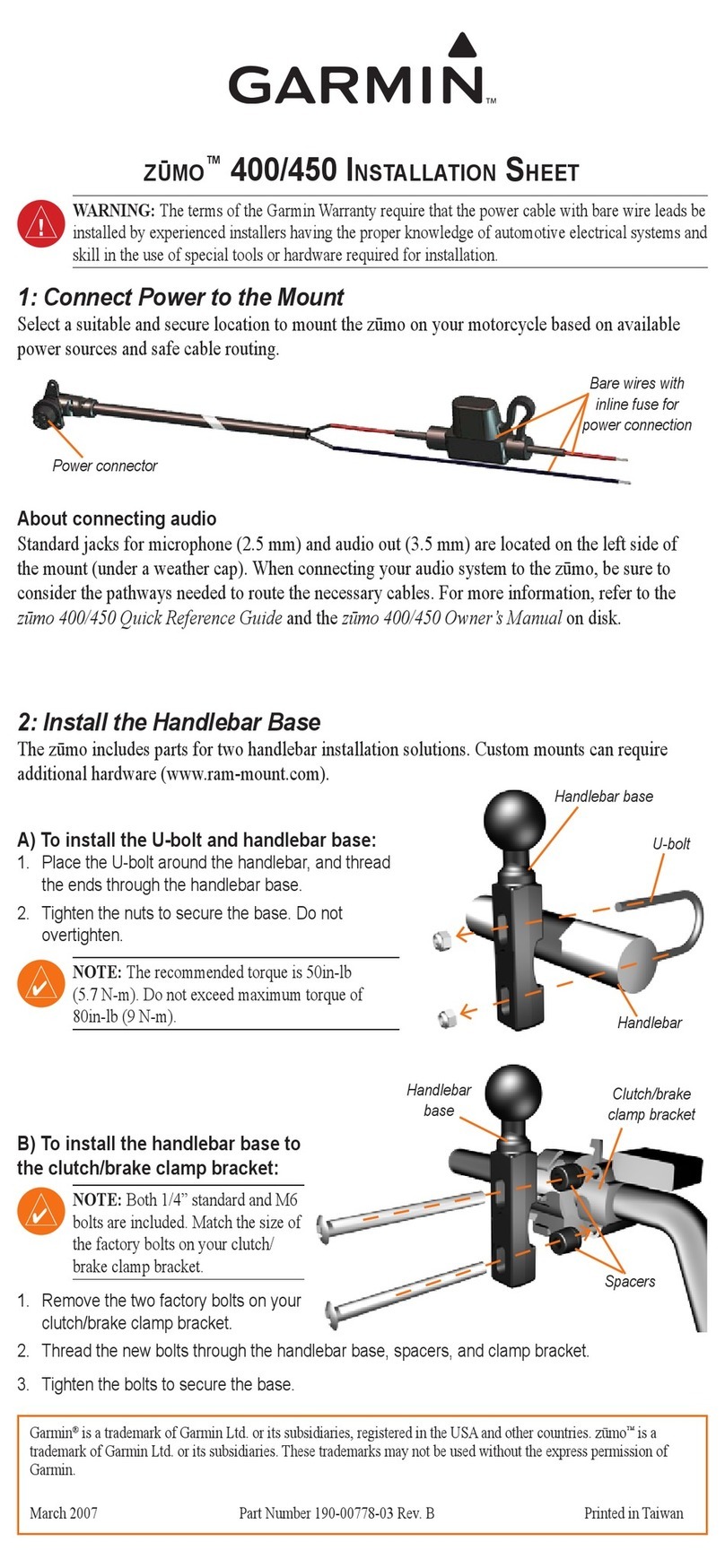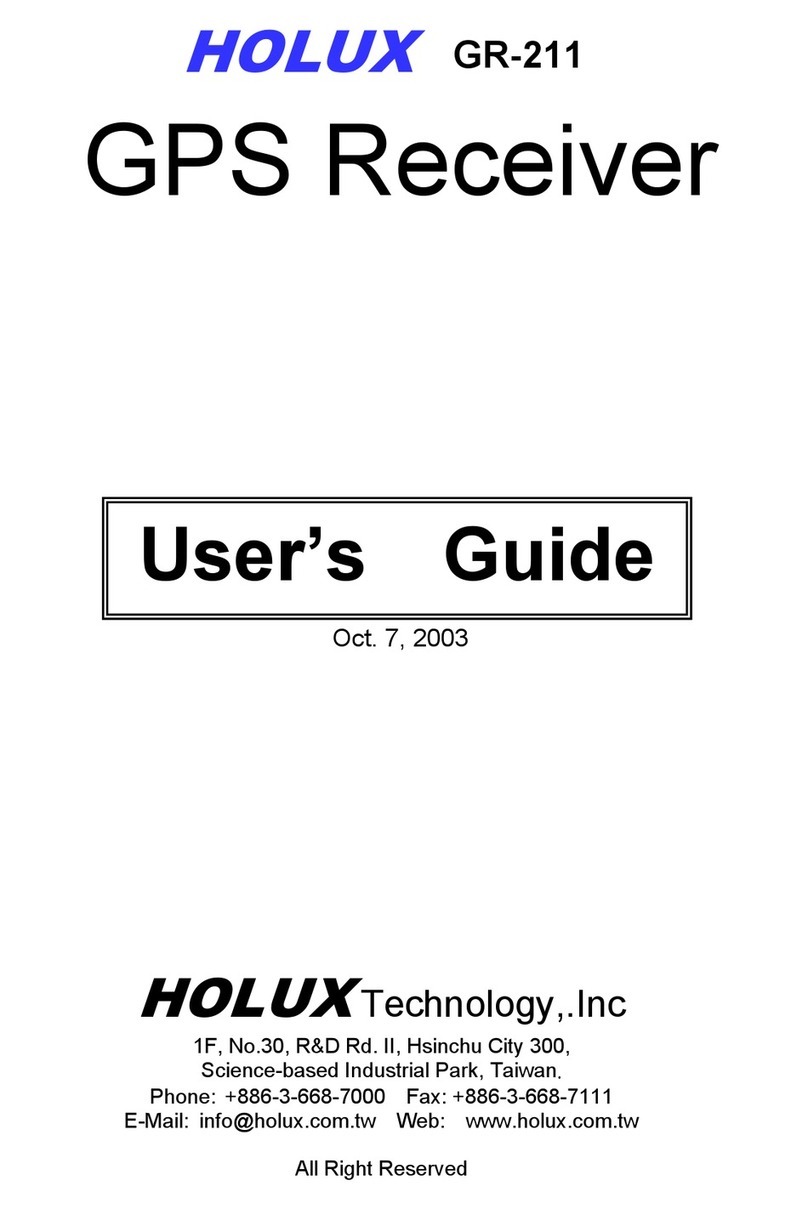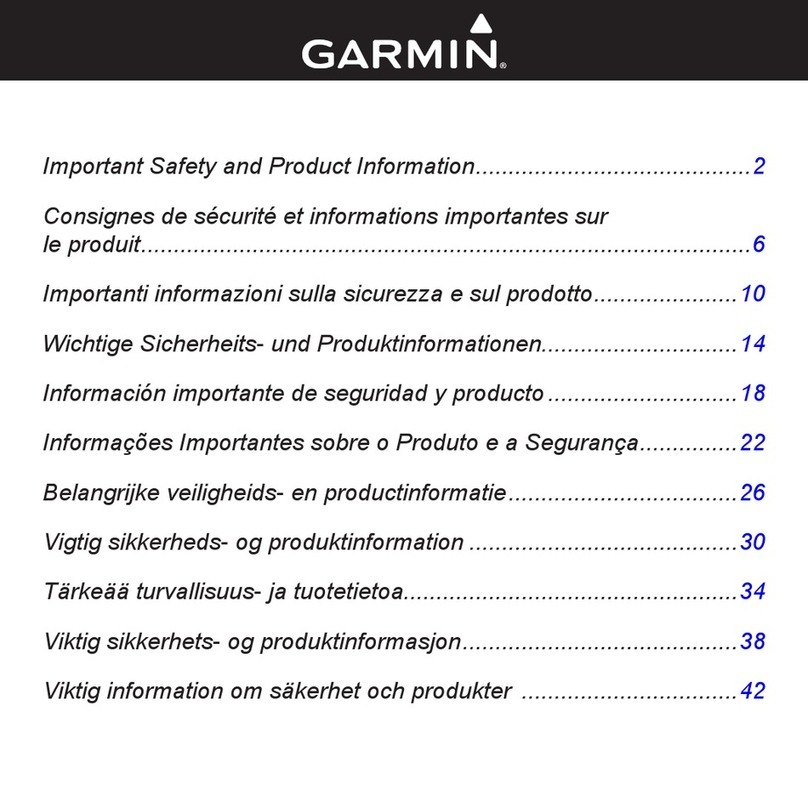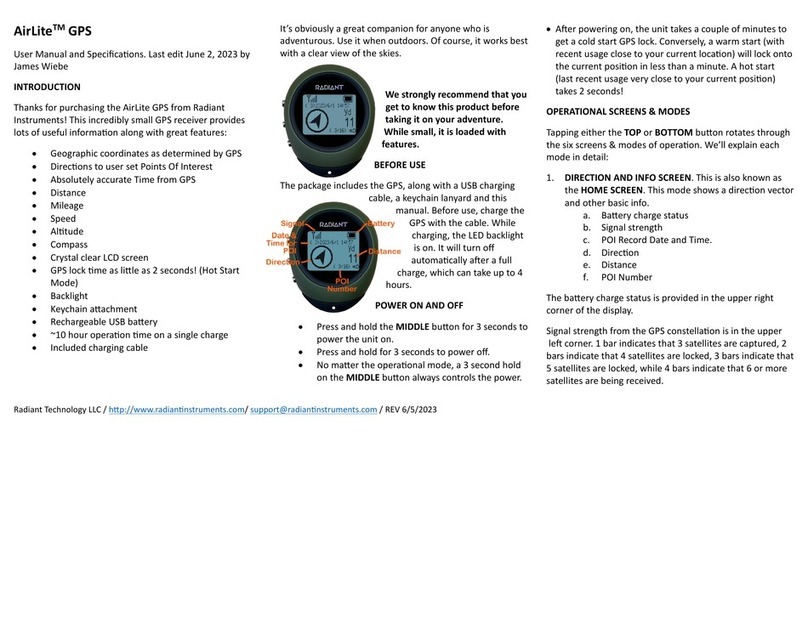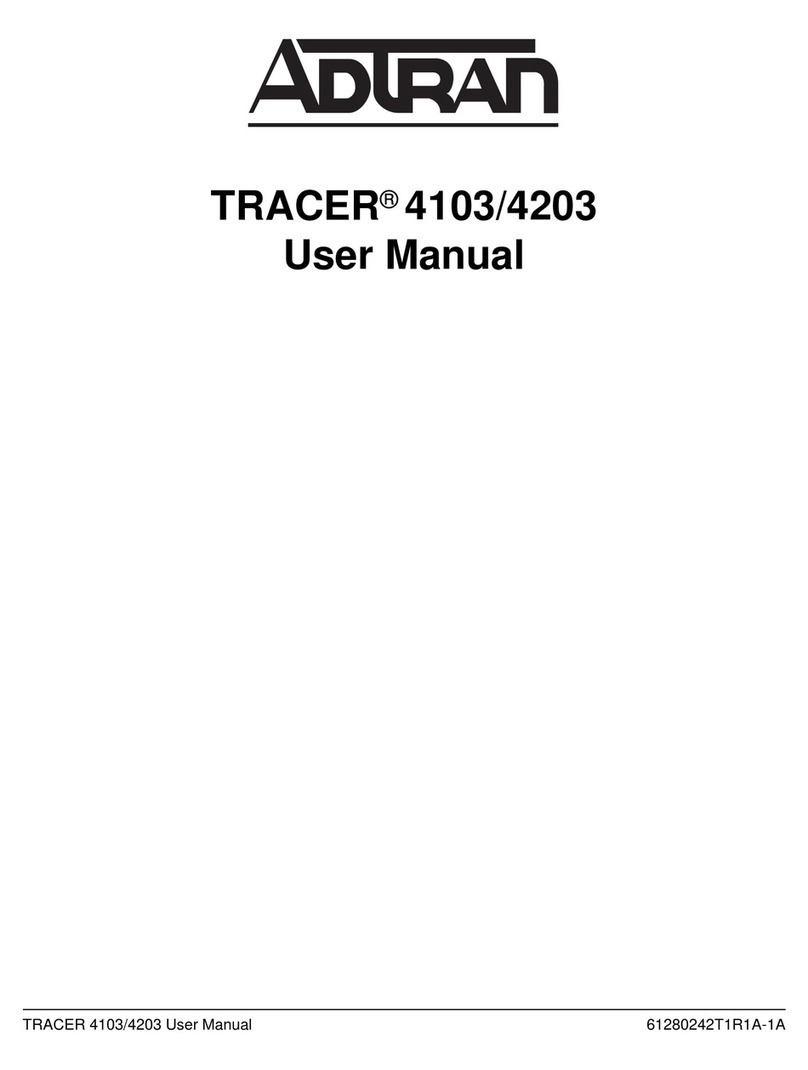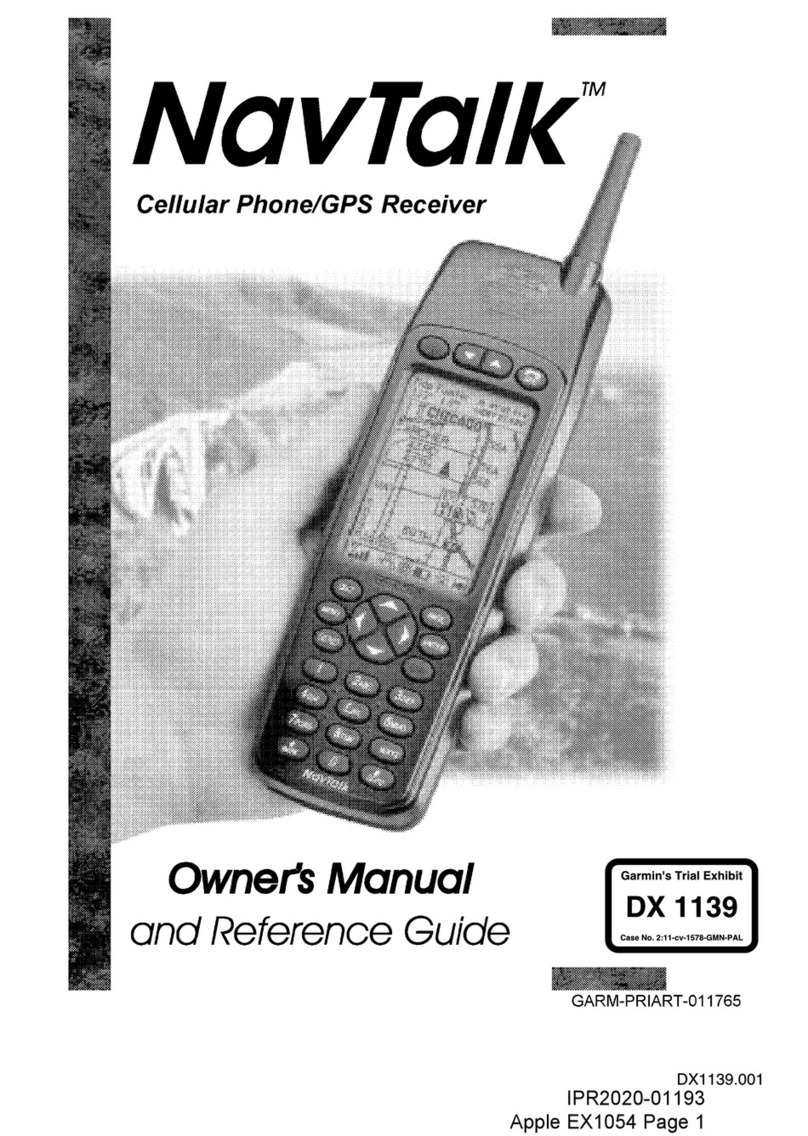SMI Group RED-m User manual

RED-m Eye Tracking System Manual
Version 3.2
September 2012

© 2012 SensoMotoric Instruments
RED-m Eye Tracking System
Page I
Table of Contents
Part 1 ................................................................................2Introduction
................................................................................21.1 About this Manual
................................................................................21.2 Symbols and Acronyms
................................................................................31.3 Warnings
................................................................................31.4 Safety Information Regarding Magnets
................................................................................61.5 Liability
................................................................................71.6 Maintenance
Part 2 ................................................................................9System Overview
................................................................................92.1 System Requirements
................................................................................102.2 Components
................................................................................142.3 Quick Start
Part 3 ................................................................................17Preparation
................................................................................173.1 Overview
................................................................................173.2 Installing the Software
......................................................................17Required and Additional Software3.2.1
......................................................................18RED-m Software Structure3.2.2
......................................................................22Running the Installation Package3.2.3
................................................................................233.3 Mounting the Eye Tracking Device
......................................................................23Overview3.3.1
......................................................................26Attaching the Mounting Bracket3.3.2
......................................................................29Attaching the Device to the Mounting Bracket3.3.3
......................................................................31Placing the Eye Tracking Device on a Laptop3.3.4

© 2012 SensoMotoric Instruments
Contents
Page II
Part 4 ................................................................................35Setting Up the System
................................................................................354.1 Overview
................................................................................364.2 Optimal User Conditions
................................................................................374.3 Running iViewRED-m
................................................................................414.4 Changing the Sampling Rate
................................................................................424.5 User Profiles
......................................................................42Creating a User Profile4.5.1
......................................................................44Selecting a User Profile4.5.2
......................................................................44Deleting a User Profile4.5.3
................................................................................454.6 Geometry Measurements
......................................................................45Device Orientation Using the Eye Tracking Monitor4.6.1
......................................................................48Setting Geometry Measurements for PCs4.6.2
......................................................................54Setting Geometry Measurements for Laptops4.6.3
......................................................................63Obtaining the RED Angle Measurement4.6.4
................................................................................654.7 Calibration
......................................................................65About Calibration4.7.1
......................................................................66Calibration Settings4.7.2
......................................................................70Running a Calibration Test4.7.3
......................................................................75Setting the Calibration Area4.7.4
................................................................................784.8 Advanced Tab
................................................................................804.9 Update Tab
................................................................................824.10Shutting Down the System
Part 5 ................................................................................85Appendix
................................................................................855.1 Technical Specifications

© 2012 SensoMotoric Instruments
RED-m Eye Tracking System
Page III
................................................................................875.2 Troubleshooting
................................................................................915.3 Copyright and Trademarks
................................................................................925.4 Licence Agreement and Warranty
................................................................................975.5 Declaration of Conformity
................................................................................985.6 About SMI
.................................................................................100Index

1
Chapter
Introduction
Introduction

© 2012 SensoMotoric Instruments
IntroductionRED-m Eye Tracking System
Page 2
1. Introduction
1.1 About this Manual
Thank you for purchasing the RED-m Eye Tracking System. Please read
this manual carefully to ensure all the hardware and software have been
set up correctly.
This manual describes:
How to run the Installation Package, which installs the iView Eye
Tracking Server and the iViewRED-m application.
How to mount the RED-m Eye Tracking Device on a PC monitor or
Laptop
How to set up the iViewRED-m application.
This manual serves as both an Online Help system and as a printed
document. The software version covered in this document is: 3.2
You can use this manual in one of two ways:
As a User Guide byreading through each chapter to learn how to use
the program.
As a Reference Manual to locate and learn about specific details of the
product. You can locate a topic using the table of contents, the index, or
in the Online Version, the full-text search feature.
1.2 Symbols and Acronyms
SMI SensoMotoric Instruments GmbH

© 2012 SensoMotoric Instruments
IntroductionRED-m Eye Tracking System
Page 3
Indicates a hint or additional information.
Indicates a reference to a related topic.
1.3 Warnings
Read the following before using this product:
The RED-m Eye Tracking Device is a sophisticated measurement
device. Please handle it with care in order not to damage any of its
internal components.
When not in use, the RED-m Eye Tracking Device should be unplugged
from the USB port and safely stored in the case.
When in use, do not unplug the device from the USB port.
Do not scratch the shield (the front face) of the RED-m Eye Tracking
Device.
No part of the product maybe modified or rebuilt.
Any usage other than described in this manual is not permitted.
Note: Read the section Optimal User Conditions before you permit a
user to start a Eye Tracking session.
1.4 Safety Information Regarding Magnets
The RED-m Eye Tracking Device contains Neodymium magnets (Rare
Earth magnets) to conveniently connect the RED-m Eye Tracking Device to

© 2012 SensoMotoric Instruments
IntroductionRED-m Eye Tracking System
Page 4
a mounting bracket attached to the PC monitor. However, this type of
magnet is extremelystrong and must, therefore, be handled with extreme
care.
Handling Warning
Finger Pinch
Warning
Do not confuse Neodymium magnets with standard "fridge magnets'.
This type of magnet can cause injury if not used properly.
Do not place your fingers between the two magnets while connecting the
RED-m Eye Tracking Device to the mounting bracket. The two attracting
magnets have enormous strength and can severely pinch your fingers if
they come between the magnets when theyare connecting together.
Do not let the RED-m Eye Tracking Device freely connect to the mounting
bracket. Although the Neodymium Magnets have high strength, theyare
also very brittle and prone to cracking and chipping. If connected too
quickly, or if the RED-m Eye Tracking Device is dropped, the magnets
may shatter and scatter shards of the magnet, possiblyeven towards the
user's eyes.
Neodymium magnets have strong magnetic fields and likely to cause
damage to magnetic media devices. Therefore, keep the RED-m Eye
Tracking Device away from magnetic media such as hard drives,
memorysticks, credit cards, magnetic I.D. cards, or other magnetic
media. KEEP THE DEVICE IN THE STORAGE CASE WHEN NOT IN USE.
Do not place metal items near the magnets on the RED-m Eye Tracking
Device. The metal items, such a keys, knives, or tools maycause the

© 2012 SensoMotoric Instruments
IntroductionRED-m Eye Tracking System
Page 5
magnet to shatter.
Do not leave the RED-m Eye Tracking Device near an open flame or a
heat source. Aside from destroying the device, the neodymium magnets
will ignite, burn and create toxic fumes.
HEALTH WARNING
Pacemaker
Warning
Neodymium magnets should NEVER be used near a person who uses
medical aids such as a pacemaker. The magnet can cause the medical
aid to malfunction. Individuals with pacemakers or internal medical
devices should use caution when handling the RED-m Eye Tracking
Device and the mounting bracket. Magnetic fields mayaffect the
operation of these devices. Consult your physician and the manufacturer
of your medical device to determine its susceptibility to static magnetic
fields prior to handling the RED-m Eye Tracking Device and the mounting
bracket. All of our magnetic products should be kept at a safe distance
from individuals with these devices.
Do not handle the RED-m Eye Tracking Device when eating. The metal
compounds in the magnets maybe toxic when ingested after handling
food.
WARNINGFOR CHILDREN
NEODYMIUM MAGNETS (RARE-EARTH) MAGNETS SHOULD BEKEPT OUT
OFREACH OFCHILDREN. RARE-EARTH MAGNETS ARENOT TOYS.
Children should not be allowed to handle or play with rare-earth magnets.
Small magnets pose a choking hazard. Children and adults should not

© 2012 SensoMotoric Instruments
IntroductionRED-m Eye Tracking System
Page 6
ingest magnets or place magnets in any bodyorifice such the ear, nose or
mouth. Ingestion of magnets is very hazardous. If magnets are ingested or
aspirated to the lungs, immediate medical attention is required. Swallowed
magnets can stick together across intestines causing serious infections
and death. Seek immediate medical attention if magnets are swallowed or
inhaled. Children under 3 should not handle magnets, in anycase.
Transportation
The International Air Transport Association (IATA) Dangerous Goods
Regulations provide guidelines for the identification, classification, and
testing of potentiallyhazardous materials offered for transports by air. IATA
Packing Instruction 902 defines the acceptance criteria and provides
packaging guidelines for magnetized material. These instructions should
be consulted prior to transporting magnetic material by air. These
regulations also apply to magnets built in to products such as the RED-m
Eye Tracking Device and mounting bracket.
1.5 Liability
SensoMotoric Instruments GmbH (SMI) does not assume liability for
resultant damages to property or personal injuryif the product has been
misused in anywayor damaged by improper use or failure to observe
these operating instructions. In addition, anyunauthorized modifications
or repairs of the device will render the warranty null and void!
Make sure the presented visual stimuli or the environment in which you
conduct your study do not harm or injure your participants.
SensoMotoric Instruments GmbH (SMI) is in no way responsible for the
experiments you develop, execute, and analyze. Do not offend your
participant's cultural background, age or psychological condition.

© 2012 SensoMotoric Instruments
IntroductionRED-m Eye Tracking System
Page 7
1.6 Maintenance
To keep the RED-m Eye Tracking Device in good working order, we highly
recommend that you:
Regularlyclean the shield (the front glass) of the RED-m Eye Tracking
Device using the supplied microfiber cloth.
After using the RED-m Eye Tracking Device, store it safely in the case
provided.
Do not leave the RED-m Eye Tracking Device sitting on the desk in direct
sunlight, even when not in use. Store it away.
Keep liquids and other contaminants away from the RED-m Eye Tracking
Device.
Should the RED-m Eye Tracking Device become damaged, we highly
recommend that you:
Immediatelyunplug it from the USB port.
Do not use the RED-m Eye Tracking Device until it has been repaired or
replaced.
Do not attempt to repair the RED-m Eye Tracking Device byyourself.
There are no user-serviceable parts in the device. Servicing, adjustment or
repair should onlybe done by a certified distributor or by SensoMotoric
Instruments GmbH (SMI).

2
Chapter
System Overview
System Overview

© 2012 SensoMotoric Instruments
System OverviewRED-m Eye Tracking System
Page 9
2. System Overview
2.1 System Requirements
Ensure that the Desktop PC or Laptop on which the RED-m Eye Tracking
System is to be installed has the following MINIMUM system requirements:
Microsoft Windows 7 Operating System (32 or 64 bit)
Microsoft Windows XP Operating System
Do not use Microsoft Vista, or an older operating system than
Microsoft Windows XP.
Microsoft .NET 4.0 Framework
Intel i5 2.6GHz CPU or faster
Do not use a PC or Laptop with an AMD chip.
Minimum 1 GB RAM
A free USB 2.0 Port
Do not use a USB 3.0 Port as the RED-m Eye Tracking System is
currently not compatible with USB 3.0.
If using a Desktop PC, use a 10" to 22" monitor
Note: The Laptop supplied bySMI meets all the system requirements and
has all the required software preinstalled.

© 2012 SensoMotoric Instruments
System OverviewRED-m Eye Tracking System
Page 10
2.2 RED-m Eye Tracking System Components
The RED-m Eye Tracking System includes all the required components to
quickly set up the RED-m Eye Tracking Device and eye tracking software.
The RED-m Eye Tracking Device is a sophisticated electronic device
with sensitive cameras. A sturdyprotective carrying case is provided to
protect the RED-m Eye Tracking Device and the components of the RED-m
Eye Tracking System.
Carrying case with Laptop
The carrying case includes a Laptop pre-configured with all the required
software to get you up and running immediately. The required software is
described in Required and Additional Software.

© 2012 SensoMotoric Instruments
System OverviewRED-m Eye Tracking System
Page 11
The contents of the carrying case include:
Laptop and power supplycord
USB card pre-inserted into the Laptop
Protective case for the RED-m Eye Tracking Device and accessories
Soft carrying case for the RED-m Eye Tracking Device
Case contents
The following shows the RED-m Eye Tracking Device in the soft case.

© 2012 SensoMotoric Instruments
System OverviewRED-m Eye Tracking System
Page 12
Soft case
The following shows the components stored in the protective case.

© 2012 SensoMotoric Instruments
System OverviewRED-m Eye Tracking System
Page 13
Protective case
The protective case includes the following components:
RED-m Eye Tracking Device with an integrated USB Cable
Rubber pads to use the RED-m Eye Tracking Device with a Laptop
Mounting bracket to use RED-m Eye Tracking Device with a monitor
Positioning triangle to determine the height and distance of the RED-m
Eye Tracking Device relative to the plane of the computer screen
Ruler to locate the center of the computer screen and to measure the
screen’s width and height
Microfibre cleaning cloth to clean the face of the RED-m Eye Tracking
Device

© 2012 SensoMotoric Instruments
System OverviewRED-m Eye Tracking System
Page 14
2.3 Quick Start
The following is a summaryof the steps required to set up the RED-m Eye
Tracking System.
Preparation:
1. Run the Installation Package. See Running the Installation Package.
2. If you are using a Desktop PC, attach the RED-m Eye Tracking Device to
the mounting bracket which you attach to the bottom edge of the
monitor. See Attaching the Mounting Bracket to a PC Monitor.
3. If you are using a Laptop, place the device in the hinge area. See
Placing the Eye Tracking Device on a Laptop.
Setup:
4. Start the iViewRED-m application, which will also start the iView Eye
Tracking Server. See Running iViewRED
5. Select or create a user profile. See Creating a User Profile.
6. Ensure the user is sitting in a comfortable position of approximately65
cm (approx. 26 inches) from the screen. See Optimal User Conditions.
7. Orient/tilt the RED-m Eye Tracking Device towards the eyes of the user.
8. Set the measurement values in the Geometry Settings area of the
iViewRED-m application. These values are critical for accurately
tracking the user’s eyes. The iViewRED-m application needs to know
precisely where the RED-m Eye Tracking Device is located relative to
the screen. This is done by:
Measuring the height and distance of the RED-m Eye Tracking
Device to the PC Desktop monitor or Laptop screen.
Measuring the width and height of the PC Desktop Monitor screen

© 2012 SensoMotoric Instruments
System OverviewRED-m Eye Tracking System
Page 15
(not including the frame), or if using a Laptop, the Laptop screen
width and height.
Measuring the angle between the face of the RED-m Eye Tracking
Device and the PC monitor or Laptop screen.
See Geometry Settings for Desktop PCs, Geometry Settings for
Laptops and Setting Angle Measurements.
9. You may need to adjust the sitting position of the user. See Using the
Eye Tracking Monitor.
10.The RED-m Eye Tracking Device needs to be calibrated and validated
with the user who will be using the Eye Tracking System. This ensures
the RED-m Eye Tracking Device is accuratelytracking where the user is
looking on the screen. See Calibration Settings.
The RED-m Eye Tracking System is now readyfor Eye Tracking
experiments.

3
Chapter
Preparation
Preparation
Table of contents