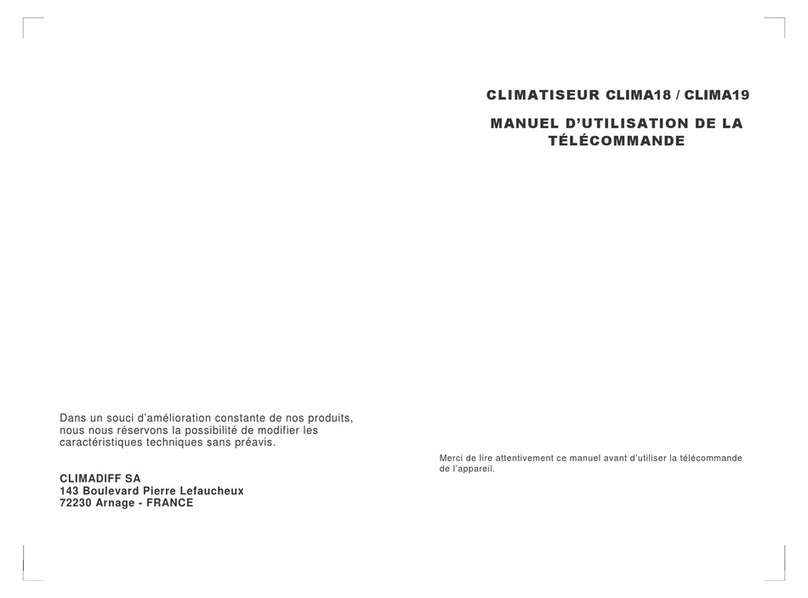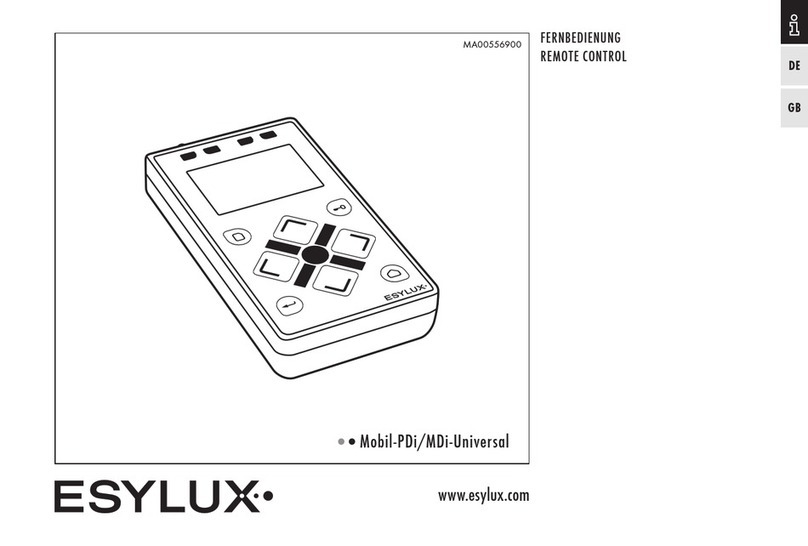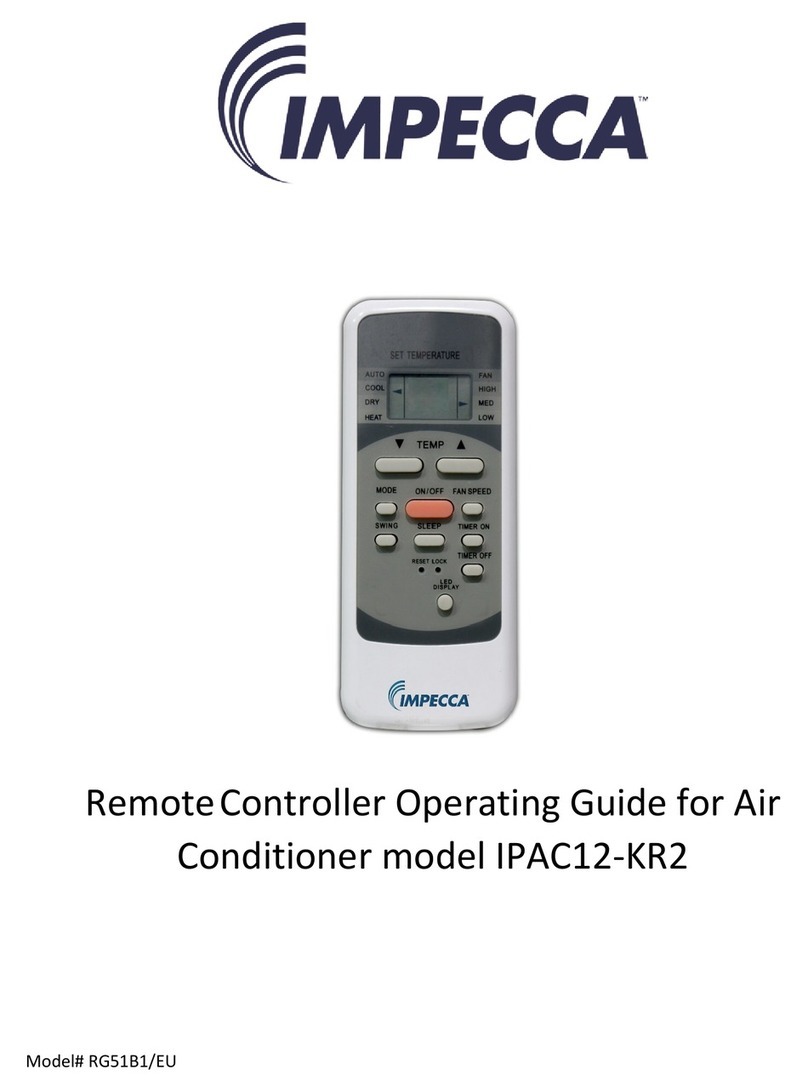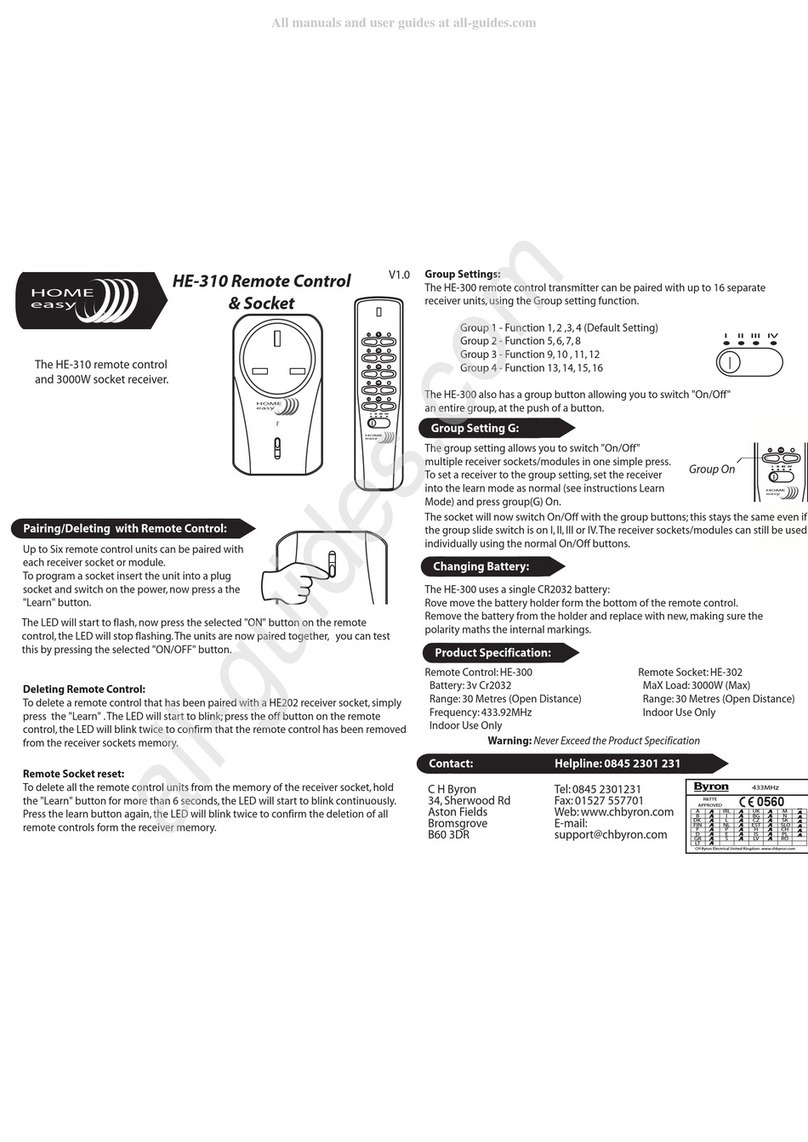Smith & Noble Motivia User manual

Rechargeable Motivia®
Motorization Made Simple
Horizontal Sheer Shadings
smithandnoble.com 800.248.8888

smithandnoble.com 800.248.8888
1
HOW TO OPERATE YOUR MOTORIZED SHADES
Operate Your Shade with A Motivia
™
Multi-Channel Remote
For added protection, your remote control arrived with a protective lm on the top.
Please remove this lm prior to use.
RAISE AND LOWER THE SHADE
• STEP 1: Select a channel using the Channel button
(Channel Display screen will indicate what channel you are on.)
• STEP 2: Press Down button for 2 seconds to lower the shade or
the Up button for 2 seconds to raise the shade.
• STEP 3: Press the Stop button to stop the shade.
Please note: Factory has set the full closed and open stops on your shade(s).
OPEN AND CLOSE THE VANES
• STEP 1: Select a channel using the Channel button.
(Press right or left side of button to scroll through the channels.)
• STEP 2: Lower the shading all the way down, using the Down button.
• STEP 3:
Tapping the Up or Down button for less than 2 seconds will move the
shade in short steps. This allows precise control of the vane open/close position.
Holding the Up or Down button down for more than 2 seconds before releasing
will operate the shade in the faster standard speed.
Setting and Using a Favorite Position
• STEP 1:
use the UP or DOWN buttons to position the shade at the desired
“favorite” position.
• STEP 2:
First press and hold the LIMIT button on the back of the remote with a
small screwdriver or tip of a pen. While holding the LIMIT button press and
hold the UP button. Release both buttons when the shade jogs.
• STEP 3:
With the shade at either the upper or lower limit, simply press the
STOP button to bring the shade to the “favorite” position.
• STEP 4:
To go to the “favorite” position from any other location, make
sure the shade has been stopped for at least three seconds before
pressing the STOP button.
• STEP 1:
Select the channel you wish to program.
(If programming more than 1 shade - unplug battery
pack of other shades)
• STEP 2:
Using a small screw driver or the end of a pen,
press and hold the Limit button for 10 seconds until
shade jogs, release the key after the shade jogs.
• STEP 3:
Press Down button to lower the shade.
• STEP 4:
Press Stop button when bottom rail reaches
desired length. Adjust length as needed by pressing
the Up or Down button.
• STEP 5:
Press the Conrm button to set the auto stop.
The shade will jog.
• STEP 6:
To set Upper Limit (location) repeat Steps 3-5
above using the Up button.
Change the Factory Programmed Auto Stop Positions
Channel
Display
Up
Stop
Down
Channel +
Limit
Channel —
Conrm

smithandnoble.com 800.248.8888
2
HOW TO OPERATE YOUR MOTORIZED SHADES
Operate Your Shade with a Motivia Wand
Press the DOWN or UP button to lower or raise the shade.
Press the STOP/FAVORITE to stop the shade at the desired position.
To fully raise or lower the shade, simply press the UP or DOWN button and then
release. The shade will automatically stop when it reaches the upper or lower limit.
(If the upper or lower limits are not set at the desired positions, see the
Adjust Motor Limits section below)
Note: Upper and lower limits stops are set at the factory. An intermediate, or “favorite”
position is not set at the factory. See page 3 for more information.
Adjust Motor Limits (if desired)
The Upper and Lower Limits have been set at the factory. If you need
to make adjustments to the limits, follow the instructions below.
Press the Settings button on the back of the wand and hold it in until the
motor stops beeping. This will clear both the upper and lower factory limits.
• SET UPPER LIMIT - Press the Up button to get the shade close to the
upper limit and then press the Stop button to stop the shade.
Tap the Up or Down button to move the shade to the desired position.
To save the location, press the Settings button until the motor beeps.
• SET LOWER LIMIT - Press the Down button to get the shade close to
the lower limit and then press the Stop button to stop the shade.
Tap the Up or Down button to move the shade to the desired position.
To save the location, press the Settings button until the motor beeps.
Setting
Button
Up
Down
Stop/Favorite
Up
Down
Stop/Favorite

smithandnoble.com 800.248.8888
3
Setting and Using a Favorite Position
Use the UP or DOWN buttons to position the shade at the desired “favorite” position.
First press and hold the SETTING button the back of the wand. While holding the
SETTING button, press and hold the UP button. Release both buttons when the
shade beeps.
With the shade at either the upper or lower limit, simply press the STOP/FAVORITE
button to bring the shade to the “favorite” position. To go to the “favorite” position from
any other location, make sure the shade has been stopped for at least three seconds
before pressing the STOP/FAVORITE button.
Changing a Favorite Position
Use the UP or DOWN buttons to position the shade at the new desired “favorite”
position. First press and hold the SETTING button on the back of the wand. While
holding the SETTING button, press and hold the UP button. Release both buttons when
the shade beeps. This establishes a new “favorite” position and erase the old.
HOW TO OPERATE YOUR MOTORIZED SHADES
Up
Down
Stop/Favorite
Setting
Button

smithandnoble.com 800.248.8888
4
Questions and Answers
PROBLEM: Shading will not raise or lower.
SOLUTION: Recharge the motor.
PROBLEM: Shading continues to move in up or down direction.
SOLUTION: Reset the stop positions. See ‘Change The Factory Programmed Auto
Stop Positions’ section on previous page.
PROBLEM: Channel Display screen on Motivia remote does not light up.
PROBLEM: The distance required to operate shading with Motivia remote becomes shorter.
SOLUTION: Replace the battery in the remote with a CR2430 Lithium battery. Remove the battery tray from the
remote by inserting a ngernail into the indention on the back of the remote. To avoid the battery
falling out of the remote, remove the tray while the remote is facing up.
Insert the new battery into the battery tray so that the writing is facing up when the
remote is face up. Slide the tray back into the remote.
PROBLEM: Nothing I do with my remote seems to work.
SOLUTION: REBOOT and RELINK (also known as When in Doubt, Clear it Out). (see next page)
PROBLEM: The motor beeps when operated.
SOLUTION: The battery power is low. Recharge the motor.
TROUBLESHOOTING - “QUICK GUIDE”
For more trouble shooting help, call us at 800.248.8888 or visit us online at smithandnoble.com
and a live chat assistant is available to help you from 6am - 6pm M-F, 7am-4pm Sat & Sun.

smithandnoble.com 800.248.8888
5
If all else fails, simply REBOOT and RELINK to begin the entire programming process over.
REBOOT and RELINK is also known as, When in Doubt, Clear it Out.
• STEP 1: Hold the red Setting* button down for 10 seconds. The motor will jog during this time and
sound like (jog, jog/jog). (Shade shifting up and down) After a single set of jogs, release the red button.
If programming more than one shade, then unplug the battery pack of the other shades.
• STEP 2: Select the desired channel on the remote.
• STEP 3: Hold the red Setting* button down again. However, this time hold it ONLY
long enough so that the shade jogs ONCE. Release the button as soon as it jogs.
• STEP 4: Flip the remote over to reveal the two buttons, C-Conrm and L-Limit.
• STEP 5: Press and hold the Conrm button (left side button) until the shade jogs.
Note: If the shade does not respond, repeat Step 2 above to link shade to remote.
• STEP 6: Press and hold the Limit button (right side button) until the shade jogs.
• STEP 7: Push and release the Up or Down button to move the shade to the
desired upper or lower limits.
• STEP 8: When the shade nears your desired upper or lower limits, press the Stop button.
• STEP 9: Press the Up or Down buttons to adjust your shade to the precisely desired
upper or lower limit. The shade will jog one step each time you press Up or Down
• STEP 10: When the shade has reached the desired location, press and hold the Conrm
button until the shade jogs. Your limit is now set.
• STEP 11: Repeat steps 7 – 10 to set your opposite (either upper or lower) limit.
• STEP 12: Run the shade up and down to be sure the limits are set correctly.
RESET AND REPROGRAM THE SHADE - REMOTE CONTROL
WHAT IS JOGGING? Jogging refers to the shade shifting up and down.
* Setting button is located on the underside of the motor on the shade. (see illustration)
P
Press both buttons
simultaneously to
lock in upper and
lower limits
Setting*
(Red button)
SN2025 SN_IL_MG_2016_1
Other Smith & Noble Remote Control manuals
Popular Remote Control manuals by other brands

Dish Network
Dish Network 11 Quick setup

Waeco
Waeco 9101300033 Vehicle-specific installation instructions
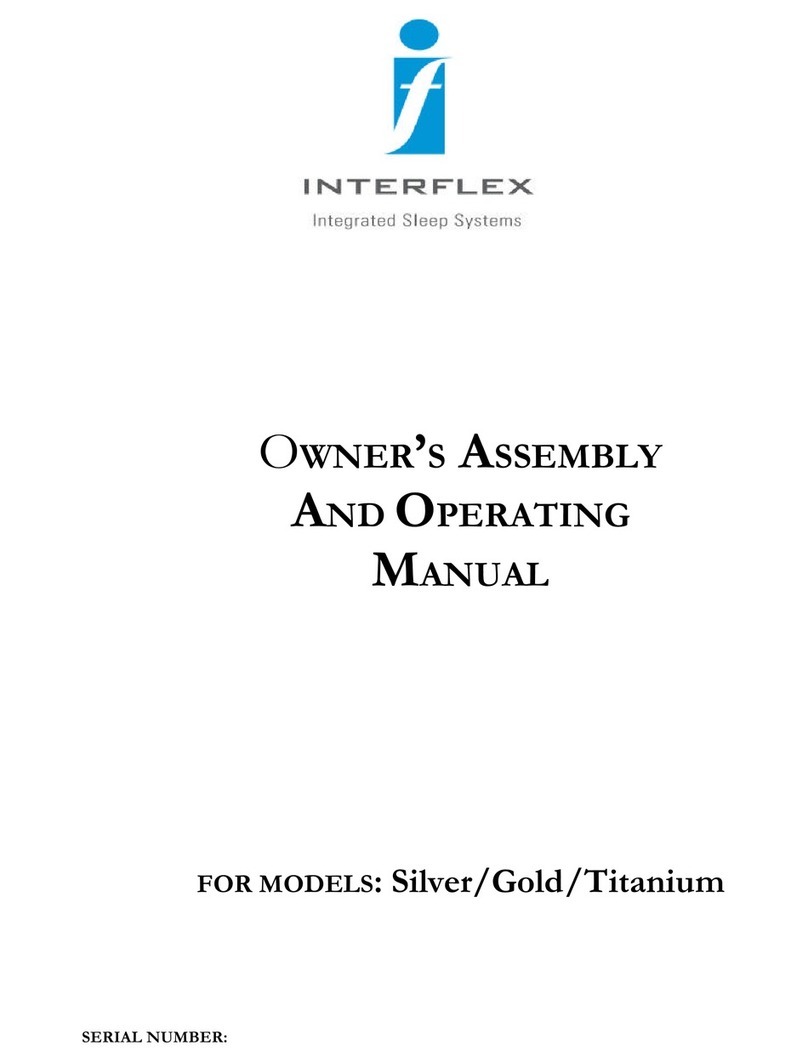
Interflex
Interflex Gold series Owner's assembly and operating manual

Samsung
Samsung MWR-WS00 installation manual

Universal Electronics
Universal Electronics ATLAS OCAP 5 user guide
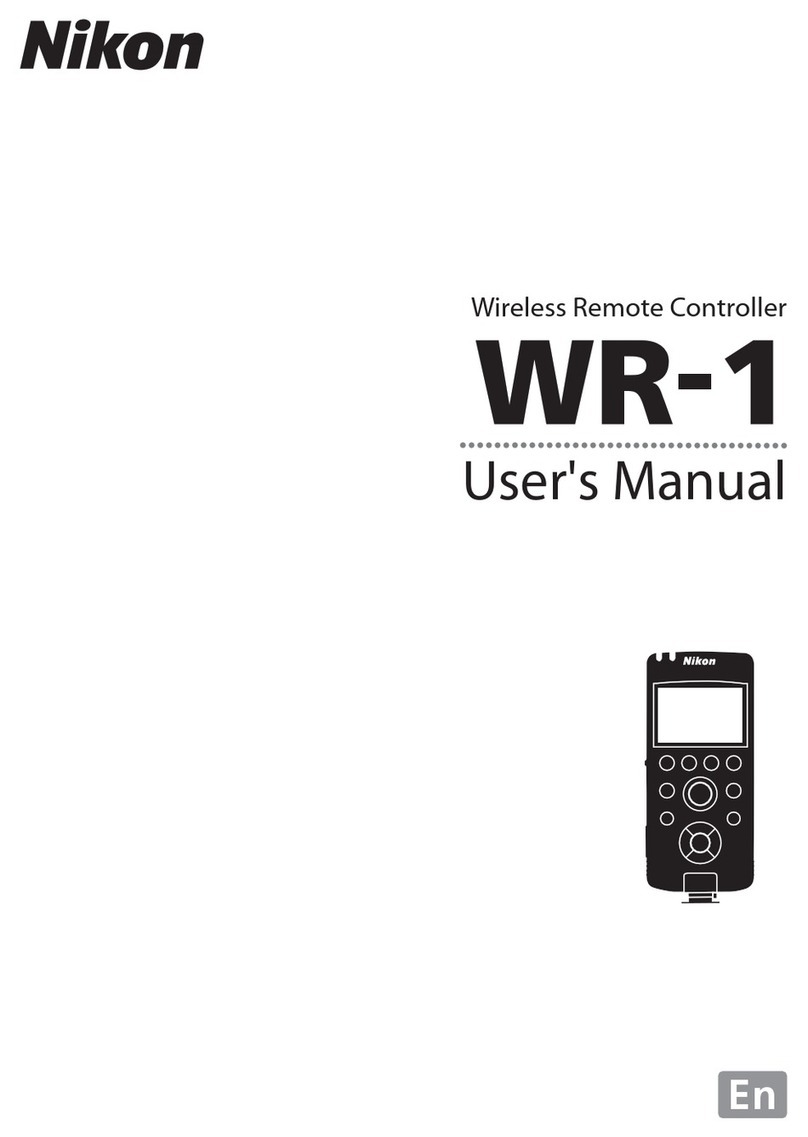
Nikon
Nikon WR-1 user manual