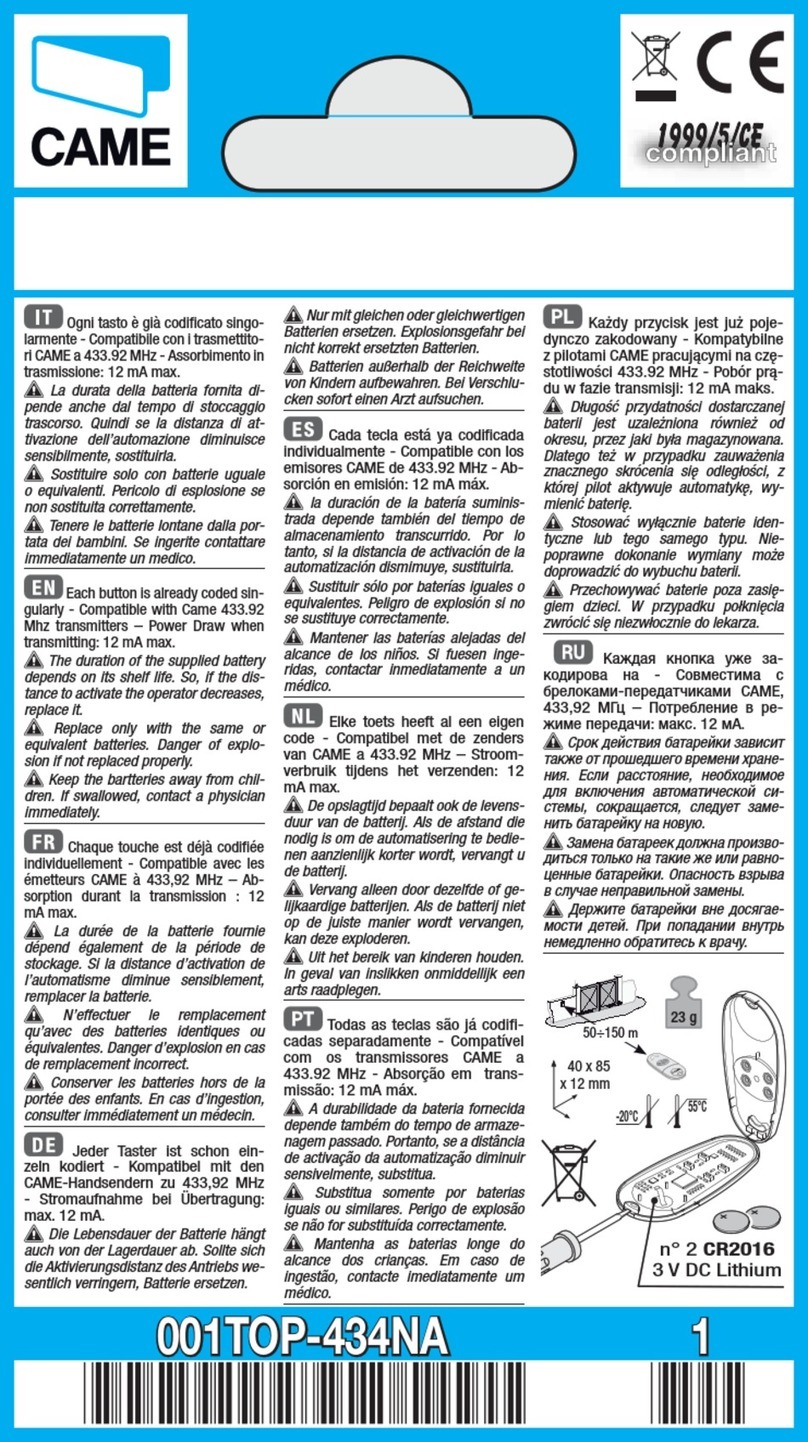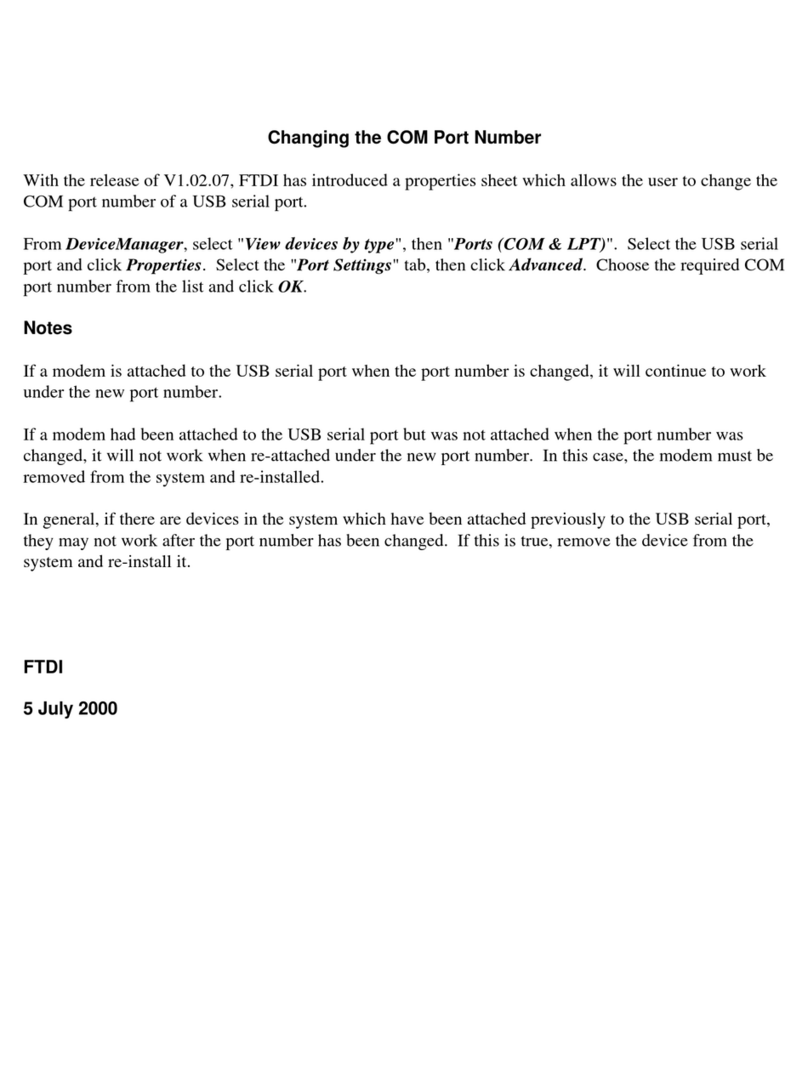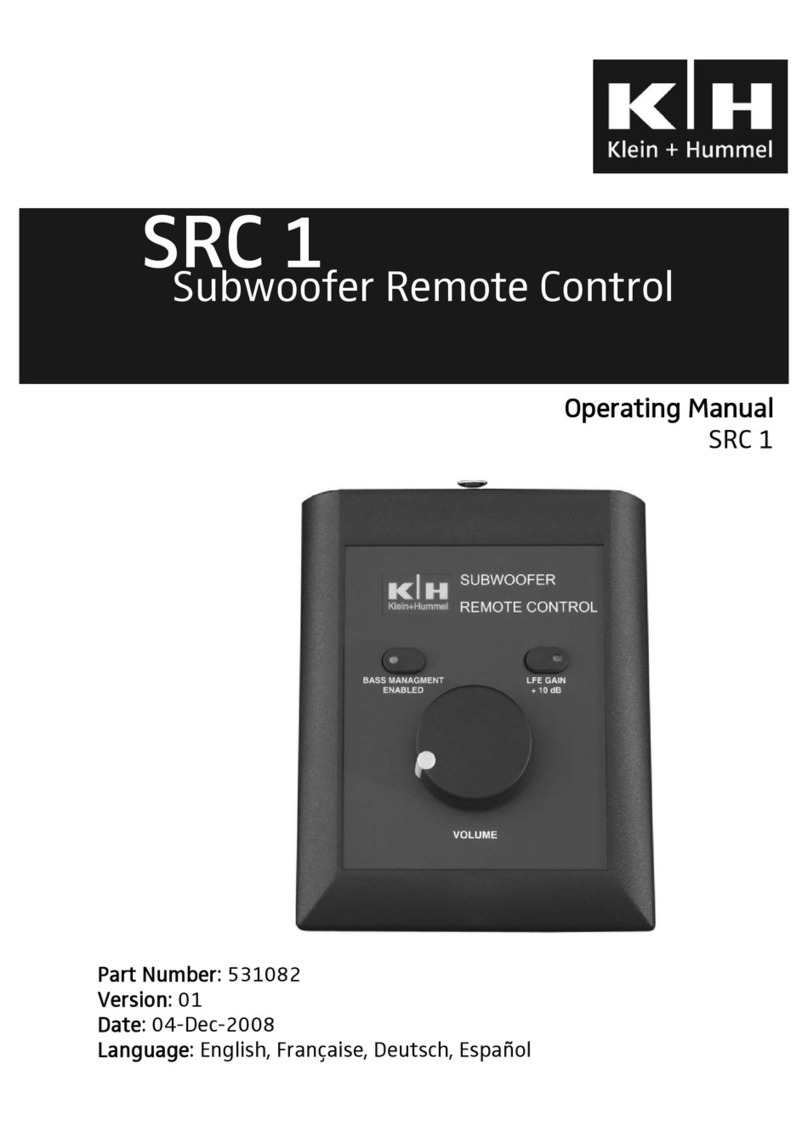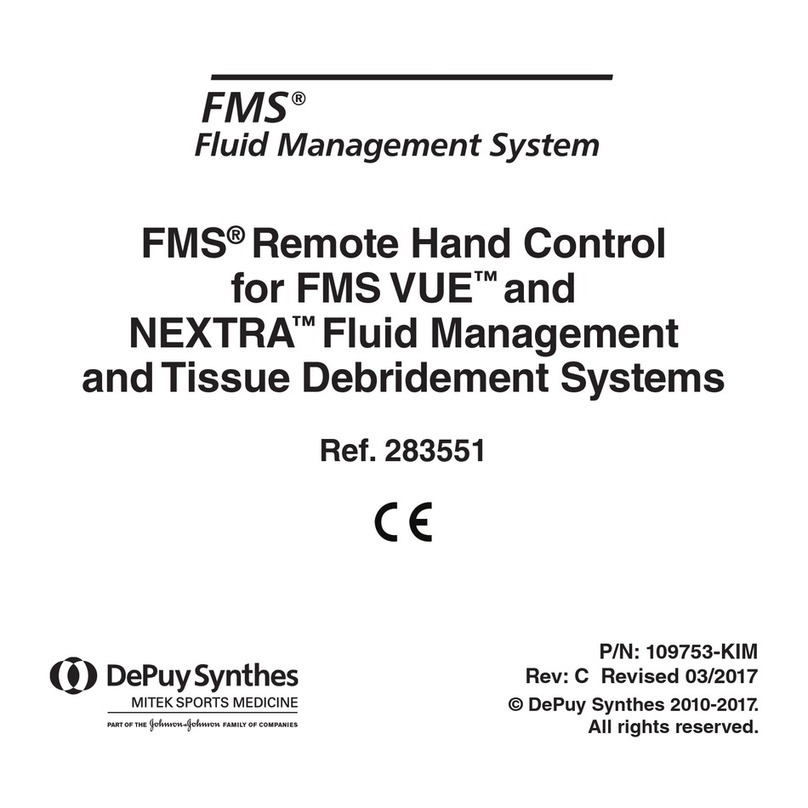Smith & Noble Smart Shades Operating instructions

OPERATING & PROGRAMMING GUIDE
FOR EURO TRACK BASIC
HEAVY DUTY HARDWARE
Smith & Noble
smart Ishades
CR2450
LITHIUM BATTERY
3V
P2
M
P2
CR2450
LITHIUM BATTERY
3V
CR2450
LITHIUM BATTERY
3V
P2
M
P2
CR2450
LITHIUM BATTERY
3V
P2
M
P2

23
smithandnoble.com
800.248.8888
SETTINGS MOTOR
CHANNEL
DISPLAY
OPEN
STOP/
FAVORITES
CLOSE
CHANNEL UP
CHANNEL DOWN
REMOTE FRONT
SETTING ROD LIMITS
OPERATING THE REMOTE
Open and Close Drapes
Select the desired channel with the
CHANNEL buon.
Press the UP or DOWN buons to close
or open the drape(s).
Press the STOP buon to stop the rod at
the desired posion.
Adjust Rod Limits (If Desired)
The open and close limits have been
set at the factory. If you need to make
adjustments to the limits, follow the
instrucons below.
Use the CHANNEL buons to select
the channel for the rod that needs to be
adjusted. Then follow the direcons below.
When adjusng one rod, the other rods
on that channel need to be temporarily
unpaired from the remote (see UNPAIR
THE REMOTE).
Once limits are adjusted, the other rods
will need to be re-paired to the channel
(see PAIR THE REMOTE).
If there is a single rod on the channel,
proceed to SETTING LIMITS.
CHANNEL
DISPLAY
OPEN
STOP/
FAVORITES
CLOSE
CHANNEL UP
CHANNEL DOWN
REMOTE FRONT
CHANNEL
DISPLAY
OPEN
STOP/
FAVORITES
CLOSE
CHANNEL UP
CHANNEL DOWN
REMOTE FRONT
HOW TO
OPERATE MOTORIZED
DRAPES
SCAN TO PLAY VIDEO
HOW TO
CHANGE SET LIMITS
SCAN TO PLAY VIDEO
PAIRING THE REMOTE
Your rod will need to be paired to the
remote prior to operang your rod. See
Pair the Remote below.
Pair The Remote
This remote control has 15 channels.
Before pairing the remote, determine
which rod(s) you want on which channel.
All rods paired to a remote will also
automacally be programmed to the
“ALL” channel which is "0".
It is recommended to only pair one
rod per channel unless it is absolutely
necessary to group rods other than the
"ALL" channel. This simplies adjusng
limits and seng favorites.
If a baery is not already installed in the
remote, follow the instrucons REPLACE
BATTERY IN REMOTE.
1. Select the channel you want to
program your rod/track. Press SETTING
buon on the motor for 2 seconds. Once
you release it, the motor will beep once
and the light on motor will light up green.
2. Press the STOP buon on the remote
for 2 seconds. The motor will sound
3 beeps. The motor has been paired
successfully.
NOTE: If the STOP buon is not pressed
within 10 seconds, the rod will exit the
paring mode automacally.
Repeat steps 1-2 to pair remaining rods
to the rest of the channels.
HOW TO
PAIR REMOTE
TO MOTOR
SCAN TO PLAY VIDEO

45
smithandnoble.com
800.248.8888
SETTING MOTOR LIMITS
Open Limit
1. Press and hold UP and STOP buons for
5 seconds. The motor will sound a long
beep.
2. Press the UP buon to open the drapes.
3. If the drapes don't open all the way, push
the master carrier all the way to the end
to push the drapery all the way open.
4. Press the STOP buon when the drapes
are at the desired posion.
5. Press and hold the UP and STOP buons
for 2 seconds. The motor will sound 3
beeps.
The new open limit is now set.
Close Limit
1. Press and hold DOWN and STOP buons
for 5 seconds. The motor will sound a
long beep.
2. Press the DOWN buon to close the
drapes.
3. If the drapes don't close all the way, push
both master carriers towards the middle
unl the drapes are closed all the way.
4. Press the STOP buon when the drapes
are at the desired posion.
5. Press and hold the DOWN and STOP
buons for 2 seconds. The motor will
sound 3 beeps.
The new close limit is now set.
NOTE: When seng new limits, your
previously programmed Favorite Posion
will not be deleted.
CR2450
LITHIUM BATTERY
3V
P2
M
P2
REMOTE BACK
P2
BUTTON
SETTING & USING A FAVORITE POSITION
CHANNEL
DISPLAY
OPEN
STOP/
FAVORITES
CLOSE
CHANNEL UP
CHANNEL DOWN
REMOTE FRONT
If there is only a single rod on the channel proceed
to SETTING A FAVORITE POSITION below.
If there is more than one rod on the channel,
before seng a favorite posion, all rods on
that channel will need to be unpaired from the
remote (see UNPAIR THE REMOTE). Next, pair
only the rod that needs a favorite posion set
(see PAIR THE REMOTE). Then follow the steps
below to set a favorite posion.
Seng a Favorite Posion
Check both upper and lower limits are set.
Use the UP or DOWN buons to posion the
rod/drape at the desired “favorite” posion.
Press P2 on the back of the remote unl the
motor beeps.
Press the STOP buon unl the motor beeps
once then release.
Press the STOP buon again and the motor will
sound 3 beeps. Your “favorite” posion is now set.
Using a Favorite Posion
Press the STOP/FAVORITE buon for 2
seconds. The rod will automacally move to the
set “favorite” posion.
Removing a Favorite Posion
Press the P2 buon on the back of the remote
unl the motor beeps.
Press the STOP buon unl the motor beeps
then release.
Press the STOP buon again and the motor will
sound a long beep. Your “favorite” posion has
now been removed.
CHANNEL
DISPLAY
OPEN
STOP/
FAVORITES
CLOSE
CHANNEL UP
CHANNEL DOWN
REMOTE FRONT
HOW TO
SET YOUR FAVORITE
POSITION
SCAN TO PLAY VIDEO

67
smithandnoble.com
800.248.8888
SETTINGS MOTOR
CHANNEL
DISPLAY
UP
STOP/
FAVORITES
DOWN
CHANNEL UP
CHANNEL DOWN
REMOTE FRONT
CHANNEL
DISPLAY
OPEN
STOP/
FAVORITES
CLOSE
CHANNEL UP
CHANNEL DOWN
REMOTE FRONT
UNPAIR THE REMOTE
CHANNEL
DISPLAY
OPEN
STOP/
FAVORITES
CLOSE
CHANNEL UP
CHANNEL DOWN
REMOTE FRONT
Adding a remote
Start with a remote that is already paired to
the rod and select the channel programmed to
that rod.
Press P2 on the paired remote once, the motor
will beep once.
Press P2 on the paired remote once again, the
motor will beep once.
Press P2 on the new remote once, the motor
will beep 3 mes. The new remote is now
paired to the rod.
Removing a remote
Remote (a) and remote (b) are both paired to
the rod and you want to remove remote (b).
Press P2 on the remote (a) once, the motor will
beep once.
Press P2 on the remote (a) once again, the
motor will beep once.
Press P2 on the remote (b) once, the motor will
beep 3 mes. Remote (b) is no longer paired
with the rod.
ADD OR REMOVE REMOTE OR CHANNEL
CR2450
LITHIUM BATTERY
3V
P2
M
P2
REMOTE BACK
P2 BUTTON
DISABLING UNUSED CHANNELS
1. Press SETTING buon on the motor for
2 seconds. The motor will sound a long beep.
2. Press the STOP buon for 2 seconds. The
motor will sound 3 beeps. The motor has
been unpaired successfully.
NOTE: If the STOP buon is not pressed within
10 seconds, the motor will exit the unparing
mode automacally.
The 15 channel remote has the opon of
turning o unused channels, making channel
selecon easier.
Press and hold both Channel UP and Channel
DOWN buons unl the LED screen displays
the number 15.
Scroll through the channels to select the
required number of channels (between 1-15).
Press the STOP buon once to conrm
selecon. The remote will now only display the
number of channels selected.
Follow the same process if you need to re-add
channels.

89
smithandnoble.com 800.248.8888
RESETTING TO FACTORY MODE
Reset to Factory Mode:
Press and hold SETTING bu on on the
motor for 14 seconds and the motor light
will light up 3 mes.
Release bu on and the motor beeps 3
mes. The motor has been reset to factory
mode. All se ngs have been cleared.
NOTE: Once in factory mode, the motor will
go to sleep. The motor must be taken out
of sleep mode to operate and reset limits.
Press the SETTING bu on on the motor for
2 seconds to wake up. Once the motor
is out of sleep mode, it can be paired to
controller and limits can be set.
CR2450
LITHIUM BATTERY
3V
P2
M
P2
REMOTE BACK
P2 BUTTON
CHANNEL
DISPLAY
OPEN
STOP/
FAVORITES
CLOSE
CHANNEL UP
CHANNEL DOWN
REMOTE FRONT
SWITCHING DIRECTION
Switching Direc on (Polarity)
If the drape opens when pressing the
DOWN bu on and closes when pressing
the UP bu on, the direc on needs to be
switched.
Select the channel your motorized track is
on. Press and hold the se ngs bu on un l
the green light on motor lights up three
mes, approximately 10 seconds. Release
the bu on and the motor will beep three
mes. Press the DOWN bu on and motor
will beep 3 mes. The direc on has been
switched successfully.
HOW TO
SWITCH
DIRECTION
SCAN TO PLAY VIDEO
CHANNEL
DISPLAY
OPEN
STOP/
FAVORITES
CLOSE
CHANNEL UP
CHANNEL DOWN
REMOTE FRONT
BOTTOM OF BATTERY
SETTINGS
MOTOR

10 11
smithandnoble.com 800.248.8888
CR2450
LITHIUM BATTERY
3V
P2
M
P2
CR2450
LITHIUM BATTERY
3V
P2
M
P2
CR2450
LITHIUM BATTERY
3V
P2
M
P2
CR2450
LITHIUM BATTERY
3V
P2
M
P2
BATTERY
INSET
BACK OF
REMOTE
BACK OF
REMOTE
ADJUSTING SPEED REPLACE BATTERY IN REMOTE
Slide the back cover o the remote.
Remove the ba ery and replace it with a
new ba ery (CR2450). The new ba ery
should be inserted with the wri ng facing
up (posi ve side up).
Replace the back cover of the remote.
NOTE: When installing the ba ery for
the rst me, you will need to remove the
lm packing sheet.
CR2450
LITHIUM BATTERY
3V
P2
M
P2
REMOTE BACK
P2 BUTTON
CHANNEL
DISPLAY
OPEN
STOP/
FAVORITES
CLOSE
CHANNEL UP
CHANNEL DOWN
REMOTE FRONT
Adjus ng the Speed
ACCELERATION:
Select the channel your motorized track
is on. Press P2 bu on on the back of the
remote un l the motor beeps once.
Press the UP bu on un l the motor
beeps once.
Press the UP bu on again un l the
motor beeps once. The rod speed is now
accelerated.
HOW TO
SPEED UP THE
MOTOR
SCAN TO PLAY VIDEO
DECELERATION:
Select the channel your motorized track
is on. Press P2 bu on on the back of the
remote un l the motor and beeps once.
Press the DOWN bu on un l the motor
beeps once.
Press the DOWN bu on again un l the
motor beeps once. The rod speed is now
decelerated.
HOW TO
SLOW DOWN THE
MOTOR
SCAN TO PLAY VIDEO
REMOVING THE REMOTE BACK COVER
For added safety, the remote has a locking
tab on the back cover to prevent accidental
removal.
To remove the back cover, press the tab down
gently using a small screwdriver. While the tab
is depressed, slide the cover down then li the
cover up to remove from the remote.
If the back cover does not have a locking tab,
simply slide the cover down to unlock then li
the cover up to remove from the remote.
COVER
SLIDES OFF
CR2450
LITHIUM BATTERY
3V
P2
M
P2
CR2450
LITHIUM BATTERY
3V
P2
M
P2
TAB

12 smithandnoble.com
13
800.248.8888
TROUBLESHOOTINGSHORTCUTS
SETTINGS STEPS
Pairing SETTING Buon on motor for 2 seconds (1 beep) →
STOP for 2 seconds (3 beeps)
Switch Rotang
Direcon
SETTING Buon on motor for 10 seconds (Green light lights
up 3 mes) → Release SETTING Buon motor (3 beeps) →
DOWN buon motor (3 beeps)
Seng Closed Limit DOWN + STOP 5 seconds (1 beep) → adjust limit →
DOWN + STOP 2 seconds (3 beeps)
Seng Open Limit UP + STOP 5 seconds (1 beep) → adjust limit →
UP + STOP 2 seconds (3 beeps)
Add / Remove Favorite
Posion
P2 for 2 seconds (1 beep) → STOP (1 beep) →
STOP (3 beeps)
Add or Remove
Addional Remote
Press P2 on paired remote once (1 beep) →
Press P2 on paired remote once again (1 beep) →
Press P2 on new remote once (3 beeps)
Adjust Speed -
Acceleraon P2 (1 beep) → UP (1 beep) → UP (1 beep)
Adjust Speed -
Deceleraon P2 (1 beep) → DOWN (1 beep) → DOWN (1 beep)
PROBLEM SOLUTION
My drapes go beyond the rod. Your limit has not been set properly.
Repeat seng your closed limits.
My drapes don't open all the way.
1. Try to reset the open limits again.
2. Make sure the motor power cord has
been tucked away at the back of motor
with Velcro so it won't interfere with
drapes closing.
The motor does not work.
1. Check that the power source and motor
are connected properly.
2. Make sure the antenna cord is intact.
The indicator light on the remote does
not shine or the remote controlling range
becomes shorter.
Replace the baery in the remote.
For more trouble shoong help, call us at 800.248.8888
or visit us online at smithandnoble.com to connect with a live chat assistant,
6am - 6pm Monday - Friday PT, 7am-4pm Saturday & Sunday PT

14 smithandnoble.com
NOTES
15
800.248.8888
NOTES

© 2022 Smith & Noble Home, Inc. All Rights Reserved SN0922
Warranty Service
The enjoyment of your window coverings should be everlasting, which is why
our products come with a limited lifetime warranty. The warranty applies to the
original owner, requires a proof of purchase (hang on to your receipt!) and
covers defects in material or craftsmanship. Blinds or blinds must have been
properly installed. We reserve the right to determine if your window covering
warrants a repair or a replacement. Visit smithandnoble.com/guarantee to see
full details. In need of warranty service? Call us at 800.248.8888 and we’ll
arrange for a repair or replacement ASAP.
Other manuals for Smart Shades
2
Table of contents
Other Smith & Noble Remote Control manuals