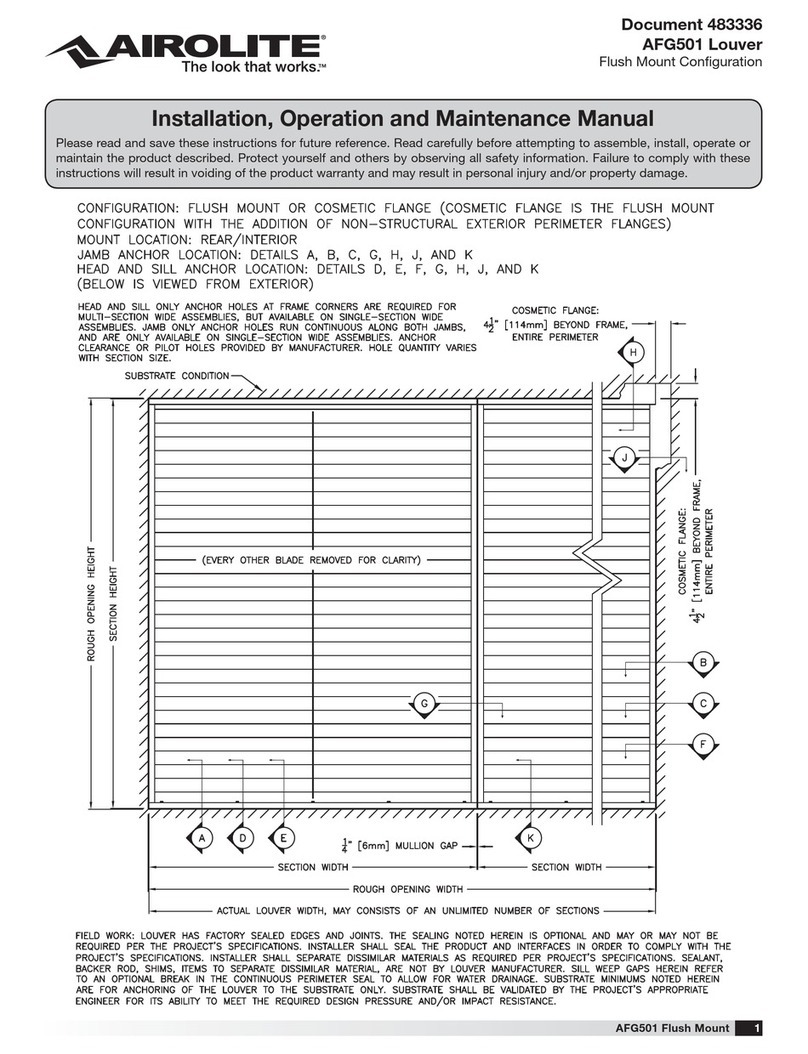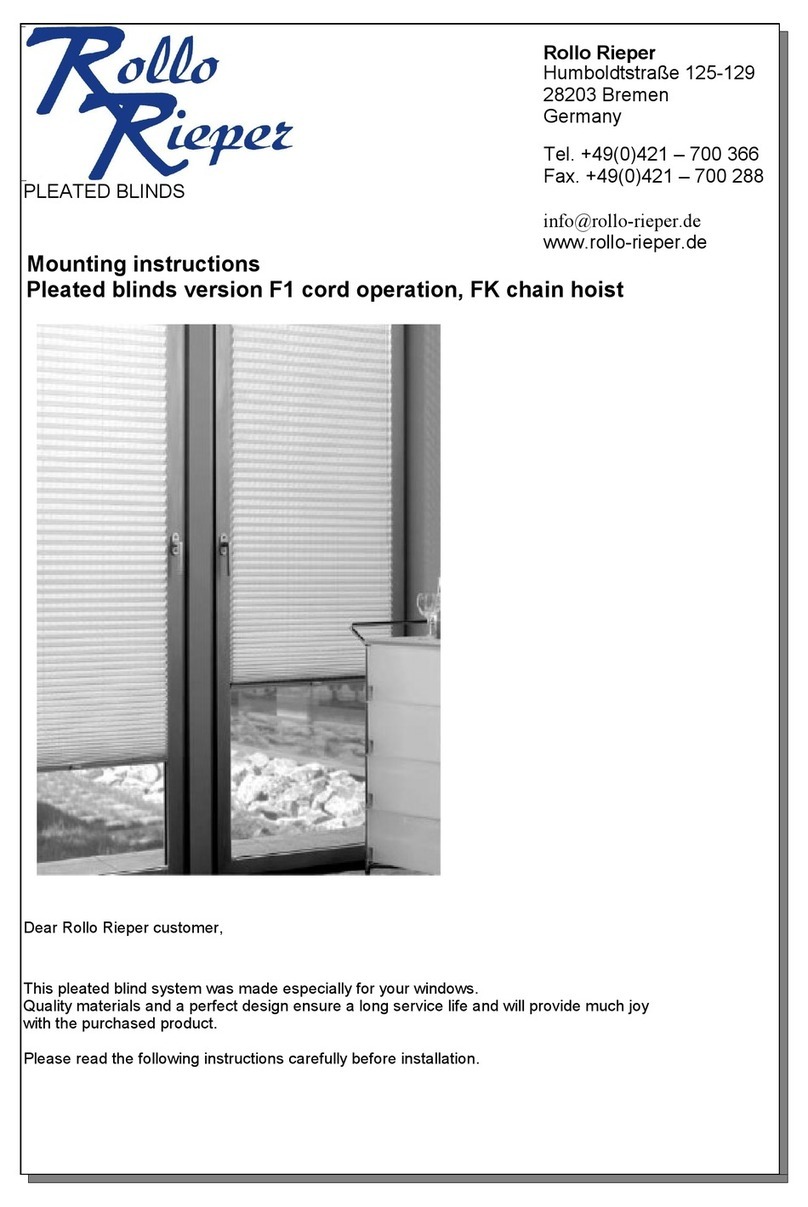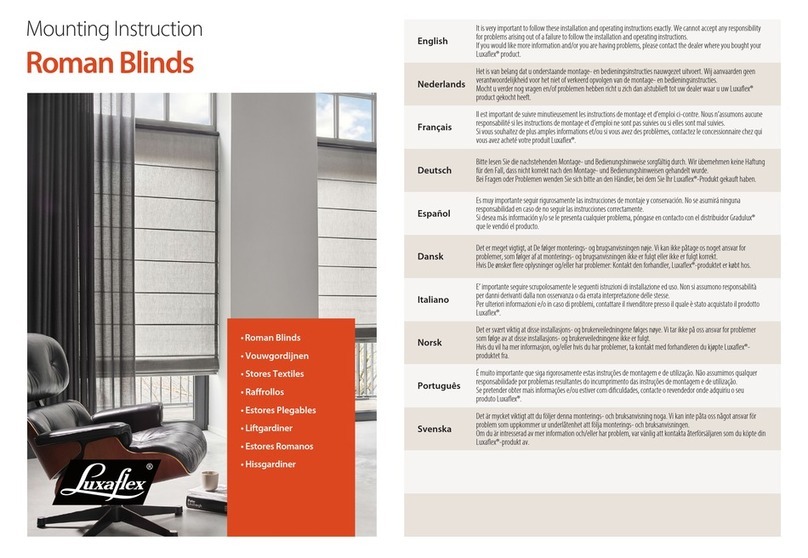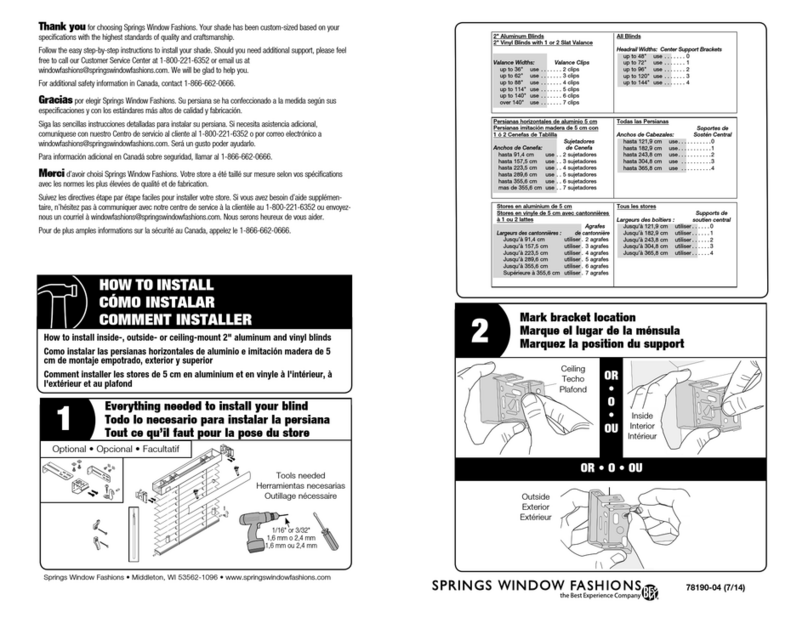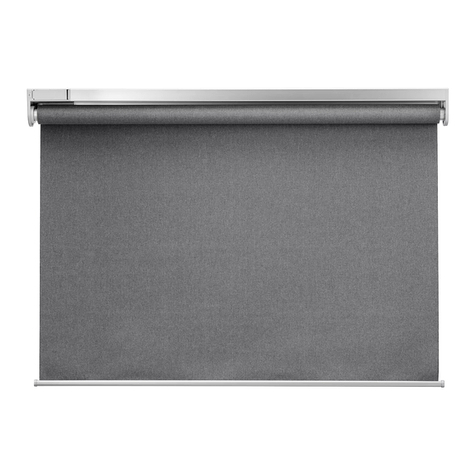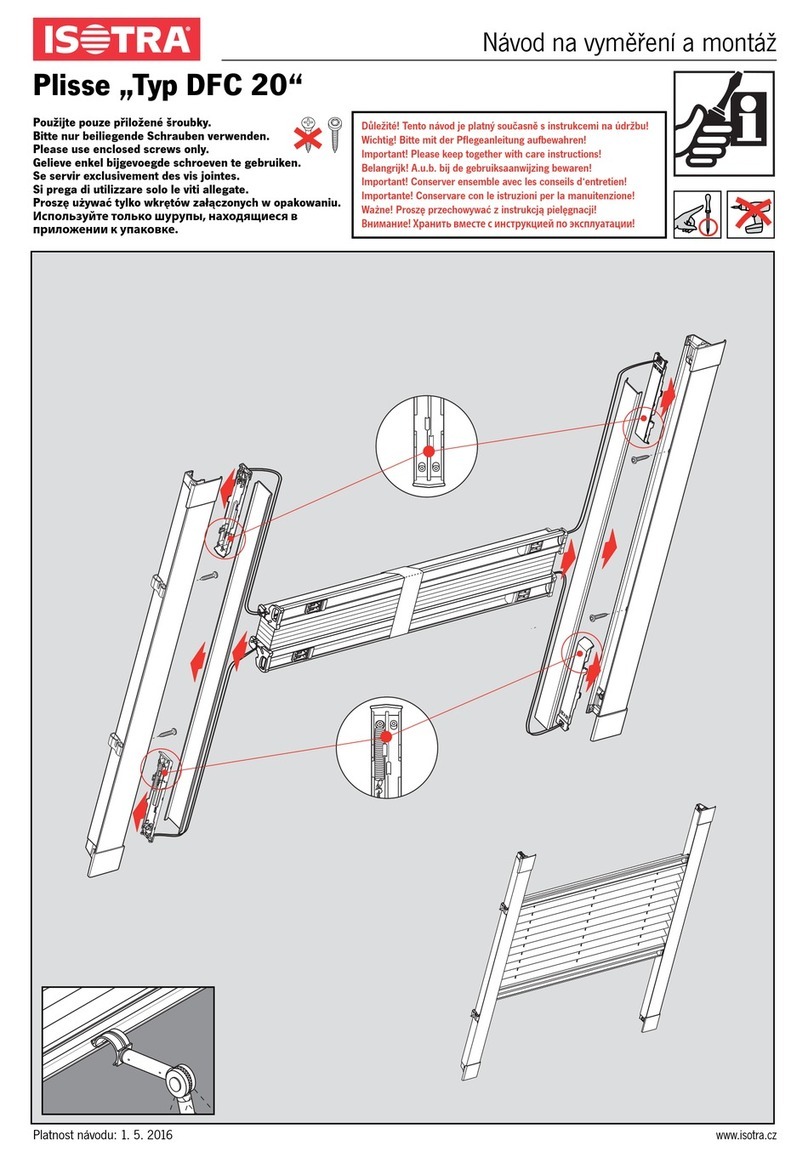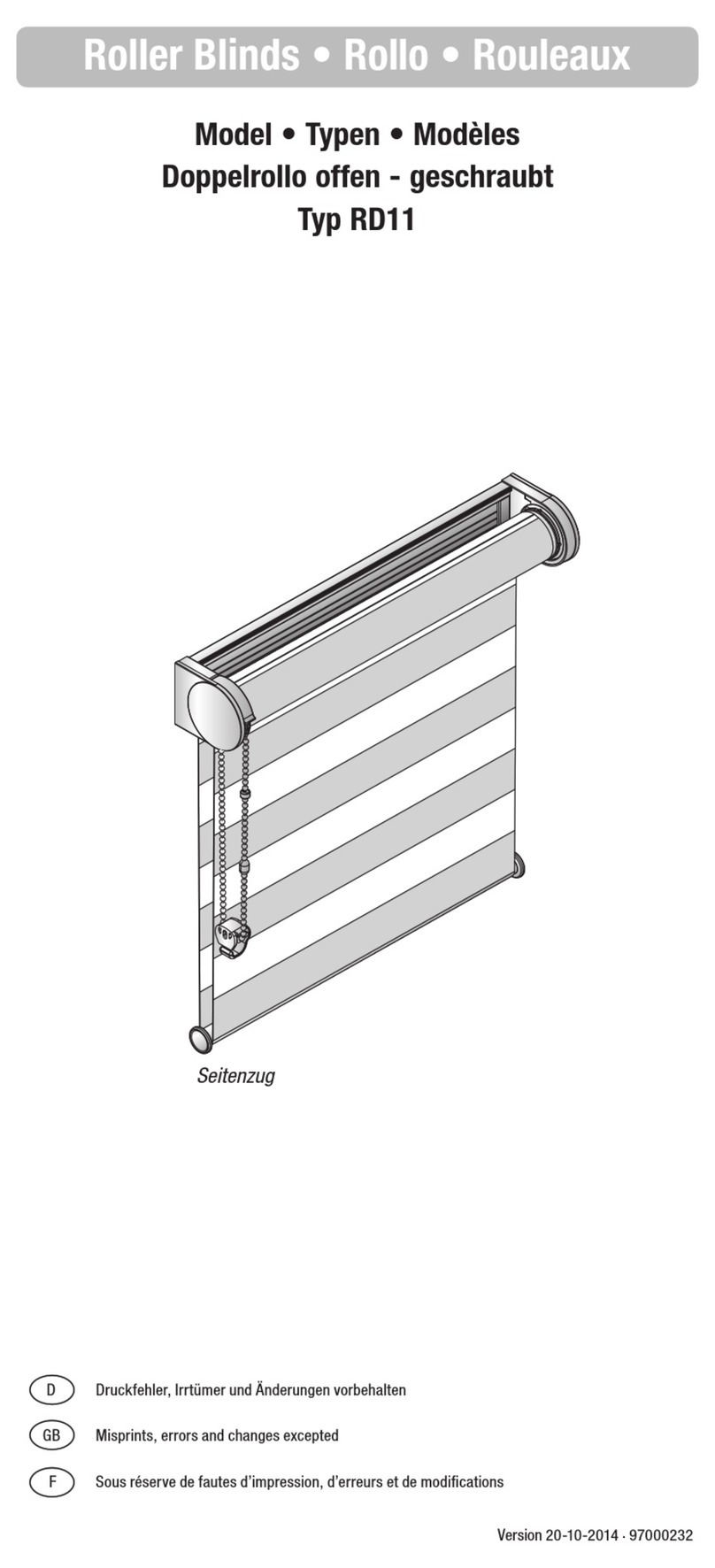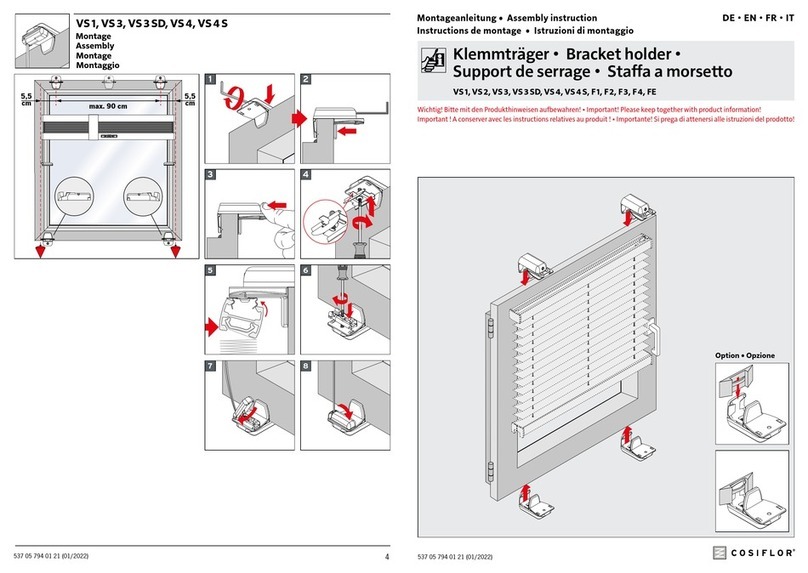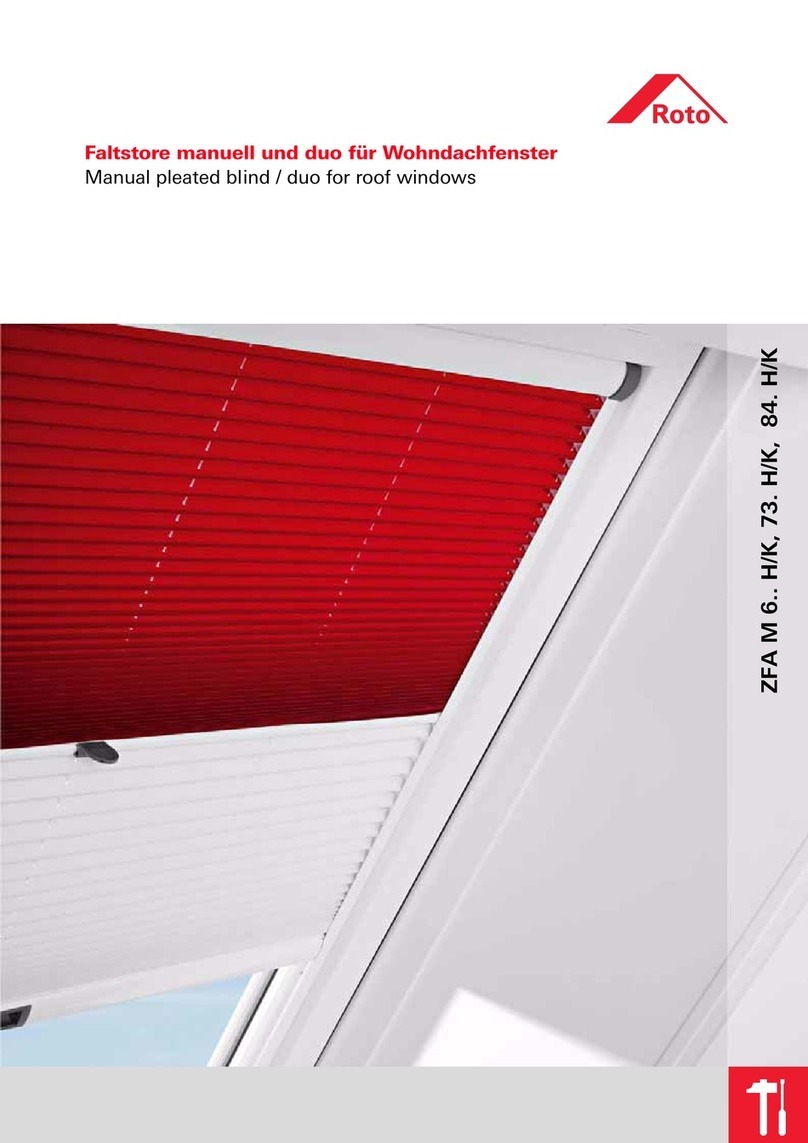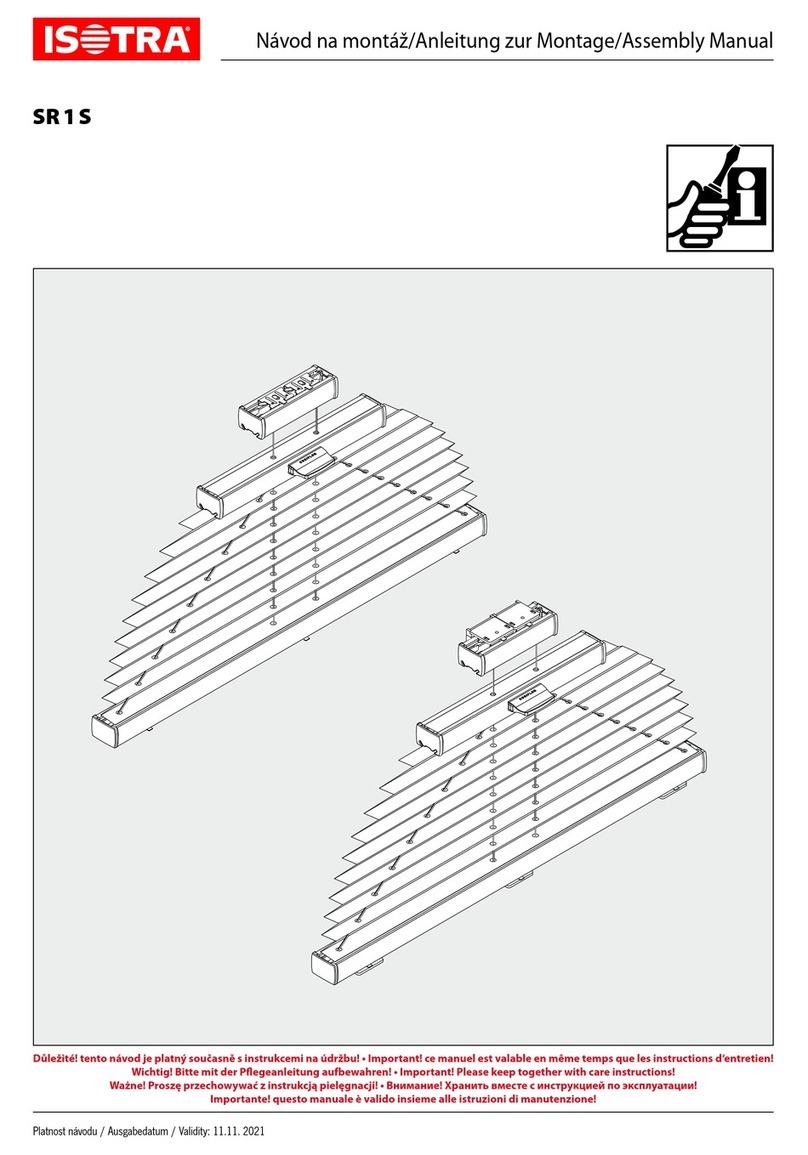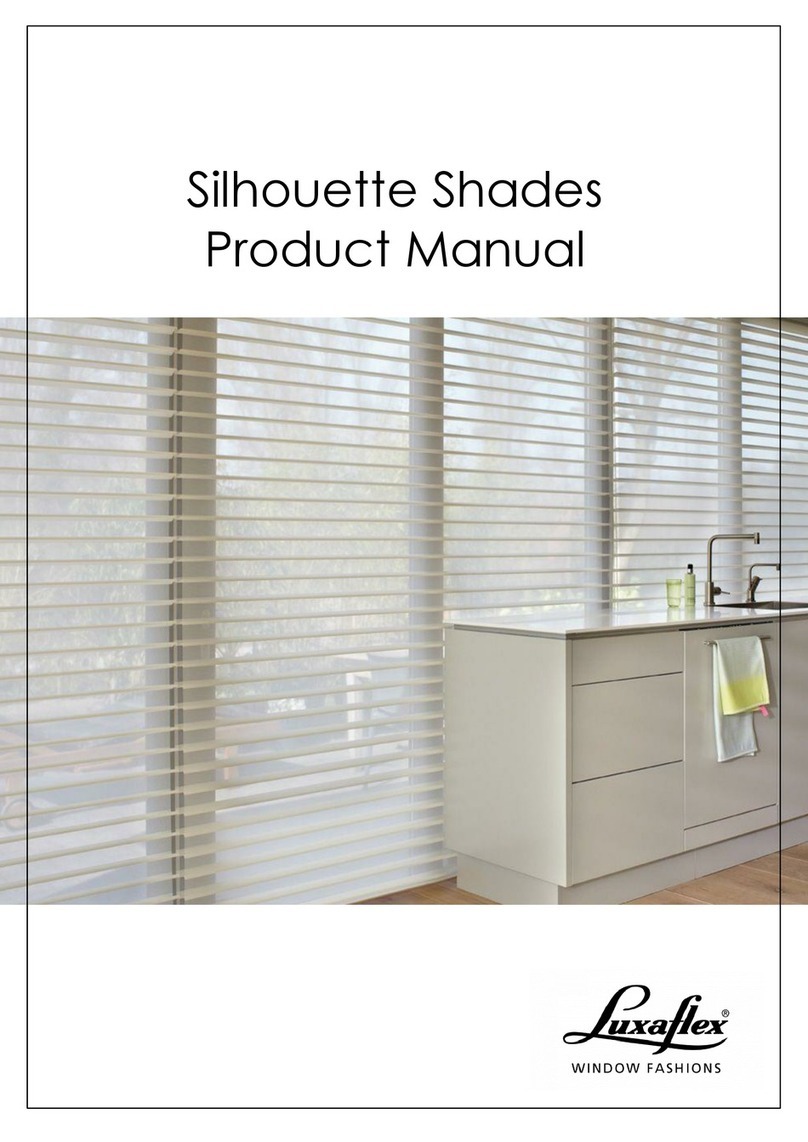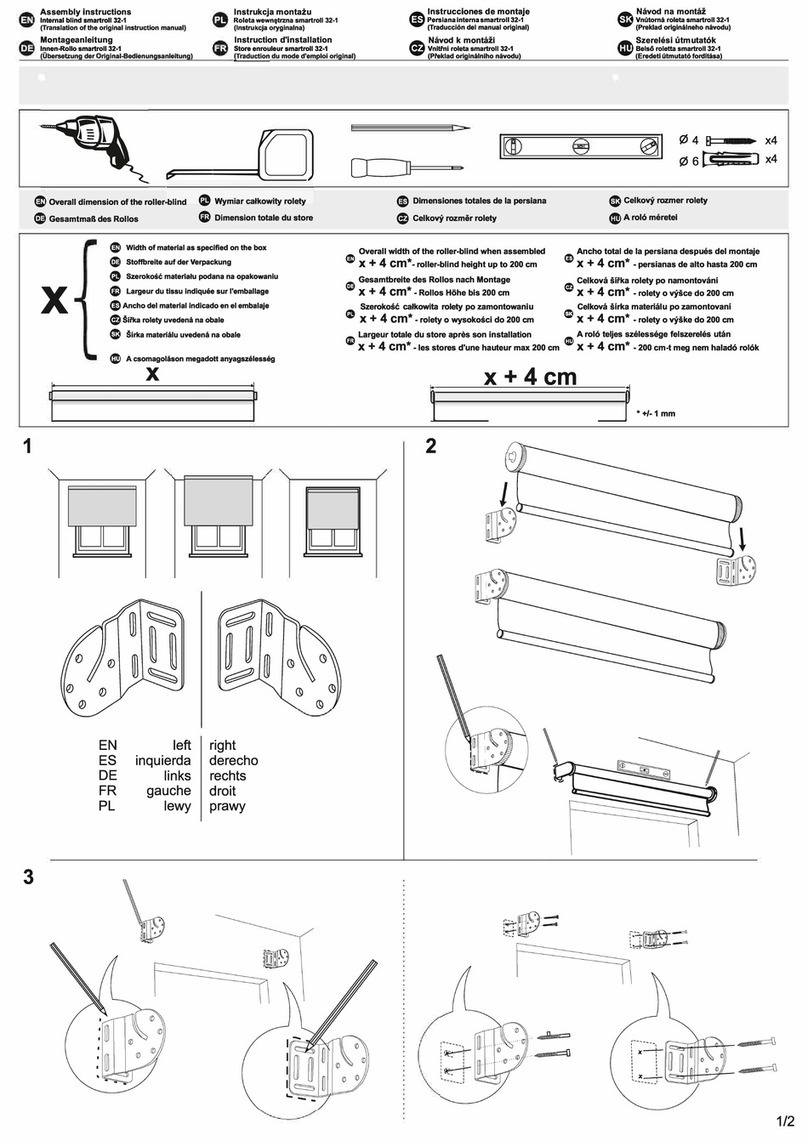Smith & Noble Skylight User manual

Cellular Shades
Skylight
STEP BY STEP INSTALLATION INSTRUCTIONS
Smart | Shades

12
smithandnoble.com
800.248.8888
Table of Contents
Step 1 - Getting Started ..................................3
Overview - Motorized Cellular Skylight .......................4
Step 2 - Battery Pack Placement ...........................5
Step 3 - Installing the Brackets ............................6
Step 4 - Installing the Top Rail.............................7
Step 5 - Installing the Bottom Rail .........................8
Step 6 - Removing the Shade .............................9
Step 7 - Installing the Tracks .............................10
Step 8 - Leveling the Shade..............................11
Smart Shades Operang & Programming Guide ............... 12-21
Install Solar Panel
(oponal)
................................ 22-24
Troubleshooting ...........................................25
Care & Cleaning ...................................Back Cover
Safety .............................................Back Cover
Warranty ..........................................Back Cover
A Smooth Set-Up
We want you to love your new window coverings and
that includes having a smooth installation experience.
We
recommend saving this guide. If you encounter any difculties
or questions, please reach out to us for help. It’s why we’re here.
Call us at 800.248.8888
for more info on installation.
We recommend you hold on to all packaging until your
window coverings are fully installed. Should something go
wrong (we strongly doubt it), we want any potential returns to
be a painless as possible.
Customer Service Hours
Monday — Friday: 6am — 6pm PT
Saturday — Sunday: 7am — 4pm PT
smithandnoble.com
Everything
You Need

34
smithandnoble.com
800.248.8888
First, make sure you have all the parts and tools required to install your shades.
ALL THE HARDWARE YOU’LL NEED:
Pencil, screw-driver, ¼” nut driver, level, and a drill with a 1⁄16” drill bit.
Then nd wooden studs where you’ll want to attach the brackets; if you need to mount your
shades to wallboard or plaster, use a secure fastener designed for hollow wall applications. For
metal surfaces, pre-drill holes and use the included screws. For concrete, stone, brick, or tile
surfaces, use a masonry drill and appropriate plugs, anchors, or screws. Additional fasteners
other than those sent with your shade may be required.
It’s important when selecting a fastener to make sure it’s designed to support the weight of the
shade. Follow the fastener manufacturer’s instruction from there on out.
Getting Started
Smart | Shades Cellular Skylight
LEVEL
(NOT INCLUDED)
SCREWS CABLE TIES + BASE
SCREWDRIVERS
(NOT INCLUDED)
POWER DRILL & LEVEL
(NOT INCLUDED)
MOUNTING BRACKETS
OVERVIEWSTEP 1 — PARTS & TOOLS
PENCIL
(NOT INCLUDED)

56
smithandnoble.com
800.248.8888
Shades are shipped with the required
number of brackets for proper
installation. End brackets should be
located approximately 3" from either
end.
Depending on the width of the shade,
additional brackets may be necessary,
evenly spaced between the two end
brackets.
Placement of Battery Pack
Shades 20" wide and wider have the
rechargeable battery inside the head rail.
Shades under 20" wide require the
rechargeable battery to be mounted on
the back of the head rail. This requires an
additional 1⁄2" clearance for mounting.
STEP 3 — INSTALLING THE BRACKETS
STEP 2 — BATTERY PACK PLACEMENT
Using the mounting bracket as a template,
measure to the edge of the bracket and
mark the hole locations with a pencil for
drilling. When mounting brackets, make
sure they are in line with each other.
3"
MOUNTING
BRACKETS
SHADES UNDER 20" WIDE 1/2"
BRACKET MOUNTING

78
smithandnoble.com
800.248.8888
Start with the top rail/fabric assembly.
The top rail is the rail with the motor
in it.
Position the rail with the front lip (A)
resting on the hooks of all the brackets.
Push the rail firmly up and toward the
window until the groove on the rail
snaps into place, (B) as shown.
STEP 4 — INSTALLING THE TOP RAIL
A
B
A
B
HEADRAIL
TOP RAIL
BOTTOM RAIL
SHADE
Use the remote to lower the bottom
rail all the way down so that it can be
attached to the bottom brackets.
Select the desired channel with the
CHANNEL key. The channel indicator
light will illuminate the channel that is
on. If all 5 lights are lit, the remote will
control all 5 channels at once.
Press the DOWN key to lower the shade.
Position the rail with the front lip (A)
resting on the hooks of all the brackets.
Push the rail rmly down and toward the
window until the groove on the rail snaps
into place, (B) as shown.
STEP 5 — INSTALLING THE BOTTOM RAIL
A
CHANNEL
DISPLAY
UP
STOP/
FAVORITES
DOWN
CHANNEL
RAIL
SELECTOR
FRONT OF
STANDARD REMOTE
B

910
smithandnoble.com
800.248.8888
To remove a shade, insert a flat blade
screwdriver between the rail and
the bottom back of the bracket (tab
which extends out slightly from each
bracket).
Gently pry the screwdriver to release
the bracket from the headrail. Take
care not to damage the painted finish
of the headrail.
As you release the brackets, support
the headrail to keep it from falling.
STEP 6 — REMOVING THE SHADE
Insert screwdriver
and gently pry
Place the track against the front of the
top and bottom rails. Attach the track
with the screws provided. Space the
screws no more than 12" apart.
Follow the same procedure for the
other track. Make sure that the 2 tracks
are parallel to each other.
STEP 7 — INSTALLING THE TRACKS
ATTACHMENT
SCREWS
FRONT OF
TRACK OVERLAPS
FRONT OF RAILS

11 smithandnoble.com
ADJUSTMENT
SCREWS
ADJUSTMENT SCREWS
If the rail is
uneven at
the top, raise
the low side
with the outer
adjustment
screw.
ADJUSTMENT SCREWS
If the stack is
uneven at the
bottom, lower
the high side
with the inner
adjustment
screw.
STEP 8 — LEVELING THE SHADE
Level the Moving Rail
Motorized Skylight Shades use a
system that allows easy leveling of
the moving rail. It is designed to make
slight adjustments (Less than 1") to
level the moving rails of your shade.
It is not designed to make length
adjustments.
Use a at head screwdriver or a coin
(a quarter works the best) to turn the
adjustment screw to raise or lower that
side of the bottom rail. The adjustment
screw is on the top of the moving rail.
One quarter turn of the screw will
move the moving rail up or down
approximately 1⁄4".
Over-turning the adjustment screw
(more than 1" of adjustment) can cause
the cord to tangle or wedge inside
the rail. The screw should turn easily -
Do Not Force.
Operang & Programming Guide For
Rechargeable Motorized Shades
Smith & Noble
Smart Shades
Cellular Shades &
Cellular Skylight Shades

13 14
smithandnoble.com
800.248.8888
PAIRING THE REMOTE
For added protecon, your remote control
arrived with a protecve lm on top. Please
remove this lm prior to use.
Your shades will need to be paired to the
remote prior to operang your shade. See Pair
the Remote below.
Pair The Remote
This remote control has 14 channels. Before
pairing the remote, determine which shade(s)
you want on which channel. All shades paired to
a remote will also automacally be programmed
to the “ALL” channel.
It is recommended to only pair one shade per
channel unless it is absolutely necessary to
group shades other than the “ALL” channel. This
simplies adjusng limits and seng favorites.
If a baery is not already installed in the remote,
follow the instrucons REPLACE BATTERY IN
REMOTE.
The 14 Channel remote may also be used to
operate top down-bottom up Cellular shades.
You can not mix a standard bottom up only
shade and a TD/BU shade on the same channel.
1. Rotate the door over the controls up. The
REMOTE BACK
LIMIT
BUTTON
CONFIRM
BUTTON
PROTECTIVE
FILM
CHANNEL
DISPLAY
UP
STOP/
FAVORITES
DOWN
CHANNEL
RAIL SELECTOR
REMOTE FRONT
PAIRING THE REMOTE
OPERATING THE REMOTE
door located at the right end of the head
rail.
2. Make sure the On/O switch on the
motor is set to "ON".
3. Select the channel that you want to
pair the shades to, using the CHANNEL
selector buon. The buon will scroll
through channels in ascending order
only. The remote will go back to channel
1 aer channel 14 and all channel.
4. Conrm that the channel selected is
set for boom up only shades by looking
to see if a number 1, 2 or 3 shows in the
le of the display. If a number is shown,
deacvate the Top Down/Boom Up
funcon for that channel by pressing the
RAIL SELECTOR and DOWN buons
at the same me unl the rail selector
number disappears from the le side of
the screen.
Select the desired channel with the CHANNEL
buon.
Raise and Lower Shade
Press the UP or DOWN buons to raise or
lower the shade.
Tapping the UP or DOWN buons for less
than 2 seconds will move the shade in short
steps. Holding the UP or DOWN buons down
for more than 2 seconds before releasing will
operate the shade at the faster standard speed.
Press the STOP buon to stop the shade at the
desired posion.
5. Press the SETTING button on the motor
until the motor starts to beep. Release the
button immediately after the beeps start.
The motor will make 4 fast beeps followed
by 5 long beeps. Press the CONFIRM
button on the remote anytime during the
series of long beeps. It must be pressed
before the last long beep. The motor will
respond with 3 fast beeps confirming that
the shade has been paired.
6. Close the door over the controls.
7. Repeat steps 1-2 to pair remaining
shades to the rest of the channels.
CHANNEL
DISPLAY
UP
STOP/
FAVORITES
DOWN
CHANNEL
RAIL
SELECTOR
REMOTE FRONT

15 16
smithandnoble.com
800.248.8888
SETTING SHADE LIMITS
Adjust Shade Limits (If Desired)
The lower and upper limits have been set at
the factory. If you need to make adjustments
to the limits, follow the instrucons below.
Please Note: When clearing the factory set
limits, both the upper and lower limits will
need to be reset.
Use the CHANNEL buons to select the
channel for the shade that needs to be
adjusted. Then follow the direcons below.
When adjusng one shade, the other shades
on that channel need to be temporarily
unpaired from the remote (see UNPAIR THE
REMOTE).
Follow the SETTING LIMITS instrucons
and then re-pair shades by following the
steps to PAIR THE REMOTE.
If there is only a single shade on the channel,
proceed to SETTING LIMITS.
CHANNEL
DISPLAY
UP
STOP/
FAVORITES
DOWN
CHANNEL
RAIL
SELECTOR
REMOTE FRONT
SETTING SHADE LIMITS
Hold the LIMIT buon unl the shade jogs
& beeps.
Lower Limit
Use the DOWN buon to lower the
shade. Press stop when the shade is near
the desired lower limit.
WARNING: The motor will not stop unl
the STOP buon is pressed. If the shade
is not stopped, the motor will connue to
work past the operable limit and will cause
damage to the shade.
Use the UP and DOWN buons to adjust
the length more accurately.
Hold the CONFIRM buon unl the shade
jogs & beeps. This locks in the lower limit.
Upper Limit
Use the UP buon to raise the shade.
Press stop when the shade is near the
desired upper limit.
WARNING: The motor will not stop unl
the STOP buon is pressed. If the shade
is not stopped, the motor will connue to
work past the operable limit and will cause
damage to the shade.
Use the UP and DOWN buons to adjust
the upper limit more accurately.
Hold the CONFIRM buon unl the shade
jogs & beeps. This locks in the upper limit.
Note: If you also desire to set a favorite
posion you should do so prior to
repairing other shades on that channel.
See SETTING & USING A FAVORITE
POSITION.
REMOTE BACK
LIMIT
BUTTON
CONFIRM
BUTTON
CHANNEL
DISPLAY
UP
STOP/
FAVORITES
DOWN
CHANNEL
RAIL
SELECTOR
REMOTE FRONT

17 18
smithandnoble.com
800.248.8888
SETTING & USING A FAVORITE POSITION
If there is only a single shade on the channel
proceed to SETTING A FAVORITE POSITION
below.
If there is more than one shade on the channel,
all shades on that channel will need to be
unpaired (see UNPAIR THE REMOTE).
Follow the steps in PAIR THE REMOTE to pair
only the shade that needs a favorite posion
set. Then proceed to SETTING A FAVORITE
POSITION.
Use the UP or DOWN buons to posion
the shade at the desired “favorite” posion.
While holding the LIMIT buon, quickly press
and hold the UP buon. Release both buons
when the shade jogs & beeps.
When complete, re-pair previously unpaired
shades by following the steps to PAIR THE
REMOTE.
With the shade at either the upper or lower
limit, simply press the STOP/FAVORITE
buon to bring the shade to the “favorite”
posion. To go to the “favorite” posion from
any other locaon, make sure the shade has
been stopped for at least three seconds before
pressing the STOP/FAVORITE buon.
Use the UP or DOWN buons to posion
the shade at the desired “favorite” posion.
While holding the LIMIT buon, quickly press
and hold the UP buon. Release both buons
when the shade jogs & beeps.
To erase a “favorite” posion, bring the shade
to the upper limit. Press and hold the LIMIT
buon on the back of the remote, then press
and hold the UP buon. Release both buons
when the shade jogs & beeps.
When complete, repair previously unpaired
shades by following the steps to PAIR THE
REMOTE.
REMOTE BACK
LIMIT
BUTTON
CONFIRM
BUTTON
CHANNEL
DISPLAY
UP
STOP/
FAVORITES
DOWN
CHANNEL
RAIL
SELECTOR
REMOTE FRONT
UNPAIR THE REMOTE
DISABLING UNUSED CHANNELS
To unpair a shade(s) from a selected
channel, press and release the CONFIRM
buon on the back of the remote.
Connue to press & release unl the
shade jogs & beeps.
Please note: All shades assigned to the
selected channel will be unpaired during
this process.
The 14 channel remote has the opon
of turning o unused channels, making
channel selecon easier.
Press and hold both UP and DOWN
buons for 3 seconds unl 00 Channel
displays. Release the buons and the 00
will start to ash.
Press the UP or DOWN buon to
select the required number of channels
(between 1-14).
Press and hold the CHANNEL and RAIL
selector buons at the same me to
conrm selecon. The display will go
back to channel 01.
Follow the same process if you need to
re-add channels.
Note: 00 will only show the rst me
you disable unused channels. Aer that,
the display will ash with the number of
acve channels set to the remote.
REMOTE BACK
LIMIT
BUTTON
CONFIRM
BUTTON
CHANNEL
DISPLAY
UP
STOP/
FAVORITES
DOWN
CHANNEL
RAIL
SELECTOR
REMOTE FRONT

19 20
smithandnoble.com
800.248.8888
REMOTE BACK
ADD OR REMOVE REMOTE OR CHANNEL
Channel
1. Press the SETTING buon on the motor
unl the shade jogs & beeps. Release the
buon immediately aer the rst jog &
beep - this should not be more than 3
seconds. Repeat this step for all shades that
will be controlled by a single channel buon.
2. Select the channel that you want to program
using the CHANNEL selector buon.
3. Press and hold the CONFIRM buon unl
the shade(s) jogs & beeps.
4. Repeat steps 1-4 to program the rest of the
channels on a mul-channel remote.
Remote or Channel
1. Select the channel that you want to unpair.
2. Please note: All shades on that channel
will be unlinked. If you have shades on that
channel that you do not want to unlink you
must temporarily move the switch to the
"OFF" posion.
3. Press and release the CONFIRM buon on
the back of the remote. Connue to press
& release unl the shade jogs & beeps.
The original remote or channels have been
unpaired.
4. Press the SETTING buon again on the
motor unl the shade jogs & beeps. Release
the buon immediately aer the rst jog
& beep - this should not be more than 3
seconds. Repeat this step for all shades that
will be controlled by a single channel.
5. Select the channel that you want to program
using the CHANNEL selector buon.
6. Press and hold the CONFIRM buon unl
the shade(s) jogs & beeps.
7. Repeat steps 3-5 to program the rest of the
channels on a mul-channel remote. REMOTE BACK
LIMIT
BUTTON
CONFIRM
BUTTON
CHANNEL
DISPLAY
UP
STOP/
FAVORITES
DOWN
CHANNEL
RAIL
SELECTOR
REMOTE FRONT
1. The remote comes pre-set with
jogging funcon acvated. Follow the
direcons below if you would like to
de-acvate it.
2. Press down and up on the back cover
to slide it approximately
1⁄4
inch.
3. Carefully remove the back cover of
the remote.
4. Slide the switch from the H posion to
the R posion.
5. Replace the back cover of the remote
making sure that the rubber piece that
goes over the conrm and limit buons
stays in place.
REMOTE BACK
1. Please note that all shades on
that channel will be unlinked. If
you have shades on a channel
that you do not want to unlink
you must temporarily move the
switch to the "OFF" posion

21 22
smithandnoble.com
800.248.8888
Remove the baery tray from the
remote by inserng a ngernail into the
indentaon on the back of the remote.
To avoid the baery falling out of the
remote, remove the tray while the
remote is face up.
Insert the new baery (CR2430 lithium)
into the baery tray so that the wring is
facing up (posive up) when the remote
is face up. Slide the tray back into the
remote.
ACCESS
DOOR BATTERY
TRAY
FRONT OF
REMOTE
BACK OF
REMOTE
CHARGER
CHARGING SHADE
REPLACE BATTERY IN REMOTE
When the shade begins to operate
slower than normal it is me to charge
the motor. Plug the 8.4v charger into the
charging port.
Plug the charger into an electrical outlet.
A red light on the charger indicates that
the baery is charging.
To fully charge the baeries, allow the
baeries to charge for at least 1 hour
aer the light on the charger turns
green. A typical charge cycle can take
between 4-6 hours.
Determine Solar Panel Placement
The solar panel should be placed where it
gets the maximum amount of sunlight per
day.
In most cases, this can be achieved by
mounng the unit directly to the glass with
double sided tape.
Brackets are provided if aaching to the
glass is not possible.
The brackets may be mounted several
dierent ways depending on the applicaon
(window depth, window width, etc.).
The unit requires 19" minimum window
width to mount horizontally.
Inside Mount
Bracket can be mounted behind or next to
shade mounng bracket.
Inside Mount Extended
Boom poron of the bracket may be
lowered if needed for more sun exposure.
Bracket can be mounted behind or next to
shade mounng bracket.
Note: only two of the holes are threaded.
The top poron of the bracket may be
reversed if necessary depending on space.
Bracket can be mounted behind or next to
shade mounng bracket.
Outside Mount
This method will provide the least amount
of sun exposure. Bracket can be mounted
next to shade mounng bracket.
INSIDE MOUNT
INSIDE MOUNT EXTENDED
INSIDE MOUNT WITH TOP REVERSED
OUTSIDE MOUNT
SOLAR PANEL

23 24
smithandnoble.com
800.248.8888
INSTALL SOLAR PANEL
Tape Method
Cut the tape to t inside the white
border as shown. Clean the ends of the
solar panel where the tape will go with
rubbing alcohol. When dry, remove the
release liner from one side of the double
sided tape and adhere them to face of the
panel.
Make sure to put the tape on the face
(black side) of the panel.
Clean the window surface with rubbing
alcohol. When dry, remove the release
liners and aach the solar panel to the
glass, pressing rmly to adhere.
Note: It is important to clean both
surfaces with alcohol as debris or oils will
compromise the bond.
Double sided tape can be removed from
the window surface by using a at razor
knife. Adhesive residue can be removed
by using a liquid adhesive remover.
Bracket Method
If using brackets, set the boom groove
of the unit onto the boom bracket hook.
Then press the top of the unit unl it
snaps into place.
If space is limited it may be easier to
aach the brackets to the solar unit
before screwing the brackets in place.
DOUBLE SIDED
TAPE
SOLAR PANEL RECHARGE UNIT
BRACKET
BOTTOM
BRACKET
HOOK
SOLAR
PANEL
CONNECT SOLAR UNIT HERE
BOTTOM
BRACKET
HOOK
BRACKET
SOLAR
PANEL
INSTALL SOLAR PANEL
Connect Solar Panel to Motor
Aer the shade is installed, plug the
solar unit into the motor recharge port.
Use the included cable es and cable
e mounng base to bundle any excess
wires.
The mounng base may be adhered to
the back of the head rail or any other
convenient surface.
Plug the solar unit into the motor
recharge port on the back of the control
end before installing the shade if there
will be 1/2" to 1" of clearance behind
the headrail. If there is greater than 1"
clearance the shade may be installed
prior to connecng the solar unit.

26
800.248.8888
25 smithandnoble.com
TROUBLESHOOTING NOTES
PROBLEM SOLUTION
Shade will not raise or lower. Recharge motor.
Shade runs slowly. Recharge motor.
The motor connues to run in
one direcon.
The limit seng was unsuccessful and
needs to be reset.
Channel Display screen on remote does
not light up.
Replace the battery in the remote
(CR2430).
The distance required to operate shade
with remote becomes shorter.
Replace the battery in the remote
(CR2430).
Shade goes up when down buon is
pushed and down when up buon is
pushed.
Press the LIMIT buon on the underside
of the remote or the SETTING buon on
the wand and the STOP buon at the
same me. Hold unl the shade jogs &
beeps. The shade should now move in the
correct direcon.
The motor beeps when operated. The baery power is low. Recharge the
motor.
Nothing I do seems to work for the
remote shade.
Unpair the remote from the shade.
Then re-pair the remote and reset upper
and lower limits.
The motor does not work and the shade is
stuck in the closed position
Carefully pull down on the moving rail
enough to allow access. Follow solution
below. If this is required, limits will need to
be reset. See Adjust Motor Limits section
for setting limits.
The indicator light on the remote does
not shine or the remote-controlling range
becomes shorter.
Replace the battery in the remote (CR2032
Lithium)
For more trouble shoong help, call us at 800.248.8888
or visit us online at smithandnoble.com to connect with a live chat assistant,
6am - 6pm Monday - Friday PT, 7am-4pm Saturday & Sunday PT

© 2020 Smith & Noble Home, Inc. All Rights Reserved
SN_LL_SM_2017_1
SN 2042
SN090920
Warranty Service
The enjoyment of your window coverings should be everlasng, which is why
our products come with a limited lifeme warranty. The warranty applies to the
original owner, requires a proof of purchase and covers defects in material or
crasmanship. Shades or blinds must have been properly installed. We reserve the
right to determine if your window covering warrants a repair or a replacement. In
need of warranty service? Call us at 800.248.8888 and we’ll arrange for a repair or
replacement ASAP.
SAFETY
CARE & CLEANING
Care & Cleaning
The shade fabric is easy to care for. Regular dusting with a feather duster or vacuum cleaner
brush is recommended. Most stains can be blotted with a damp sponge and mild detergent.
Before using anything stronger than mild detergent and lukewarm water, test an unobtrusive
corner of the shade. If you have any questions, call your dealer for advice.
Safety First. Style Second To None™
Great style should never come at the cost of safety. Every Smith & Noble window treatment
conforms strictly to today’s safety standards, including permanent e-down devices and
built-in cord stops. To protect young children and pets, there’s no beer way to eliminate risk
than to use one of our motorized products.
Table of contents
Other Smith & Noble Window Blind manuals

Smith & Noble
Smith & Noble Faux Wood Blinds User manual
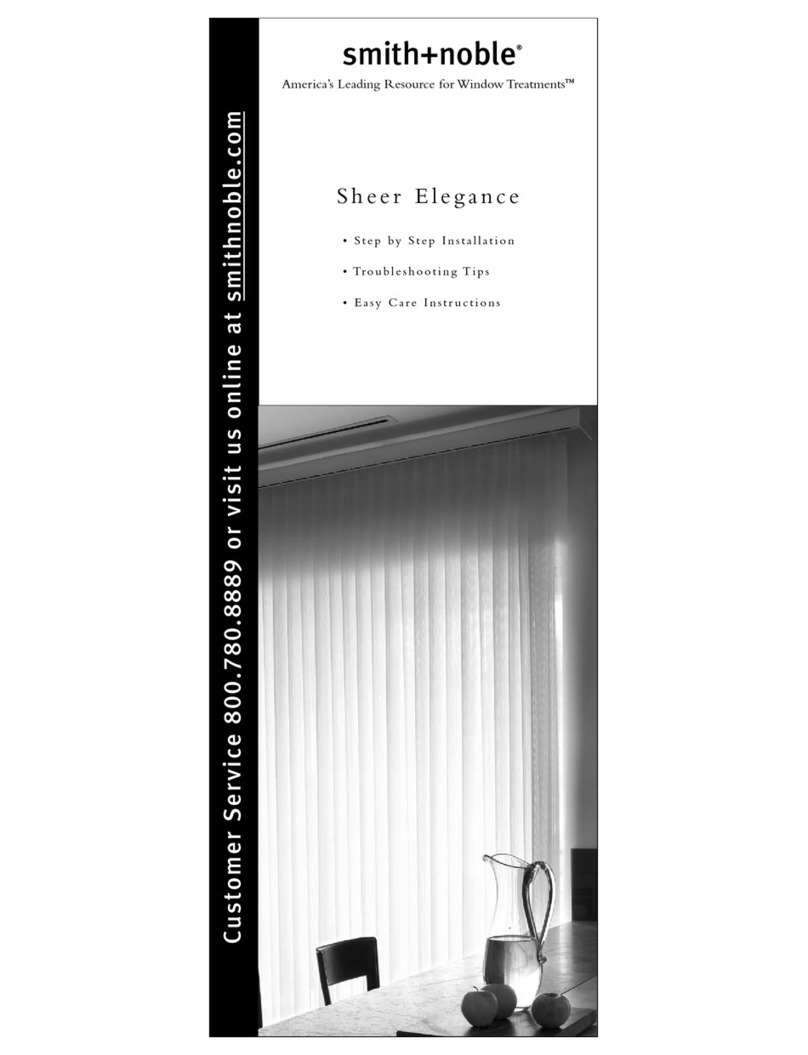
Smith & Noble
Smith & Noble Sheer Elegance User manual
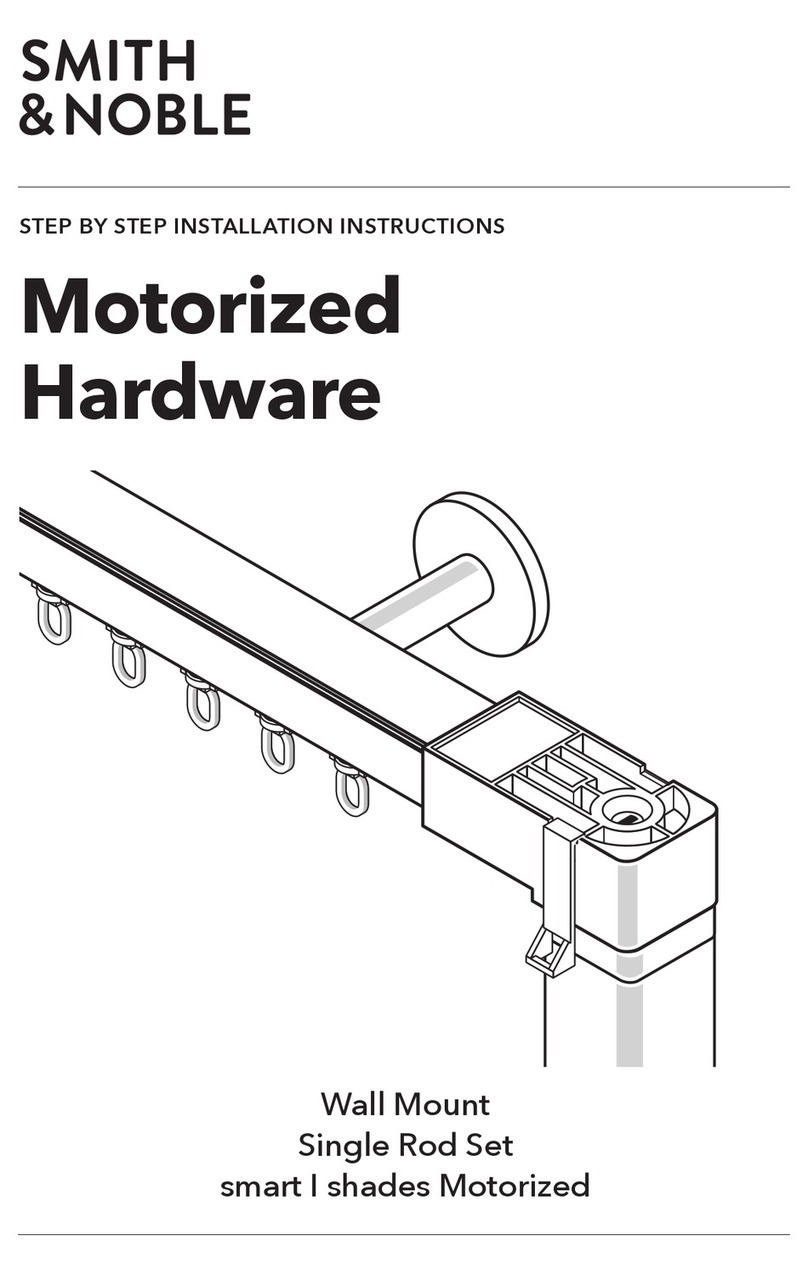
Smith & Noble
Smith & Noble Rod User manual

Smith & Noble
Smith & Noble Motivia Motorization User manual

Smith & Noble
Smith & Noble Rod User manual

Smith & Noble
Smith & Noble Metal Blinds User manual

Smith & Noble
Smith & Noble Cellular Shades User manual
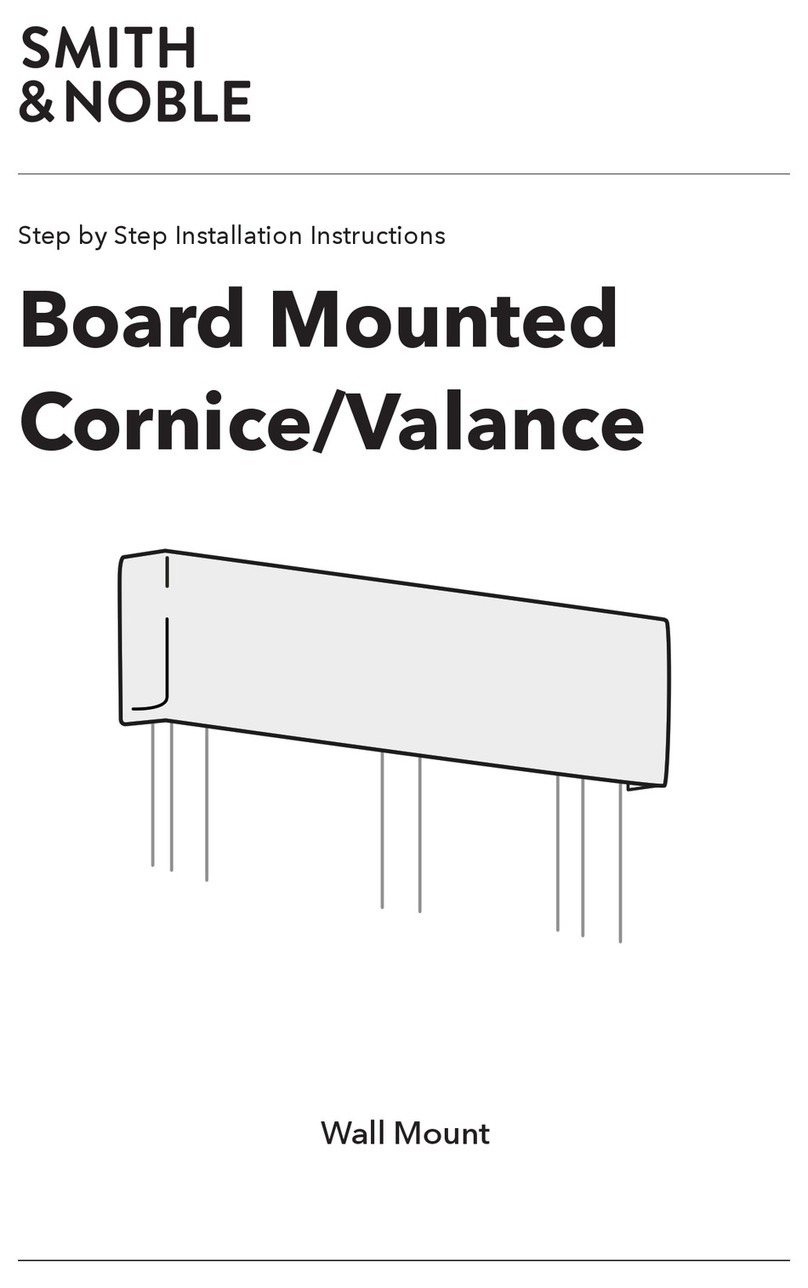
Smith & Noble
Smith & Noble Board User manual
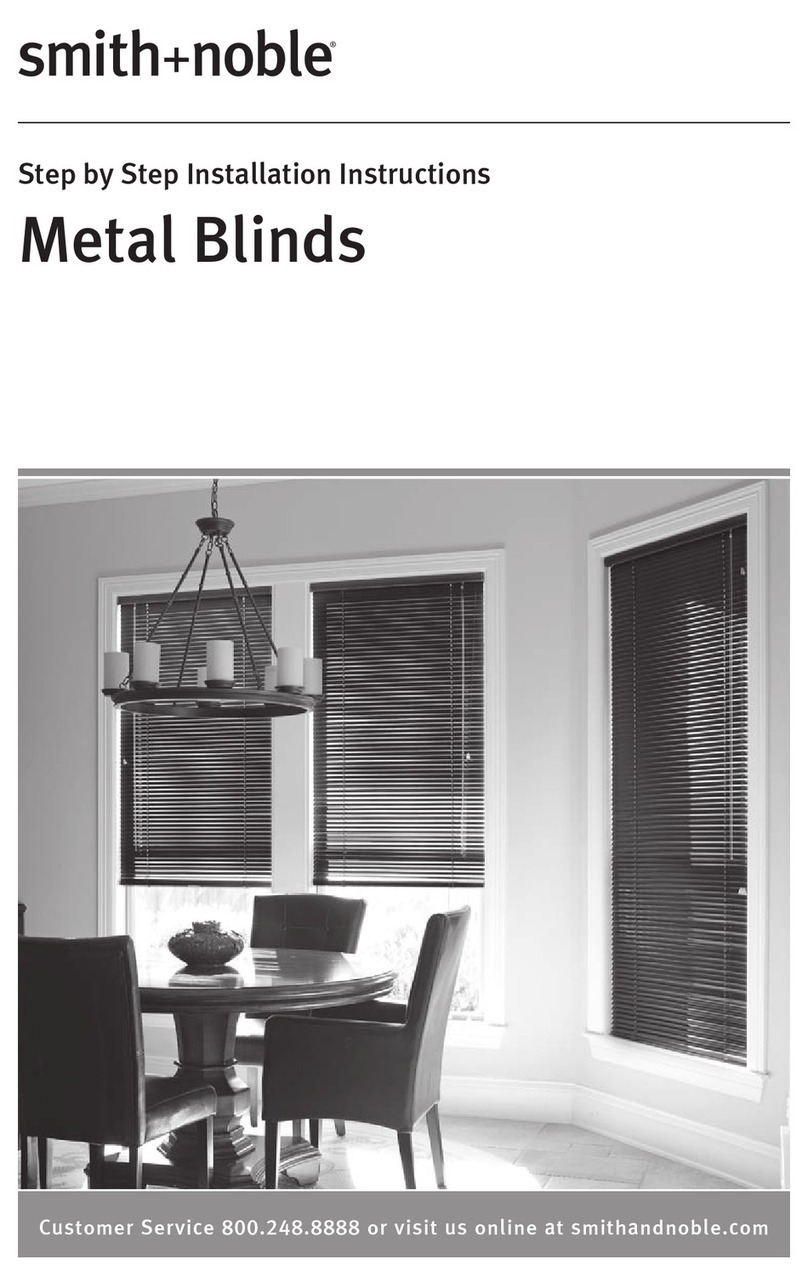
Smith & Noble
Smith & Noble Metal Blinds User manual