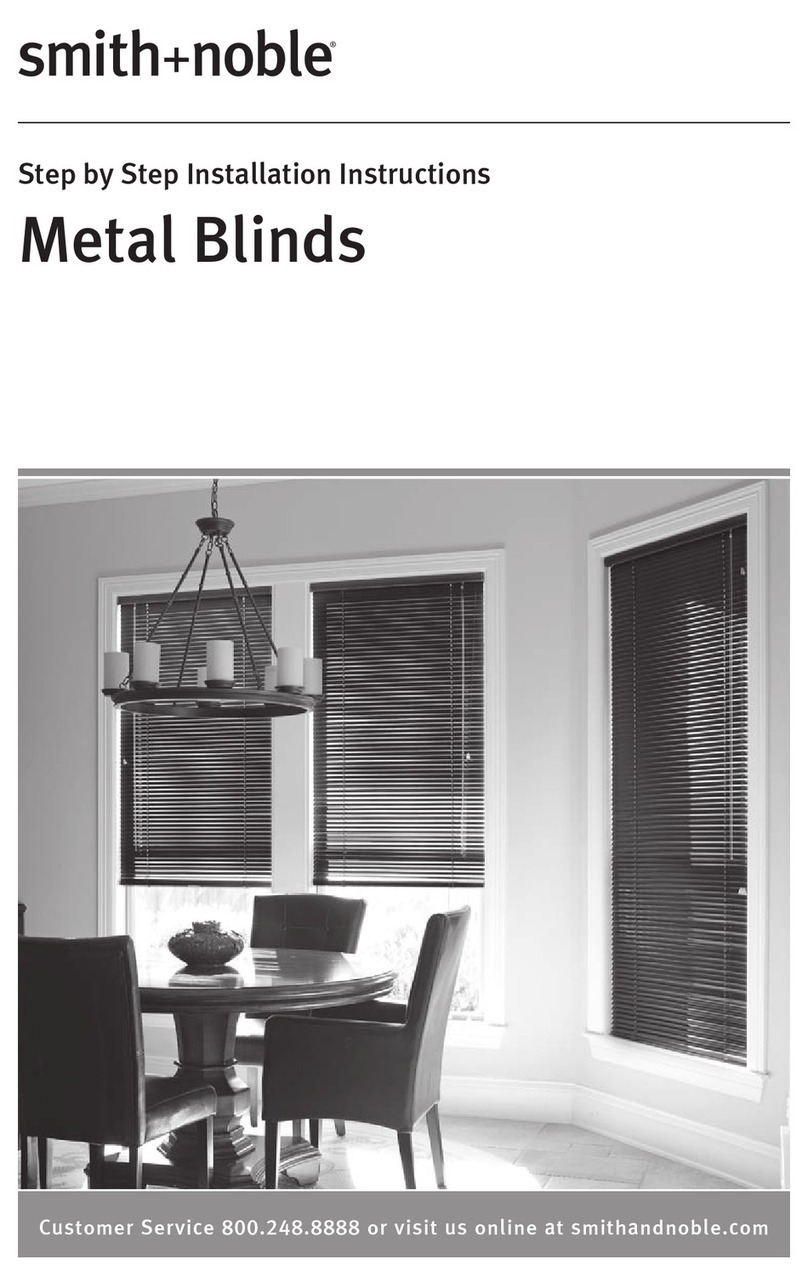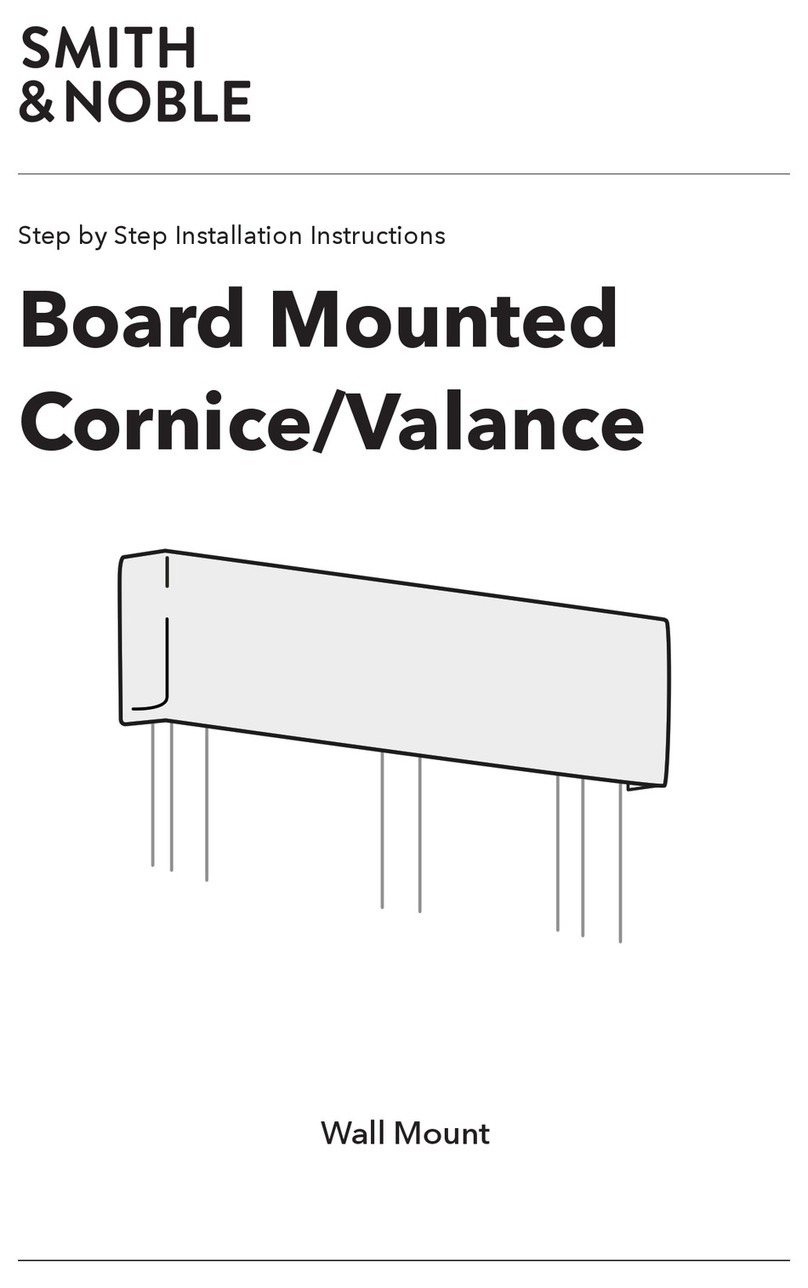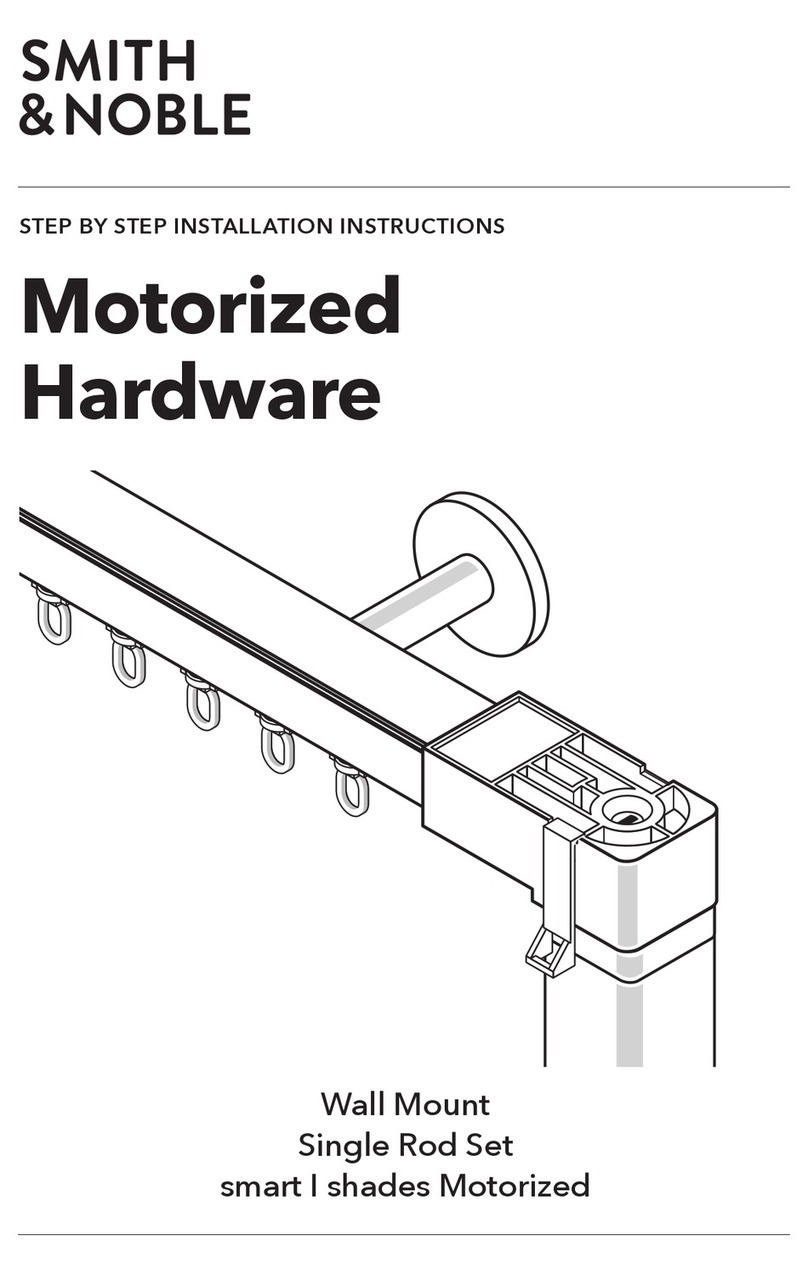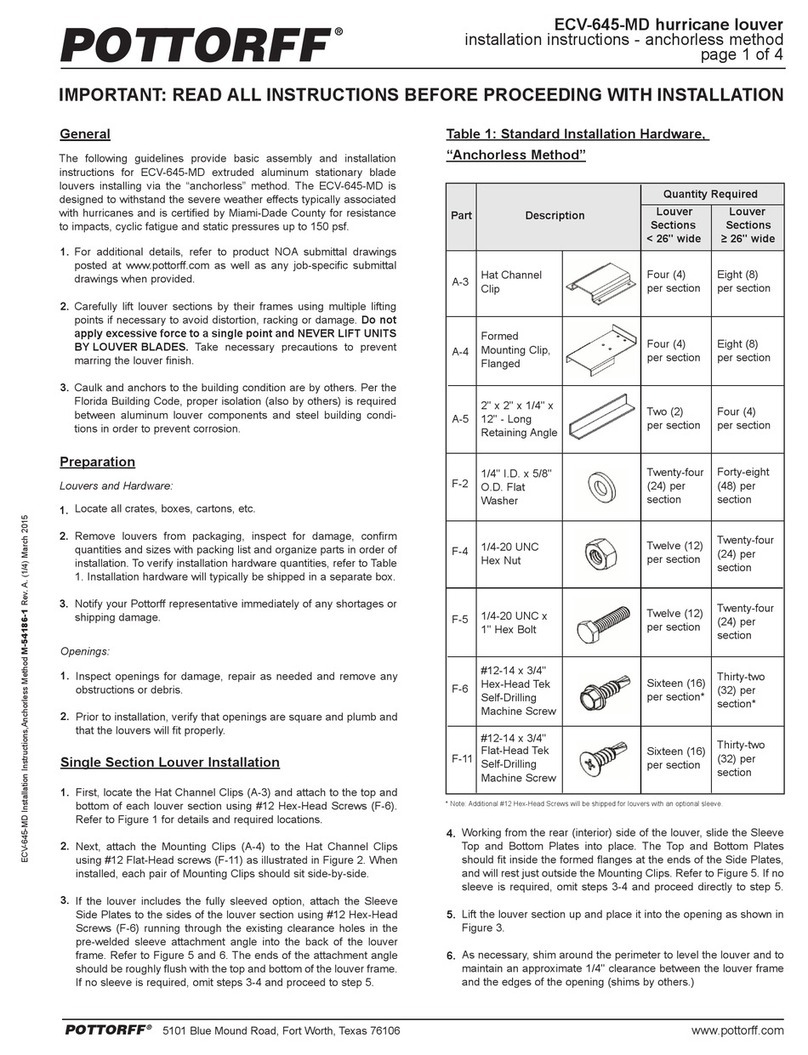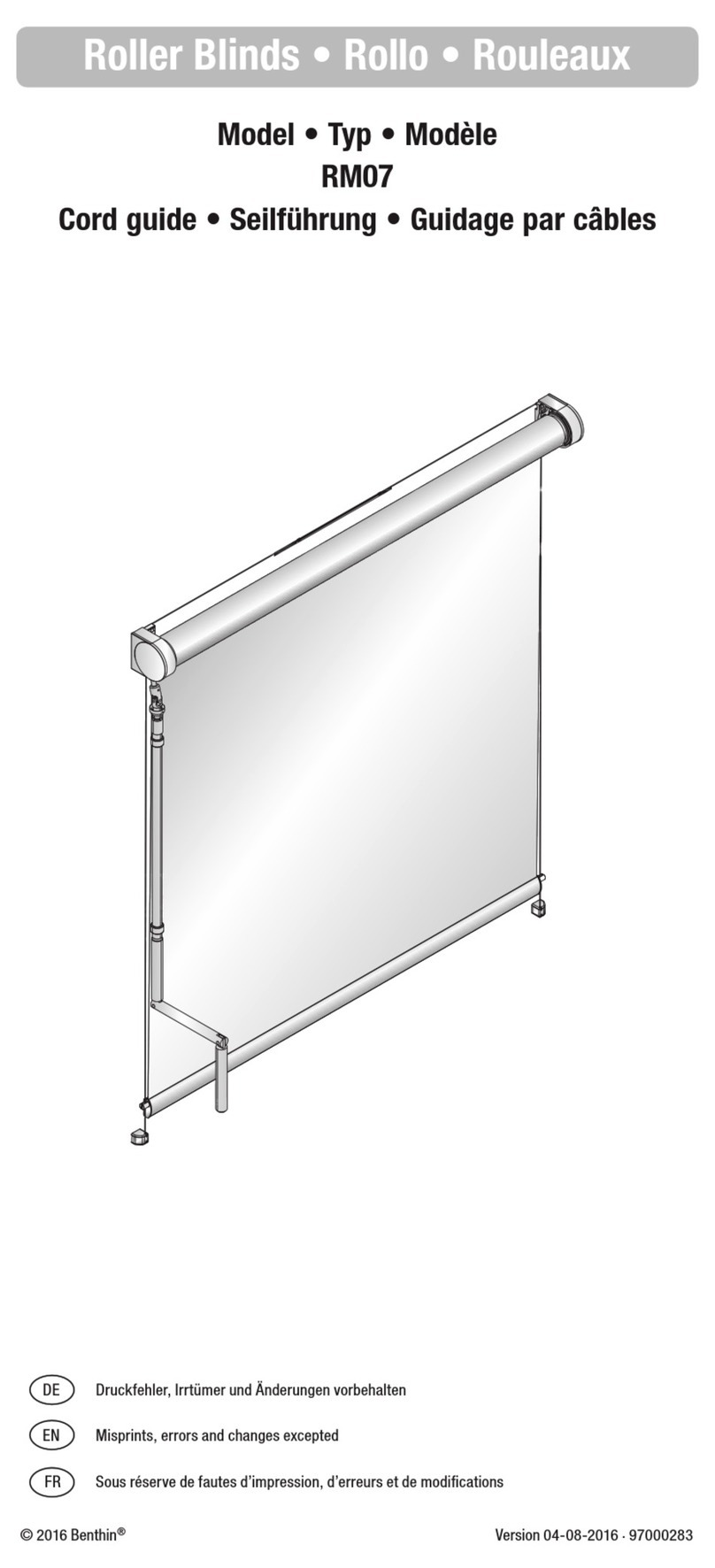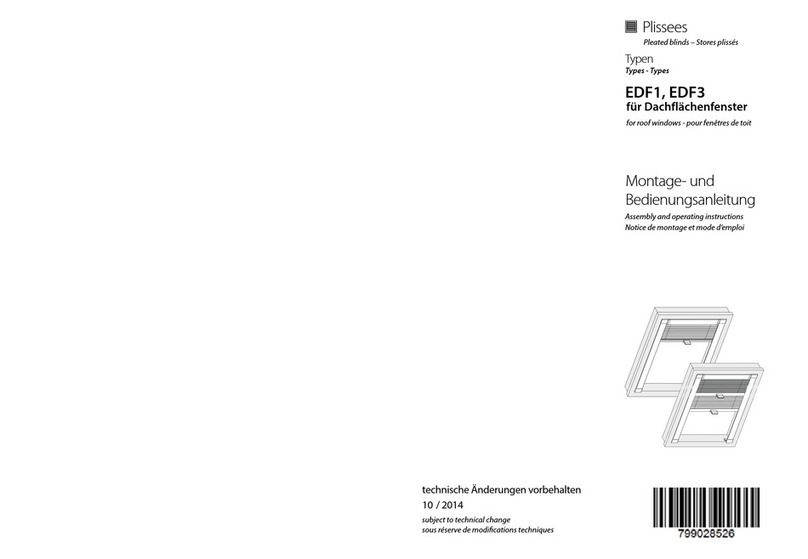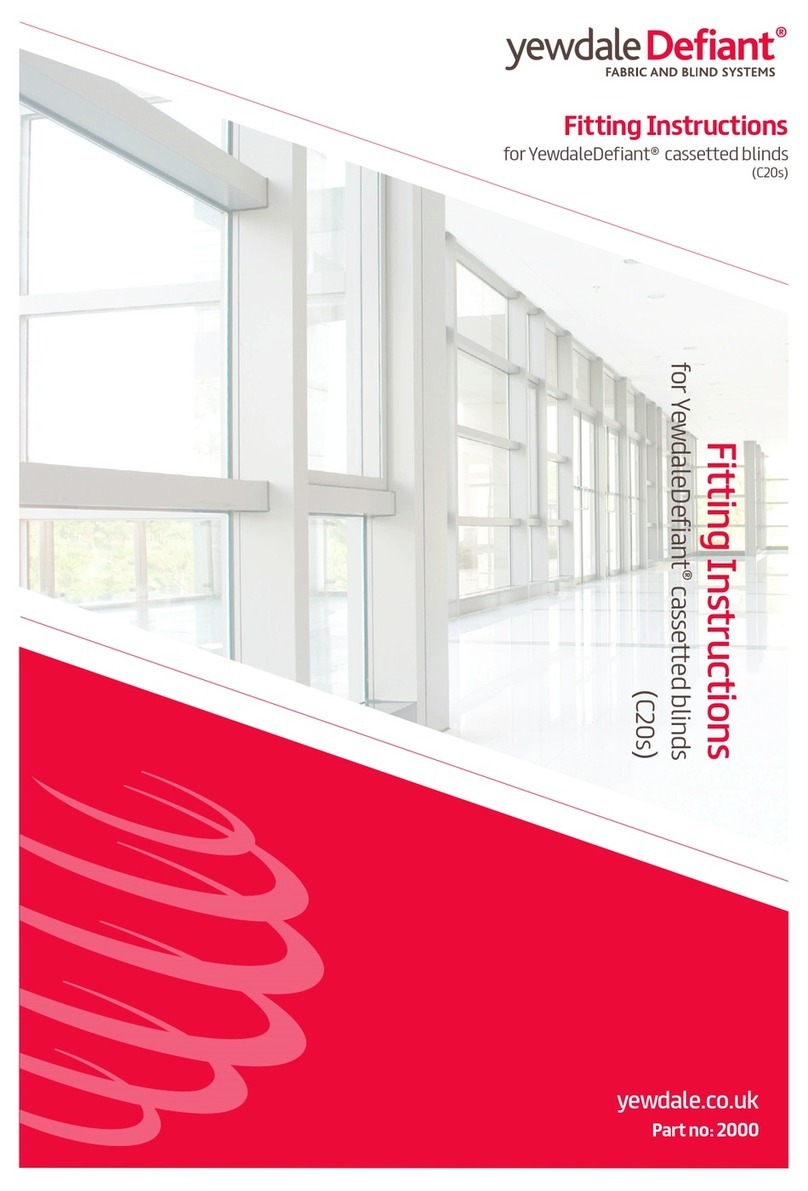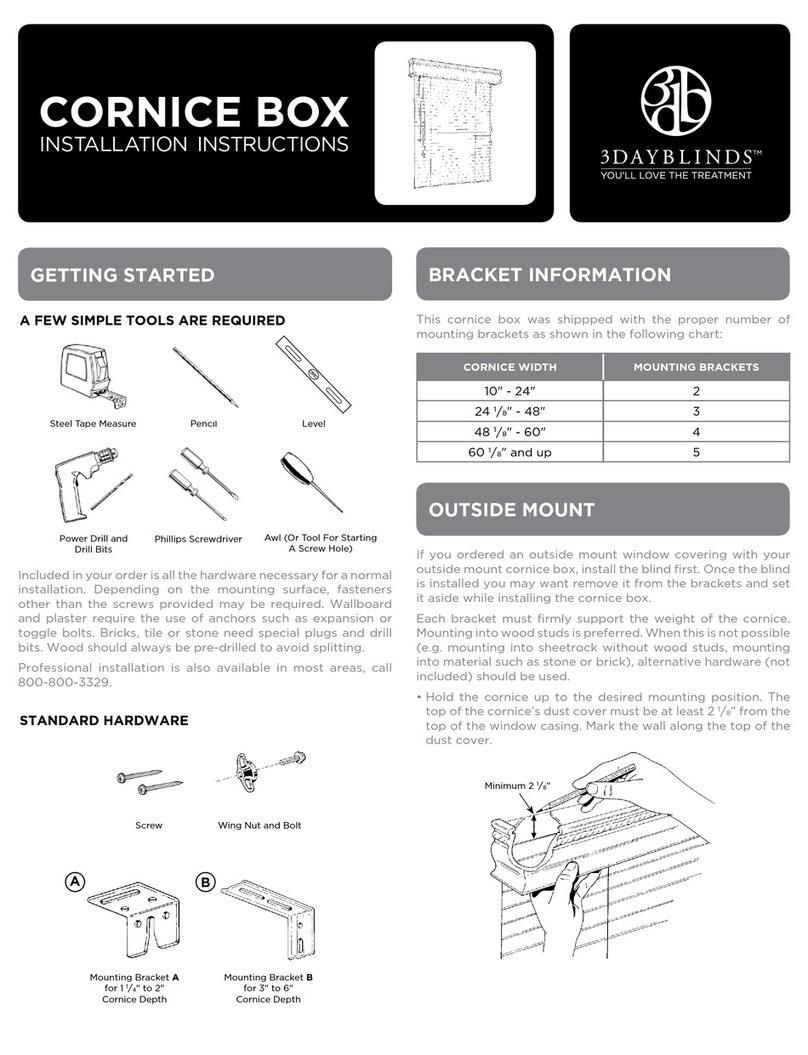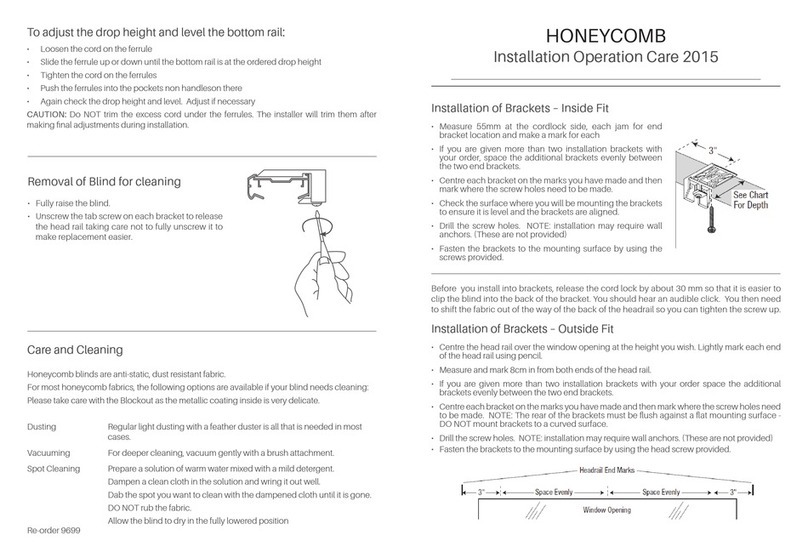Do not remove protective film until
installation is complete. Install the track and
vanes before attaching the valance.
If valance comes with returns, snap the
return labeled Right onto the right end of
the valance. Snap the return labeled Left
onto the left end of the valance. Insert the
dustcover top of the valance into the forks on the front of the mounting
brackets. Center the valance over the headrail. Push in on the valance until
the dustcover is completely seated in the forks.
Pull on the tilt chain or wand to rotate the vanes.To traverse the vanes,
rotate the vanes to the open position and pull the draw cord or wand to
open and close. Never draw the vanes without rotating them to the
open position.This can cause severedamage to the headrail mechanism.
Step 6g6: Repeat all steps for remaining panels. On the very last carrier, fully
snap the Fabric Hanger into the carrier.
Installing Room Darkening Vanes
Step 6g7: Take a Room Darkening Vane and reach behind the fabric to place
the hole on the Room DarkeningVane onto the hook of theVane Hanger.
NOTE: Depending on the desired direction of tilt, the curved surface
of the vane should be oriented so it faces the room when the fabric
is tilted.
Step 6g8: To install the remaining Room
DarkeningVanes, repeat step 1. Separate the
panels (every 3, 4, or 5 billows) to slide the
Room DarkeningVanes between the fabric in
order to reach behind the fabric.
STEP 7 Attaching the Valance
Operating Your Shading
(These steps areneeded only if a fabric panel needs to be
repositioned during install or for cleaning, or replacement)
1. Grasp the fabric hanger with two hands on each side of
the carrier stem.
2. Push the fabric hanger up into the carrier stem. Push
the top of the fabric hanger on an angle towards the short
side of the carrier stem and pull down and out.
NOTE: Do not let the fabric hang freely. Hold the hangers that have been
removed while removing the next hanger.
3.When removing a hanger that connects two panels (This can be found
bylocating the separation between billows of connecting panels) follow
steps 1 and 2.Then carefully separate the two halves of the hanger by
sliding your finger between them and unsnapping the halves.
Removing Your Vanes and Headrail
Step 6f2: When the last Fabric Hanger on the right side of the panel is
reached do not slide a Vane Hanger onto the carrier or fully snap the
Fabric Hanger into the carrier. Instead, push the Fabric Hanger up into
the carrier so it rests in the end of the carrier and so the fabric does not
hang freely. If the end Fabric Hanger is fully snapped into the carrier, it
cannot be properly attached to the next panel. If the end Hanger is fully
snapped into the carrier, then refer to RemovingYour Vanes and Headrail.
Step 6f3: Repeat steps A-E for the next panel.
Step 6f4: Connect the 1st and 2nd panels.
This is done by removing the last Fabric
Hanger on the right side of the 1st panel
(already hanging) from the carrier and
snapping it to the Fabric Hanger on the left
end of the 2nd panel. Make sure the tabs on
the Fabric Hanger from the 2nd panel fully snap into the holes on the
Fabric Hanger from the 1st panel.
NOTE: For Split Stack, be sure NOT to connect the two center Fabric
Hangers in the middle that separates the shade into a left and right side.
Step 6f5: Repeat steps F1-F4 to install the second panel.
Step 6f6: Repeat all steps for remaining panels. On the very last carrier,
fully snap the Fabric Hanger into the carrier.
STEP 6 Fabric Installation (continued)
Installing Room Darkening Vane Hangers
NOTE:The following steps should be performed at the same time as the
preceeding instructions for Installing Light Filtering Panels.
Step 6g1: Starting from the left end side of the track
and fabric panel, slide a Vane Hanger onto the left side
of the carrier if your desired tilt direction is to the right.
Slide theVane Hangers on the right side of the carriers
stems if the desired direction of tilt is to left and insert
the fabric hangers into the carriers of the track so the
billows of the fabric are facing the inside of the room.
Then simply positioning the hole in the Fabric Hanger
below the carrier and pushing it up until the Hanger is
snapped and secured inside the carrier.
NOTE: Be sure not to stretch the fabric when inserting
the hangers into the carriers.
Step 6g2: When the last Fabric Hanger on the right side of the panel is
reached do not slide aVane Hanger onto the carrier or fully snap the
Fabric Hanger into the carrier. Instead, push the Fabric Hanger up into
the carrier so it rests in the end of the carrier and so the fabric does not
hang freely. If the end Fabric Hanger is fully snapped into the carrier, it
cannot be properly attached to the next panel. If the end Hanger is fully
snapped into the carrier, then refer to RemovingYour Vanes and Headrail.
Step 6g3: Repeat steps A-E for the next panel.
Step 6g4: Connect the 1st and 2nd panels.
This is done by removing the last Fabric
Hanger on the right side of the 1st panel
(already hanging) from the carrier and
snapping it to the Fabric Hanger on the left
end of the 2nd panel. Make sure the tabs on
the Fabric Hanger from the 2nd panel fully
snap into the holes on the Fabric Hanger
from the 1st panel.
NOTE: For Split Stack, be sure NOT to
connect the two center Fabric Hangers in the
middle that separates the shade into a left and right side.
Step 6g5: Repeat steps G1-G4 to install the second panel.
NOTE: Make sure the far left and far rightVane Hangers are on the
inside of the ends of the fabric.This will ensure that the Rooms
DarkeningVanes will be on the inside of the fabric billows.