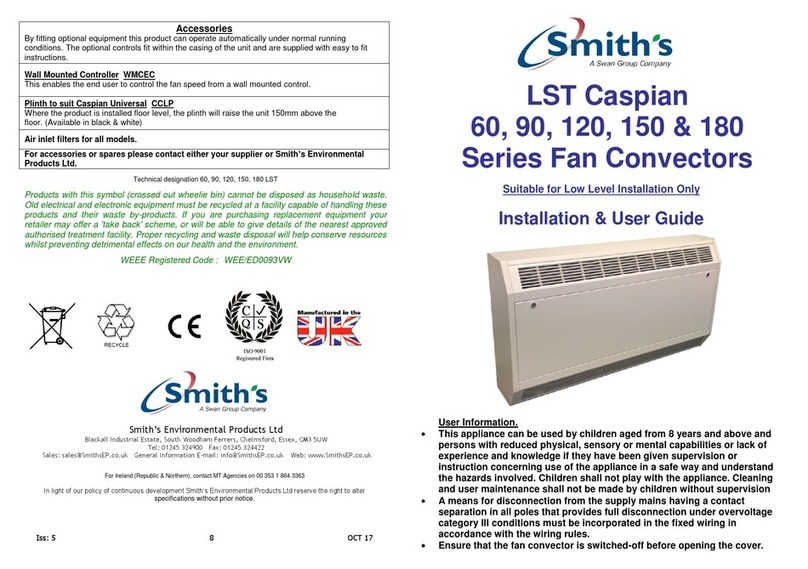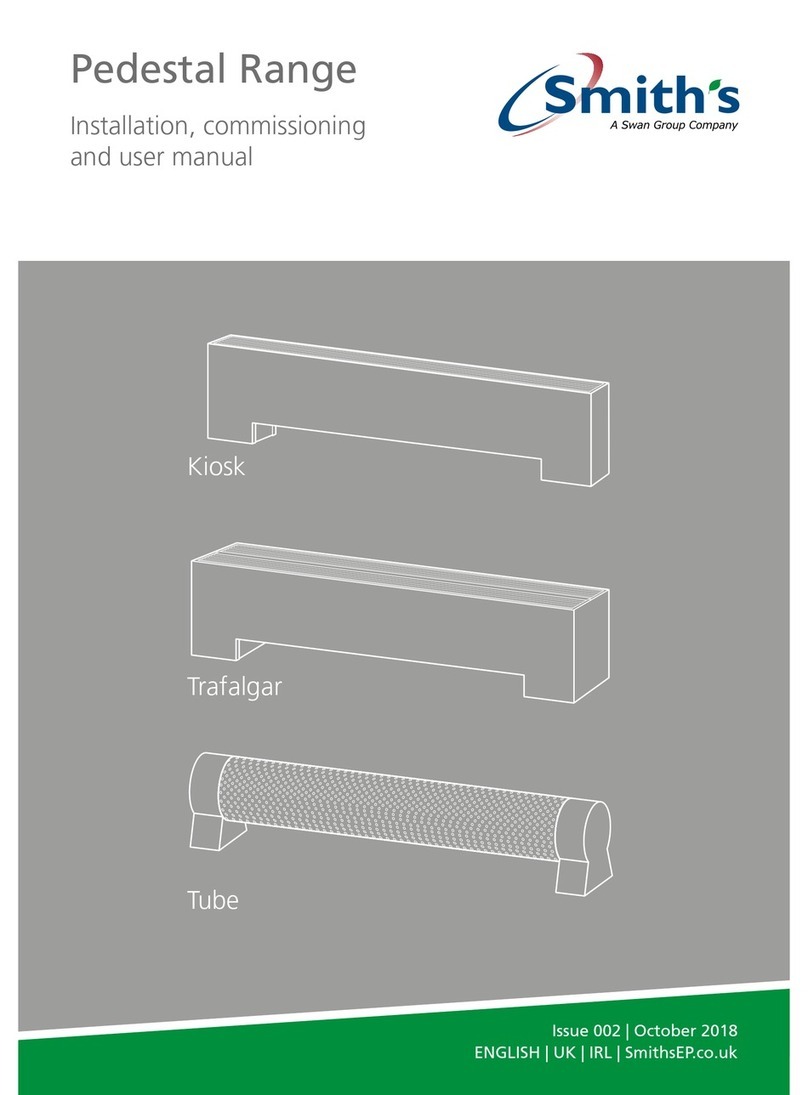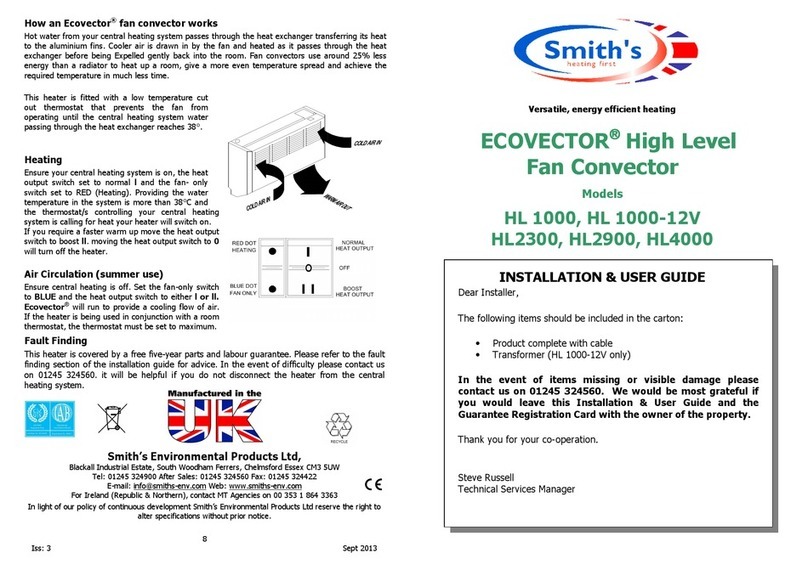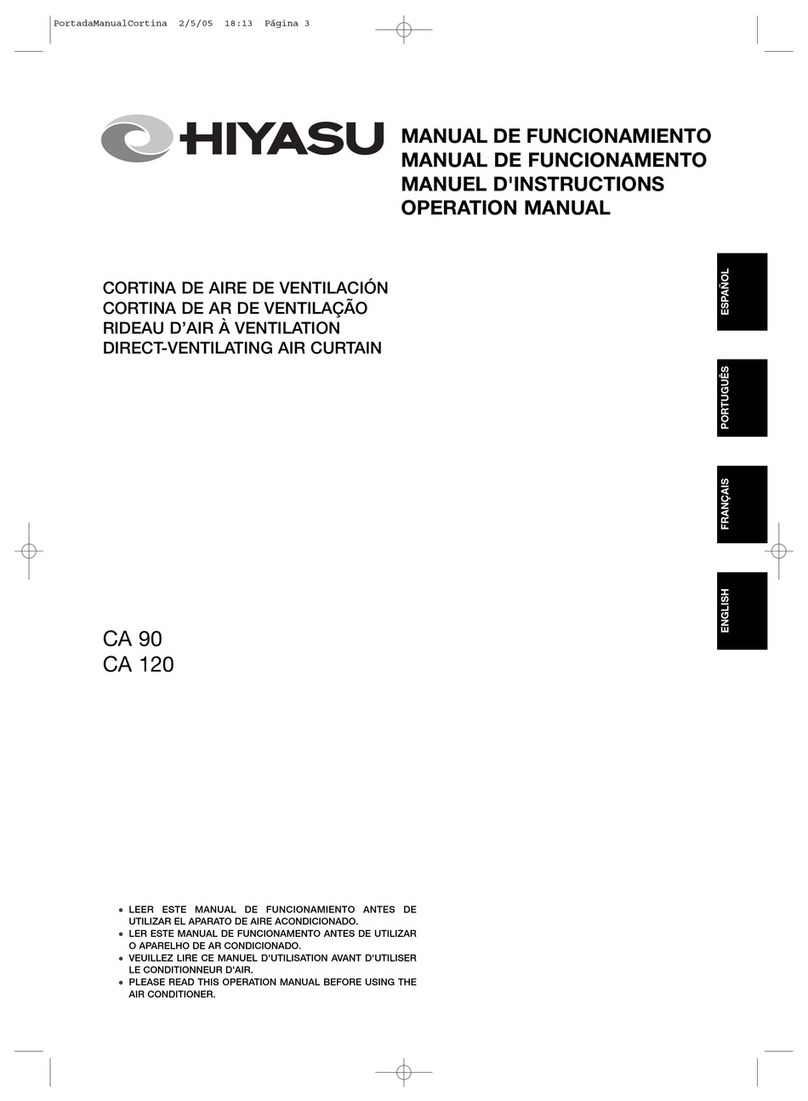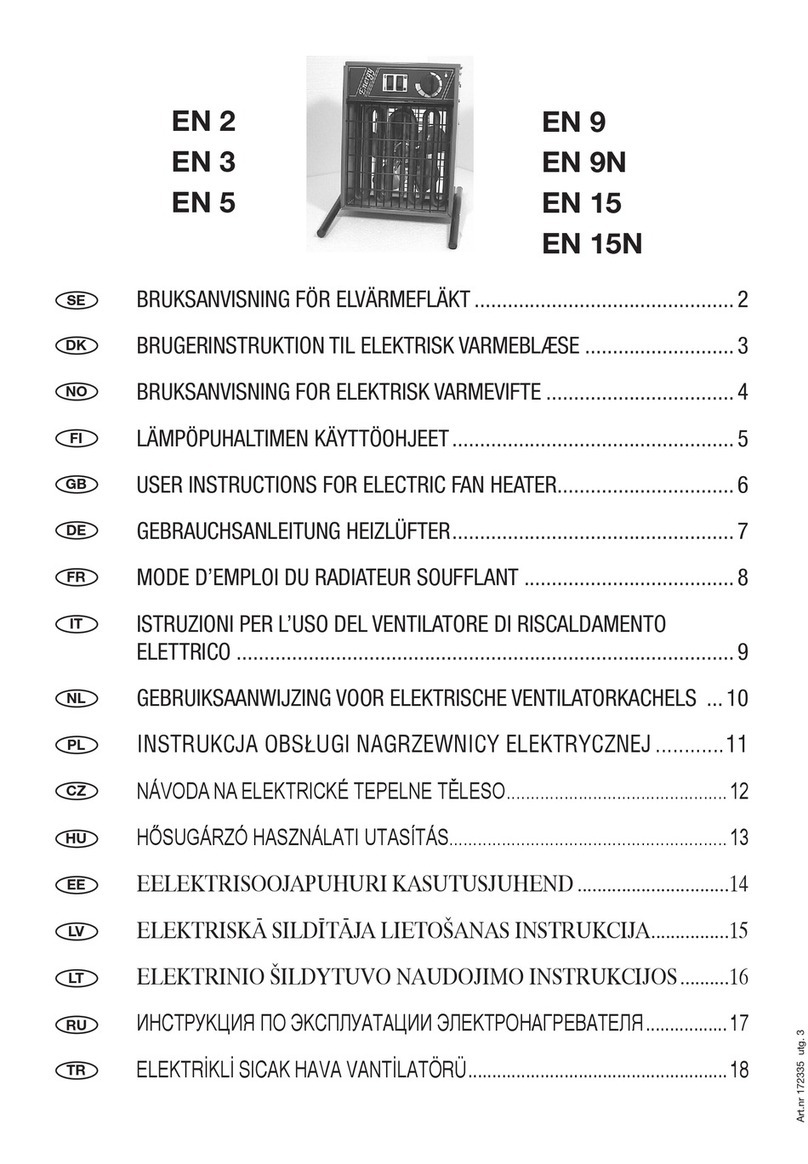Smiths SS2E Guide

Issue 001 - November 2018 | SmithsEP.co.uk | 1
Installation, commissioning
and user manual
SS2E | SS3E | SS80E | SS5 DUAL
Space Saver
Issue 001 | November 2018
ENGLISH | UK | IRL | SmithsEP.co.uk

2 | SmithsEP.co.uk | Issue 001 - November 2018
Introduction
The following items are included in the carton:
• Product complete with overlay grille and
pre-wired mains cable
• Fixing screws (2)
• Wireless controller
• One pair of exible hoses (SS5 Dual only)
Accessory grilles which t in place of standard
grille are available in different colours and nishes.
Please consult the price list for details. In the event
of any items missing or visible damage, please
contact us on +44 (0) 1245 324560.
Please leave this Installation and User Manual with
the owner of the property.
Contents
Introduction 2
Declaration of conformity 2
Symbols used in this guide 3
Important safety and installation instructions 3/4
Application 4
Product Information 5
Installation - Heater 7
Installation - Controller 8
Pairing - Controller with Heaters 9
Commissioning 10
Installation - with advanced features 12
Commissioning 14
Fault nding 14
User Manual
Important safety guidance 16
Introduction 17
Operation 18
Fault nding 26
Registering your product 27
Disposal 27
After sales and spares 27
Declaration of conformity
EC Declaration of conformity
We, Smith’s Environmental Products Limited
1-2 Blackall Industrial Estate
South Woodham Ferrers
Chelmsford
Essex CM3 5UW
Tel: 01245 324900 Fax: 01245 324422
Declare under sole responsibility that the products:
Product name:
Space Saver
Product range:
SS2E, SS3E, SS80E, SS5 DUAL
Listed above conrms with the following European
Union directives:
Low Voltage Directive (73/23/EEC)
EMC Directive (89/336/EEC)
Pressure Equipment Directive (97/23/EC)
Machinery (98/37/EC)
Standards comply with the above directives.
Safety Directive Standards:
EN 60335-2-80:2003 + A1:04 in conjunction
with EN 60335-1:2002 + A11:04 + A1:04 +
A12:06 + A2:06
With UK deviations
This Declaration is made on behalf of Smith’s
Environmental Products Limited by:
Gary Haynes
Chief Executive Ofcer
Date: 18.04.2018

Issue 001 - November 2018 | SmithsEP.co.uk | 3
Ignoring these safety
provisions marked by
the symbol “caution:
electricity” may
endanger the safety
of people, as well
as the integrity
of the equipment.
Symbols
This manual contains information and prescriptions marked by the following symbols:
Ignoring these safety
provisions marked by
the symbol “caution:
hazard” may
endanger the safety
of people.
This appliance is not intended for use by persons (including children) with reduced
physical, sensory or mental capabilities, or lack of experience and knowledge, unless they
have been given supervision or instruction concerning use of the appliance by a person
responsible for their safety. Children should be supervised to ensure that they do not play
with the appliance.
To guard against injury, basic safety precautions should be observed, including the
following:
1. Read and follow all safety instructions and all the important notices on the appliance
before installing, using and maintaining the appliance. Failure to do so may cause
personal injury or damage to the appliance or installation.
2. Always disconnect electrical supply before putting on or taking off parts and whilst the
equipment is being installed, maintained or handled. Never work with bare feet and/or
with wet hands.
3. Carefully examine the appliance before and after installation.
Do not operate the appliance if it has a damaged supply cord or enclosure, or if it
is malfunctioning or it is dropped or damaged in any manner. Inspect the
appliance periodically.
4. Improper use.
Do not use this appliance:
• In locations where special conditions prevail, such as the presence of a corrosive or
explosive atmosphere (dust, vapour or gas) (EN60335-2-51);
• For other than intended use.
5. Installation.
The appliance must be mounted in a stable/xed position in a dry, well ventilated,
frost-free, waterproof and protected place, with sufcient ventilation around it. Make
sure that the appliance is securely and correctly installed before operating it and that
there is enough room around it for maintenance operations, dismantling, checking for
free inspection.
The maximum ambient temperature at which the appliance is to be used is 40°C
(EN60335-2-51).
Important safety and installation instructions
Prior to installation, read these installation and operating instructions. The installation and operation should
also be in accordance with national regulations and accepted codes of good practice.
High temperature
surface.
Take utmost care
to prevent people
from getting in
contact with the
hot surfaces of the
appliance.

4 | SmithsEP.co.uk | Issue 001 - November 2018
6. Electrical connection
IMPORTANT: Connection to the power supply must be effected by means of a xed
power cable which is tted with a plug-type connection or a two pole isolating switch
with a minimum contact opening of 3 mm.
Electrical connection must be carried out by a qualied electrician and in
accordance with local regulations and both data on the name-plate and the
appropriate diagram inside the terminal box cover.
Follow all safety standards.
7. Connect the appliance only to a mains supply protected by a Residual Current Device
(RCD or Ground-Fault Circuit-Interrupter) with a rated residual operating current not
exceeding 30mA.
8. Prior to any modication being made to the equipment, it must be agreed with and
authorised by the manufacturer. Original spare parts and accessories authorised by the
manufacturer are integral part contributing to the safety of the equipment and of the
machines. The use of non original components or accessories may endanger the safety
and causes the termination of the warranty. Safe operation is only assured for the
applications and conditions described in Application of this manual.
Non-observance of the safety instructions results in the loss of any claims to damages.
The indicated limit values are binding and cannot be exceeded for any reason whatsoever.
KEEP THESE INSTRUCTIONS FOR FUTURE REFERENCE.
Important safety and installation instructions
Prior to installation, read these installation and operating instructions. The installation and operation should
also be in accordance with national regulations and accepted codes of good practice.
Application
Space Saver is primarily intended for installation in the space beneath kitchen cupboards behind the plinth.
However, it can be also installed in similar applications such as stair cases and other built-in furniture.
This Space Saver model must NOT be installed in a bathroom or other areas of high humidity. Please contact
us on +44 (0) 1245 324560 for details of products suitable for these applications.
In compliance with LOT20 European legislation, this product is supplied with a wireless battery powered
wall-mounted time and temperature controller. This heater will NOT function without the wall-mounted
controller. The controller can control an unlimited number of heaters.
Space Saver is tted with an overheat protection. The heater will automatically stop in the event of the
heating elements reaching the cut-out temperature.
SS5D dual models are designed for use on standard two -pipe pumped central heating systems. Pipes are
15mm and either may be used as ow or return. The product is not suitable for one-pipe systems.
Please note the guarantee may be invalidated if this product is not installed and used in accordance with
this guide.

Issue 001 - November 2018 | SmithsEP.co.uk | 5
SS3E
Product dimensions
and performance
SS2E
Heat output
240
100
9
105
105
290 91
500
485
Heat Output
(kW)
Power
Consumption
(kW)
Fused
spur
Mains Cable
(m)
1kW/2kW 1kW/2kW 10A 2.0
Voltage: 230V
600
586
380 86
97
165
60
110 9110
Heat output
Heat Output
(kW)
Power
Consumption
(kW)
Fused
spur
Mains Cable
(m)
1kW/2kW/3kW 1kW/2kW/3kW 13A 2.0
70
304
460
78 78 77
212
203
9
Heat output
Heat Output
(kW)
Power
Consumption
(kW)
Fused
spur
Mains Cable
(m)
0.6kW/1.2kW 0.6kW/1.2kW 10A 2.0
SS80E

6 | SmithsEP.co.uk | Issue 001 - November 2018
Product dimensions and
performance
87
87
12 20
Pattress
500
475
322 20 91
62
Pipe centres
9
100
288
100
135
89
Heat output - electric mode
Heat Output
(kW)
Power
Consumption
(kW)
Fused
spur
Mains Cable
(m)
1.0kW 1kW 5A 2.0
SS5 DUAL WALL CONTROLLER
Heat output - hydronic mode
It is recommended that the Space Saver model chosen is capable of maintaining the calculated heat loss at
normal heat output (l) enabling the boost setting (ll) to be used for faster heat up.
*Room sizes given in cubic metres for general guidance only based on normal heat output (80ºC) for domestic applications - always calculate
heat losses. Heat outputs tested in accordance with BS4856 using entering water temperature and 340 l/h (75gph) ow rate. Fan-only option
operational only when central heating system is switched off. Dual models include an electric element which in electric heating mode will emit
1kW of heat.
Model
Room size
guide* (m3)
Heat Output at 80° Heat Output at 75° Heat Output at 70° Heat Output at 65°
Normal
(kW)
Boost
(kW)
Normal
(kW)
Boost
(kW)
Normal
(kW)
Boost
(kW)
Normal
(kW)
Boost
(kW)
Hydronic/Electric (Dual)
SS5 Dual (hydronic mode) 37 1.3 1.7 1.2 1.6 1.1 1.4 1.0 1.3
SS5 Dual (electric mode) 29 1.0 - 1.0 - 1.0 - 1.0 -
Model
Room size
guide* (m3)
Heat Output at 60° Heat Output at 55° Heat Output at 50° Heat Output at 45°
Normal
(kW)
Boost
(kW)
Normal
(kW)
Boost
(kW)
Normal
(kW)
Boost
(kW)
Normal
(kW)
Boost
(kW)
Hydronic/Electric (Dual)
SS5 Dual (hydronic mode) 37 0.9 1.1 0.8 1.0 0.7 0.9 0.6 0.8
SS5 Dual (electric mode) 29 1.0 - 1.0 - 1.0 - 1.0 -

Issue 001 - November 2018 | SmithsEP.co.uk | 7
1. Cut the opening in the plinth
• To ensure adequate airow, a minimum
clearance of 20mm (10mm for SS80E product)
between the top of the product and any
shelving is essential
• To avoid the possibility of vibration, this product
must be installed on a at, even surface
• There must be no rear access to the product
after completion of the installation
• We recommend the use of a knee pad when
installing this product
• Cut the opening in the plinth to the size shown
in the table. Use method 1 or 2.
3 represents installation into a 80mm plinth
(SS80E only)
* The overall height of the grille is 100mm.
Use care when cutting the opening.
Installation - Heater
Model Width A
(mm)
Height B*
(mm)
SS2E 475 96
SS3E 500 95
SS80 400 74
SS5 DUAL 465 96
1.
2.
A
A
B
B
3.
A
2a. Connection for SS5 Dual
Heater - Fit isolating valves
(not supplied)
• Fit isolating valves (not supplied) to the system
ow and return pipes. In order to achieve the
highest level of performance we recommend
full bore valves.
• Failure to t isolating valves may mean that the
product is not serviceable in the event of failure.
• Connect the exible hoses between system
pipework and heater. Please ensure the exible
hoses are not kinked.
• Open the isolating valves and check for leaks.
N.B. either pipe may be used on ow or return.
The Flexible installation hoses supplied are suitable
for use with either 15mm diameter copper pipe or
15mm cross-linked polythene barrier pipe to
BS 7291. The only type of tting approved to
connect onto the heater are compression ttings.
2b. Vent air through bleed
Open Closed

8 | SmithsEP.co.uk | Issue 001 - November 2018
5. Overlay grille (optional)
• If required t the overlay grille
• Remove the screws holding the xed grille
to the plinth
• Place the overlay grille over the xed grille
and ret the screws
Installation - Controller
Introduction
In compliance with LOT20 European legislation, this
product is supplied with a wireless battery powered
wall-mounted time and temperature controller.
The product will NOT function without the wall-
mounted controller. The controller can control an
unlimited number of heaters.
The controller is primarily designed to minimise
energy wastage and ensure the room is maintained
at the comfort level set by the user. In the basic
setting, the controller is a simple room thermostat
in which the heater will run until the set
temperature is reached. If the room temperatures
falls the heater will switch on again until the set
temperature is reached. The operating range is
between 15°C and 35°C.
The controller also has a number of advanced
features that, if required MUST be set during
the installation process. Please discuss with your
customer which features they require.
• Temperature control for Comfort (COMF)
This can be set to limit the maximum
temperature set by the user.
• Temperature control for Setback (SETB)
This can be used for frost protection or situations
where a minimum room temperature must be
maintained. The setback temperature can be set
between 0°C and 15°C.
2c. Electrical connection - Heater
• Isolate the electrical supply and connect the
heater electric cable to the fused spur
• The fused spur must not be directly above the
heater, but should be accessible after
completion of the installation
Electrical installation should be carried out by a
competent installer, preferably registered with
NICEIC (National Inspection Council for Electrical
Installation Contracting) in accordance with the 17
edition of the IEE Wiring Regulations, (BS.7671),
and any relevant Local Authority Bye-Laws.
This heater is tted with a 3-core mains supply
cable and should be permanently connected to
the electricity supply via a double pole switch
having 3mm gap on each pole. A switched
Fused Connection unit to BS.1363. Part 4 is a
recommended mains supply connection accessory
to ensure compliance with safety requirements
applicable to xed-wiring installation.
3. Position heater
• Position the heater, making sure the electrical
cable is not snagged
4. Fix to plinth
• Fix heater to plinth
Grille to plinth securing screws

Issue 001 - November 2018 | SmithsEP.co.uk | 9
1. Choosing a position in a room
for the wall controller
The Controller should be positioned 1.5m above
the oor and in the same room/space as the heater.
The controller should be xed to the wall. Avoid
areas with draft or direct sun. Do not position the
controller above or close to the heaters or other
heat sources. Damp areas or areas where the
controller can be mechanically damaged should
also be avoided. Avoid installing the controller
in areas where there are metal objects between
the heater and the controller. This will reduce
the RF range. The RF range in ideal conditions
can be up to 50m however this can be reduced
when the signal is passing through the walls or
other objects. The range can be also affected
where the controller is mounted close to power
cables, motors or equipment producing strong
electromagnetic eld. If the temperature control
feature is used it is necessary to use one controller
for each room or zone.
2. Installation - Basic Setting
The controller is supplied with a white plastic
mounting box that needs to be xed to a wall at
1.5m above oor level. The controller is powered
by two AAA batteries, supplied. To activate the
controller pull the plastic tab located at the +
battery terminal. The batteries should be replaced
every 12 months.
✘
✘
✘
1.5m
✔
Pairing controller
with heaters
In order to pair your appliance with the controller:
1. On the back of the
controller, you will see the
battery compartment. Pull and
remove the battery tag. Look
at the front display. If the
batteries are good, the front
battery display will show the
temperature.
2. Turn the power to the
appliance ON, and within 20
seconds press and hold, the
ON button on the controller
until the display shows “PAIR”
3. After the pairing is nished,
the display will show “TEST”.
If the pairing was successful,
the appliance should function
(This can take up to 5 seconds
after pairing)
If process fail repeat all the
steps again
4. Press the ON button to
exit pairing
ON
• Run-back Timer
This can be used to limit the run time of the
heater from between 5 minutes and 2 hours.
The Run-back Timer cannot used be used in
conjunction with Temperature control for
Setback (SETB).

10 | SmithsEP.co.uk | Issue 001 - November 2018
1. Before switching the heater on, please ensure
the fascia grille is free from obstruction
2. Ensure your fused spur is switched ON
3. Ensure the heater is paired with the wireless
controller
4. Ensure the controller is switched on and
calling for heat
5. Set the upper fan switch and the middle
1kW switch to ON
6. If you require a faster warm up, set the lower
2kW switch to ON. Please note all switches
must be in the ON position to achieve
2kW output
7. To turn the heater OFF, set the controller
switch to OFF (heating symbol not shown
on display)
For your safety this Space Saver heater is tted
with an automatic overheat protection. If the
heater stops, turn off the power at the fused spur,
wait 5 minutes and switch the power back on.
Commissioning
Fan on
1Kw on
2Kw on
Off
Off
Off
OFF
OFF
OFF
FAN ON
1KW ON
2KW ON
SS2E SS3E
1. Before switching the heater on, please ensure
the fascia grille is free from obstruction
2. Ensure your fused spur is switched ON
3. Ensure the heater is paired with the wireless
controller
4. Ensure the controller is switched on and
calling for heat
5. A.For 1kW heat output press left hand switch
only (switch illuminates)
B. For 2kW heat output press right hand
switch only (switch illuminates)
C.For 3kW heat output press both switches
(switches illuminates)
6. To turn the heater OFF set the controller
switch to OFF (heating symbol not shown
on display)
Space Saver is tted with an electronic safety (ES)
control which is a safety device which switches
off the heater, if for any reason, the appliance
overheats. The ES controls can only be reset after
the appliance has cooled down in order to reset
the ES control see fault nding.
600
586
380 86
97
165
60
110 9110
1kW 2kW
3kW

Issue 001 - November 2018 | SmithsEP.co.uk | 11
SS80E SS5 DUAL
1. Before switching the heater on, please ensure
the fascia grille is free from obstruction
2. Ensure your fused spur is switched ON
3. Ensure the heater is paired with the wireless
controller
4. Ensure the controller is switched on and
calling for heat
5. Set the upper fan switch and the middle
switch 600W to the ON position
6. If you require a higher heat setting then set
the bottom 1200W switch to the ON position
6. To turn the heater OFF set the controller
switch to OFF (heating symbol not shown
on display)
For your safety this Space Saver heater is tted
with an automatic overheat protection. If the
heater stops, turn off the power at the fused spur,
wait 5 minutes and switch the power back on.
FAN
600W
1200W
1. Before switching the heater on, please ensure
the fascia grille is free from obstruction
2. Ensure your fused spur is switched ON
3. Ensure the heater is paired with the wireless
controller
4. Ensure the controller is switched on and calling
for heat
5. Set the upper rocker switch on the fascia grille
to the right (blue) and the lower switch to the
left or right - the fan should run
6. Set the upper rocker switch to the left (red)
and the middle rocker switch to the right
(electric heating). Heat will start to ow
immediately. Increasing the fan speed will not
increase the heat output in the electric
heating mode
7. Turn on the central heating system
8. Set the upper rocker switch to the left (red),
the middle rocker switch to the left (hydronic
heating) and the lower switch to the left
(normal output). The fan should run and heat
will ow within a few minutes
9. Balance the central heating system if Space
Saver is installed on the same circuit as
panel radiators
10.To turn the heater OFF set the controller
switch to OFF (heating symbol not shown on
display)
For your safety this Space Saver heater is tted
with an automatic overheat protection (electric
mode only). If the heater stops, turn off the power
at the fused spur, wait 5 minutes and switch the
power back on.
Heating (Red)
Hydronic
Heating Mode
Normal Heat
Output
Air Circulation
(Blue)
Electric Heating
Mode
Normal heat
output
Air Circulation (Blue)
Electric Heating Mode
Boost Heat Output
Heating (Red)
Hydronic Heating Mode
Normal Heat Output

12 | SmithsEP.co.uk | Issue 001 - November 2018
2. Temperature control for
Comfort (COMF)
Switch 1 controls the display screen. If it is set to
’ON’ the temperature is displayed as Fahrenheit.
If it is set to ‘OFF’ the temperature is displayed
as Celsius.
Installation - with
advanced features
ON
1 2 3 4
1. Getting to know your
battery controller
The controller has a number of advanced
features that, if required MUST be set during
the installation process. Please discuss with your
customer which features they require. The dip
switches will need to be set prior to attaching the
thermostat to the back box.
• Temperature control for Comfort (COMF)
This can be set to limit the maximum
temperature set by the user.
• Temperature control for Setback (SETB)
This can be used for frost protection or situations
where a minimum room temperature must be
maintained. The setback temperature can be set
between 0°C and 15°C.
• Run-back Timer
This can be used to limit the run time of the
heater from between 5 minutes and 2 hours.
The Run-back Timer cannot used be used in
conjunction with Temperature control for
Setback (SETB).
temperature
adjustment
buttons
temperature
display screen
ON/OFF
button
Heating status symbol
Solid - heating active
ashing - heating inactive,
room at set temperature
not shown - heating inactive
Temperature can be
displayed in °C or °F.
This can be changed
by SW1.
Temperature not ashing -
indicating room temperature
Temperature ashing -
indicating set temperature when
using UP or DOWN buttons
ON
1 2 3 4
Variable resistors to set
maximum comfort and
setback temperatures
Prior to installation the maximum comfort
temperature can be adjusted using the knob
marked COMF located at the back of the
controller as shown below. The range is 15°C to
35°C. The maximum comfort temperature limits
the temperature that can be set by users after
installation. After installation, the user can adjust
the temperature using the UP and DOWN buttons,
in the range from 15°C up to the maximum
temperature set by the knob marked COMF.
After pressing the ‘ON’ button the heating
will operate until the set room temperature is
achieved, at this point the heating status symbol
on the display will start ashing. When the room
temperature drops the heating will become active
again and the heating status symbol will change
from ashing to steadily on.
The display screen will show the actual room
temperature, except briey when either of the two
adjustment buttons are pressed, the new target
room temperature is then temporarily displayed.
Note: After changing any settings, in order for the
change to take place, the controller has to be set
to heating inactive status.
Radio transmit symbol
will ash every time a
signal is sent

Issue 001 - November 2018 | SmithsEP.co.uk | 13
If the heating is active in the setback mode, the
display will show the heating status symbol and
the temperature will ash steadily.
Temperature control for comfort and setback
periods can be used individually or together. This
can also be used in conjunction with the timer
mode options.
4. Run-back Timer
For timer mode, the switches are set as shown
below.
ON
1 2 3 4
ON
1 2 3 4
Room temperature is below
the set temperature.
Heating status symbol is
solid and temperature is
ashing steadily
In the example, the only
switch in the ‘ON’ position
would be number 3. The
button would be pressed
four times to activate
four 5-minute segments
resulting in the heater
staying on for 20 minutes.
At the end of the last time
period the controller is
now in stand-by mode.
If the ‘ON’ button is
pressed the display will
show remaining time. The
remaining time can be
increased at any time by
pressing the ‘ON’ button.
3. Temperature control for
Setback (SETB)
For this mode, the switches are set as shown
below.
In this mode, the controller will set heating active
when the room temperature drops below the set
temperature. This feature can be used for frost
protection or in situations where a minimum room
temperature must be maintained. The setback
temperature can be set using the knob marked
SETB mounted on the back of the unit as shown
bottom of page 12. This can be set from
0ºC - 15ºC.
In timer mode, switch 3 or 4 must be in the ‘ON’
position. This mode allows for 3 different settings
which will alter the time period for each segment.
Switch 3 - Each time period represents 5 minutes
Switch 4 - Each time period represents 15 minutes
Switch 3 & 4 - Each time period represents
30 minutes
Controller functionality in timer mode:
In timer mode, the controller acts as a 4 stage
run-back timer. When the controller is in stand-by
mode and button is pressed, the display will show
0h00. When pressed again the display will show
time for the rst stage of the run back timer in
minutes and heating is activated. When pressed
again the display will show time for the second
stage and so on. Each stage is representing a time
period that is selected when setting the switches.
Heating status symbol
Solid - heating active
ashing - heating inactive,
room at set temperature
not shown - heating inactive
Temperature not ashing -
indicating room temperature
Temperature ashing -
indicating set temperature
when using UP or DOWN
buttons
Radio transmit symbol
will ash every time a
signal is sent
Batteries
Is recommended that the battery is changed
every 12 months to protect potential damage by
batteries leaking (batteries are supplied with the
controller)
You do not need to re-pair after batteries have
been changed (pairing is done by programming
the chip memory)

14 | SmithsEP.co.uk | Issue 001 - November 2018
Commissioning - see page 10
Fault nding
Fault Checking/Solution
Fan does not run/no heat output
Check the power supply is switched ON
Check fuse in fused spur
Check the fan switch is set to ON
Check the battery in the controller and replace if necessary
Check the wireless controller thermostat is calling for heat
Check the thermostat and controller is paired to the heater
Fan does not run/no heat output on central heating mode
(SS5 Dual only)
1. If possible check that both of the copper pipes on the side of the
unit are hot
2. Ensure the exible connections are not kinked
3. Balance the central heating system if installed on the same circuit
as panel radiators and increase the circulating pump speed if required
4. Increase the boiler water temperature
5. Check the service valves are open
6. Bleed air from the appliance
If the overheat protection has activated, manual reset as follows:
1. Switch the power supply OFF at the fused spur
2. Wait 5 minutes for the overheat cut-out switch to reset
3. Switch the power supply on
Wireless Controller Self Diagnostic
The controller is equipped with a self diagnostic software that will check functionality of all main
components. If there is a fault with any part of the controller or controller is operating outside of the
temperature limits, the display will show ‘Err’ on the display. If this happens, controller will not function in
order to protect itself and the heaters.
In the event of any difculty, please contact us on +44 (0) 1245 324560.

Issue 001 - November 2018 | SmithsEP.co.uk | 15
Space Saver
User manual
Issue 001 | November 2018
ENGLISH | UK | IRL | SmithsEP.co.uk
SS2E | SS3E | SS80E | SS5 DUAL

16 | SmithsEP.co.uk | Issue 001 - November 2018
Important safety and installation instructions
Please read this user manual before operating this appliance. The operation should also be in accordance
with national regulations and accepted codes of good practice.
This appliance is not intended for use by persons (including children) with reduced
physical, sensory or mental capabilities, or lack of experience and knowledge, unless they
have been given supervision or instruction concerning use of the appliance by a person
responsible for their safety. Children should be supervised to ensure that they do not play
with the appliance.
To guard against injury, basic safety precautions should be observed, including the
following:
1. Read and follow all safety instructions and all the important notices on the appliance
before installing, using and maintaining the appliance. Failure to do so may cause
personal injury or damage to the appliance or installation.
2. Always disconnect electrical supply before putting on or taking off parts and whilst the
equipment is being installed, maintained or handled. Never work with bare feet and/or
with wet hands.
3. Carefully examine the appliance before and after installation.
Do not operate the appliance if it has a damaged supply cord or enclosure, or if it
is malfunctioning or it is dropped or damaged in any manner. Inspect the
appliance periodically.
4. Improper use.
Do not use this appliance:
• In locations where special conditions prevail, such as the presence of a corrosive or
explosive atmosphere (dust, vapour or gas) (EN60335-2-51);
• For other than intended use.
5. Installation.
The appliance must be mounted in a stable/xed position in a dry, well ventilated,
frost-free, waterproof and protected place, with sufcient ventilation around it. Make
sure that the appliance is securely and correctly installed before operating it and that
there is enough room around it for maintenance operations, dismantling, checking for
free inspection.
The fascia grille must be free from obstruction.
The maximum ambient temperature at which the appliance is to be used is 40°C
(EN60335-2-51).
Warnings (Controller)
• Do NOT handle the appliance with wet hands.
• Do NOT use the appliance in workshops or rooms where excessive dust is generated
or present.
• Ensure that nothing is pushed into any aperture of this controller.
• Do NOT cover or restrict any aperture
• Do NOT use the appliance if damaged.
• Do NOT use in a bathroom
• Operating temperature range -10 to +40ºC.

Issue 001 - November 2018 | SmithsEP.co.uk | 17
How it works - Heater
Cooler air is drawn in by the fan and heated as it
passes through the heating element before being
discharged gently back into the room. This not
only gives a more even temperature spread, but
will heat up a room quicker than a traditional
panel radiator.
Cold air in
Warm air out
Cold air in
temperature
adjustment
buttons
temperature
display screen
ON/OFF
button
Batteries in Wall Controller
Is recommended that the battery is changed
every 12 months to protect potential damage by
batteries leaking (batteries are supplied with the
controller)
You do not need to re-pair after batteries have
been changed (pairing is done by programming
the chip memory)
Wall Controller
Introduction
In compliance with LOT20 European legislation,
this product is supplied with a wireless battery
powered wall-mounted time and temperature
controller. The product will NOT function without
the wall-mounted controller. The controller can
control an unlimited number of heaters.
The controller is primarily designed to minimise
energy wastage and ensure the room is
maintained at the comfort level set by the user.
In the basic setting, the controller is a simple
room thermostat in which the heater will run
until the set temperature is reached. If the room
temperatures falls the heater will switch on again
until the set temperature is reached.
The operating range is between 15°C and 35°C.
The controller has a number of advanced
features that, if required MUST be set during
the installation process. Please discuss with your
customer which features they require. The dip
switches will need to be set prior to attaching the
thermostat to the back box.
• Temperature control for Comfort (COMF)
This can be set to limit the maximum
temperature set by the user.
• Temperature control for Setback (SETB)
This can be used for frost protection or situations
where a minimum room temperature must be
maintained. The setback temperature can be set
between 0°C and 15°C.
• Run-back Timer
This can be used to limit the run time of the
heater from between 5 minutes and 2 hours.
The Run-back Timer cannot used be used in
conjunction with Temperature control for
Setback (SETB).

18 | SmithsEP.co.uk | Issue 001 - November 2018
Basic setting enabled
1. Ensure your fused spur is switched ON
2. Ensure the wireless controller is switched ON
3. Switch the upper fan switch to ON
4. Ensure the wireless controller is paired (page 9)
with the heater
5. Set the thermostat to the desired temperature
6. Set the middle 1kW switch to ON
7. If you require a faster warm up, also set the
lower 2kW switch to ON
Please note all switches must be in the ON
position to achieve 2kW output
8. To turn the heater OFF, set the controller
switch to off (heating symbol not shown
on display)
For your safety this Kitchen Heater is tted with
an automatic overheat protection. If the heater
stops, turn off the power at the fused spur, wait 5
minutes and switch the power back on.
Air Circulation (Summer use)
Set the thermostat to maximum set the fan switch
to ON ensure the 1kW and 2kW switches are set
to OFF. Kitchen Heater will provide a cooling ow
of air.
Temperature control for Comfort
(COMF) enabled
1. Ensure your fused spur is switched ON
2. Ensure the wireless controller is switched ON
3. Switch the upper fan switch to ON
4. Ensure the wireless controller is paired (page 9)
with the heater
5. Set the thermostat to the desired temperature
up to the maximum set during the
installation process
6. Set the middle 1kW switch to ON
7. If you require a faster warm up, also set the
lower 2kW switch to ON
Please note all switches must be in the ON
position to achieve 2kW output
8. To turn the heater OFF, set the controller
switch to off (heating symbol not shown
on display)
For your safety this Kitchen Heater is tted with
an automatic overheat protection. If the heater
stops, turn off the power at the fused spur, wait 5
minutes and switch the power back on.
Air Circulation (Summer use)
Set the thermostat to maximum set the fan switch
to ON ensure the 1kW and 2kW switches are set
to OFF. Kitchen Heater will provide a cooling ow
of air.
SS2E
How to operate
Fan on
1Kw on
2Kw on
Off
Off
Off
OFF
OFF
OFF
FAN ON
1KW ON
2KW ON Fan on
1Kw on
2Kw on
Off
Off
Off
OFF
OFF
OFF
FAN ON
1KW ON
2KW ON

Issue 001 - November 2018 | SmithsEP.co.uk | 19
Temperature control for Comfort
(COMF) and Temperature control
for Setback (SETB) enabled
1. Ensure your fused spur is switched ON
2. Ensure the wireless controller is switched ON
3. Switch the upper fan switch to ON
4. Ensure the wireless controller is paired (page 9)
with the heater
5. Set the thermostat to the desired temperature
up to the maximum set during the
installation process
6. Set the middle 1kW switch to ON
7. If you require a faster warm up, also set the
lower 2kW switch to ON
Please note all switches must be in the ON
position to achieve 2kW output
8. If the temperature falls below the minimum
temperature set (SETB) during installation the
heater will switch ON automatically
9. To turn the heater OFF, set the wireless
controller switch to off (heating symbol not
shown on display)
For your safety this Kitchen Heater is tted with
an automatic overheat protection. If the heater
stops, turn off the power at the fused spur, wait 5
minutes and switch the power back on.
Air Circulation (Summer use)
Set the thermostat to maximum set the fan switch
to ON ensure the 1kW and 2kW switches are set
to OFF. Kitchen Heater will provide a cooling ow
of air.
How to operate – Run back Timer
mode enabled
1. Ensure your fused spur is switched ON
2. Ensure the wireless controller is switched ON
3. Switch the upper fan switch to ON
4. Ensure the wireless controller is paired (page 9)
with the heater
5. Set the thermostat to the desired temperature
6. Set the middle 1kW switch to ON
7. If you require a faster warm up, also set the
lower 2kW switch to ON
Please note all switches must be in the ON
position to achieve 2kW output
8. Press the wireless controller ON switch up
to four times. The display will indicate the
running time of the heater. If the heater
reaches the desired temperature during the
running time, it will switch off
9. To turn the heater OFF, set the wireless
controller switch to off (heating symbol not
shown on display)
Press the wireless controller ON switch up to four
times. The display will indicate the running time of
the heater. If the heater reaches the desired
temperature during the running time, it will
switch off.
For your safety this Kitchen Heater is tted with
an automatic overheat protection. If the heater
stops, turn off the power at the fused spur, wait 5
minutes and switch the power back on.
Air Circulation (Summer use)
Set the thermostat to maximum set the fan switch
to ON ensure the 1kW and 2kW switches are set
to OFF. Kitchen Heater will provide a cooling ow
of air.
SS2E
Fan on
1Kw on
2Kw on
Off
Off
Off
OFF
OFF
OFF
FAN ON
1KW ON
2KW ON Fan on
1Kw on
2Kw on
Off
Off
Off
OFF
OFF
OFF
FAN ON
1KW ON
2KW ON

20 | SmithsEP.co.uk | Issue 001 - November 2018
Basic setting enabled Temperature control for Comfort
(COMF) enabled
SS3E
How to operate
1. Ensure your fused spur is switched ON
2. Ensure the wireless controller is switched ON
3. Ensure the heater is paired with the wireless
controller
4. Ensure the wireless controller is switched on
and calling for heat
5. Switches on the right hand side of fascia
control heat output:
A. For 1kW heat output press left hand switch
only (switch illuminates)
B. For 2kW heat output press right hand
switch only (switch illuminates)
C. For 3kW heat output press both switches
(switches illuminates)
6. To turn the heater OFF set the controller
switch to OFF (heating symbol not shown
on display)
Space Saver is tted with an electronic safety (ES)
control which is a safety device which switches
off the heater, if for any reason, the appliance
overheats. The ES controls can only be reset after
the appliance has cooled down in order to reset
the ES control see fault nding.
600
586
380 86
97
165
60
110 9110
1kW 2kW
3kW
1. Ensure your fused spur is switched ON
2. Ensure the wireless controller is switched ON
4. Ensure the wireless controller is paired (page 9)
with the heater
5. Set the thermostat to the desired temperature
up to the maximum set during the
installation process
A. For 1kW heat output press left hand switch
only (switch illuminates)
B. For 2kW heat output press right hand
switch only (switch illuminates)
C. For 3kW heat output press both switches
(switches illuminates)
6. To turn the heater OFF, set the controller
switch to off (heating symbol not shown
on display)
For your safety this Kitchen Heater is tted with
an automatic overheat protection. If the heater
stops, turn off the power at the fused spur, wait 5
minutes and switch the power back on.
600
586
380 86
97
165
60
110 9110
1kW 2kW
3kW
This manual suits for next models
3
Table of contents
Other Smiths Heater manuals