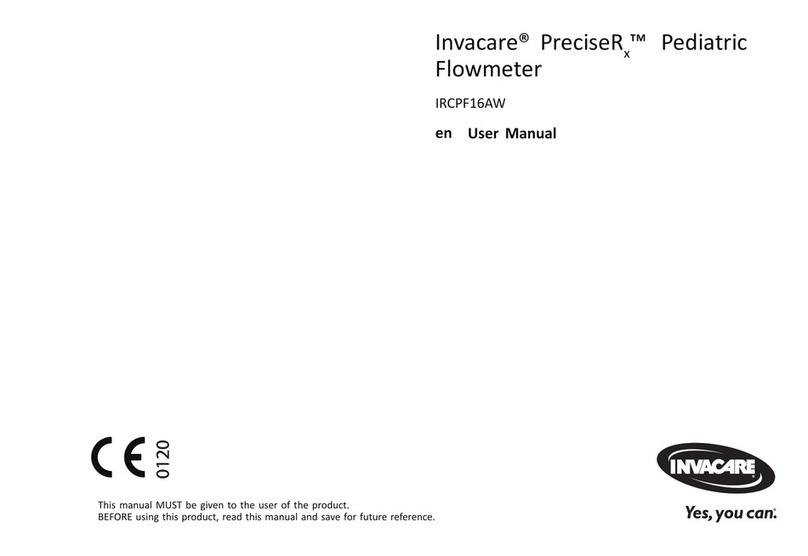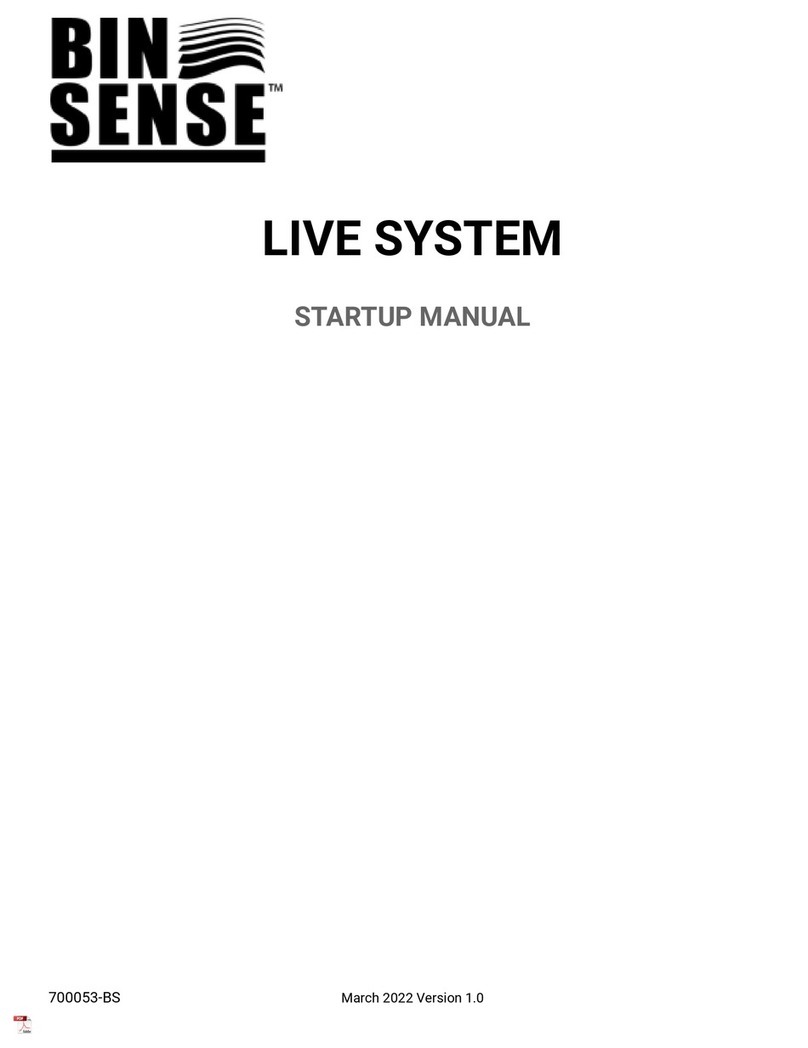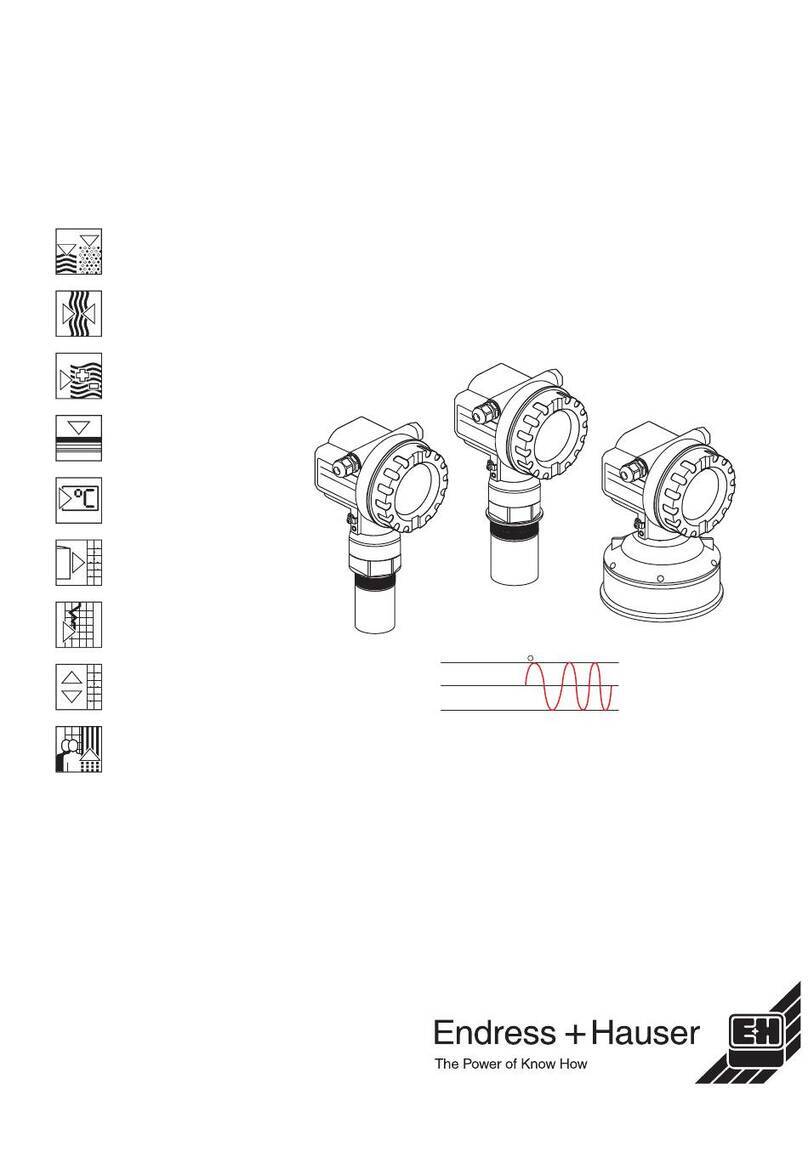Smogtec esi 24 User manual

Proffsmagasinet
e
es
si
i
2
24
4
-
-
U
Us
se
er
r
M
Ma
an
nu
ua
al
l
esi 24 - Electromagnetic Field Indicator/ Electrosmog Indicator
with high-precision HF mode (15 LEDs)
HF frequency range 50 MHz to 8 GHz –superb WLAN detection
Thank you for purchasing this esi 24 electrosmog indicator. You have made the right choice.
The electromagnetic environment has become very dynamic and regular checks are highly
advisable as a precautionary measure. The esi 24 is ideally suited to this purpose. Please
read the following instructions carefully and keep them safe for future reference.
Setting up the esi 24 electrosmog indicator
• Inserting/changing the battery:
Open the battery compartment, attach the 9 V battery to the contacts and insert battery into the battery compartment.
Note: Ensure that the battery cable does not become trapped under the battery but instead lies between the battery
and the side of the compartment. Not doing so may prevent the battery compartment from being properly closed or
cause damage to the cable.
• Switching the unit on
To switch the unit on press the on/off button briefly once.
The battery check is activated and an LED lights up for half a second to indicate
battery status: green for 25-100% charged, red for < 25% (change battery soon)
and flashing red for battery low (in this situation the unit shuts down
automatically)
LEDs light up green-yellow-red in quick succession for each field type (function
test)
Loudspeaker is activated
After start-up the esi 24 EMF indicator enters the Standard operating mode.
Switching off audio signal: To switch the audio signal off or on, hold the on/off switch down once for a few
seconds.
Switching the unit off: To switch off the esi 24 press the on/off button once briefly.
• Holding the unit correctly
To ensure best operation of the esi 24 Indicator, hold
the unit by the bottom end with your arm stretched
away from your body. You may otherwise block some
of the sensors and thus cause an incorrect reading.
Hold the unit as still as possible during measurements,
as the esi 24 requires a little time to capture new
readings for each field type and calculate the correct LED
activations.
• Standard operating mode of the esi 24
Right! Wrong!

Proffsmagasinet
In the Standard mode, low-frequency parameters (electrical and magnetic fields) and high-frequency radiation
(microwaves) are measured concurrently.
1. Low frequency - electrical and magnetic fields: High-voltage cables, electrical installations, lighting,
computers, clock radios, etc.
2. High frequency (radio waves and microwaves): Wireless telephone handsets, WLAN, Wi-Fi, mobile radio
transmitters, baby monitors, mobile telephones, etc.
3. Leak radiation from microwave ovens (also high-frequency)
The field strength (LF) and power flux density / radiation density (HF) will increase or decrease depending on:
•Distance from EM field source
•Power of source/transmitter
•Type, design and configuration of transmitter
•Reflections of radiation in the near surroundings
•Environmental, landscape and weather factors
•Shape and shielding characteristics of the building in which measurements are being made
The frequency of the audio signal varies with increasing EM field intensity.
Calibration for Standard mode (Electrosmog field strength indicated by LEDs)
Low-frequency electric field and magnetic field. Frequency range 16 Hz - 3 kHz.
Readings* for the
esi 24 EMF Indicator
insignifica
nt
low
significanc
e
low
significanc
e
significant
significant
very
significant
very
significant
extremely
significant
extreme
ly
significa
nt
Green
Green/
Yellow 1
Yellow 1
Yellow 1/
Yellow 2
Yellow 2
Yellow 2/
Red 1
Red 1
Red 1/
Red 2
Red 2
Alternating magnetic
field*
in nT (nanotesla)
< 20
20… 80
80 … 120
120 …
160
160 …
200
200 …
300
300 …
400
400 …
1000
> 1000
Alternating electric
field*
in V/m (volts per
metre)
< 6
6 … 15
15 … 20
20 … 25
25 … 30
30 … 35
35 … 40
40 … 50
> 50
*All values are peak values. The readings of individual units may vary slightly from the values given in the tables owing to tolerances in individual electronic components
and possibly due to temperature fluctuations. The units are calibrated using 50Hz alternating fields at an ambient temperature of 20°C and air humidity of 45%.
High-frequency - power flux density / radiation intensity (microwaves)
Frequency range 50 MHz - 8 GHz, values in µW/m² (= microwatt per square metre).
Readings* for the
esi 24 EMF Indicator
insignifica
nt
low
significanc
e
low
significanc
e
significant
significa
nt
very
significant
very
significant
extremely
significant
extreme
ly
significa
nt
Green
Green/
Yellow 1
Yellow 1
Yellow 1/
Yellow 2
Yellow 2
Yellow 2/
Red 1
Red 1
Red 1/
Red 2
Red 2
Frequencies around
0.9 GHz *
< 2
2 … 4
4 … 10
10 … 20
20 … 31
30 … 50
50 … 75
75 … 100
> 100
Frequencies around
1.9 GHz *
< 10
10 … 20
20 … 45
45 … 85
85 …
130
130 …
200
200 …
300
300 …
450
> 450
Frequencies around
2.5 GHz *
< 20
20 … 40
40 … 100
100 … 200
200 …
300
300 …
500
500 …
750
750 …
1000
>1000
Frequencies around
5.0 GHz *
< 80
80 … 150
150 …
380
380 … 750
750 …
1100
1100...
1850
1850…
2800
2800…
3900
> 3900
*All values are peak values. The readings of individual units may vary slightly from the values given in the tables owing to tolerances in individual electronic components
and possibly due to temperature fluctuations. The units are calibrated using 50Hz alternating fields at an ambient temperature of 20°C and air humidity of 45%.
• Notes for measurements made in the Standard mode.
ELECTRIC FIELD (Low frequency)
Sources of electric fields are all live power lines and cables and all electrical or electronic devices when connected to
the mains supply, electric wiring in walls, extension cables, socket strips and the power cables of devices such as
computer monitors, TVs, clock radios, standard lamps, printers, etc. Don’t forget fields from floors/intermediate floors,
particularly in wooden structures, and fields from power cables in roof pitches.
Field strength increases with increasing proximity to the source.

Proffsmagasinet
ELECTRIC FIELDS (Low frequency) (continued)
Measure the electric field in all three axes in the room (x, y and z axes). The magnetoresitive sensor for
measuring electric fields is mounted transversely at the front of the unit. The maximum reading is therefore always
obtained along the longitudinal axis of the unit.
WARNING –avoid the following typical errors: Even when devices are connected to an intermediate socket with a
switch, this is no guarantee that extension cables, socket strips and devices connected to it are not live. If, for
example, the switch controls the neutral line and not the live phase, the cable/device remains live. In this situation the
device is effectively switched off, but the cables continue to generate electric fields. The safest option is to unplug
devices or use a double-pole isolator switch to isolate them. Also easily overlooked are bedside lamps, which also
generate significant electric fields even when switched off.
MAGNETIC FIELDS (Low frequency)
Sources of magnetic fields are, on the one hand, currents flowing in power lines/cables (the higher the current/power
consumption, the stronger the magnetic field produced), and on the other most office electronics, electronic
entertainment systems and charger units have a transformer that converts 230-volt alternating current to a direct
current typically somewhere in the range of 1.5 to 12 volts. Often these transformers are sources of powerful
magnetic fields and they are often positioned close to beds. For example, a mains-powered clock radio is often a
source of strong magnetic and electric fields, and its position so close to the head of a sleeping person compounds
the problem. Here again, field strength increases with increasing proximity to the source.
The esi 24 features three coils for magnetic field measurement, and the unit provides three-axis measurement of
magnetic fields.
WARNING –avoid the following typical errors: Magnetic fields occur only when the consuming devices are
switched on, the devices concerned are operating, or at least in standby mode, and the transformer is producing
magnetic fields. An example of sources that are easily neglected are electric night storage heaters, which are
switched off in the daytime and do not then produce any fields, but at night, i.e. the idle/regeneration phase, they
draw heavy currents and accordingly produce very strong magnetic fields. If there are households in your building
that use night storage heaters, you should take the appropriate measurements during the night heating period as well
as during the day.
HIGH FREQUENCY (Radio waves and microwaves)
HF sources that the esi 24 can detect: Wireless telephones, WLAN, Wi-Fi, mobile radio transmitters, high-voltage
lines, electrical installations, baby monitors, microwave ovens, mobile telephones, etc.
Take care to measure in every direction in the room. It is also important that you turn about the axis of your own body
to avoid the shadows it creates. The human body is an absorber of microwaves and therefore creates a radio shadow
in which considerably lower levels of radiation are detected. Take measurements at various points in the room, as
high-frequency radiation can be distributed very irregularly within a given space. It is not uncommon to find local
variations of a factor of between 1 and 10 at points just 50 cm apart. As a precaution, take measurements at several
different times of day.
The HF measuring antenna is quasi-isotropic and thus produces an almost triaxial reading of high-frequency
radiation.
The values shown in the table are peak values. The values displayed by the unit are peak values, or more
precisely, average values obtained from the measured peak values. This is the reason for the slight delay in the
updating of the display - the unit performs the embedded algorithm and creates average values for all fields by a two-
stage process.
Remember:
To ensure best operation of the esi 24 Indicator, hold the unit by the bottom end with your arm stretched
away from your body. Otherwise, you may block some of the sensors and thus cause an incorrect reading.
Hold the unit as still as possible during measurements, as the esi 24 requires a little time to capture new readings for
each field type and to calculate the correct LED activations.
• High-resolution HF mode (with increased sensitivity)

Proffsmagasinet
For precise capture of high-frequency radiation (radio waves and microwaves)
To change to the high-resolution HF mode, briefly press the Select button once.
Now the display enters HF mode.
LEDs 1 and 2 are on. All 15 LEDs now indicate HF radiation.
LED 1 (bottom left) shows the lowest radiation level and LED 15 (top right) the highest.
Table for high-resolution HF mode (with increased sensitivity)
Values for power flux density / radiation intensity in µW/m² (= microwatts per square metre)
Measurement range 50 MHz - 8 GHz, unit is optimised for frequencies around 2.5 GHz
HF (High-frequency)
radio waves &
microwaves
Radiation intensity in
µW/m²*
(~ 900 MHz)
Radiation intensity in
µW/m²*
(~ 1.9 GHz)
Radiation intensity in
µW/m²*
(~ 2.5 GHz)
Radiation intensity
in µW/m²*
(~ 5.0 GHz)
LED 1+2
> 0.06
> 0.25
> 0.6
> 2.5
LED 3
> 0.25
> 1.0
> 2.5
> 10
LED 4
> 1.0
> 4.2
> 10
> 40
LED 5
> 2.2
> 8.8
> 20
> 80
LED 6
> 4.2
> 17.0
> 40
> 150
LED 7
> 5.5
> 22.0
> 50
> 200
LED 8
> 8.5
> 33.0
> 75
> 300
LED 9
> 11.0
> 43.0
> 100
> 380
LED 10
> 27.0
> 105
> 250
> 950
LED 11
> 52.0
> 205
> 500
> 1850
LED 12
> 78.0
> 310
> 750
> 2800
LED 13
> 110
> 435
> 1000
> 3900
LED 14
> 140
> 550
> 1250
> 5000
LED 15
> 165
> 650
> 1500
> 5900
*All values are peak values. The readings of individual units may vary slightly from the values given in the tables owing to tolerances in individual
electronic components and possibly due to temperature fluctuations. The units are calibrated using 50Hz alternating fields at an ambient temperature of 20°C
and air humidity of 45%.
• Notes for measurements made in the HF high-resolution mode
HF sources that the esi 24 can detect: Wireless telephones, WLAN, Wi-Fi, mobile radio transmitters, high-voltage
lines, electrical installations, baby monitors, microwave ovens, mobile telephones, etc.
Take care to measure in every direction in the room. It is also important that you turn about the axis of your own body
to avoid the shadows it creates. The human body is an absorber of microwaves and therefore creates a radio shadow
in which considerably lower levels of radiation are detected. Take measurements at various points in the room, as
high-frequency radiation can be distributed very irregularly within a given space. It is not uncommon to find local
variations of a factor of between 1 and 10 at points just 50 cm apart. As a precaution, take measurements at several
different times of day.
The HF measuring antenna is quasi-isotropic and thus produces an almost triaxial reading of high-frequency
radiation.
The values shown in the table are peak values. The values displayed by the unit are peak values or, more
precisely, average values obtained from the measured peak values.
Remember:
To ensure best operation of the esi 24 Indicator, hold the unit by the bottom end with your arm stretched
away from your body.

Proffsmagasinet
• Localising mode
To change to the localising mode, briefly press the Select button once.
The optical display in the upper display field is activated (see illustration on right). The lower
green LED is illuminated constantly,
the upper red LED comes on when an electric field is present.
In localising mode, hidden electrical cables, junction boxes and similar items can be
localised. A cable carrying 230 V mains can be detected from a distance of
about 20 cm.
• Hold mode
To change to the Hold mode press the Select button once and hold for several seconds.
The last display flashes and is then frozen. The Hold mode is helpful for measurements
where it is difficult to view the display, e.g. when taking readings under
a bed or desk or behind furniture.
Please note that the Hold mode is not available in location mode.
Switching the unit off: To switch off the esi 24 press the on/off button once briefly.
You can switch the unit off in any mode.
• Battery monitoring
The esi 24 electrosmog indicator features automatic battery monitoring. When the battery is low the red LED from
the location mode flashes several times and the unit switches off automatically. Reliable display of field strengths
can no longer be guaranteed until the battery is changed. Do not throw away the used battery;
it may still have some life available for other uses (e.g. in a remote control unit or similar).
• TECHNICAL DATA
Frequency ranges:

Proffsmagasinet
Alternating LF magnetic field - Low frequencies: 16Hz - 3kHz in nT
Alternating LF electric field - Low frequencies: 16Hz - 3 kHz in V/m
Electromagnetic waves, HF - High frequencies: 50MHz - 8GHz in µW/m²
Product characteristics:
Optical display: using light-emitting diodes (LEDs): green, orange 1, orange 2, red 1, red 2
and combinations of adjacent LEDs
Acoustic output: Audio signal –frequency changes with increasing field strengths
Extended HF mode: all 15 LEDs show HF (microwave radiation), from 0.6 µW/m² at 2.5 GHz
Location mode: Detection of electrical lines –220/230 V - 50/60 Hz
Hold mode: Stores electromagnetic field load readings made in positions that are not easily accessible
Measured signal processing: with 8-bit microcontroller
Power supply: 9 V battery, operating life –10 to 15 h in continuous use (varies depending on how the unit is used)
Weight: 145 grammes
Dimensions: 140 x 63 mm x 30 mm
Packaging dimensions: 160 x 90 x 42 mm
Developer: TZM Technology, Germany
Patent pending: US 61 / 292,875
Manufactured: Germany/Poland

Proffsmagasinet
Table of contents
Popular Measuring Instrument manuals by other brands

Midtronics
Midtronics EXP-800 instruction manual

SICK
SICK SIM1004 operating instructions
Pentair
Pentair Point Four Tracker user manual

Sekonic
Sekonic LITEMASTER PRO Service manual

GANN
GANN HYDROMETTE BL COMPACT operating instructions

Maschinenfabrik Reinhausen
Maschinenfabrik Reinhausen MESSKO MLOG IM50 operating instructions