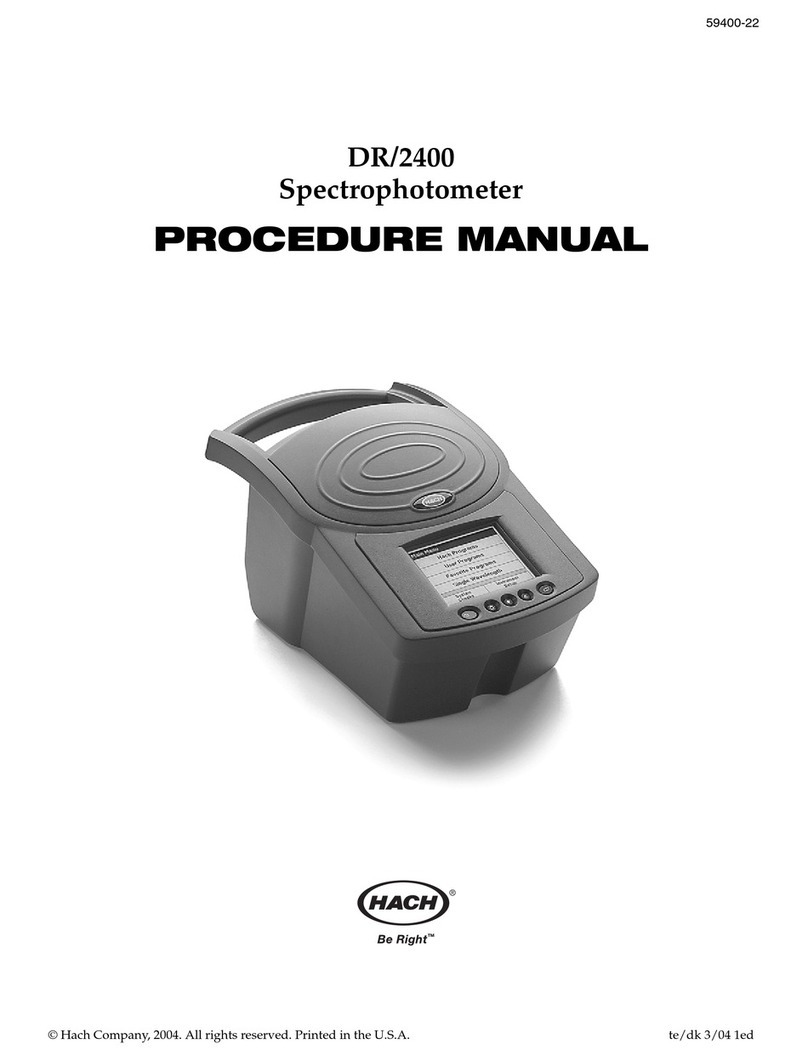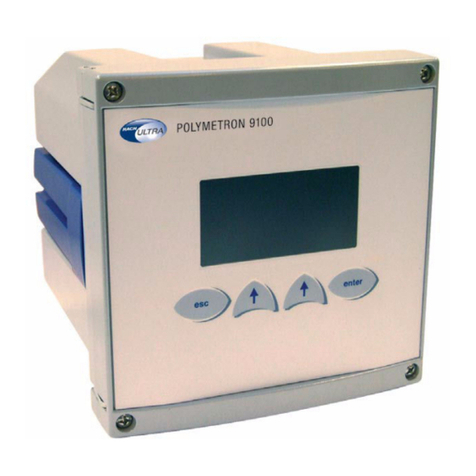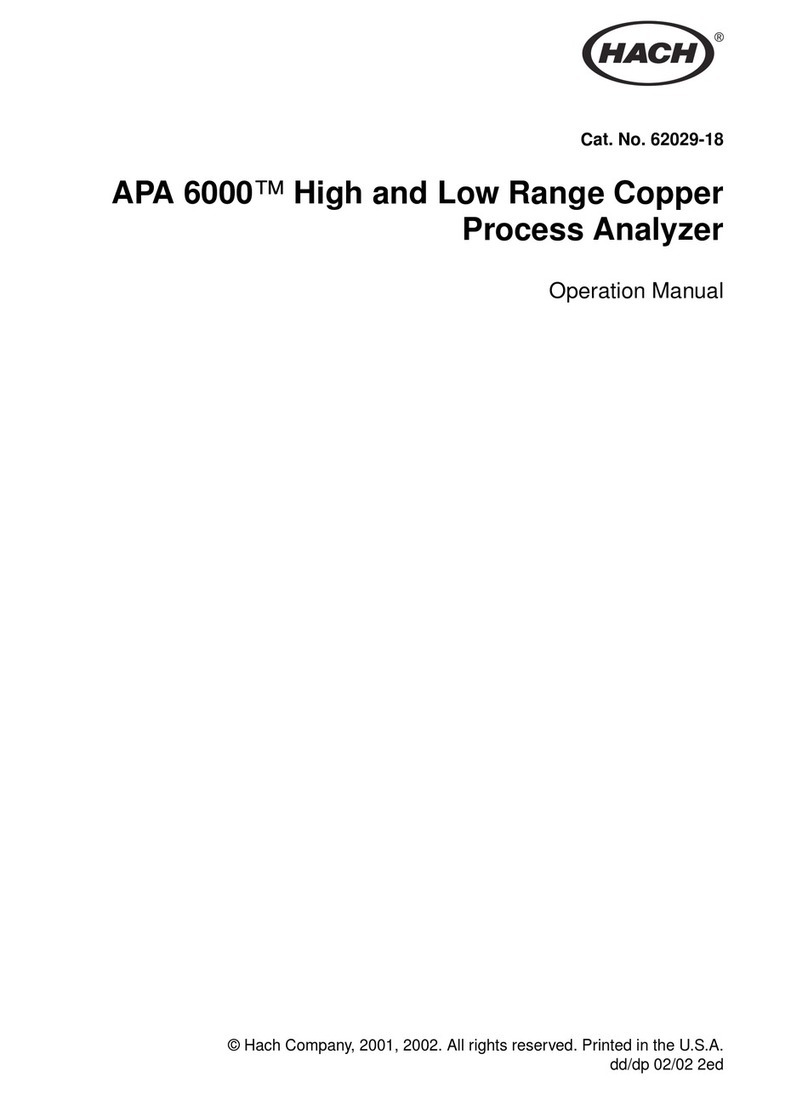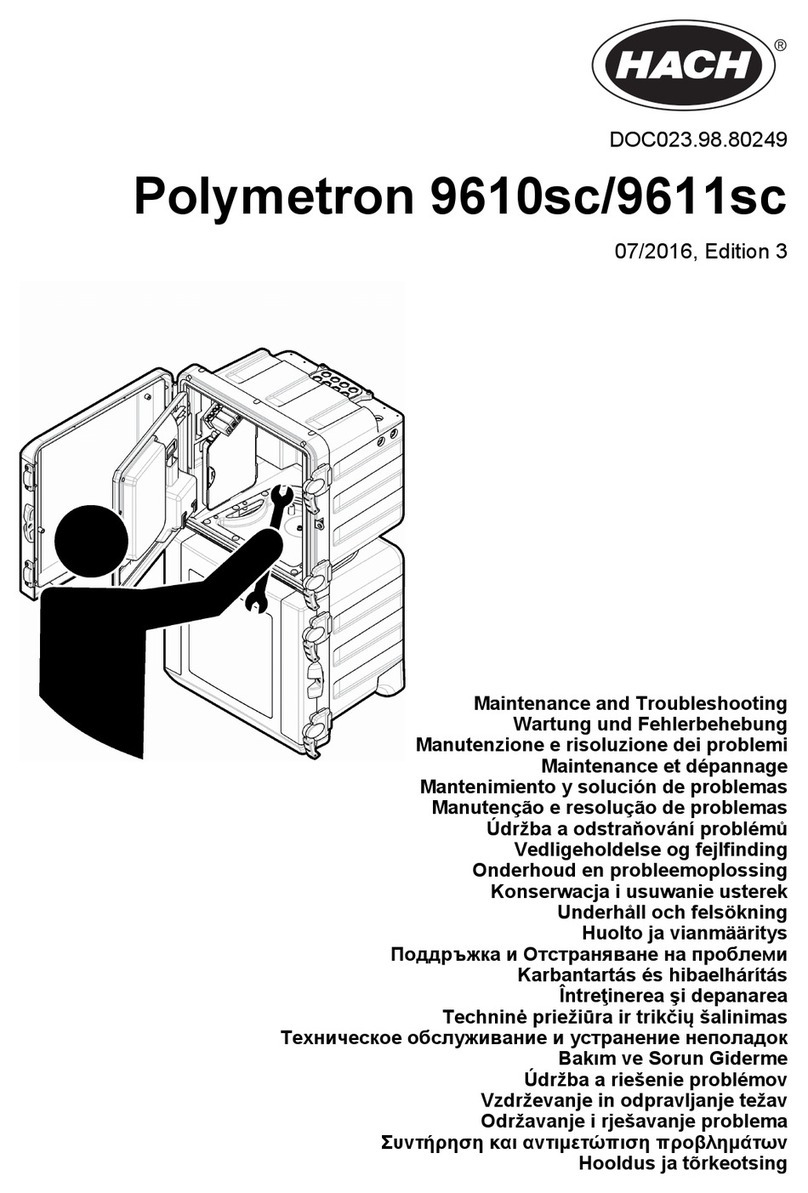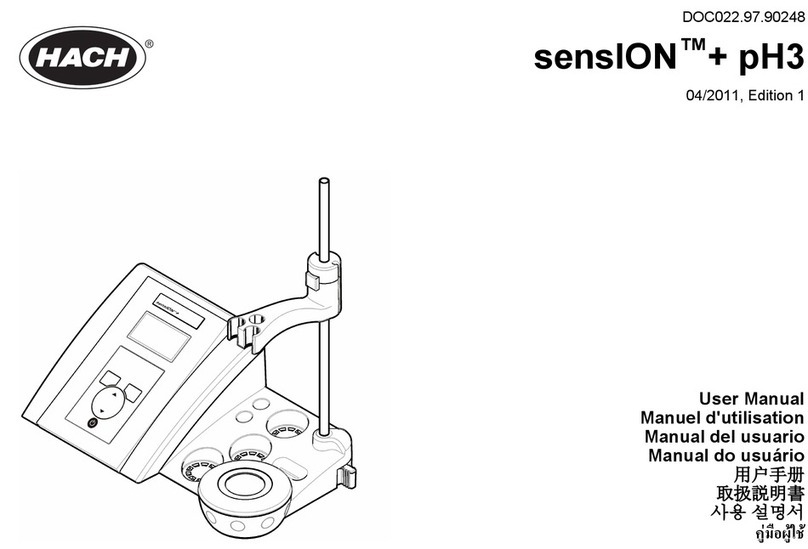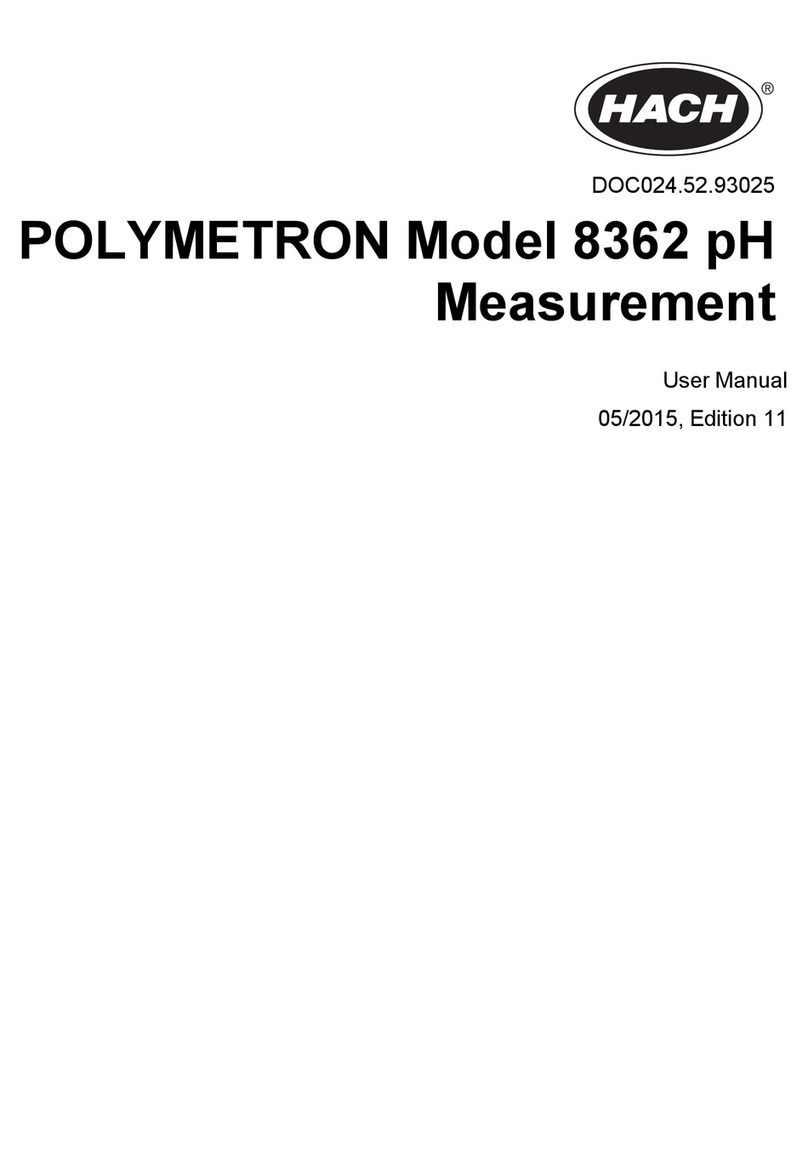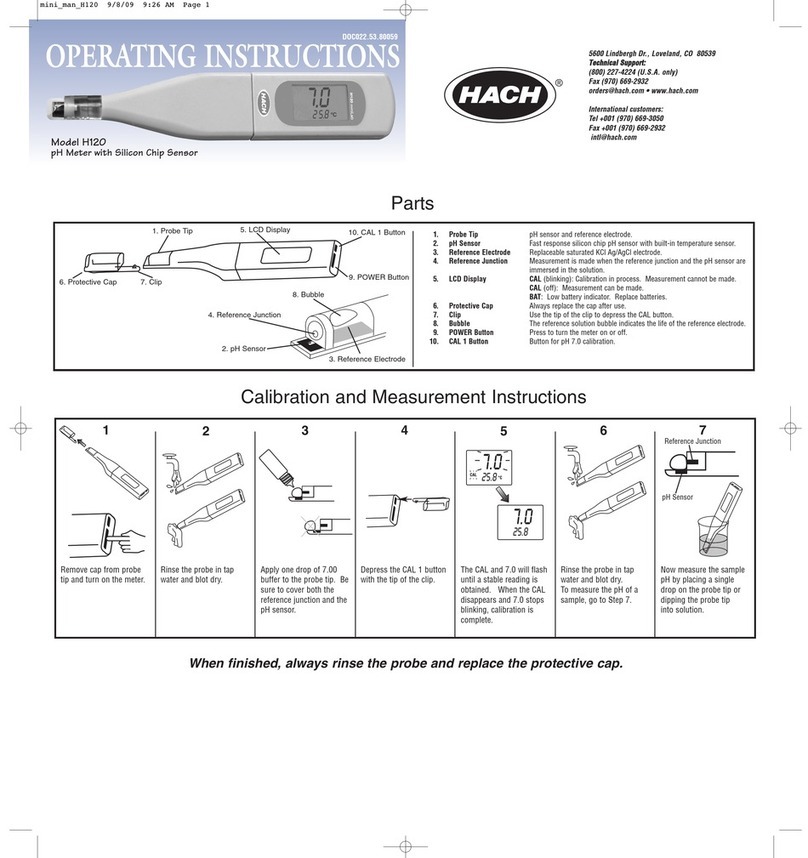3
Table of Contents
Section 1 Specifications .........................................................................................................5
Section 2 General information ...............................................................................................9
2.1 Safety information ....................................................................................................................... 9
2.1.1 Use of hazard information .................................................................................................. 9
2.1.2 Precautionary labels .......................................................................................................... 9
2.2 General product information ..................................................................................................... 10
2.2.1 Instrument description ...................................................................................................... 10
2.2.2 Surface Scatter 7 sc High Sample Temperature ............................................................. 13
Section 3 Installation ............................................................................................................15
3.1 Basic installation overview ........................................................................................................ 15
3.2 Unpacking the instrument ......................................................................................................... 15
3.3 Mechanical installation .............................................................................................................. 17
3.3.1 Environmental requirements ............................................................................................ 17
3.3.2 Selecting the installation location ..................................................................................... 17
3.3.3 Mounting the SS7 sc or SS7 sc-HST ............................................................................... 17
3.3.4 Installing the optional heat exchanger ............................................................................. 19
3.3.5 Installing the 3-way ball valves ........................................................................................ 20
3.4 Installing a sample line .............................................................................................................. 20
3.5 Connecting hydraulics ............................................................................................................... 21
3.6 Connecting the air purge fitting ................................................................................................. 24
3.7 Electrical installation ................................................................................................................. 24
3.7.1 Wiring safety information .................................................................................................24
3.7.2 Connecting/wiring the SS7 sc or SS7 sc-HST to the sc100 controller ............................. 24
Section 4 System startup .....................................................................................................27
4.1 General operation ..................................................................................................................... 27
4.2 Starting sample flow .................................................................................................................. 27
Section 5 Operation ..............................................................................................................29
5.1 Sensor setup ............................................................................................................................. 29
5.1.1 Configuring the bubble reject ........................................................................................... 29
5.1.2 Configuring the signal average ........................................................................................ 29
5.2 Sensor data logging .................................................................................................................. 30
5.3 Sensor diagnostics menu .......................................................................................................... 30
5.4 Sensor setup menu ................................................................................................................... 30
5.5 Sensor calibration and verification ............................................................................................ 31
5.5.1 Standardization and calibration ........................................................................................ 31
5.5.2 Calibration ........................................................................................................................ 31
5.5.3 Setting the verification baseline ....................................................................................... 34
5.5.4 Instrument verification ...................................................................................................... 35
5.6 Calibration and verification history ............................................................................................ 36
5.7 Operating the SS7 sc-HST ....................................................................................................... 38
Section 6 Maintenance ..........................................................................................................39
6.1 Scheduled maintenance ........................................................................................................... 39
6.2 Removing a sensor from the system ........................................................................................ 39
6.3 Installing a sensor on the system .............................................................................................. 39
6.3.1 Cleaning ........................................................................................................................... 40
6.4 Unscheduled maintenance ....................................................................................................... 40
6.4.1 Lamp replacement ........................................................................................................... 40
6.4.2 Light source assembly maintenance ................................................................................ 43
6.4.3 Detector assembly replacement ...................................................................................... 44