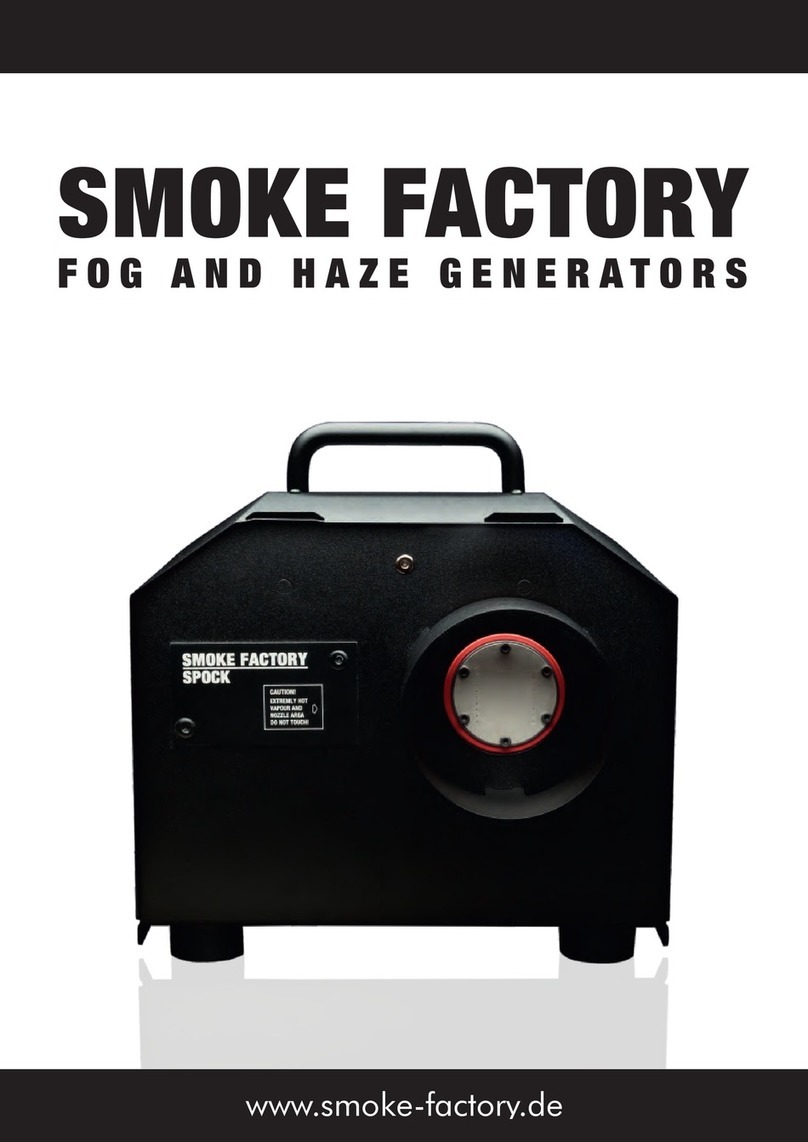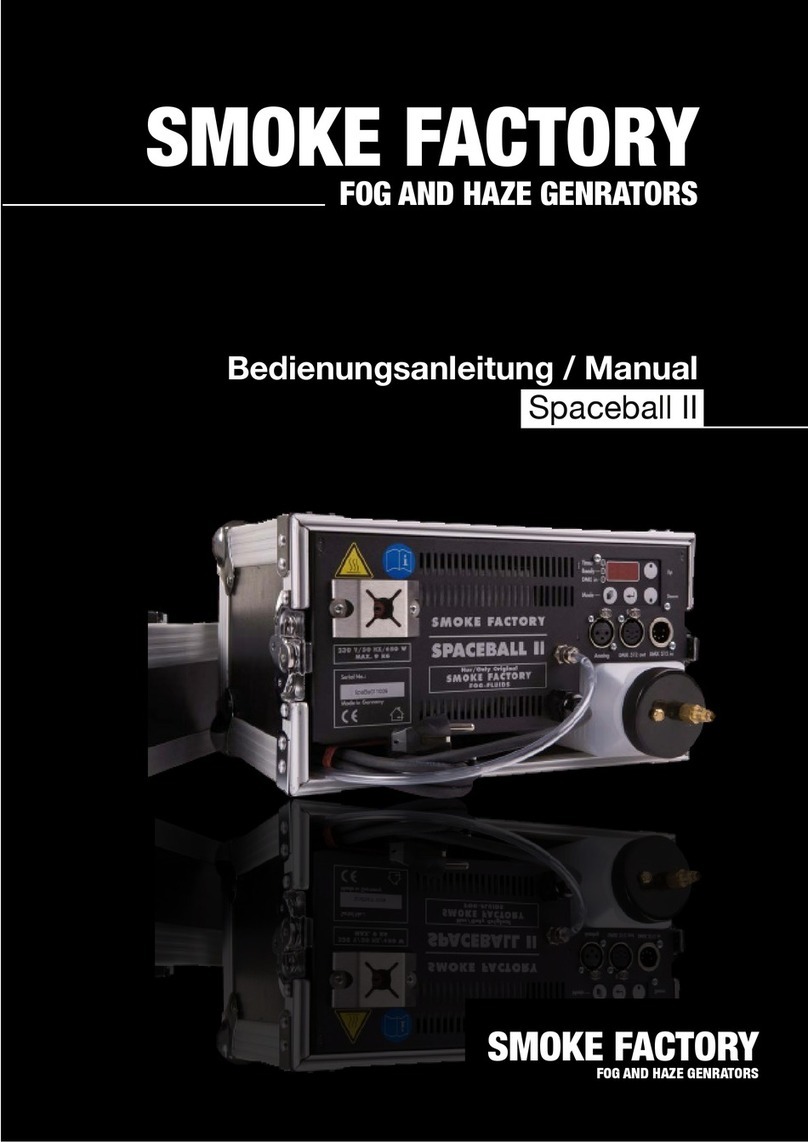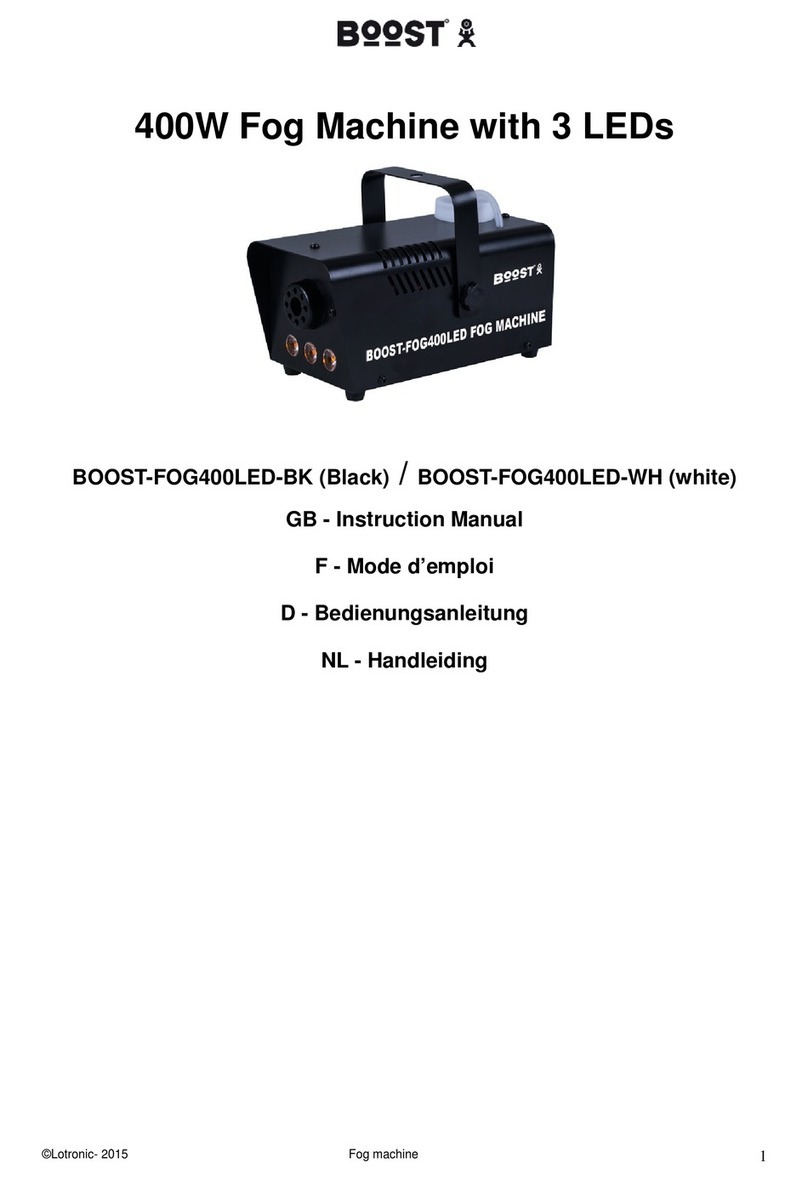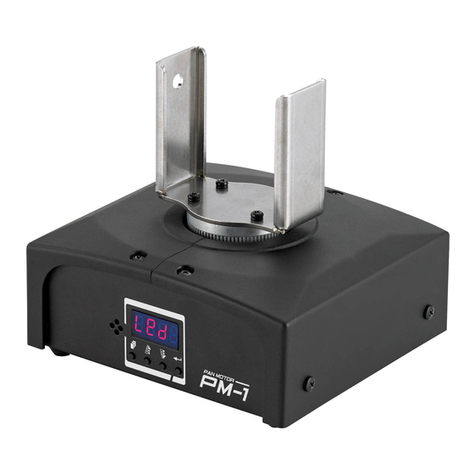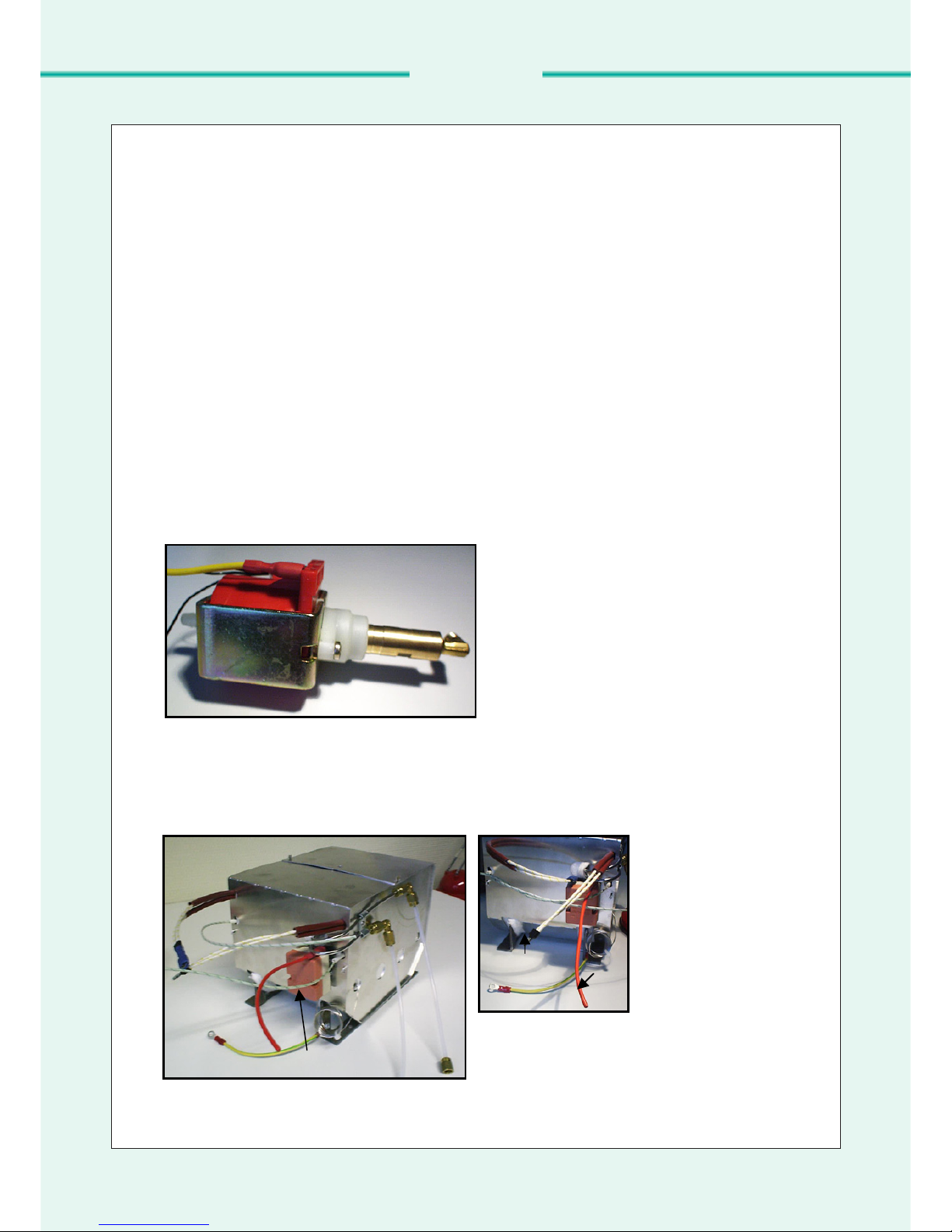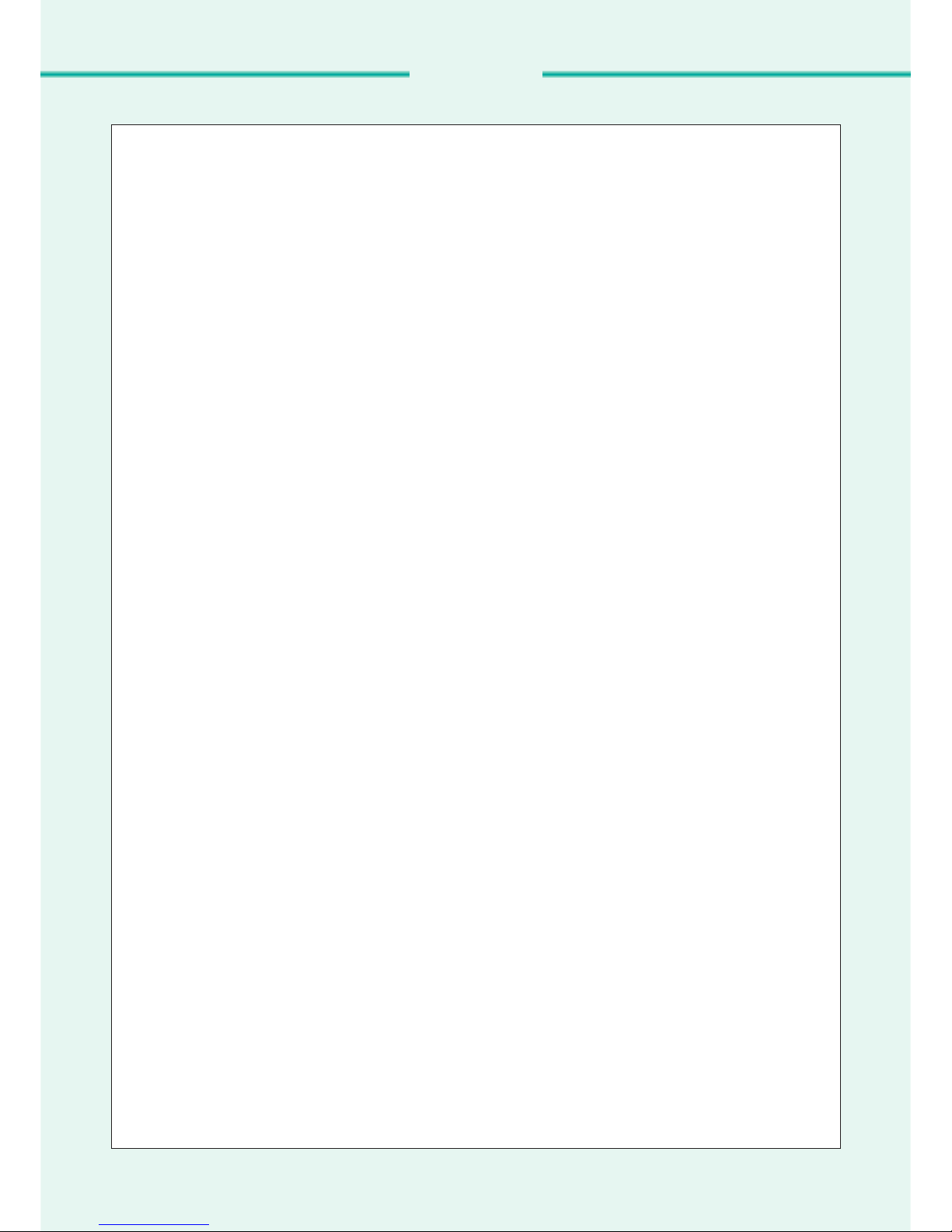4.2 Testing/ Test plan
4.2.1 Pump EX5 230V/50Hz
Optical test
Test:
Check if all tubes are connected properly, no fluid is escaped (see 3.3 Fluid circuit).
Solution:
If there are tubes disconnected reconnect them. Is fluid escaped somewhere, have a closer look to the
tubes and fittings maybe there is one leaking. Change the leaking one. Maybe the heat exchanger is
clogged, see test plan for the HE 2400 Heat Exchanger. If there is no fluid escaped or tube
disconnected go on testing.
Function test
Check each pump separately.
Test:
Check if the pump starts working after entering P99, is it ratteling with a 50Hz rhythm? That’s ok. Is it
priming the fluid? Disconnect the pressure pipe (part number 59020) from the HE and check if there is
fluid coming out of it.
Solution:
If there is no sound or no fluid coming out of the disconnected tube, supply the pump directly with 230
VAC. If it’s not working, it is dead. If it’s working, it’s necessary to check the power supply from the
PCB. If the pump is working properly test the HE 2400 Heat Exchanger.
Power supply test
Test:
Check if there is power at pin X1:1/2 resp. at the power connection at the pump (see picture 2.1)
between the yellow and the black cable. At P99 you can measure about 170VAC.
Solution:
If there is no power check the PCB ENTERPRISE TC4 for function. If there is power and the pump
does work test the HE 2400 Heat Exchanger.
4.2.2 HE 2400 Heat Exchanger
Faults shown in display
Test:
Check the display for faults (E1-E4)
Solution:
Errors displayed:
E-1: Thermocouple A broken or not connected
E-2: Thermocouple B broken or not connected
E-3: Both thermocouples broken or not connected
E-4: Board to hot
For the errors E-1 to E-3 reconnect the thermocouples or change the heat exchanger. For E-4 switch
ENTERPRISE TC4 off and wait till the unit is cooled down.
Function test
Test:
Check if the heat exchanger is heating up (don’t touch it directly, it’s getting really hot, just nearby). If
the pumps are both working properly check if there is less or no fog.
Solution:
If the HE remains cold, measure the resistance of the heater: ENTERPRISE TC4 ca. 20Ω. If the
resistance is much higher, the device needs to be changed.