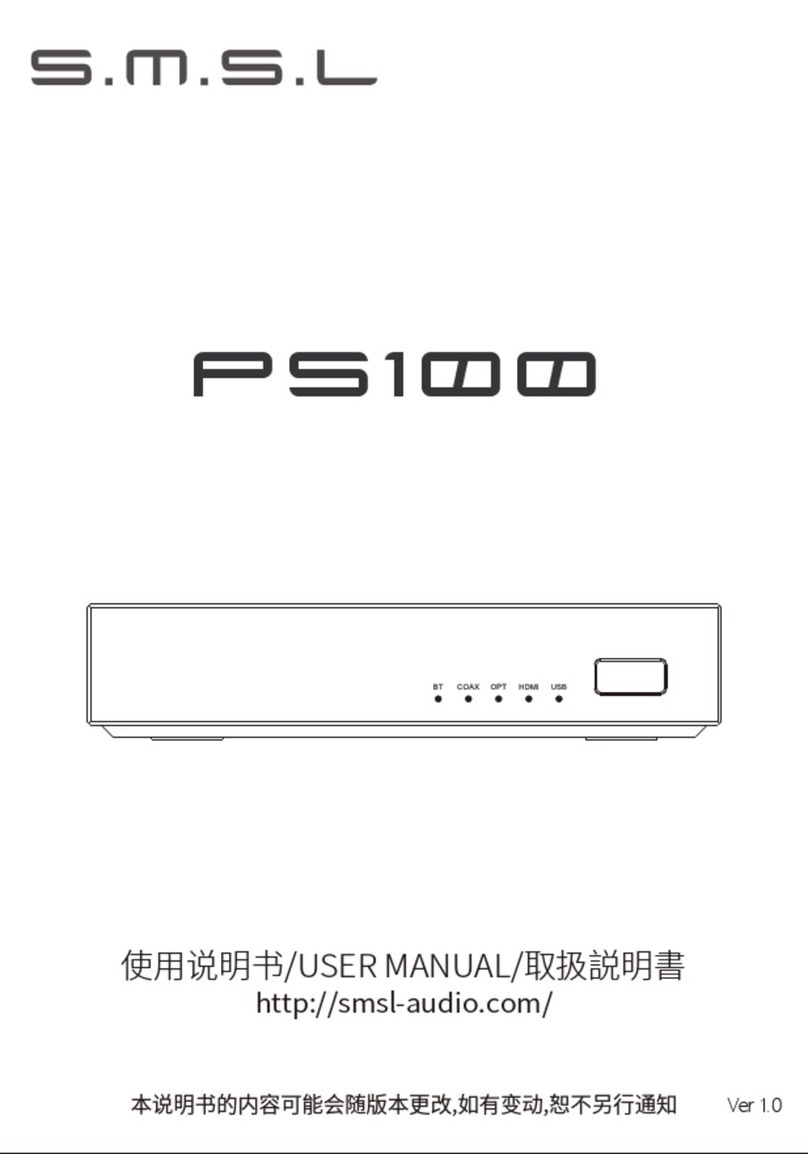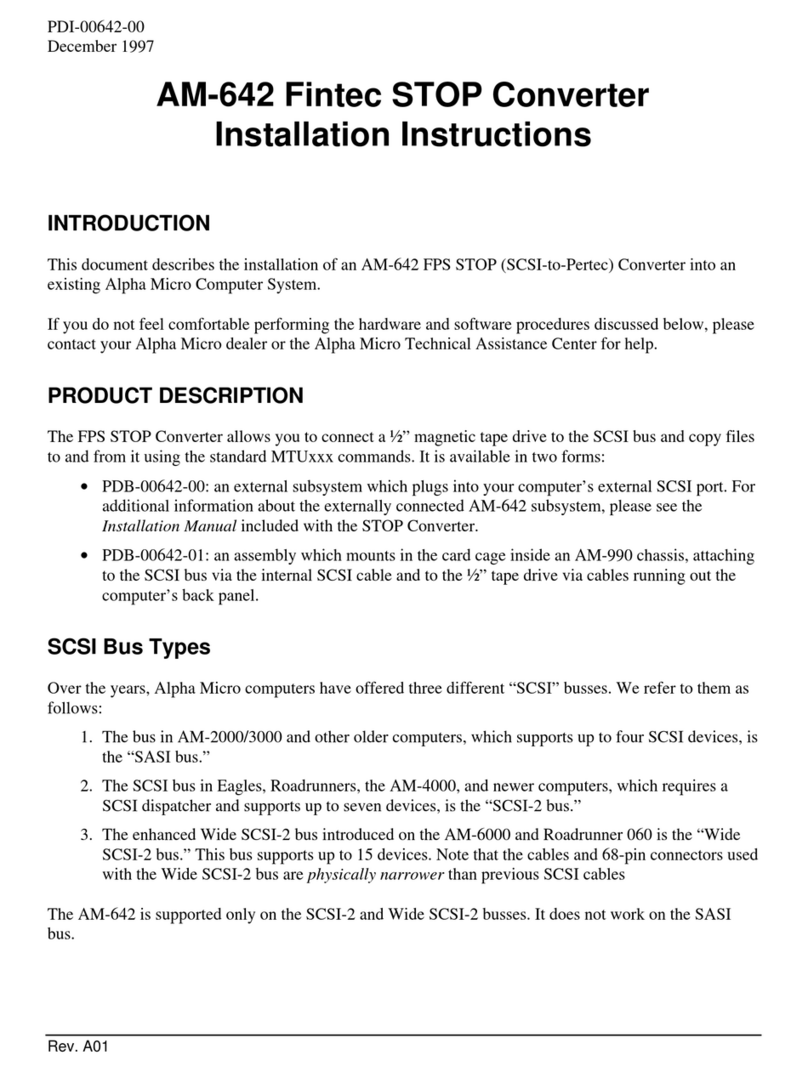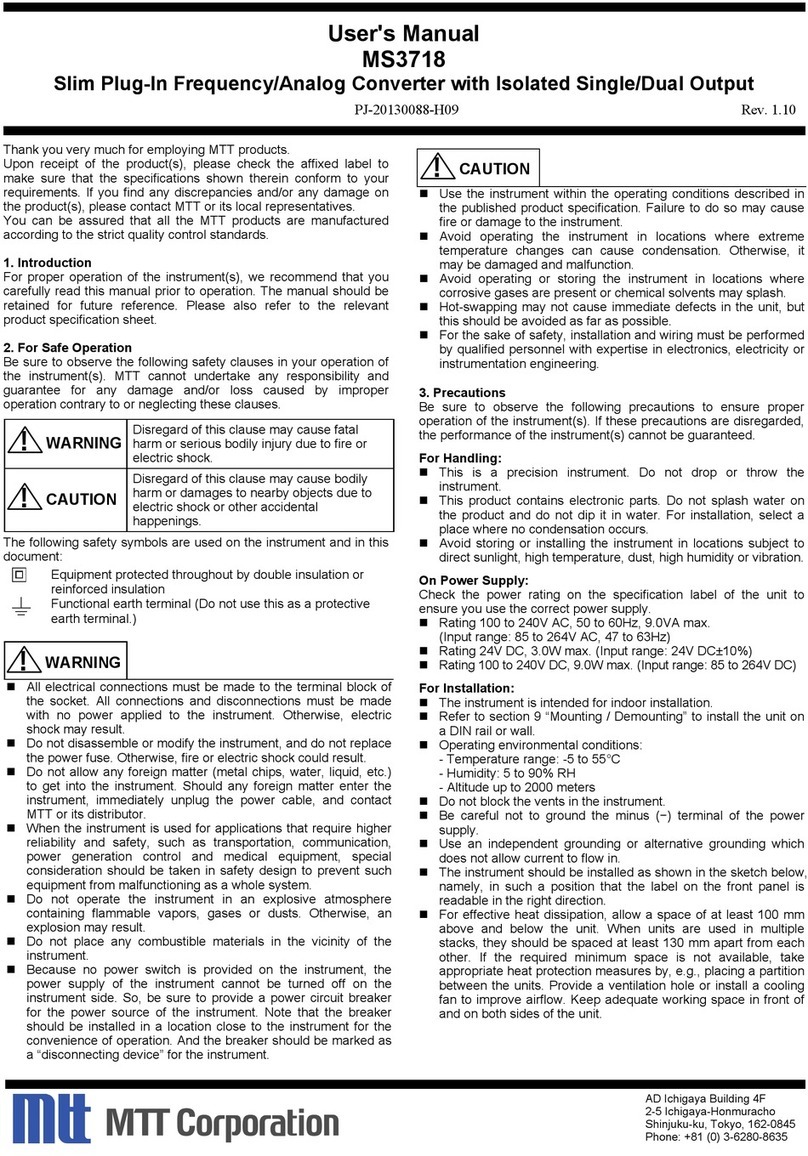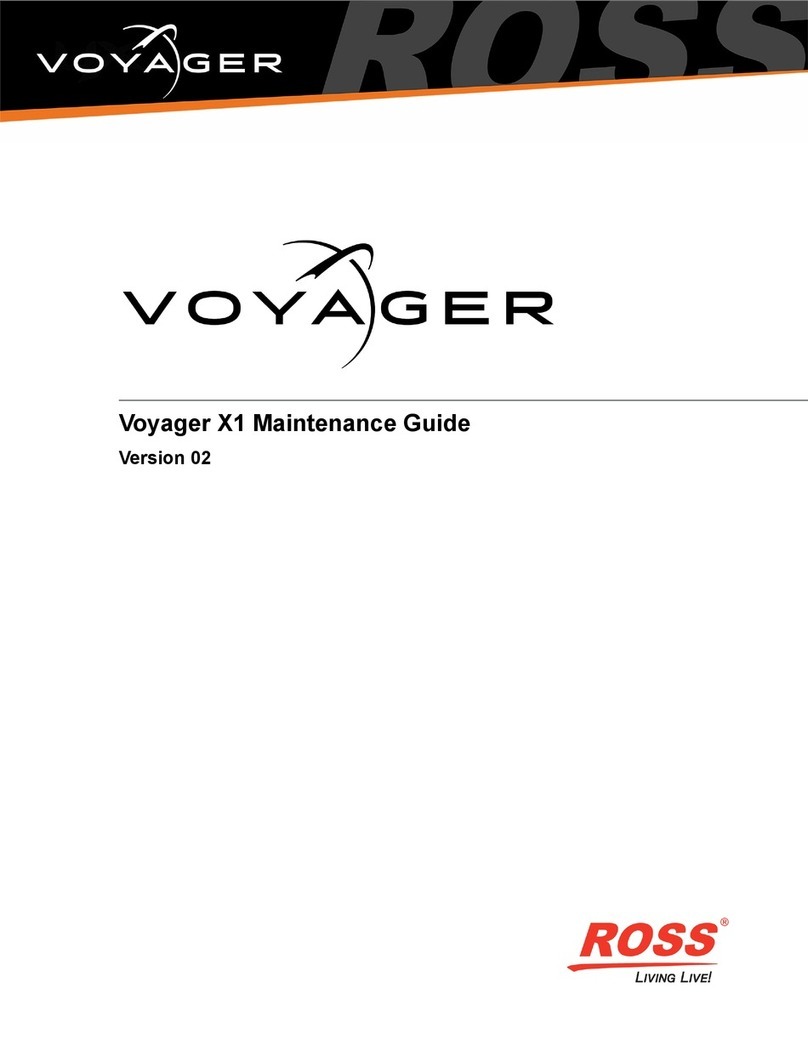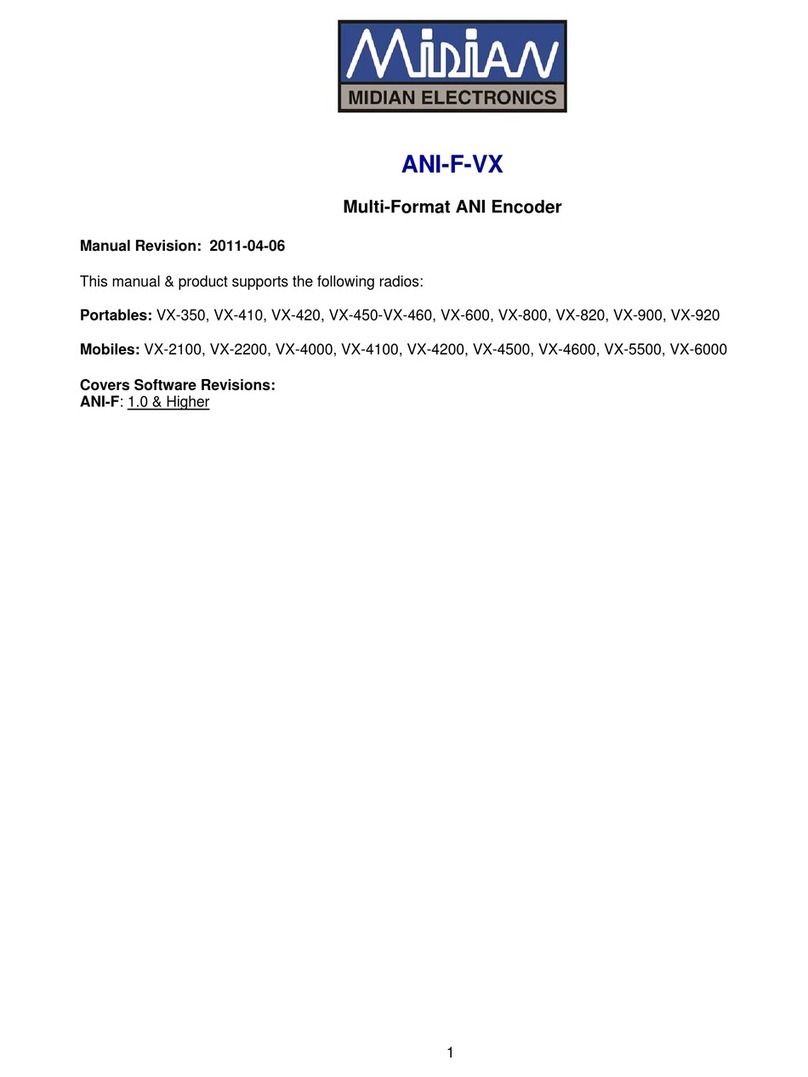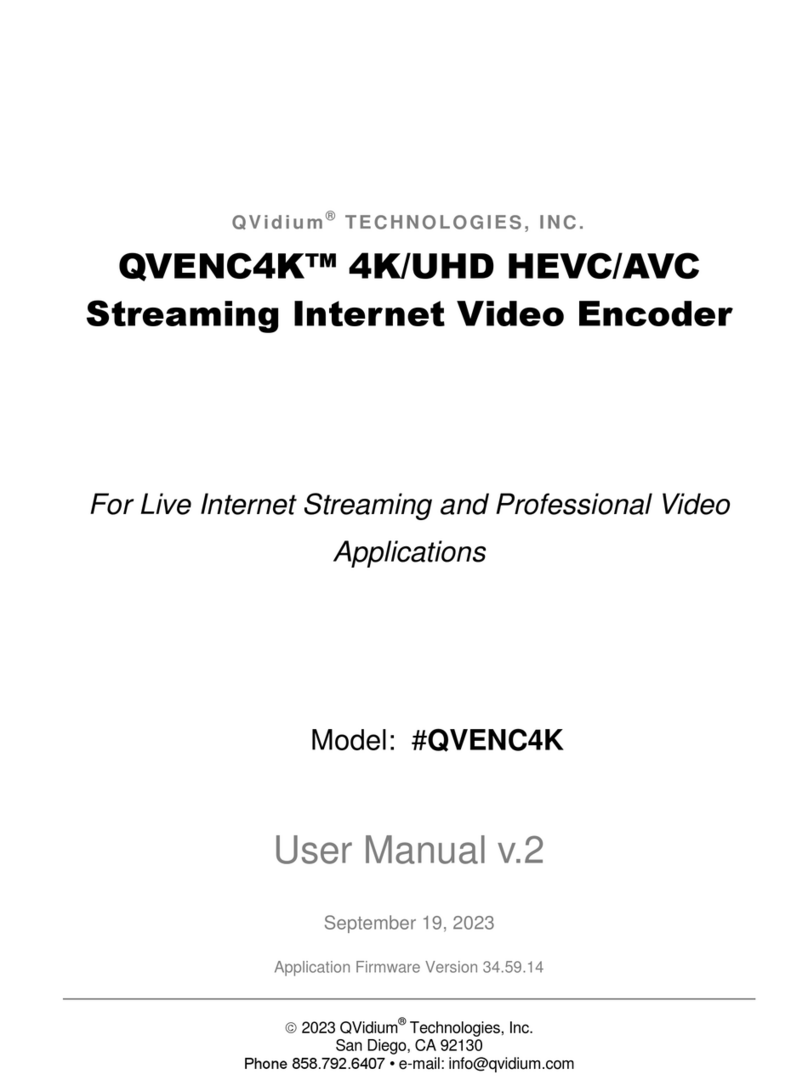SMSL M10 User manual

Manual
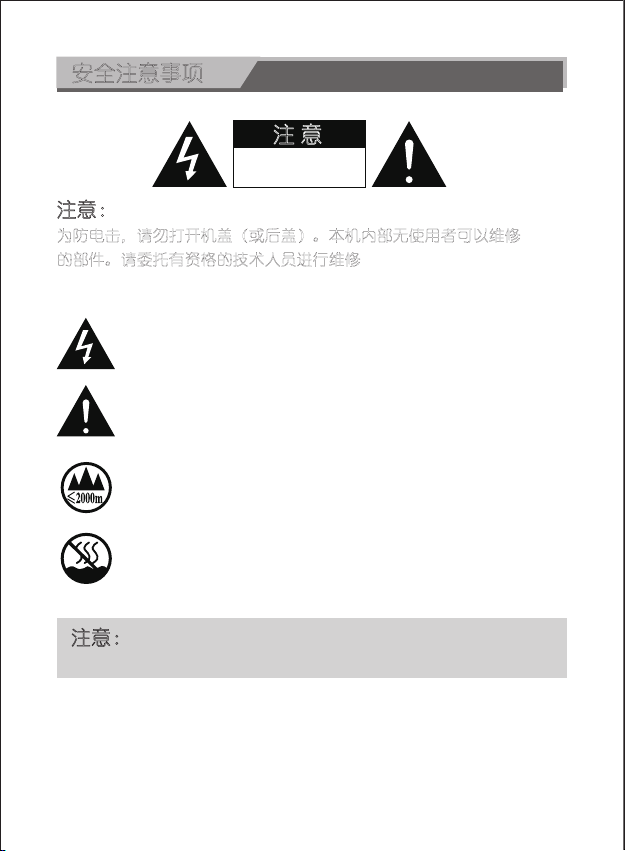
安全注意事项
等边三角形中有箭头闪电标号的图形表示警告使用者在产
品内有非绝缘的“危险电压”,可能会对人体造成很大的
电击危险。
等边三角形中有感叹号的图形表示警告使用者该设备在操
作与维护(维修)方面应严格按照所附设备说明书。
注意:为了完全切断本机的电源,请从墙上插座中拔出插头。
电源插头用于完全中断机器的电源供应。
仅适用于海拔2000m以下地区安全使用。
仅适用于非热带气候条件下安全使用。
注意:
为防电击,请勿打开机盖(或后盖)。本机内部无使用者可以维修
的部件。请委托有资格的技术人员进行维修。
注 意
,触电危险
请勿打开。
1

特点
1
2
3
7
6
5
4
2
DAC使用AKM公司的旗舰音频解码芯片AK4497,超高信噪比,超低失
真度,支持硬解DSD。
第二代XMOS方案,PCM采样率最高支持32bit/768kHz,DSD支持到
DSD512,独家定制支持Native DSD的驱动程序。
使用了超低相噪的晶振,并且使用了高速的CPLD进行时钟处理极低的
时钟抖动。
采用2片Texas Instruments公司的HIFI耳机放大器TPA6120A2做平衡放
大。
使用5颗高端运放OPA1602及大量发烧元器件。
高保真电子音量控制,避免左右声道不平衡。
使用1.54时高分辨全视角彩色IPS显示屏。
使用挪威NORATEL(箭猪)定制发烧变压器,电源部分独立设计,有
效降低变压器振动,配合精心设计的电源电路,为音频提供出色的电
源供应。
配备遥控器方便远距离操作。
全铝合金CNC精密加工机壳有效减少干扰。
倾斜式面板设计增强视觉及操作体验。
9
8
10
11
固件及驱动下载:
http://www.smsl-audio.com/cn/download.asp
温馨提示:

技术参数
3
输入接口: USB、光纤、同轴
输出接口: 线路(RCA)、XLR 6.35mm耳机、
平衡耳机
THD+N: 线路输出:0.0004% 耳放输出:0.001%
动态范围: 123dB
信噪比: 116dB
USB传输方式: 异步传输
USB兼容性: Windows 7/8/8.1/10、
Mac OSX10.6以上 、Linux
位深: USB:
1bit~32bit
光纤/同轴:
16bit~24bit
采样率: USB:
PCM: 44.1 ~ 768kHz
DSD: 2.8224 ~ 22.5792MHz
光纤、同轴:
32 ~ 192kHz
RCA接口输出电平: 2Vms
XLR接口输出电平: 4Vms
耳机输出功率: 非平衡:135mW(32欧)、90mW(64欧)、
40mW(150欧)、22mW(300欧)
平衡:340mW(32欧)、266mW(64欧)、
154mW(150欧)、87mW(300欧)
消耗功率: 9W
待机功耗: 0.8W
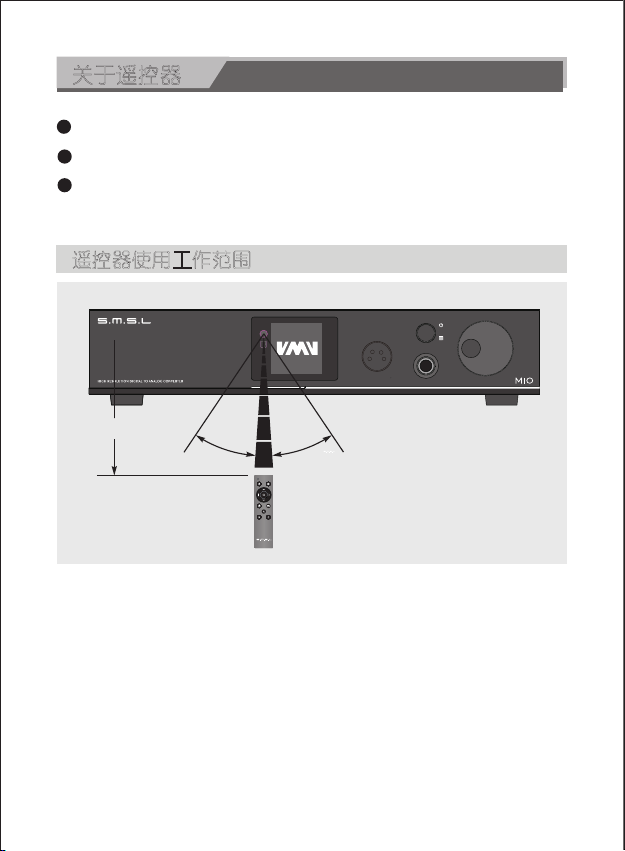
1
2
3
关于遥控器
30°
30°
大约8米(26英尺)
如果遥控器距离本机很近时操作仍无效,请用新电池更换。
如果要长时间不使用遥控器,请取出遥控器的电池。
按照电池处置的地方性法规处置废旧电池。
遥控器使用工作范围
4
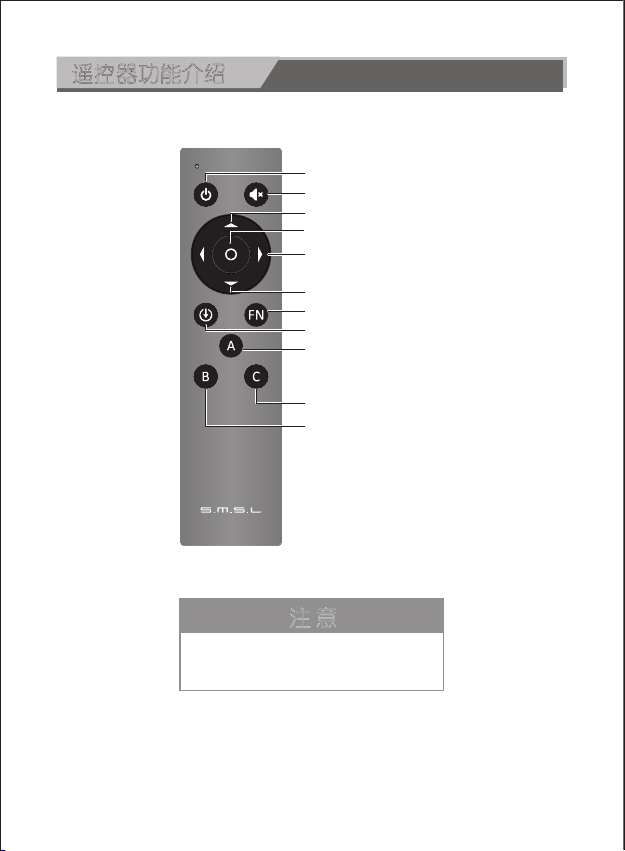
遥控器功能介绍
无功能
无功能
开关机
静音
音量加
菜单
切换功能
音量减
音源选择
输出选择
切换至控制M10
注 意
1. 遥控器请使用2节7号(AAA)电池
2. 第一次操作M10时,先按C键
5
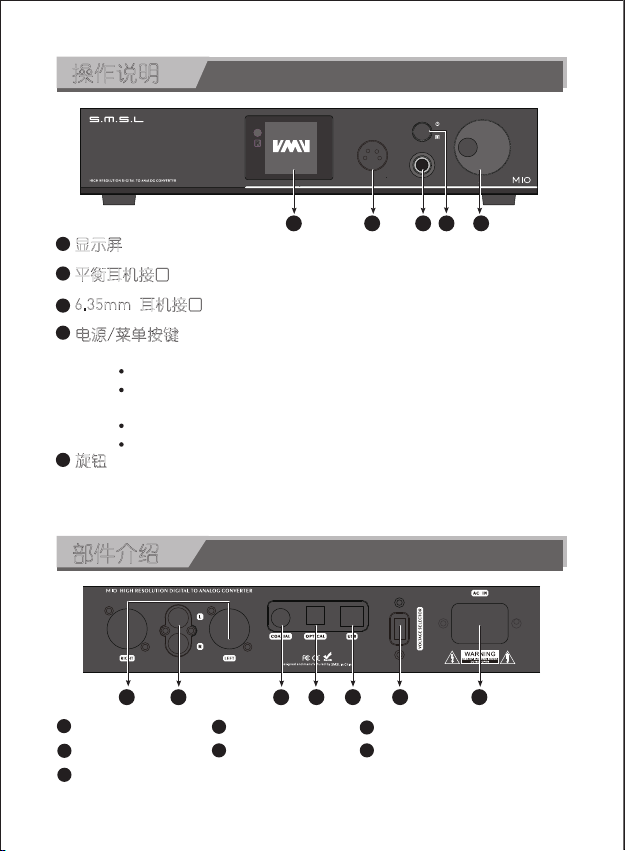
显示屏
平衡耳机接口
6.35mm 耳机接口
操作说明
6
平衡输出 线路输出 同轴输入
光纤输入 USB输入 电压选择开关
电源输入
1
23
4
7
5 6
6 754
12 3
A B C D E
电源/菜单按键
在主界面下:
短按: 进入菜单
长按: 开/关机
在菜单下:
短按: 切换菜单项目
长按: 退出菜单,回到主界面
旋钮
在主界面下: 旋转调节音量
在菜单里面
部件介绍
A
B
C
E
D

显示采样率
当启用静音时此处显示“MUTING”
当无信号输入时此处显示“NO SIGNAL”
显示输入源
当采样率大于等于96kHz 时,图标显示Hi-Res
当播放DSD格式文件时,图标显示DSD
输出接口
显示这个图标时,输出口是RCA和XLR
显示这个图标时,输出口是单端或者平衡耳机
15
44.1kHz
FL1
PRE
654
1
2
3
USB
1
2
当前音量值
设备具有断电记忆音量大小功能,当上一次关机时的音量
大于20时,下次使用设备音量会自动降为20
前级模式
当此LOGO点亮时,M10的前级功能打开,RCA和XLR的音量可调。
显示滤波器
M10总共内置了7种滤波方式,此处显示为当前的设定。
操作说明
7
6
5
4
3
Direct St rea m Digital

M10 菜单界面总体显示内容
主菜单的页码和总页数;
菜单项目;
菜单内容;
菜单选项的位置
1
2
3
4
INPUT
1-3
1-6
USB
1
2
3
4
USB OPTI COAX
输入方式菜单
当前显示USB输入的方式进行播放,
通过旋动旋钮进行输入方式的切换。设备共
有3种输入
INPUT
1-3
1-6
USB
输出方式菜单
当前显示线路输出方式,旋动旋钮切换输出方
式。设备共有 3 种输出方式,LINE 输出默认
平衡输出和线路输出为同时输出。
前级输出音量可调
当前显示 OFF 时代表设备前级输出音量不可调,
旋动旋钮切换为 ON 时,代表设备前级
输出音量可调。
OUTPUT
Line out
2-6
LINE
LINE(RCA&XLR)
6.35mm Headphone
Balanced Headphone)
PRE-AMP
Pre AMP OFF
3-6
OFF
Pre AMP ON(RCA、XLR音量可调)
Pre AMP OFF(RCA、XLR音量不可调)
8
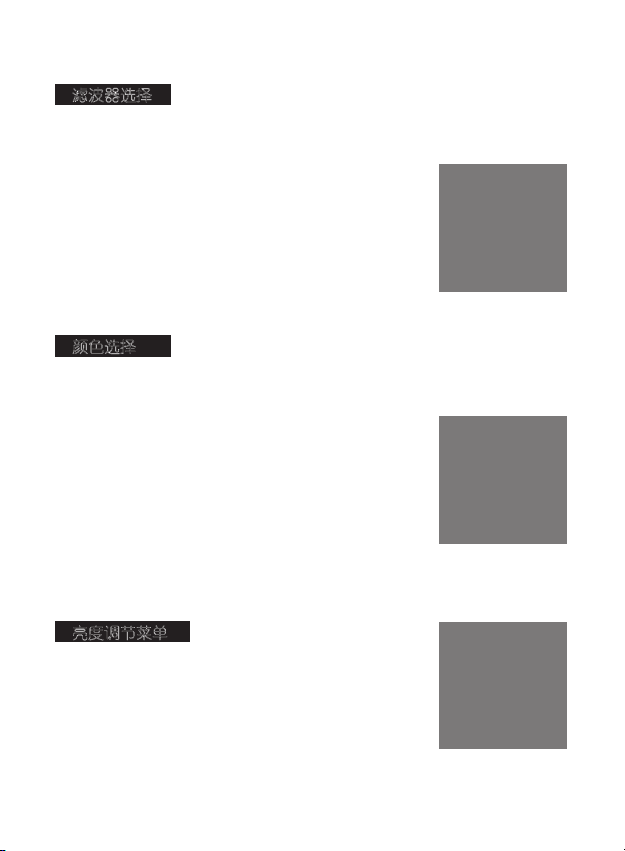
FILTER
1-7
4-6
FLT1
滤波器选择
当前显示 FLT1 代表第一种滤波方式,旋动旋钮切换滤波方式。该设
备滤波方式共有 7 种,默认为第 3 种滤波
颜色选择
当前显示设备字体颜色为WHITE(白色),旋动旋钮切换设备字体颜色。
该设备滤波方式共有 7 种颜色。
亮度调节菜单
当前显示LEVEL1代表设备屏幕亮度为1级,
旋动旋钮切换设备屏幕亮度。该设备共有9级亮度调节。
DIMMER
1-9
6-6
LEVEL5
COLOR
1-7
5-6
YELLOW
1 - WHITE(白色)
2 - RED(红色)
3 - BLUE(蓝色)
4 - GREEN(绿色)
5 - YELLOW(黄色)
6 - PURPLE(紫色)
7 - ORANGE(橙色)
9
FLT1: Sharp Roll-off Filter (陡峭滚降)
FLT2: Slow Roll-off Filter (缓慢滚降)
FLT3: Short Delay sharp Roll-off Filter (低延时陡峭滚降)
FLT4: Short Delay Slow Roll-off Filter (低延时缓慢滚降)
FLT5: Super Sharp Roll-off Filter (超低延时陡峭滚降)
FLT6: Super Slow Roll-off Filter(超低延时缓慢滚降)
FLT7: Low Dispersion Shot Delay Filter (低离散短延时)

保修条款
10
一、服务期限
深圳市双木三林电子有限公司承诺产品的良好品质, 产品自售
出之后7天内正常使用情况下出现故障 ,客户可以选择退货或
者保修(不影响二次销售才可退货)。 正常使用一年内出现故
障可以免费保修。
二、购买日期以销售商开出的购机发票或收据日期为准 ,多购可
以交易截图为准。
三、有以下情况都不能享受“三包”服务
一切人为因素损坏,包括非正常工作环境下使用或不按照说明
书使用;
用户私自拆机、改装、维修;
使用非指定或许可的配件造成损坏的;
机身的QC或保修贴损毁;
不能出示有效购机凭证;
不属于本公司产品。
四、保修方式为送修
此条款只适于中国大陆 ,其它地区请参考当地销售代理商的规
定和国家法规。
机器在未通电状态下,按住开机键再通电,直到显示屏显示logo之后,
松开按键。
深圳市双木三林电子有限公司
地址:深圳市宝安区福永街道和平骏丰工业园B6栋8楼
电话:+86-755-27444178
http://www.smsl-audio.com/
恢复出厂设置

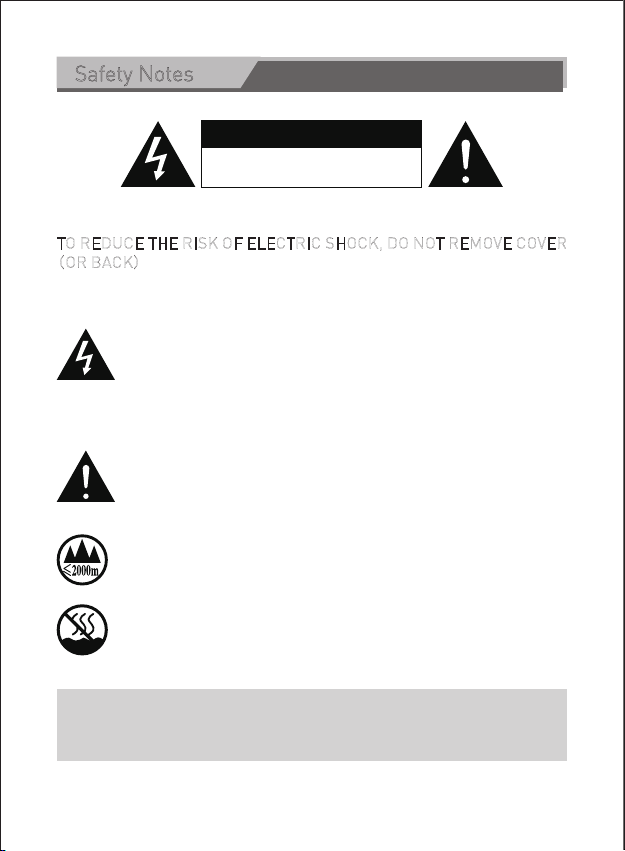
CAUTION:
TO REDUCE THE RISK OF ELECTRIC SHOCK, DO NOT REMOVE COVER
(OR BACK)
The lightning lash with arrowhead symbol, with in an
equilateral triangle, is intended to alert the user to the
presence of uninsulated “dangerous voltage” within the
product’s enclosure that may be of sufficient magnitude
to constitute a risk of electric shock to persons.
The exclamation point within an equilateral triangle is
intended to alert the user to the presence of important
operating and maintenance (servicing) instructions
in the literature accompanying the appliance.
WARNING: TO REDUCE THE RISK OF FIRE OR ELECTRIC
SHOCK, DO NOT EXPOSE THIS APPLIANCE TO RAIN OR
MOISTURE.
Safe use only under elevation 2000m.
Safe use only in the non- tropical climate conditions.
RISK OF ELECTRIC SHOCK
DO NOT OPEN
CAUTION
11
Safety Notes

1
2
3
7
6
5
4
9
8
10
11
DAC uses AKM's flagship audio DAC chip AK4497, ultra-high
signal-to-noise ratio, ultra-low distortion, and supports DSD
2nd gerneration of XMOS USB audio solution xCore200, PCM
sampling support up to 32bit/768kHz, and DSD up to DSD512,
Low noise crystal and high speed CPLD form a very low jitter clock
system for USB and DAC.
Balanced headphone drivers using 2 pieces of TPA6120A2 which
features with high driving current and very low THD+N.
Use 5 high-end opamps OPA1602 and a large number of audio grade
components.
High-fidelity electronic volume control to avoid imbalanced channel
and volume adjusting noises.
Use 1.54 high-resolution full-view color IPS display.
Custom NORATEL power transformer, ultra-low noise, and very high
efficiency make the M10 compact size and low noise!
Equipped with remote control for remote operation.
All-aluminum CNC precision machining enclosures effectively reduce
interference.
Tilt-panel design enhances visual and operational experience.
12
Features
Note
Firmware and driver download:
http://www.smsl-audio.com/cn/download.asp

Input interface: USB, optical, coaxial
Output interface: Line: RCA, XLR
Headphone: Unbal, Balance
Output Ievel RCA: 2Vrms
XLR: 4Vrm
THD+N: Line: 0.0004%
Headphone: 0.001%
Dynamic Range: 123dB
Signal to noise ratio: 116dB
USB Compatibility: Windows 7/8/8.1/10,
Mac OSX10.6 or above, Linux
Bit depth: USB: 1bit~32bit
Optical/Coaxial: 16bit~24bit
Sample rate: USB: PCM: 44.1 ~ 768kHz
DSD: 2.8224 ~ 22.5792MHz
Optical/Coaxial: 32 ~ 192kHz
Headphone output power: Unbalanced: 135
mW
(32 Ω), 90
mW
(64 Ω),
40
mW
(150 Ω), 22
mW
(300 Ω)
Balance: 340
mW
(32 Ω), 266
mW
(64 Ω),
154
mW
(150 Ω), 87
mW
(300 Ω)
Power consumption: 9W
Standby power consumption: 0.8W
13
Specifications
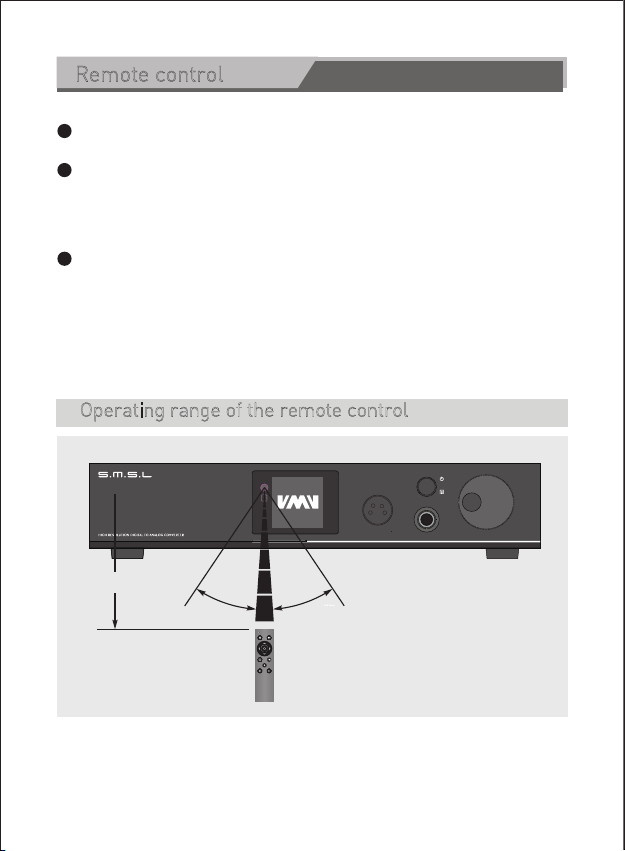
30°
30°
1
2
Approximately 8 m(26 )
14
Remote control
Operating range of the remote control
3
Install 2 x AAA batteries as instructions
When using the remote control, point it toward the remote con-
trol signal receiver on the main unit from a distance of 5 m (16 ft)
or less. Do not place obstructions between the main unit and the
remote control.
The remote control might not work if the remote control signal
receiver on the unit is exposed to direct sunlight or bright light. If
this occurs, try moving the unit.
Beware that use of this remote control could cause the unin-
tentional operation of other devices that can be controlled by
infra

15
Remote control
Switch to control M10
Switch Function
Power ON/OF
Mute
Menu
No function
No function
Volume up
Volume down
Input swit
ch
Output selection
Note
1. This remote controller use 2 x R03/AAA battaries;
2. When you first operate M10,press the C key first
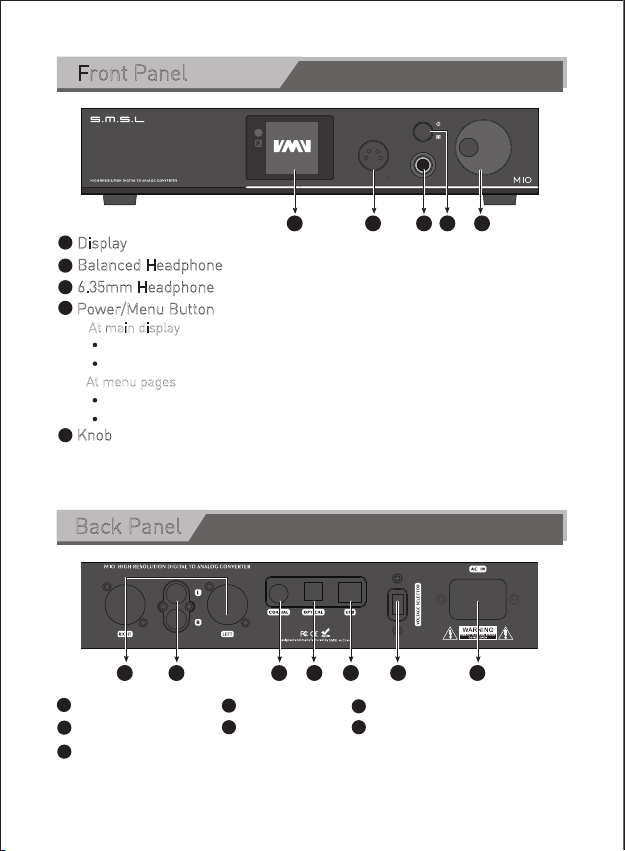
Front Panel
16
Balanced output Line output Coaxial input
Optical input USB input Voltage Selection
Power Inlet
1
23
7
4
5 6
6 754
12 3
A B C D E
Power/Menu Button
At main display
Press into MENU
Hold to Power ON/OFF
At menu pages
Press to switch between menu item and settings
Hold to return to main display
Knob
At main display, rotate to change volume
At menu pages, rotate to switch items
Display
Balanced Headphone
6.35mm Headphone
A
B
C
E
D
Back Panel

SAMPLING RATE FREQUENCY
MUTING is displayed here when
mute is enabled.
NO SIGNAL displayed here when
no signal is input
INPUT SOURCE
when the input signal met the Hi-Res standard
(>24bit/96kHz), this logo will display instead of input source!
when the input signal is DSD, this logo will display instead of
input source
1
2
15
44.1kHz
FL1
PRE
654
1
2
3
USB
OUTPUT PORT
display a spearker when using RCA/XLR line output
display a headphone when using 6.35mm/Balanced headphone output
VOLUME LEVEL
M10 has the volume limit function, if the vol is higher than 20 when
power off, the vol will limit to 20 when next power on!
PRE-AMP MODE
This icon is for line ouput (RCA and XLR), when the PRE-AMP mode ON, the
volume of RCA and XLR is variable, otherwise the volume are fixed.
DIGITAL FILTER
This position is for the digital filter mode, there is total 7 mode built-in M10
17
SETTINGS
6
5
4
3
Direct St rea m Digital

INPUT
1-3
1-6
USB
1
2
3
4
USB OPTI COAX
INPUT
1-3
1-6
USB
OUTPUT
Line out
2-6
LINE
LINE(RCA&XLR)
6.35mm Headphone
Balanced Headphone)
INPUT
This setting changes the input path of digital audio,
and when set to coaxial or optical, the USB will
disconnect with PC.
OUTPUT
This setting change the ouput path of audio, when selecting
"LINE", both RCA and XLR will work at the same time, but the
"6.35mm" headphone and "Balanced" headphone cannot
work at the same time!
18
MENU SETTINGS
Current setting of total pages
Setting Nam
Setting Cone
Setting position of total opti
1
2
3
4
Table of contents
Other SMSL Media Converter manuals
Popular Media Converter manuals by other brands

Avenview
Avenview MLT-EDGEPRO-2X2E user guide
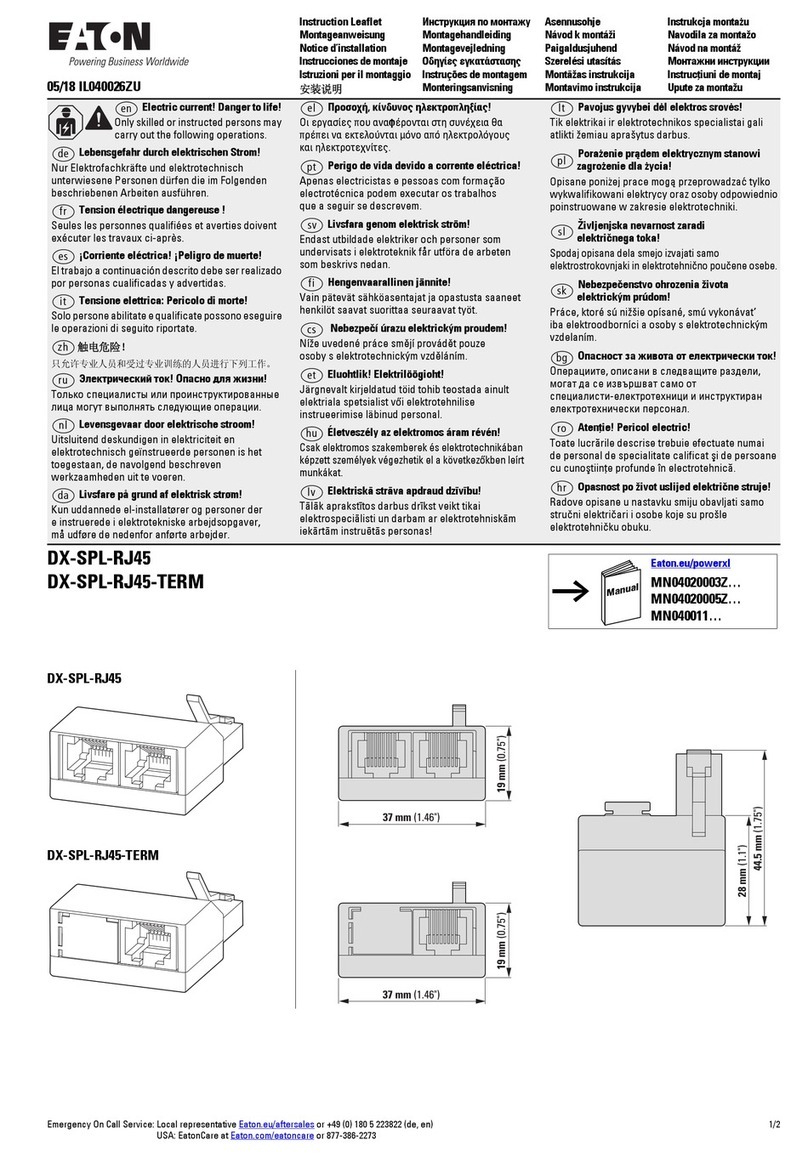
Eaton
Eaton DX-SPL-RJ45 Instruction leaflet

TRENDnet
TRENDnet TFC-1000 Quick installation guide
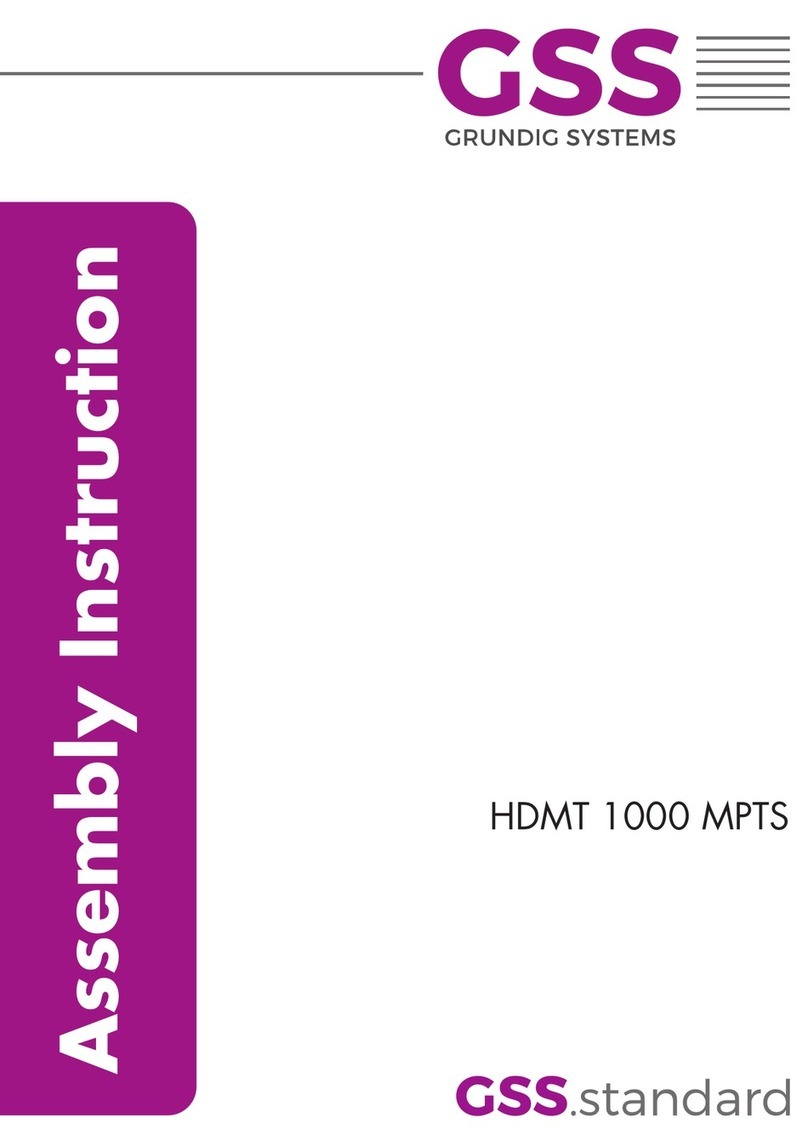
GSS
GSS HDMT 1000 MPTS Assembly instructions
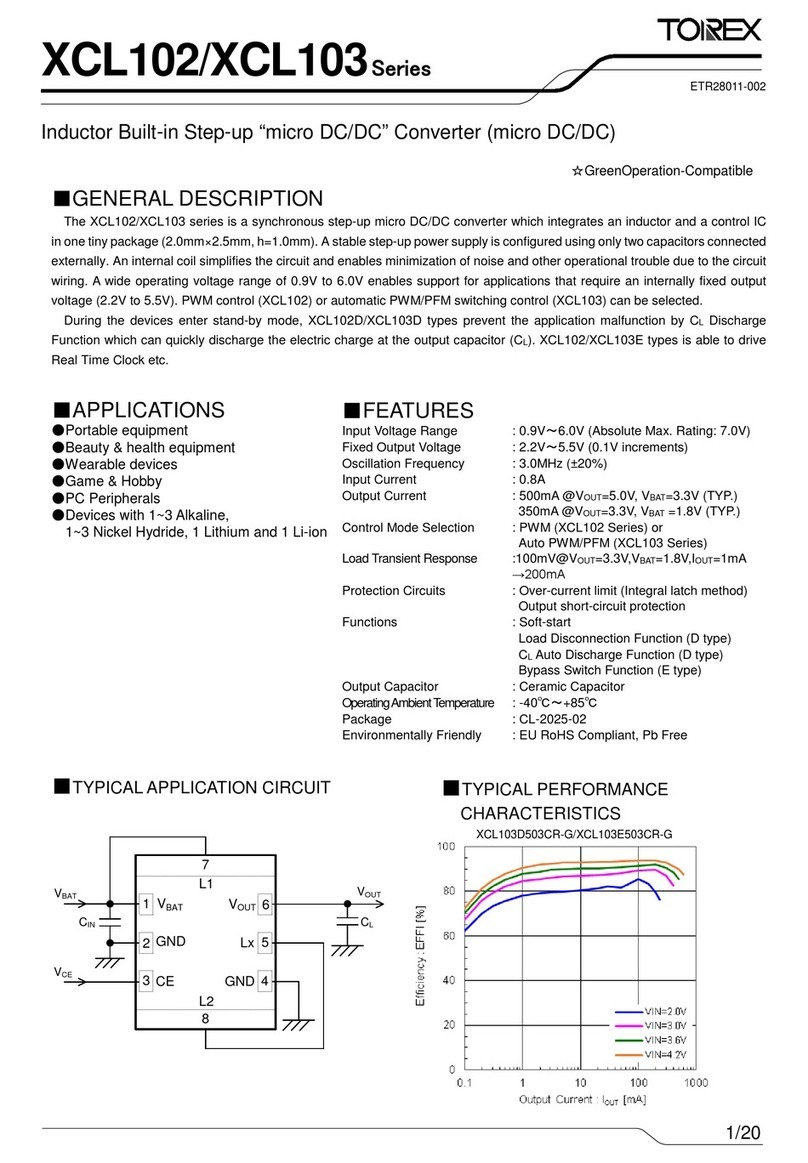
Torex
Torex XCL102 Series manual

Absolute Process Instruments
Absolute Process Instruments IsoSplitter APD 3393 quick start guide