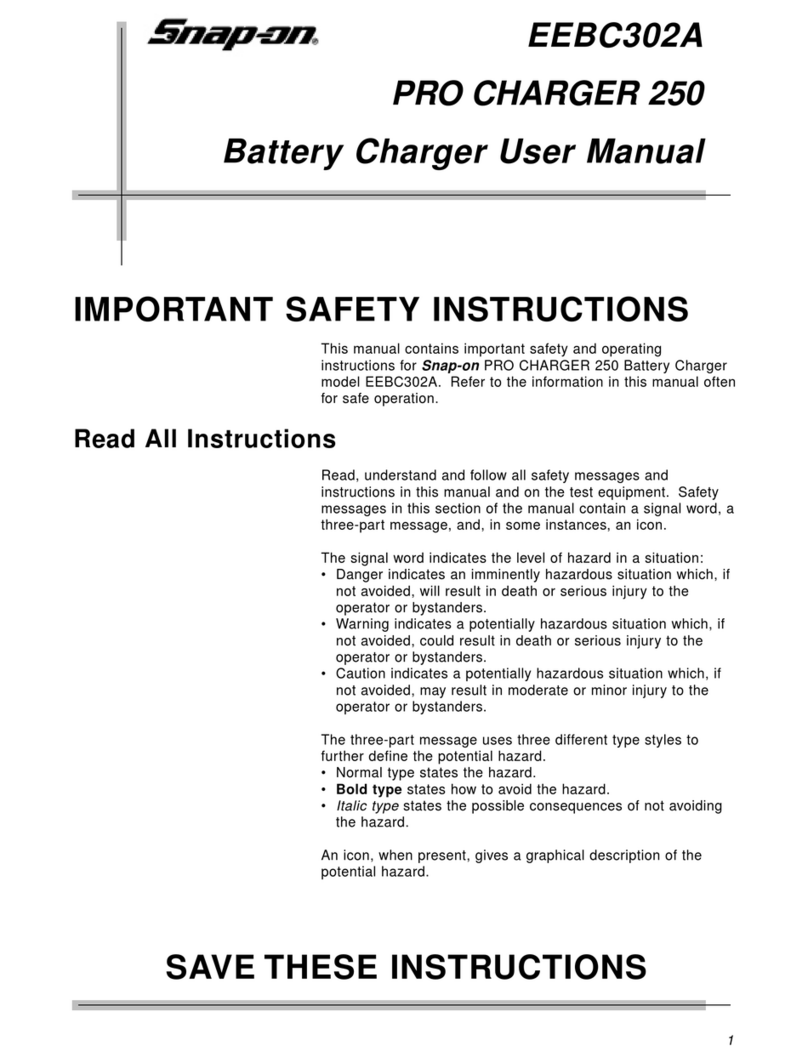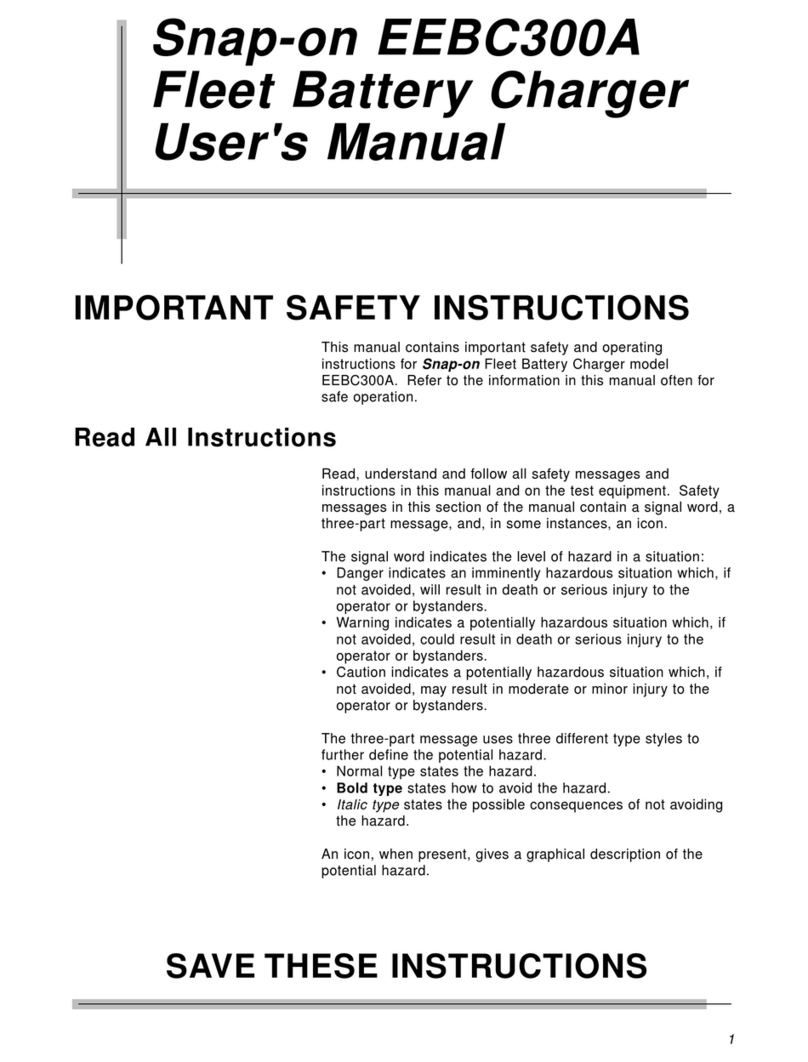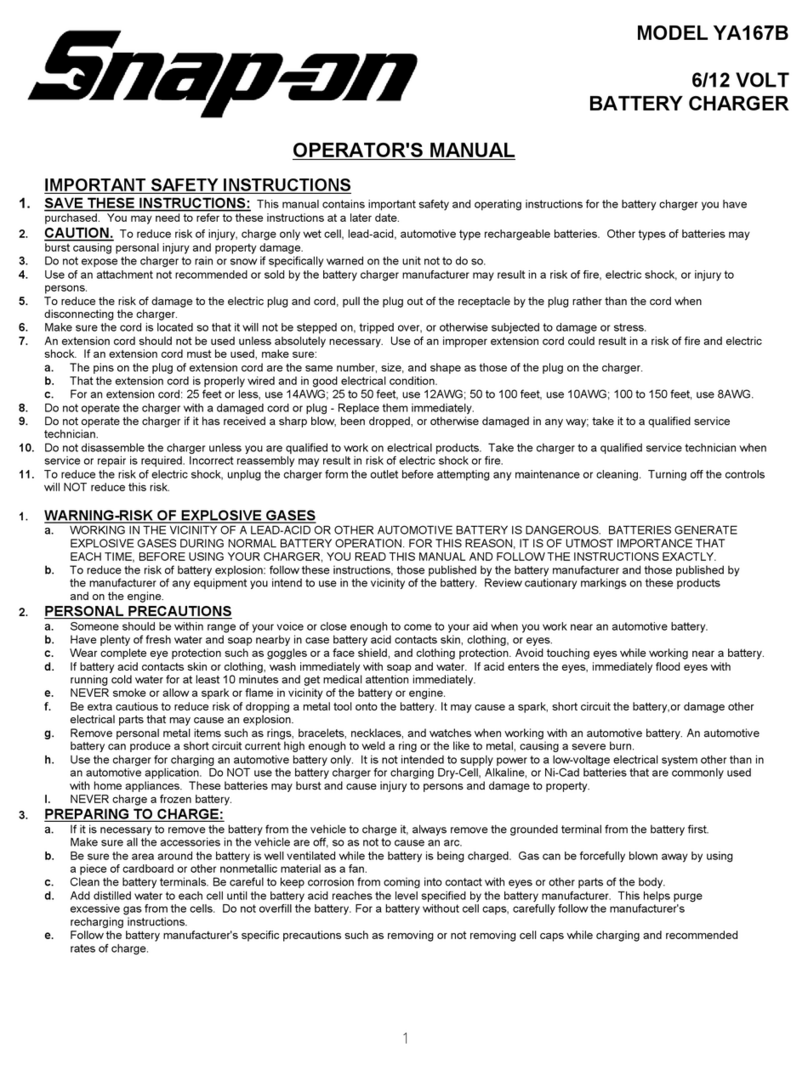YAH166B
® 6/12/24 VOLT BATTERY CHARGER
OPERATOR'S MANUAL
WARNING
Batteries produce explosive gases and can explode.
Wear safety goggles. (User and bystanders)
Keep flames and sparks away from batteries.
Read and follow instructions.
Battery explosion and ignited gases can cause injury.
WARNING
Battery acid can cause chemical burns.
Wear protective clothing. (User and bystanders)
Chemical burns can cause injury.
IMPORTANT SAFETY INSTRUCTIONS
SAVE THESE INSTRUCTIONS: This manual contains important safety and operating instructions for the battery charger you have purchased.
You may need to refer to these instructions at a later date.
CAUTION: To reduce the risk of injury, charge only lead acid type rechargeable batteries (Lead accumulator battery). Other types of batteries may
burst, causing personal injury and property damage.
WARNING-RISK OF EXPLOSIVE GASES
WORKING IN THE VICINITY OF A LEAD-ACID OR OTHER AUTOMOTIVE BATTERY IS DANGEROUS. BATTERIES GENERATE EXPLOSIVE
GASES DURING NORMAL BATTERY OPERATION. FOR THIS REASON, IT IS OF UTMOST IMPORTANCE THAT EACH TIME BEFORE USING
YOUR CHARGER, YOU READ THIS MANUAL AND FOLLOW THE INSTRUCTIONS EXACTLY.
An extension cord should not be used unless absolutely necessary. Use of an improper extension cord could result in the risk of fire and electric shock.
If an extension cord must be used, make sure:
a. That it has a protective conductor (grounded) and a minimum cross section of 1.5mm2in accordance with local electrical safety codes.
b. For industrial and agricultural usage, use only electrical extension cords approved for these operations.
1. PREPARING TO CHARGE:
a. Be sure the area around the battery is well ventilated while the battery is being charged.
b. Clean the battery terminals.
c. Add distilled water in each cell until the battery acid reaches the level specified by the battery manufacturer. The normal level is usually 1 cm
above the lead plates.
d. Determine the voltage of the battery by referring to the vehicle owner's manual and make sure that the output voltage selector switches are set
at the correct voltage. If the charger has an adjustable charge rate, charge the battery initially at the charger's lowest rate for the battery.
2. DC CONNECTION PRECAUTIONS
a. Connect and disconnect the DC output clamps only after setting the Timer switch to the "{"(OFF) position and removing the AC cord from the
electric outlet. Never allow the clamps to touch each other.
b. When attaching a clamp to a battery post, twist or rock the clamp back and forth several times to make a good connection.
3. STOP/GO LITE INSTRUCTIONS
When used properly, the STOP/GO LITE will indicate whether the clamp connections will be correct.
Connect the Positive (Red) clamp to the Positive (POS, P, +) battery post. Touch the contact button of
the Negative (Black) clamp to the other battery post. Observe the LED lights in the STOP/GO LITE.
GREEN LIGHT: The first connection is correct. Make the second clamp connection per the instructions
in section 4.
RED LIGHT: The first connection made with the Positive (RED) clamp to the battery is incorrect.
Attach the Positive (RED) clamp to the other battery post and retest.
RED AND GREEN LIGHT: The battery charger is turned on. Turn the charger "OFF" ({) and retest.
NO LIGHT: Check for a shorted or open battery. Clean corrosion from the clamp jaws and battery
posts. Retest. If still no light, use a voltmeter or other means to make certain you have property
identified the polarity of the battery posts. Then attach the clamps per the instructions, disregarding the
STOP/GO LITE.
4. FOLLOW THESE STEPS WHEN CONNECTING THE BATTERY
a. Check the polarity of the battery posts. The Positive (POS, P, +) battery post usually has a larger
diameter then the Negative (NEG, N, -) battery post.
b. Determine which post of the battery is grounded (connected to the chassis). If the negative post is grounded to the chassis (as in most
vehicles), see paragraph 4c. If the positive post is grounded to the chassis, see paragraph 4d.
c. For a Negative ground vehicle, double check the polarity of the battery terminals, refer to the STOP/GO LITE instructions. Connect the
Positive (Red) clamp from the battery charger to the Positive (POS, P, +) ungrounded post of the battery. Connect the Negative (Black) clamp
to the vehicle chassis, a heavy gauge metal part of the frame or the engine block, away from the battery. Do not connect the clamp to the
carburetor, fuel lines or sheet metal part of the frame.
d. For a Positive ground vehicle, double check the polarity of the battery terminals, refer to the STOP/GO LITE instructions. Attach the Negative
(Black) clamp to the Negative (NEG, N, -) ungrounded post of the battery. Attach the Positive (Red) clamp to the vehicle chassis, a heavy
1