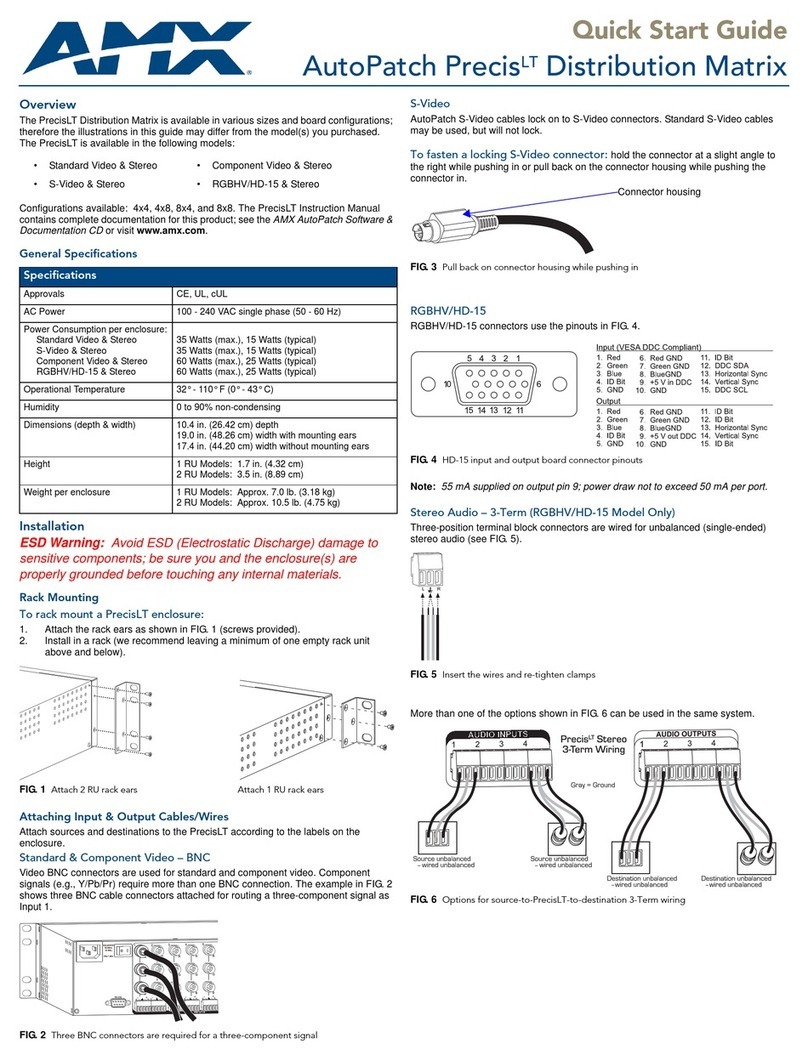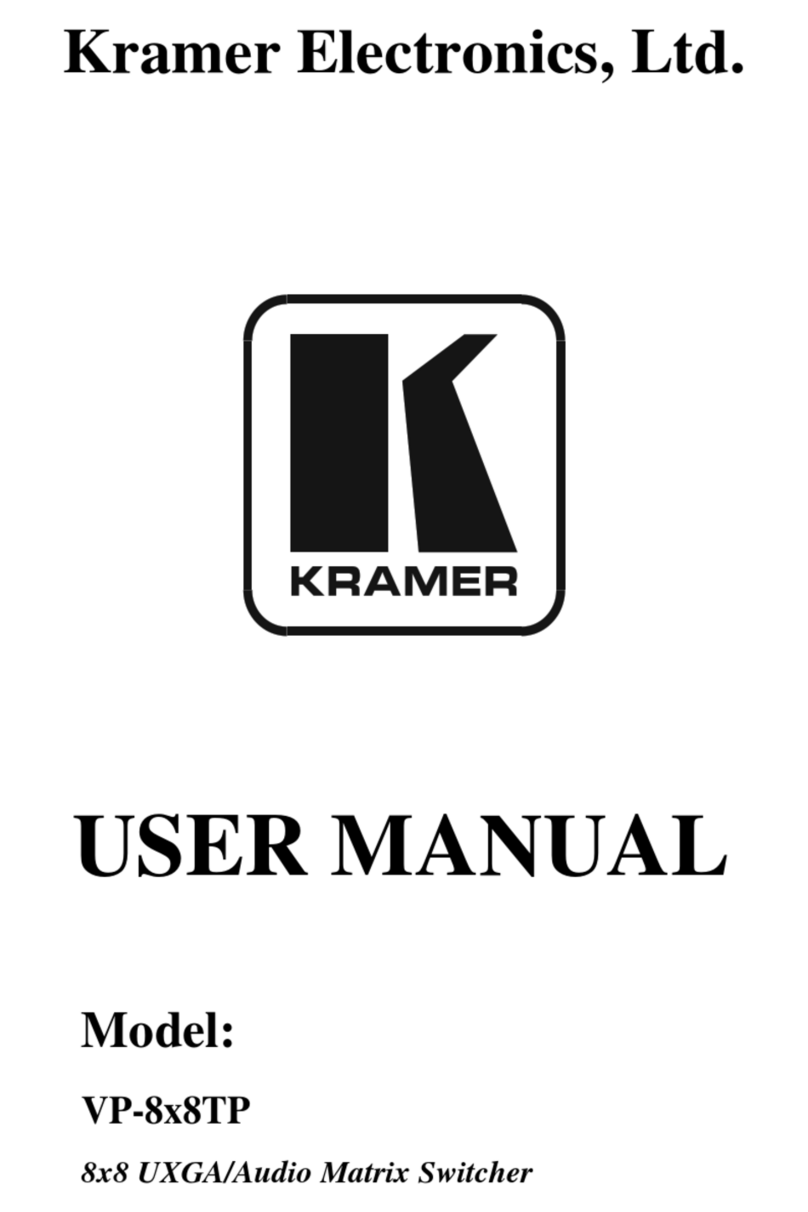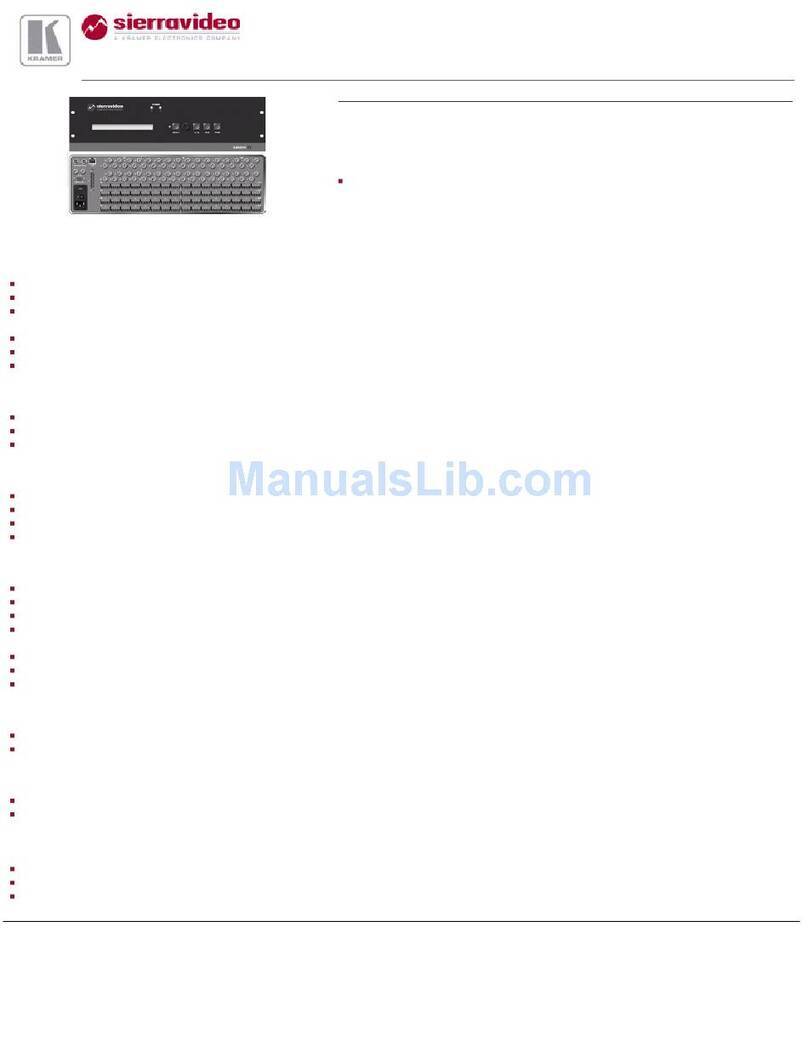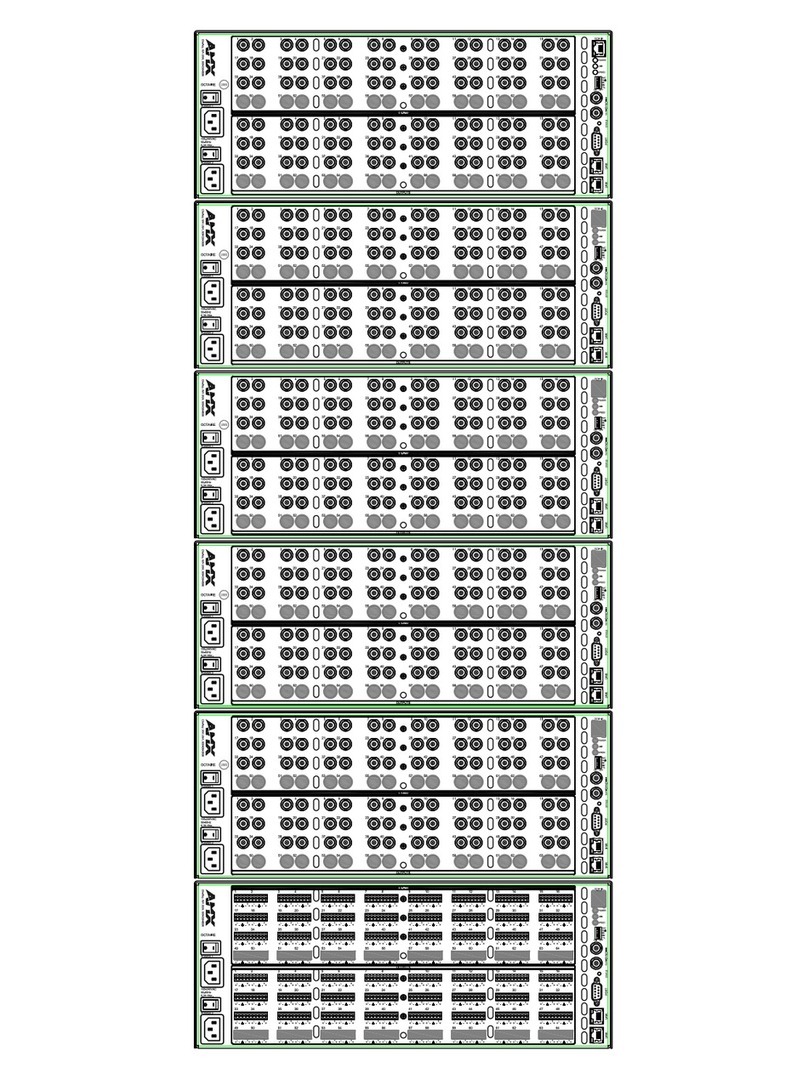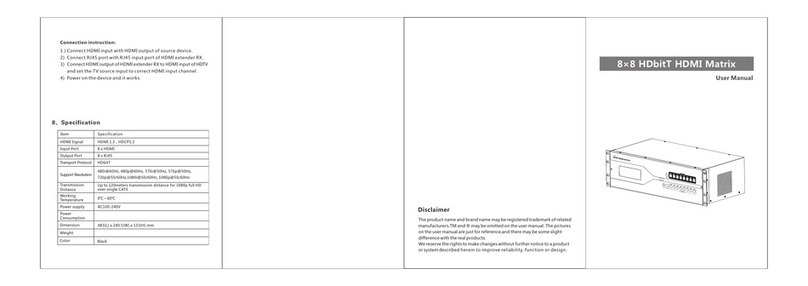SNAP Binary B-200-AVDMATRIX-6X4 User manual

B-200-AVDMATRIX-6X4
OWNER’S MANUAL Binary™Component 6X4 Matrix
Switcher with Analog Audio
>>
WELCOME TO THE BINARY™ BRAND OF PRODUCTS
This product is engineered to provide years of exceptional reliability. Binary™ is one of the most
highly regarded brands available today. We appreciate your business and we stand committed to
providing our customers with the highest degree of quality and service in the industry.

IMPORTANT SAFETY INSTRUCTIONS
1. Read and follow all instructions and warnings in this manual.
Keep for future reference.
2. Do not install near any heat sources such as radiators, heat registers, stoves
or other apparatus (including ampliers).
3. Do not install the unit near water or where moisture is present.
4. Clean with a dry cloth.
5. Unplug this apparatus during lightning storms or when unused for long
periods of time.
6. Protect the power cord from being walked on or pinched particularly at plug,
convenience receptacles, and the point where it exits from the apparatus.
7. Refer all servicing to qualied service personnel. Servicing is required when the
apparatus has been damaged in any way, such as when the power-supply cord
or plug is damaged, liquid has been spilled or objects have fallen into the
apparatus, the apparatus has been exposed to rain or moisture, does not
operate normally, or has been dropped.
8. To completely disconnect this equipment from the AC mains, disconnect
the power supply cord plug from the AC receptacle.
CAUTION: To reduce the risk of electrical shock, inspect the premises carefully.
Do not use the unit if proper equipment grounding cannot be veried.
FEATURES

INTRODUCTION
and Stereo Audio signals. It provides 6 individual Component inputs with 4 individual
shown on any of the four outputs independently or simultaneously.
PACKAGE CONTENTS:
OPTIONAL ACCESSORIES:

The power switch turns the unit on and o into standby mode.
blue to indicate that the switcher is ON and is receiving power.
2. INPUT SOURCES STATUS:
on front panel to indicate
that a video source is on.
blue to indicate that a video output
is on and which source is selected.
4. IR SENSOR:
receives IR
commands from the remote controller.
Removable - 1U high (included)
FRONT PANEL FEATURES
1 2 3 4 5
B-200-AVMATRIX-6X4
SOURCE STATUS
POWER

6.
7.
8. RS232 CONNECTION
Serial control port to allow for
integration with control systems
9. DC POWER:
(Included)
REAR PANEL FEATURES
86 7 9

INSTALLATION
Binary’s™ extenders for remote displays.
3. Power on the input sources.
4. Connect the power supply into the switcher and turn on the display you want to watch.
5. Use the IR remote to select the desired input source. An RS232 port is available for
additional control when using third party integration systems.
NOTE: IR commands will not send out a message on the serial port as status changes.
When writing 2-way drivers, please pull the status regularly as to ensure the control
system accurately reects the current settings.
TROUBLESHOOTING
on the front of the unit.
™ Cables,
which are designed for this application.
the switcher and connect the display directly to the source and conrm the source is
outputting a clean signal
the Balun to ensure the noise is not an interference issue with the CAT5 or the Balun.
circuit with noisy devices (ceiling fans, refrigerators, orescent lights, etc)

IR REMOTE CONTROL
2
3
2. DESTINATION: OUTPUTS 14
This remote provides discrete switching
combination. Each column indicates
all possible source selections for each
output.
O
DVD
DVD
DVD
DVD
DVD
DVD
Stereo Audio
AR/AL
TYPICAL APPLICATION
1

SPECIFICATIONS
Type of Switcher
Audio Supported
Crosstalk
Controls IR remote, RS232
Safety Approvals
19” x 7.87” x 1.73”
Power Supply
Shipping Weight 3.58 lb
*Note: Specications are subject to change without notice. Dimensions and weight are approximate.
REGULATORY COMPLIANCE
WARRANTY
components found to be defective in material or workmanship under normal conditions of use. This warranty
shall not apply to products which have been abused, modied or disassembled. Products to be repaired under
Table of contents