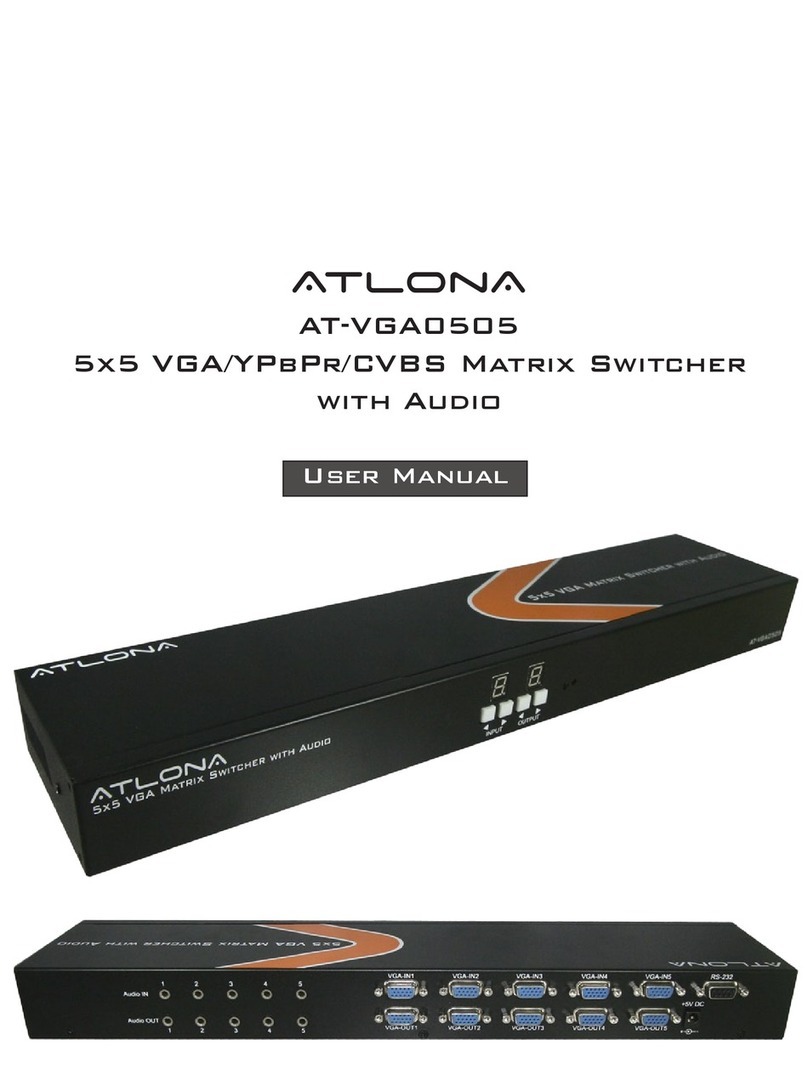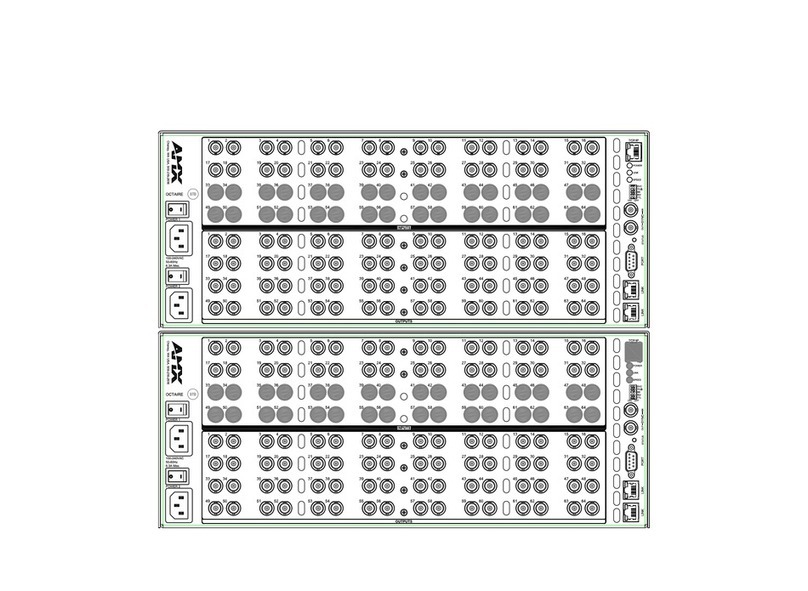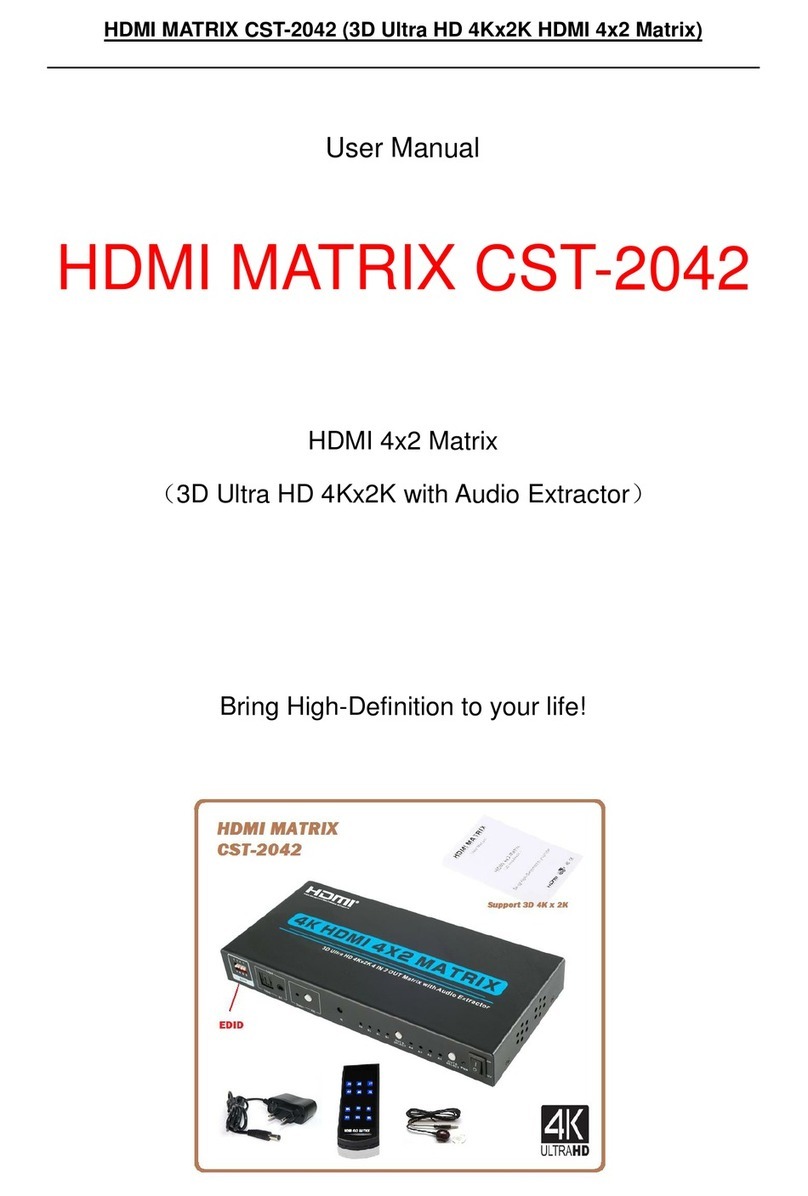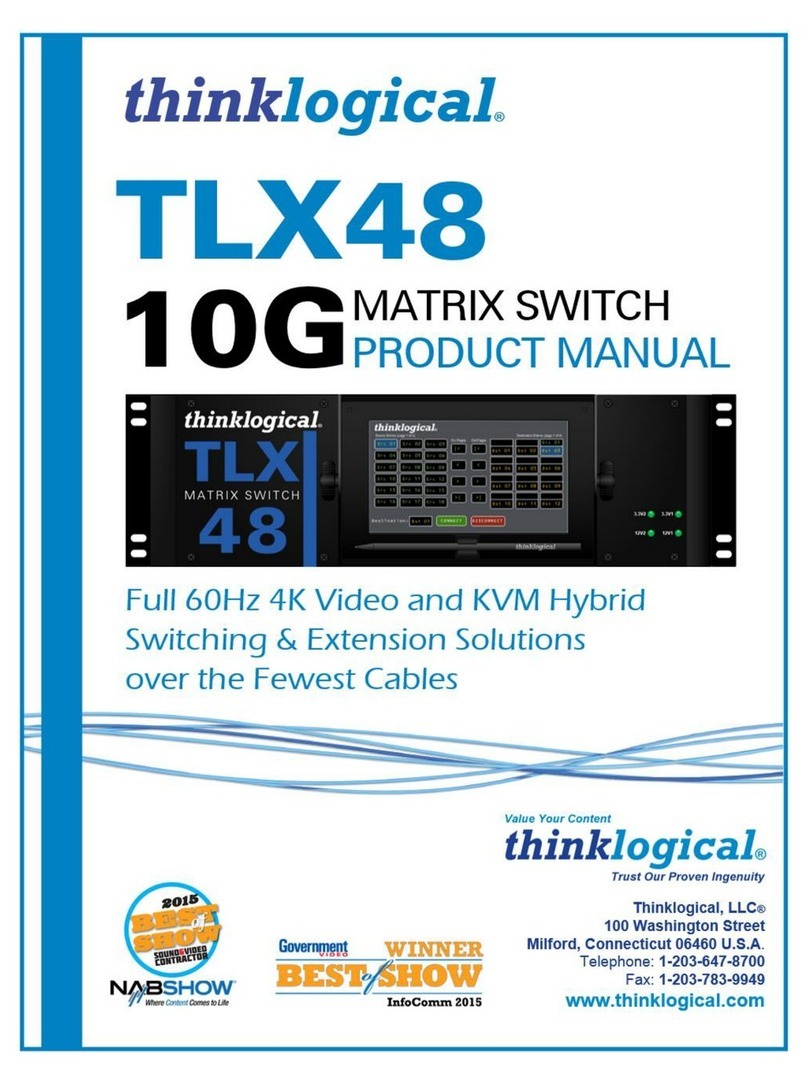Atlona AT-HD-SC-500 User manual
Other Atlona Matrix Switcher manuals

Atlona
Atlona AT-HD88M-SR User manual

Atlona
Atlona AT-SAV-42M User manual

Atlona
Atlona AT-HD-V44M User manual
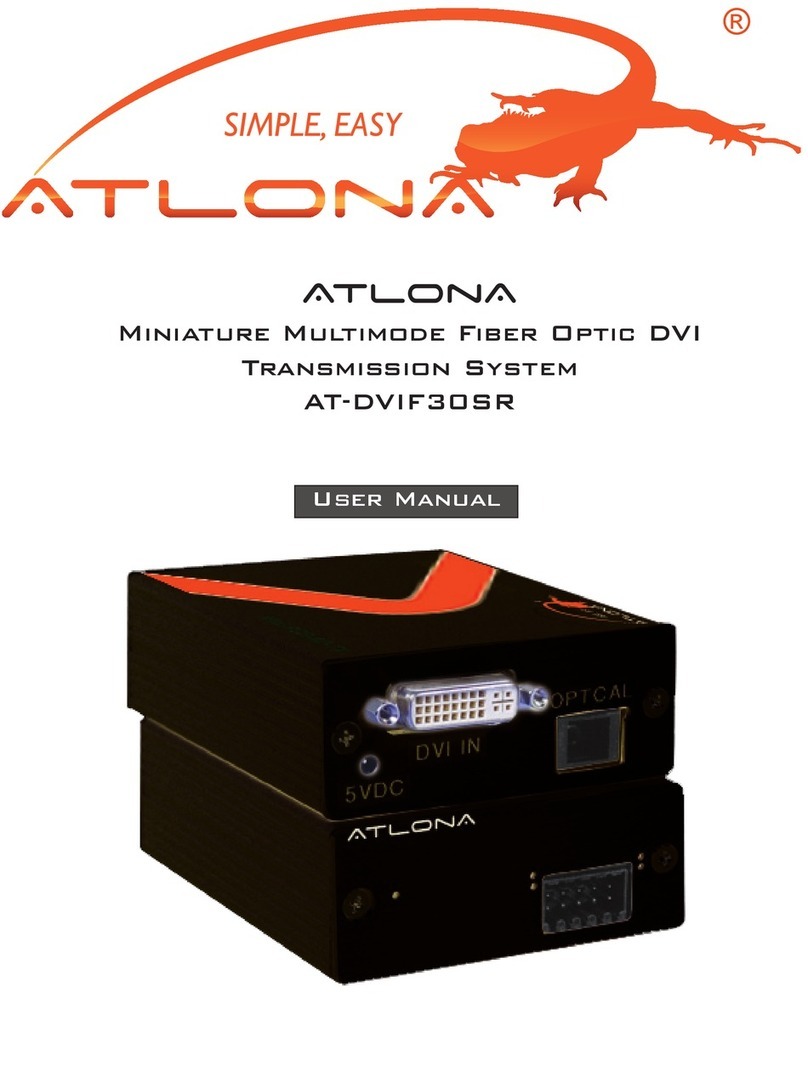
Atlona
Atlona AT-DVIF30SR User manual

Atlona
Atlona AT-COMP-64M User manual

Atlona
Atlona AT-PROHD1616M-SR User manual
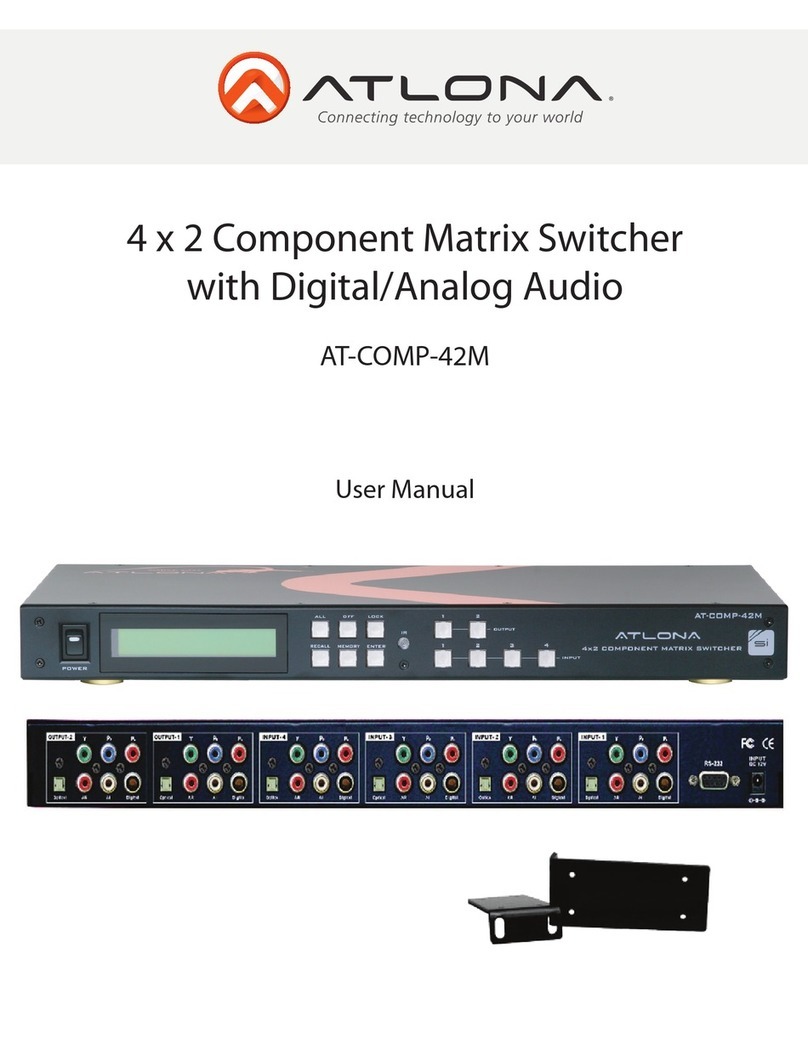
Atlona
Atlona AT-COMP-42M User manual

Atlona
Atlona AT-PROHD88M-SR User manual

Atlona
Atlona AT-VGA88M-SR User manual

Atlona
Atlona AT-UHD-H2H-88M User manual

Atlona
Atlona AT-HD-V42M User manual

Atlona
Atlona AT-PRO3HD44M User manual

Atlona
Atlona AT-PRO3HD44M User manual
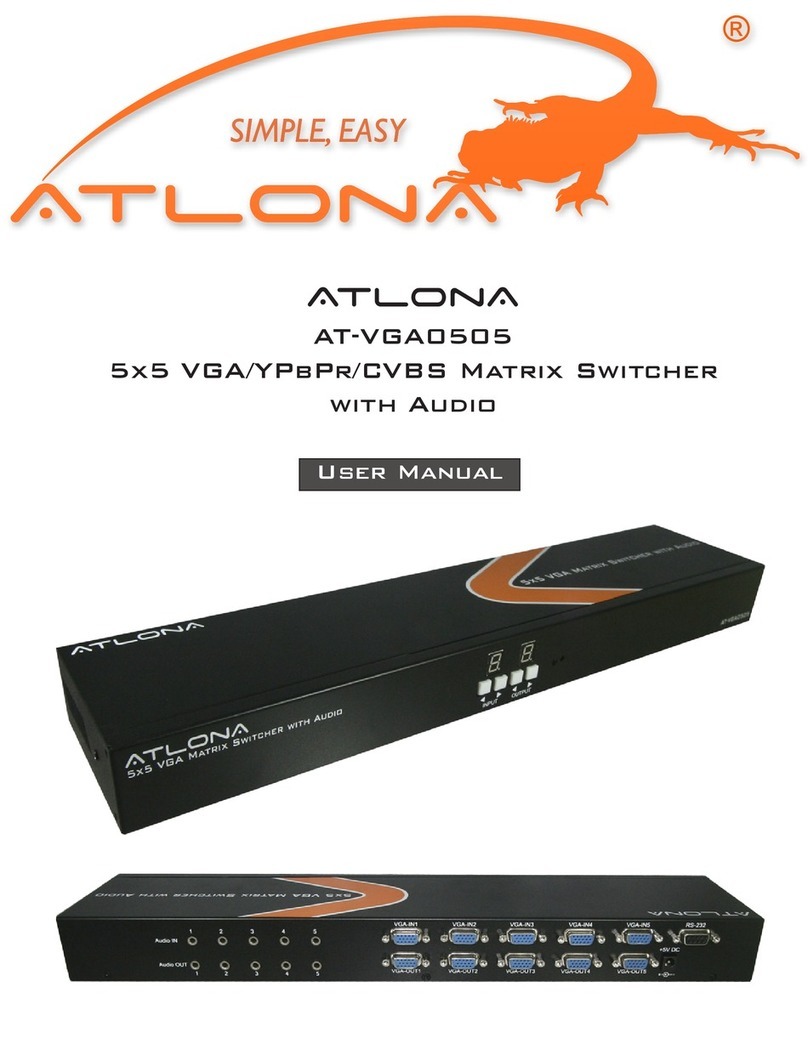
Atlona
Atlona AT-VGA0505 User manual

Atlona
Atlona AT-HD44M-SR User manual

Atlona
Atlona AT-UHD-PRO3-1616M User manual

Atlona
Atlona AT-VGA0505 User manual
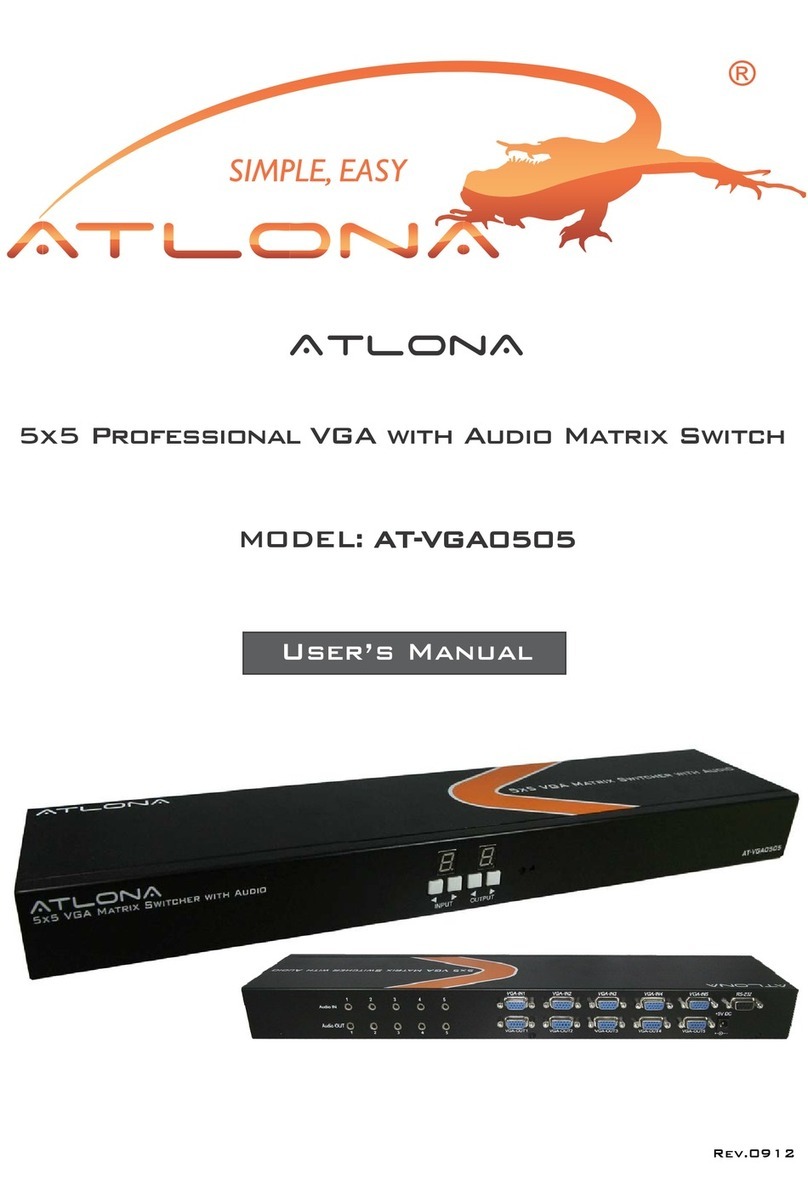
Atlona
Atlona AT-VGA0505 User manual
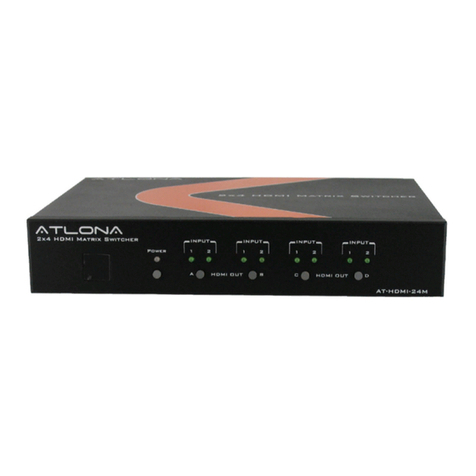
Atlona
Atlona AT-HDMI-24M User manual

Atlona
Atlona AT-UHD-H2H-88M User manual