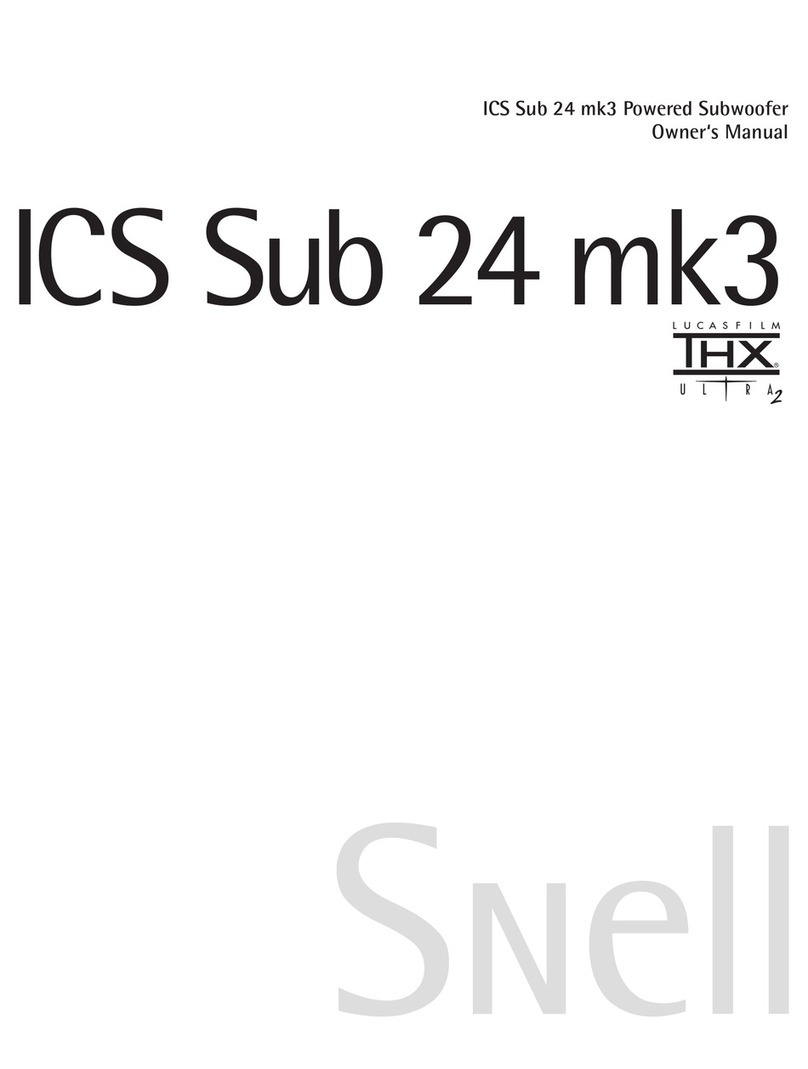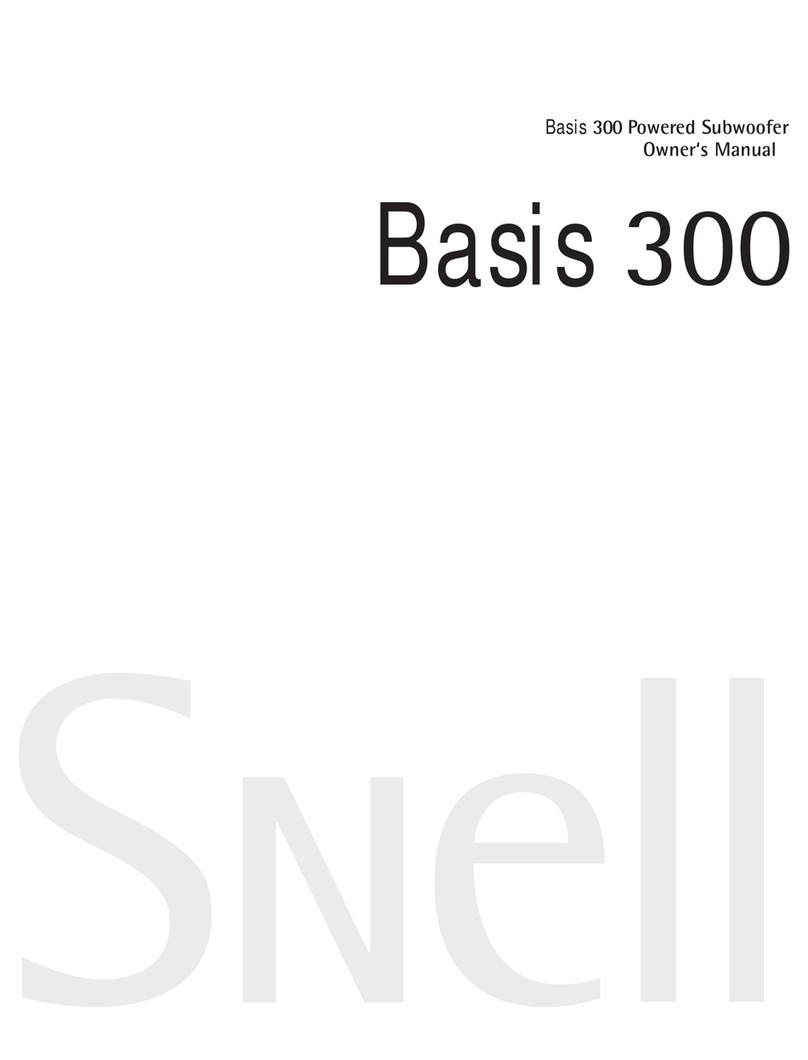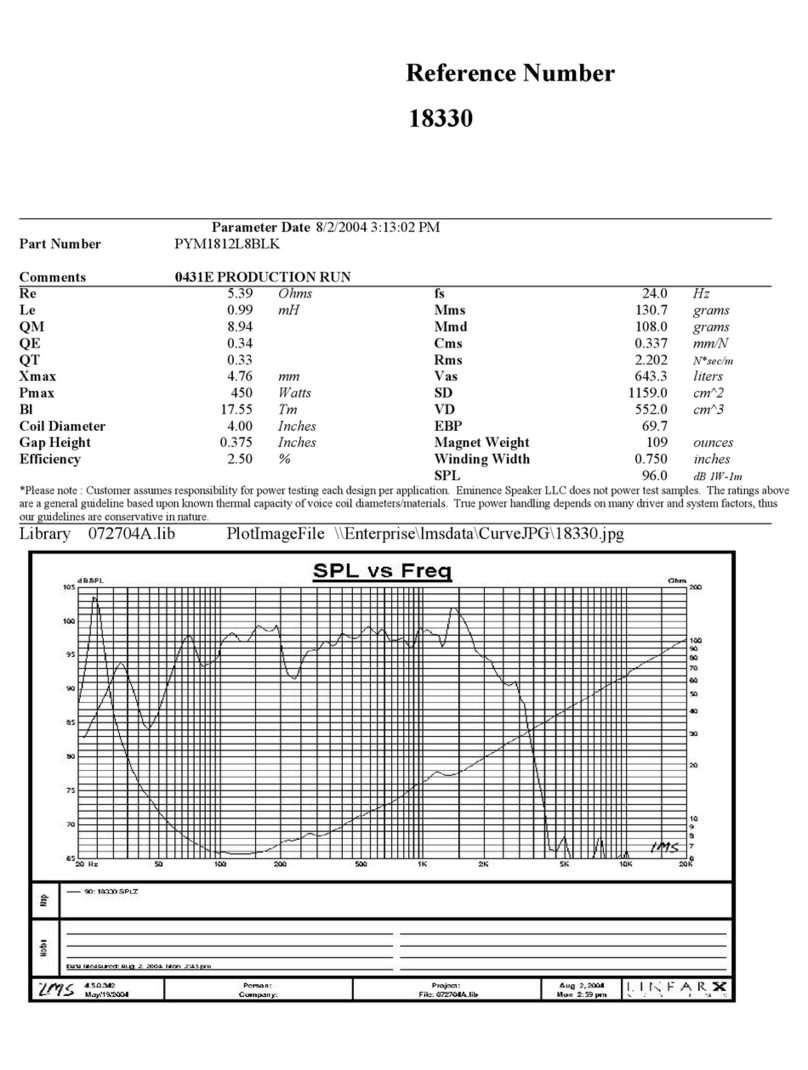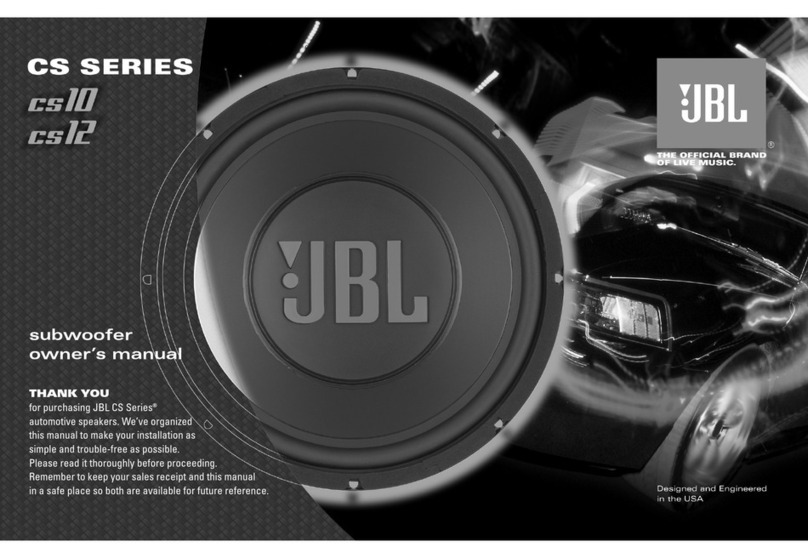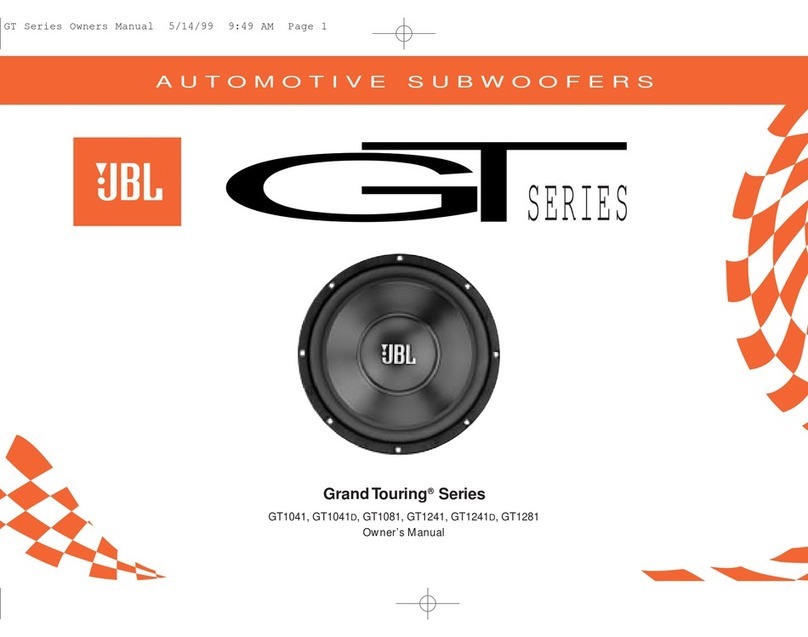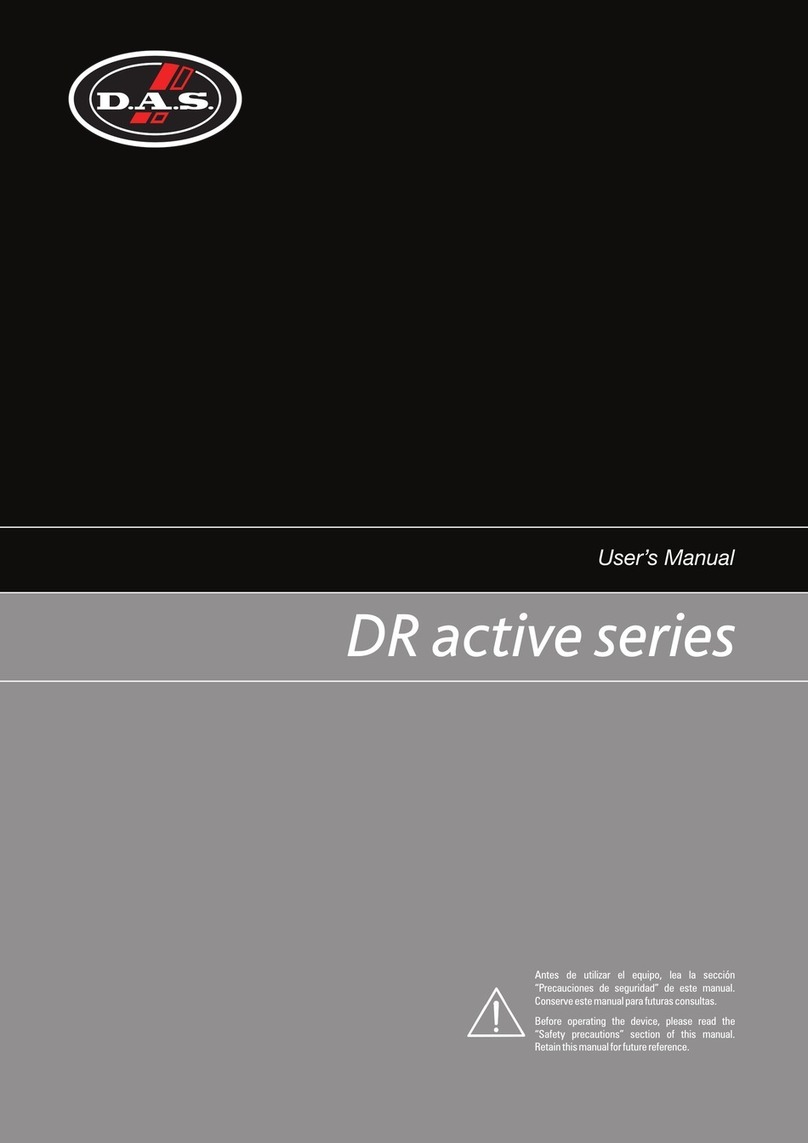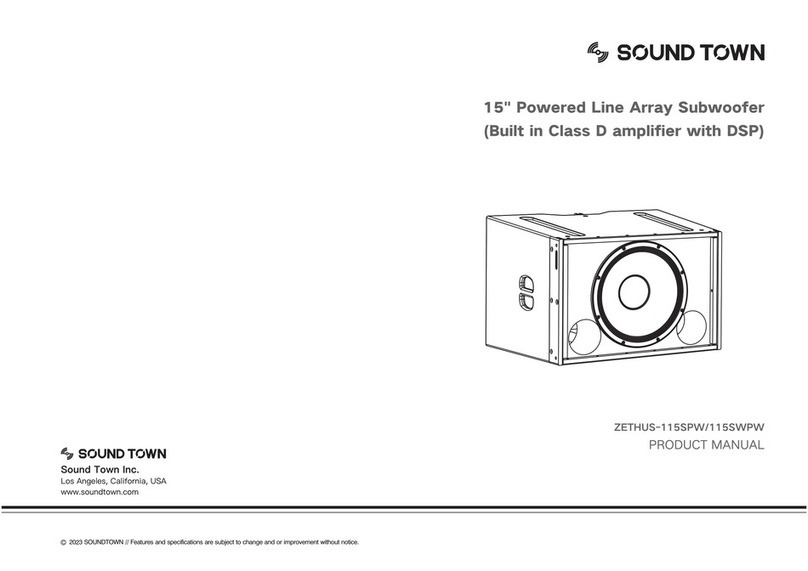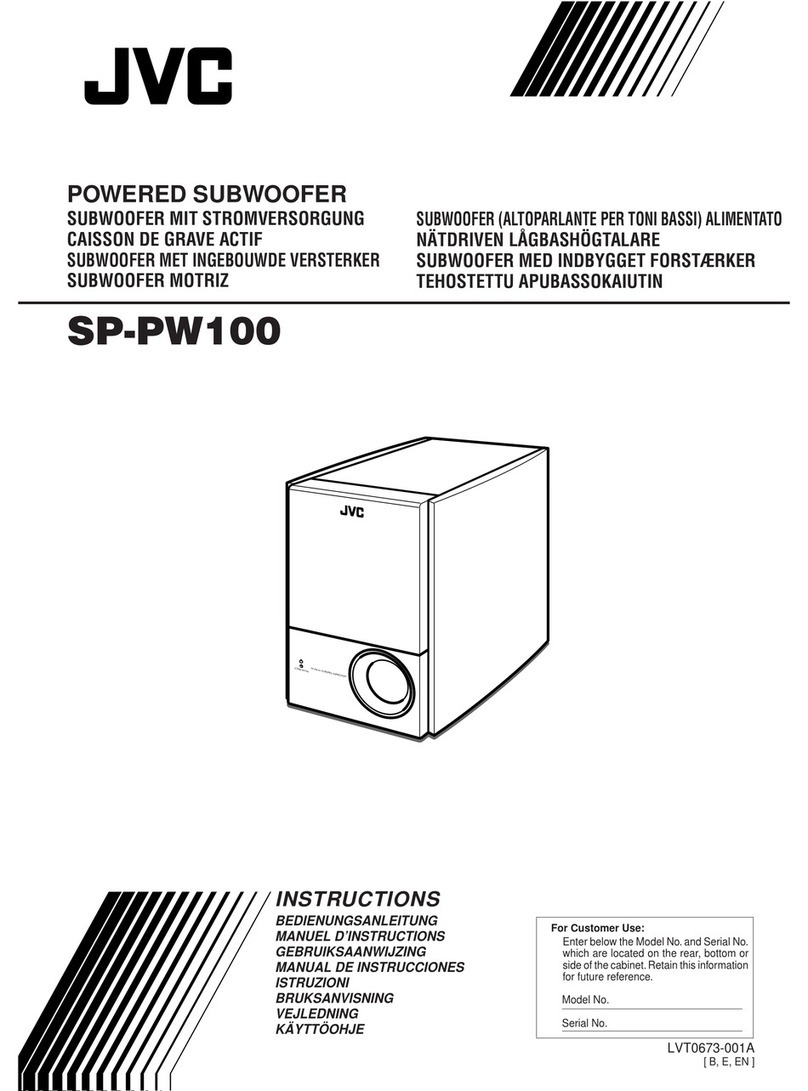Snell PS.10mk2 User manual

PS.10mk2
PS.10mk2 Powered Subwoofer
Owner‘s Manual
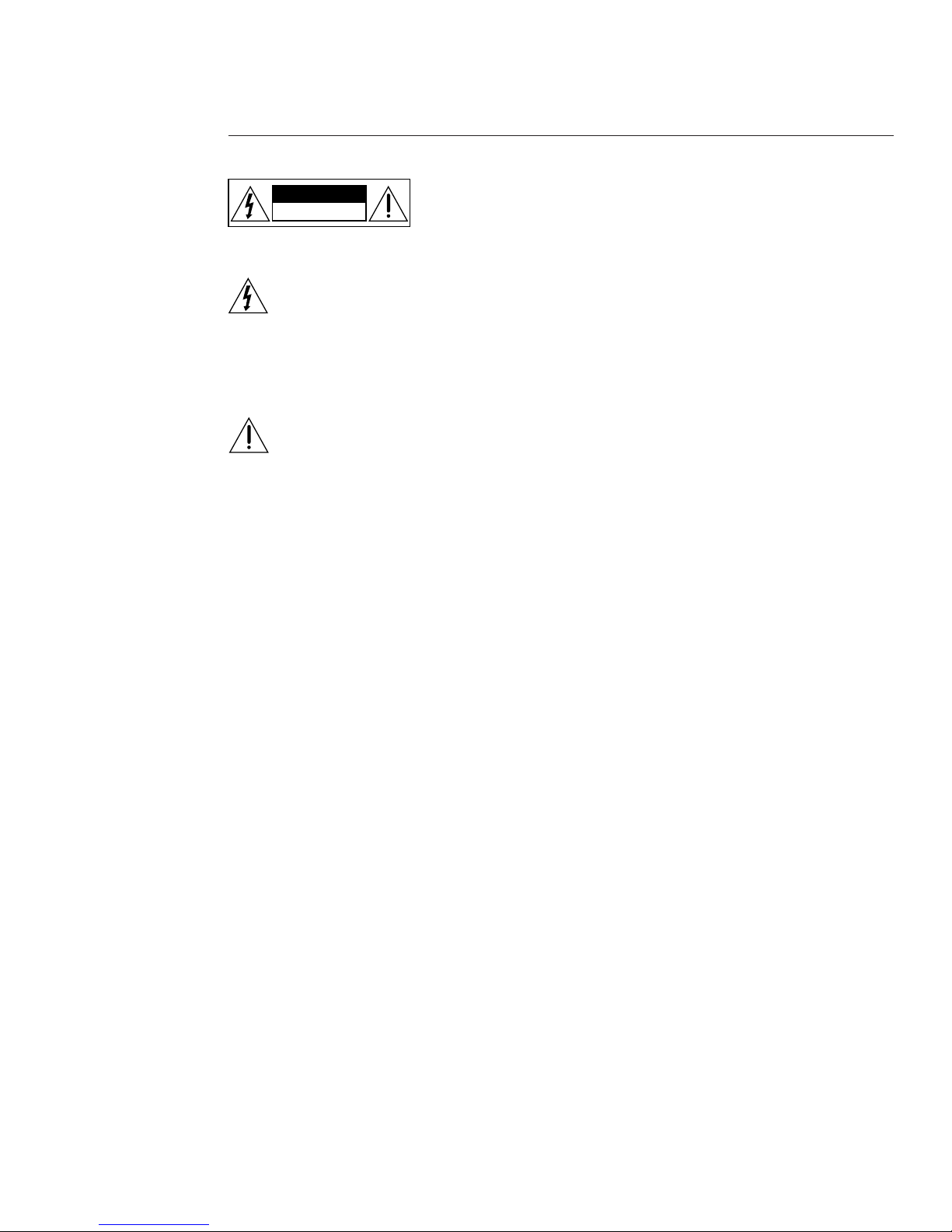
2
SAFETY INSTRUCTIONS
Warning: To reduce
the risk of fire or
electric shock, do
not expose this appliance to rain or moisture.
The lightning flash with arrowhead symbol,
within an equilateral triangle, is intended
to alert the user to the presence of uninsulated
”dangerous voltage“ within the product’s enclosure
that may be of sufficient magnitude to constitute
a risk of electric shock to persons.
The exclamation point within an equilateral
triangle is intended to alert you to the
presence of important operating and maintenance
(servicing) instructions in the literature accompa-
nying the appliance.
Read Instructions: All the safety and operating
instructions should be read before the appliance is
operated.
Retain Instructions: The safety and operating
instructions should be retained for future refer-
ence.
Heed Warnings: All warnings on the appliance
and in the operating instructions should be
adhered to.
Follow Instructions: All operation and other
instructions should be followed.
Water and Moisture: The appliance should not
be used near water—for example, near a bathtub,
washbowl, kitchen sink, laundry tub, in a wet base-
ment, or near a swimming pool, etc.
Carts and Stands: The appliance should be used
only with a cart or stand that is recommended by
the manufacturer.
Wall or Ceiling Mounting: The appliance should
not be mounted to a wall or ceiling.
Ventilation: The appliance should be situated so
that its location or position does not interfere with
its proper functioning. For example, the appliance
should not be situated on a bed, sofa, rug, or simi-
lar surface that may obstruct the heat sink sur-
faces; or placed in a built-in installation, such as a
bookcase or cabinet that may impede the flow of
air near the heat sink surfaces.
Heat: The appliance should be situated away from
heat sources, such as radiators, stoves, or other
appliances that produce heat.
Power Sources: The appliance should be connect-
ed to a power supply only of the type described in
the operation instructions or as marked on the
appliance.
Power Cord Protection: Supplies should be rout-
ed so that they are not likely to be walked on or
pinched by items placed upon or against them. Pay
particular attention to cords and plugs, conve-
nience receptacles, and the point where they exit
from the appliance.
Cleaning: The appliance should only be cleaned as
recommended by the manufacturer.
Non-Use Periods: The power supply cord should
be unplugged from the outlet when left unused for
long periods of time.
Object and Liquid Entry: Care should be taken
so that objects do not fall into and liquids are not
spilled into the inside of the appliance.
Damage Requiring Service: The appliance should
be serviced if any of the following events occur:
4The power supply or plug has been damaged.
4Objects have fallen, or liquid has been spilled
into the appliance.
4The appliance has been exposed to rain.
4The appliance does not appear to operate nor-
mally or exhibits a marked change in perfor-
mance.
4The appliance has been dropped, or the enclo-
sure is damaged.
Servicing: The user should not attempt to service
the appliance beyond what is described in the
operating instructions. For all other servicing, con-
sult your dealer or contact Snell Acoustics.
SAFETY INSTRUCTIONS
CAUTION
RISK OF ELECTRIC SHOCK
DO NOT OPEN

INTRODUCTION
We designed the PS.10mk2 for maximum output in
an incredibly compact enclosure. With bass exten-
sion to 27Hz (-6dB) and output over 105dB at a
typical listening position in a 3,000 cubic-foot
room, the PS.10mk2 meets the demands of digital
5.1 formats. Yet, the PS.10mk2 is so compact, it
easily fits within a typical AV cabinet.
Tuned for Flexibility
We tuned the PS.10mk2 to match the speed and
sonic presentation of the Snell E.5mk2 Tower and
K.5mk2 Monitor. We included a system-specific
electronic crossover that automatically adjusts the
output of your front speakers, so you are assured
of a seamless blend between the PS.10mk2 and
your E.5 or K.5 speaker systems.
Plus, we incorporated a number of user-definable
settings, giving you the flexibility to fine-tune the
PS.10mk2 to match your existing system.
Easy to Hide
The PS.10mk2 cabinet is small enough to tuck
behind furniture or place in a closet. Because the
bass unit and ports are on the front of the cabinet,
you can place the PS.10mk2 directly inside a typical
AV cabinet system without performance degrada-
tion.
INTRODUCTION
3
Specification PS.10mk2 Powered Subwoofer
Frequency Response (±3dB) 32-125Hz
27Hz at -6dB
Amplifier Power 330 watts
Crossover Low Pass for Subwoofer Variable from 50 to 125Hz
Crossover High Pass for Line Out Fixed at 80Hz, 12dB/octave
Bass Unit 10-inch (250mm) custom-built bass unit with dual
spiders, top-mounted heat sink, and die-cast
aluminum chassis. With coated paper cone and butyl
surround. Video-shielded.
Cabinet Construction Hardwood veneer on 3⁄4-inch MDF.
Internal Double-H bracing.
Grille Black cloth covered grille
Controls 4Phase Switch
4Turn On switch with instant On, and
ten-minute Off delay
4Front mounted volume control
Dimensions (HxWxD) 161⁄8x 153⁄4x 161⁄8"
41cm x 40cm x 41cm
Weight 57 lbs (26kg)
Finish Hand-sanded, hand-painted
Black on American Oak veneer or Cherry veneer
SPECIFICATIONS
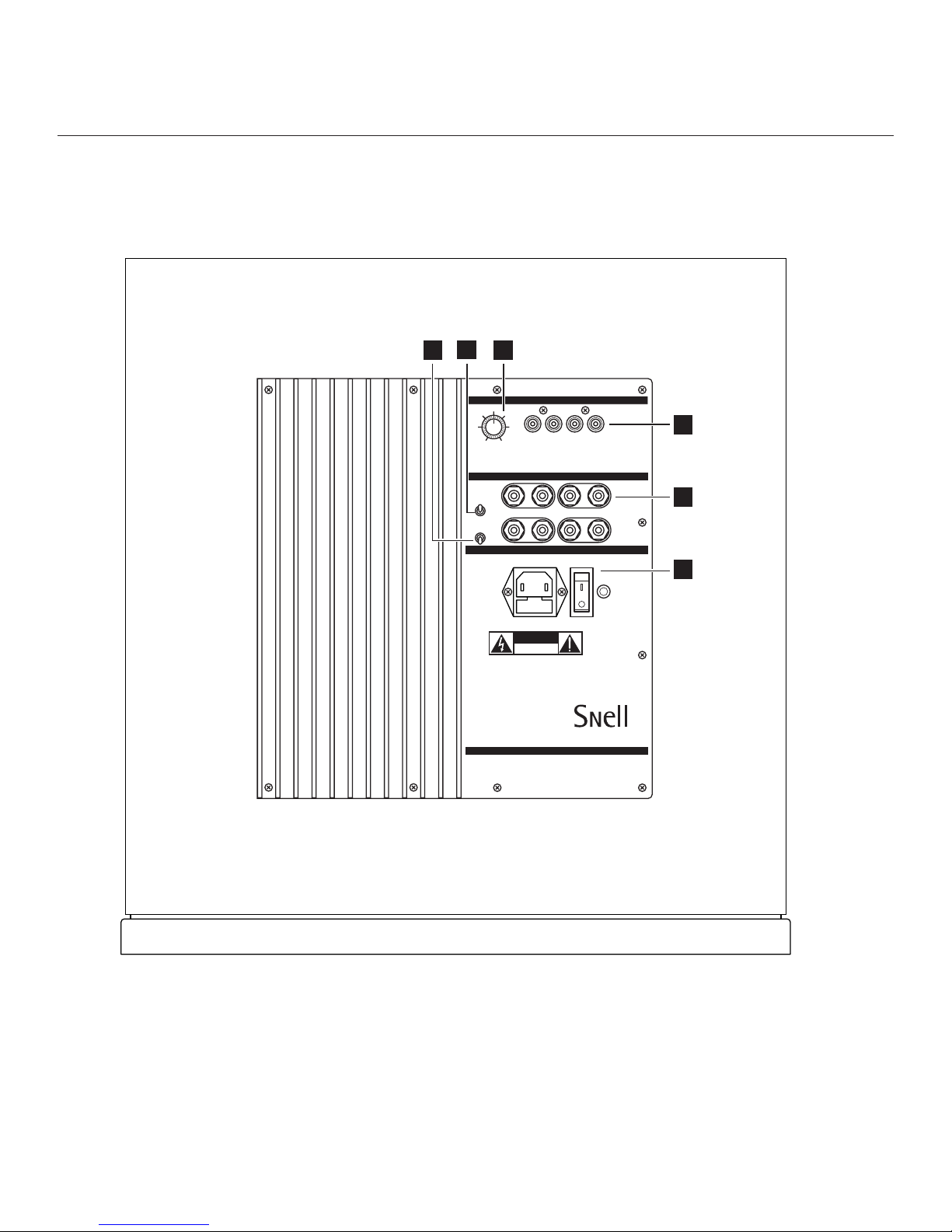
PS10mk2
POWERED SUBWOOFER
80 Hz
60 Hz
70 Hz 100 Hz
125 Hz
50 Hz EXT
ON
POWER
OFF
ALWAYS ON
0°
PHASE
180°
CROSSOVER LOW LEVEL IN
HIGH LEVEL IN FROM AMP
L
+– R+–
HIGH LEVEL OUT TO MAIN SPEAKERSAUTO ON
LR
HIGH PASS OUT
FROM PREAMP TO AMP
LR
12OV 60Hz 5A
FUSE TYPE
T5A 250V
CAUTION
RISK OF ELECTRIC SHOCK
DO NOT OPEN
4
FEATURES
1
5
4
3
6
10

5
Low-Pass Filter/Crossover
This control sets the frequency of the low-pass
filter, and is fully adjustable from 50 to 125Hz.
The “EXT” (external) setting effectively removes
the filter from the network, allowing you to
use the subwoofer filter from your electronics.
Level Control/Volume
The Bass Level control adjusts the sound level
output of the PS.10mk2. It is located on the
front of the cabinet, behind the grille.
4Grasp the top and bottom edges of the grill
and pull it straight off the front of the cab-
inet. A typical setting for the control is
around the 12 o’clock position.
Phase Switch
Determines whether the subwoofer adds or
cancels in the crossover region. The proper set-
ting changes based upon the current location
of the speaker.
Power
The main power switch is located next to the
power cord socket. Push in the top side of the
switch to turn on the main power to the sys-
tem. Push in the bottom side to turn off the
main power. Usually the only time the main
power switch should be turned off is when the
subwoofer will not be used for an extended
period of time, such as when you are away on
a vacation.
1
2
3
4
5
6
7
8
9
Line-Level Inputs
The line-level inputs incorporate a fixed 80Hz
high-pass filter. When used in conjunction with
the line level outputs, these inputs will redirect
all bass information below 80Hz from your
main speakers to the PS.10mk2.
Speaker-Level Inputs
The PS.10mk2 utilizes high-level inputs. The 5-
way gold-plated terminals accept spade lugs to
5/16 inch, pins, banana plugs, and up to 12-
gauge bare wire. When main speakers are
connnected to the speaker level outputs, all
bass information below 80 Hz is filtered out.
Bass Driver
The PS.10mk2 uses a 10-inch (250 mm) cus-
tom-built bass unit with dual spiders, a coated
paper cone with butyl surround, and a die-cast
aluminum chassis. The driver has a front-
mounted heat sink that draws heat away from
the voice coil, increasing power capacity.
Handmade Cabinets
Our cabinet department hand assembles each
unit, and then hand sands each several times.
The result is a cabinet of exceptional workman-
ship, with sharp corners and smooth sides.
Veneers
We use premium, book-matched veneers, cho-
sen for grain consistency and aesthetics. Our
cabinet shop sequences the veneer, maintain-
ing a match from the left side, across the top,
to the right side of the speaker. We even
veneer the inside of the cabinet. This way, as
the humidity in your home changes, the cabi-
net won’t warp or separate at the edges.
Turn On Mode
This switch controls the automatic power up
function. When the switch is set to Auto On,
the amplifier will power up when it senses an
input signal. If no input signal is present, the
amplifier switches to low power standby mode
after 8-10 minutes. The LED next to the Power
switch lights green when the amplifier is on,
and yellow when it is in standby mode. Put the
switch in the Always On position to defeat the
automatic power down feature.
10
9
8
7
2

6
CONNECTIONS
Line-Level Input: Line level is the preferred choice in systems using a separate amp and preamp or in receivers that
have a line level or preamp out. These inputs include a built-in fixed high-pass filter at 80Hz. You should use this
input for ”SUBWOOFER OUT“ connections.
Speaker-Level Input: Use these inputs if your receiver does not allow access to the preamp.
GENERAL GUIDELINES ON WIRING
Warning: To reduce the risk of electric shock, always switch off the subwoofer and the amplifier and or
receiver when making connections to the subwoofer and speakers.
When to use line connections in conjunction with the internal crossover:
As a general rule, the best results come from using the line-level connections, where sound is passed from
the preamplifier‘s outputs to the subwoofer and on to the amplifier. Many receivers and integrated ampli-
fiers include a ”PREAMP OUT“ and ”AMPLIFIER IN“ on the back panel. If this is the case with your electron-
ics, or if you are using separates, use this input.
When using these inputs, the signal returned to your amplifier has everything below 80Hz filtered out.
This is a fixed high-pass filter and does not preempt the variable low-pass filter built into the subwoofer.
When to use the line connection without the internal crossover:
Most surround sound receivers and preamps now offer a ”SUBWOOFER OUT“ feature.
When using this option, the subwoofer filter will most likely be set within the electronics. The signal being
sent to your main speakers will be full range. You should then set the PS.10mk2‘s internal crossover for
”EXT“ (External).
When to use the speaker-level connections:
If your receiver does not offer a ”SUBWOOFER“ or ”PREAMP OUT“ option, or if you wish to run your main
speakers full range, you should use the speaker-level connection.

7
FROM PREAMP
Receiver
PS.10mk2 Amplifier Panel
SUB
OUT LR
TO AMP
LR
LOW LEVEL IN HIGH PASS OUT
LINE LEVEL WIRING
Using the Subwoofer out connection
1. Connect a single RCA Cable from the “SUBWOOFER OUT” on your processor to either the Left or Right
input on the PS.10mk2.
4If you want to use the crossover point determined by your surround electronics, set the PS.10mk2
crossover to ”EXT“ (External).
4If you want the PS.10mk2 to cross over lower than determined by your surround electronics, select a
lower setting on the PS.10mk2 crossover.
FROM PREAMP
Receiver
PS.10mk2 Amplifier Panel
L
R
AMP
IN PREAMP
OUT
LR
TO AMP
LR
LOW LEVEL IN HIGH PASS OUT
Using the PS.10mk2 ‘s internal high-pass filter
1. Use the line-level RCA inputs, connecting to ”PREAMP OUT“ on your receiver.
2. From the PS.10mk2 line-level out, connect to ”AMPLIFIER IN“ on your receiver.
3. Choose a setting for the PS.10mk2 crossover that allows the subwoofer to blend seamlessly with the
main speakers.
The high-pass filter is fixed at 80Hz for the main speakers and has a 12 dB/octave rolloff.
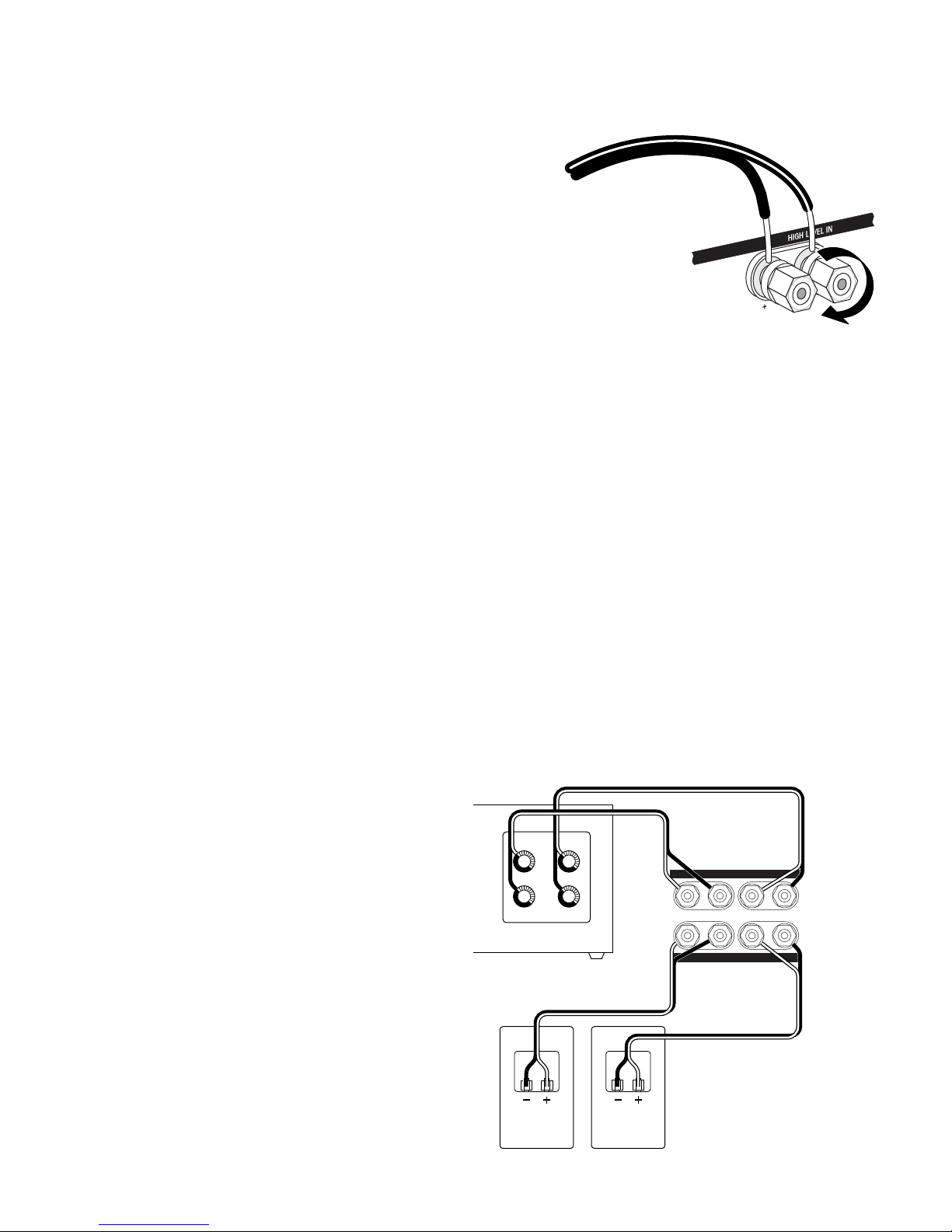
8
PS10mk2
Amplifier Panel
Main
Speakers
Receiver
+
LR
-
HIGH LEVEL IN FROM AMP
L
+– R+–
HIGH LEVEL OUT TO MAIN SPEAKERS
WIRING FOR 2-CHANNEL AUDIO
Using speaker-level wiring
Option 1
Connect from the main speaker out on the receiver
to the PS.10mk2. Connect the main speakers to the
output of the subwoofer.
NOTE: The main speakers will be high pass filtered
in this configuration.
Speaker-Level Wiring
The simplest way to wire the subwoofer is via the
speaker connections. This does not present any
additional load to your amplifier. The PS.10mk2 is
not sensitive to wire length, therefore you may
want to use long wires at first to allow for experi-
mentation with placement. There are three options
for wiring using speaker-level inputs. Which option
you select will probably be influenced by the place-
ment of the speakers in relation to each other and
the electronics. The resulting sound will be the
same.
NOTE: Be sure to maintain a consistency of +to +
(positive) to (positive) and -to -(negative) to
(negative).
The 5-way binding posts permit easy connection to
banana plugs, spade lugs, and bare wire.

9
PS10mk2
Amplifier Panel
Main
Speakers
Receiver
+
LR
-
HIGH LEVEL IN FROM AMP
L
+– R+–
HIGH LEVEL OUT TO MAIN SPEAKERS
PS10mk2
Amplifier Panel
Main
Speakers
Receiver
+
LR
-
HIGH LEVEL IN FROM AMP
L
+– R+–
HIGH LEVEL OUT TO MAIN SPEAKERS
Option 2
Connect both the subwoofer and the main speakers
to the back of the receiver.
Option 3
Connect the amplifier to the main speaker system
and the main speaker system to the subwoofer in.

10
Main
Speakers
Receiver
+
LR
-
HIGH LEVEL IN FROM AMP
L
+– R+–
HIGH LEVEL OUT TO MAIN SPEAKERS
#1 PS10mk2
Amplifier
Panel
#2 PS10mk2
Amplifier
Panel
HIGH LEVEL IN FROM AMP
L
+– R+–
HIGH LEVEL OUT TO MAIN SPEAKERS
FROM PREAMP
Receiver
#1 PS.10mk2
Amplifier Panel #2 PS.10mk2
Amplifier Panel
L
R
AMP
IN PREAMP
OUT
"Y"
ADAPTERS
LR
TO AMP
LR
LOW LEVEL IN HIGH PASS OUT
FROM PREAMP
LR
TO AMP
LR
LOW LEVEL IN HIGH PASS OUT
CONNECTING TWO PS.10mk2’s
You may wish to use two PS.10mk2’s, particularly if you are in a large room.
4Double subwoofers may be wired with either speaker-level or line-level connections.
4Be sure the Phase Switch is set the same on both units.
Wiring two PS.10mk2’s using speaker-level inputs
Use the ”HIGH LEVEL IN FROM AMP“ binding posts on one subwoofer to daisy chain to the
second PS.10mk2.
Wiring two PS.10mk2’s using line-level inputs
Use "Y"connectors to daisy chain the ”PREAMP OUT“ signal to the input of a second PS.10mk2.
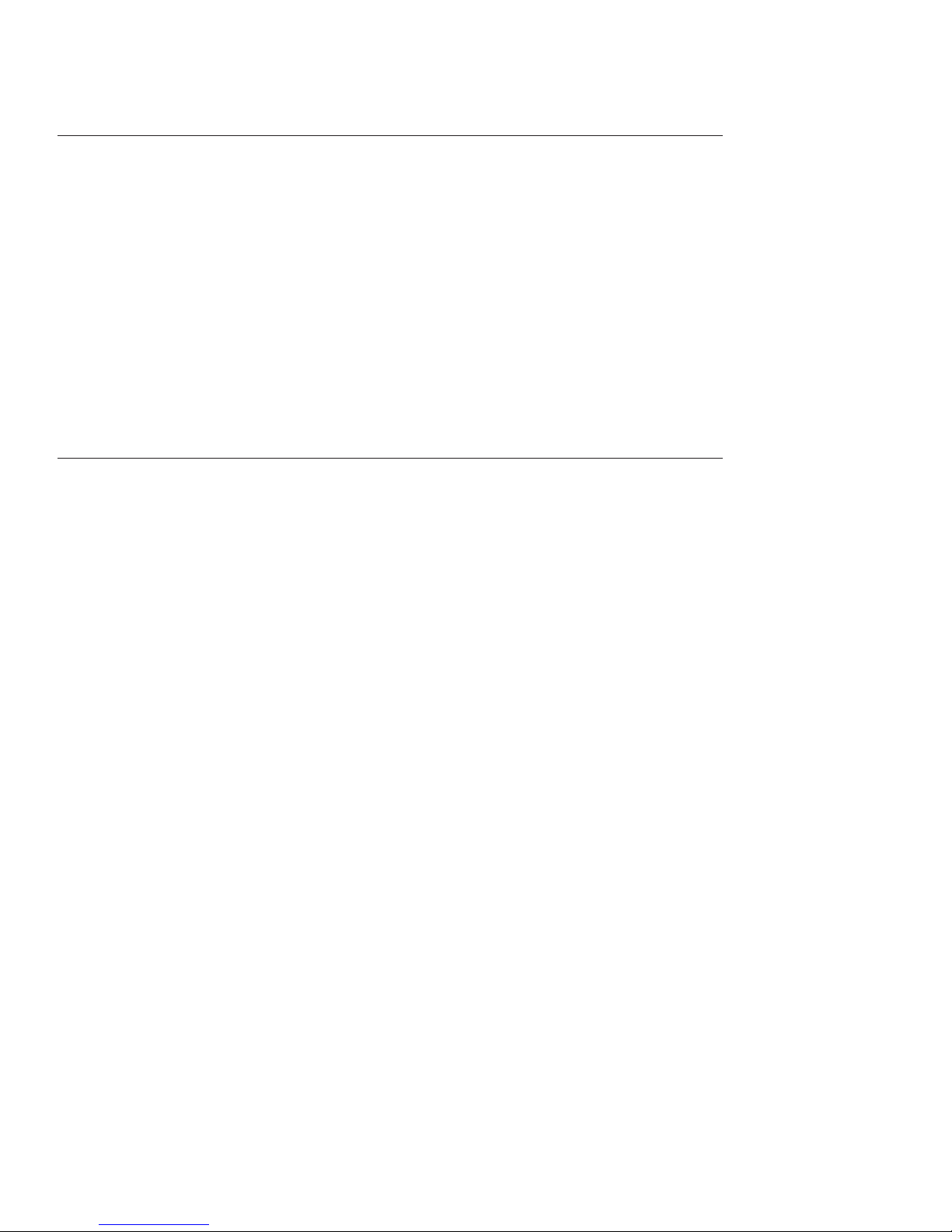
11
PLACEMENT
Subwoofers often are smoothest when placed snugly against a side or back wall. Placement in a corner
generally offers up the smoothest response. These positions will also increase the subwoofers‘ sensitivity,
allowing you to run them at a reduced power. Experiment with subwoofer placement while at the same
time adjusting crossover frequency, output level, and phase. (See section on Fine-Tuning Your Subwoofer
below.)
Choose a source with a heavy and continuous bass line, repeat a short section until you have a firm
impression of it in your mind then try another speaker location. Repeat this process until you are content
with the bass response you are getting. Strive for a solid bass region with no undue emphasis on any fre-
quency.
FINE-TUNING YOUR SUBWOOFER
Setting the Internal Crossover
If you are using a ”SUBWOOFER OUT“ or ”PREAMP OUT“ and not returning the signal to the amplifier, set
the internal crossover at ”EXTERNAL.“ This will effectively remove the crossover from the circuit.
If you are using line-level inputs and returning the high-pass filtered signal to the amplifier, begin by set-
ting the crossover at 100Hz. Some rooms naturally overemphasize bass in this region, creating an undesir-
able ”bump“ or ”boomy“ quality in the sound. If this is the case with your room, try turning the crossover
down to 80Hz. On the other hand‚ some rooms have a natural tendency to ”swallow up“ the bass in the
100Hz region, causing the sound to appear thin. In rooms of this type, try setting the crossover at 125Hz.
This may help to round out the overall sound.
If you are running your main speakers full range, set the crossover close to the cut-off frequency of your
mains. This will help achieve a smooth, seamless blend between your speakers and the subwoofer.
Experiment until you are happy with the mix you are getting.
Crossover versus Bass Level
Interplay between the crossover control and the bass-level control can affect the balance between upper
and lower bass frequencies. If you are experiencing too much midbass, adjust the crossover frequency
down while increasing the bass level. While decreasing midbass, this procedure will also increase the
amount of lower bass energy. Conversely, turning down the bass level while slightly increasing the
crossover frequency will increase the ratio of upper bass to lower bass. The result will be a sound with a
”quick“ quality. Experiment while listening to a variety of sources. If the subwoofer is identifiable as a sep-
arate entity, reduce the bass level and further experiment with the settings.
Setting the Phase
The proper setting for the Phase Switch changes based upon the current location of the speaker. To prop-
erly ascertain the correct setting for your room, use a source with a full and continuous bass line. Have a
second person repeatedly switch the Phase Switch from one position to the other. You will notice that
one position will deliver a fuller midbass. This is the proper position for the Phase Switch. If the midbass
now seems too full, compensate by slightly lowering the crossover frequency or the output level.

LIMITED WARRANTY
During the warranty period, Snell Acoustics will repair, for the original owner, any defect in materials or
workmanship that occurs in normal use of the speaker system, without charge for parts and labor. The
warranty period for all parts of the PS10Mk2, except the amplifier, is five (5) years. The warranty period
on the amplifier is one (1) year.
Your responsibilities are to use the product according to the instructions supplied, to provide safe and
secure transportation to an authorized Snell Acoustics service representative, and to present proof of pur-
chase from an authorized Snell dealer in the form of your sales slip when requesting service.
Excluded from this warranty is damage that results from abuse, misuse, accidents, shipping, repairs, or
modifications by anyone other than an authorized Snell Acoustics service representative. This warranty is
void if the serial number has been removed or defaced.
This warranty gives you specific legal rights, and you may also have other rights that vary from state to
state.
If Service Seems Necessary
Contact the dealer from whom you purchased the speaker system. If that is not possible, call us at
978-373-6114, or write to:
Snell Acoustics
143 Essex Street
Haverhill, MA 01832
We will promptly advise you of what action to take. If it is necessary to return your speaker system to the
factory, please ship it prepaid in the original factory packaging. Please note that Snell Acoustics will not
be held liable for shipping damage due to improper packaging. After it has been repaired, we will return it
freight-prepaid in the U.S. or Canada.
©2001 Snell Acoustics. All rights reserved.
Specifications are subject to change without notice.
Covered by patents issued and or pending.
Part #542-1020
143 Essex Street
Haverhill, MA 01832
978-373-6114 phone
978-373-6172 fax
Table of contents
Other Snell Subwoofer manuals
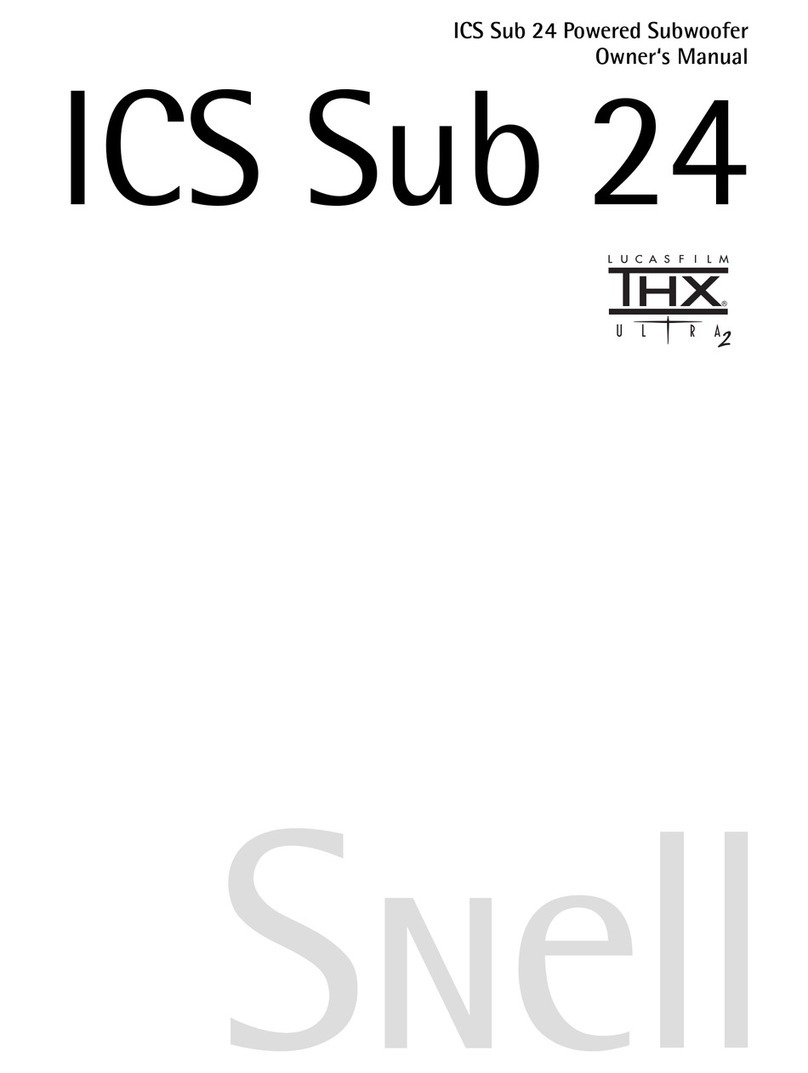
Snell
Snell Powered Subwoofer ICS Sub 24 User manual
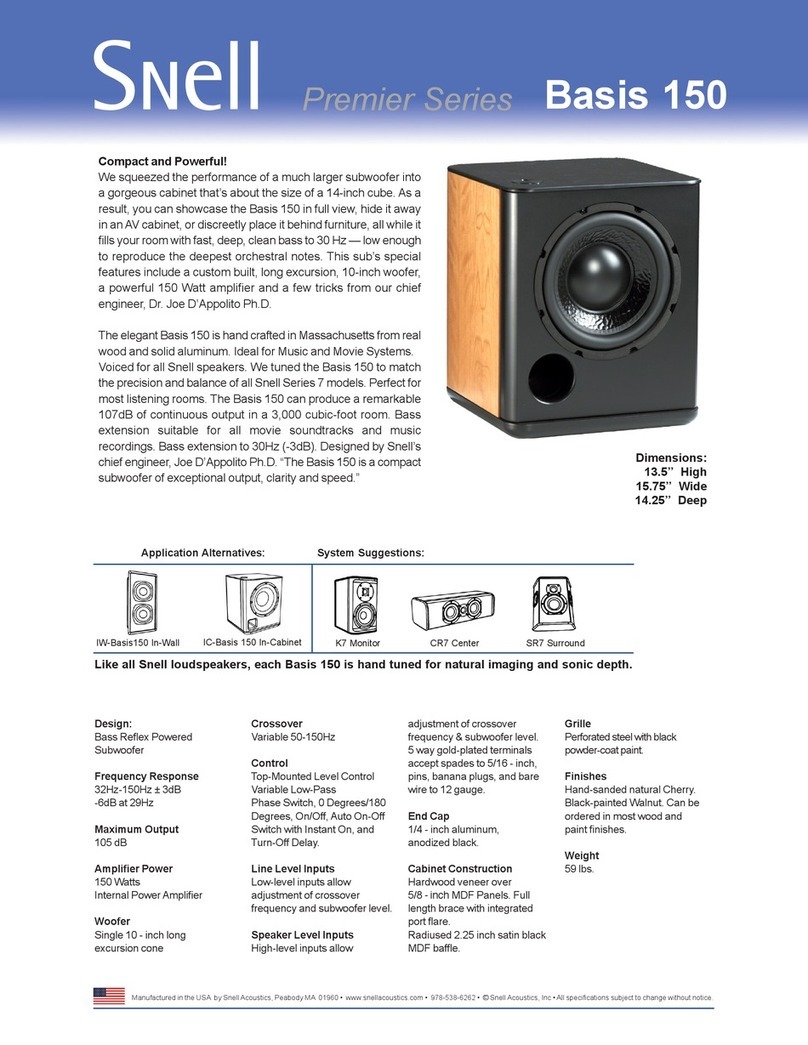
Snell
Snell Premier Basis 150 User manual

Snell
Snell IC-Basis 300 User manual
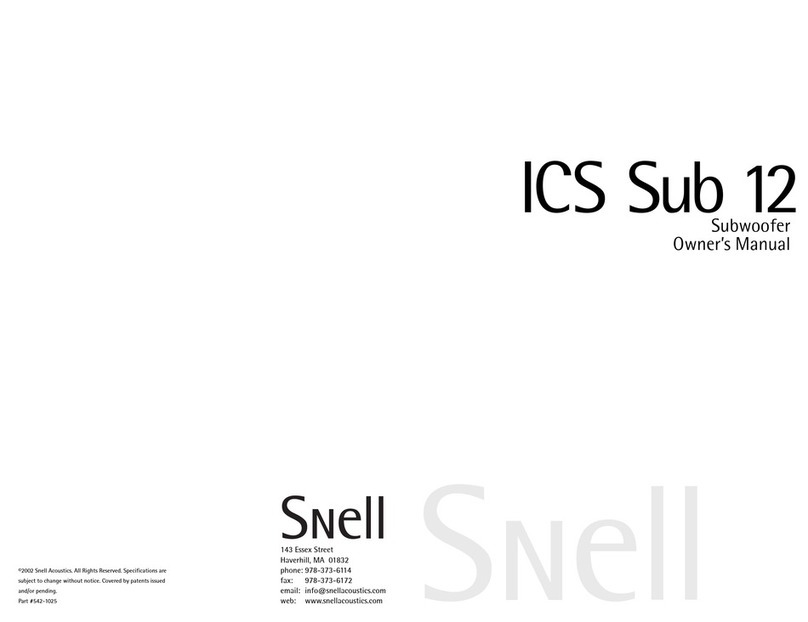
Snell
Snell ICS Sub 12 User manual
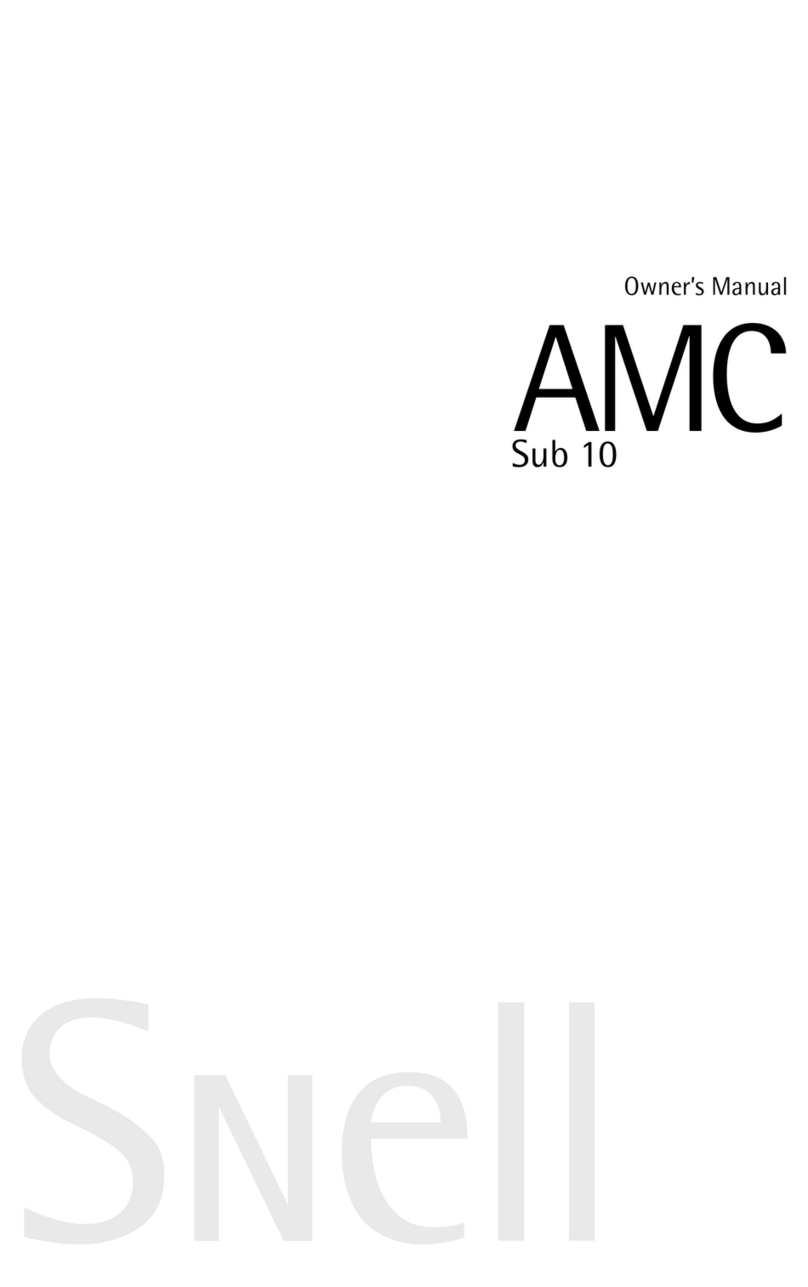
Snell
Snell AMS Sub 10 User manual

Snell
Snell QBx Sub User manual
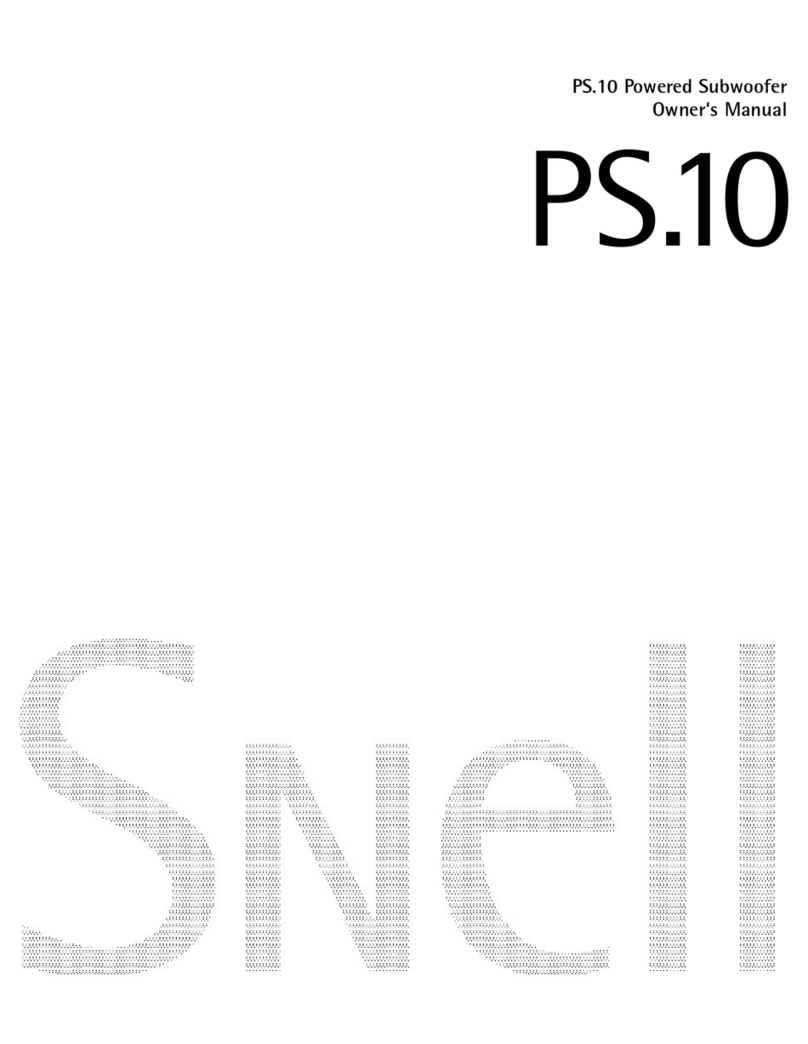
Snell
Snell PS.10 User manual
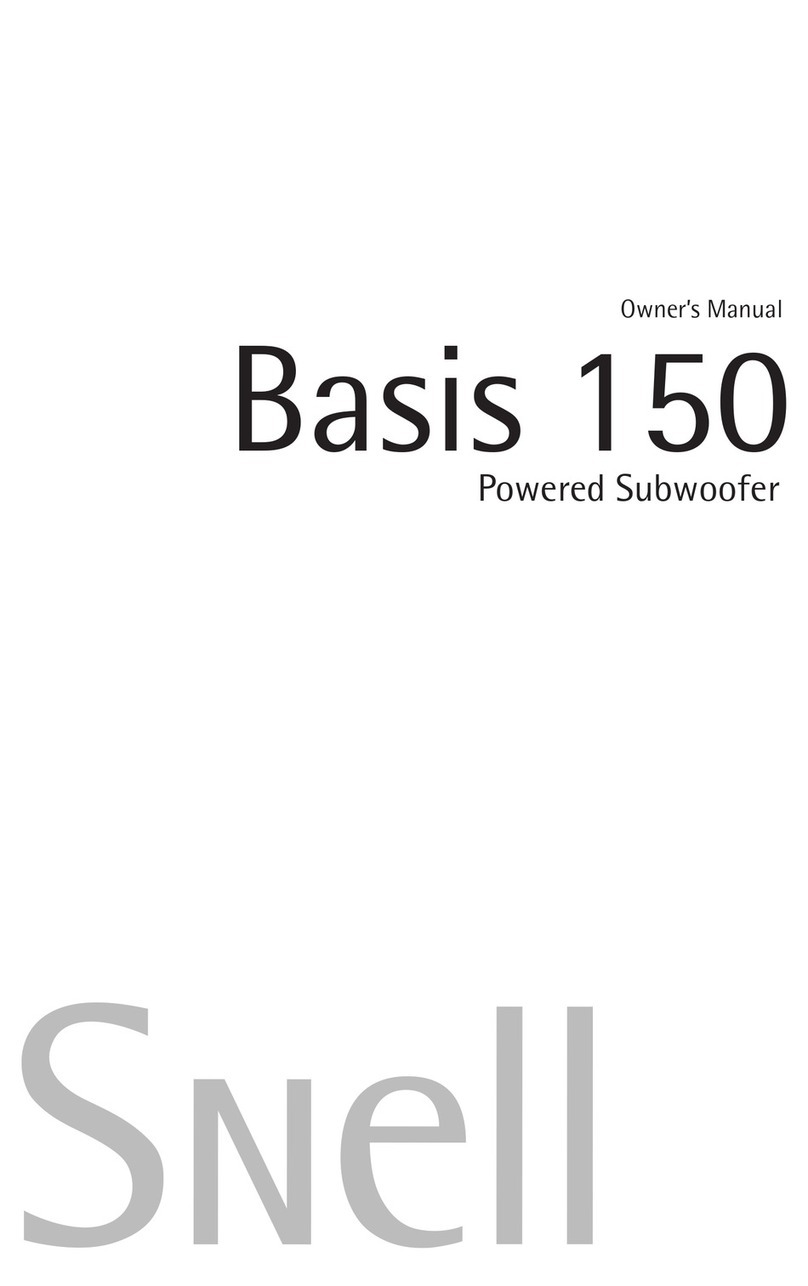
Snell
Snell Basis 150 User manual

Snell
Snell ICS Sub 300 User manual
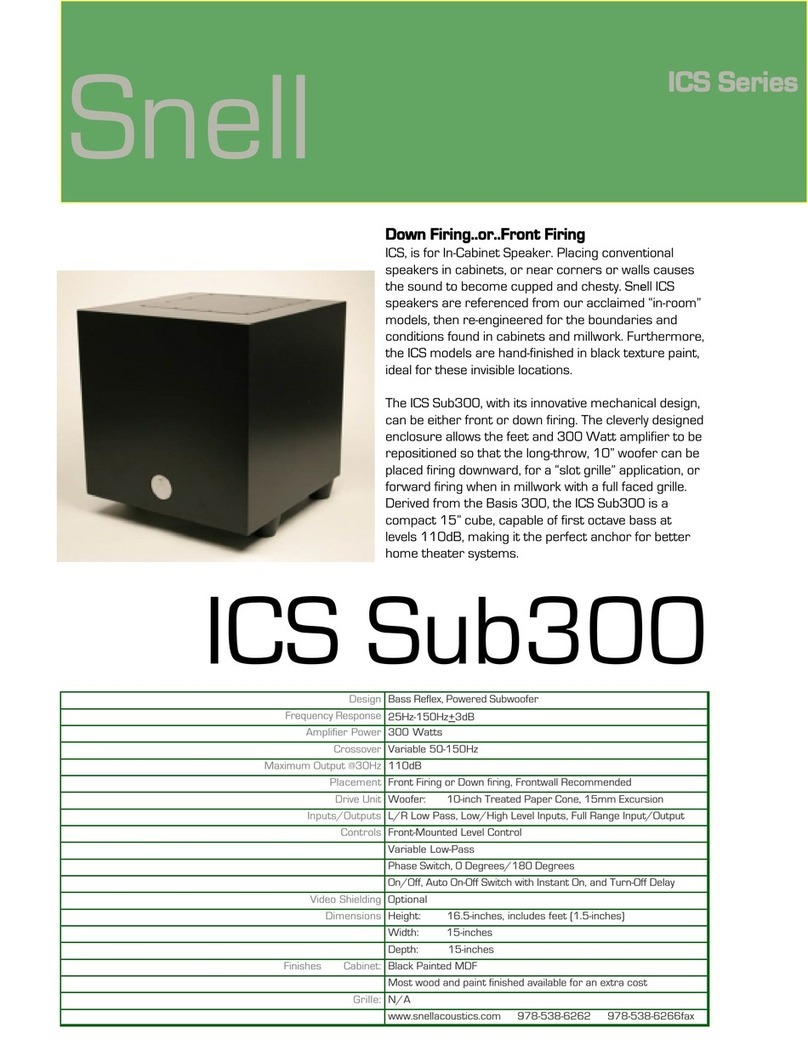
Snell
Snell ICS Sub300 User manual