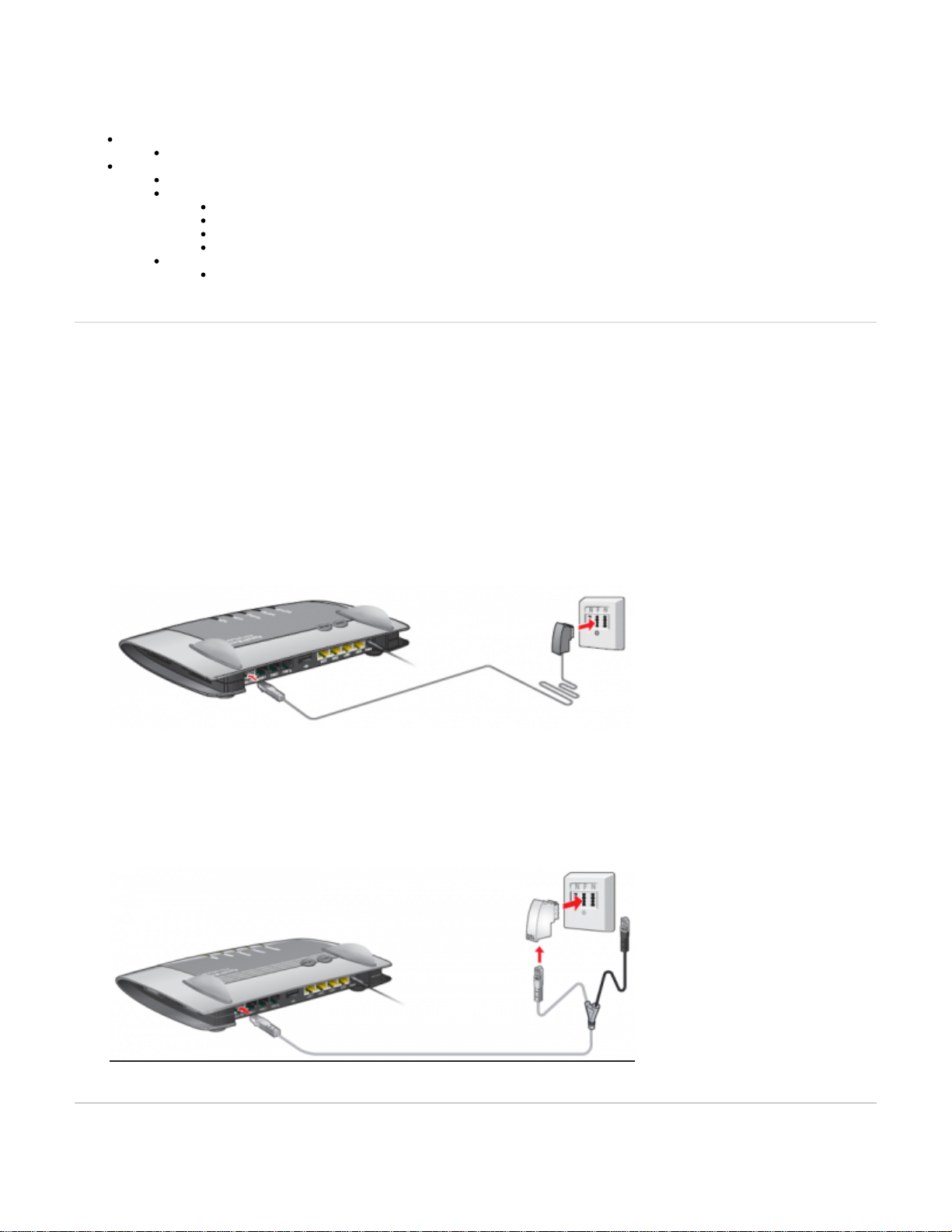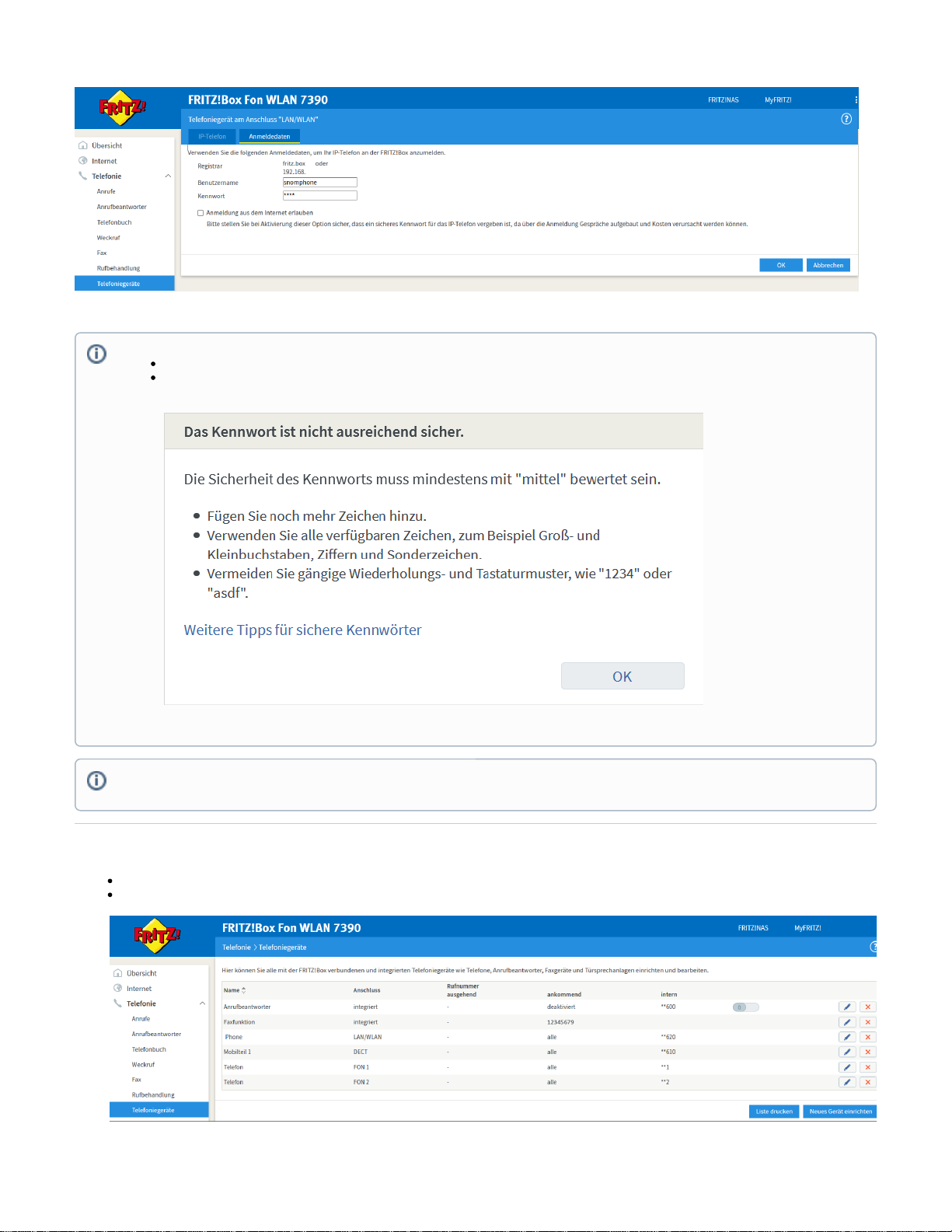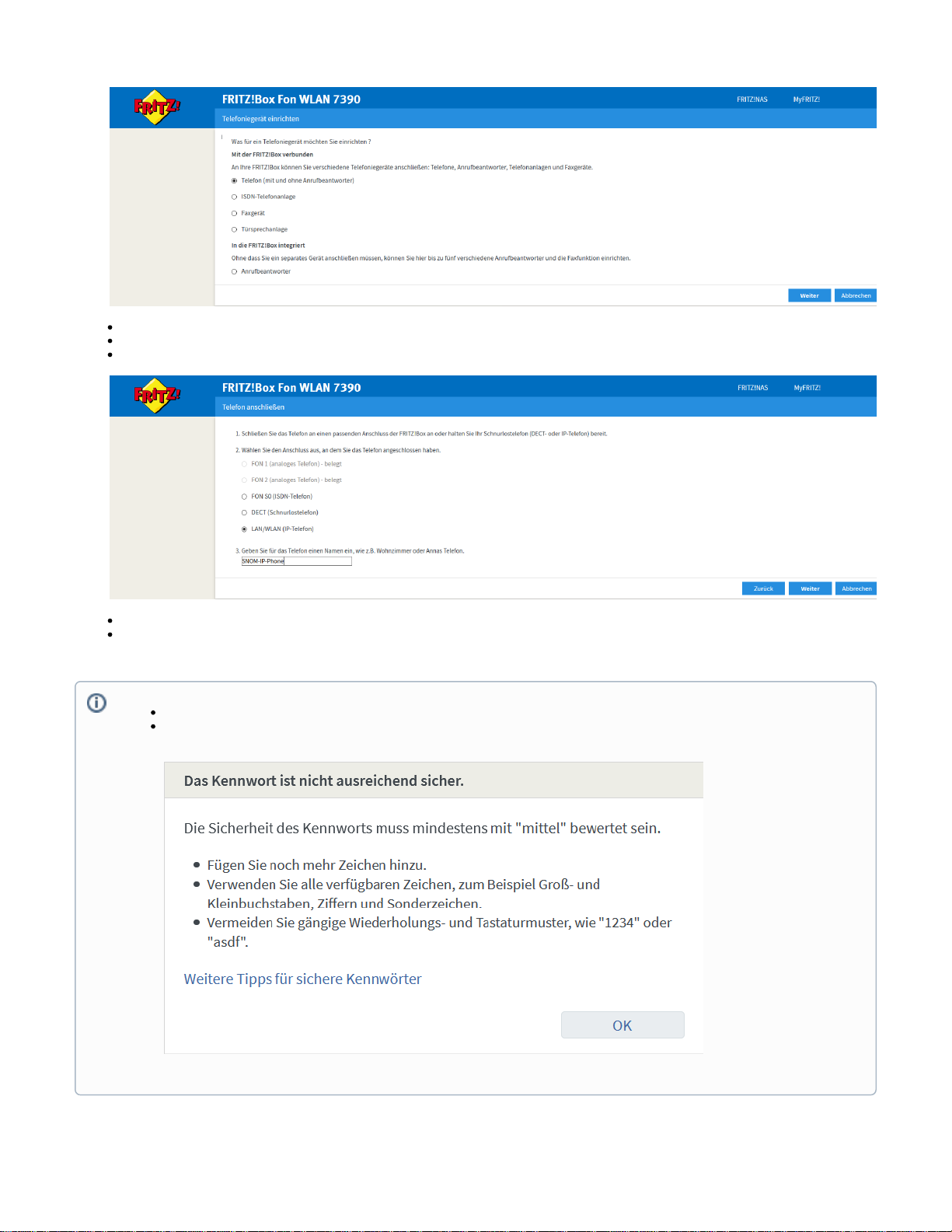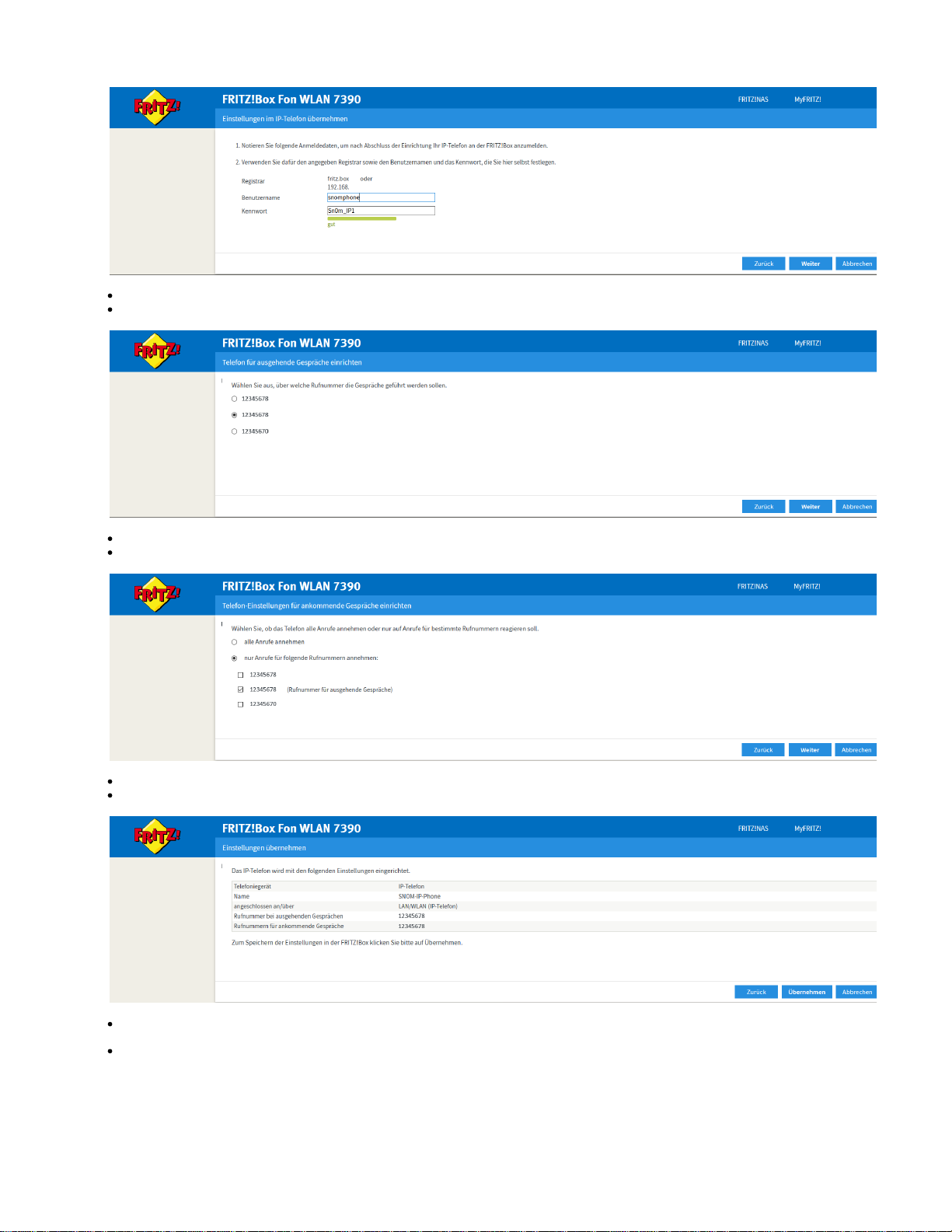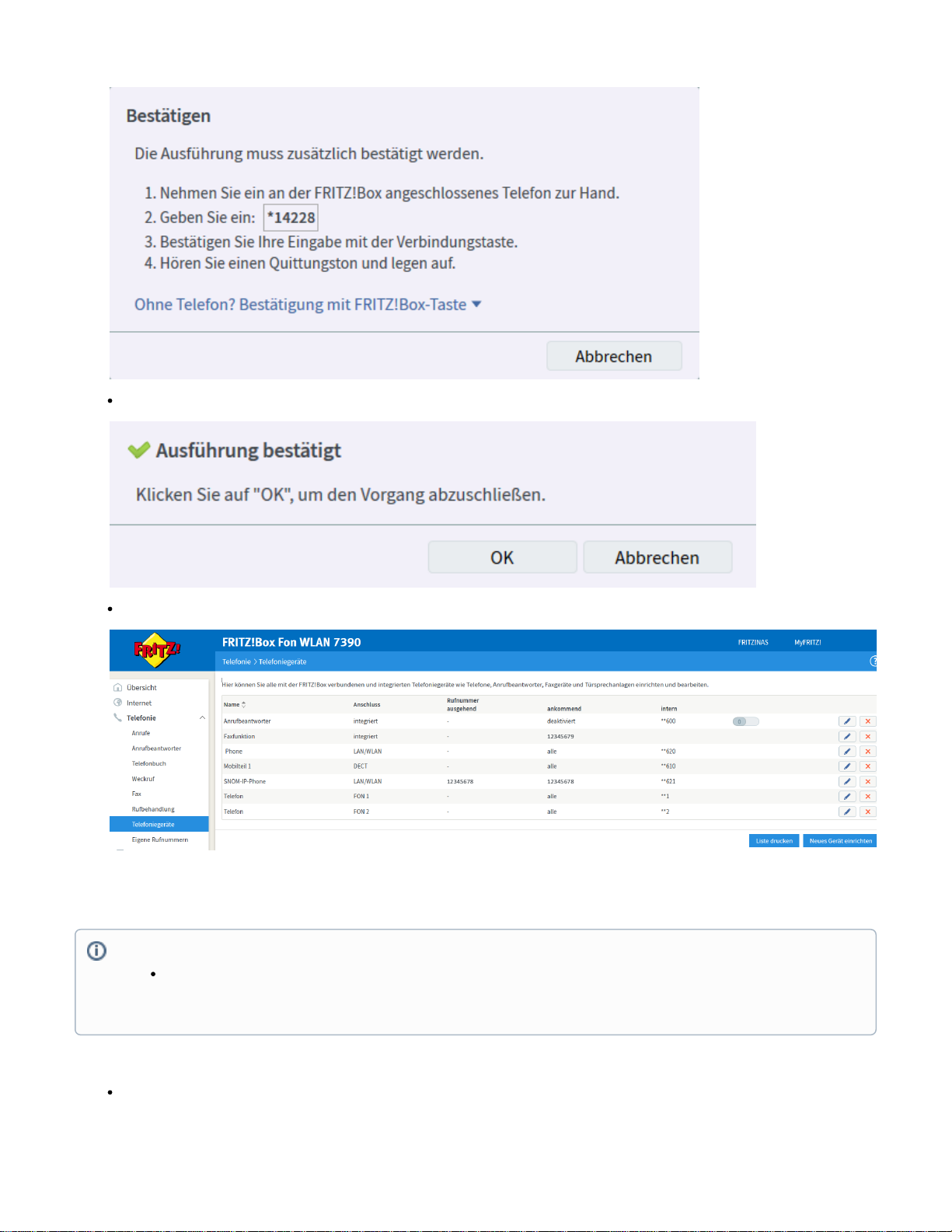Related articles
PBX Deployment
Setting up a Snom Phone Behind Speedport Router -Telekom
Setting up a Snom Phone on 3CX PBX
Setting up a Snom C520 WiMi on a FritzBox
Setting up a Snom DECT Base of the M-SC-Series on a FritzBox
Setting up a Snom DECT Base of the M-Series on a FritzBox
Setting up a Snom Deskphone on a FritzBox
Setting up a Snom Device on a Fritzbox
Setting up a Snom Phone on a Yeastar PBX
Setting up a Snom Phone on Innovaphone PBX - IP811
Setting up a Snom Phone on NFON PBX
Setting up a Snom Phone on Pascom PBX
Outboundproxy: 217.0.20.236;transport=tcp (Mostly optional)
If required a STUNS server (optional) = :3478Stunserver: stun.t-online.de
1.
2.
3.
4.
5.
6.
7.
8.
9.
10.
11.
Setting up Telekom SIP trunk (FritzBox)
The FRITZ! box supports only the operating mode " ". The " " is not supported.Registered Mode Static Mode
To use this new feature (sip trunk) a lab version is currently required.
Click on " " in the FritzBox user interface.Telephony
Click on "Own numbers" in the " " menu.Telephony
Click on the " " button.New phone number
Activate the option " " and click " ".Internet number Next
Select " " in the combo box.Telekom SIP trunk
Enter the master number of the connection.
Select the length of the longest internal extension from the combo box.
Enter the extension number of the interrogation center.
Enter the other phone numbers of your SIP trunk. You can enter up to 19 additional phone numbers,
which you can use for telephones and other devices on the FRITZ! box.
Unregistered numbers can only be used on an ISDN telephone system for a system connection,
connected to the " " port.FON S0
Enter your user name and password in the " " section.Access data
Click on " " and follow the instructions of the wizard.Next
Now you can assign the phone numbers of your SIP trunk to telephones and other devices.
Further Information
VoIP Essentials
Visit the Snom Forum
Open a support ticket
Find a local partner