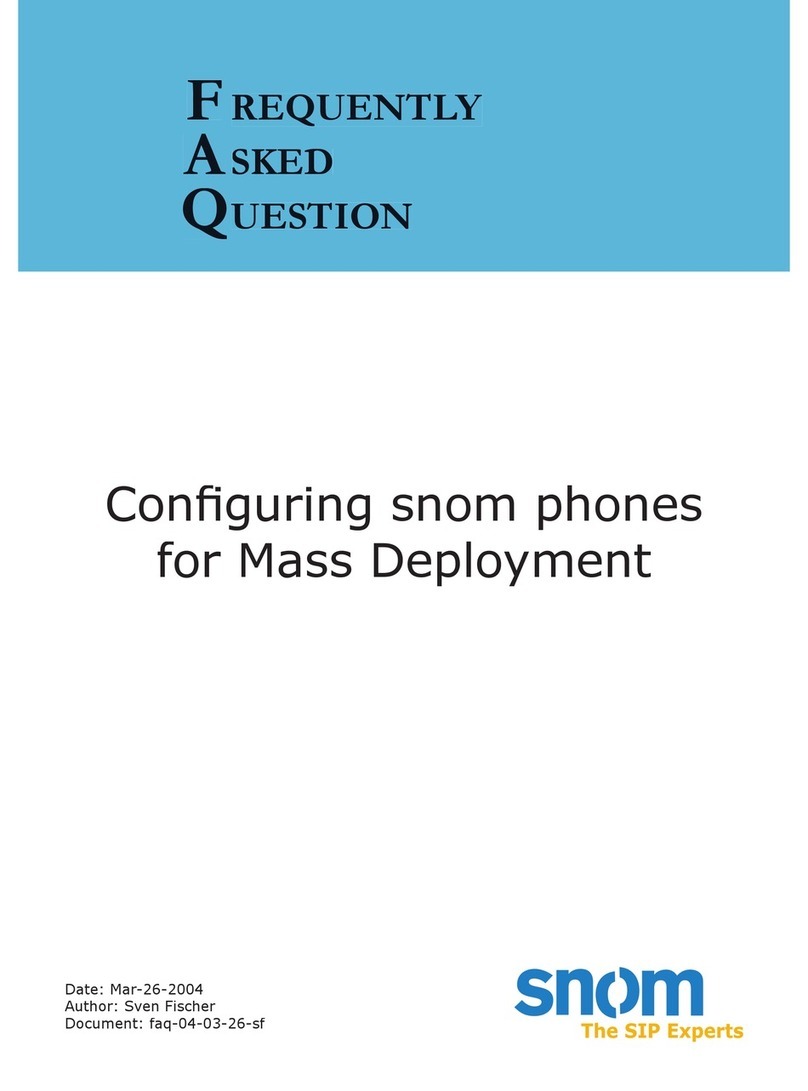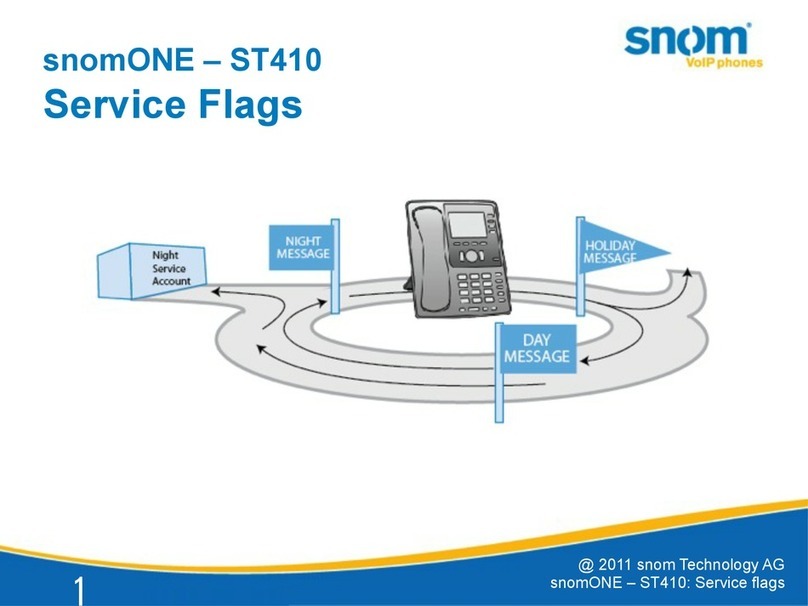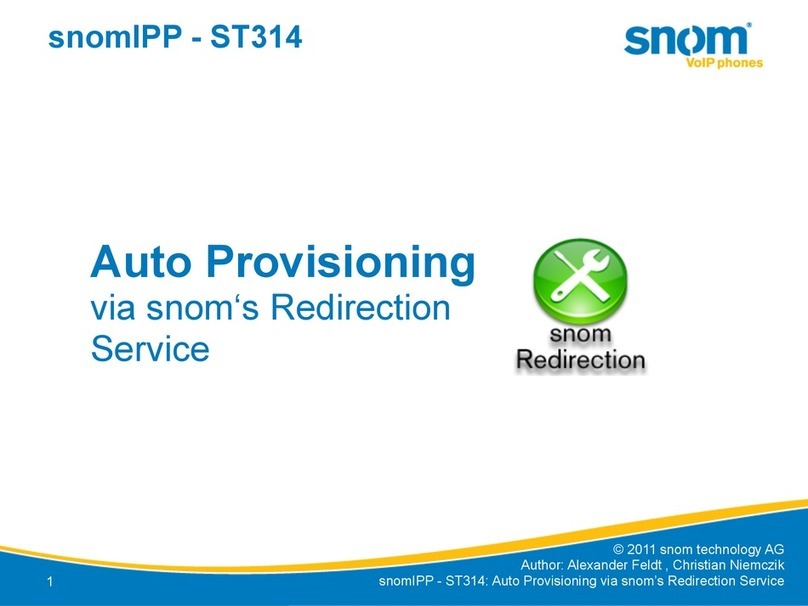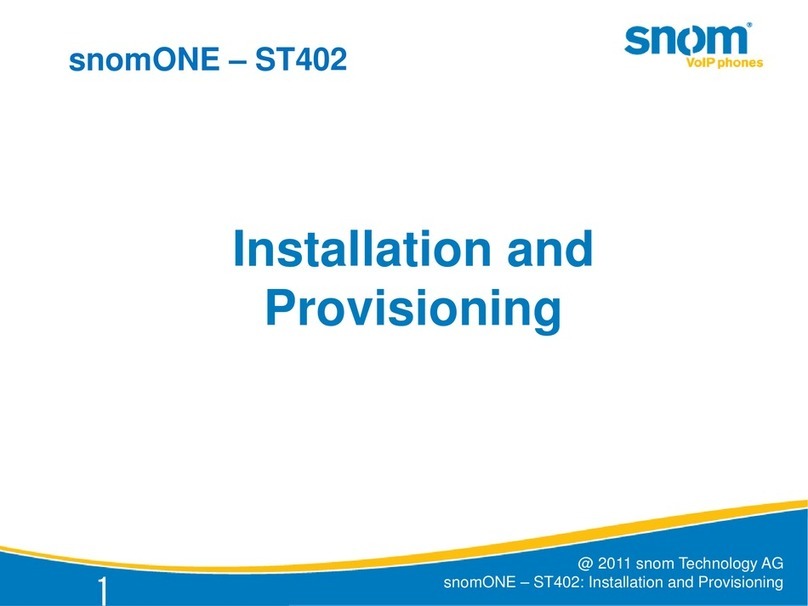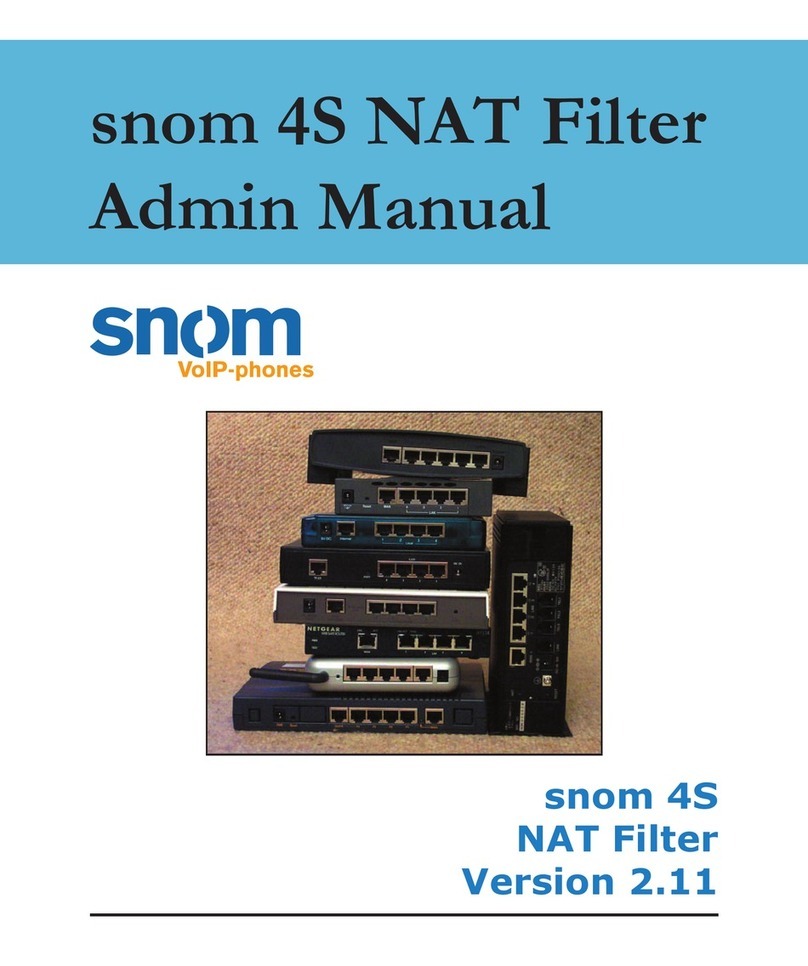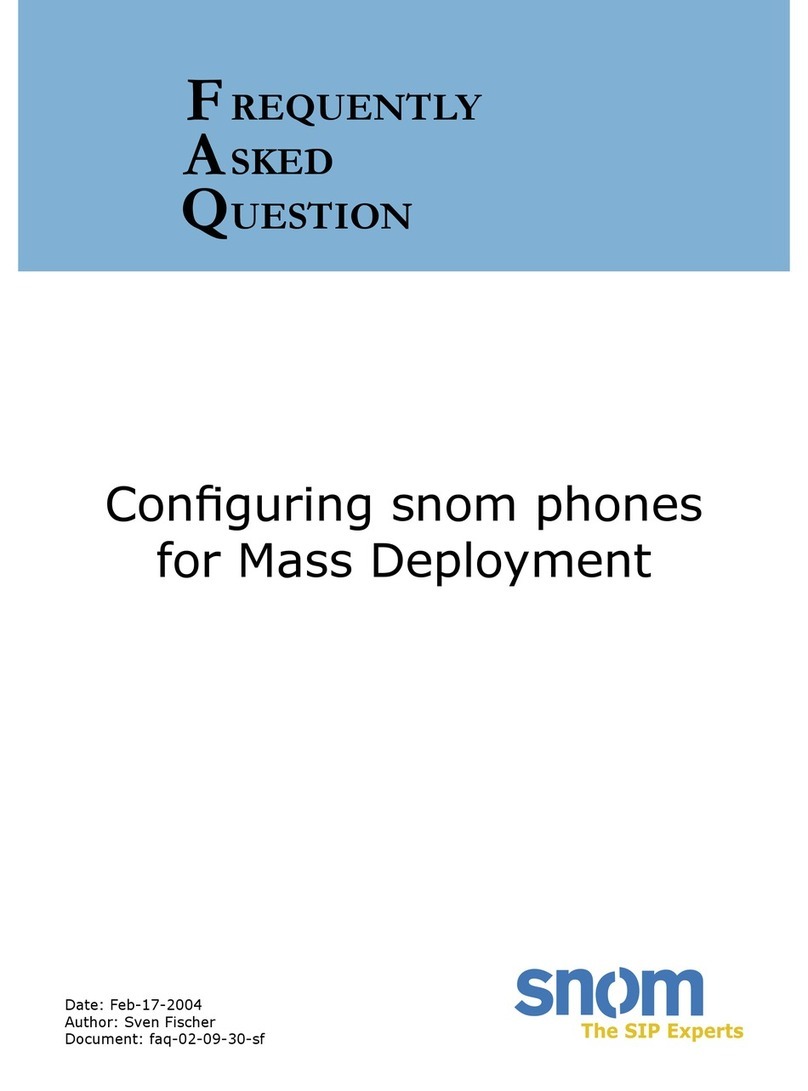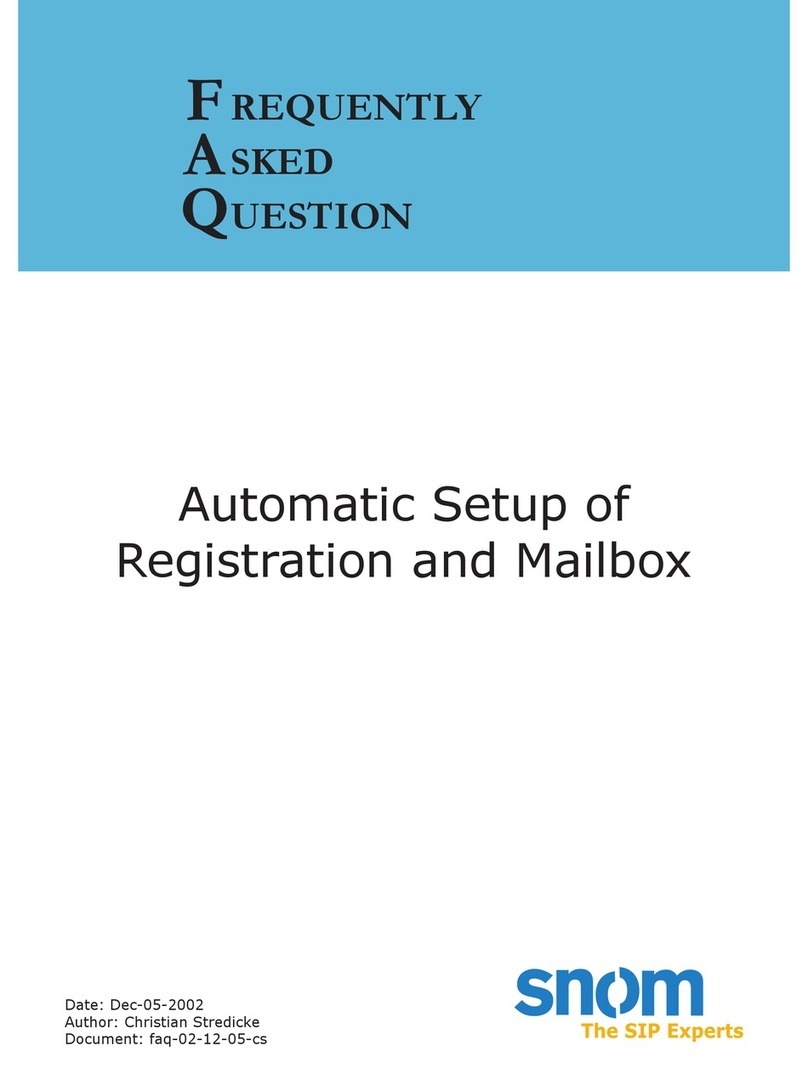the calling card number. A typical value is
10.
• pass_length: This is the length of the
password. A value of 4 of 5 is a typical
value.
• gateway: When the media server receives
the destination number, it needs a domain
name to create a SIP URL. It appends the
gateway string to the entry and will attempt
to dial this number. A typical example would
be “example.com” or “12.23.34.45:5062”.
• warning: Before the card expires, the
media server plays an announcement. This
setting tells the media server, how many
seconds before the active call is terminated
the warning messages is mixed into the
conversation.
When you edit such an account type,
you will see additional elds appear on the
web page (the default elds are described
in the media server manual). These elds
take care about the rates that are charged
for a call. To import rate, you need to dene
a CSV (described below) and load it into the
account. Rates are stored together with the
other account information. That means, that
each calling card account has its own rates
associated with it.
Rate Denition
To dene rates, you need to create a
comma separated values (CSV)-le. This can
be easily done with a normal text editor. The
CSV le has the following format.
Every rate is described in a line. A rate
consists of a country code, a pattern, a name
and a price.
The country code can be any number.
Special characters like # or * are not allowed. It
is allowed to use the same country in different
lines. The media server will take the line which
matches best according to the pattern.
The pattern consists of a list of country
code extensions. The list elements are
separated with commas (no space). The
elements themselves may contain a range with
a dash between the minimum and maximum
value. For example, the element 100-104
would describe the extensions 100, 101, 102,
103 and 104. The length of the numbers in the
range must be the same. So the pattern 100-
104,110,120 would describe the extensions
100, 101, 102, 103, 104, 110 and 120.
The name is just descriptive and has not
specic function.
The price can be any positive xed or
oating point number. The price is measured
in price per minute.
If the country code is "*", the line
describes the default price for a call. This
line will be taken if no other line matches the
number entered. If the "*" line is not present,
the media server will not initiate a call and
report an error about a wring number.
A typical CSV le would look like this:
01149;177;Germany Cell;0.12
01149;;Germany General;0.18
01141;;Switzerland;0.28
*;;Default;0.20
The media server shows the current rate
table below the load dialog. After importing
the rate table, you should check if the import
was successful.
Creating Calling Cards
After you have created one or more
calling card accounts, you need to set up calling
cards. Typically, this job is done automatically.
Therefore, the user interface to this function is
minimal.
On the navigation bar, you nd the link
"Calling Card". If you click on this link, you will
nd the following dialog:
In the eld "Calling Card Account" you
need to enter the account name (e.g. "100"
in the above example). The media server does
not perform any checks on this eld, so please
make sure that this account exists.
The "Calling Card Number" eld takes the
number of the new calling card. The length
must be as set up in the "card_length" eld