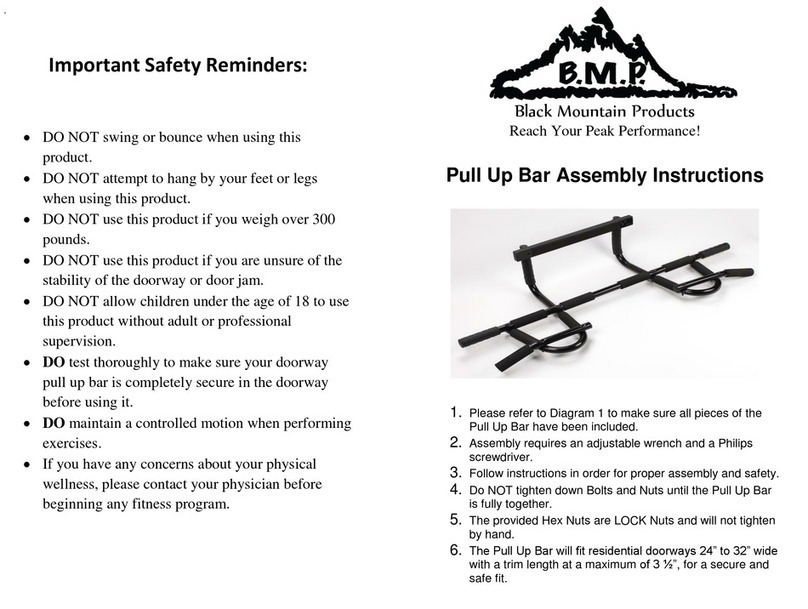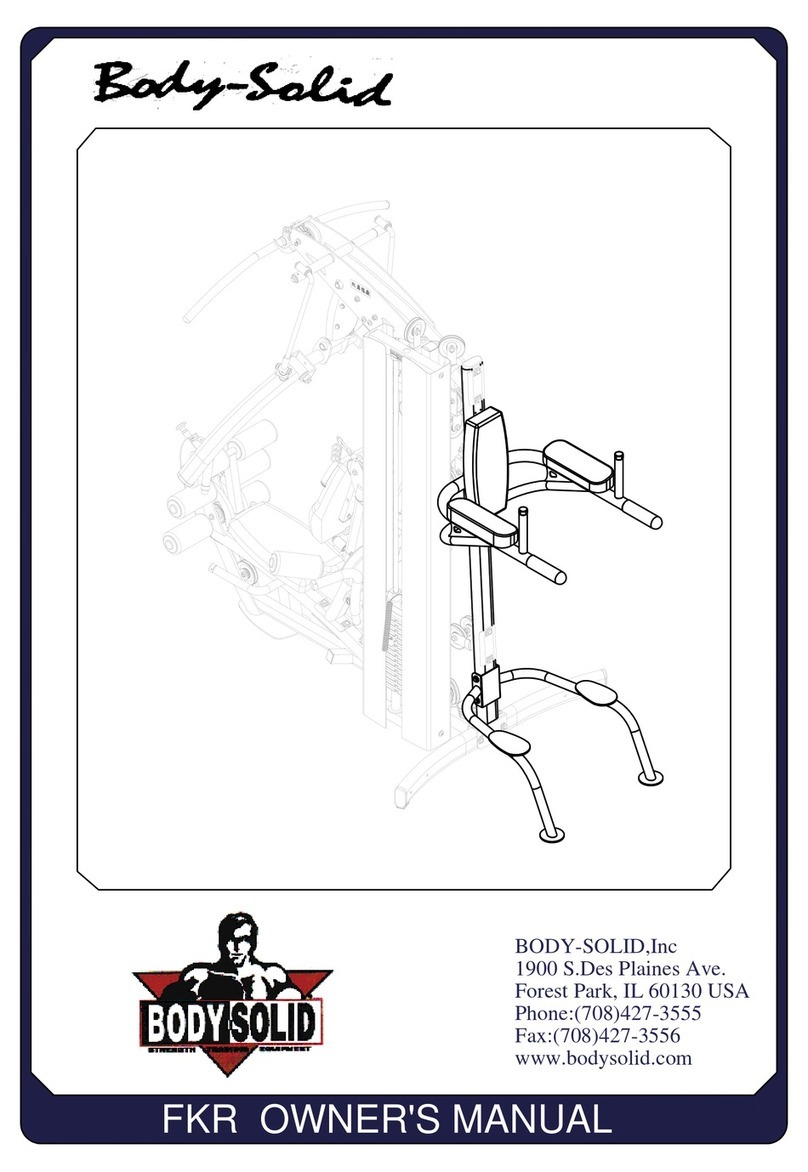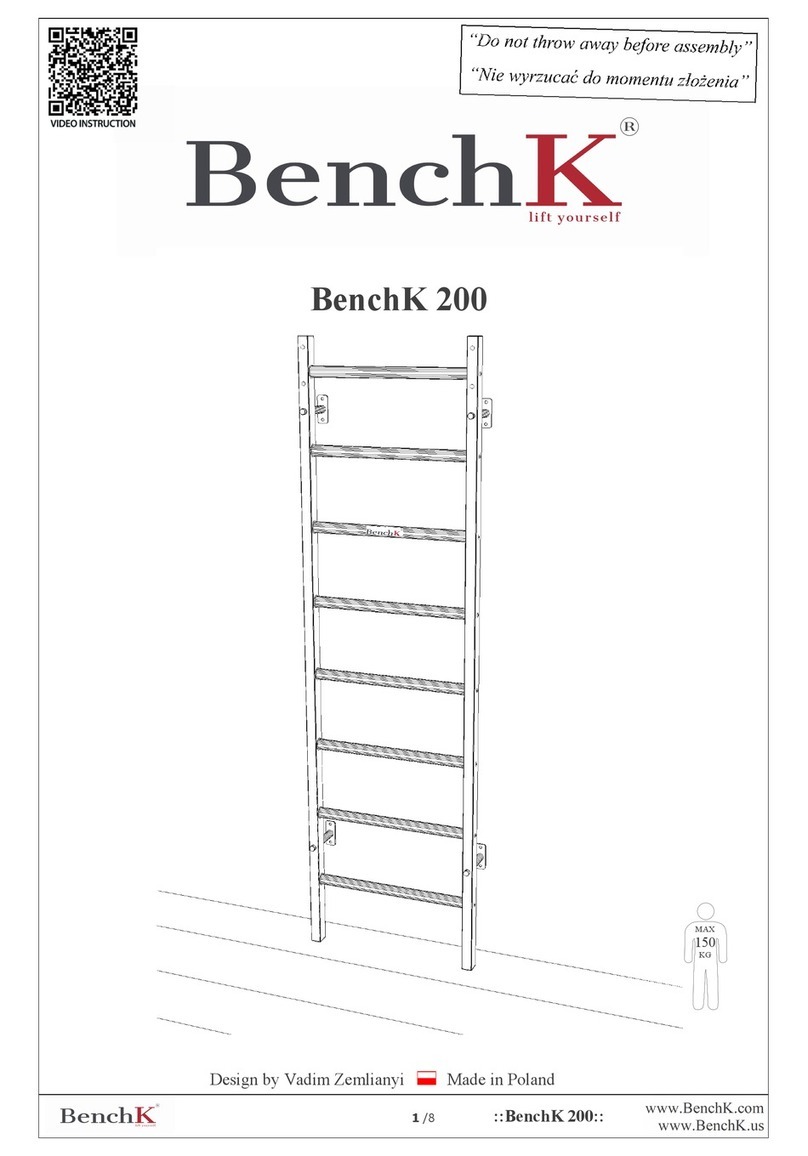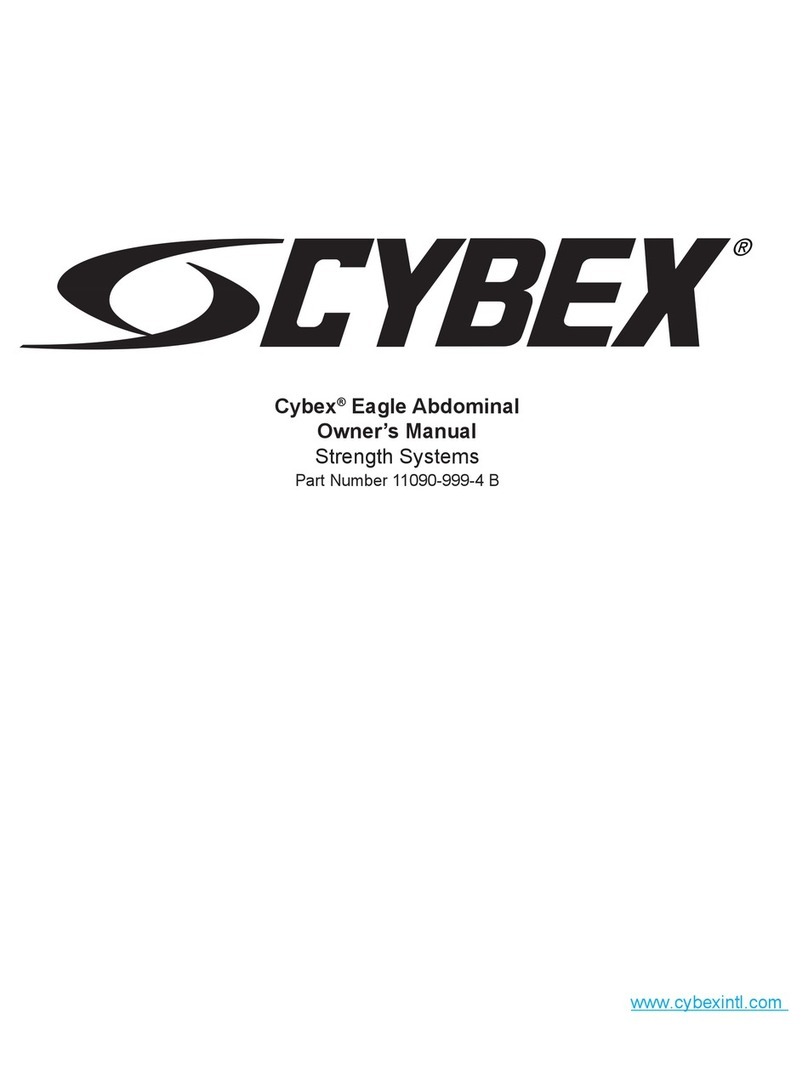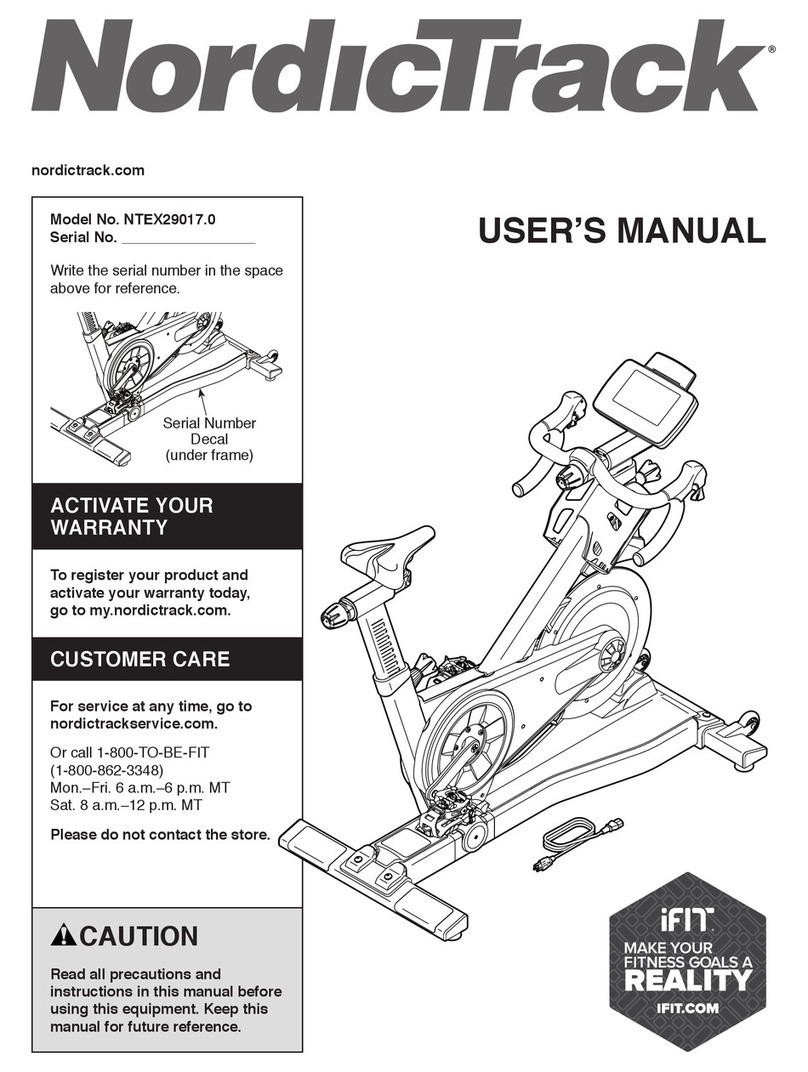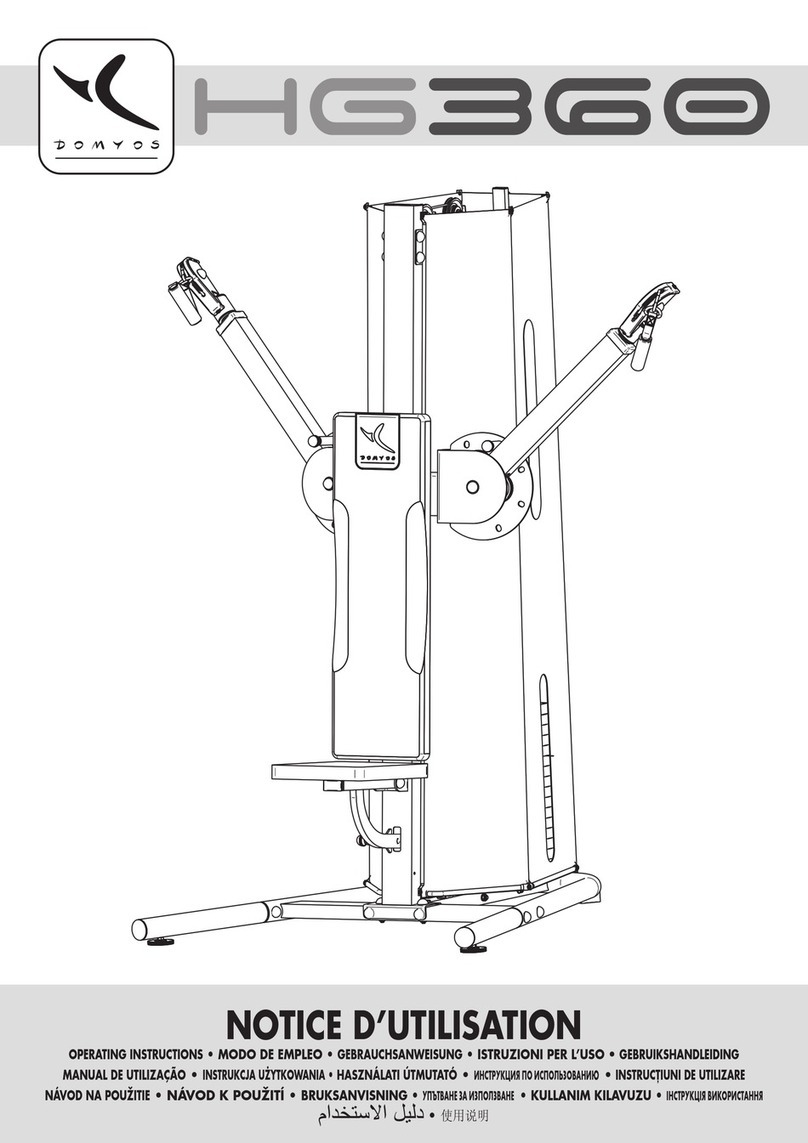SNORE CIRCLE YA4100 User manual
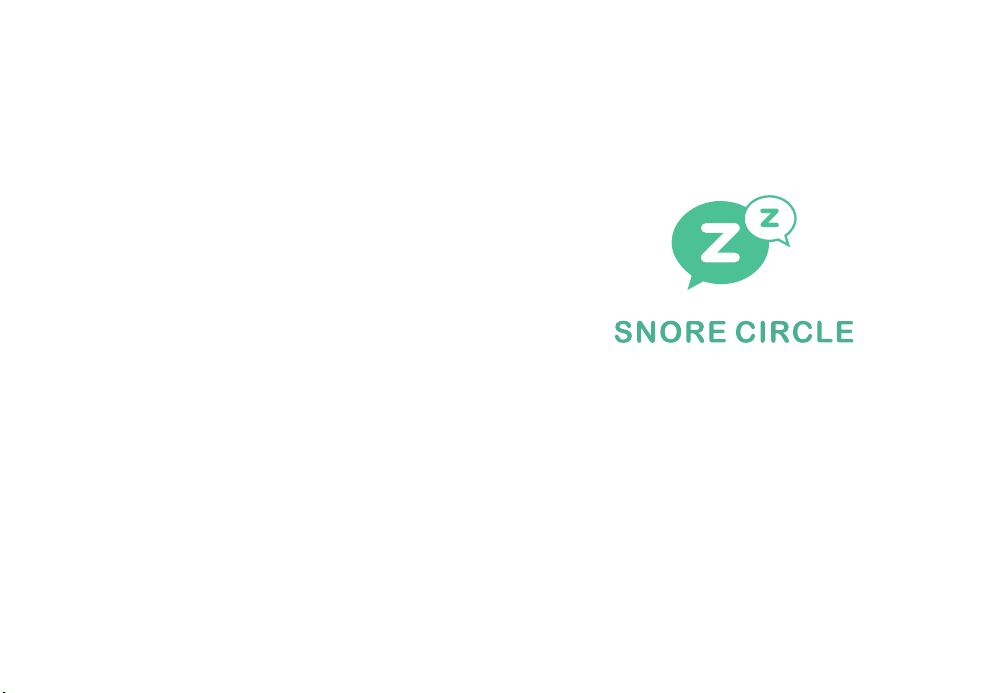
Manufacturer: VVFLY Electronics Co., Ltd.
Address: Room 1310, Changhong Building, Keji 12th Road
South, High-tech Industrial Park, Nanshan District, Shenzhen
Service email: kf@vvfly.cn
Smart Electronic Muscle Stimulator (YA4100)
User Manual

English Product instruction 04~15
中文产品说明书 18~27
日本語取扱説明書 30~38
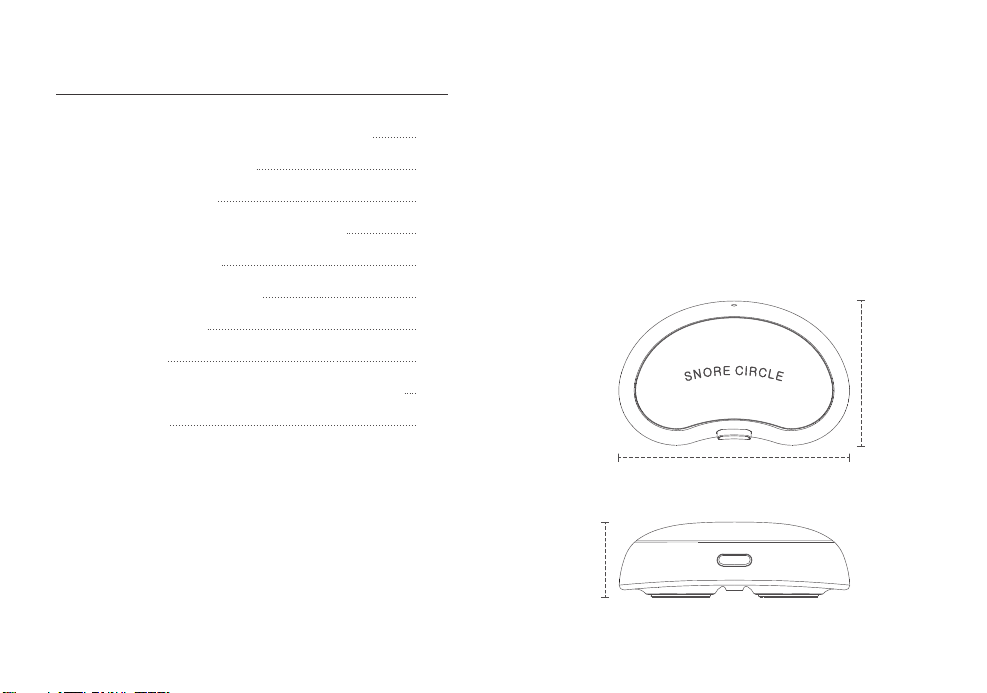
04
Contents
1 Smart Electronic Muscle Stimulator (YA4100)
2 Power On/Off Instructions
3 Battery Instructions
4 Bluetooth Connection and Data Syncing
5 Wearing Instructions
6 App Download Instructions
7 After-sales Service
8 Precautions
9 Declaration of Hazardous Substancesor Elements
10 FCC Caution
05
07
08
10
11
12
12
13
14
15
Product parameters
1. Smart Electronic Muscle
Stimulator (YA4100)
This smart electronic muscle stimulator is designed to detect
snores and emit specific low-frequency pulses to stimulate
and massage the muscles and nerves of the throat, allowing
you to sleep peacefully. We hope this product can help you
get some quality sleep!
25.5mm
13.mm
40.5mm
05
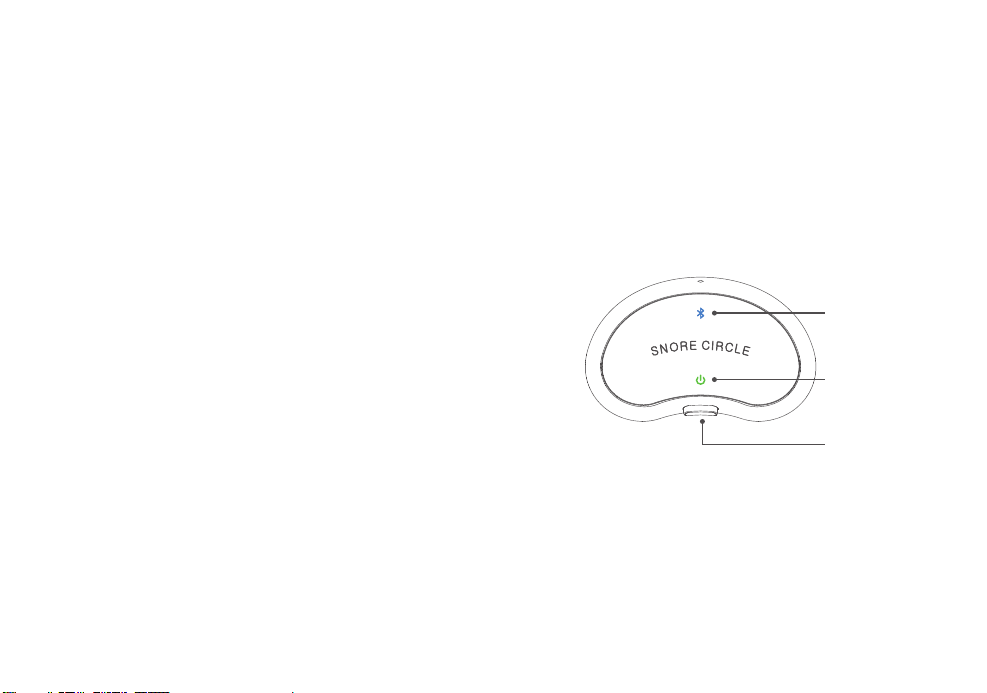
06 07
Power on
2. Power On/Off Instructions
ON/OFF
Power
indicator
Bluetooth
To turn the device on, simply press the power switch for 3
seconds.
Once powered on, the power indicator will turn on for 10
seconds and the Bluetooth indicator will flash for 10 seconds
before turning off.
Power off
To turn the device off, simply press the power switch for 3
seconds.
The power and Bluetooth indicators will turn off once the
device is successfully powered off.
Product name: Smart Electronic Muscle Stimulator
Brand: Snore Circle
Model: YA4100
Dimensions: 40.5*25.5*13mmm
Weight: 10g
Pulse frequency: 10Hz-1500Hz
Battery capacity: 3.7V/80mAh
Run time: Approx. 15 hours
Product components: Main Component x1, Charging Dock
x1, Quick Start Guide x1, User Manual x1, Charging Cable x1,
Electrodes x10
Unsuitable users:
People with pacemakers, implantable defibrillators or any
other implanted metal or electronic devices; people with
cardiovascular and cerebrovascular problems; people
allergic to electrodes and currents; people with skin ulcers
on the site of adhesion; pregnant women or those in labor;
and children under 16. Do not stick this product on the eyes
or any other parts of the body.
06
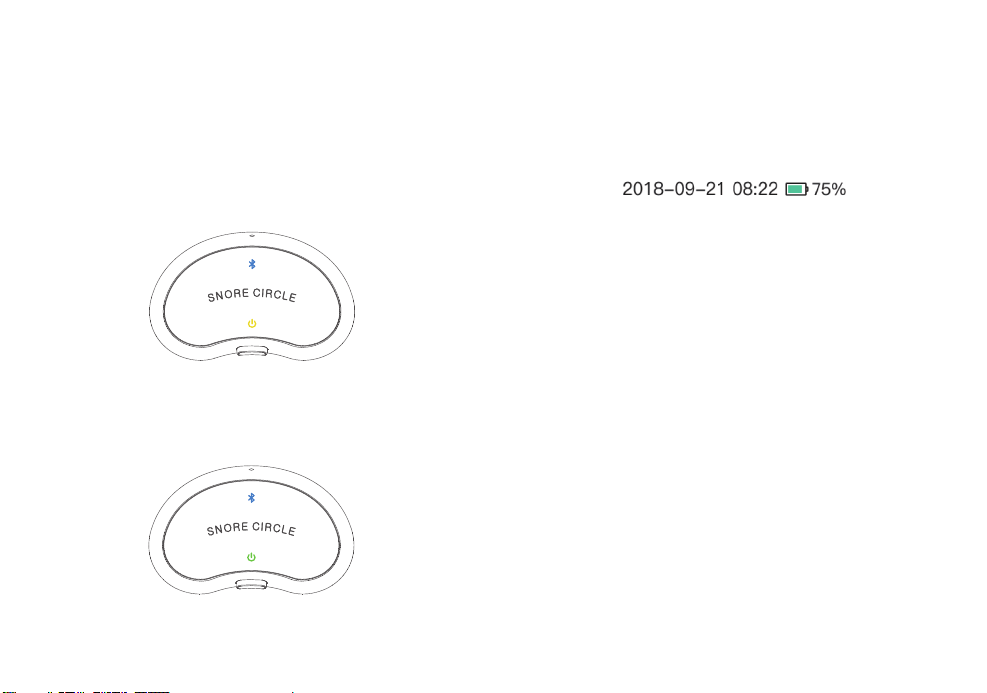
To check the specific battery level, connect the device to the
Sleeplus app and view from your phone.
⑵ This device uses a rechargeable polymer lithium battery.
⑶ It takes roughly two hours to fully charge the battery.
⑷ After the USB charging cable is plugged into the charging
dock, place the product on the charging dock to charge. A
flashing power indicator indicates the device is charging,
while a steady light indicates charging is complete.
08
3. Battery Instructions
⑴ Checking the battery level Once powered on or the power
switch is pressed, you can determine the battery level by
checking the color of the power indicator.
A yellow power light indicates the device battery is low and
requires charging.
A green power light indicates the device has sufficient battery
and does not require charging.
09
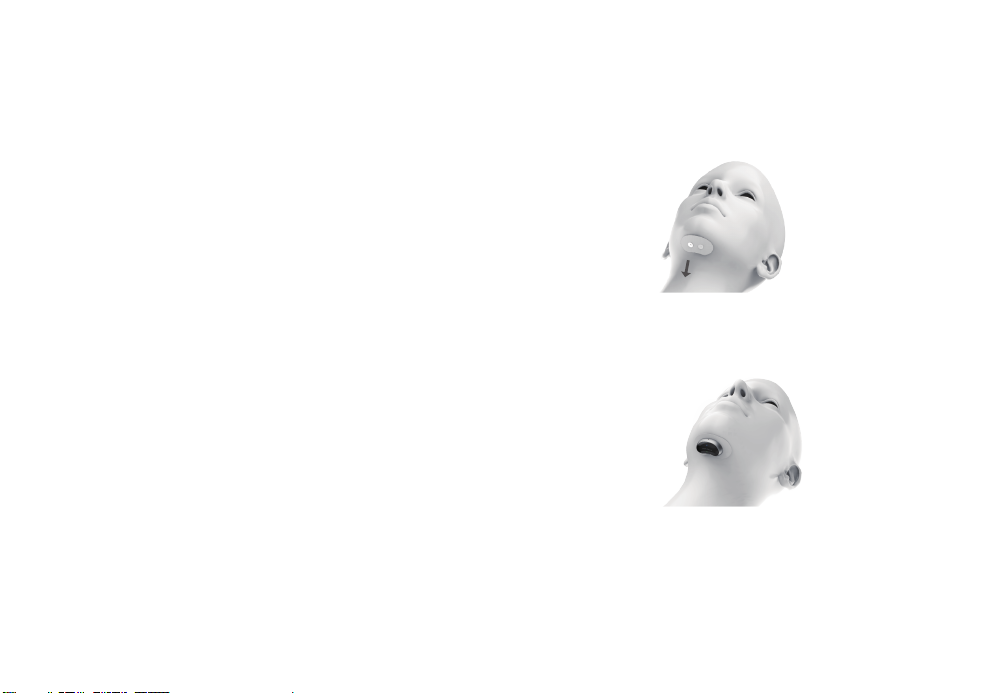
10
4. Bluetooth Connection and
Data Syncing
⑴ The device can only be connected to the mobile app when
it is in pairing mode. Once powered on or the power switch is
pressed, the Bluetooth indicator will flash for 10 seconds
indicating the time the device remains in pairing mode.
⑵ Ensure your phone's Bluetooth is turned on.
⑶ Open the Sleeplus mobile app and ensure your phone is
close to the device. Follow the instructions on the app to bind
and connect the device. The connection is successful if the
Bluetooth indicator stops flashing but remains lit.
⑷ Once your device is successfully connected to the mobile
app, data will be automatically synced to the mobile app on
your phone. After data syncing is complete, the device will
automatically disconnect from Bluetooth and the Bluetooth
indicator will turn off.
⑸ Only iPhones with iOS 7.0 or above or Android phones
running 4.3 or above are supported. If your phone is Android
7.0 or above, please enable the Location function to connect
to the device and sync data.
11
5. Wearing Instructions
(1) Tear off the protective film on the electrodes and stick
them to the correct position on your throat, as shown below.
(2) Power on the main component and attach it to the
electrodes. Ensure that the power switch is on the inner side
nearest your throat, as shown in the image above.
(3) If you find that the anti-snoring effects are inadequate,
please try readjusting the position of the device.
⑷ It is recommended to shave any hair on the chin and
throat before use. The adhesive applying part should also be
scrubbed with soap or water to ensure it is clean and
comfortable to use.
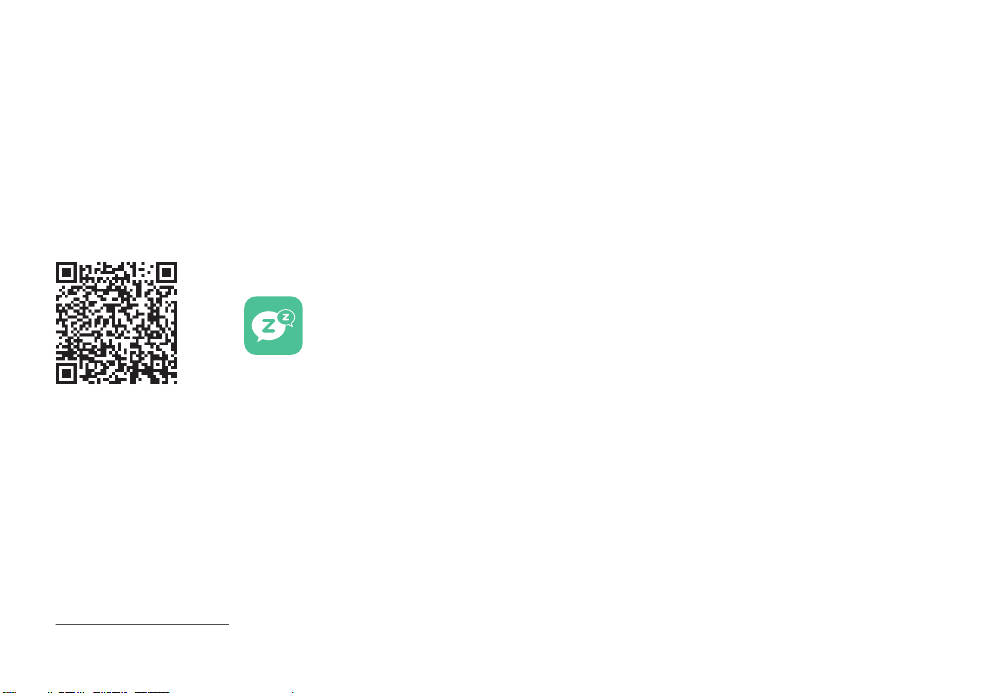
12
How to download:
6. App Download Instructions
7. After-sales Service
⑴ iPhone: Search for Sleeplus via the App Store to download
and install the app.
⑵ Android: Search for Sleeplus in Tencent MyApp or Google
Play to download and install the app.
⑶ Scan the QR code below.
13
8. Precautions
⑴ Use and store the device in a normal temperature range
(-10°C to +50°C).
⑵ Keep the device away from sources of ignition or high
temperatures (electric heaters, microwaves, ovens, etc.).
⑶ Keep the device away from high impact or strong
vibration to avoid damage.
⑷ Do not use chemicals, detergents or other products to
clean the device. Keep the device dry; do not wash it.
⑸ Do not attempt to remove or replace the built-in lithium
battery on your own so as to avoid damage.
⑹ Do not throw the device into fire so as to prevent the
possibility of an explosion.
⑺ This device is not a toy. Please keep it out of the reach of
children to prevent misuse or other hazards from occurring.
⑴ This product is covered under a one-year warranty from the
date of purchase.
⑵ Artificial damage is not covered by warranty.
⑶ It is recommended to maintain a two-week trial period,
with the first week as the adjustment period.
⑷ The Electrode is disposible, it needs to replace with a new
piece per night. You can go to VVFLY official website
www.snorecircle.com/shop purchase the replacement
Sleeplus
.electrodes.

15
14
9. Declaration of Hazardous
Substances or Elements
In accordance with the relevant regulations and requirements of the Administrative Measures
on the Control of Pollution Caused by Electronic Information Products of the People's Republic
of China, the following table includes the component names of the electronic product and the
toxic and hazardous substances contained within.
Toxic and Hazardous Substances and Their Concentration
Environmental Friendly Use Period
Product Standard: Q/YZFD 003-2018
Component
Name Lead (Pb) Mercury (Hg) Cadmium (Cd)
Hexavalent
Chromium
(Cr6+)
Polybrominated
Diphenyl Ethers
(PBDE)
Polybrominated
Biphenyls
(PBB)
Housing
Buttons
User Manual
Standard
Battery
Electrodes
Package
box
Metallic
Components
1. "Ο" indicates that the concentration of the hazardous substance in all homogeneous materials in
the component is below the limit requirement of the SJ/T11363-2006 standard.
2. "×" indicates that the content of the toxic and hazardous substance in at least one homogeneous
material of the component exceeds the limit requirement of the SJ/T11363-2006 standard.
Component
Smart Electronic Muscle Stimulator
Environmental Friendly Use Period
* The above use period is based on normal operating conditions (temperature/humidity)
Table of contents
Popular Fitness Equipment manuals by other brands
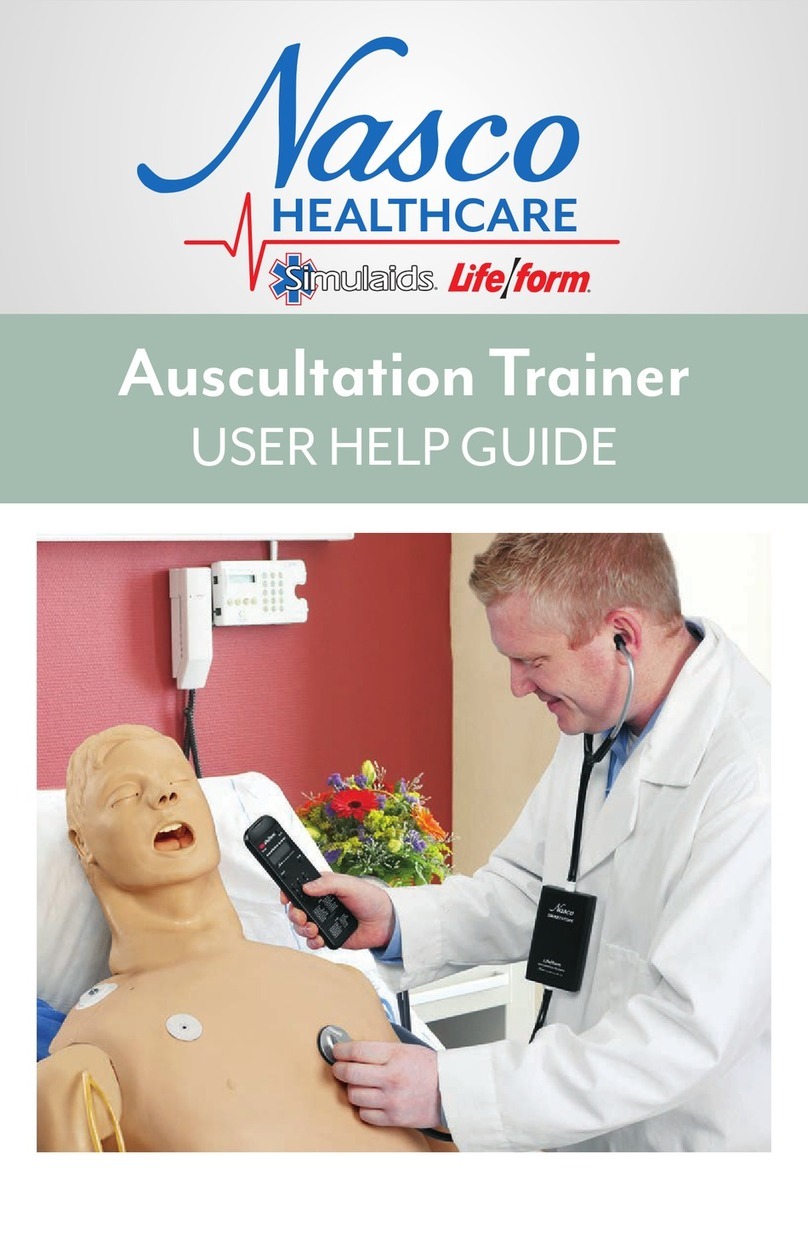
Nasco Healthcare
Nasco Healthcare Simulaids Life/form Auscultation Trainer... USER HELP GUIDE

TRIX CIRCUS
TRIX CIRCUS BUNGEE PACK Product information sheet

DHS Fitness
DHS Fitness DHS 5302 user manual
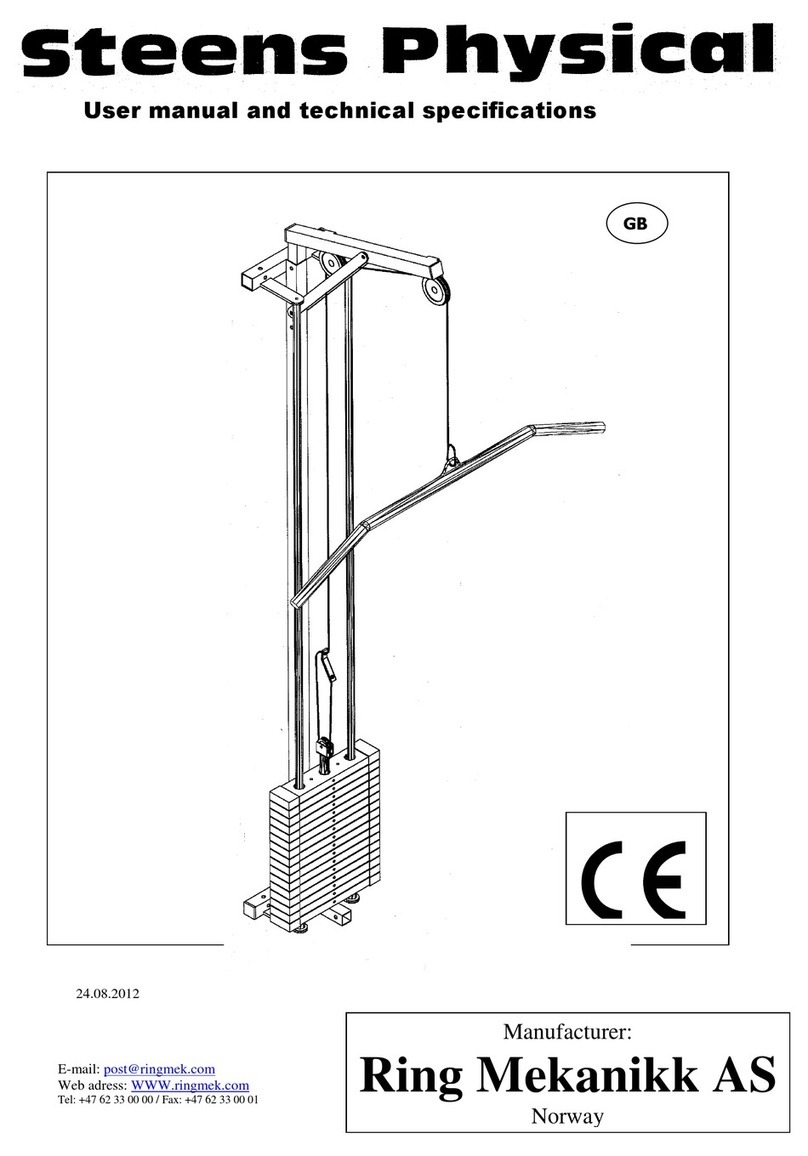
Ring Mekanikk
Ring Mekanikk Steens Physical User manual and technical specifications
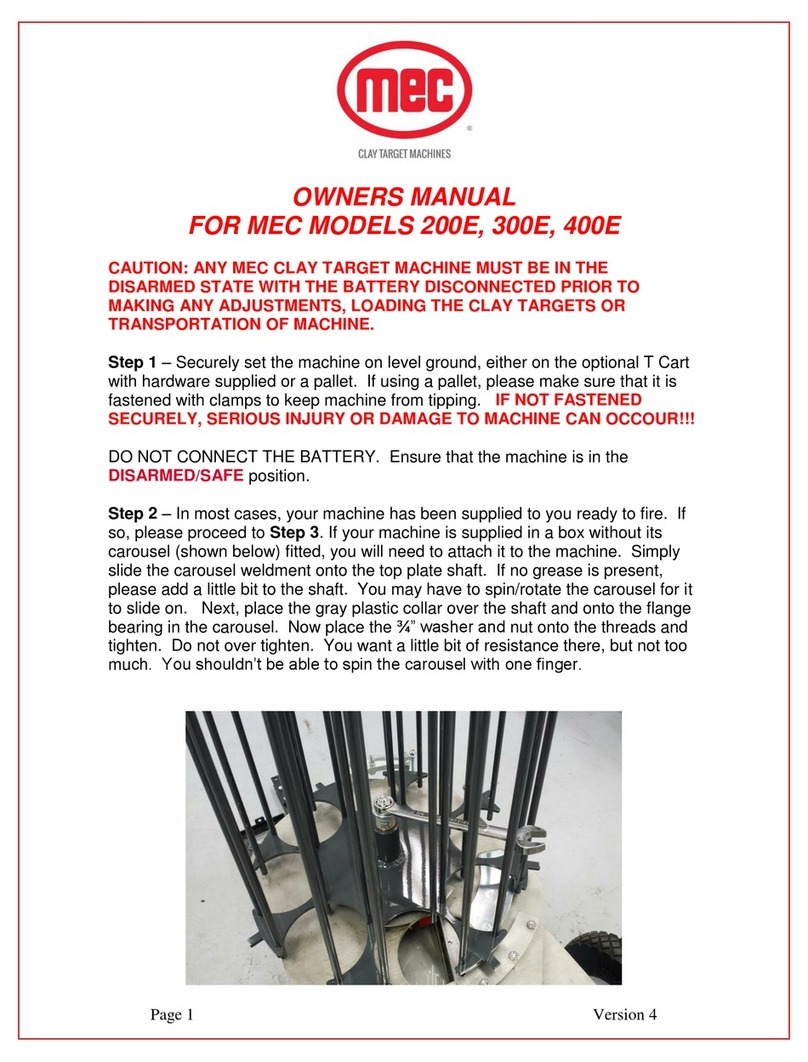
Mec
Mec 200E owner's manual

ETENON Fitness
ETENON Fitness PTT0224 owner's manual