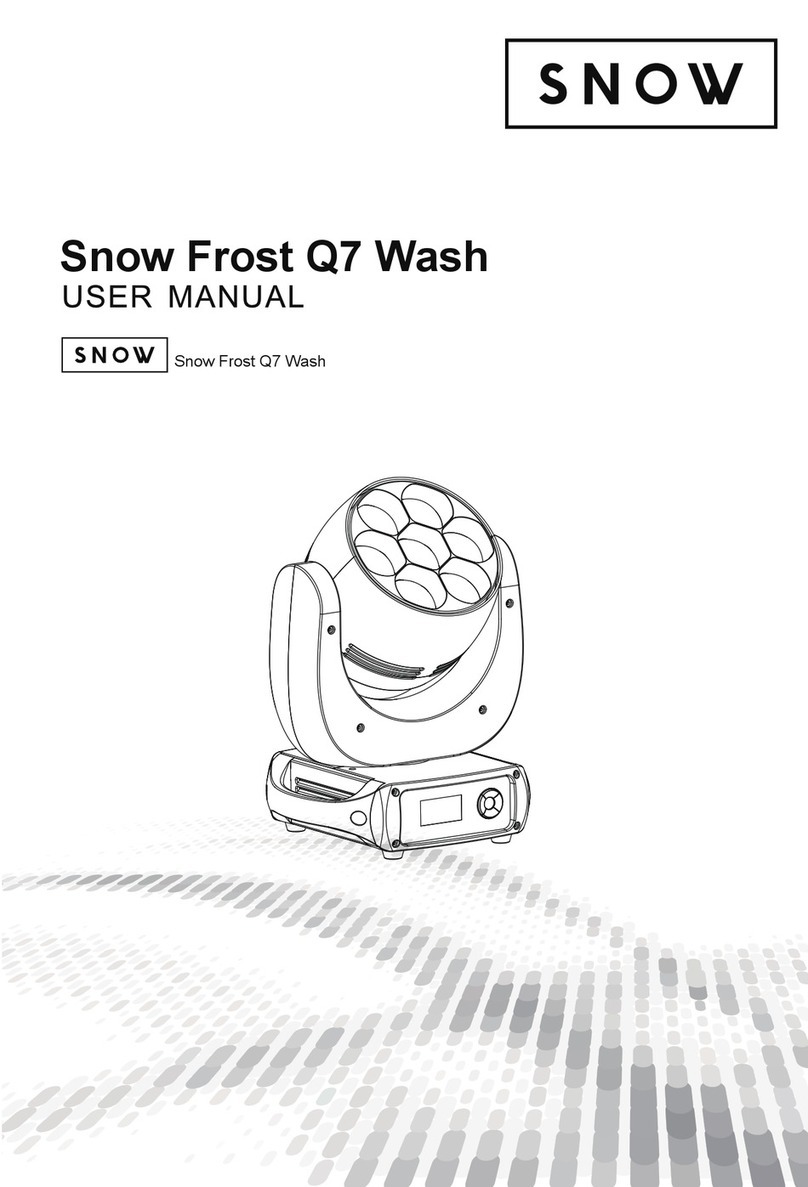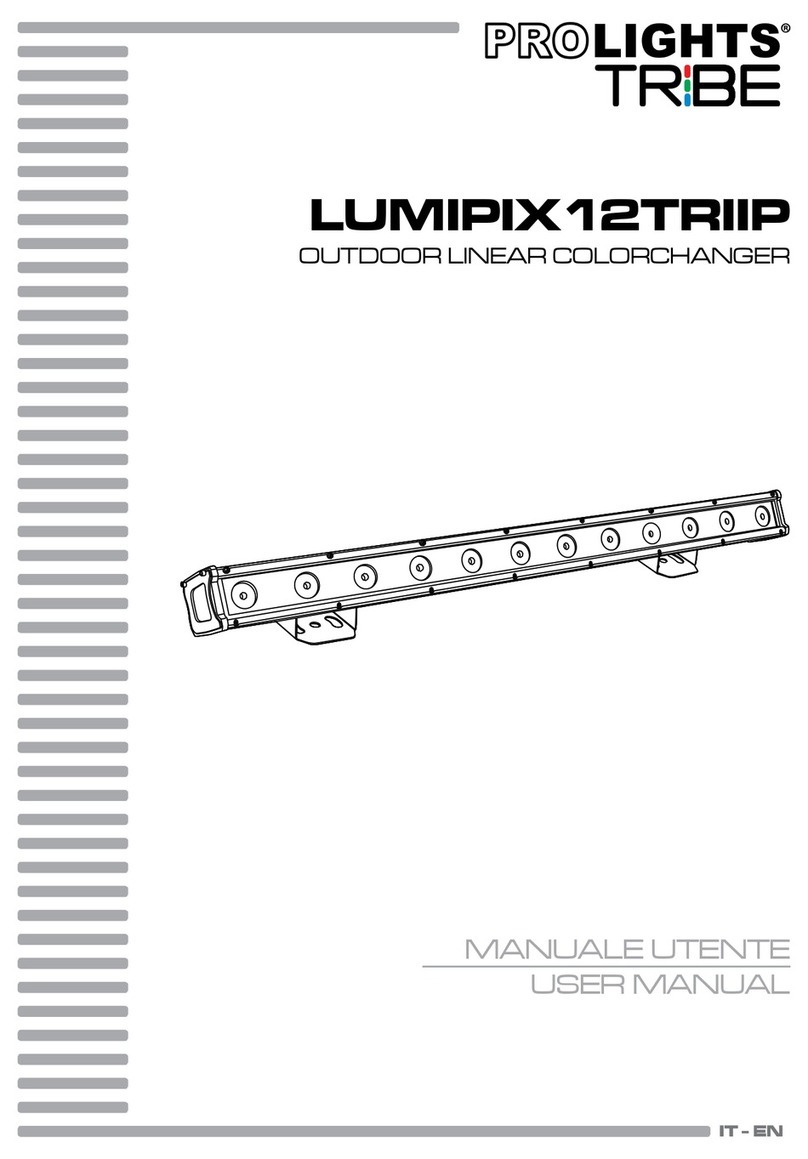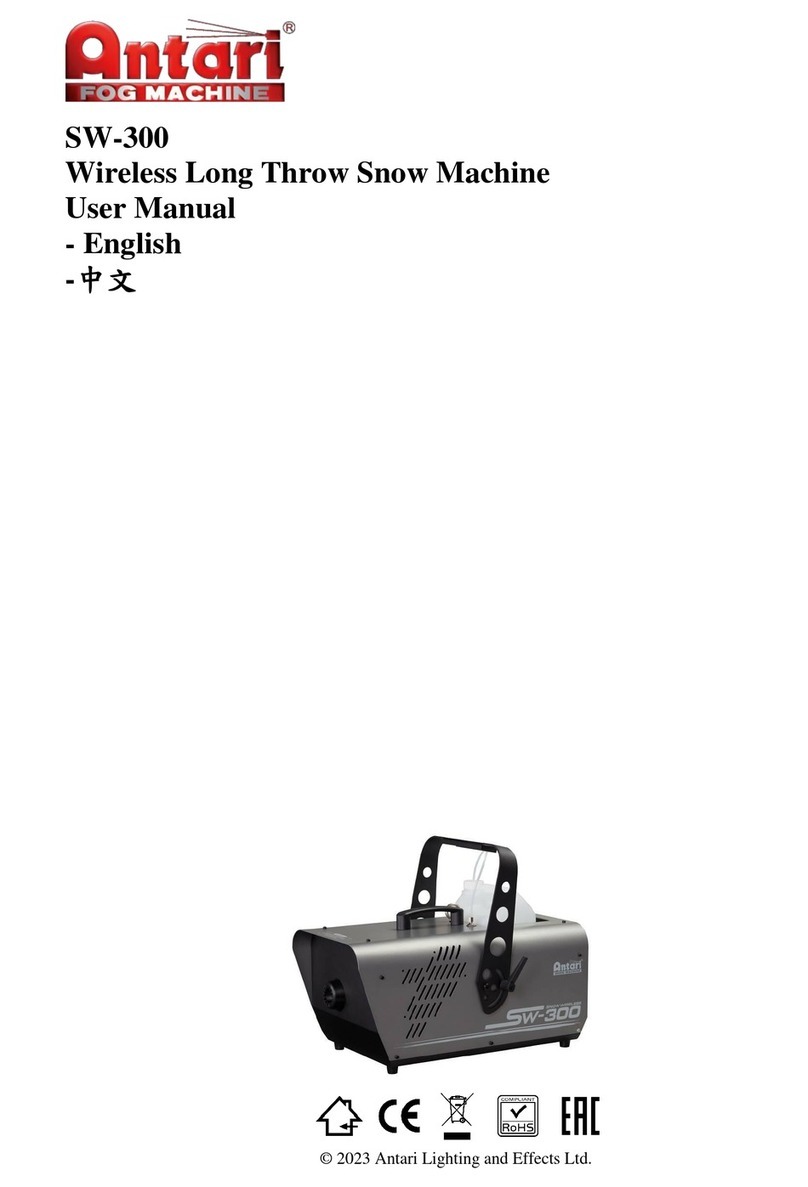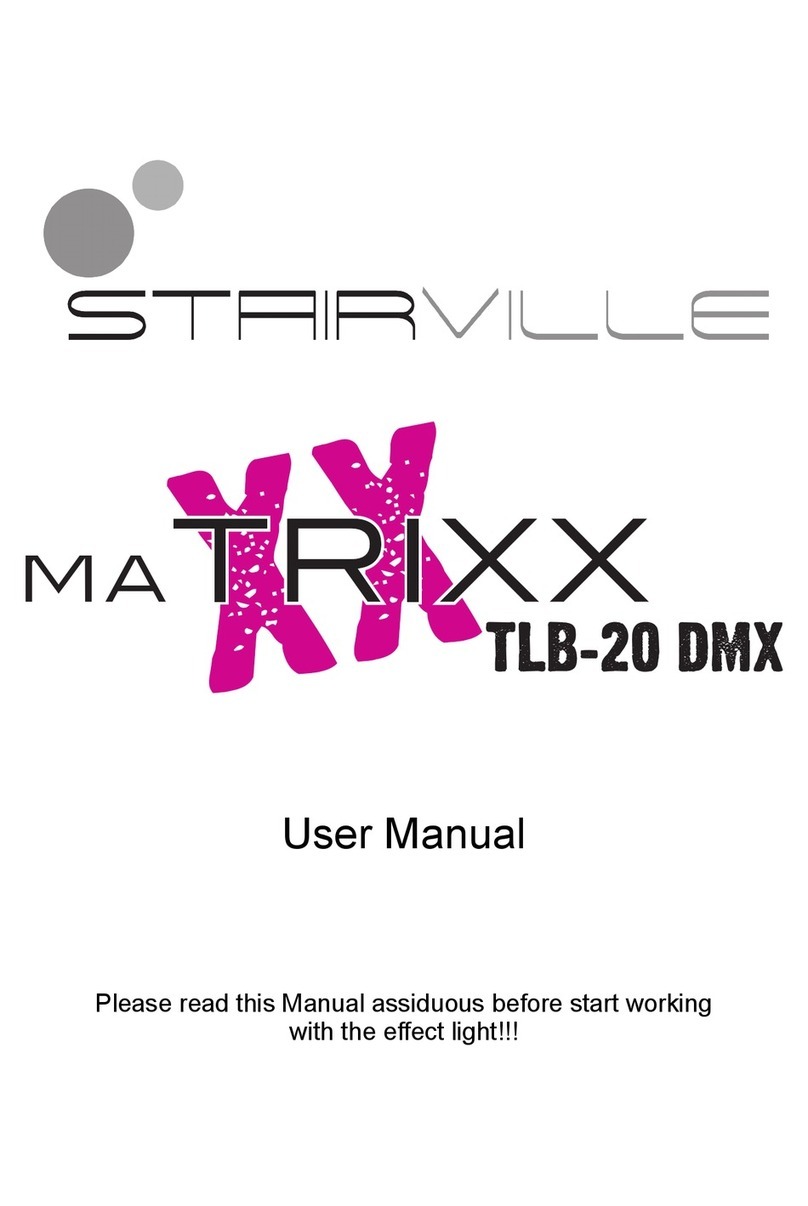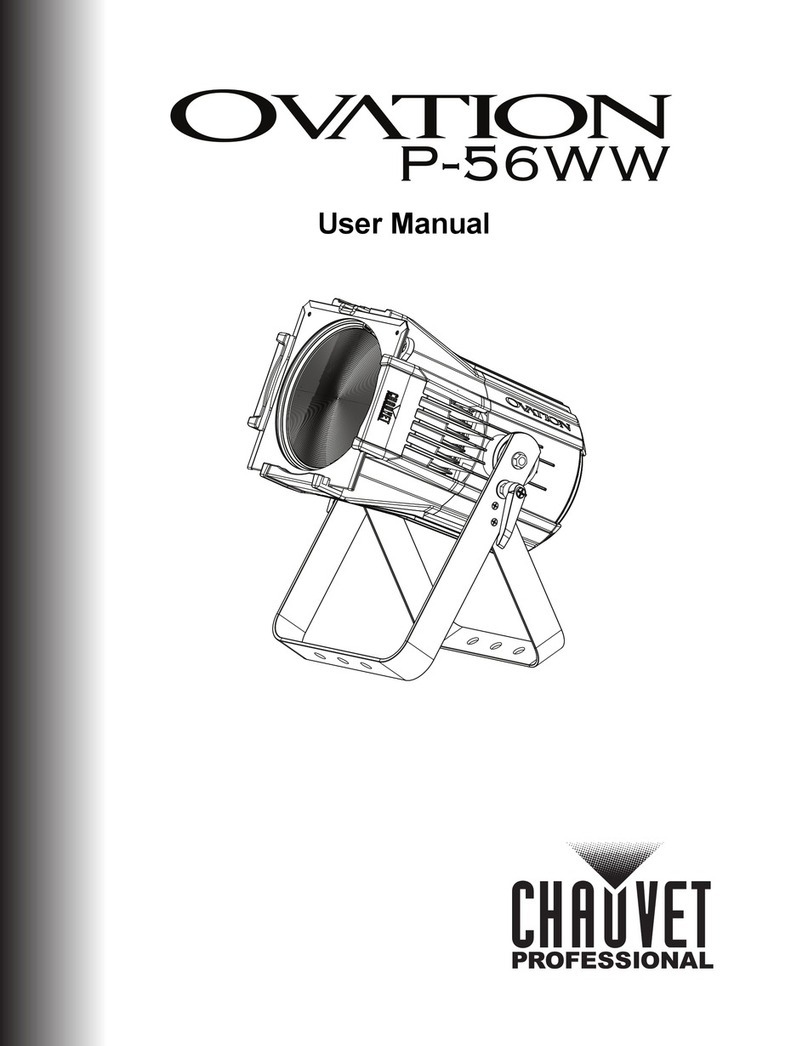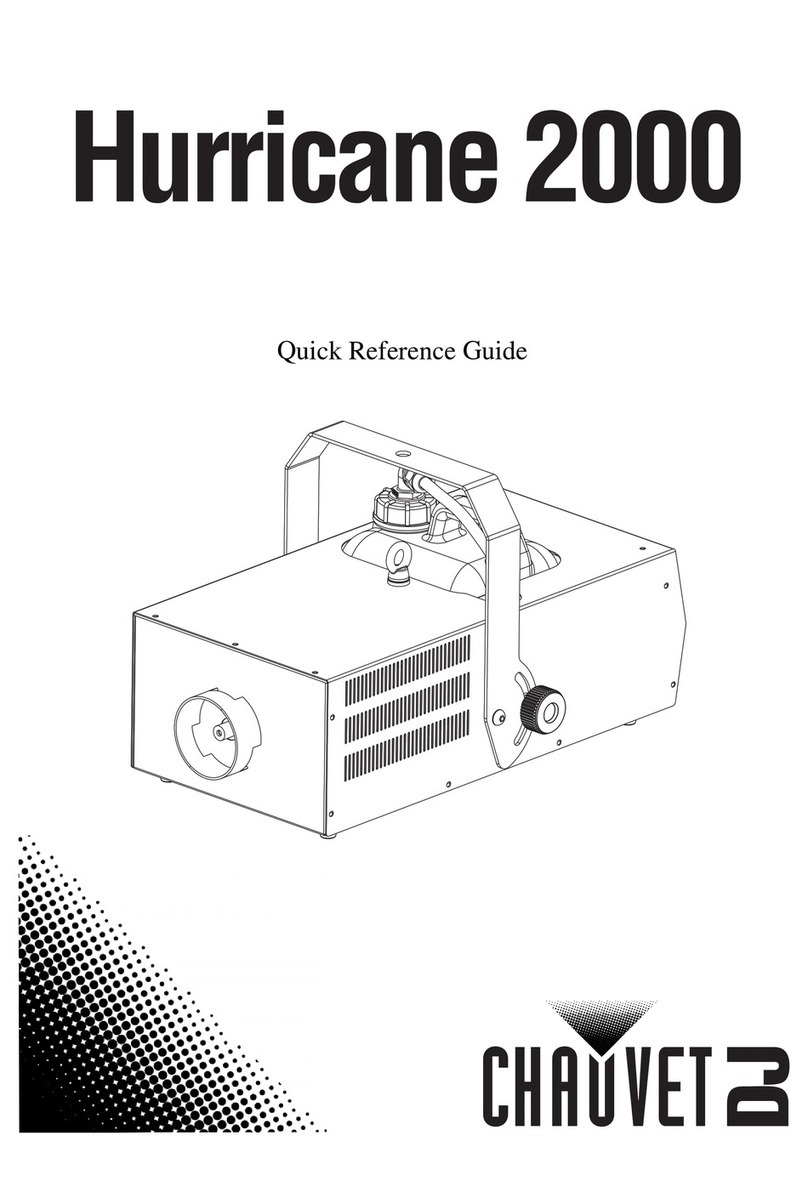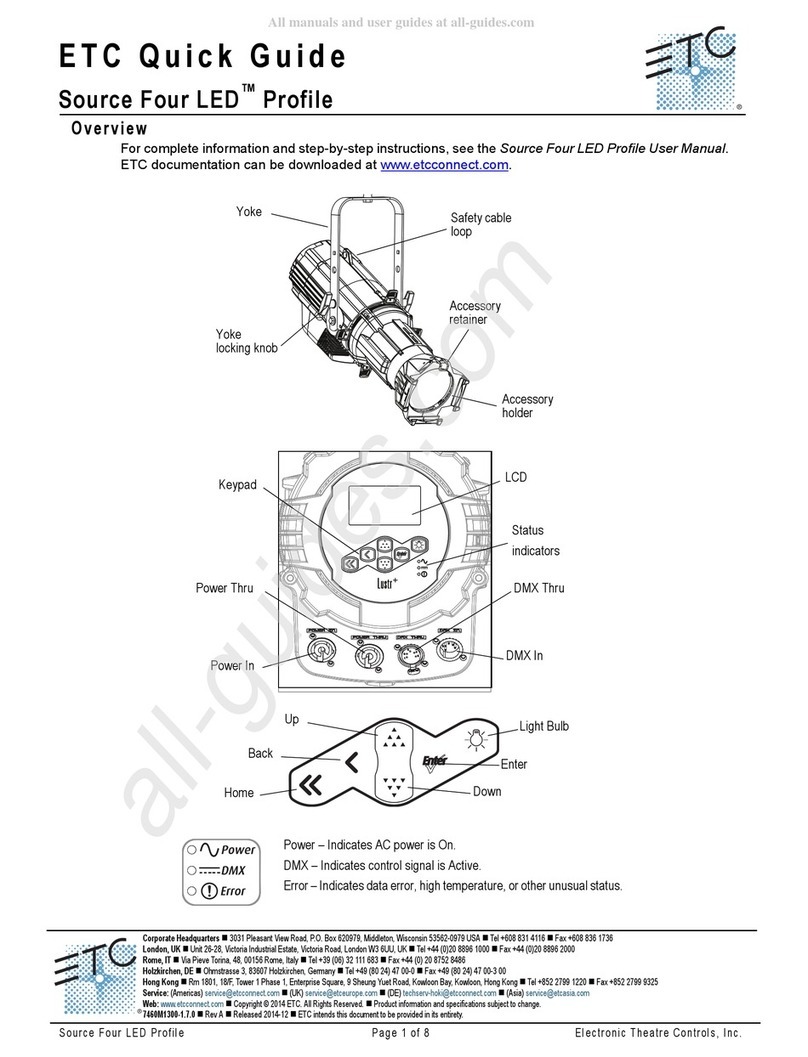Snow Stage Ellipsoidal User manual

USER MANUAL
STAGE Ellipsoidal
STAGE Ellipsoidal

1
◆Voltage:100-240V~,50/60Hz
◆Max Power:300W
◆Size:600×370×370mm
◆Weight:8.3kg(without lens tube)
1 PRODUCT SPECIFICATIONS1 PRODUCT SPECIFICATIONS
1.1 PRODUCT SPECIFICATIONS
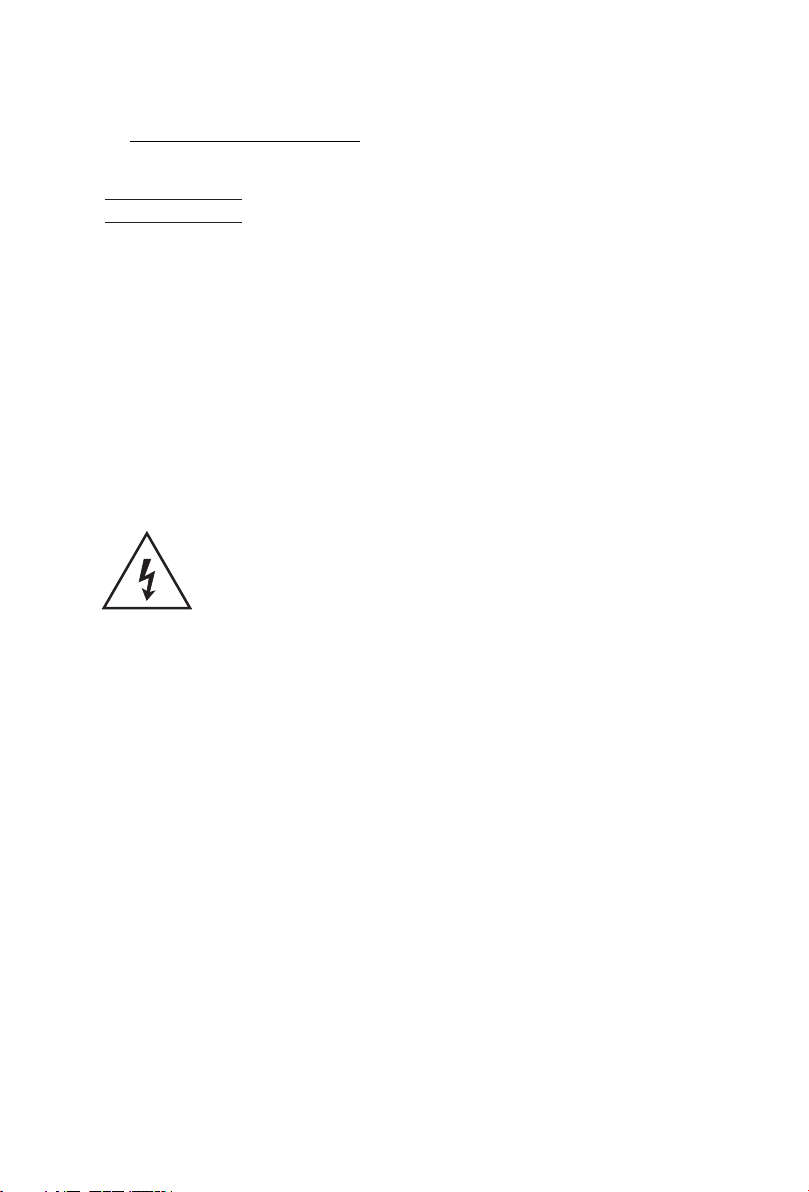
2
17
NO FUNCTION
LIVE
STUDIO
POWER
NO FUNCTION
DIMMER SPEED
17
240
15
NO FUNCTION
STROBE FROM SLOW TO FAST 0-25Hz
NO FUNCTION
THUNDER STROBE
NO FUNCTION
RANDOM SROBE
179
DIMMER SPEED
STROBE
16
129
NO FUNCTION
OFF
DIM1
DIM2
DIM3
DIM4
14
210
NO FUNCTION
2700K
3000K
3200K
3500K
4000K
4200K
4500K
5600K
6000K
6500K
7200K
8000K
CCT
1.2 SAFETY WARNING
IMPORTANT:
●This product must be installed by a qualified professional.
●All maintenance must be carried out by a qualified electrician.
●A minimum distance of 0.5m must be maintained between the equipment
and a combustible surface.
●The product must always be operated in a well ventilated area.
●DO NOT stare directly into the LED light source.
●Always disconnect the power before carrying out any maintenance.
●The earth must always be connected to the ground.
●Ensure that all parts of the equipment are kept clean and free of dust.
CHANNEL FUNCTIONVALUE
Caution, risk of electric shock
The light source contained in this luminaire shall only be replaced
by the manufacturer or his service agent or a similar qualified person.

316
1
2
3
4
5
6
7
8
9
10
11
12
MASTER DIMMER
MASTER DIMMER FINE
RED
RED FINE
GREEN
GREEN FINE
BLUE
BLUE FINE
AMBER
AMBER FINE
LIME
LIME FINE
NO FUNCTION
L106
R05
L194
R54
L019
R08
R89
R86
L213
R377
R80
L202
L328
R3314
L101
L768
NO FUNCTION
40
100
160
13
PRESET COLOR
2.1 MOUNTING
2 INSTALLATION
The LED fixture can be mounted in a hanging
position using the supporting bracket. The bracket
should be secured to the mounting truss or structure
using a standard mounting clamp. Please note that
when hanging the unit a safety cable should also be
used.
HANG ING
●220~240V: 7 units may be connected in series
●110~120V: 3units may be connected in series
2.2 POWER CONNECTIONS
The LED MODULE can be mounted at any angle and in any
position. It is possible to further adjust the angle of the LED
MODULE using the two adjustment knobs located on the side of
the fixture.
Note:
If the signal cable is over 60m between the DMX512 controller and fixture
or beween two fixtures, then a DMX signal amplifier is needed as well.
CHANNEL FUNCTIONVALUE
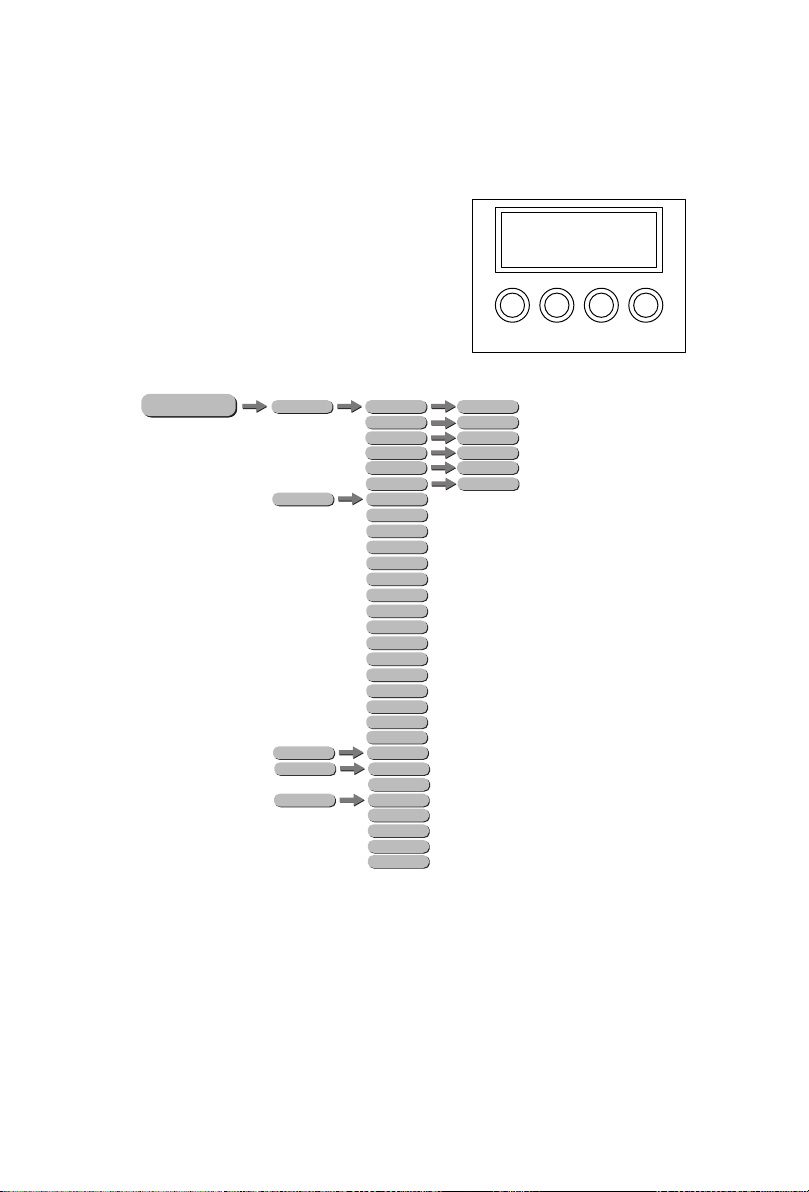
4
MENU
RED
GREEN
BLUE
R.(0~255)
G.(0~255)
B.(0~255)
STAT
STROBE
S.(0~25)
15
AMBER
LIME
A.(0~255)
L.(0~255)
PRESET COLOR
L106
R05
L194
R54
L019
R08
R89
R86
L213
R377
R80
L202
L328
R3314
L101
L768
RUN MODE
DMX
SLAVE
(001~512)
ADDRESS
HSIC
SDO
COLOR 8BIT
PERSONALITY
SIMPLE
COLOR 16BIT
NO FUNCTION
LIVE
STUDIO
POWER
NO FUNCTION
DIMMER SPEED
11
240
9
NO FUNCTION
STROBE FROM SLOW TO FAST 0-25Hz
NO FUNCTION
LIGHTNING STROBE
NO FUNCTION
RANDOM SROBE
179
DIMMER SPEED
STROBE
10
129
NO FUNCTION
OFF
DIM1
DIM2
DIM3
DIM4
ENTER UP DOWN
MENU
◆MENU: ;BACK
◆ENTER: ;ENTER OR SAVE
◆DOWN: ;DOWN
◆UP: ;UP
3.1 DISPLAY OPERATION
3.2 MENU MAP
3 DISPLAY PANEL OPERATION
CHANNEL FUNCTIONVALUE
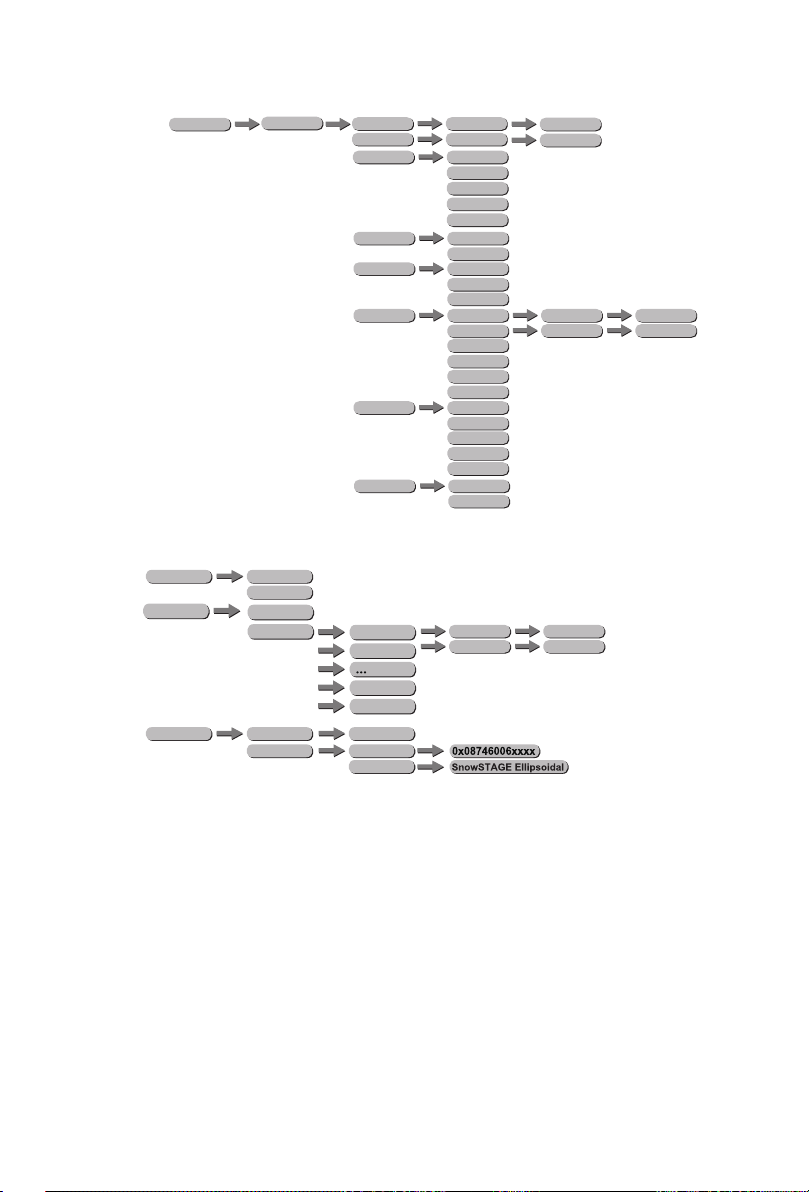
514
SETTING
DIM3
DIM1
DIM2
OFF
DIMMER
DIM4
PWM_RATE
FULL POWER CCT
BLACK
SAVE
DMX ERROR
UPLOAD
RESET
SEND
****
****
RESET
****
600HZ
1200HZ
2000HZ
2400HZ
6000HZ
25000HZ
KEY ON
OFF
INFO VERSION V01
RDM UID
LABEL
STUDIO
LIVE
PERFORMANCE
POWER
1
2
3
4
5
6
MASTER DIMMER
RED
GREEN
BLUE
AMBER
LIME
NO FUNCTION
L106
R05
L194
R54
L019
R08
R89
R86
L213
R377
R80
L202
L328
R3314
L101
L768
NO FUNCTION
40
100
160
7
PRESET COLOR
8
210
NO FUNCTION
2700K
3000K
3200K
3500K
4000K
4200K
4500K
5600K
6000K
6500K
7200K
8000K
CCT
3200K
4200K
5600K
10000K
NORMAL
CHANNEL FUNCTIONVALUE
XY OFFSET HIDE
X FINE
Y FINE
±200
±200
CALIB.C
2700K
3000K
8000K
10000K
CCT
****
X FINE
Y FINE
±200
±200
SHOW
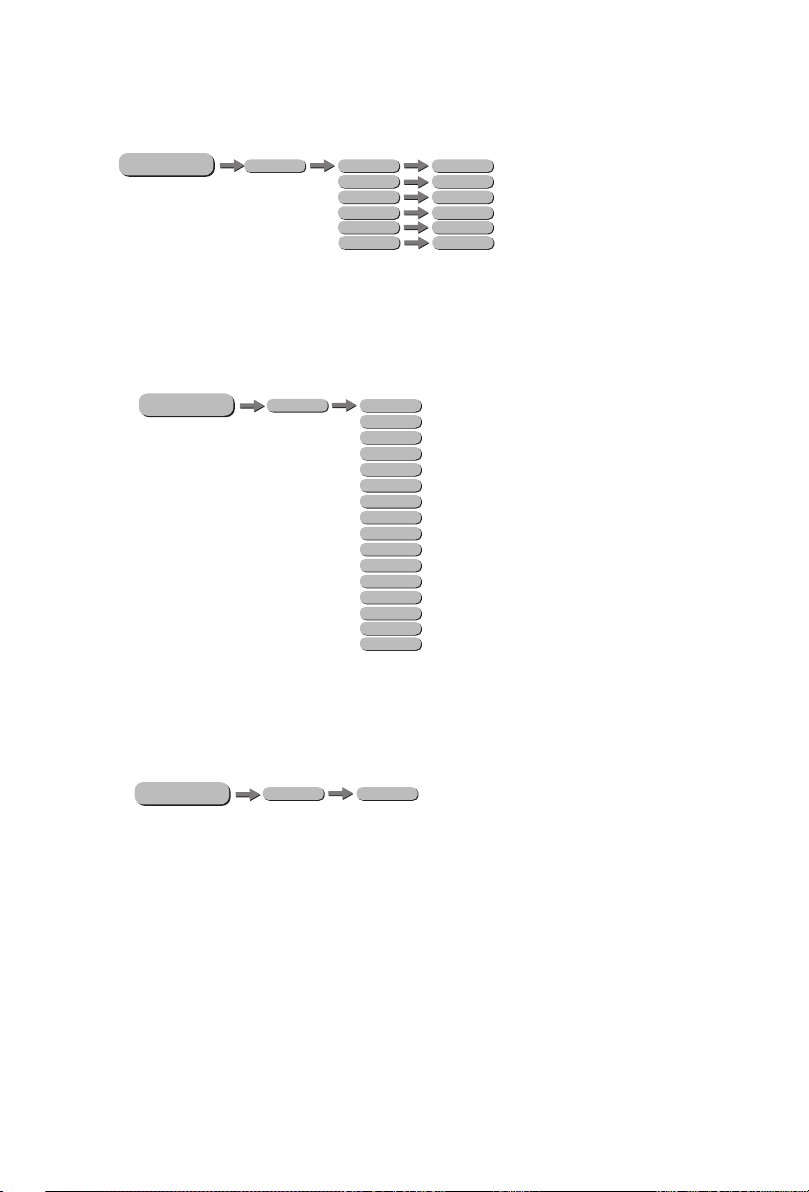
13
NO FUNCTION
LIVE
STUDIO
POWER
NO FUNCTION
DIMMER SPEED
6
240
4
NO FUNCTION
STROBE FROM SLOW TO FAST 0-25Hz
NO FUNCTION
THUNDER STROBE
NO FUNCTION
RANDOM SROBE
179
DIMMER SPEED
STROBE
5
129
NO FUNCTION
OFF
DIM1
DIM2
DIM3
DIM4
MENU
RED
GREEN
BLUE
R.(0~255)
G.(0~255)
B.(0~255)
AMBER
A.(0~255)
STAT
STROBE
S.(0~25)
LIME
L.(0~255)
D(001~512)
ADDRESS
MENU
3.3 EDIT STATIC COLOUR
●Combine 【RED】, 【GREEN】, 【BLUE】, 【AMBER】 and 【LIME】 to
create an infinite range of colors (0-255)
●Set the value of the 【STROBE】 (0-25Hz)
3.5 DMX512 SETTINGS
●Enter the【ADDRESS】mode to set the DMX ADDRESS.
3.4 MIX-COLOR SETTING
●PRESET COLORSelect 【ENTER】UP\DOMN from the 【 】menu to choose
different color mixture
CHANNEL FUNCTIONVALUE
6
L106
R05
L194
R54
L019
R08
R89
R86
L213
R377
R80
L202
L328
R3314
L101
L768
MENU
PRESET COLOR
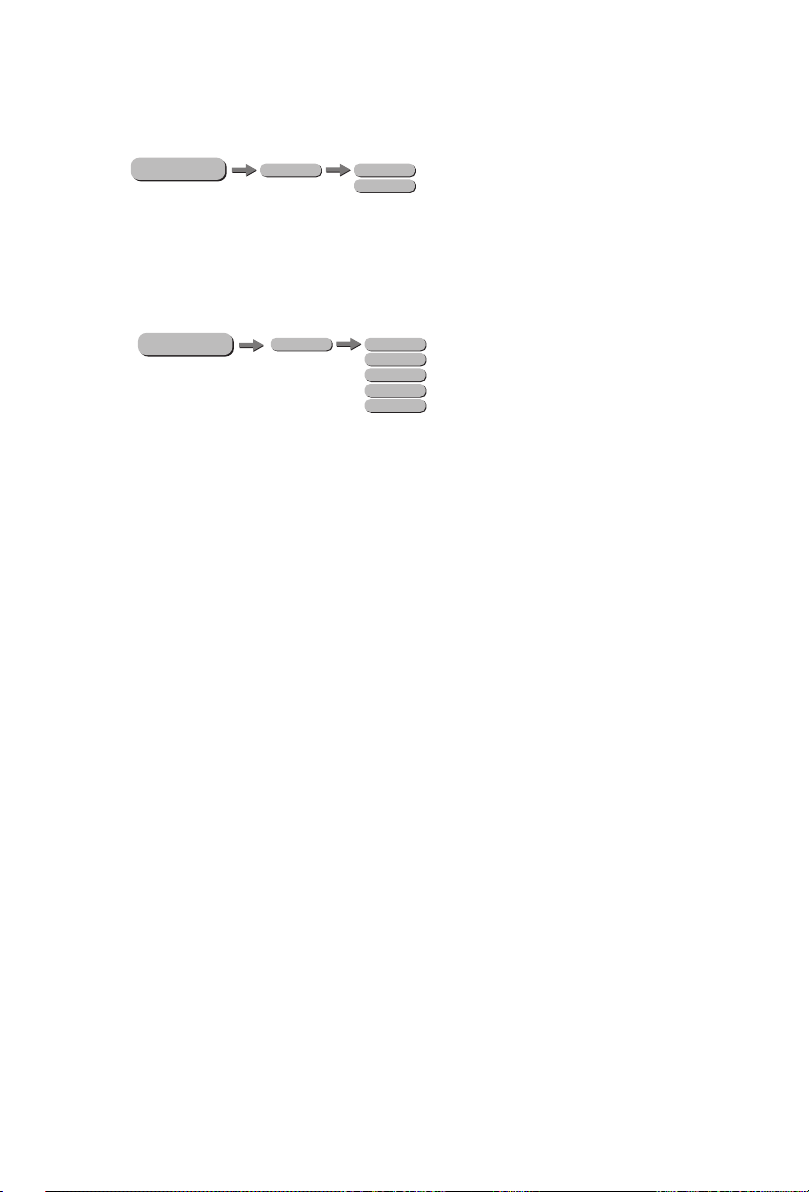
712
1
NO FUNCTION
L106
R05
L194
R54
L019
R08
R89
R86
L213
R377
R80
L202
L328
R3314
L101
L768
NO FUNCTION
40
100
160
2
MASTER DIMMER
PRESET COLOR
3
210
NO FUNCTION
2700K
3000K
3200K
3500K
4000K
4200K
4500K
5600K
6000K
6500K
7200K
8000K
CCT
RUN MODE
DMX
SLAVE
MENU
●Enter the【RUN MODE 】mode to set working mode.
● 【DMX】 mode is for using the DMX512 controller to control the fixtures.
● 【SLAVE】 mode is for Master -- Slave operation.
3.6 RUN MODE
3.7 PERSONALITY
●Enter the【PERSONALITY】mode to select DMX mode:【 】,【 】HSIC SIMPLE
【 】,【 】,【 】SDO COLOR 8BIT COLOR 16BIT
HSIC
SDO
COLOR 8BIT
PERSONALITY
SIMPLE
COLOR 16BIT
MENU
CHANNEL FUNCTIONVALUE

SETTING
DIM3
DIM1
DIM2
OF F
DIMMER
DIM4
PWM_RATE
FULL POWER CCT
BLACK
SAVE
DMX ERROR
UPLOAD
RESET
SEND
****
****
RESET
****
600HZ
1200HZ
2000HZ
2400HZ
6000HZ
25000HZ
STUDIO
LIVE
PERFORMANCE
POWER
3200K
4200K
5600K
10000K
NORMAL
XY OFFSET HIDE
X FINE
Y FINE
±200
±200
SHOW
8
11
1
2
3
4
7
NO FUNCTION
STROBE FROM SLOW TO FAST 0-25Hz
NO FUNCTION
THUNDER STROBE
NO FUNCTION
RANDOM SROBE
179
STROBE
5
6
MASTER DIMMER
RED
GREEN
BLUE
AMBER
LIME
NO FUNCTION
LIVE
STUDIO
POWER
NO FUNCTION
FAN CONTROL
8
240
3.8 SPECIAL SETTINGS
●[SETTING]...this menu allows the user to adjust key operation settings for this fixture.
●Select[UPLOAD] to upload the custom programs from the current MASTER unit to the
SLAVE units.
●In order to reset custom modes to default values select [RESET] .
Note: [UC]\[RGBW]\[CALIB.C] can’t reset
●[COLOR] is for activate/unactivate the color calibration functions. When [RGBW] is
selected, on RGB = 255,255,255, the color is displayed as calibrated
in CALIB.C -- RGBW. When[COLOR] is set [OFF] , on RGB = 255,255,255, the
RGBvalues are not adjusted and the output is most powerful.When [UC] is
selected, the RGB output are adjusted to a standard preset universal color which
balances fixtures from different generations.
Note: [COLOR]work only when choose [NORMAL]at [FULL POWER CCT]
●Select [DIM1], [DIM2], [DIM3] or [DIM4] for different dimming speeds. ([DIM4]is the
slowest dimming speed)
●Select[SEND] to upload the custom programs from the current MASTER unit to the
SLAVE units.
●[DMX ERROR] Choose[SAVE] in order to save the last DMX data incase of DMX
signal error.Choose[BLACK] in order to blackout in case of DMX signal error.
●< >PERFORMANCE ...this setting allows the user to select the performance
characteristics of the fixture.
●<PWM_RATE> is PWM reflesh rate bottom, press UP/DOWN to choose <600Hz>、
<1200Hz>、<2000Hz>、<2400Hz>、<6000Hz>、<25000Hz>
Note: with reflesh rate increased, gray rate of dimmer will be reduced, (that's means
high reflesh rate, low gray rate), when it's <4000Hz>,CV3 is invalid, when it's
<25000Hz>,CV1 CV2 CV3 are invalid, so please lower PWM rate to increase gray rate
in necessary.
●<FULL POWER CCT> is the color temperature choose bottom, press UP/DOWN to
choose, under full power, <3200K>、<4200K>、<5600K> 、<10000K> can be
chosen, when choose <COLOR>, <3200K>、<4200K>、<5600K> 、<10000K> are not
work, but choose <NORMAL>.
CHANNEL FUNCTIONVALUE

INFO VERSION V01
RDM UID
LABEL
910
MENU
1
5
210
INTENSITY
HUE
HUE FINE
SATURATION
2
3
4
NO FUNCTION
2700K
3000K
3200K
3500K
4000K
4200K
4500K
5600K
6000K
6500K
7200K
8000K
CCT
6
NO FUNCTION
STROBE FROM SLOW TO FAST 0-25Hz
NO FUNCTION
THUNDER STROBE
NO FUNCTION
RANDOM SROBE
179
NO FUNCTION ( DIM4)
OFF
DIM1
DIM2
DIM3
DIM4
DIMMER SPEED
STROBE
7
129
NO FUNCTION
LIVE
STUDIO
POWER
NO FUNCTION
DIMMER SPEED
8
240
KEY ON
OFF
MENU
3.9 ACTIVATE THE PASSWORD
Enter the KEY mode to select whether the access password is on or off.
When the fixture is set as PASS ON , after 30 seconds or turn on the fixture
next time, the fixture will need an access password to enter the display menu
control.
Note: The factory access password is UP +DOWN +UP +DOWN ,
then press ENTER to confirm the access.
Press MENU button to enter the password confirmation, to enter the
correct password < UP + DOWN + UP + DOWN >
Key, press the MENU in, the correct password will enter show submenu
3.10 BALANCE PARAMETERS AND CORRECTION
MENU DISPLAY
●Use 【DOWN】or【UP】to select 【2700K~10000K】,then press【ENTER】
to enter the offset value after selecting X FINE or Y FINE ,the value range is ±200.
3.11 INFO
Press ENTER and go to INFO ,you can check VERSION , press
DOWN / UP to check RDM , LABEL , press MENU and back.
HSIC
Note: This product have four DMX512 channel configuration:
HSIC , SIMPLE , SDO , COLOR 8BIT , COLOR 16BIT .
4.1 CHANNEL ASSIGNMENT
4 USING A DMX512 CONTROLLER
CHANNEL FUNCTIONVALUE
MENU
CALIB.C
2700K
3000K
8000K
10000K
CCT
****
X FINE
Y FINE
±200
±200
XY OFFSET> is XY offset settings, HIDE is hidden, SHOW is on.When SHOW is turn on,each frenquency
of PWM RATE can enter the next menu to set the X FINE or Y FINE offset value ,the value range is ±200 ,this
offset value will affects the CALIB.C.
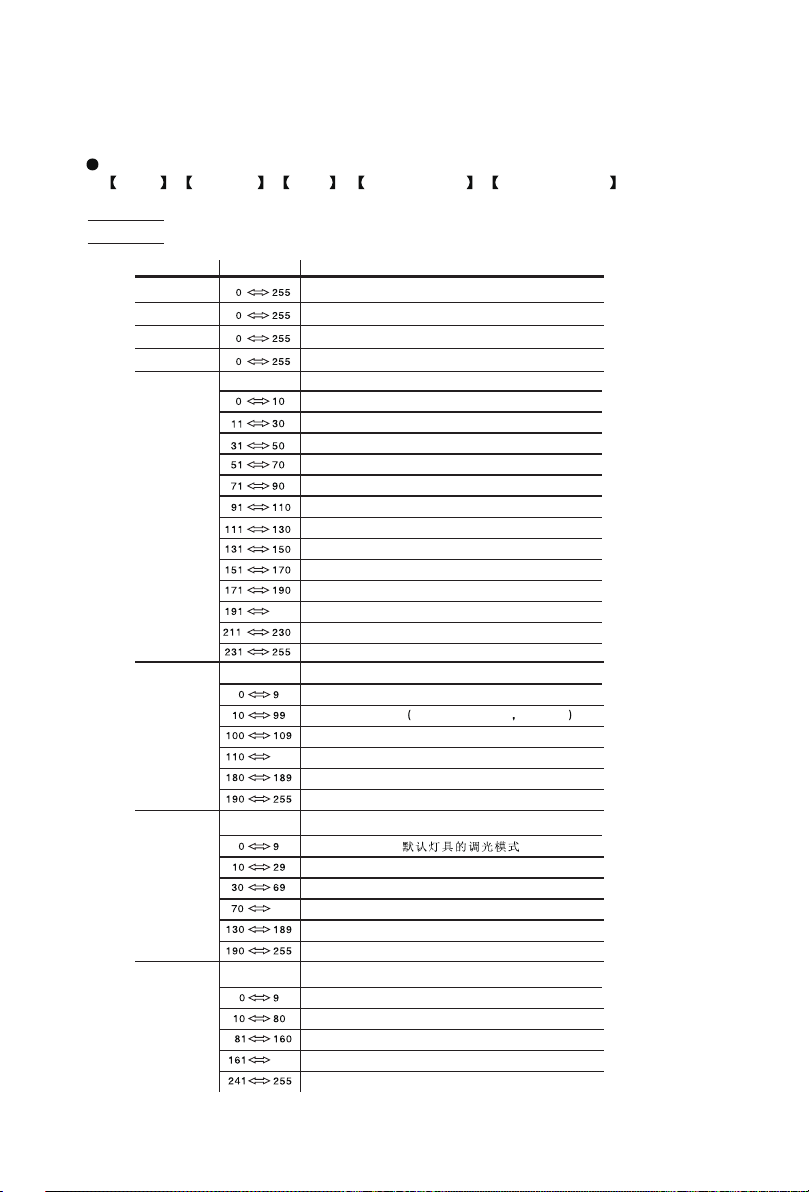
INFO VERSION V01
RDM UID
LABEL
910
MENU
1
5
210
INTENSITY
HUE
HUE FINE
SATURATION
2
3
4
NO FUNCTION
2700K
3000K
3200K
3500K
4000K
4200K
4500K
5600K
6000K
6500K
7200K
8000K
CCT
6
NO FUNCTION
STROBE FROM SLOW TO FAST 0-25Hz
NO FUNCTION
THUNDER STROBE
NO FUNCTION
RANDOM SROBE
179
NO FUNCTION ( DIM4)
OFF
DIM1
DIM2
DIM3
DIM4
DIMMER SPEED
STROBE
7
129
NO FUNCTION
LIVE
STUDIO
POWER
NO FUNCTION
DIMMER SPEED
8
240
KEY ON
OFF
MENU
3.9 ACTIVATE THE PASSWORD
Enter the KEY mode to select whether the access password is on or off.
When the fixture is set as PASS ON , after 30 seconds or turn on the fixture
next time, the fixture will need an access password to enter the display menu
control.
Note: The factory access password is UP +DOWN +UP +DOWN ,
then press ENTER to confirm the access.
Press MENU button to enter the password confirmation, to enter the
correct password < UP + DOWN + UP + DOWN >
Key, press the MENU in, the correct password will enter show submenu
3.10 BALANCE PARAMETERS AND CORRECTION
MENU DISPLAY
●Use 【DOWN】or【UP】to select 【2700K~10000K】,then press【ENTER】
to enter the offset value after selecting X FINE or Y FINE ,the value range is ±200.
3.11 INFO
Press ENTER and go to INFO ,you can check VERSION , press
DOWN / UP to check RDM , LABEL , press MENU and back.
HSIC
Note: This product have four DMX512 channel configuration:
HSIC , SIMPLE , SDO , COLOR 8BIT , COLOR 16BIT .
4.1 CHANNEL ASSIGNMENT
4 USING A DMX512 CONTROLLER
CHANNEL FUNCTIONVALUE
MENU
CALIB.C
2700K
3000K
8000K
10000K
CCT
****
X FINE
Y FINE
±200
±200
XY OFFSET> is XY offset settings, HIDE is hidden, SHOW is on.When SHOW is turn on,each frenquency
of PWM RATE can enter the next menu to set the X FINE or Y FINE offset value ,the value range is ±200 ,this
offset value will affects the CALIB.C.
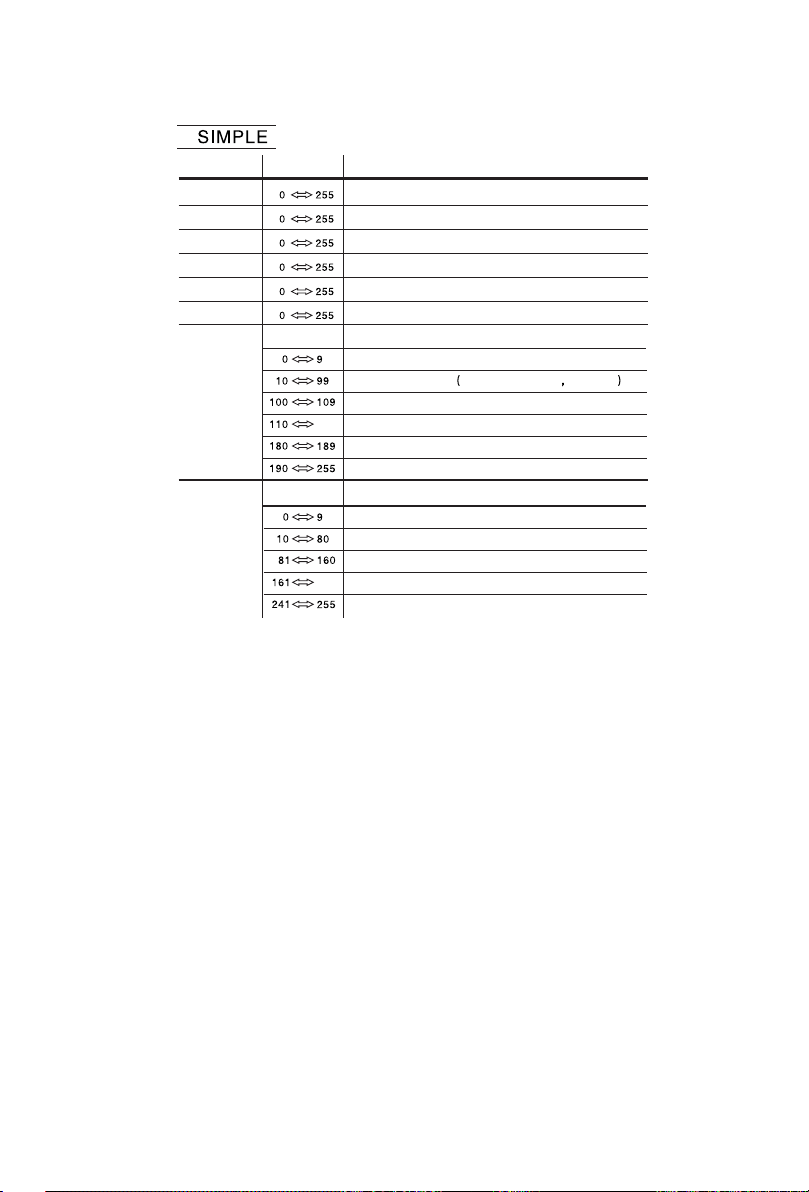
SETTING
DIM3
DIM1
DIM2
OF F
DIMMER
DIM4
PWM_RATE
FULL POWER CCT
BLACK
SAVE
DMX ERROR
UPLOAD
RESET
SEND
****
****
RESET
****
600HZ
1200HZ
2000HZ
2400HZ
6000HZ
25000HZ
STUDIO
LIVE
PERFORMANCE
POWER
3200K
4200K
5600K
10000K
NORMAL
XY OFFSET HIDE
X FINE
Y FINE
±200
±200
SHOW
8
11
1
2
3
4
7
NO FUNCTION
STROBE FROM SLOW TO FAST 0-25Hz
NO FUNCTION
THUNDER STROBE
NO FUNCTION
RANDOM SROBE
179
STROBE
5
6
MASTER DIMMER
RED
GREEN
BLUE
AMBER
LIME
NO FUNCTION
LIVE
STUDIO
POWER
NO FUNCTION
FAN CONTROL
8
240
3.8 SPECIAL SETTINGS
●[SETTING]...this menu allows the user to adjust key operation settings for this fixture.
●Select[UPLOAD] to upload the custom programs from the current MASTER unit to the
SLAVE units.
●In order to reset custom modes to default values select [RESET] .
Note: [UC]\[RGBW]\[CALIB.C] can’t reset
●[COLOR] is for activate/unactivate the color calibration functions. When [RGBW] is
selected, on RGB = 255,255,255, the color is displayed as calibrated
in CALIB.C -- RGBW. When[COLOR] is set [OFF] , on RGB = 255,255,255, the
RGBvalues are not adjusted and the output is most powerful.When [UC] is
selected, the RGB output are adjusted to a standard preset universal color which
balances fixtures from different generations.
Note: [COLOR]work only when choose [NORMAL]at [FULL POWER CCT]
●Select [DIM1], [DIM2], [DIM3] or [DIM4] for different dimming speeds. ([DIM4]is the
slowest dimming speed)
●Select[SEND] to upload the custom programs from the current MASTER unit to the
SLAVE units.
●[DMX ERROR] Choose[SAVE] in order to save the last DMX data incase of DMX
signal error.Choose[BLACK] in order to blackout in case of DMX signal error.
●< >PERFORMANCE ...this setting allows the user to select the performance
characteristics of the fixture.
●<PWM_RATE> is PWM reflesh rate bottom, press UP/DOWN to choose <600Hz>、
<1200Hz>、<2000Hz>、<2400Hz>、<6000Hz>、<25000Hz>
Note: with reflesh rate increased, gray rate of dimmer will be reduced, (that's means
high reflesh rate, low gray rate), when it's <4000Hz>,CV3 is invalid, when it's
<25000Hz>,CV1 CV2 CV3 are invalid, so please lower PWM rate to increase gray rate
in necessary.
●<FULL POWER CCT> is the color temperature choose bottom, press UP/DOWN to
choose, under full power, <3200K>、<4200K>、<5600K> 、<10000K> can be
chosen, when choose <COLOR>, <3200K>、<4200K>、<5600K> 、<10000K> are not
work, but choose <NORMAL>.
CHANNEL FUNCTIONVALUE
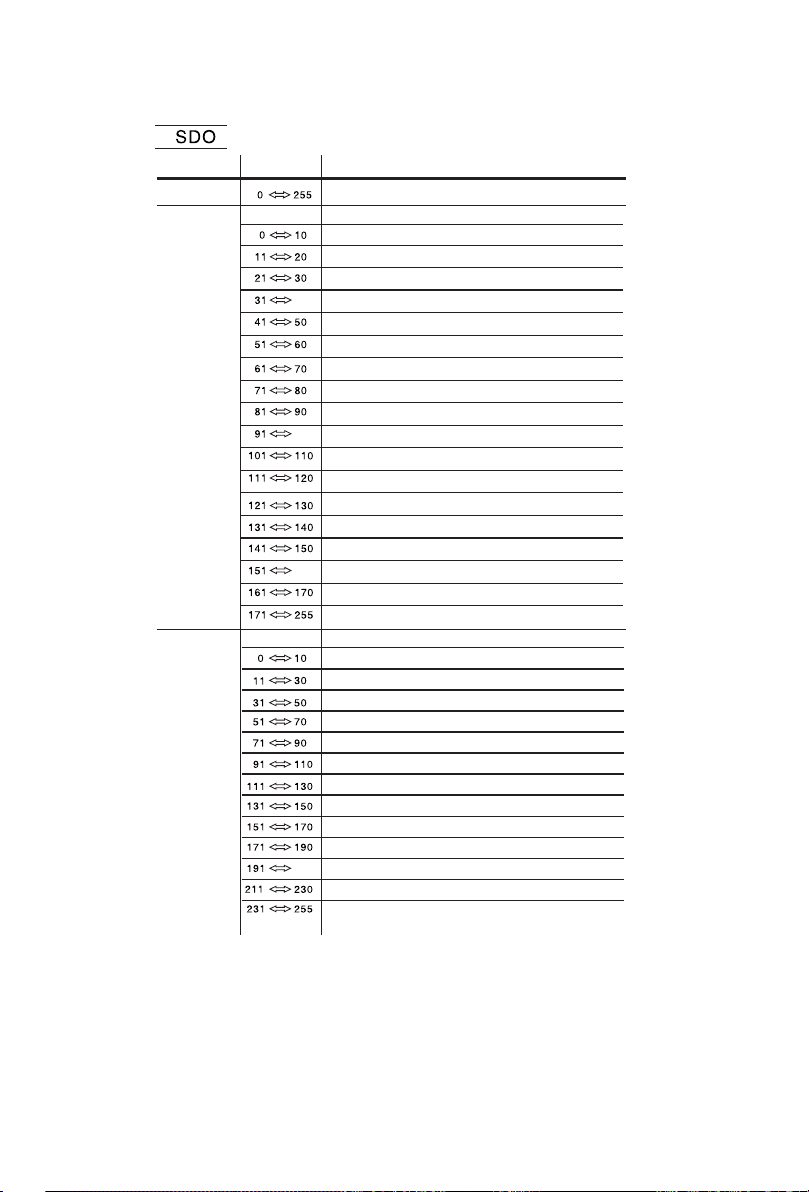
712
1
NO FUNCTION
L106
R05
L194
R54
L019
R08
R89
R86
L213
R377
R80
L202
L328
R3314
L101
L768
NO FUNCTION
40
100
160
2
MASTER DIMMER
PRESET COLOR
3
210
NO FUNCTION
2700K
3000K
3200K
3500K
4000K
4200K
4500K
5600K
6000K
6500K
7200K
8000K
CCT
RUN MODE
DMX
SLAVE
MENU
●Enter the【RUN MODE 】mode to set working mode.
● 【DMX】 mode is for using the DMX512 controller to control the fixtures.
● 【SLAVE】 mode is for Master -- Slave operation.
3.6 RUN MODE
3.7 PERSONALITY
●Enter the【PERSONALITY】mode to select DMX mode:【 】,【 】HSIC SIMPLE
【 】,【 】,【 】SDO COLOR 8BIT COLOR 16BIT
HSIC
SDO
COLOR 8BIT
PERSONALITY
SIMPLE
COLOR 16BIT
MENU
CHANNEL FUNCTIONVALUE

13
NO FUNCTION
LIVE
STUDIO
POWER
NO FUNCTION
DIMMER SPEED
6
240
4
NO FUNCTION
STROBE FROM SLOW TO FAST 0-25Hz
NO FUNCTION
THUNDER STROBE
NO FUNCTION
RANDOM SROBE
179
DIMMER SPEED
STROBE
5
129
NO FUNCTION
OFF
DIM1
DIM2
DIM3
DIM4
MENU
RED
GREEN
BLUE
R.(0~255)
G.(0~255)
B.(0~255)
AMBER
A.(0~255)
STAT
STROBE
S.(0~25)
LIME
L.(0~255)
D(001~512)
ADDRESS
MENU
3.3 EDIT STATIC COLOUR
●Combine 【RED】, 【GREEN】, 【BLUE】, 【AMBER】 and 【LIME】 to
create an infinite range of colors (0-255)
●Set the value of the 【STROBE】 (0-25Hz)
3.5 DMX512 SETTINGS
●Enter the【ADDRESS】mode to set the DMX ADDRESS.
3.4 MIX-COLOR SETTING
●PRESET COLORSelect 【ENTER】UP\DOMN from the 【 】menu to choose
different color mixture
CHANNEL FUNCTIONVALUE
6
L106
R05
L194
R54
L019
R08
R89
R86
L213
R377
R80
L202
L328
R3314
L101
L768
MENU
PRESET COLOR
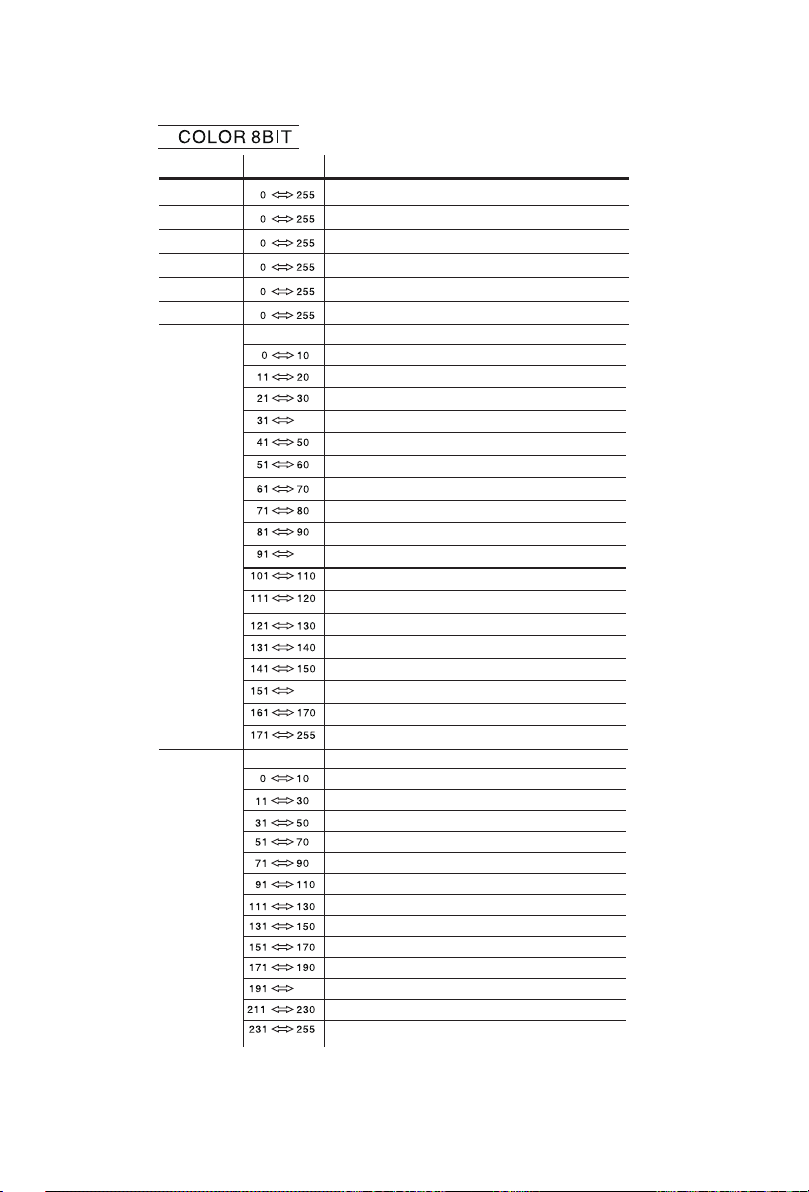
514
SETTING
DIM3
DIM1
DIM2
OFF
DIMMER
DIM4
PWM_RATE
FULL POWER CCT
BLACK
SAVE
DMX ERROR
UPLOAD
RESET
SEND
****
****
RESET
****
600HZ
1200HZ
2000HZ
2400HZ
6000HZ
25000HZ
KEY ON
OFF
INFO VERSION V01
RDM UID
LABEL
STUDIO
LIVE
PERFORMANCE
POWER
1
2
3
4
5
6
MASTER DIMMER
RED
GREEN
BLUE
AMBER
LIME
NO FUNCTION
L106
R05
L194
R54
L019
R08
R89
R86
L213
R377
R80
L202
L328
R3314
L101
L768
NO FUNCTION
40
100
160
7
PRESET COLOR
8
210
NO FUNCTION
2700K
3000K
3200K
3500K
4000K
4200K
4500K
5600K
6000K
6500K
7200K
8000K
CCT
3200K
4200K
5600K
10000K
NORMAL
CHANNEL FUNCTIONVALUE
XY OFFSET HIDE
X FINE
Y FINE
±200
±200
CALIB.C
2700K
3000K
8000K
10000K
CCT
****
X FINE
Y FINE
±200
±200
SHOW
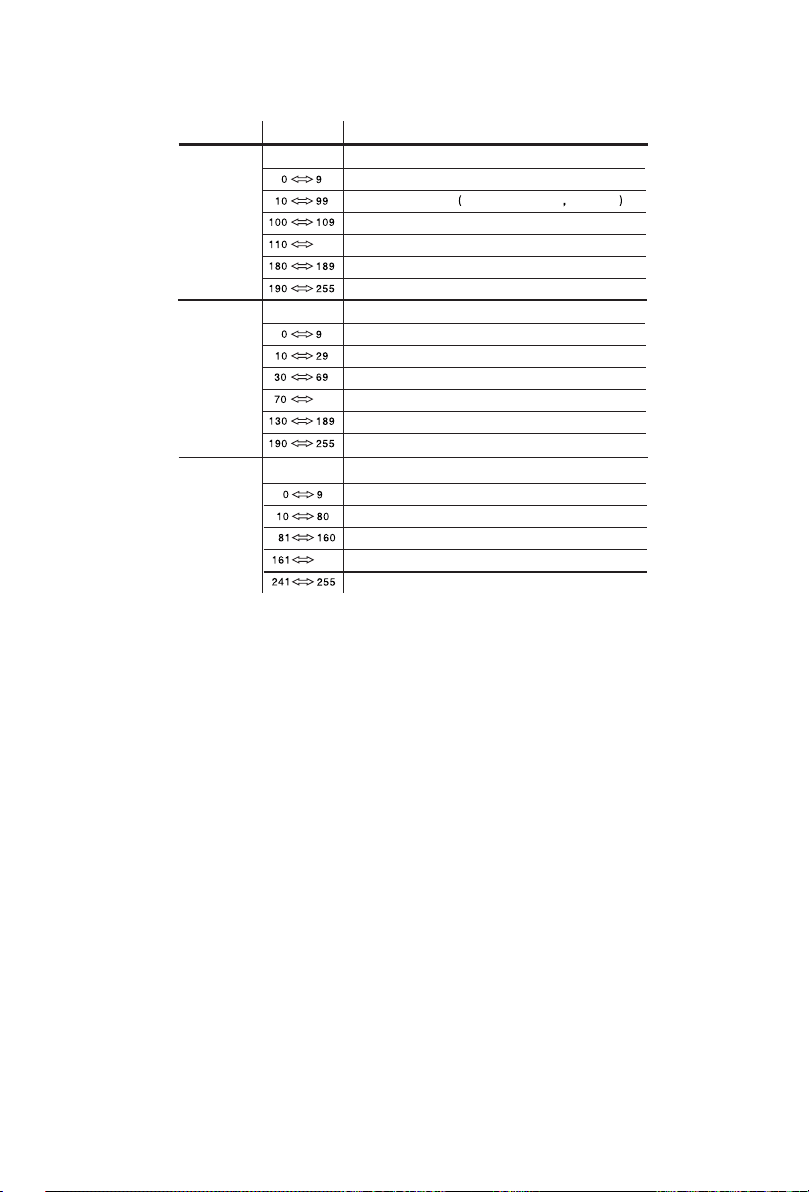
4
MENU
RED
GREEN
BLUE
R.(0~255)
G.(0~255)
B.(0~255)
STAT
STROBE
S.(0~25)
15
AMBER
LIME
A.(0~255)
L.(0~255)
PRESET COLOR
L106
R05
L194
R54
L019
R08
R89
R86
L213
R377
R80
L202
L328
R3314
L101
L768
RUN MODE
DMX
SLAVE
(001~512)
ADDRESS
HSIC
SDO
COLOR 8BIT
PERSONALITY
SIMPLE
COLOR 16BIT
NO FUNCTION
LIVE
STUDIO
POWER
NO FUNCTION
DIMMER SPEED
11
240
9
NO FUNCTION
STROBE FROM SLOW TO FAST 0-25Hz
NO FUNCTION
LIGHTNING STROBE
NO FUNCTION
RANDOM SROBE
179
DIMMER SPEED
STROBE
10
129
NO FUNCTION
OFF
DIM1
DIM2
DIM3
DIM4
ENTER UP DOWN
MENU
◆MENU: ;BACK
◆ENTER: ;ENTER OR SAVE
◆DOWN: ;DOWN
◆UP: ;UP
3.1 DISPLAY OPERATION
3.2 MENU MAP
3 DISPLAY PANEL OPERATION
CHANNEL FUNCTIONVALUE
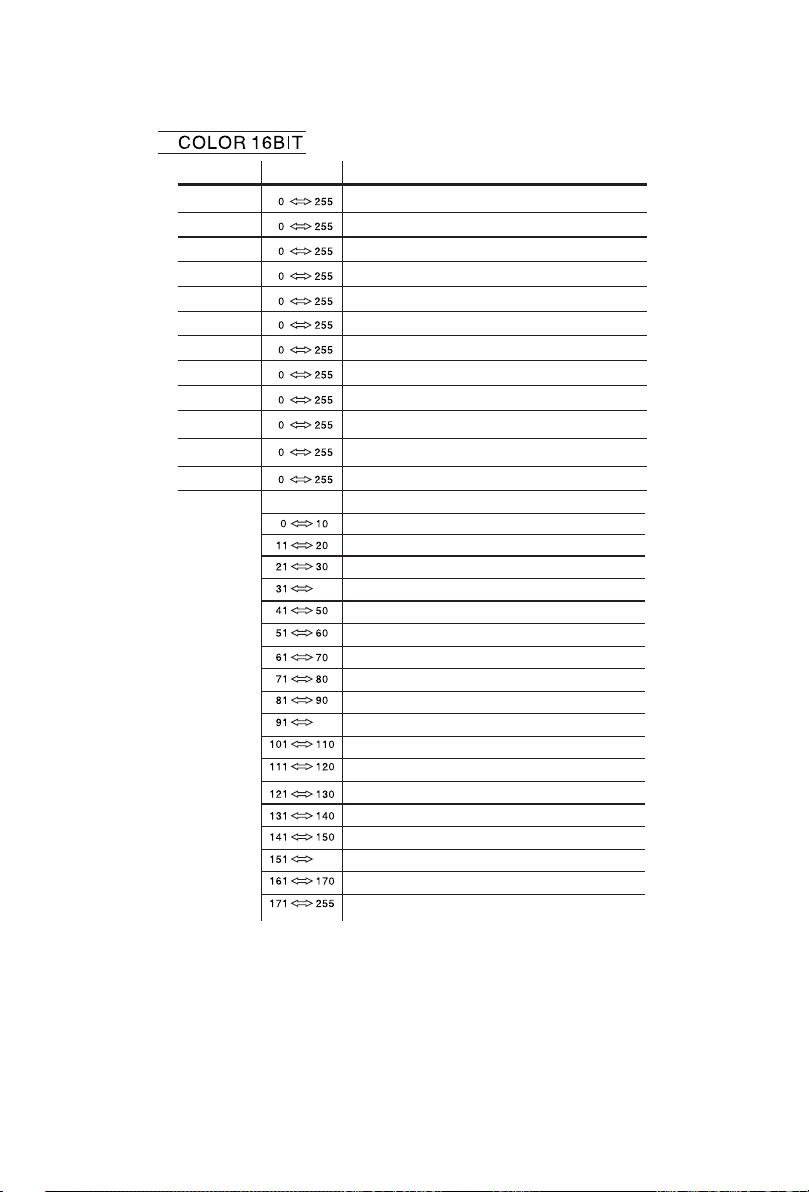
316
1
2
3
4
5
6
7
8
9
10
11
12
MASTER DIMMER
MASTER DIMMER FINE
RED
RED FINE
GREEN
GREEN FINE
BLUE
BLUE FINE
AMBER
AMBER FINE
LIME
LIME FINE
NO FUNCTION
L106
R05
L194
R54
L019
R08
R89
R86
L213
R377
R80
L202
L328
R3314
L101
L768
NO FUNCTION
40
100
160
13
PRESET COLOR
2.1 MOUNTING
2 INSTALLATION
The LED fixture can be mounted in a hanging
position using the supporting bracket. The bracket
should be secured to the mounting truss or structure
using a standard mounting clamp. Please note that
when hanging the unit a safety cable should also be
used.
HANG ING
●220~240V: 7 units may be connected in series
●110~120V: 3units may be connected in series
2.2 POWER CONNECTIONS
The LED MODULE can be mounted at any angle and in any
position. It is possible to further adjust the angle of the LED
MODULE using the two adjustment knobs located on the side of
the fixture.
Note:
If the signal cable is over 60m between the DMX512 controller and fixture
or beween two fixtures, then a DMX signal amplifier is needed as well.
CHANNEL FUNCTIONVALUE
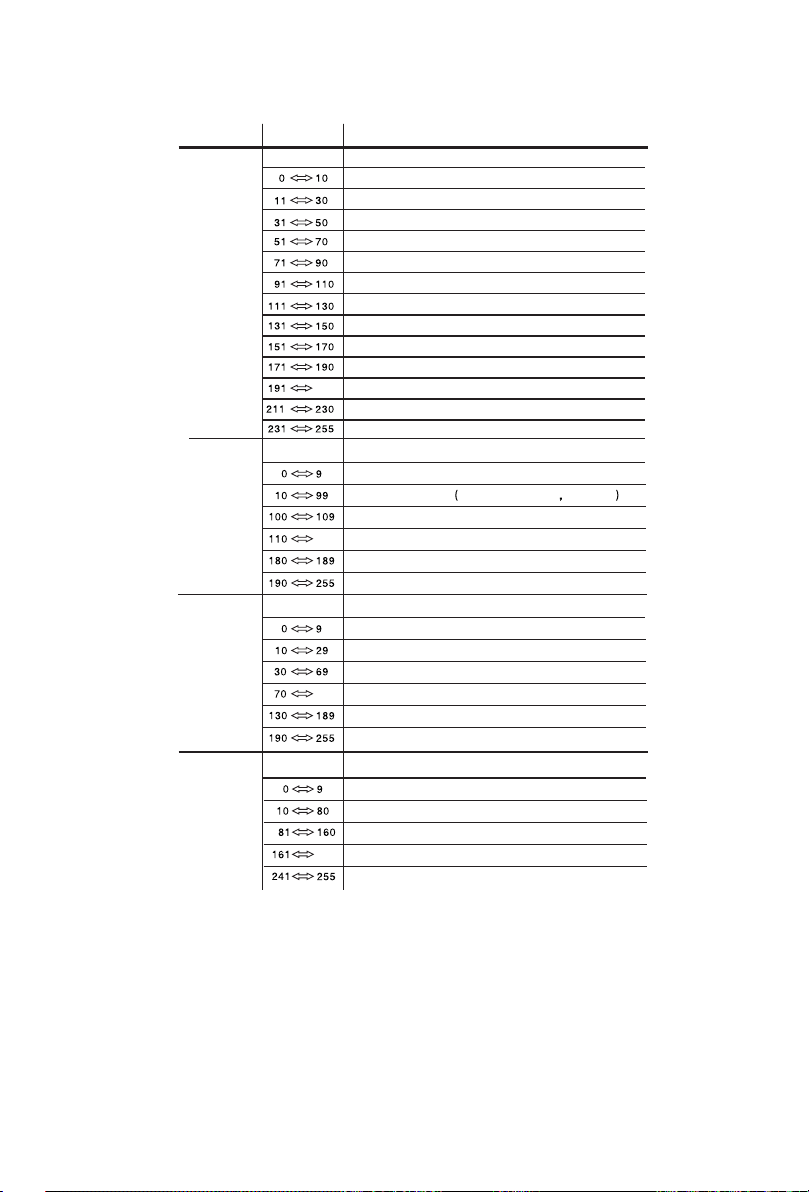
2
17
NO FUNCTION
LIVE
STUDIO
POWER
NO FUNCTION
DIMMER SPEED
17
240
15
NO FUNCTION
STROBE FROM SLOW TO FAST 0-25Hz
NO FUNCTION
THUNDER STROBE
NO FUNCTION
RANDOM SROBE
179
DIMMER SPEED
STROBE
16
129
NO FUNCTION
OFF
DIM1
DIM2
DIM3
DIM4
14
210
NO FUNCTION
2700K
3000K
3200K
3500K
4000K
4200K
4500K
5600K
6000K
6500K
7200K
8000K
CCT
1.2 SAFETY WARNING
IMPORTANT:
●This product must be installed by a qualified professional.
●All maintenance must be carried out by a qualified electrician.
●A minimum distance of 0.5m must be maintained between the equipment
and a combustible surface.
●The product must always be operated in a well ventilated area.
●DO NOT stare directly into the LED light source.
●Always disconnect the power before carrying out any maintenance.
●The earth must always be connected to the ground.
●Ensure that all parts of the equipment are kept clean and free of dust.
CHANNEL FUNCTIONVALUE
Caution, risk of electric shock
The light source contained in this luminaire shall only be replaced
by the manufacturer or his service agent or a similar qualified person.
Table of contents
Other Snow Dj Equipment manuals