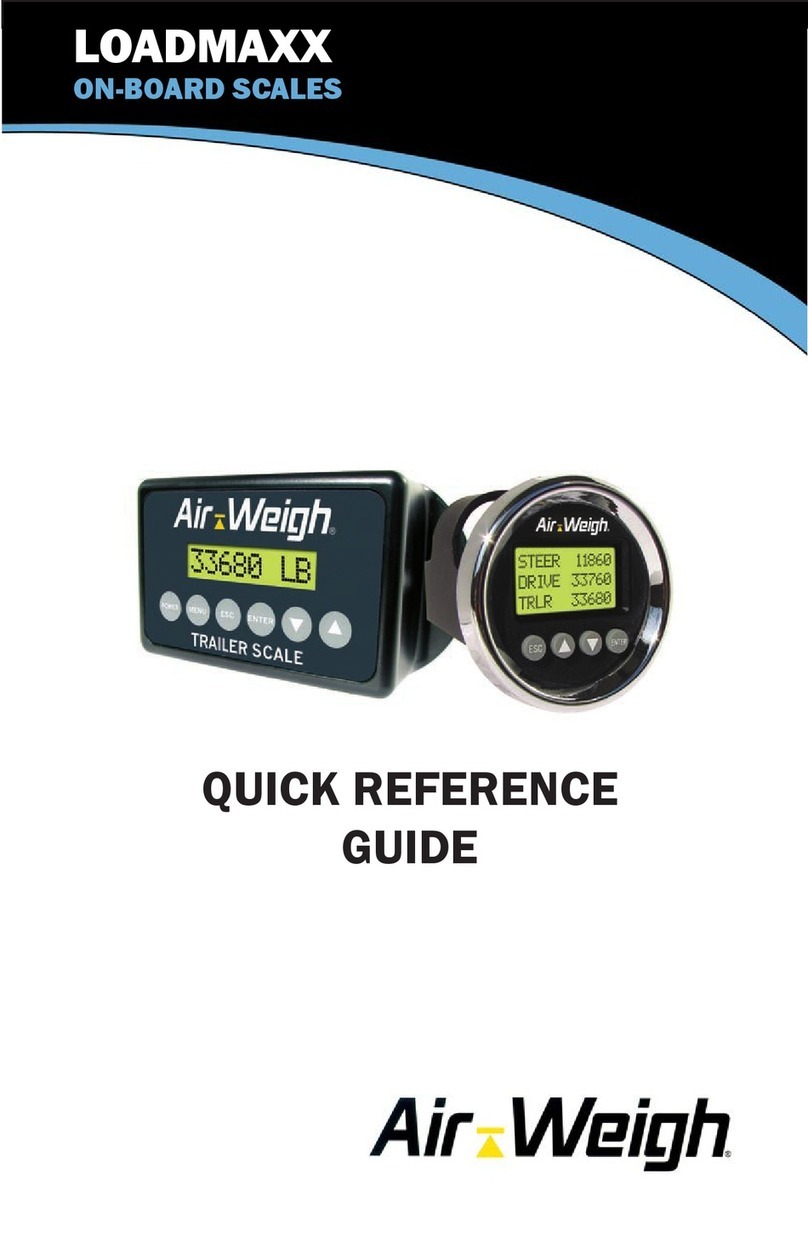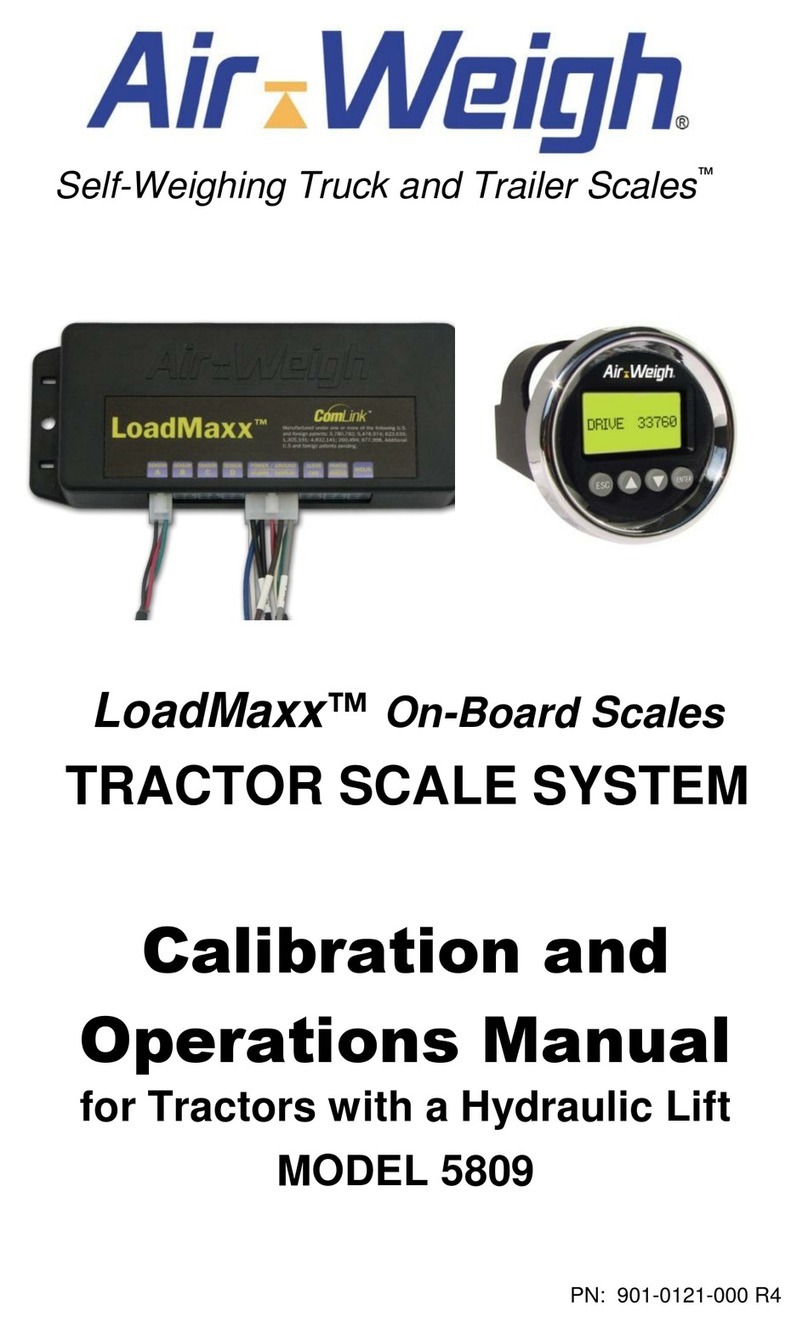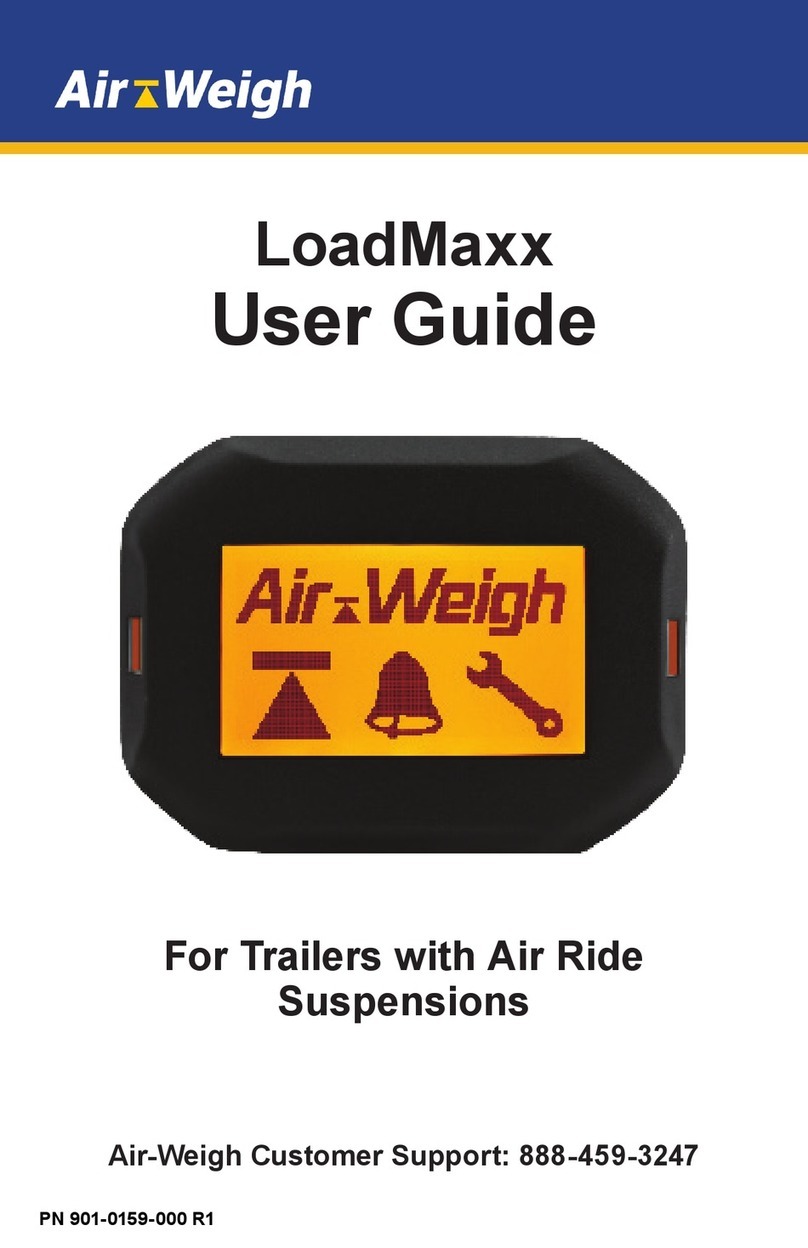i
Table of Contents
Model Number Note .......................................................................1
LoadMaxx Tractor Scale Overview...............................................1
Scale Display Overview................................................................1
Customer Support...........................................................................1
Navigating the scale menu.............................................................2
Calibration........................................................................................3
Calibrating the tractor scale overview..........................................4
Calibrating Empty Weights............................................................4
Calibrating Heavy Weights............................................................5
Operations.......................................................................................6
Scale Settings.................................................................................6
Languages......................................................................................6
Display Backlight and Set-up......................................................7
Large Character Display .............................................................8
Creating a PIN...............................................................................9
How to turn o guided instructions............................................9
Alarm Function..............................................................................10
Alarm Function Programming Procedure...............................11
Turning the Alarm Feature On or O.......................................11
Limited Warranty............................................................................12
Procedure for Warranty Claims....................................................13