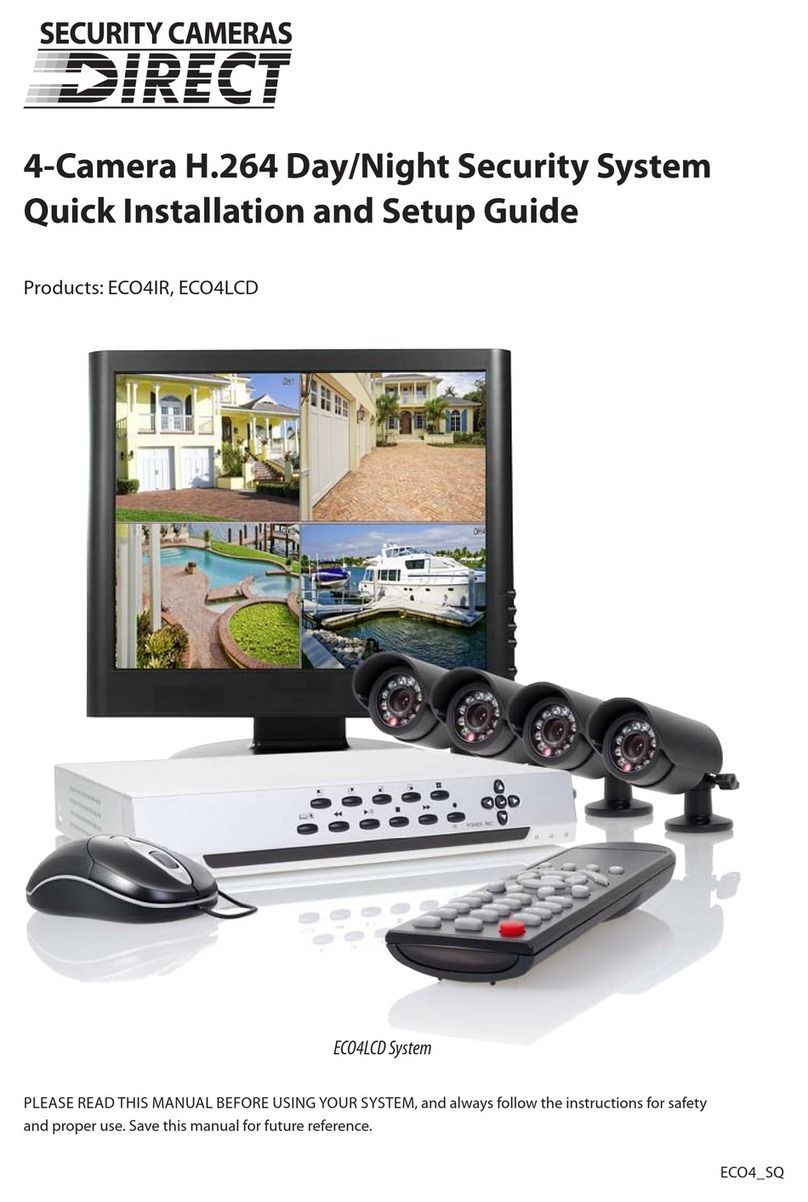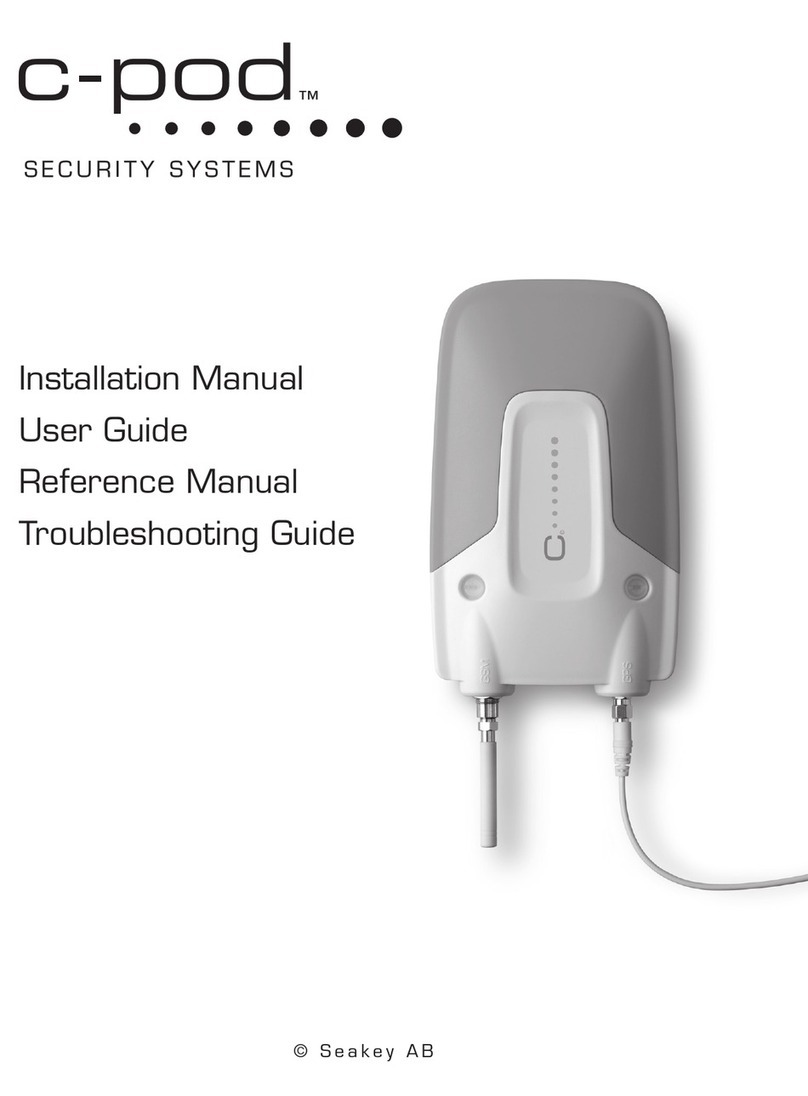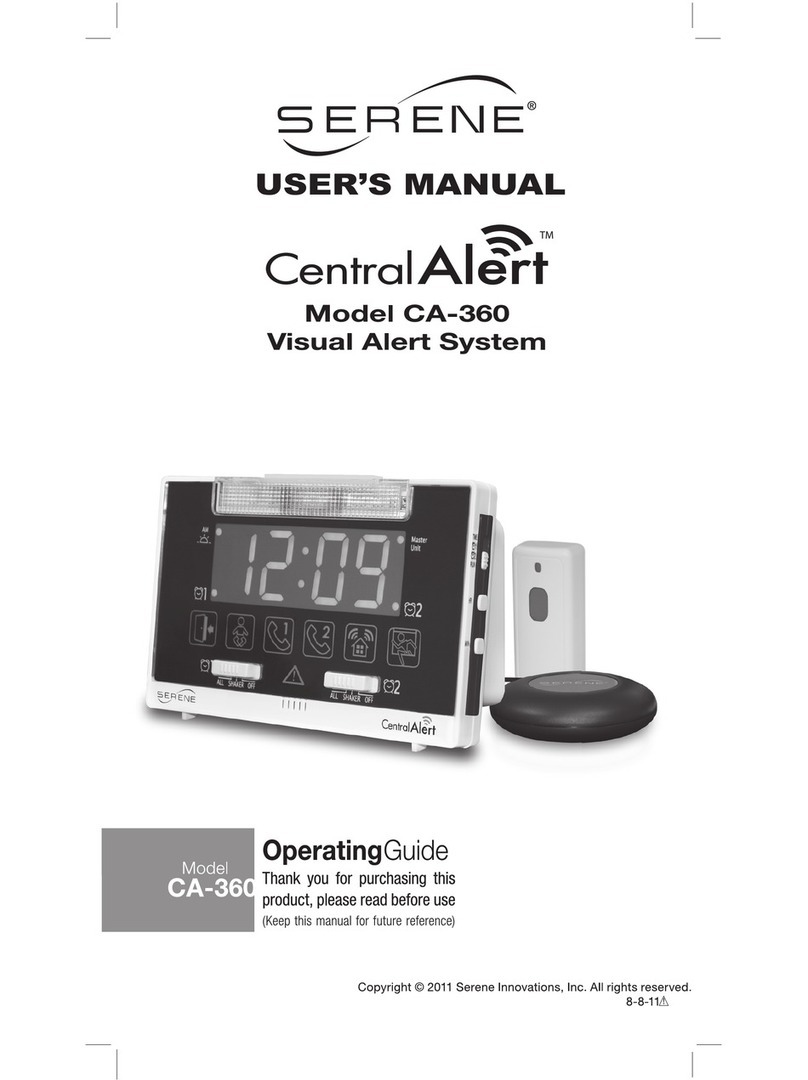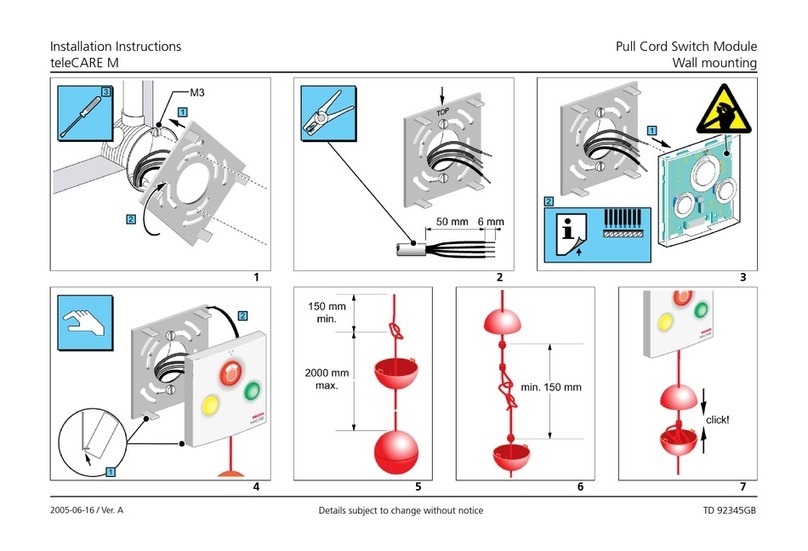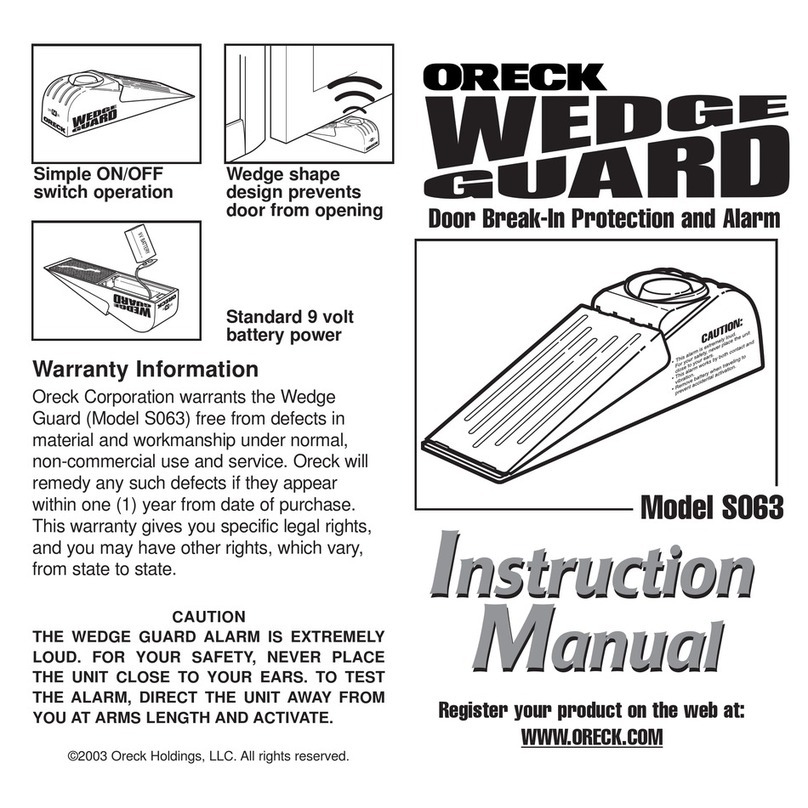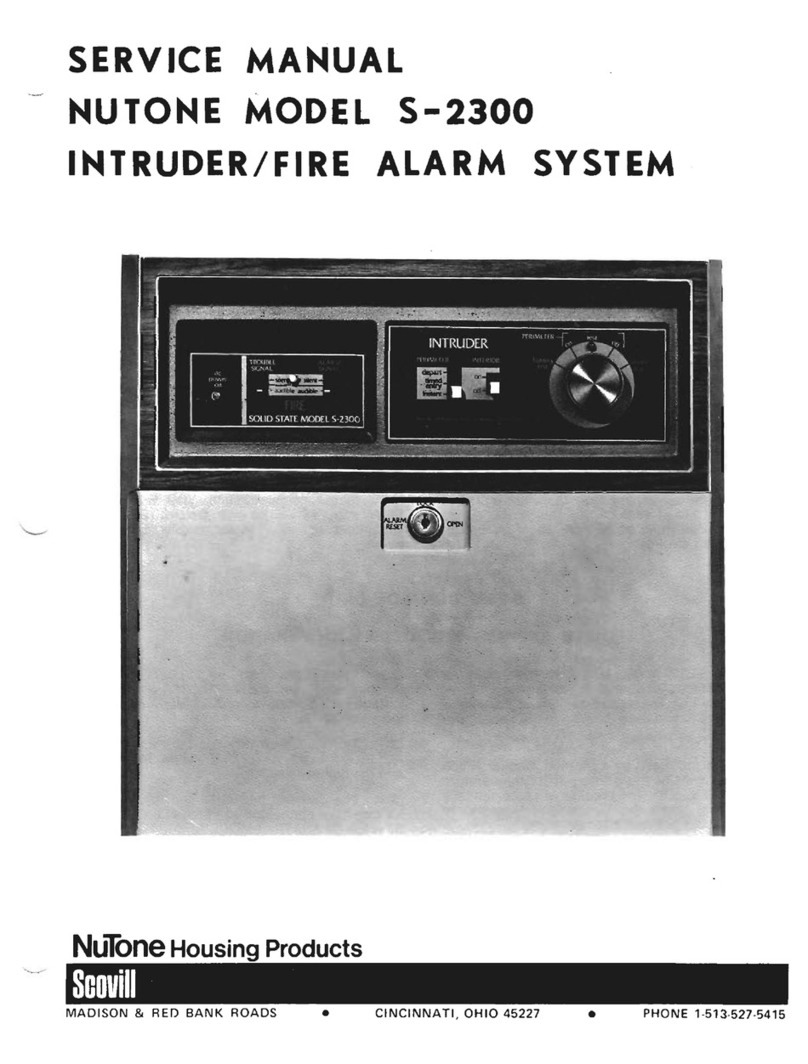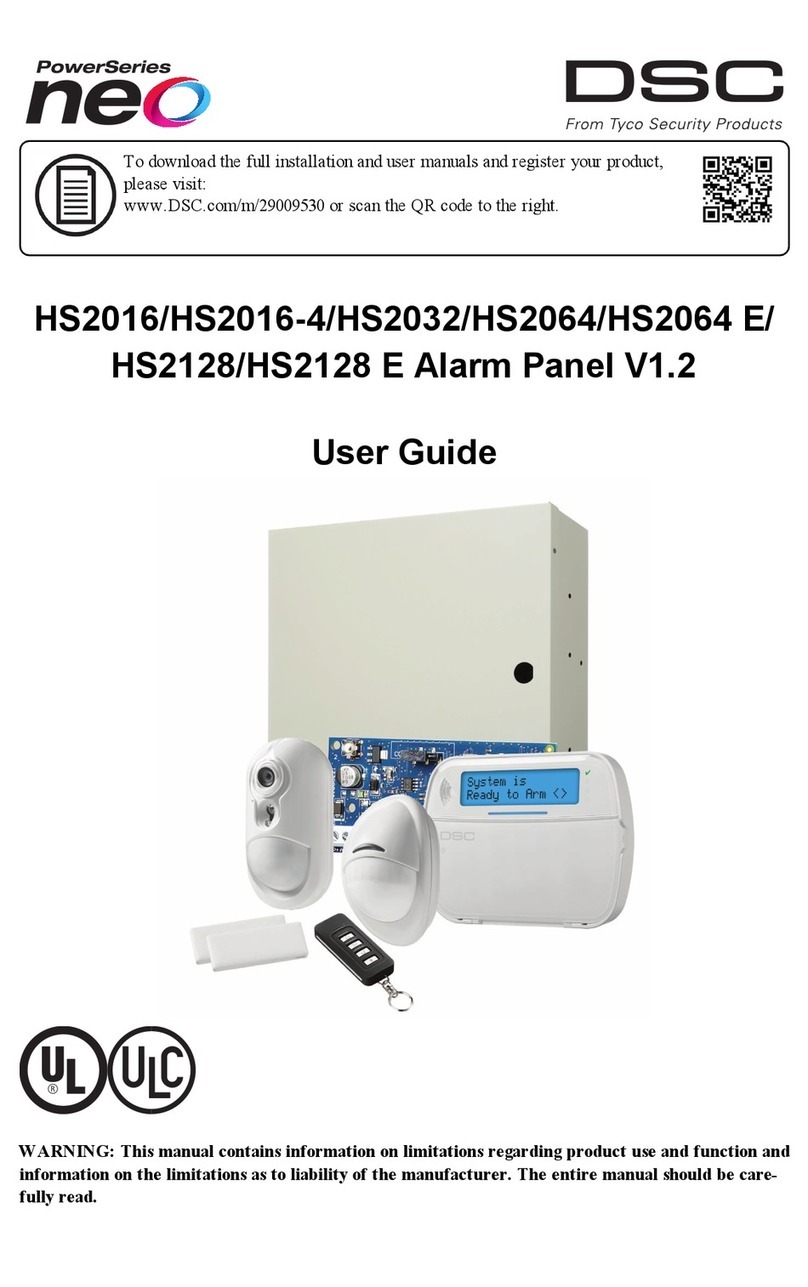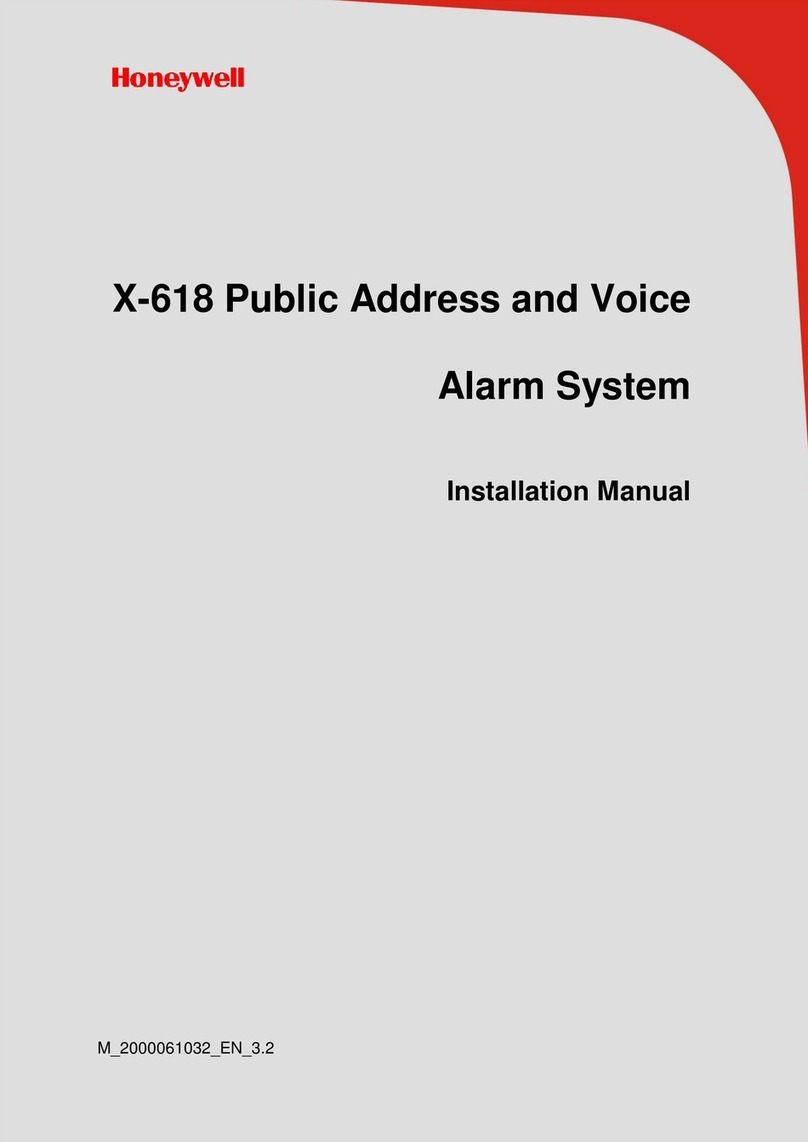Soca ST-660 Specification sheet

ST-660
PROXIMITY ACCESS CONTROL SYSTEM
OPERATION AND INSTALLATION
MANUAL
SOCA TECHNOLOGY CO., LTD.
2000 July
1
32
4
6
8
0
_
#
9
7
5
X

CONTENTS
I. SPECIAL FEATURES … … … … … … … … … … … … ..… … .............… .....1
II.FRONT PANEL AND TYPES OF CARDS .................… ................… … 1
III. INSTALLATION PROCEDURES… … … … … .… … … … … … … … … … ...3
IV. SETTING MODE AND FUNCTIONS… … … ....… .....… .........… … .… .....4
1. Registration of card (Add one card) ......................… .....… ..… .....4
2. Deletion and loss of card (Delete one card) .............… ...… ..… ....5
3. 8 sets of door access passwords … … … … ....… ...........… ............6
4. Door opening time setting (Shunt time) ..… .… ............… ..............6
5. Setting identification modes … … ..… ............… ..............… ............7
6. Entire batch registration (Add series cards) ..............… ..… .........8
7. Anti-damage output setting ..........................… ....… .....… ..… ..… ..9
8. Changing system password (command) ....… ...… … … … … … .....9
9. Deletion to the 8 sets of the door opening passwords ...… .......10
10. Deletion of entire batch registration(Delete all cards) ......… ......10
11. Door opening (using system password) .......… ...................… .....11
12. Inquiry on registered card quantity ...........… ..................… ...… ....11
13. Inquiry on proximity reader program version … … … … … ..… ......11
V. INSTALLATION OFPROXIMITY READER … … … … .......… … ..… ..… … 12
1. Connections… … … … … … … … … … ..… … …………………..….……12
2. Installation of electric lock and exit push buttom … … .......… ..… 13
3. Installation of door sensor, external relay and siren … … … … … .14
VI. PRECAUTIONS … … … ....................................… … … … ...........… ...… ...15
VII. TROUBLESHOOTING… … … … …………………..… ...........… .........… ...16

ST-660 Mode Setting
I.SPECIAL FEATURES:
1. One set stand alone design.
2. After installation of proximity reader and connected to power source,
the red power indicator on the front panel will brights up. After two
seconds, there will be a “beep” sound . The display will show as
follows:
X means door identification mode. The
mode default set at 2 which means door
open by proximity card.
3. Provide 4 types door opening modes:
(1) press 4 digits door opening password, identification code is 1.
(2) Proximity card door access, identification code is 2.
(3) Proximity card plus press 4 digits door opening password ( 8
sets 4-digits door opening passwords), identification code is 3.
(4) Proximity card or press 4 digits door opening password,
identification code is 4.
4. When entering into the system setting mode, the 4-digits system
password should be used in order to conduct functional selections
of system setting modes. System code is being set at 5678 on
production. In order to enter into the system to set up mode, press
#first then press password and press # again after completion.
The system setting mode is now being entered.
(such as pressing # 5 6 7 8 # ).
5. All proximity card or proximity key tag before being use in this
reader must go through the activities of registrations.
6. Proximity card or key tag from our company has a 8-digits numeric
code.
7. Provide 8 sets of door opening passwords.
8. Maximum storage capacity is 10,000 cards.
9. Data memory feature for in case of power failure.
10. Adopts LCD backlight display panel which will enable user to has a
better vision and operates easier.
II. FRONT PANEL AND TYPES OF PROXIMITY CARD:
FRONT PANEL
1. Indicator light :
(1) Power light ( red ) : power indicator light.
(2) O.K light ( green ) : door open indicator light.
(3) Deny light ( yellow ) : operation error or card has not
been registered yet.
(4) Status light ( yellow ) : enter into setting mode indicator light.
<<
S T – 6
6 0 >> X
P. 1

2. Ten digits input keys, two functional keys: “#”, “
*
”.
# key: Confirmation key.
*
key: Clear or escape key.
Types of proximity cards
*The following 3 types of cards are require to undergo the registration
procedures on the reader unit before utilization.
SC-10 : Thin card , thickness 0.8 mm,
ISO standard card dimension.
Read range 25 cm. Can be printed
directly from card printer.
SC-20 : Thick card , thickness 1.8 mm,
ISO standard card dimension.
Read range 20 cm. Can be printed
directly from card printer.
SC-30 : Key tag, readrange 12cm.
dimension 5.5L X 7.5H X 3.2W (mm).
Ultrasonic connection, water-proof,
shock-proof.
1
32
4
6
8
0
_
#
9
7
5
X
12345678
P. 2
Power light (RED)
Deny light (YELLOW)
Oaky light (GREEN)
Status light (YELLOW)
Confirmation key
Clear or escape key
LCD display
with back-light

III. INSTALLATION PROCEDURES
P. 3
T
NO
Ensure the power adapter’s
voltage and pole are correct.
YES
Locate a right position to
install the reader unit. Please
refer to appendix A.(page 17)
Depending on the user’s requirement,
install either the 6-pin or the 8-pin
connector. Please refer to item 5,
installation guide at page. 12-14.
Supply the power to the reader.
Check if the power (RED) indicator
brightens up. Then, observe for a beep
sound and thescreen will show
“ST-660 2 “
If not, cut the power supply
immediately.
If yes, enter the system password ( # 5678#),
then, observe abeep sound and that the
yellow indicator flashes. If so, then it is in
thesetting mode.
If there isn’t any activation within
20 seconds, this system will
automatically escapeout from the
setting mode.
Completion of setting
Enter 1 (register the proximity card) or 6
(batch registration). Then, register all the
user’s proximity cards and key tags. After
that, press Rto escapefrom the setting mode.

IV. SETTING MODES AND FUNCTIONS :
For entering into the system setting mode, first press #, then press
system password and press # subsequently to enter into system
setting mode. By pressing # XXXX # (X X X X representing 4 digits
system password). After entering into system setting mode, the
STATUS light (yellow light) on the panel will be turned on. On the
display panel, it will shows:
Proximity Reader has been commenced to wait for user to enter
functional selection. If user does not key in any enter in 20 seconds,
the proximity Reader will automatically terminate the system setting
mode function.
1. Add one card : To register user’s card and utilize proximity to
register.
In the above operation, if “
*
” is being activated, the card rgistration
activities will be terminated.
S Y S T E M F U N C T I O N
S E L E C T I O N
P. 4
PRESS 1
1 BEEP
SOUND
CARD
PROXIMITY
ENTER
“#”SYSTEM
PASSWORD “#”
STATUS LIGHT ON
WITH A BEEP SOUND
SYSTEM FUNCTIONS
SELECTION:
ADD ONE CARD
XXXXXXXX
ADD ONE CARD
ˍ
ADD ONE CARD
ACCESS DENIED
WILL BE SHOWN
ON SCREEN
WILL BE SHOWN
ON SCREEN 8 DIGITS CARD
NUMBER WILL BE
SHOWN ON
SCREEN
3 BEEP
SOUND
REGISTRATION
SUCCESSFUL
REGISTRATION
UNSUCCESSFUL
(REPEAT REGISTRATION)
WILL BE SHOWN
ON SCREEN
PRESS *
TERMINATE

2. Delete to one card : Deletion of user’s card (such as loss card),
card number is the 8 digits code indicated on the proximity card.
In the above operation if “
*
” is being activated, the setting
modes will be terminated, provided that there isn’t any key
being entered. But, if there is any key-in being done earlier,
then, this operation will be the deletion to it.
P. 5
DELETE ONE CARD
ACCESS DENIED
DELETE ONE CARD
ˍˍˍˍˍˍˍˍˍ
PRESS 2
1 BEEP SOUND
ENTER THE LOST CARD
8-DIGITS NUMBER
ENTER
“#”SYSTEM
PASSWORD “#”
STATUS LIGHT ON
WITH A BEEP SOUND
SYSTEM FUNCTIONS
SELECTION:
WILL BE SHOWN
ON SCREEN
WILL BE SHOWN
ON SCREEN
3 BEEP
SOUND
DELETION
SUCCESSFUL
DELETION
UNSUCCESSFUL
(REPEAT REGISTRATION)
WILL BE SHOWN
ON SCREEN
PRESS *
TERMINATE

3. Change the 8 sets of door openung passwords :
4. Door opening time setting : Setting of relay’s ON/OFF time in
the proximity reader, time can be set from 1-99 seconds. The
setting activation should be 01-99.
P. 6
PRESS *
CHANGE PASSWORDS
NO:ˍ ˍˍˍˍ
TERMINATE
WILL BE SHOWN
ON SCREEN
ENTER SET OF
CODE ( 1 - 8 ) 1 BEEP
SOUND
SUCCESSFUL
ENTER NEW
4-DIGITS CODE
PRESS *
PRESS 3
ENTER
“#”SYSTEM
PASSWORD “#”
STATUS LIGHT ON
WITH A BEEP SOUND
SYSTEM FUNCTIONS
SELECTION:
WILL BE SHOWN
ON SCREEN
SET SHUNT TIME
(01-99):XX
PRESS 4
ENTER
“#”SYSTEM
PASSWORD “#”
STATUS LIGHT ON
WITH A BEEP SOUND
SYSTEM FUNCTIONS
SELECTION:
WILL BE SHOWN
ON SCREEN
WILL BE SHOWN
ON SCREEN
PRESS *TERMINATE
TERMINATE
SET THE DOOR OPEN
DURATION 01-99

5. Setting identification modes : There are four sets of door opening
modes in the reader unit. But, it can only use one of them for
setting the identification mode depending on the individual user’s
reader. In normal circumstances when this system is produced, the
opening setting is set to card proximity.
(1) Open door based on 4-digits password (There are a total of 8
sets of door opening passwords), mode number is 1.
(2) Card proximity door opening, that is door will open when the
card is sensed, mode number is 2.
(3) Card proximity plus press 4-digits password door opening,
mode number is 3.
(4) Proximity card or press 4-digits password door opening, mode
number is 4.
P. 7
IDENTIFICATION
MODES(1-4):X
PRESS 5
ENTER
“#”SYSTEM
PASSWORD “#”
STATUS LIGHT ON
WITH A BEEP SOUND
SYSTEM FUNCTIONS
SELECTION:
WILL BE SHOWN
ON SCREEN
WILL BE SHOWN
ON SCREEN
PRESS *TERMINATE
TERMINATE
ENTER DOOR
OPENING MODE
( 1 - 4 )

6. Entire batch entering : To be used for registering multiple cards
and cards in series. Enter 8 digits card number, then enter card
quantity, in 4-digits manner (must be in full 4 digits, such as 100
pcs., enter 0100 ). Beside this function, this system can also apply
to single card entry.
P. 8
ADD SERIES CARDS
ˍˍˍˍˍˍˍˍ ˍˍˍˍ
PRESS 6
ENTER
“#”SYSTEM
PASSWORD “#”
STATUS LIGHT ON
WITH A BEEP SOUND
SYSTEM FUNCTIONS
SELECTION:
WILL BE SHOWN
ON SCREEN
WILL BE SHOWN
ON SCREEN PRESS *TERMINATE
ENTER BEGIN
8- DIGITS CODE 1 BEEP SOUND 00
PRESS #
SINGLE CARD
ENTERING
ENTER QUANTITY
OF CARDS ( 4-DIGITS )
BATCH
1 BEEP SOUND
3 BEEP SOUND
HAS CARD NO. BEEN REPEATED
1 BEEP SOUND
SUCCESSFUL
TERMINATEYELLOW LIGHT
RAPID FLASHES
SINGLE

7. Anti-damage output setting : This reader has a anti-damage
output connecting point. There are two detection sources
(1) Damage to the proximity reader(tamper switch).
(2) Damage to the door (must add detection wiring such as
reed switch).
This function can be set whether door detection point is to be
applied to activate the anti-damage output:
(1) O : ON
(2) I : OFF
8. Change system password : To change system password, this
reader’s password from production is being set at 5678. Please
note that this password is necessary to enter into the system
setting mode.
P. 9
ALARM STATUS
(0ON,1OFF):X
WILL BE SHOWN
ON SCREEN
PRESS
*
TERMINATE
TERMINATE
ENTER ANTI-DAMAGE
MODE 0 (ON) OR 1 (OFF)
PRESS 7
ENTER
“#”SYSTEM
PASSWORD “#”
STATUS LIGHT ON
WITH A BEEP SOUND
SYSTEM FUNCTIONS
SELECTION:
WILL BE SHOWN
ON SCREEN
PRESS
#
CHANGE COMMAND
PASSWORD:XXXX
WILL BE SHOWN
ON SCREEN
PRESS
*
TERMINATE
ENTER THE NEW 4-DIGITS
SYSTEM PASSWORD
PRESS 8
ENTER
“#”SYSTEM
PASSWORD “#”
STATUS LIGHT ON
WITH A BEEP SOUND
SYSTEM FUNCTIONS
SELECTION:
WILL BE SHOWN
ON SCREEN

9. Deletion on the 8 sets of door opening passwords : Please note
that this function will clear the 8 set of door opening passwords
and cannot be recovered
.
10. Delete all cards : Please note that this function will delete all
registered card and cannot be recovered.
P. 10
CLEAR PASSWORDS
WILL BE SHOWN
ON SCREEN TERMINATE
PRESS 3
PRESS 9
ENTER
“#”SYSTEM
PASSWORD “#”
STATUS LIGHT ON
WITH A BEEP SOUND
SYSTEM FUNCTIONS
SELECTION:
WILL BE SHOWN
ON SCREEN
DELETE ALL CARDS
WILL BE SHOWN
ON SCREEN STATUS LIGHT
RAPID FLASHES TERMINATE
PRESS 9
PRESS 9
ENTER
“#”SYSTEM
PASSWORD “#”
STATUS LIGHT ON
WITH A BEEP SOUND
SYSTEM FUNCTIONS
SELECTION:
WILL BE SHOWN
ON SCREEN

11. Door opening (using system password) :
12. Inquiries on number of registered cards.
13. Inquiries on proximity reader programming version.
P. 11
OPEN DOOR
WILL BE SHOWN
ON SCREEN OPEN DOOR TERMINATE
PRESS 0
PRESS 0
ENTER
“#”SYSTEM
PASSWORD “#”
STATUS LIGHT ON
WITH A BEEP SOUND
SYSTEM FUNCTIONS
SELECTION:
WILL BE SHOWN
ON SCREEN
USER CARD COUNT
XXXX
WILL BE SHOWN
ON SCREEN PRESS ANY KEY
TO ESCAPE TERMINATE
PRESS 1
PRESS 0
ENTER
“#”SYSTEM
PASSWORD “#”
STATUS LIGHT ON
WITH A BEEP SOUND
SYSTEM FUNCTIONS
SELECTION:
WILL BE SHOWN
ON SCREEN
VERSION:XXXX
PRESS ANY KEY
TO ESCAPE TERMINATE
PRESS 2
PRESS 0
ENTER
“#”SYSTEM
PASSWORD “#”
STATUS LIGHT ON
WITH A BEEP SOUND
SYSTEM FUNCTIONS
SELECTION:
WILL BE SHOWN
ON SCREEN
WILL BE SHOWN
ON SCREEN

V. INSTALLATION OF PROXIMITY READER :
1. Reader connections :
ST-660 Wiring diagram
*
Open door relay contact rating DC12V 2A or AC120V 1A
*
Tamper switch contact rating DC24V / 0.5A
P. 12
Anti-
Tamper switch, normally open contact
8 PIN
CONNECTOR
6PIN
CONNECTOR
Exit push button
Door control relay. Dry contact ( N. C. )
GND
DC +12V
Anti-Damage alarm output
Anti-
Tamper switch, normally close contact
Anti-Tamper switch, common contact
GND
Door detection sensor point 2
Door detection sensor point 1
Anti-Duress alarm output
Orange
Red
Brown
Black
Purple
BLUE
Green
Yellow
Yellow
Purple
Blue
Green
Brown
Red
Door control relay. Dry contact ( N. O. )
Door control relay. Dry contact ( COM. )
Anti-
Tamper switch, normally open contact
8 PIN
CONNECTOR
6PIN
CONNECTOR
Exit push button
Door control relay. Dry contact ( N. C. )
GND
DC +12V
Anti-Damage alarm output
Anti-
Tamper switch, normally close contact
Anti-Tamper switch, common contact
GND
Door detection sensor point 2
Door detection sensor point 1
Anti-Duress alarm output
Orange
Red
Brown
Black
Purple
BLUE
Green
Yellow
Yellow
Purple
Blue
Green
Brown
Red
Door control relay. Dry contact ( N. O. )
Door control relay. Dry contact ( COM. )

2. Installation of eletric lock and exit push button :
P.S : (1)fail-secure type lock : Connect to 6-pin connector, blue
and green point.
(2)fail-safe type lock : Connect to 6-pin connector, purple
and green point.
(3)exit push button can only use by dry-contact
A. Electric lock (fail secure type) and reader .
AP-10
DC 12V
AP-10
DC 12V
ELECTRIC LOCK
EXIT PUSH
BUTTON
ADAPTER
ADAPTER
YELLOW
PURPLE
BLUE
GREEN
BROWN
RED
6 pin
A EL PT
A. Electric lock (fail secure type) and reader .
AP-10
DC 12V
AP-10
DC 12V
ELECTRIC LOCK
EXIT PUSH
BUTTON
ADAPTER
ADAPTER
YELLOW
PURPLE
BLUE
GREEN
BROWN
RED
6 pin
A EL PT
AP-10
DC 12V
B. Electric lock(fail safe type) and the reader.
AP-10
DC 12V
ELECTRIC LOCK
EXIT PUSH
BUTTON
ADAPTER
ADAPTER
YELLOW
PURPLE
BLUE
GREEN
BROWN
RED
6 pin
AP-10
DC 12V
B. Electric lock(fail safe type) and the reader.
AP-10
DC 12V
ELECTRIC LOCK
EXIT PUSH
BUTTON
ADAPTER
ADAPTER
YELLOW
PURPLE
BLUE
GREEN
BROWN
RED
6 pin

3. Installation of door sensor, external relay and siren :
P. 13
P. 14
A.Installation of reed switch (normal close), external relay(anti-damage)
REED(N.C)
COM
N C
N O
DC12V
EXTERNAL RELAY
N. C
COM
AP-10
DC 12V
SIREN
8Pin6Pin
Purple
Blue
Green
Yellow
Orange
Brown
Black
Red
Yellow
Purple
Blue
Green
Brown
Red
A.Installation of reed switch (normal close), external relay(anti-damage)
REED(N.C)
COM
N C
N O
DC12V
EXTERNAL RELAY
N. C
COM
AP-10
DC 12V
SIREN
8Pin6Pin
Purple
Blue
Green
Yellow
Orange
Brown
Black
Red
Yellow
Purple
Blue
Green
Brown
Red
B. Installation of reed switch (normal open), external relay(anti-duress)
REED(N.O)
COM
N C
N O
N.O
COM
AP-10
DC 12V
6Pin 8Pin
SIREN
DC12V
EXTERNAL RELAY
Purple
Blue
Green
Yellow
Orange
Brown
Black
Red
Yellow
Purple
Blue
Green
Brown
Red
B. Installation of reed switch (normal open), external relay(anti-duress)
REED(N.O)
COM
N C
N O
N.O
COM
AP-10
DC 12V
6Pin 8Pin
SIREN
DC12V
EXTERNAL RELAY
Purple
Blue
Green
Yellow
Orange
Brown
Black
Red
Yellow
Purple
Blue
Green
Brown
Red

P.S : (1) Proximity reader provides two external relay connecting
points which are :
A. Anti-damage ( tamper switch and door sensor ) alarm
output connecting point ( 8P orange connecting point ).
B. Duress alarm output connecting point ( 8P yellow
connecting point ).
(2) If door sensor detecting (such as reed switch) connecting
points are to be applied, please set ALARM to the ON mode.
For setting method, please refer to setting mode functional
selection item 7 in the manual.
3. For installation, please secure power supply wire and control wire
through the base panel first and then fix the base panel onto the
wall.
4. Install the proximity reader on the base panel (power supply wire
and control wire must first be inserted and the wires must be
arranged correctly), then take the enclosed key wrench and
screws to mount it up.
5. Power supply: DC 12V 800mA.
6. Power consumption, standby 100mA, active 160mA.
7. Dimension: 160mm (L) X 100mm (W) X 30mm (H).
*
In order to avoid electric lock and proximity main equipment to
operate together please do not share the power supply of
the electric lock and proximity main equipment.
VI. PRECAUTIONS :
1. Before installation, please confirm the voltage and pole of the
power supply in order to avoid wrong connection causing damage
to the reader.
2. Please do not join the power supply together to the electric lock
and the proximity reader .
3. Please do not install metal product or monitor near this equipment
in order to avoid distance proximity.
4. Please do not conduct repair or do any modification to the system,
unless by qualified personnel
5. Warranty period for the reader is 1 year.
VII. TROUBLESHOOTING P. 15

1. Can sense the card but the door lock doesn’t work?
Remedy: (1) Please check whether there is power supply on the
proximity reader and the eletric lock.
(2) If it is okay, please check the electric lock power supply
and whether the connecting points are correct.
(3) Is the DENY light (yellow light) on? Check if the card
are being registered.
(4) Continuous proximity. Please remove the card from
proximity area then try again.
(5) Please check whether the door opening mode is correct.
2. System password is entered but cannot enter into various
functional selection of the setting mode?
Remedy : (1) Incomplete input of command password, please check
whether the following format has been entered:
#XXXX# (XXXX represents system password), or first press
“
*
” then input effective command password #XXXX#.
(2) Bad wire arrangement which will affect press key data.
Please confirm that the power supply wire and the
control wire has been arranged to the space at the
back of the display screen (this is the wire
arrangement area of this equipment) in order to avoid
the wires pressing on the PC board causing bad
contact, short circuit and interference.
3. How to use the duress code setting?
Remedy : (1) change the door opening mode to: press 4-digits
password door opening (mode code 1). For proximity
card, press 4-digits password door opening (mode
code 3). Proximity card or press 4-digit password door
opening (mode code 4). Only by adopting one of the
door opening mode of these three door opening modes
will enable output for duress code function.
(2) After the door opening mode is set (please refer to
item 5 of the setting mode functional selection on how
to set door opening mode), press “
*
” before entering
the 4-digits door opening password, then the duress
alarm output function will execute.
4. How to stop anti-damage activation or duress alarm activation?
P. 16

Remedy : Enter into the system setting mode or open the door.
5. What is the operation of the door sensor detection (reed switch)?
Remedy : If the door sensor detection function is being set at ON
(for detail, refer to item 7 of the setting mode functional
selection in the manual) and if the door is not closed
within 30 seconds, then the anti-damage output function
will be executed.
APPENDIX A
P. 17
Table of contents