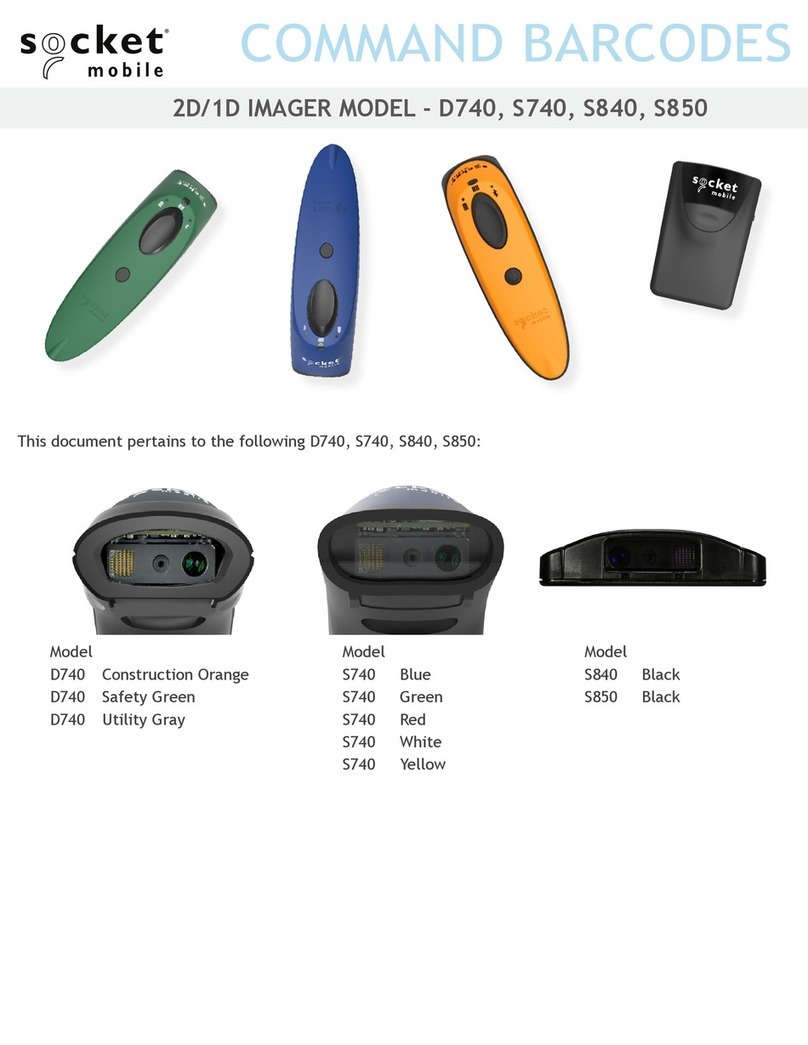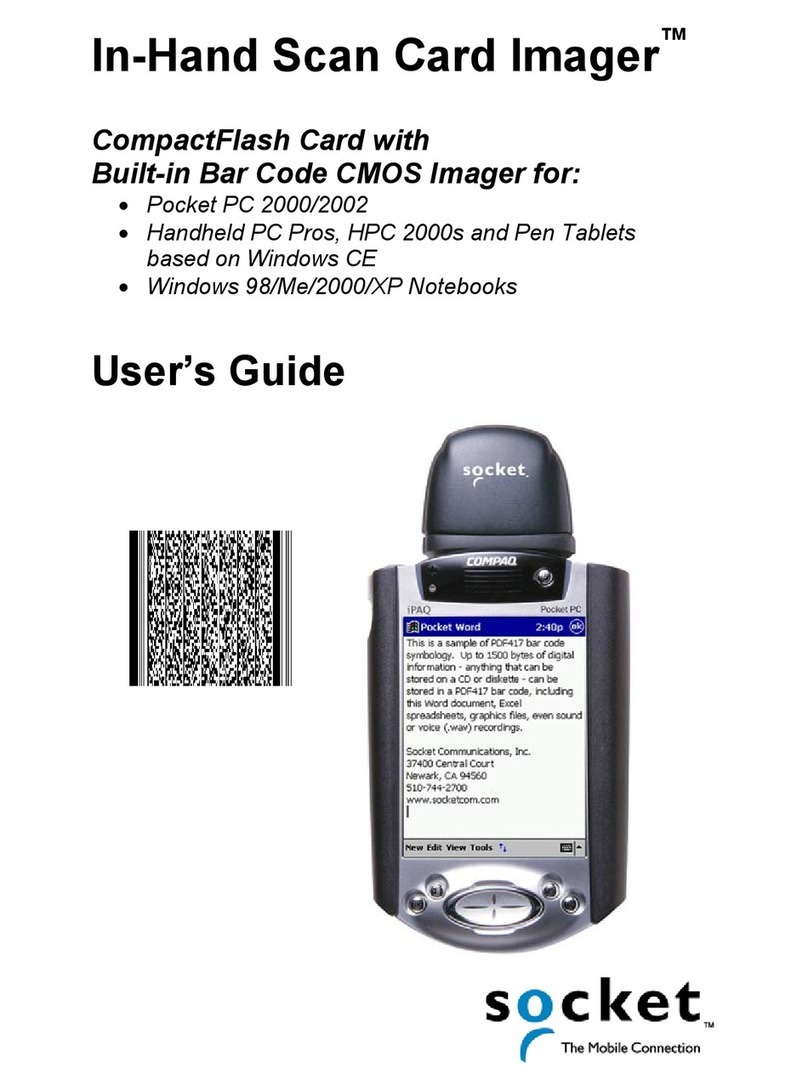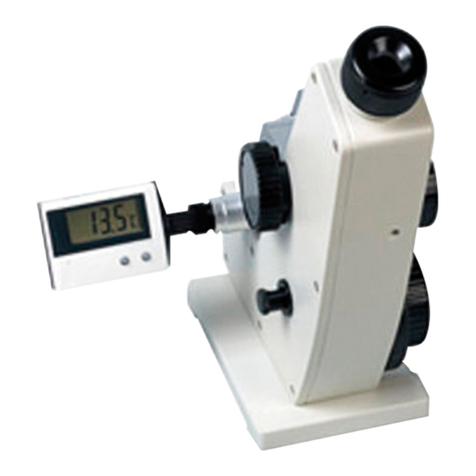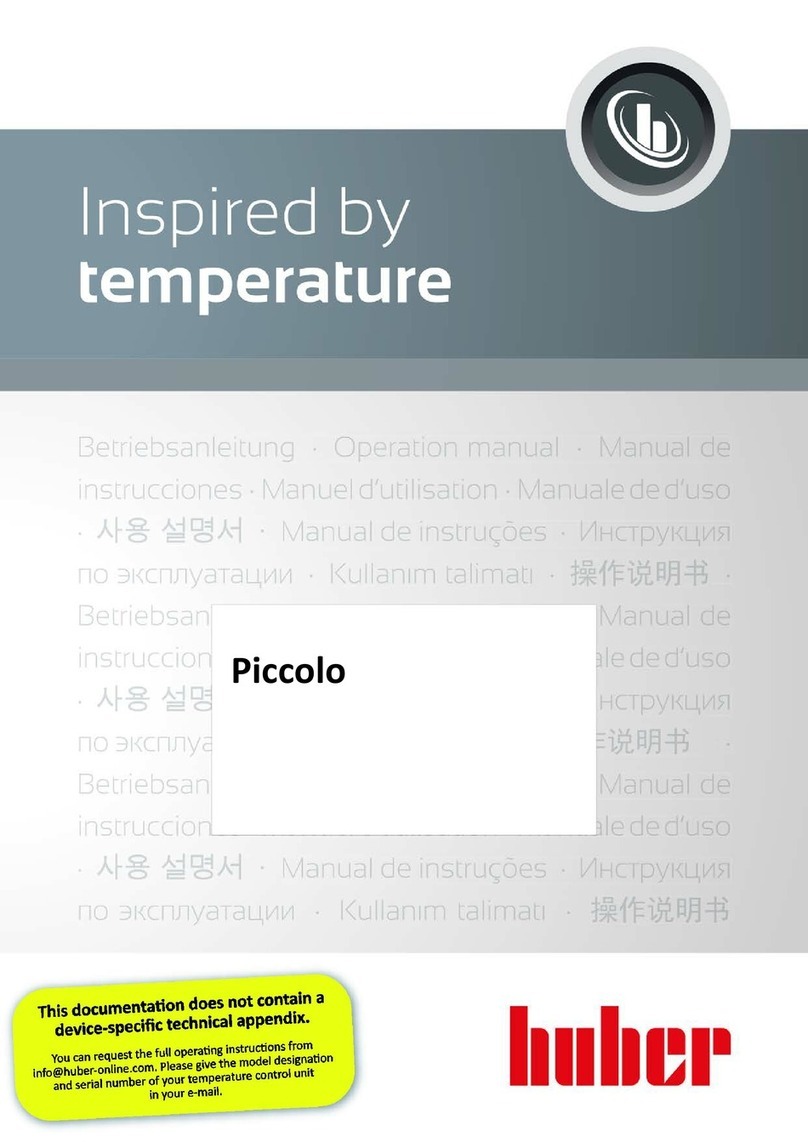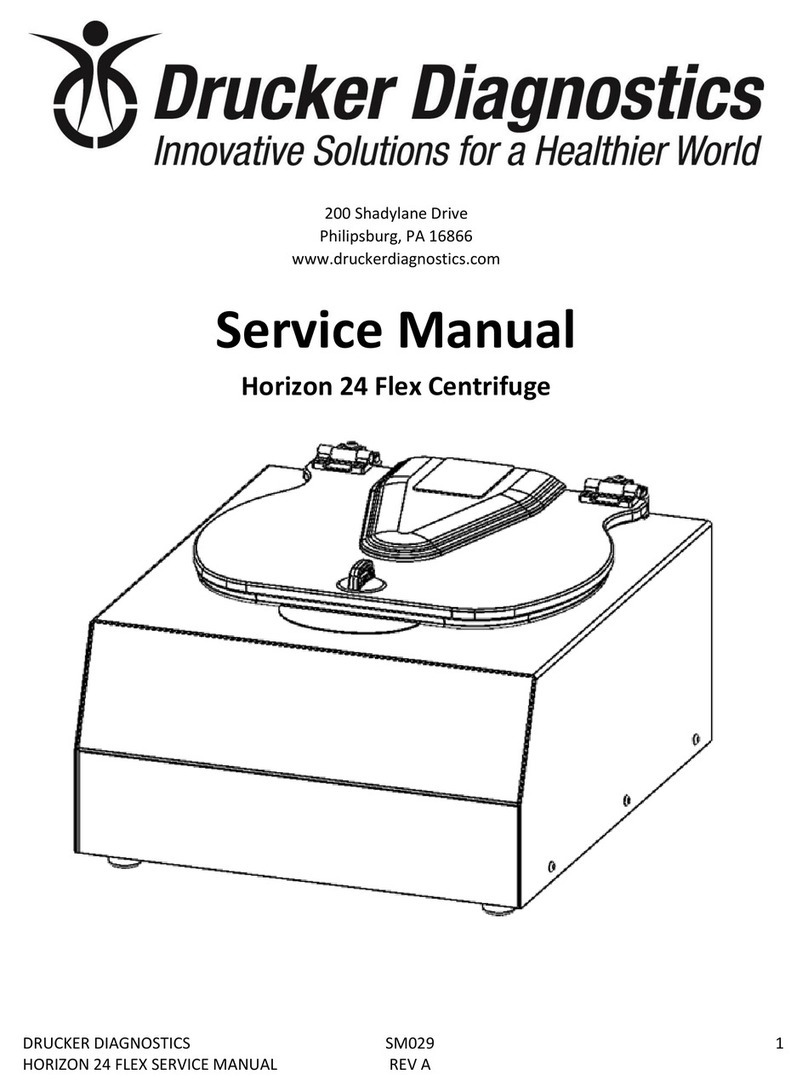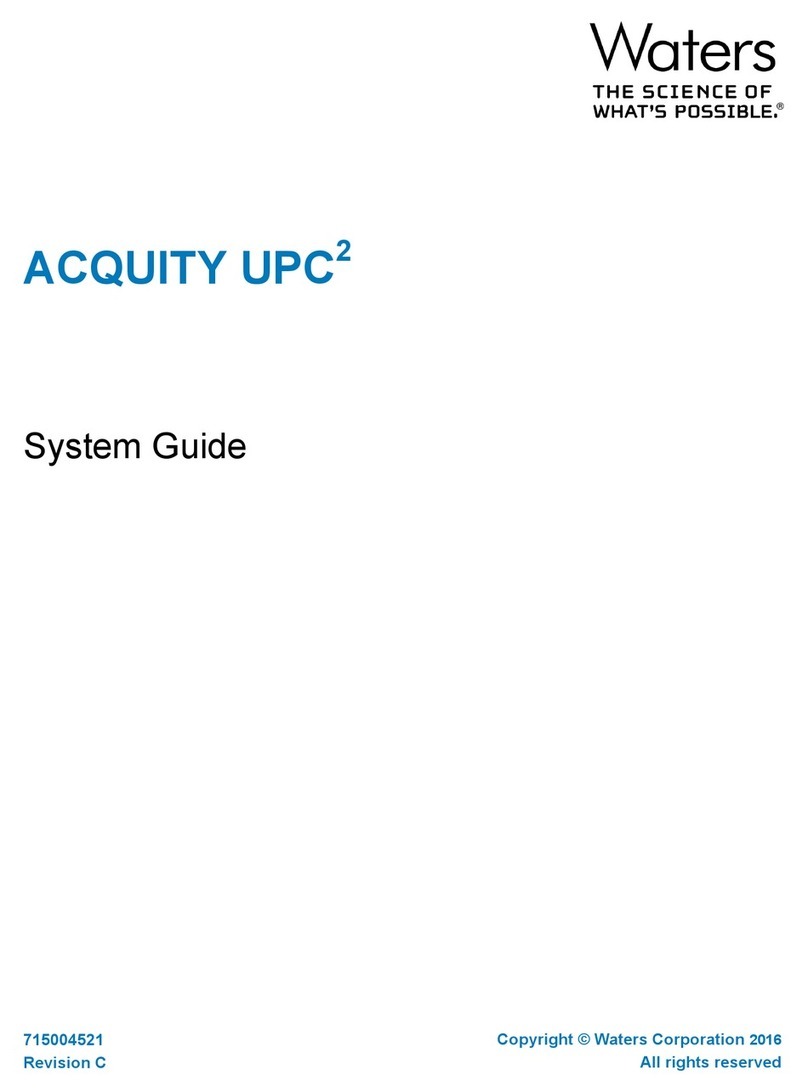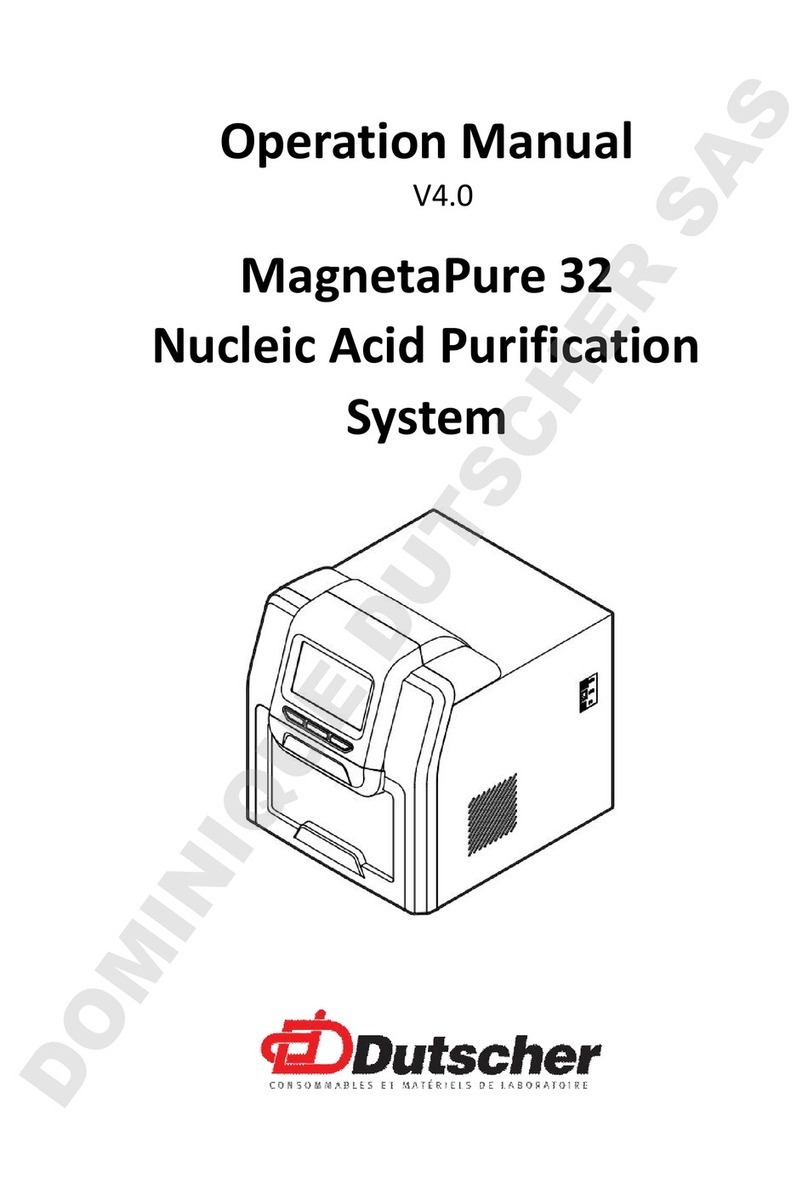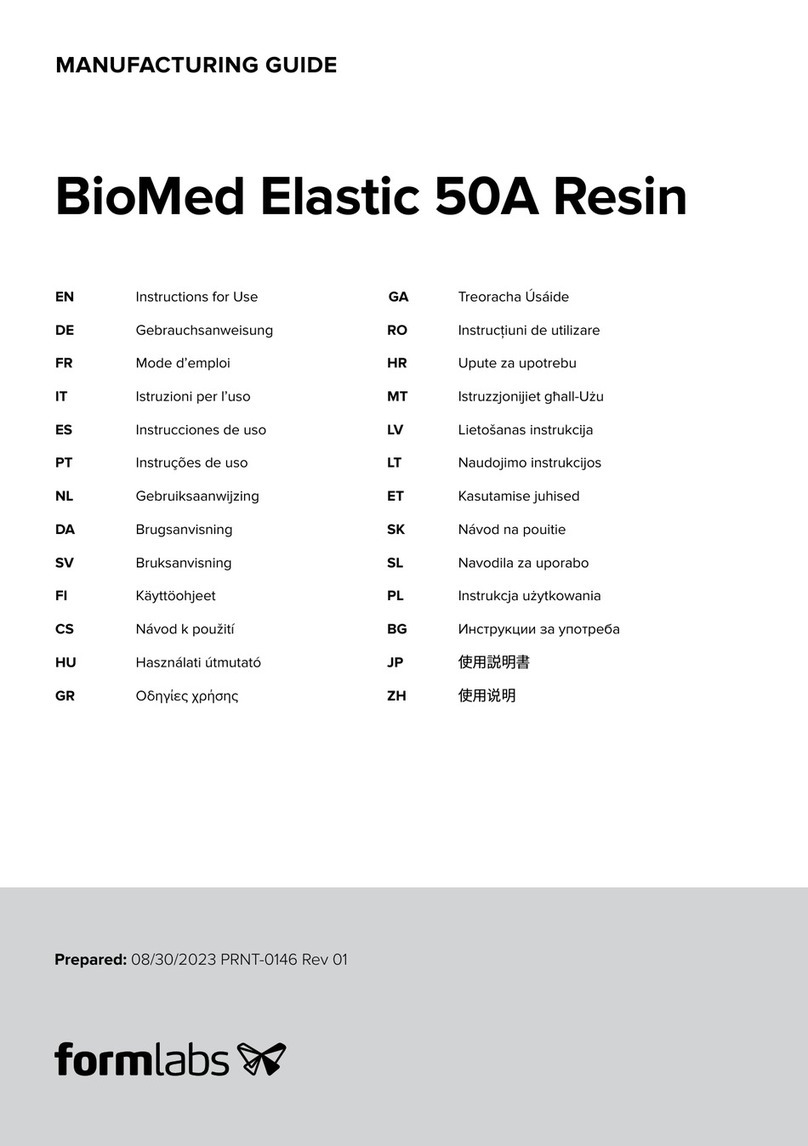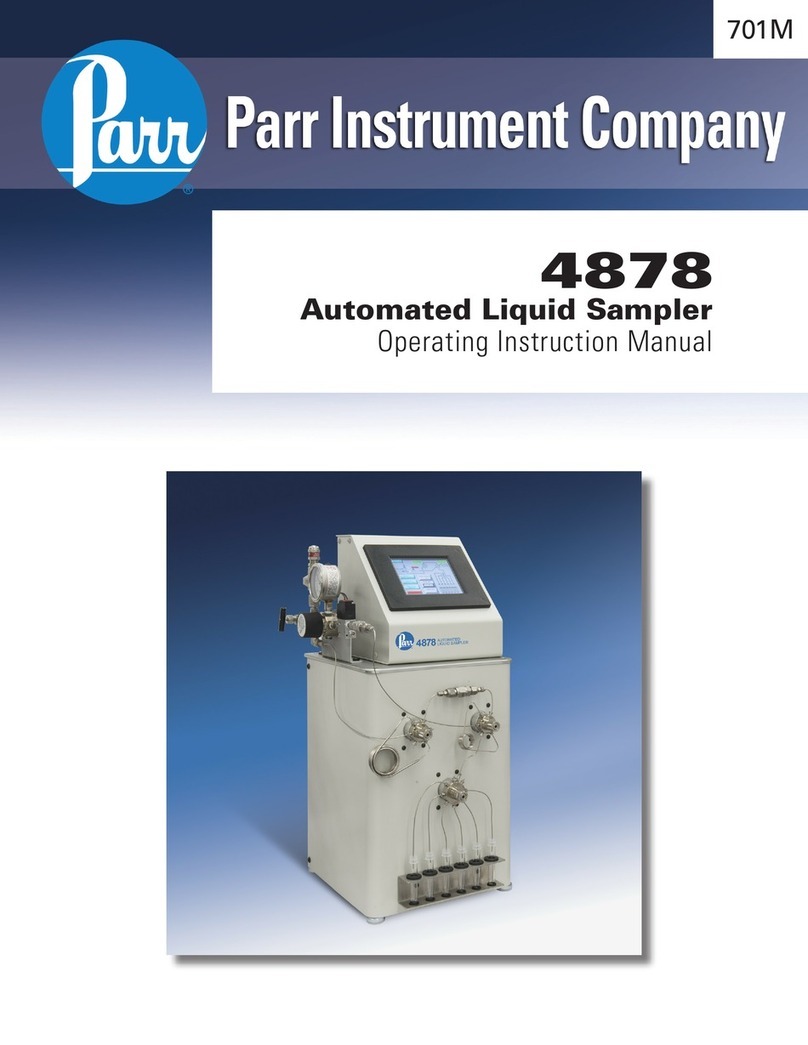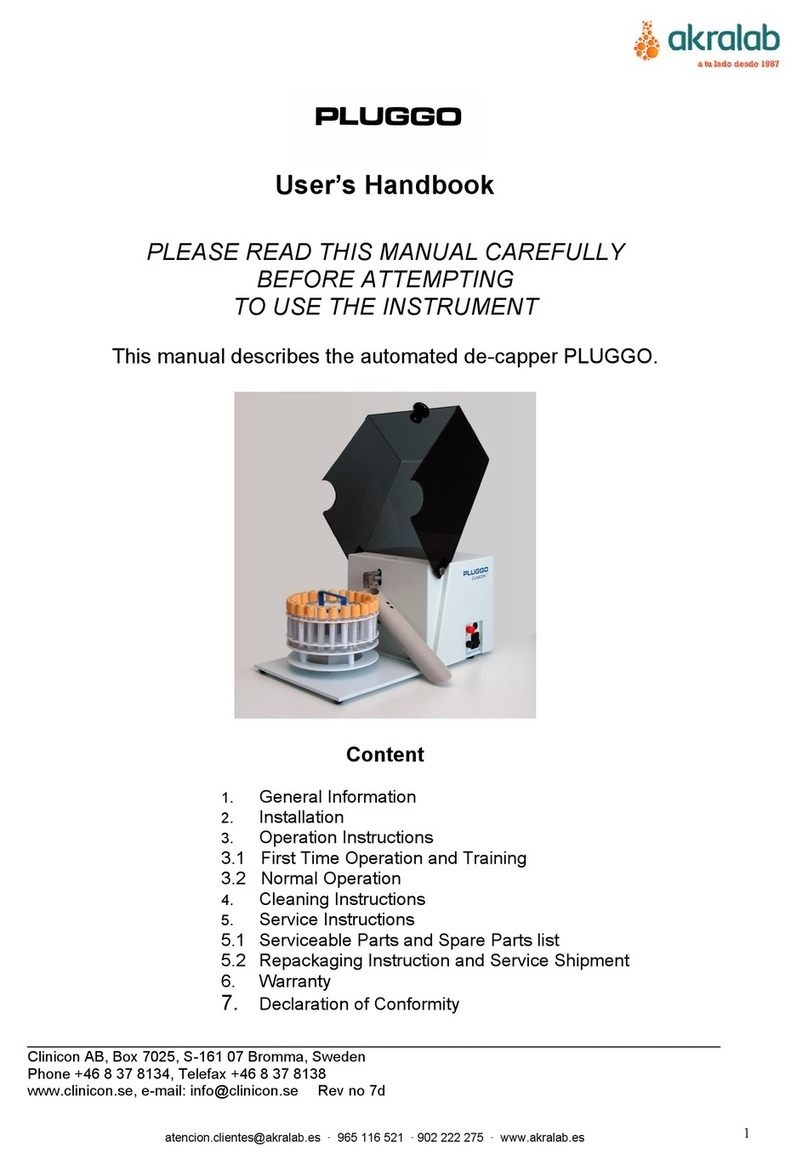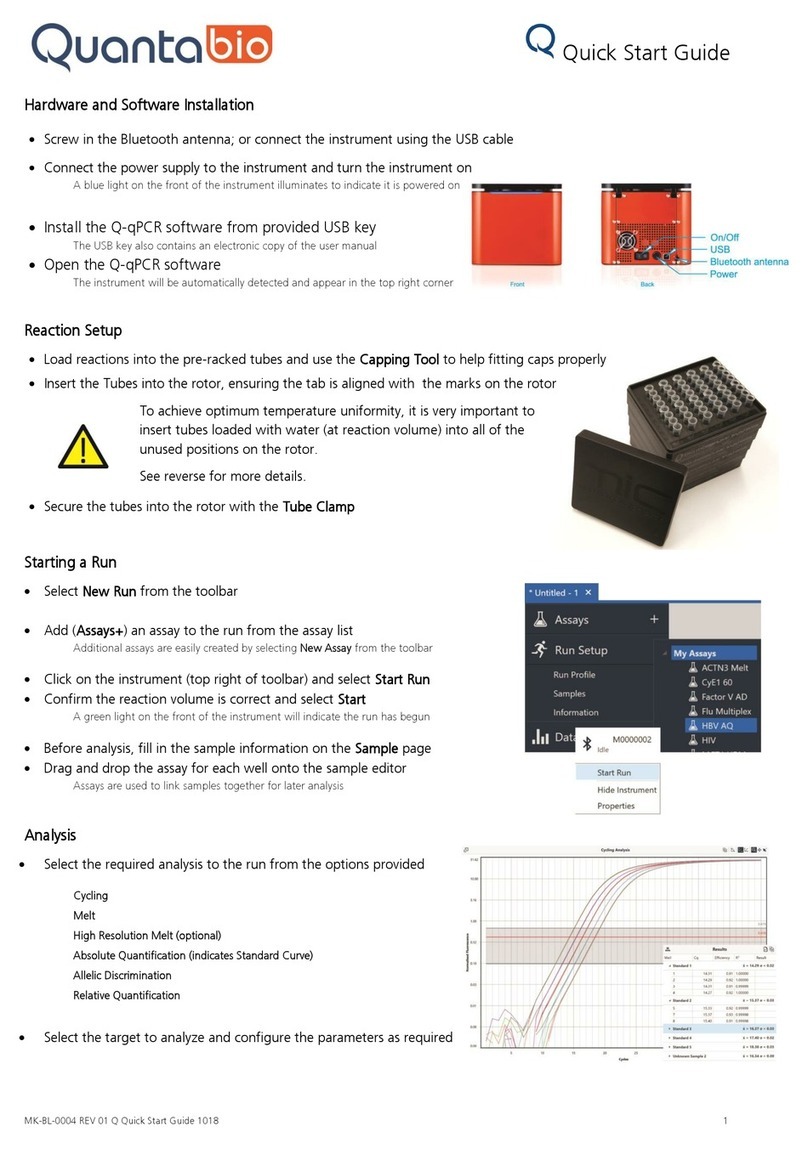Socket DuraScan D745 Operating instructions

PROGRAMMING GUIDE
1/2 740, 745, 840, 840, 740 840
Model D740/D745 Model S740
Model S840 Model DS840 Model D840

Table of Contents
C A 4
R 5
B C M 6
P/S 7
V/B M 8
A M 9
P M 10
HID L S 11
HID L S 12
A R 13
B C R 14
D M-F SPP M O 15
P 16
1D S 17
B EAN 18
B ISBN F 19
C 20
CLSI E 21
NOTIS E 22
C 32 23
C 39 24-25
C 93 26
C 128 27
EAN-8 27
EAN-13 28
EAN Z E 28
GS1-128 29
GS1 DB E 29
GS1 DB L 30
GS1 DB-O 30
I 2 5 31
MSI 32-33
UPC-A 34-35
UPC-E 36-37
UPC-E1 38-39
D UPC/EAN S 40-41

Table of Contents
2D S 42
A 43
D M 43
H X 43
M 43
MPDF417 44
PDF417 44
M QR C 44
QR C 44
P C 45
A P 46
J P 46
U P 46
US P 47
US P 47
OCR 48
OCR-A 49-50
OCR-B 51-54
OCR L 55
OCR O 56-57
I OCR 57
US C 58
MICR E13B 58
S B 59-60
E F 61

5
Me sure the scnner s not connected to host computer or devce before scnnn
commnd brcode
Fctor Reset
Confures the scnner to fctor defults The scnner powers off fter scnnn ths brcode
Prn Reset
If the scnner s pred wth devce, unpr t before trn to connect to dfferent devce
Step 1 Scn brcode (for serl number tht bens 1931 nd bove onl)
Or follow steps to mnull reset scnner
A Power on the scnner
B Press nd hold down the scn button
C Press nd hold down the power button
D After ou her 3 beeps, relese both buttons
The scnner wll unpr nd utomtcll power off
Step 2 Remove or foret the scnner from the Bluetooth lst on the host devce
The scnner s now dscoverble
Both steps bove must be done to complete the unprn
Resets

6
Bluetooth Connection Mode
Me sure the scnner s not connected to host computer or devce before scnnn
commnd brcode
Scn commnd brcode(s) to confure the scnner
OS Applcton Mode for Apple Devces (defult)
*Required for Apple iOS applications developed with Socket Mobile SDK.
Applcton Mode (Auto Connect-SPP) for Wndows or Androd 80 nd lter
*Congures the scanner to Serial Port Prole.
Applcton Mode (SPP) for Wndows or Androd verson 70 nd lower
*Congures the scanner to Serial Port Prole (SPP).
Bsc Mode (HID)
(All host devices)
Confures the scnner to Humn Interfce Devce (HID) mode The scnner wll be dscoverble s
ebord to other Bluetooth devces
*For comptble pplctons developed wth Socet Moble SD
socetmoblecom/prtners/pp

7
You cn confure the scnner to utomtcll dd prefx nd/or suffx to ech scn of dt
Scnner s llowed 1 prefx nd 2 suffxes
For custom prefx nd suffx, contct support@socetmoblecom
Note Scnnn multple commnds n snle nstnce wll overwrte (not ppend) the prevous
commnd
Suffx – Crre Return (defult)
Confures the scnner to dd crre return fter decoded dt
Suffx – Tb
Confures the scnner to dd tb fter decoded dt
Suffx – Crre Return nd Lne Feed
Confures the scnner to dd crre return nd lne feed fter decoded dt
Dt As Is
Confures the scnner to return onl the decoded dt (e, no prefx or suffx)
Prefix/Suffix

Me sure the scnner s not connected to host computer or devce before scnnn
commnd brcode
Vbrte “On” (defult)
Enble the scnner to vbrte to ndcte successful scn
Vbrte “Off”
Dsble the scnner from vbrtn to ndcte successful scn
Beep “On” (defult)
Enble the scnner to vbrte to ndcte successful scn
Beep “Off”
Dsble the scnner from beepn to ndcte successful scn
Vibrate/Beep Modes
8

Scn one of the brcodes to reconfure the scnner to remn powered on for loner tme
These settns drn the btter fster Plese ensure the scnner s chred dl
2 hours (defult)
Scnner powers off n 2 hours when dle/nctve whle connected nd 5 mnutes when
dsconnected
Contnuous Power for 4 hours
Confures the scnner to remn on for 4 hours fter the lst scn s performed
Contnuous Power for 8 hours
Confures the scnner to remn on for 8 hours fter the lst scn s performed
Scnner Alws On
Confures the scnner to never power off
Active Modes
9

Presentation Modes
Scn one of the brcodes to confure the scnner to utomtcll scn brcodes
For model D740 nd S740 onl
These settns drn the btter fster Plese ensure the scnner s chred dl
Moble Mode (defult)
Reverts bc to mnul scn mode For model D740 nd S740 onl
#FNB 41FBA50000#
Auto Mode (recommended)
Confures the scnner to swtch to presentton mode when power s detected on the chrn
pns The scnner wll remn on presenton mode untl the scn button s pressed to ext the
mode For model D740 nd S740 onl
#FNB 41FBA50003#
Detect Mode
Confures the scnner to swtch to presentton mode when power s detected on the chrn
pns The utomtc scn wll contnue untl power s removed For model D740 nd S740 onl
#FNB 41FBA50002#
Stnd Mode
Scnner s permnentl n presentton mode For model D740 nd S740 onl
#FNB 41FBA50001#
10

11
Scn onl when the scnner s n Bsc Mode (HID profle)
These brcodes re to confure the scnner for dfferent lnues usn Mcrosoft Wndows
ebord lout
Enlsh (Defult)
Enlsh U
French
Germn
Itln
HID Keyboard Language Settings

HID Keyboard Language Settings
Jpnese
Polsh
Spnsh
Swedsh
ANSI Emulton
ANSI Emulation can be slower on Windows systems. 12

Automatic Reconnection
All Bluetooth Connecton Modes re O
Importnt After scnnn ths commnd brcode, power off nd power on the scnner to me
sure t s confured properl
Enble Automtc Reconnecton from scnner (defult)
Confure the scnner to utomtcll ntte connecton to the lst pred computer/devce
fter the scnner s powered on
Dsble Automtc Reconnecton from scnner
Confure the scnner to wt for computer/devce to ntte Bluetooth connecton fter the
scnner s powered on
13

Bluetooth Connection Roles
Advnced users onl
Bsc Mode (HID) ebord
Chnes scnner n HID-Perpherl mode to HID-ebord mode
For Mc OS, Apple OS, nd other smrt devces
Bsc Mode (HID) Perpherl
Chnes scnner n HID-ebord mode to HID-Perpherl mode
For some MS Wndows or Androd moble devces
Scn onl wth scnner n Applcton Mode (SPP)
Acceptor (defult)
Confures the scnner to ccept Bluetooth connecton puts the scnner n dscoverble mode
Inttor
Confures the scnner to ntte connecton to computer/devce wth the Bluetooth Devce
Address specfed n the brcode
The brcode must be formtted n Code 128 nd contn the dt #FNIbbccddeeff# such tht
bbccddeeff s the Bluetooth Devce Address of the computer/devce ou wnt to connect to the
scnner
You must crete custom brcode for ech computer/devce tht ou wnt to connect to the
scnner
14

Data Mode-For SPP Mode Only
Advnced users onl
Pcet Mode (defult)
Confures the scnner to trnsmt decoded dt n pcet formt
Rw Mode - Androd nd Wndows onl
Confures the scnner to trnsmt decoded dt n rw (unpceted) formt
15

Wht s 1D brcode
Lner, 1 dmensonl brcodes re row of prllel lnes of vrn thcness The nformton s
stored n the wdths of the brs nd spces 1D brcodes re used n retl products
Wht s 2D brcode
2D brcodes re pttern of blc nd whte blocs rrned n squre or rectnles Two
dmensonl brcodes cn hold snfcnt mount of nformton nd re more tpcll used thn
1D brcodes 2D brcodes re used for mnufcturn, wrehousn, etc
For commnd brcodes not vlble n the ude, contct support@socetmoblecom
After scnnn commnd brcode, power off nd on the scnner to me sure t’s
confured
Note: Most computer monitors allow scanning the barcodes directly on the screen. When
scanning from the screen, be sure to set the document magnification to a level where you can
see the barcode clearly, and bars and/or spaces are not merging.
Me sure the scnner s not connected to host computer or devce before scnnn
commnd brcode
Programming
16

17
1D S

18
To enble or dsble Boolnd EAN, scn the pproprte brcode below
Enble Boolnd EAN
Dsble Boolnd EAN (defult)
Note: If you enable Bookland EAN, select a Bookland ISBN Format on page 49. Also select either Decode
UPC/EAN Supplementals, Autodiscriminate UPC/EAN Supplementals, or Enable 978/979 Supplemental
Mode in Decode UPC/EAN Supplementals on page (insert page number)
Bookland EAN

Boolnd ISBN Formt
If Boolnd EAN s enbled, select one of the follown formts for Boolnd dt
Boolnd ISBN-10 - The dtl scnner reports Boolnd dt strtn wth 978 n trdtonl
10-dt formt wth the specl Boolnd chec dt for bcwrd-comptblt Dt strtn
wth 979 s not consdered Boolnd n ths mode
Boolnd ISBN-13 - The dtl scnner reports Boolnd dt (strtn wth ether 978 or 979)
s EAN-13 n 13-dt formt to meet the 2007 ISBN-13 protocol
Note: For Bookland EAN to function properly, ensure Bookland EAN is enabled (see Enable/Disable
Bookland EAN), then select either Decode UPC/EAN Supplementals, Autodiscriminate UPC/EAN
Supplementals, or Enable 978/979 Supplemental Mode in Decode UPC/EAN Supplementals.
Boolnd ISBN-10
Boolnd ISBN-13 (defult)
Note: If you enable Bookland EAN, select a Bookland ISBN Format. Also select either Decode UPC/EAN
Supplementals, Autodiscriminate UPC/EAN Supplementals, or Enable 978/979 Supplemental Mode in
Decode UPC/EAN Supplementals on page 31-32.
19
Bookland ISBN Format

To enble or dsble Codbr, scn the pproprte brcode below
Enble Codbr
Dsble Codbr (defult)
Set Lenths for Codbr
The lenth of code refers to the number of chrcters (e, humn redble chrcters), ncludn
chec dt(s) the code contns Lenths for Codbr m be set for n lenth, one or two dscrete
lenths, or lenths wthn specfc rne To set lenths, contct support@socetmoblecom
One Dscrete Lenth - Select ths opton to decode onl those codes contnn selected
lenth
Two Dscrete Lenths - Ths opton sets the unt to decode onl those codes contnn two
selected lenths
Lenth Wthn Rne - Select ths opton to decode code wthn specfed rne
Codbr An Lenth
An Lenth - Scn ths opton to decode Codbr smbols contnn n number of
chrcters
20
Codabar
Other manuals for DuraScan D745
1
This manual suits for next models
5
Table of contents
Other Socket Laboratory Equipment manuals
Popular Laboratory Equipment manuals by other brands

Agilent Technologies
Agilent Technologies 7890A Instruction guide
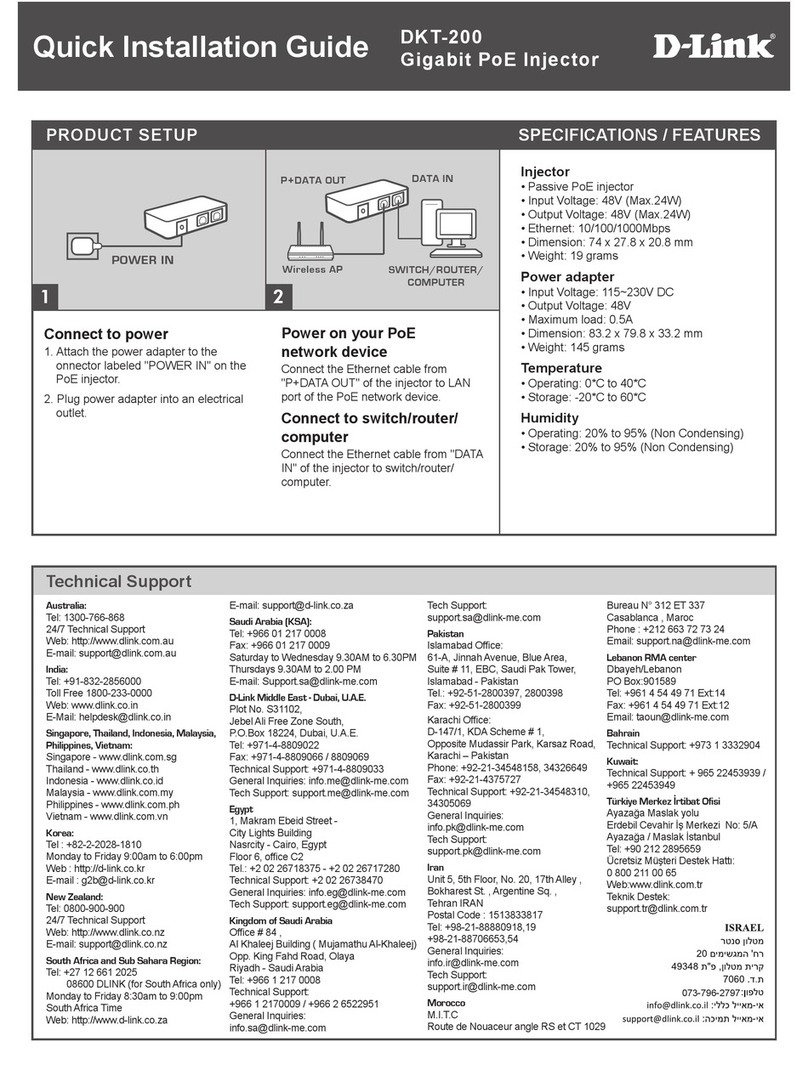
D-Link
D-Link DKT-200 Quick installation guide

Hettich
Hettich EBA 20S Repair instructions

Beckman Coulter
Beckman Coulter COULTER ACT 5diff Operator Training Guide

Labconco
Labconco CentriVap 73100 Series user manual

Biotage
Biotage VacMaster Disk user manual