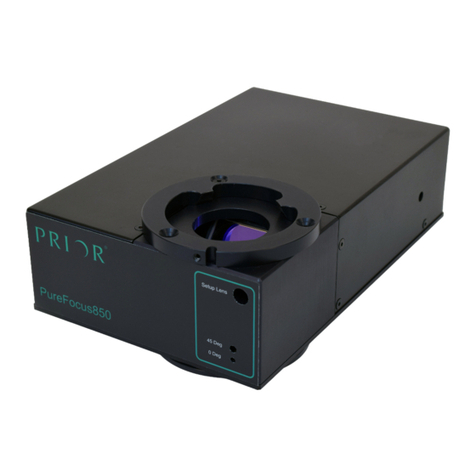Lumen 200/S/Pro™9
SECTION 2 GENERAL INFORMATION
2.1 Lumen200 /S /Pro Specification.
Power: Universal integral Power Supply: Input 110-240V, 50/60Hz
Use within ambient temperature range: 18-28 oC.
Required clearance: 100mm minimum.
2.2 Lumen200.
The Lumen200 version of the Lumen series is a stand-alone standard unit and is furnished with a
manual 6 position shutter, (0, 10, 25, 50, 75,and 100%). The Lumen200 contains a 200 Watt Metal
halide bulb which is temperature controlled. The bulb is self-aligning and is coupled via special
optics to the liquid light guide, which transfers the light to the microscope. For each major make of
microscope an adaptor is available to connect the liquid light guide to the microscope.
2.3 Lumen200S.
The Lumen200S version of the Lumen series contains an integrated high speed shutter that can be
controlled via the shutters ports of Prior ProScan and OptiScan controllers, USB, RS2323 or TTL.
It can also operate as a stand-alone standard unit and is furnished with a manual 6 position shutter,
(0, 10, 25, 50, 75, and 100%). The Lumen200S contains a 200 Watt Metal halide bulb which is
temperature controlled. The bulb is self-aligning and is coupled via special optics to the liquid light
guide, which transfers the light to the microscope. For each major make of microscope an adaptor
is available to connect the liquid light guide to the microscope.
2.4 Lumen200Pro.
The Lumen200Pro version of the Lumen series contains a 6 position filter wheel and an advanced
shutter (0-100% in 1% increments). The filter wheel and shutter require an external controller, it is
recommended that this is either the Prior ProScan, PCI card, or the OptiScan II that will control
these accessories. The Lumen200Pro contains a 200 Watt metal halide bulb which is temperature
controlled. The bulb is self-aligning and is coupled via special optics to the liquid light guide,
which transfers the light to the microscope. For each major make of microscope an adaptor is
available to connect the liquid light guide to the microscope.
NOTE: To have manual control of the filter wheel, shutter and light attenuation of the