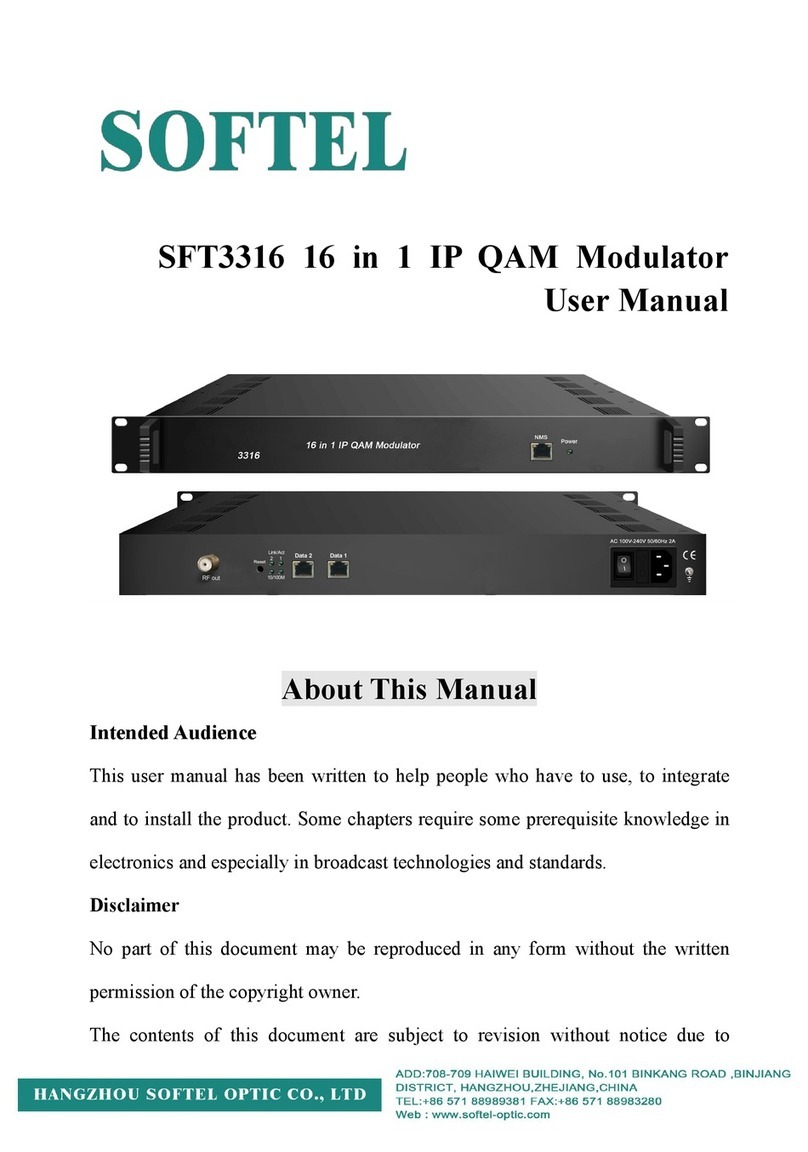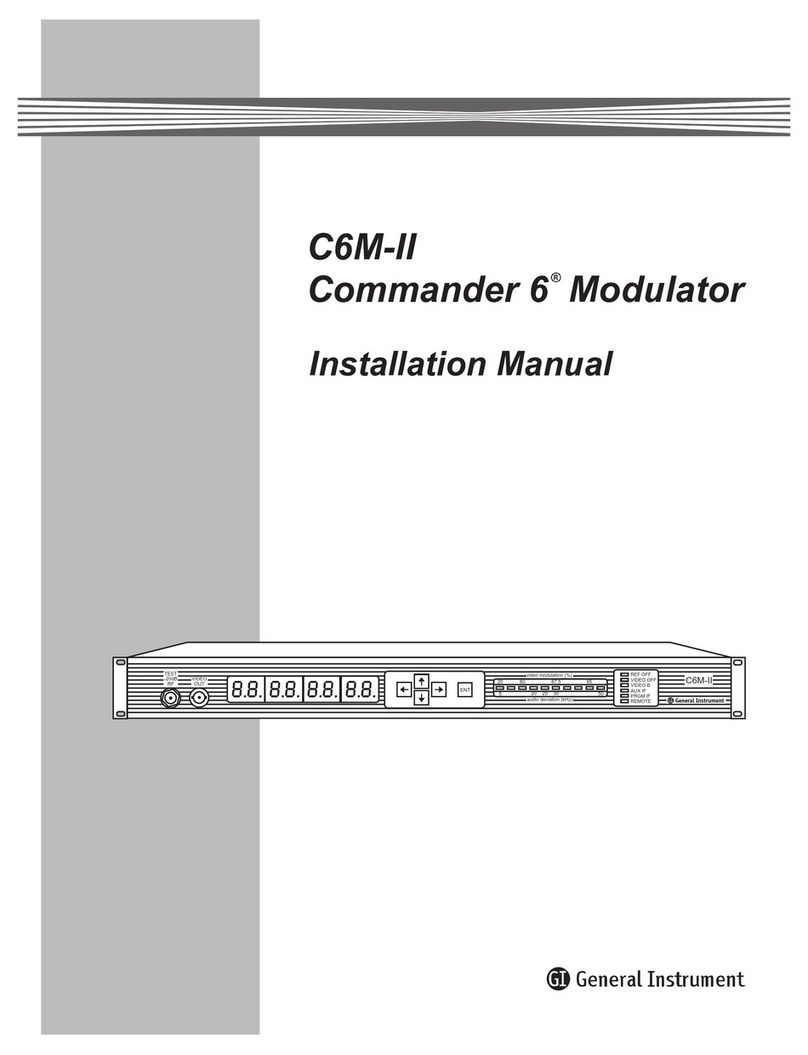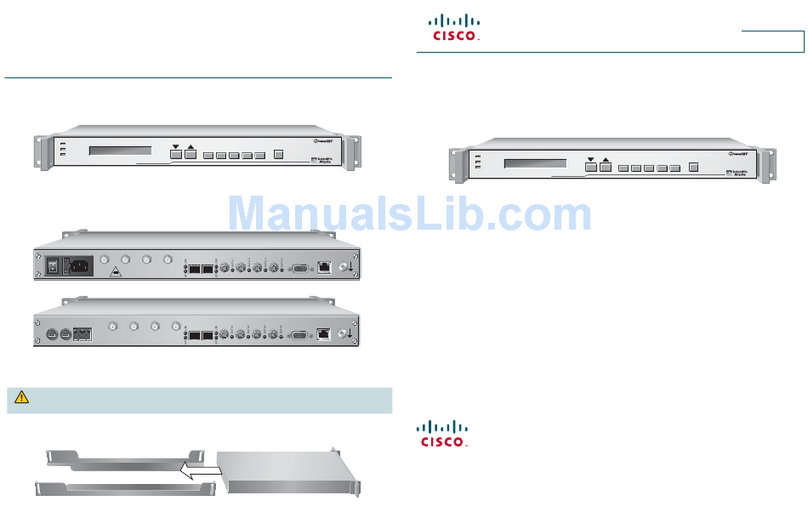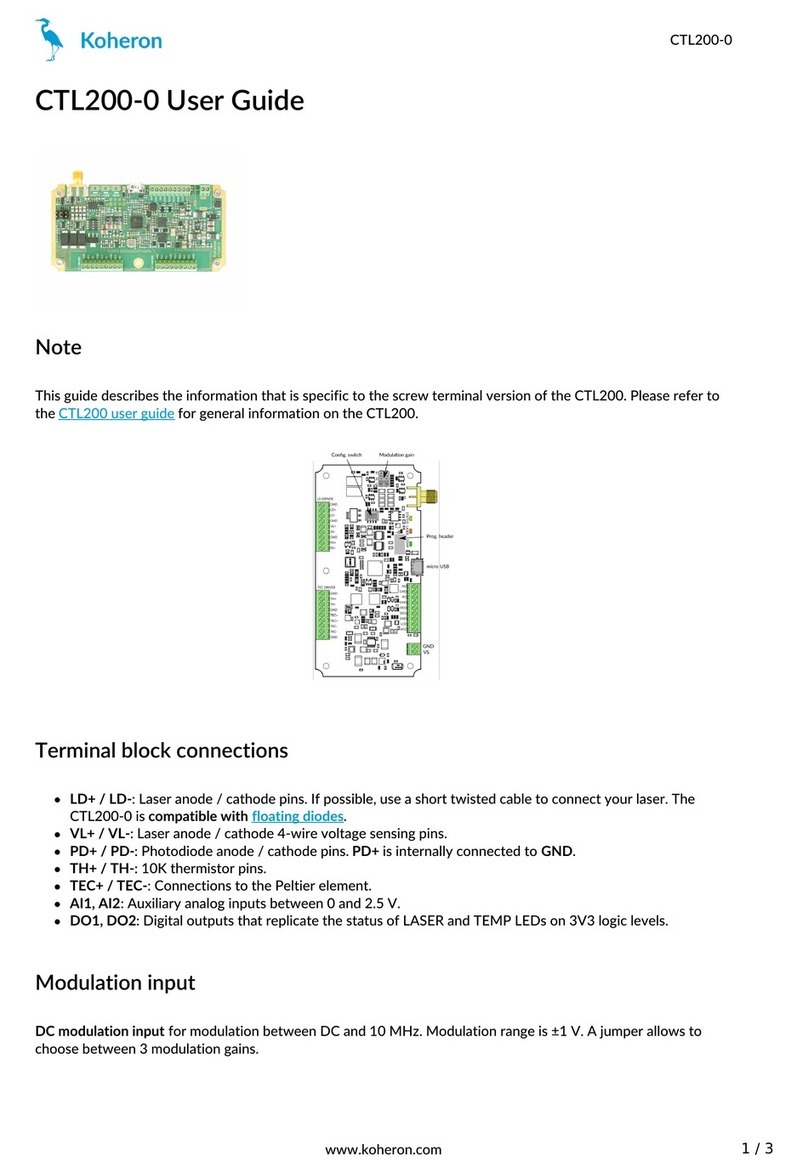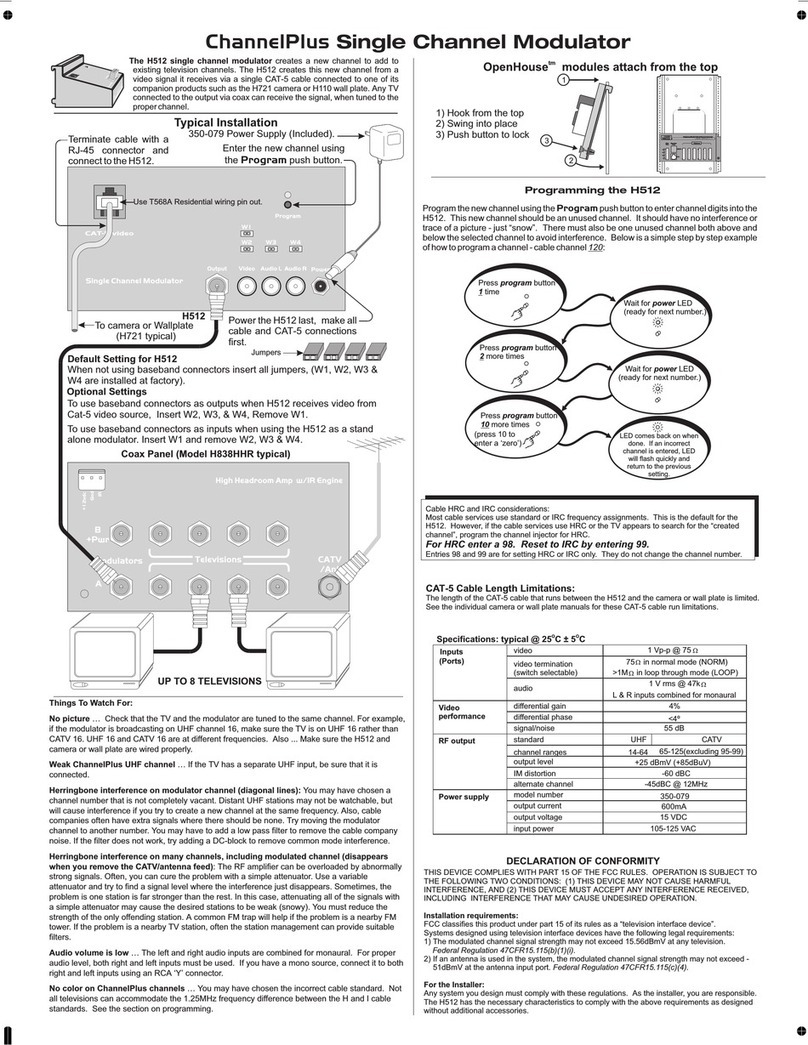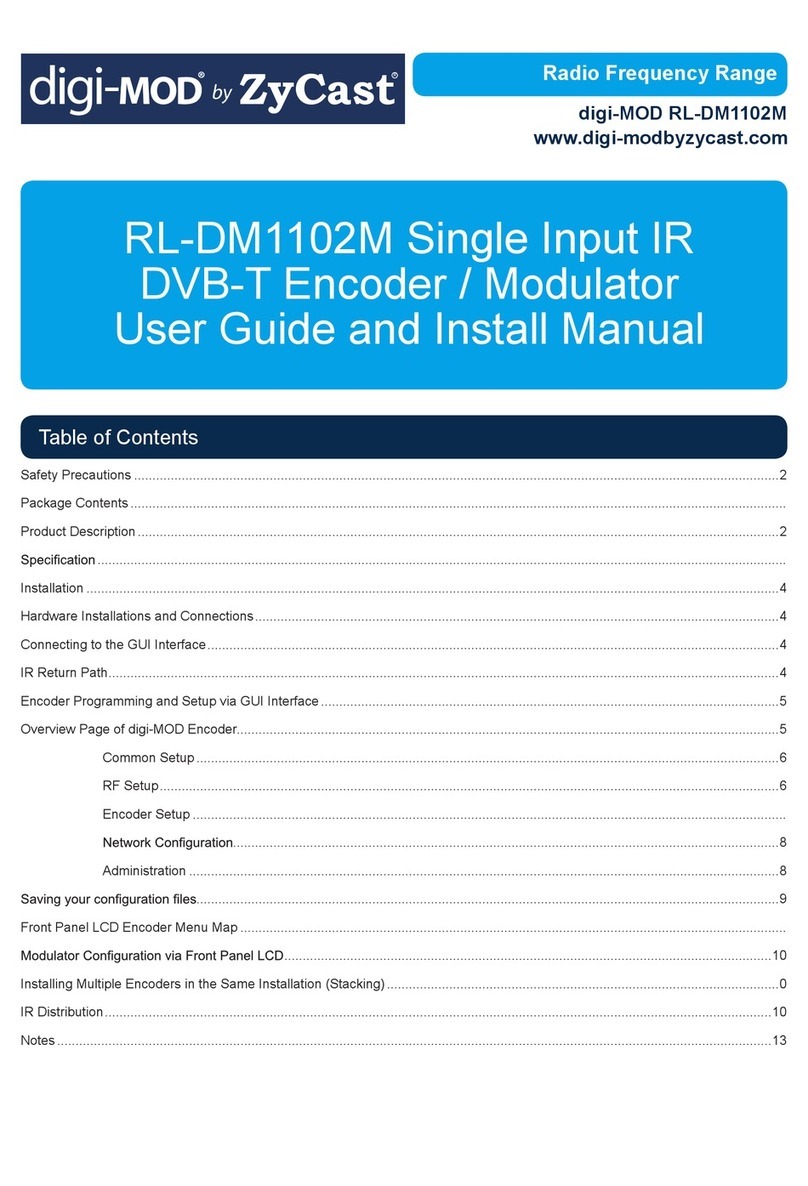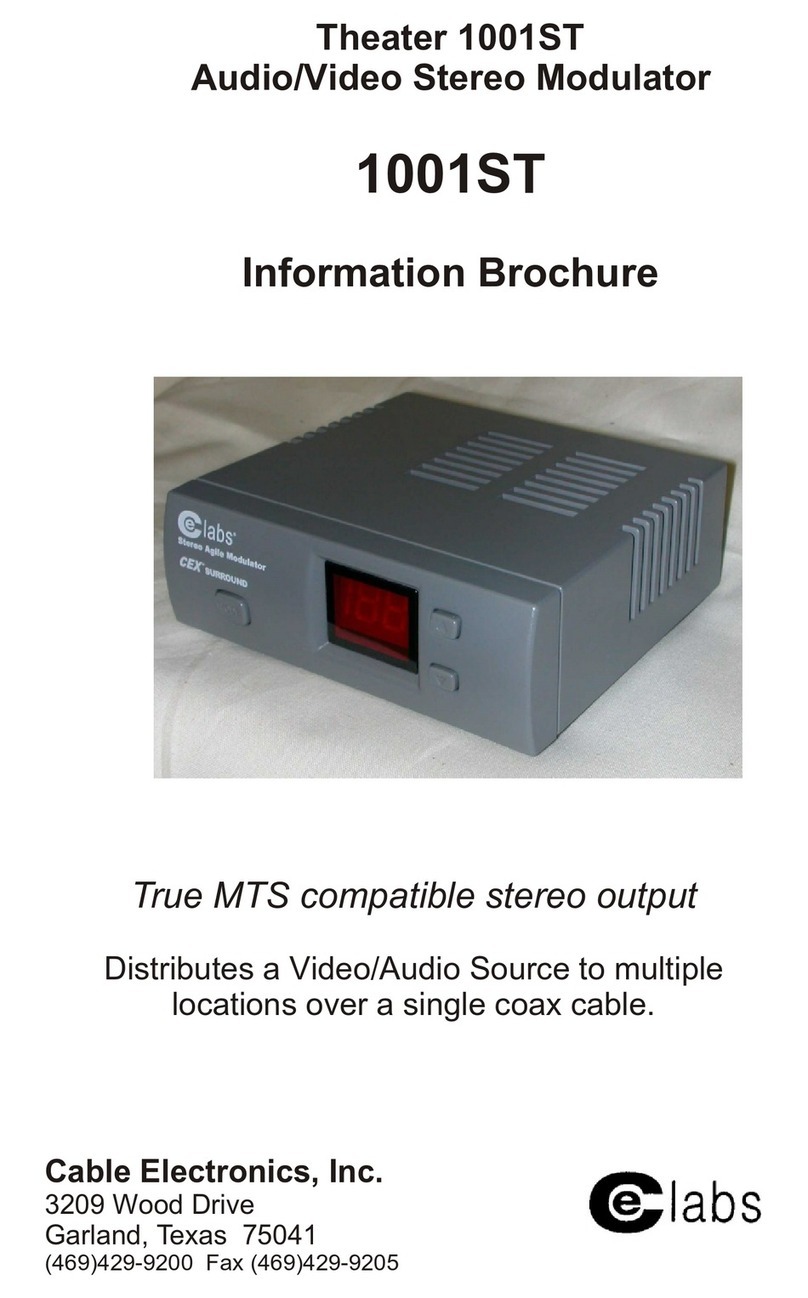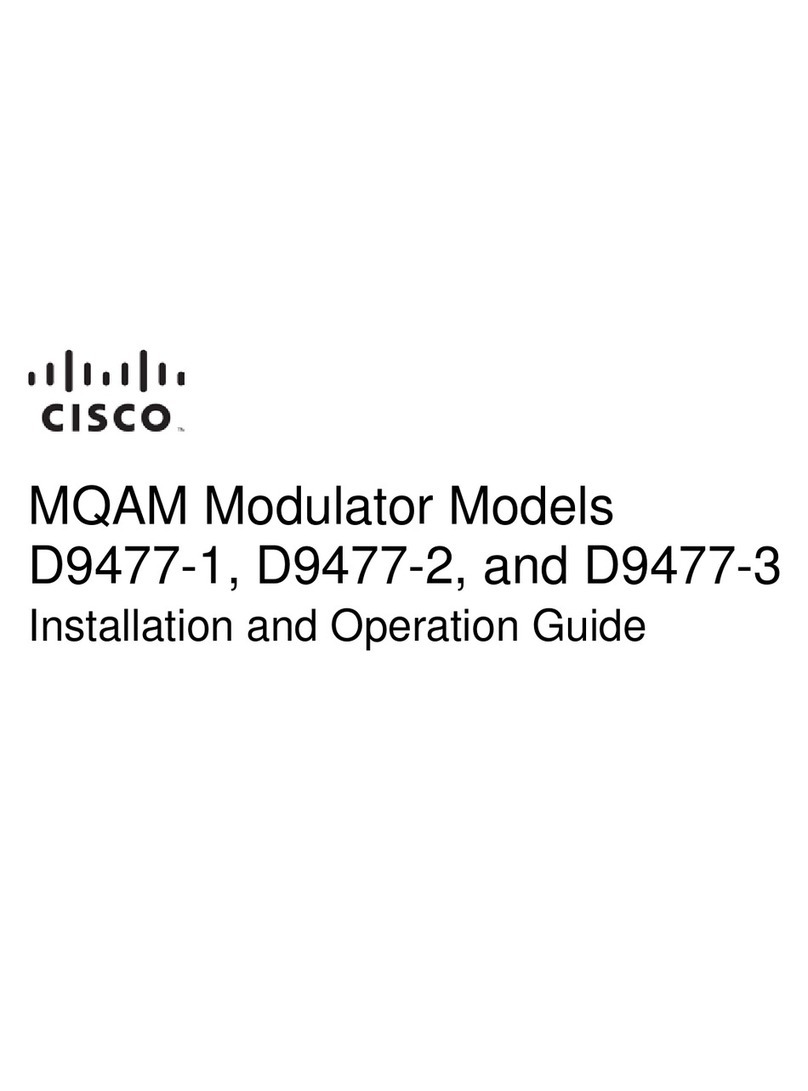Softel SFT2500C User manual

SFT2500C 32 in 1 IP to Analog Modulator
User Manual

About This Manual
Intended Audience
This user manual has been written to help people who have to use, to integrate
and to install the product. Some chapters require some prerequisite knowledge in
electronics and especially in broadcast technologies and standards.
Disclaimer
No part of this document may be reproduced in any form without the written
permission of the copyright owner.
The contents of this document are subject to revision without notice due to
continued progress in methodology, design and manufacturing. SOFTEL shall
have no liability for any error or damage of any kind resulting from the use of this
document.
Copy Warning
This document includes some confidential information. Its usage is limited to the
owners of the product that it is relevant to. It cannot be copied, modified, or
translated in another language without prior written authorization from SOFTEL.

Directory
Chapter 1 Product Overview............................................................................................ 1
1.1 Key Features.................................................................................................................1
1.2 Specifications................................................................................................................ 1
1.3 Appearance and Illustration....................................................................................... 2
Front panel Illustration..................................................................................................... 2
Rear Panel Illustration:..................................................................................................... 2
Chapter 2 Installation Guide............................................................................................ 4
2.1 Acquisition Check........................................................................................................ 4
2.2 Installation Preparation.............................................................................................. 4
3.1 Login..............................................................................................................................7
3.2 Operation...................................................................................................................... 7
Chapter 4 Troubleshooting............................................................................................. 13
Chapter 5 Packing list......................................................................................................14

SFT2500C 32 in 1 IP to Analog Modulator User Manual
1
1
Chapter 1 Product Overview
1.1 Key Features
2 GE ports (max 64 IP input over MPTS/SPTS), Max 840Mbps for each GE input
Support HEVC/H.265, H.264/AVC, MPEG-2 TS Decapsulation
Processing of up to 32 IP multicast groups of a Gigabit Ethernet MPEG TS into up to 32
standard PAL or NTSC or SECAM TV programs (SECAM is under development)
32 non-adjacent and adjacent carriers output within 400MHz
high density
Support Web-based Network management
1.2 Specifications
Input
Interface/rate
2 GE ports (max 64 IP input)
Max 840Mbps for each GE input
Stream
UDP, UDP / RTP, 1-7 packets, FEC, SPTS,
MPTS
Transport Protocol
UDP/RTP, unicast and multicast, IGMP V2/V3
Packet Length
188 / 204 Bytes
Decoding
Parameters
Video
HEVC/H.265, H.264/AVC Level 4.1 HP,
MPEG-2 MP@HL
Audio
MPEG-1/2 Layer 1/2, (HE-)AAC,AC3
Data
Teletext, Teletext subtitles, DVB Subtitling
Resolutions
HEVC/H.265:
1080@60P ,1080@60I,1080@50P,1080@50I,7
20@60P,720@50P
H.264/AVC:
1080@60I,1080@50P,1080@50I,1080@30P,1
080@25P ,
720@60P,720@50P,576@50I,480@60I
MPEG2:
1080@60I,1080@50I,
720@60P,720@50P,576@50I,480@60I
Aspect ratio
4:3/16:9

SFT2500C 32 in 1 IP to Analog Modulator User Manual
2
2
Modulation
Parameters
Number of channels
up to 32
Connectors
75Ω, F-jack
Frequency range
47 – 862MHz, digital modulation process
Output Bandwidth
400MHz
Output level
maximum 112dBμV
Return loss
≥14dB
Spurious frequency dist.
≥60dB
Stereo cross talk
> 55dB
Residual carrier accuracy
1%
TV standard
PAL B/G/D/K/M/N, NTSC M/J/4.43,
SECAM (under development)
Video-signal to noise ratio
≥60dB
Network
Interface
Management
1 x 100 Base-T Ethernet (RJ 45)
Data
2 x 1000 Base-T Ethernet (RJ 45)
Protocol
IEEE802.3 Ethernet, RTP, ARP, IPv4,
TCP/UDP, HTTP, IGMPv2/v3
Others
Image resolution
up to 1080i
CNR
60 dB (after internal combining)
SNR
> 53 dB (after internal combining)
Sampling frequency
48, 44.1, 32
Output volume adjustment
0 - 100 %
General
Demission
420mm×440mm×44.5mm (WxLxH)
Temperature
0~45℃(operation), -20~80℃(storage)
Power Supply
AC100V±10%, 50/60Hz
or AC 220V±10%,50/60Hz
1.3 Appearance and Illustration
Front panel Illustration
Rear Panel Illustration:
1
2

SFT2500C 32 in 1 IP to Analog Modulator User Manual
3
3
1
NMS: network management port
2
Power Indicator
3
Grounding
4
AC Power Socket
5
Power switch
6
Data Input
7
RF output port
8
RF test port
4
5
6
7
3
8

SFT2500C 32 in 1 IP to Analog Modulator User Manual
4
4
Chapter 2 Installation Guide
2.1 Acquisition Check
When user opens the package of the device, it is necessary to check items according to packing
list. Normally it should include the following items:
SFT2500C 32 in 1 IP to Analog Modulator
User’s Manual
Power Cord
If any item is missing or mismatching with the list above, please contact local dealer.
2.2 Installation Preparation
When users install device, please follow the below steps. The details of installation will be
described at the rest part of this chapter. Users can also refer rear panel chart during the
installation.
The main steps of the installation include:
Checking the possible device missing or damage during the transportation
Preparing relevant environment for installation
Installing SFT2500C 32 in 1 IP to Analog Modulator
Connecting signal cables
Connecting communication port (if it is necessary)
2.2.1 Device’s Installation Flow Chart Illustrated as follows:
2.2.2 Environment Requirement
Item
Requirement

SFT2500C 32 in 1 IP to Analog Modulator User Manual
5
5
2.2.3 Grounding Requirement
All function modules’ good grounding is the basis of reliability and stability of devices.
Also, they are the most important guarantee of lightning arresting and interference
rejection. Therefore, the system must follow this rule.
Coaxial cables’ outer conductor and isolation layer should keep proper electric conducting
with the metal housing of device.
Grounding conductor must adopt copper conductor in order to reduce high frequency
impedance, and the grounding wire must be as thick and short as possible.
Users should make sure the 2 ends of grounding wire well electric conducted and be
antirust.
It is prohibited to use any other device as part of grounding electric circuit
The area of the conduction between grounding wire and device’s frame should be no less
than 25mm2.
2.2.4 Frame Grounding
Machine Hall
Space
When user installs machine frame array in one machine hall, the distance
between 2 rows of machine frames should be 1.2~1.5m and the distance
against wall should be no less than 0.8m.
Machine Hall
Floor
Electric Isolation, Dust Free
Volume resistivity of ground anti-static material: 1X107~1X1010 ,
Grounding current limiting resistance: 1M (Floor bearing should be
greater than 450Kg/㎡)
Environment
Temperature
5~40℃(sustainable ), 0~45℃(short time)
installing air-conditioning is recommended
Relative
Humidity
20%~80% sustainable 10%~90% short time
Pressure
86~105KPa
Door &
Window
Installing rubber strip for sealing door-gaps and dual level glasses for
window
Wall
It can be covered with wallpaper, or brightness less paint.
Fire Protection
Fire alarm system and extinguisher
Power
Requiring device power, air-conditioning power and lighting power are
independent to each other. Device power requires AC power 220V ±10%
50/60Hz or 110V ±10% 50/60Hz. Please carefully check before running.

SFT2500C 32 in 1 IP to Analog Modulator User Manual
6
6
All the machine frames should be connected with protective copper strip. The grounding wire
should be as short as possible and avoid circling. The area of the conduction between
grounding wire and grounding strip should be no less than 25mm2.
2.2.5 Device Grounding
Connecting the device’s grounding rod to frame’s grounding pole with copper wire.
2.3 Wire’s Connection
2.3.1 Power cord connection
The power socket is located on the right of rear panel, and the power switch is on the left of
front panel. User can plug one end of the power cord to the socket and insert the other end to
AC power. When the device solely connects to protective ground, it should adopt independent
way, say, share the same ground with other devices. When the device adopts united way, the
grounding resistance should be smaller than 1Ω.
Caution: Before connecting power cord to SFT2500C 32 in 1 IP to Analog Modulator
, user should set the power switch to “OFF”.
2.3.2 Signal and NMS Cable Connection
The signal connections include the connection of input signal cable and the connection of output
signal cable. The details are as follows:
SFT2500C 32 in 1 IP to Analog Modulator Cable Illustration:
RF Input/Loop Cable Illustration:
NMS Cable illustration (CAT5):

SFT2500C 32 in 1 IP to Analog Modulator User Manual
7
7
Chapter 3 Web NMS Management
This device does not support the LCD operation, and the modification can only be operated
under Web NMS.
3.1 Login
The factory default IP address is 192.168.0.136 and users can connect the device and web NMS
through this IP address.
Connect the PC (Personal Computer) and the device with a net cable, and use ping command to
confirm they are on the same network segment. For instance, the PC IP address is
192.168.99.252, we then change the device IP to 192.168.99.xxx (xxx can be 0 to 255 except
252 to avoid IP conflict).
Launch the web browser an input the device IP address in the browser’s address bar and press
Enter.
It displays the Login interface as Figure-1. Input the Username and Password (Both the default
Username and Password are “admin”. And then click “Login” to start the device setting.
Figure-1
3.2 Operation
3.2.1 Summary
When we confirm the login, it displays the summary interface as Figure-2.

SFT2500C 32 in 1 IP to Analog Modulator User Manual
8
8
Figure-2
3.2.2 Parameters
Parameters → IP Input:
Click “IP Input”, it displays the interface as Figure-3. Users can select the output TS channels.
Click “+” to add IP input, and then select one channel to parse. It will display the interface where
users can choose the programs to output.
Figure-3
Configure ‘Input Area’ and ‘Output Area’ with buttons in ‘Operation Area’. Instructions are as
below:
: To add input channel which come from Data1 or Data 2 or Data Module (front panel)
: To edit the input channel
: To delete the input channel
: To delete all inputs channel
Input Area
Output Area

SFT2500C 32 in 1 IP to Analog Modulator User Manual
9
9
To refresh the input program information
To refresh the output program information
Select one input program first and click this button to transfer the selected program
to the right box to output.
Similarly, user can cancel the multiplexed programs from the right box.
To select all the input programs
To select all the output programs
To parse programs time limitation of parsing input programs
Parameters → Modulator:
Clicking “Modulator”, it will display the interface as Figure-4 where to set RF output
parameters. The output bandwidth capacity is 400MHz. Make sure the difference between the
starting frequency and end frequency will not exceed 400MHz.
Figure-4
Parameters → Decoder:
This function is to monitor status of decoding. It displays the interface as Figure-5.

SFT2500C 32 in 1 IP to Analog Modulator User Manual
10
10
Figure-5
3.2.3 System
System →Network:
Click ‘Network’, it displays the interface as Figure-6 where to set network parameters.
Figure-6
System →Account:
Click “Account”, it displays the screen as Figure-7 where to set the login Username and
password for the web NMS.
Set data port IP address
To modify IP input address

SFT2500C 32 in 1 IP to Analog Modulator User Manual
11
11
Figure-7
System →Configuration:
Click “Configuration”, it displays the screen as Figure-8 where to set your configurations for
the device.
Figure-8
System →Firmware:
Click “Firmware”, it displays the screen as Figure-9 where to update firmware for the device.
Figure-9
System →Log:
Click “Log”, it displays the screen as Figure-10 where to check the “Log”.
Select areas

SFT2500C 32 in 1 IP to Analog Modulator User Manual
12
12
Figure-10
System →Reboot:
Click “Reboot”, it displays the screen as Figure-11 where to check the “Reboot”.
Figure-11
To select “Kernel log” and “System Log”

SFT2500C 32 in 1 IP to Analog Modulator User Manual
13
13
Chapter 4 Troubleshooting
SOFTEL’s ISO9001 quality assurance system has been approved by CQC organization. For
guarantee the products’ quality, reliability and stability. All SOFTEL products have been passed
the testing and inspection before ship out factory. The testing and inspection scheme already
covers all the Optical, Electronic and Mechanical criteria which have been published by
SOFTEL. To prevent potential hazard, please strictly follow the operation conditions.
Prevention Measure
Installing the device at the place in which environment temperature between 0 to 45 °C
Making sure good ventilation for the heat-sink on the rear panel and other heat-sink bores if
necessary
Checking the input AC voltage within the power supply working range and the connection is
correct before switching on device
Checking the RF output level varies within tolerant range if it is necessary
Checking all signal cables have been properly connected
Frequently switching on/off device is prohibited; the interval between every switching on/off
must greater than 10 seconds.
Conditions need to unplug power cord
Power cord or socket damaged.
Any liquid flowed into device.
Any stuff causes circuit short
Device in damp environment
Device was suffered from physical damage
Longtime idle.
After switching on and restoring to factory setting, device still cannot work properly.
Maintenance needed

SFT2500C 32 in 1 IP to Analog Modulator User Manual
14
14
Chapter 5 Packing list
SFT2500C 32 in 1 IP to Analog Modulator 1 pc
Power Cord 1 pc
Grounding Cable 1 pc
Table of contents
Other Softel Modulator manuals