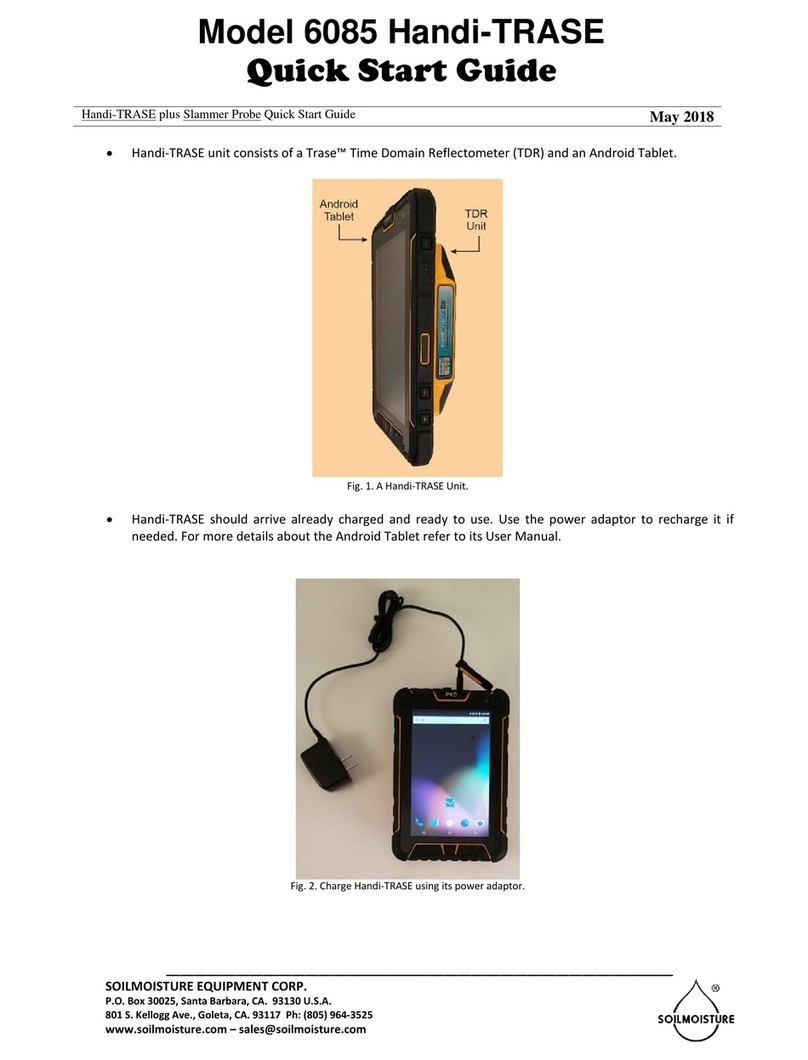Soilmoisture Equipment 7201 User manual

7201 OPERATING
INSTRUCTIONS
USB Digital Scale
Jan 2011
_____________________________________________________________________________
SOILMOISTURE EQUIPMENT CORP.
P.O. Box 30025, Santa Barbara, CA. 93130 U.S.A.
Telephone (805) 964-3525
www.soilmoisture.com – sales@soilmoisture.com
Figure 01 - Model 7201W10 USB Digital Scale in case

____________________________________________________________________________
SOILMOISTURE EQUIPMENT CORP.
P.O. Box 30025, Santa Barbara, CA. 93130 U.S.A.
Telephone (805) 964-3525 2
www.soilmoisture.com – sales@soilmoisture.com
Table of Contents
UNPACKING............................................................................................................................. 3
CAUTIONS & WARNINGS........................................................................................................ 3
WARRANTY & LIABILITY......................................................................................................... 3
AQUAINT YOURSELF WITH THE PARTS ............................................................................... 4
GENERAL SPECIFICATIONS................................................................................................... 4
FEATURES AND FUNCTIONS ................................................................................................. 5
REQUIREMENTS PRIOR TO USE............................................................................................ 5
HOW TO USE AND/OR OPERATE UNIT.................................................................................. 6
USB Connection..................................................................................................................... 6
Battery & Power Installation.................................................................................................... 6
WEIGHING FUNCTION ......................................................................................................... 7
SAMPLING FUNCTION ......................................................................................................... 8
COUNTING FUNCTION........................................................................................................11
TARE FUNCTION .................................................................................................................15
HOLD DISPLAY FUNCTION.................................................................................................16
CALIBRATION ......................................................................................................................17
TROUBLESHOOTING..............................................................................................................18
GENERAL CARE AND MAINTENANCE..................................................................................19
PARTS LIST.............................................................................................................................19
REPLACEMENT PARTS.......................................................................................................19
ASSESORIES AND USEFUL ITEMS FOR THIS UNIT .........................................................19
COMBO KITS........................................................................................................................19

____________________________________________________________________________
SOILMOISTURE EQUIPMENT CORP.
P.O. Box 30025, Santa Barbara, CA. 93130 U.S.A.
Telephone (805) 964-3525 3
www.soilmoisture.com – sales@soilmoisture.com
UNPACKING
The Model 7201 was thoroughly tested before shipment. When packed, it was in perfect
working order. Unpack with care being sure to remove all packing material. Follow the
instructions carefully in order to assure long, trouble-free service.
Any damage found upon receipt should be reported immediately to the transport carrier
for claim. It is important to save the shipping container and all evidence to support your
claim. Be sure to read all operating instructions thoroughly before operating the unit.
Remove the Model 7201 Scale from the shipping box. In the box is also a USB cable for
connecting the Scale to a PC or to Soilmoisture Equipment Corp. (SEC) Model 7205
Record it in a Flash.
CAUTIONS & WARNINGS
•Try and keep dry.
•Use only a 9VDC wall adapter for indoor/laboratory use.
WARRANTY & LIABILITY
Soilmoisture Equipment Corp. (SEC) warrants all products manufactured by SEC to be
free from defects in materials and workmanship under normal use and service for twelve
(12) months from the date of invoice provided the section below has been met.
Soilmoisture Equipment Corp. (SEC) is not liable for any damages, actual or inferred,
caused by misuse or improper handling of its products. SEC products are designed to be
used solely as described in these product operating instructions by a prudent individual
under normal operating conditions in applications intended for use by this product.
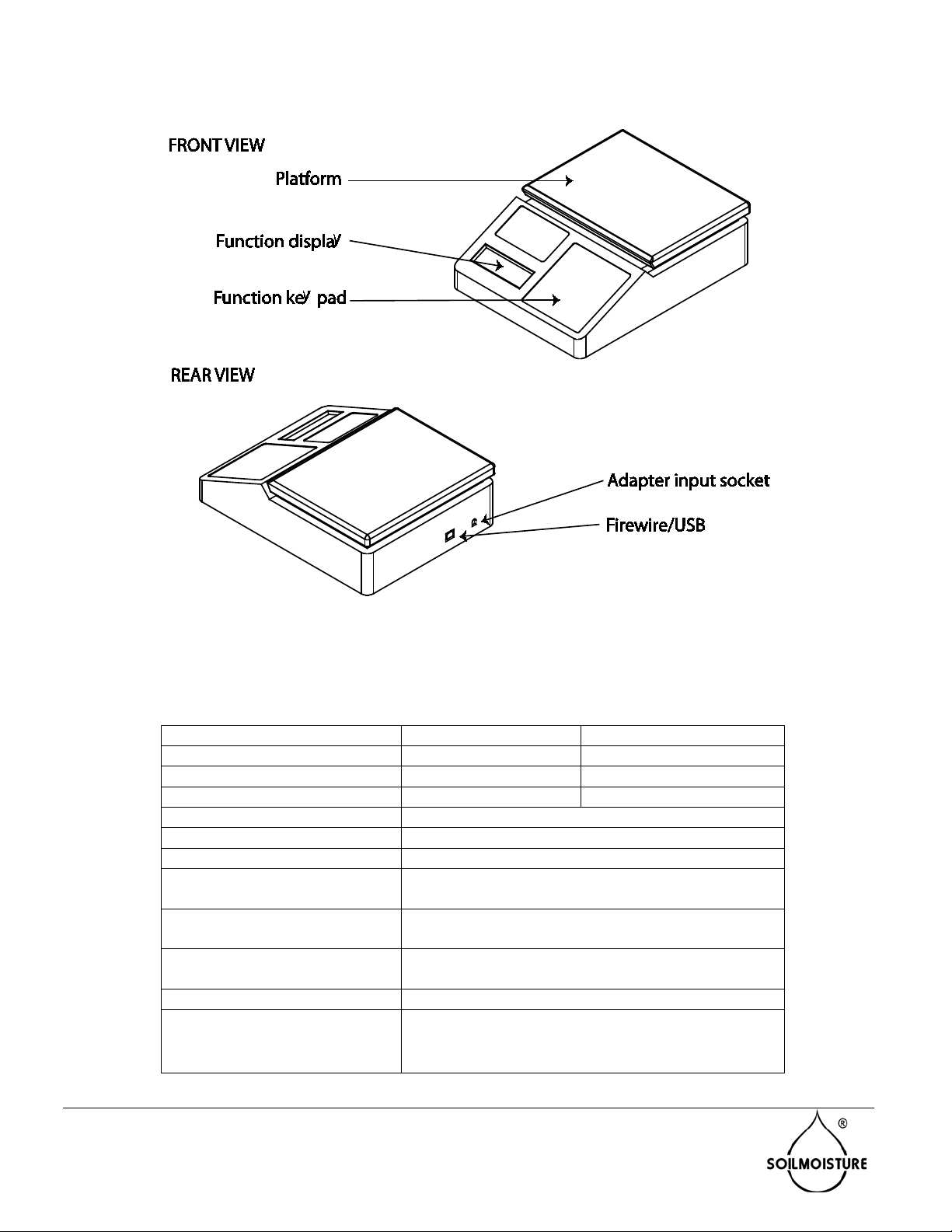
____________________________________________________________________________
SOILMOISTURE EQUIPMENT CORP.
P.O. Box 30025, Santa Barbara, CA. 93130 U.S.A.
Telephone (805) 964-3525 4
www.soilmoisture.com – sales@soilmoisture.com
AQUAINT YOURSELF WITH THE PARTS
Figure 02 - Parts of the Model 7205 Scale
GENERAL SPECIFICATIONS
Capacity
5kg
10kg
Graduation / Resolution
0.1g
0.2g
Minimum Weight detection
>0.1g
>0.2g
Min startup weight detection
>0.1g
>0.5g
Accuracy
± 0.1% of the reading
Power consumption
Approx. 0.35 watts
Tare
Unlimited (up to scale’s maximum capacity)
Weight of Unit Scale 2.3 pounds
1050g
Dimensions
10.4” x 7.9” x 3.1”
26.5cm x 20cm x 8.3cm
Platform Size
5.7” x 7.5”
20cm x 15cm
Auto-off
Shuts down after 5 min of non use in battery
Power
•AC adapter; 9V, 100mA negative center
•USB Self Powered
•
6 x AA Alkaline battery (not supplied)

____________________________________________________________________________
SOILMOISTURE EQUIPMENT CORP.
P.O. Box 30025, Santa Barbara, CA. 93130 U.S.A.
Telephone (805) 964-3525 5
www.soilmoisture.com – sales@soilmoisture.com
FEATURES AND FUNCTIONS
Weighs in various units:
Gram (gm)
Kilogram (kg)
Pounds (LB)
Ounce (OZ)
Pounds and Ounces (LB OZ)
Counting Function – Counts number of items placed on the platform based from
sampling made
Memory –Stores and memorizes the number of items counted
Memory Add –Adds the current number of items to the value stored in memory
Stored Sample –Samples items using the programmed number of samples
USB Interface – Connects to application programs to capture scale weight and other
USB functions like tare and change of display units
Hold Display –Freezes the scale display when weighing items that block the scale’s
LCD
Remote Operation from PC – The scale can receive commands from the PC via USB
to execute the functions remotely
REQUIREMENTS PRIOR TO USE
•Fix the weighing platform gently to the body of the scale via the four location points.
The slope edge of the platform should face the front part. (DO NOT press hard on
the platform).
•Plug the mains adapter supplied with the scale into the mains and connect the
adapter's output plug to the input socket at the rear side of the scale.
•Place the scale on a firm and even surface. Press the ON/OFF key on the keyboard
panel on the front side.
•The scale will perform an automatic self test. After this, the scale will go to weighing
mode and weigh in grams by default. Now the scale is ready for weighing and
counting.
•The scale is designed to operate in a normal room temperature. If subjected to cold
or warm temperature, it should be allowed to reach the room temperature before
operating.

____________________________________________________________________________
SOILMOISTURE EQUIPMENT CORP.
P.O. Box 30025, Santa Barbara, CA. 93130 U.S.A.
Telephone (805) 964-3525 6
www.soilmoisture.com – sales@soilmoisture.com
HOW TO USE AND/OR OPERATE UNIT
The Scale can be powered over the USB port from the Record it in a Flash recorder or a
connected PC. Optionally, the Scale can use internal batteries or an external wall adapter for
Power.
USB Connection
1. Connect end B of the supplied USB cable at the back of the scale (Fig.03).
Connect end A of the cable to an available USB port on the Record it in a Flash,
USB hub or to a PC.When scale is connected to a USB port, the power adapter
or the batteries are not necessary.
Figure 03 - Connect USB cable at the back of scale
Battery & Power Installation
1. Insert 6 batteries (Fig.04).
Figure 04 - Inserting the batteries
Figure 05 - USB cable Set-up
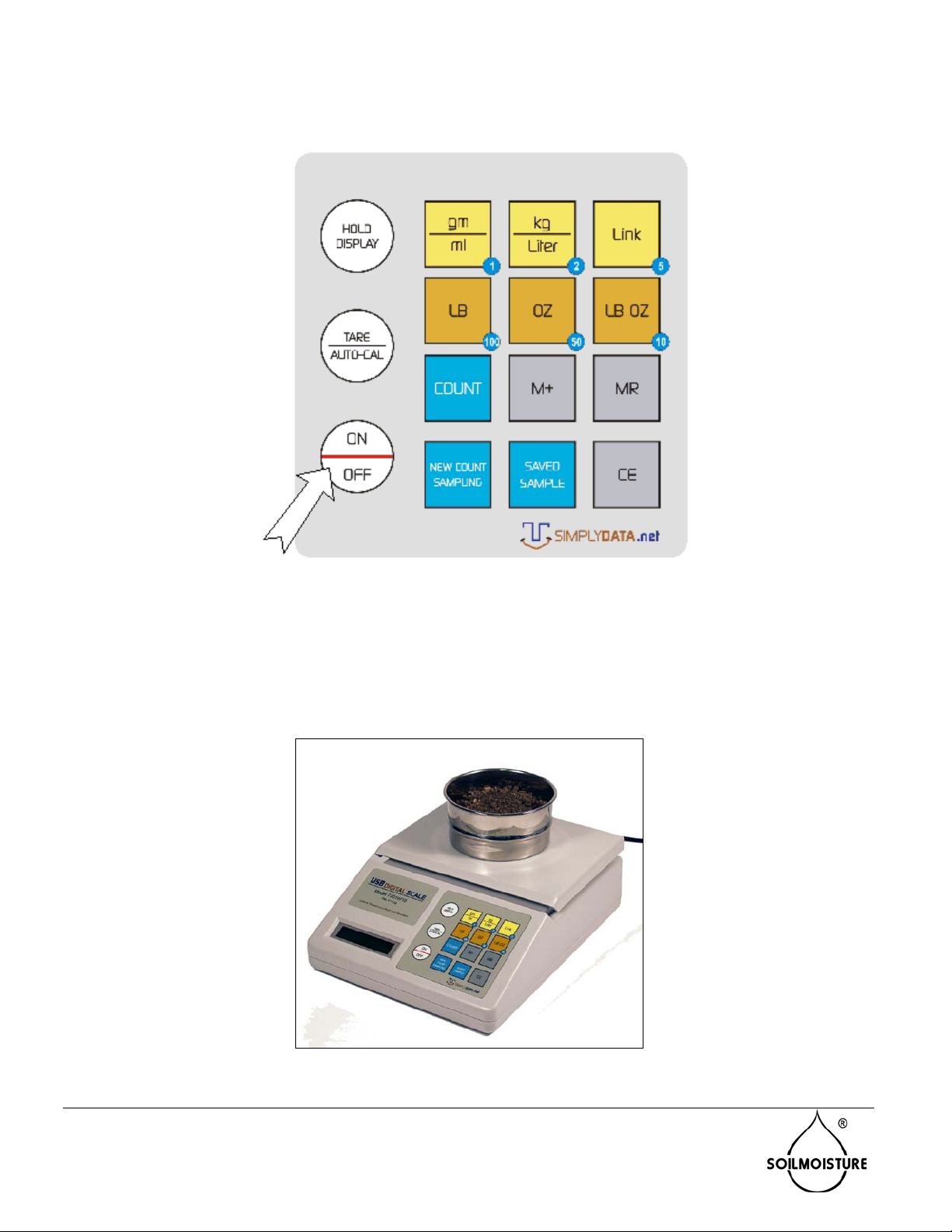
____________________________________________________________________________
SOILMOISTURE EQUIPMENT CORP.
P.O. Box 30025, Santa Barbara, CA. 93130 U.S.A.
Telephone (805) 964-3525 7
www.soilmoisture.com – sales@soilmoisture.com
2. Connect the AC adapter into the power jack and the output outlet on the rear side of
the scale. This adaptor is center negative 9V (Fig.05).
WEIGHING FUNCTION
Press the ON/OFF key for the normal operation. PC will automatically recognize the
scale and install the appropriate driver.
Press the key labeled with the specific unit of measurement to change weight display to
that unit of weight (e.g. gm key for grams or OZ key for ounces weight display and so
on).The weight is updated on the LCD after the weight placed on the platform is stable.
Figure 06 - Scale Weighing Function
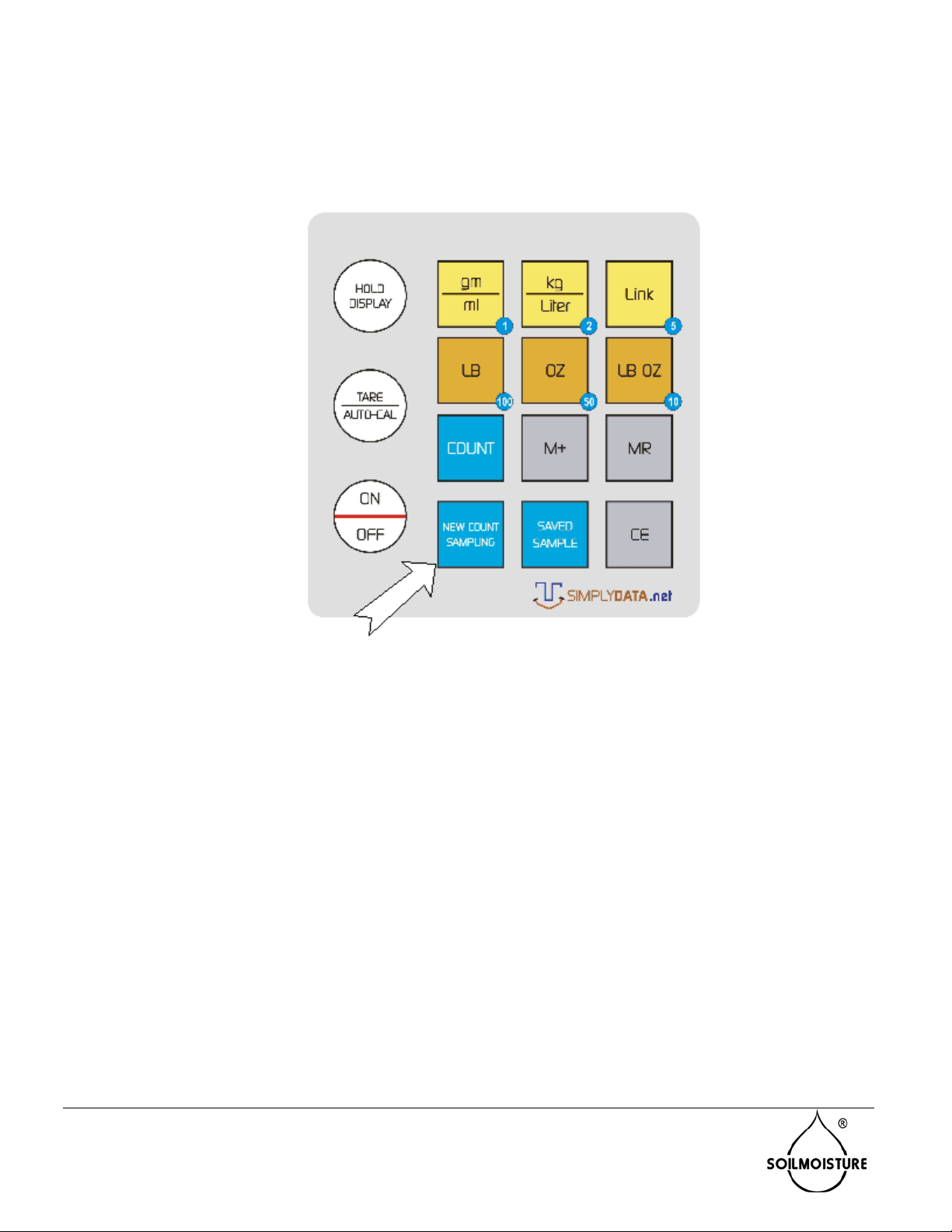
____________________________________________________________________________
SOILMOISTURE EQUIPMENT CORP.
P.O. Box 30025, Santa Barbara, CA. 93130 U.S.A.
Telephone (805) 964-3525 8
www.soilmoisture.com – sales@soilmoisture.com
SAMPLING FUNCTION
It is necessary to make a sample counting of the items to be counted first before the
COUNT function can be used.
New Count Sampling
1. Press NEW COUNT SAMPLING key.
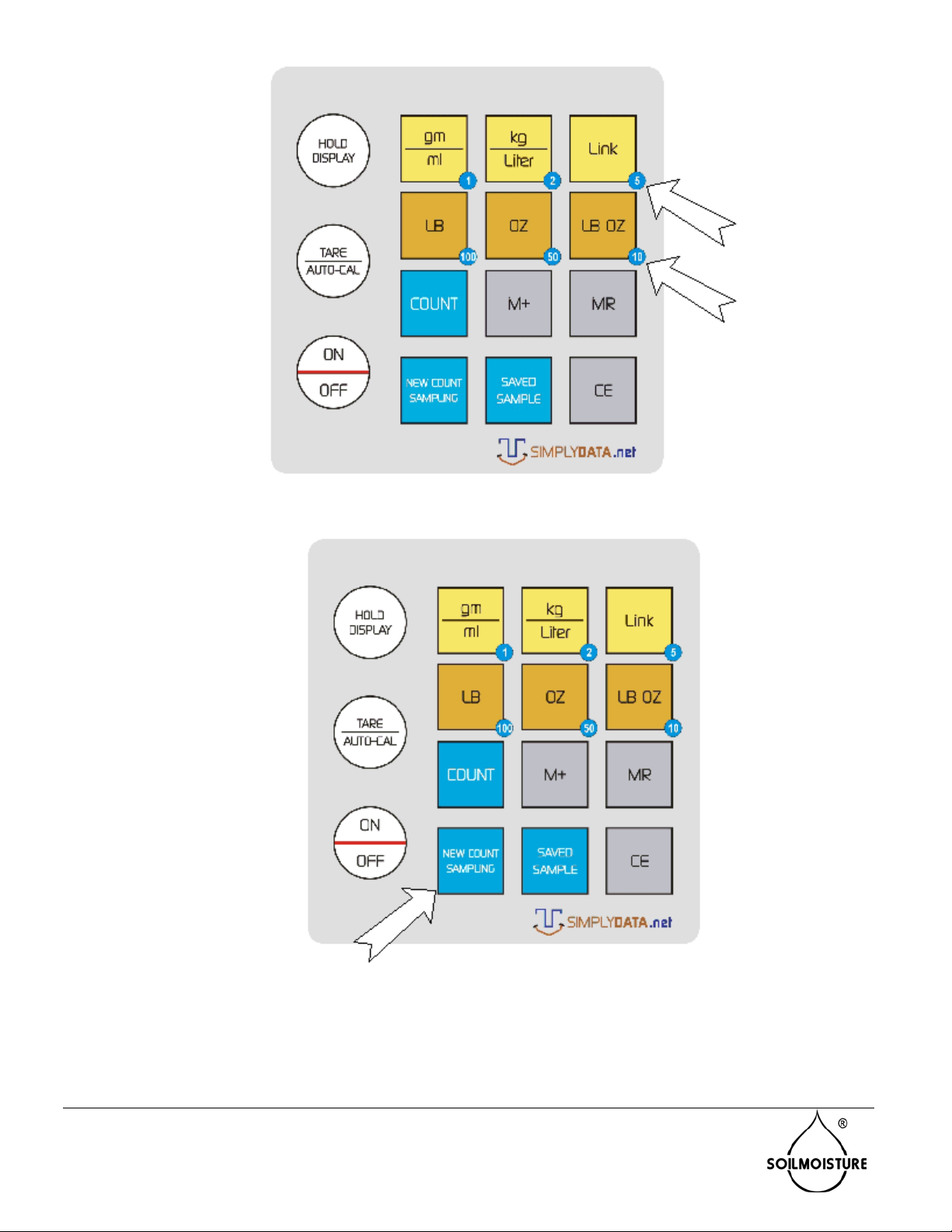
____________________________________________________________________________
SOILMOISTURE EQUIPMENT CORP.
P.O. Box 30025, Santa Barbara, CA. 93130 U.S.A.
Telephone (805) 964-3525 9
www.soilmoisture.com – sales@soilmoisture.com
2. Input the number of items available for sampling. Use keys 1, 2, 5, 10, 50, and 100
to increment the displayed value (e.g. pressing 1 adds 1 to the displayed value, 10
adds 10, and so on).
3. Press NEW COUNT SAMPLING key again to confirm the final value.
4. The scale will check if there is weight on the scale and will ask user to remove if
there is any.
5. After this, it will prompt to put the sample items on the platform (please put exact
number of items as entered above to ensure accurate sampling).
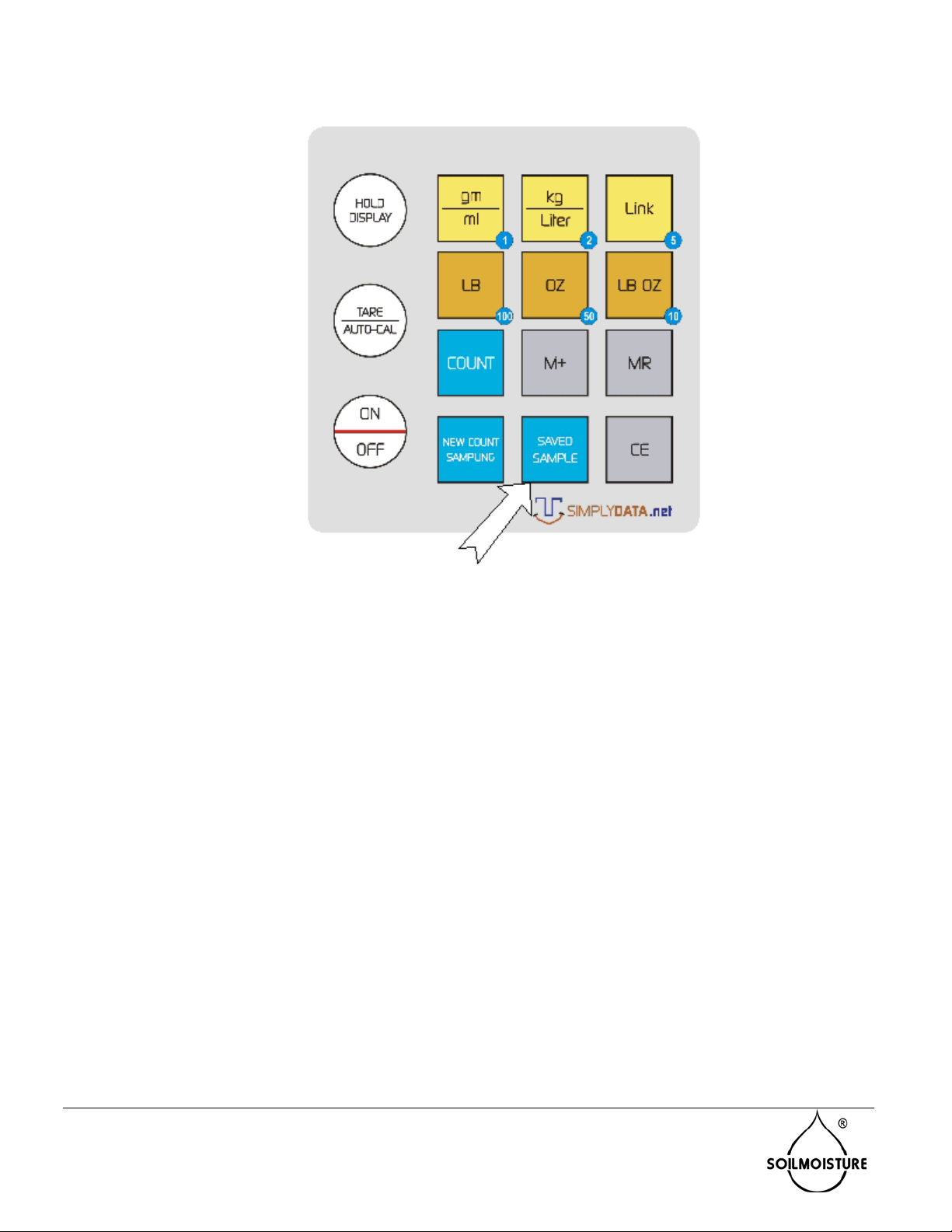
____________________________________________________________________________
SOILMOISTURE EQUIPMENT CORP.
P.O. Box 30025, Santa Barbara, CA. 93130 U.S.A.
Telephone (805) 964-3525 10
www.soilmoisture.com – sales@soilmoisture.com
6. The scale will start to perform sampling according to the weight of the items on the
platform.
7. It will display “Sampling successful!” after a successful sampling is finished.
8. Press SAVED SAMPLE key to save this sampling value for next samplings to
perform on the scale. Press CE key to skip this part.
9. The scale will go to counting mode automatically. Put items of the same kind on the
platform to start counting.
Sampling Using the Saved Sample Value
1. Press SAVED SAMPLE key.
2. The scale will check if there is weight on the scale and will ask user to remove if
there is any.
3. After this, it will prompt to put the sample items on the platform (please put exact
number of items as displayed on the scale to ensure accurate sampling).
4. The scale will start to perform sampling according to the weight of the items on the
platform.
5. It will display “Sampling successful!” after a successful sampling is finished and
will go to counting mode automatically. Put items of the same kind on the platform to
start counting.
Notes:
The scale will count according to the last sampling made on the scale. There is no
need to make another sampling if the scale was turned off but will be used to count
the same kind of items that were counted last time.
It is best to sample the scale once in a while if it is used to count one kind of item only.
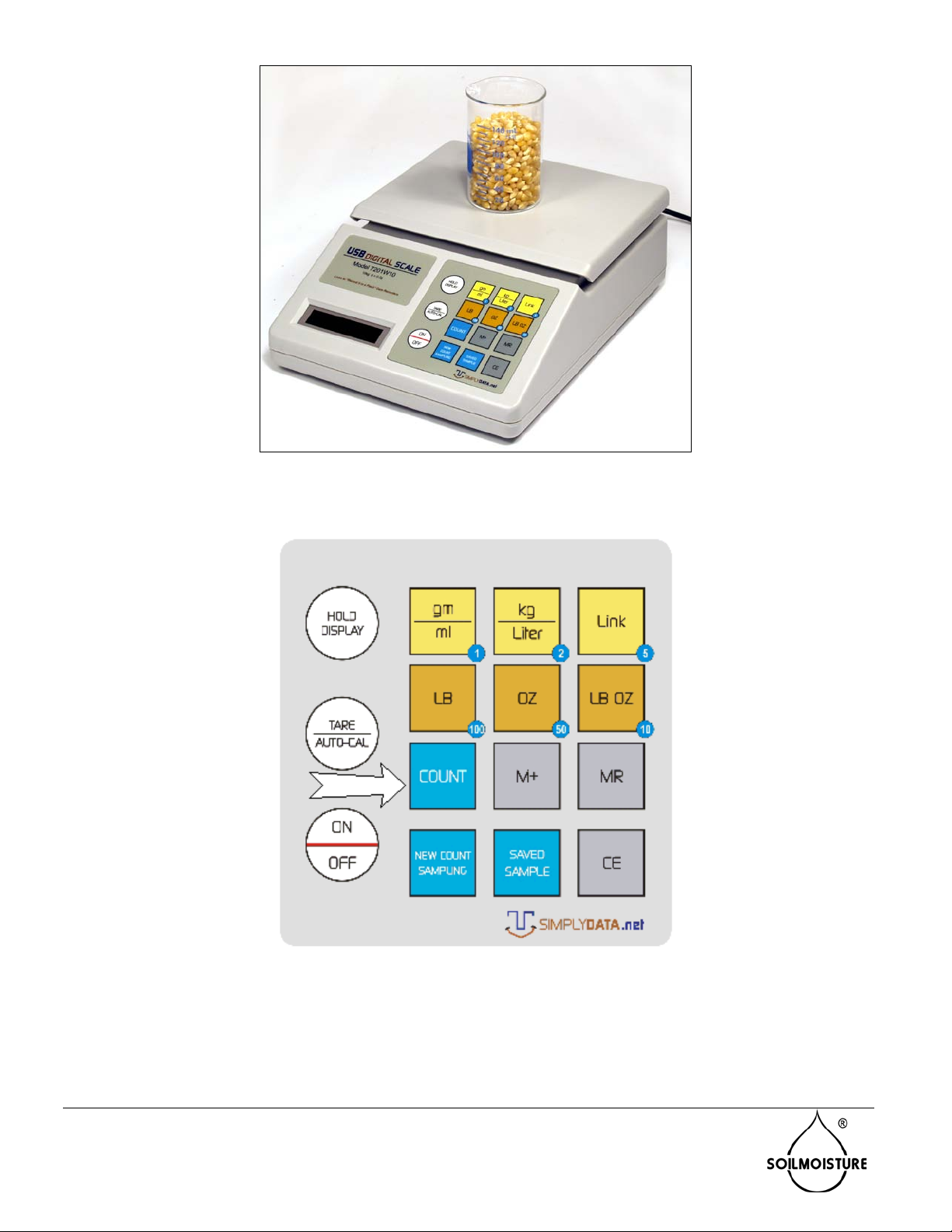
____________________________________________________________________________
SOILMOISTURE EQUIPMENT CORP.
P.O. Box 30025, Santa Barbara, CA. 93130 U.S.A.
Telephone (805) 964-3525 11
www.soilmoisture.com – sales@soilmoisture.com
Figure 07 - Counting Function
COUNTING FUNCTION
Press COUNT key to count items according to the last sampling made on the scale. Put
items to count on the scale platform. The number of items (or the count) on the platform
is displayed on the LCD once the weight has stabilized.
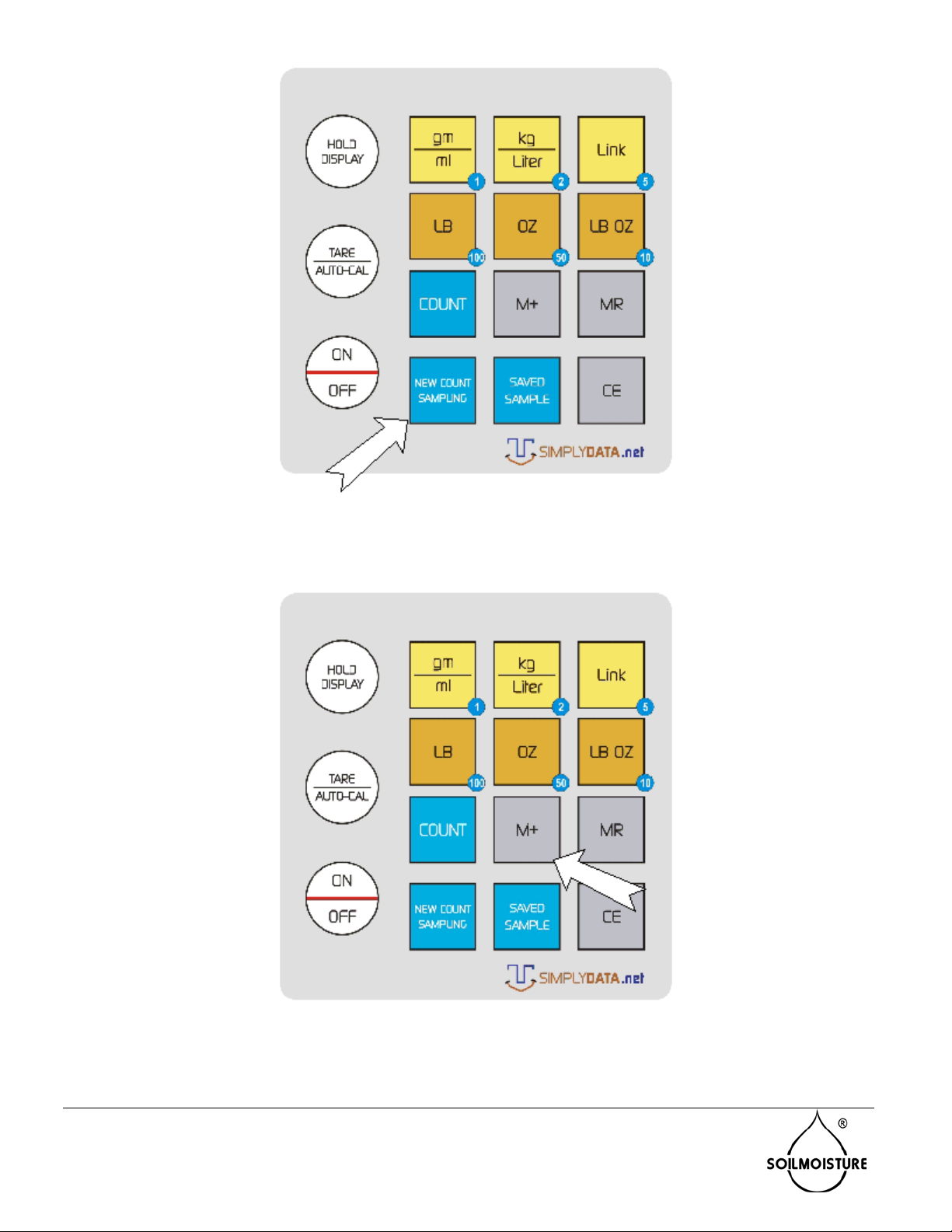
____________________________________________________________________________
SOILMOISTURE EQUIPMENT CORP.
P.O. Box 30025, Santa Barbara, CA. 93130 U.S.A.
Telephone (805) 964-3525 12
www.soilmoisture.com – sales@soilmoisture.com
To count items of another kind or another weight, press NEW COUNT SAMPLING key
and repeat above steps on how to make new count sampling on the scale.
Saving or Adding Count to Memory
While in counting mode and the count of items is displayed on the LCD, press M+ key to
add the current count to the count that is stored in memory. The scale will display
“Added to memory” once the operation is completed. Example, if the current count

____________________________________________________________________________
SOILMOISTURE EQUIPMENT CORP.
P.O. Box 30025, Santa Barbara, CA. 93130 U.S.A.
Telephone (805) 964-3525 13
www.soilmoisture.com – sales@soilmoisture.com
displayed on the LCD is 24 and the current count that is stored in memory is 8, the new
count stored in memory will be 32 after pressing M+ key.
Displaying Count Stored in Memory
While in counting mode, press MR key to display the count value that is currently stored
in memory.

____________________________________________________________________________
SOILMOISTURE EQUIPMENT CORP.
P.O. Box 30025, Santa Barbara, CA. 93130 U.S.A.
Telephone (805) 964-3525 14
www.soilmoisture.com – sales@soilmoisture.com
Erasing Count Stored in Memory
While in counting mode, press MR key to display the count value that is currently stored
in memory. At this time, press CE key to erase this value stored in memory. The scale
will display “Memory erased!” once the operation is completed.

____________________________________________________________________________
SOILMOISTURE EQUIPMENT CORP.
P.O. Box 30025, Santa Barbara, CA. 93130 U.S.A.
Telephone (805) 964-3525 15
www.soilmoisture.com – sales@soilmoisture.com
TARE FUNCTION
Tare function is useful if you have to take only the weight or count of items that need to
be placed in a container. Put the empty container and press TARE key. The scale will
zero itself and now you can put the items to count or weigh. The scale will display only
the weight or count of the items excluding the container. “T” appears at the lower left
corner of the LCD when the Tare function is currently enabled.

____________________________________________________________________________
SOILMOISTURE EQUIPMENT CORP.
P.O. Box 30025, Santa Barbara, CA. 93130 U.S.A.
Telephone (805) 964-3525 16
www.soilmoisture.com – sales@soilmoisture.com
HOLD DISPLAY FUNCTION
This function is useful when weighing items that block the scale’s LCD. Press HOLD
DISPLAY key then put the item on the platform. The weight of the item will be displayed
on the LCD for about 10 seconds even if the item is removed from the platform.
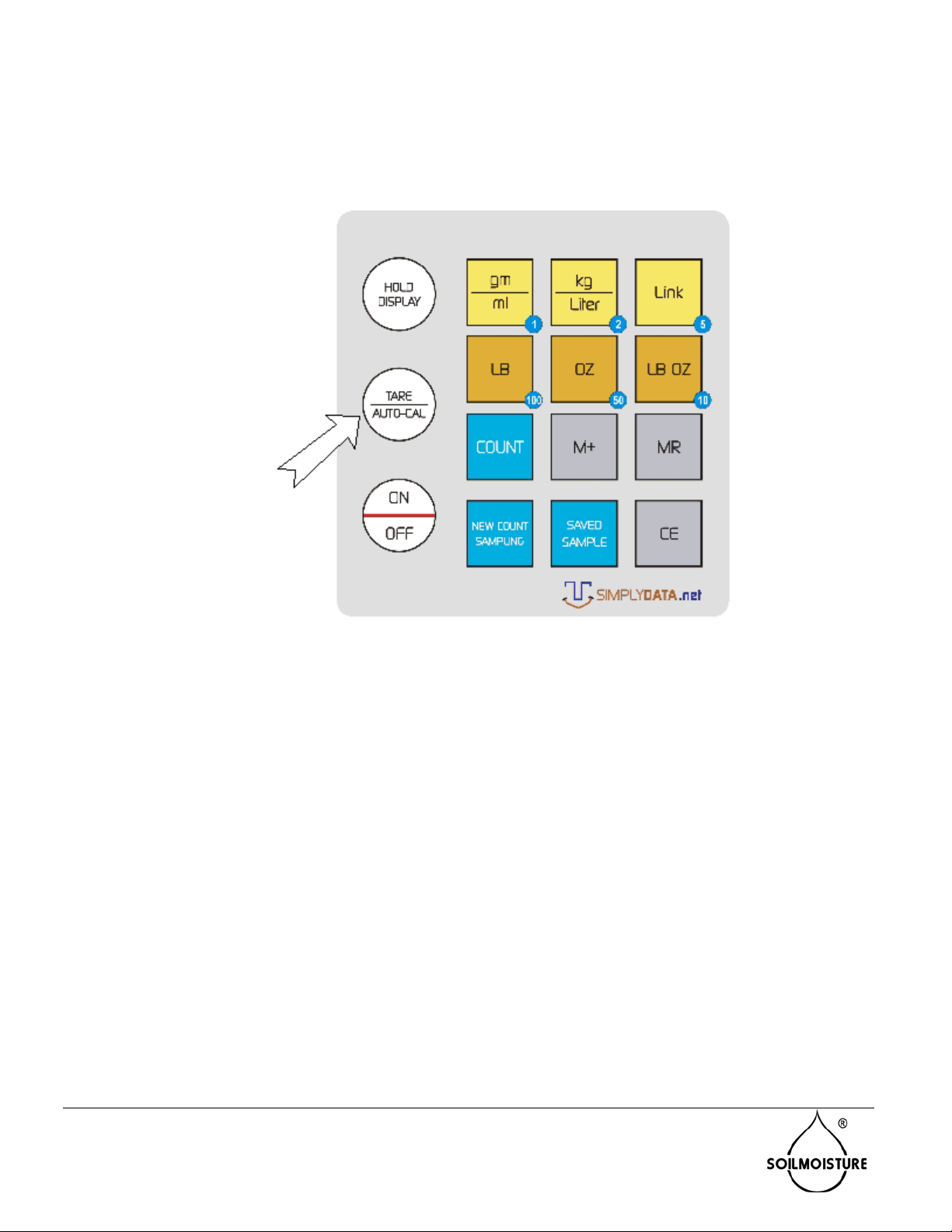
____________________________________________________________________________
SOILMOISTURE EQUIPMENT CORP.
P.O. Box 30025, Santa Barbara, CA. 93130 U.S.A.
Telephone (805) 964-3525 17
www.soilmoisture.com – sales@soilmoisture.com
CALIBRATION
Recalibration may be required if the load cell of the scale is overloaded due to dropping
something heavy on the scale, dropping the scale or other kind of misuse. (You need to
have a 2kg weight to proceed with the user calibration).
Turn off the scale (if it is currently turned on) and remove any weight on the platform.
Press ON/OFF key and while the scale is performing its self test (display is Selftest….),
press TARE/AUTO-CAL key. The scale will enter user calibration mode and will ask for
a 2kg weight to be put on the platform. Put 2kg weight and the scale will calibrate itself.
Once calibration is successful, the scale will go to weighing mode. To exit user
calibration without completing, simply press CE key.

____________________________________________________________________________
SOILMOISTURE EQUIPMENT CORP.
P.O. Box 30025, Santa Barbara, CA. 93130 U.S.A.
Telephone (805) 964-3525 18
www.soilmoisture.com – sales@soilmoisture.com
Note: If the weight placed is not 2kg, the calibration will not proceed and the scale will
keep on asking for 2kg weight. The calibration procedure has to be carried out in an
extremely calm and non vibrating environment as it will affect the accuracy of the scale.
LINK FUNCTION
The Link button is reserved for future use.
TROUBLESHOOTING
•The Model 7201W10 and 7201W05 Scales are powered
oInternal AA batteries
oExternal Wall Adapter
oOver the USB port powered from the PC or USB hub.
•Overload displays when the weight on the platform exceeds scale’s maximum
capacity.
•Low Bat blinks at the upper right corner of the LCD. Please replace the battery as
soon as possible. Operation with low battery is possible but the accuracy of the scale
is affected.
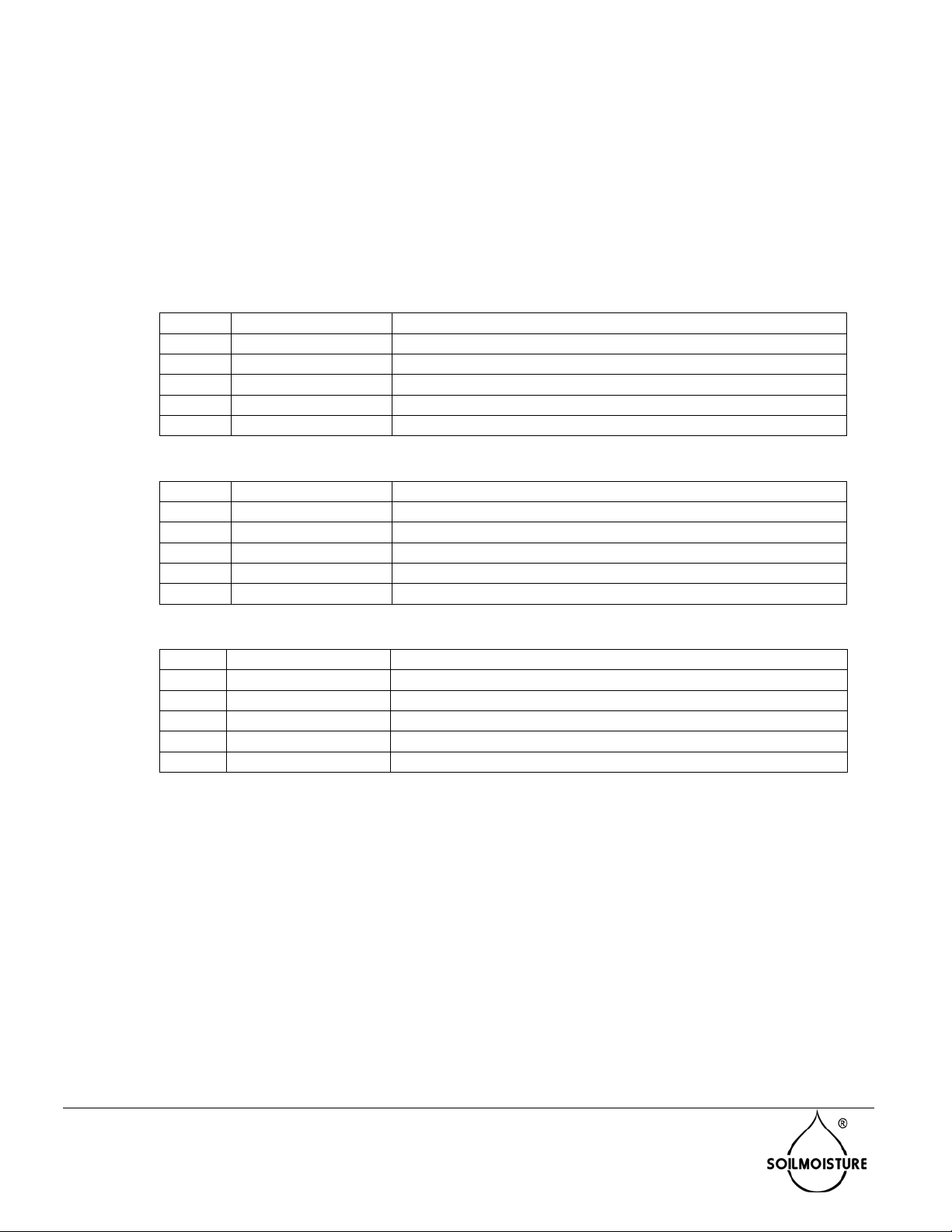
____________________________________________________________________________
SOILMOISTURE EQUIPMENT CORP.
P.O. Box 30025, Santa Barbara, CA. 93130 U.S.A.
Telephone (805) 964-3525 19
www.soilmoisture.com – sales@soilmoisture.com
GENERAL CARE AND MAINTENANCE
•Always set unit on a dry surface when in use.
•Remove batteries if the unit will sit and not be used for an extended length of time.
•Store in a clean and dry area or the supplied case when unit is not in use.
PARTS LIST
REPLACEMENT PARTS
ITEM
PART #
DESCRIPTION
MEB006
‘AA’ Size Alkaline Battery – 6 Required
Wall Power Adapter (9V, center Negative)
ASSESORIES AND USEFUL ITEMS FOR THIS UNIT
8101SF
PC Software Utilities
7205
Record it in a Flash battery powered recorder
COMBO KITS
7201PKG7201W05
RIF + USB Digital Scale, 5Kg
7201PKG7201W10
RIF + USB Digital Scale, 10Kg

____________________________________________________________________________
SOILMOISTURE EQUIPMENT CORP.
P.O. Box 30025, Santa Barbara, CA. 93130 U.S.A.
Telephone (805) 964-3525 20
www.soilmoisture.com – sales@soilmoisture.com
With dealers throughout the world,
you have convenience of purchase and assurance
of after sales service.
© COPYRIGHT 2011 ALL RIGHTS RESERVED 0898-7201
Table of contents
Other Soilmoisture Equipment Measuring Instrument manuals
Popular Measuring Instrument manuals by other brands
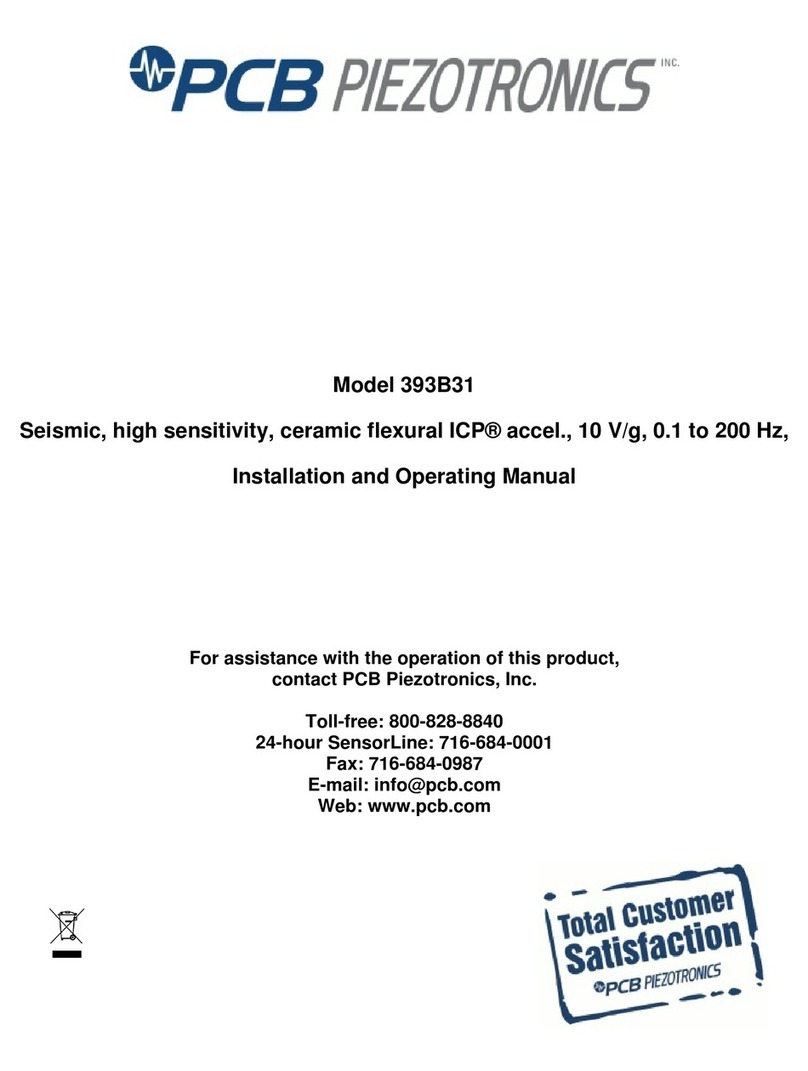
PCB Piezotronics
PCB Piezotronics 393B31 Installation and operating manual

KROHNE
KROHNE DK32 Series Supplementary instructions

Agilent Technologies
Agilent Technologies 4284A Service manual

Coulometrix
Coulometrix Metiri COUMET60100SC user manual

HBM
HBM TTS Mounting instructions
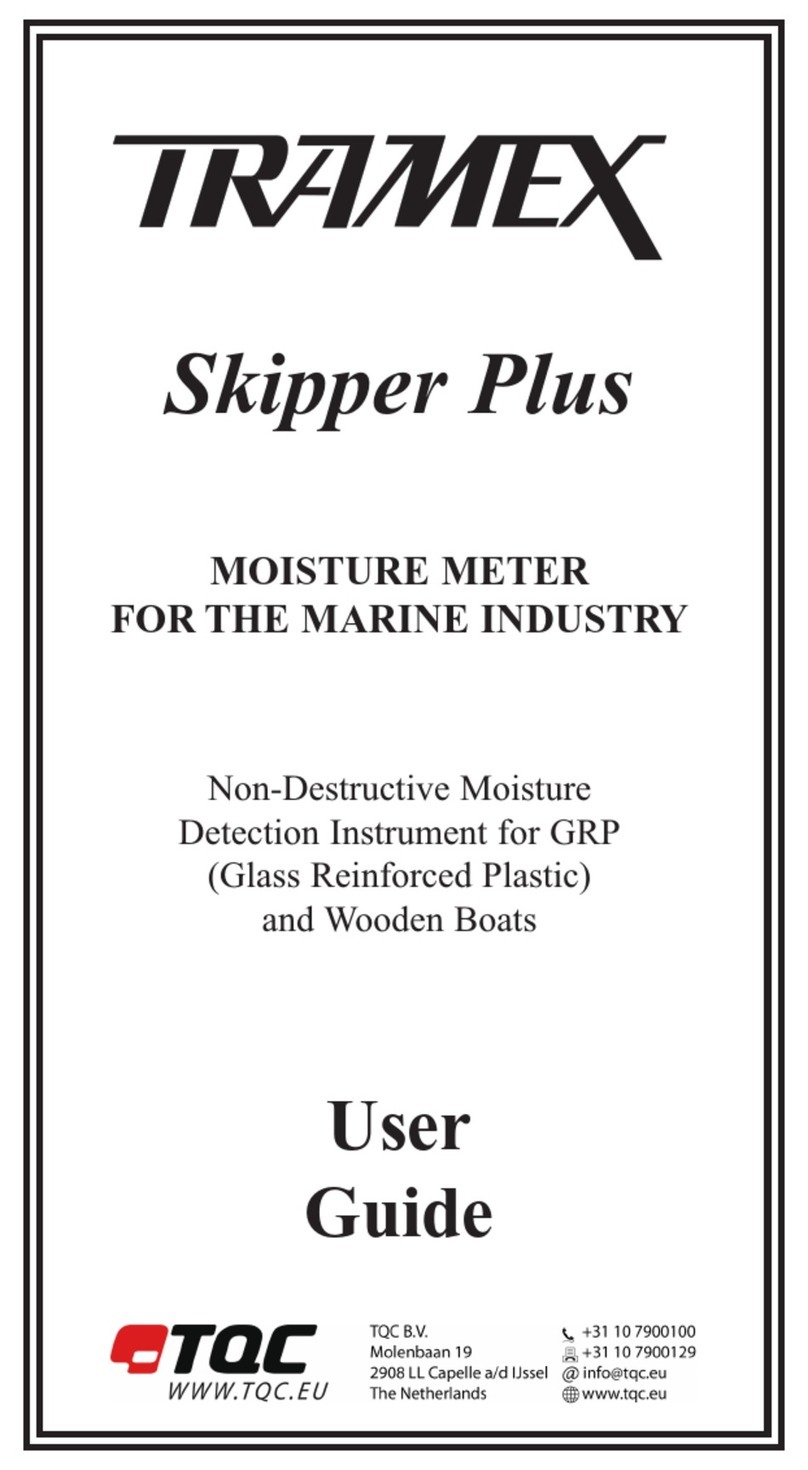
TRAMEX
TRAMEX Skipper Plus user guide
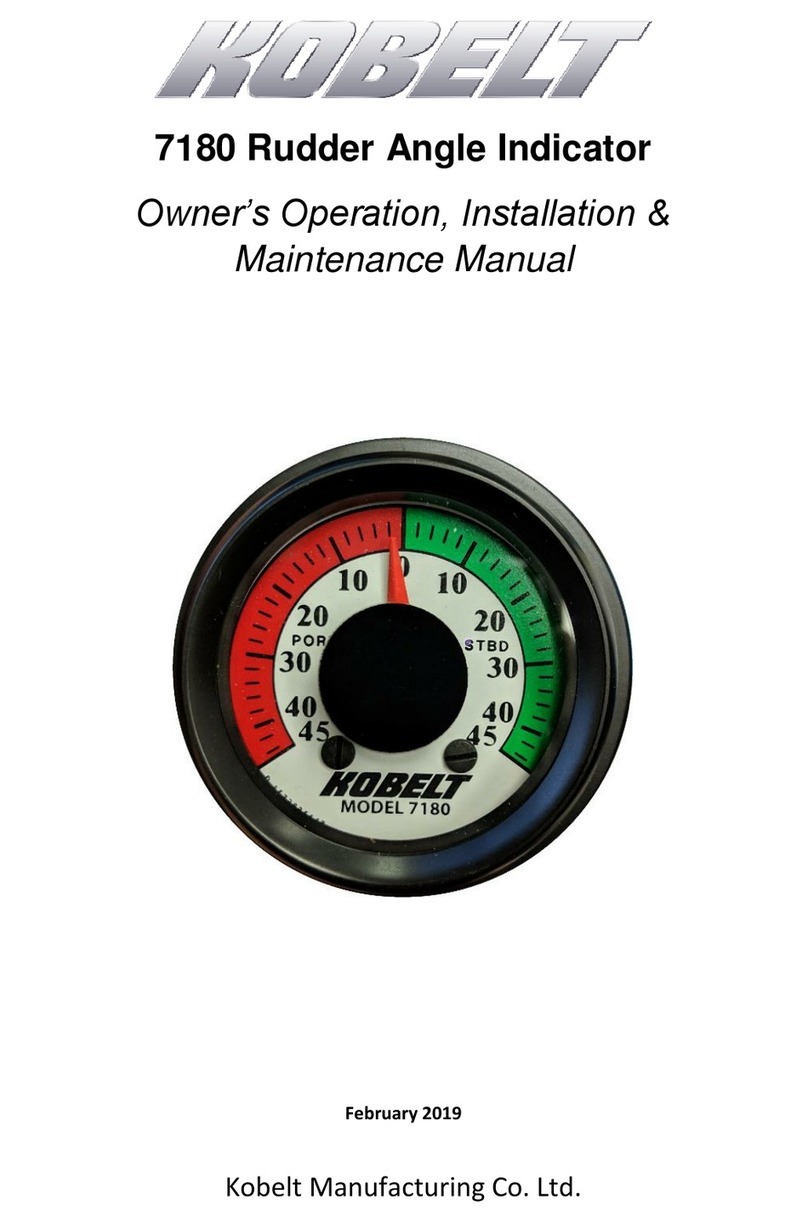
Kobelt
Kobelt 7180 Series Owner's Operation, Installation & Maintenance Manual

Gossen MetraWatt
Gossen MetraWatt MAVOWATT 210 ROGOWSKI operating instructions

Jinko
Jinko JK2830 Operation manual

A.R.C. Laser
A.R.C. Laser FOX IV 810 user manual

Sourcetronic
Sourcetronic ST2683A manual

Seca
Seca 264 Mounting instructions