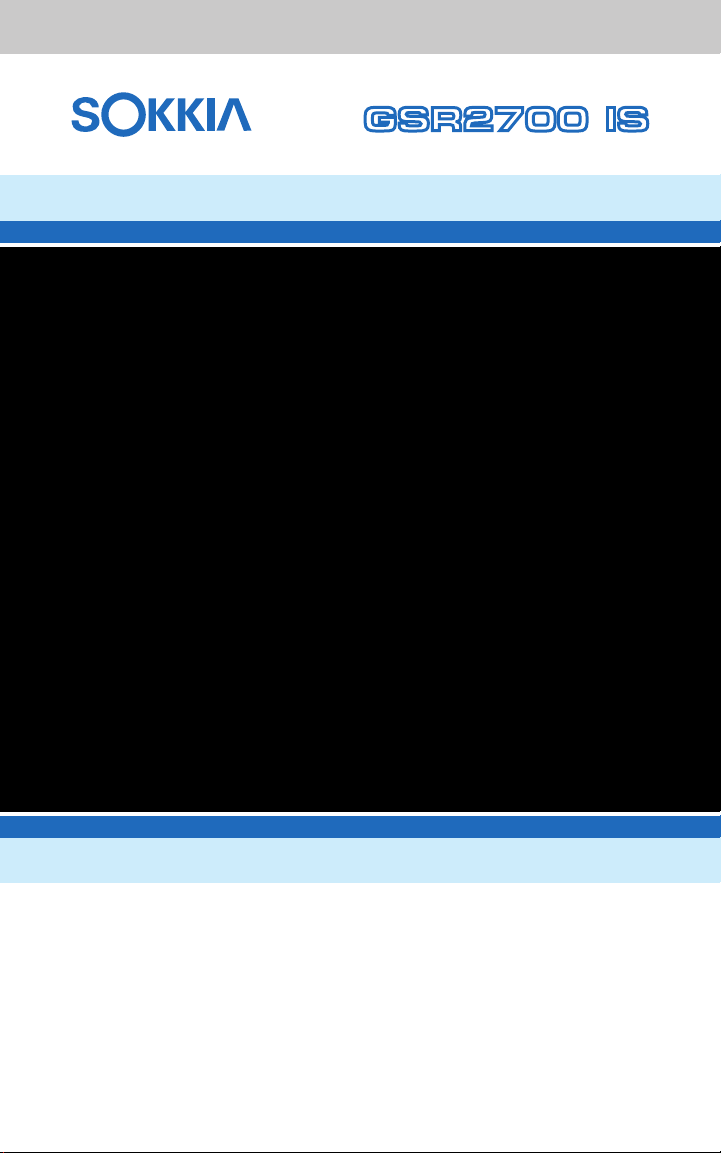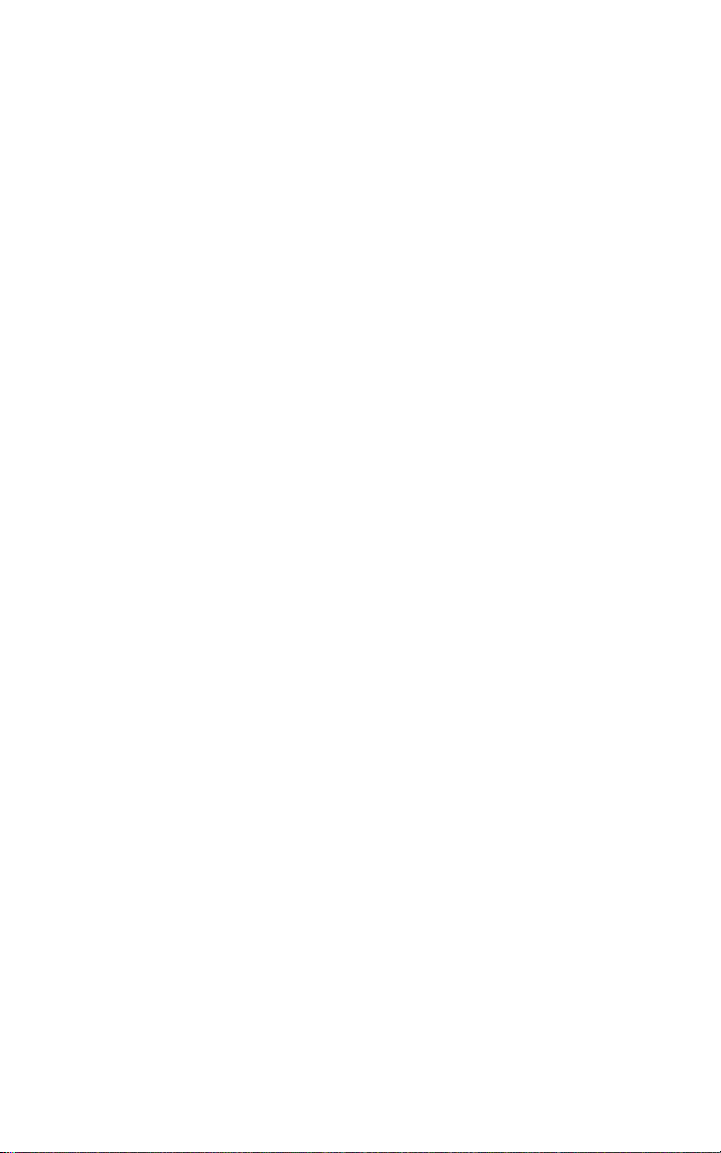We welcome written communications regarding our products at:
POINT, Inc. 16900 West 118th Terrace, Olathe, Kansas 66061 U.S.A.
We strive to provide the highest quality documentation and welcome your
feedback. If you have comments or suggestions about our online or printed
questions, contact Technical Support (see Section 1.8, Obtaining Technical
Assistance, page 9).
22 SEP 2005
750-1-0055 Rev 0D
Copyright Notice
© 2005 POINT, Inc. All rights reserved.
Do not reproduce, translate, store in a retrieval system, or transmit in any
form or means (electronic, photocopy, record, or otherwise) without prior
written permission from POINT, Inc. The copyright laws of the United States
of America (“U.S.A.”) and/or the jurisdiction where you are located
determine any limits or restrictions of your rights with regard to this
publication and the equipment.
Trademark Notice
SOKKIA® and Spectrum® are registered trademarks of SOKKIA Co. Ltd.
SDR® is a registered trademark of POINT, Inc. The Bluetooth® word mark
and logos are owned by the Bluetooth SIG, Inc. and any use of such marks by
POINT, Inc. is under license. Pulse Aperture Correlator (PAC)™ and
Pinwheel™ are trademarks of NovAtel Inc. All other product and brand
names are trademarks or registered trademarks of their respective holders.
GSR2700 IS FCC and CE Notice
This receiver complies with the radiated and conducted emission limits for a
Class B digital device, for both CISPR 22 and part 15 of the FCC Rules. These
limits provide reasonable protection against harmful interference in a
residential installation. This equipment generates, uses and can radiate radio
frequency energy and, if not installed and used in accordance with the
instructions, may cause harmful interference to radio communications.
However, there is no guarantee that interference will not occur in a particular
installation. If this equipment does cause harmful interference to radio or
television reception, which can be determined by turning the equipment off
and on, the user is encouraged to try to correct the interference by one or
more of the following measures: reorient or relocate the receiving antenna;
increase the separation between the equipment and the receiver; connect the
equipment into an outlet on a circuit different from that to which the receiver
is connected; or consult the dealer or an experienced radio/TV technician for
help.
IMPORTANT! To maintain compliance with the limits of a Class B digital device, you
must use properly shielded interface cables (Belden #9539 or equivalent) when you use
the serial data ports, and double-shielded cables (Belden #9945 or equivalent) when
you use the I/O strobe port.
WARNING! Changes or modifications to this equipment not expressly approved by
POINT, Inc. could result in a violation of Part 15 of the FCC Rules.