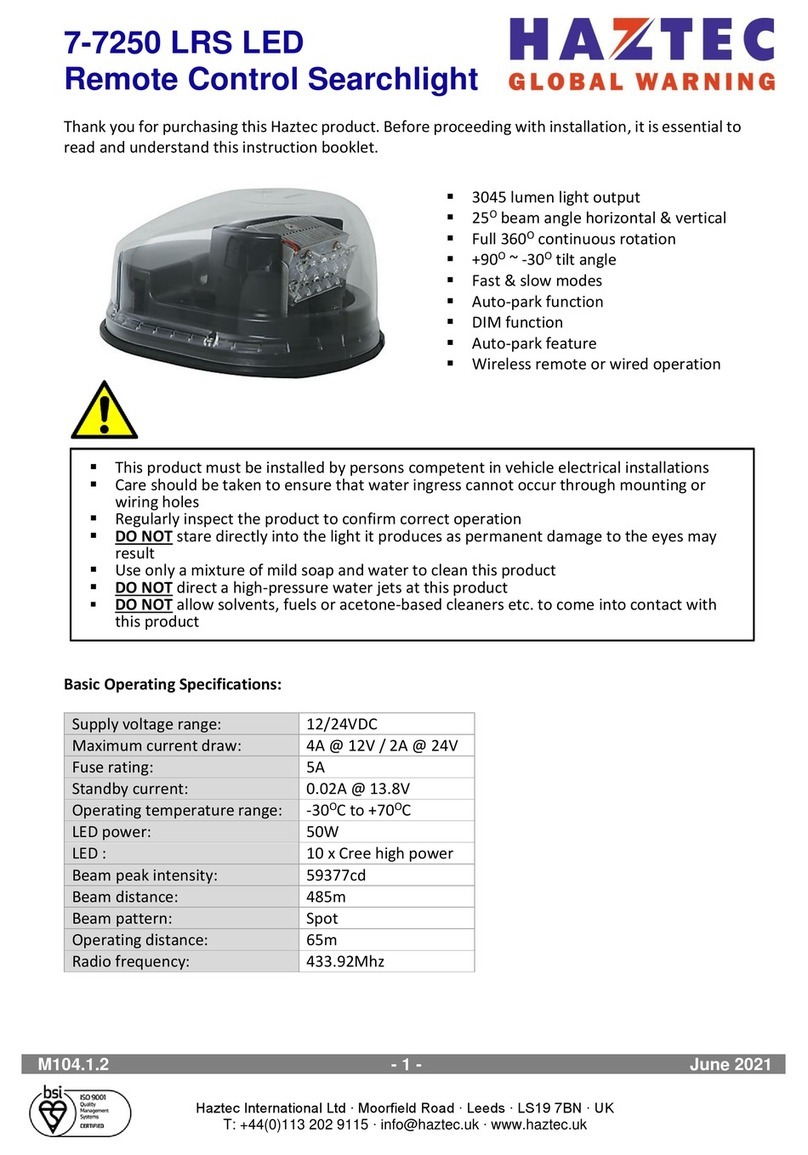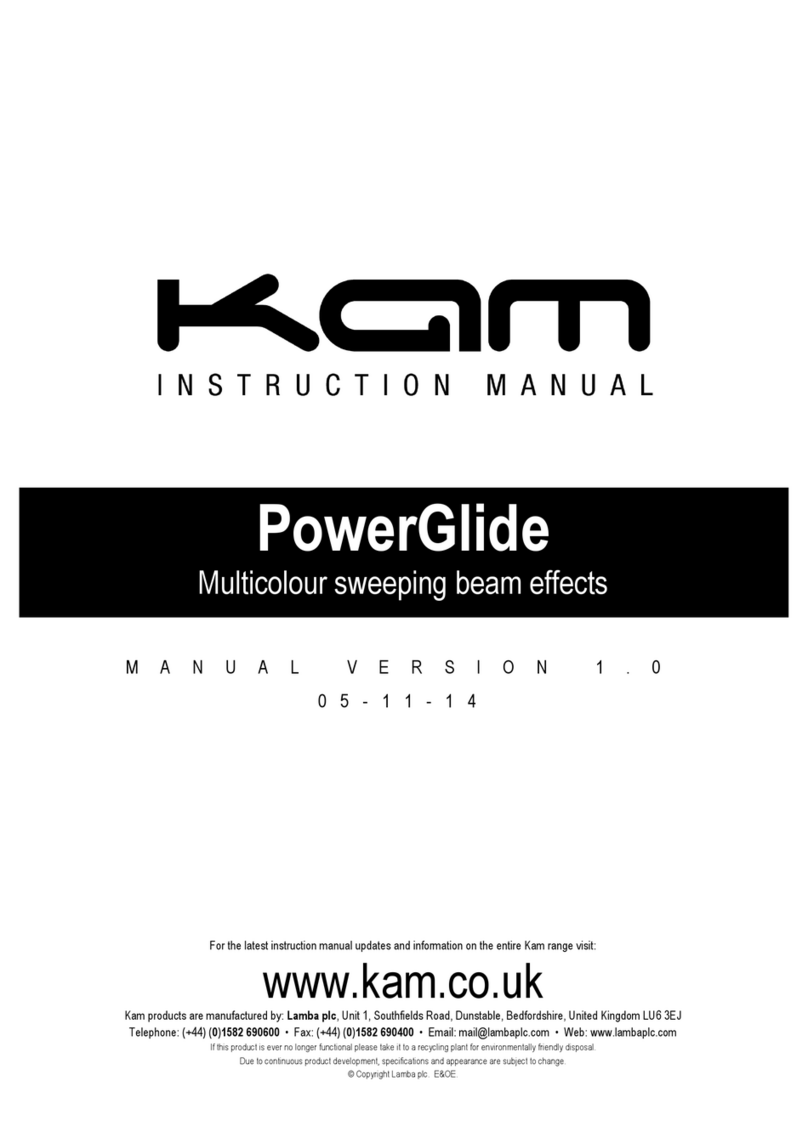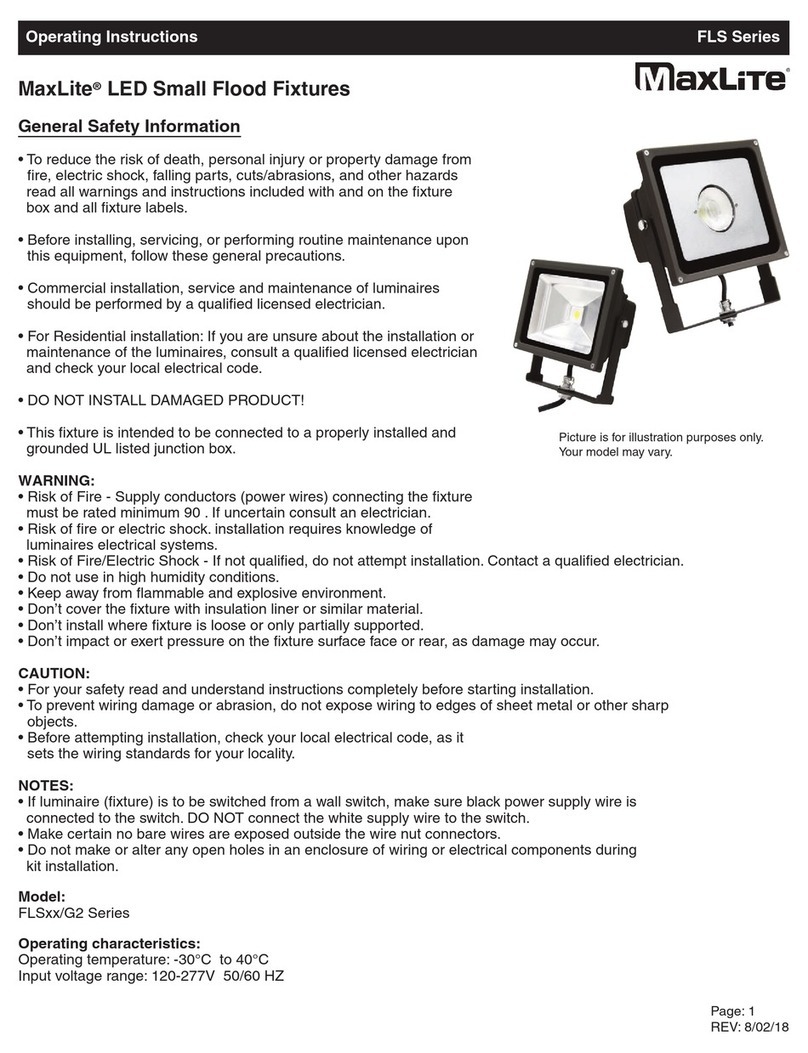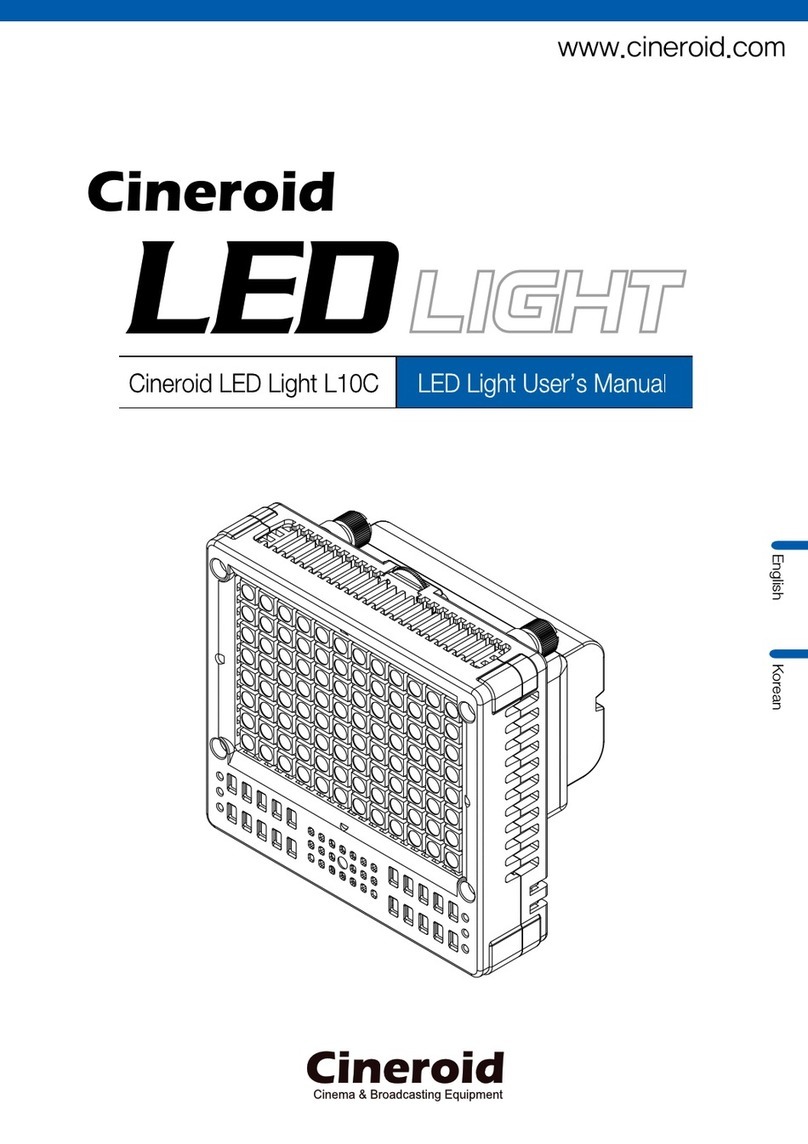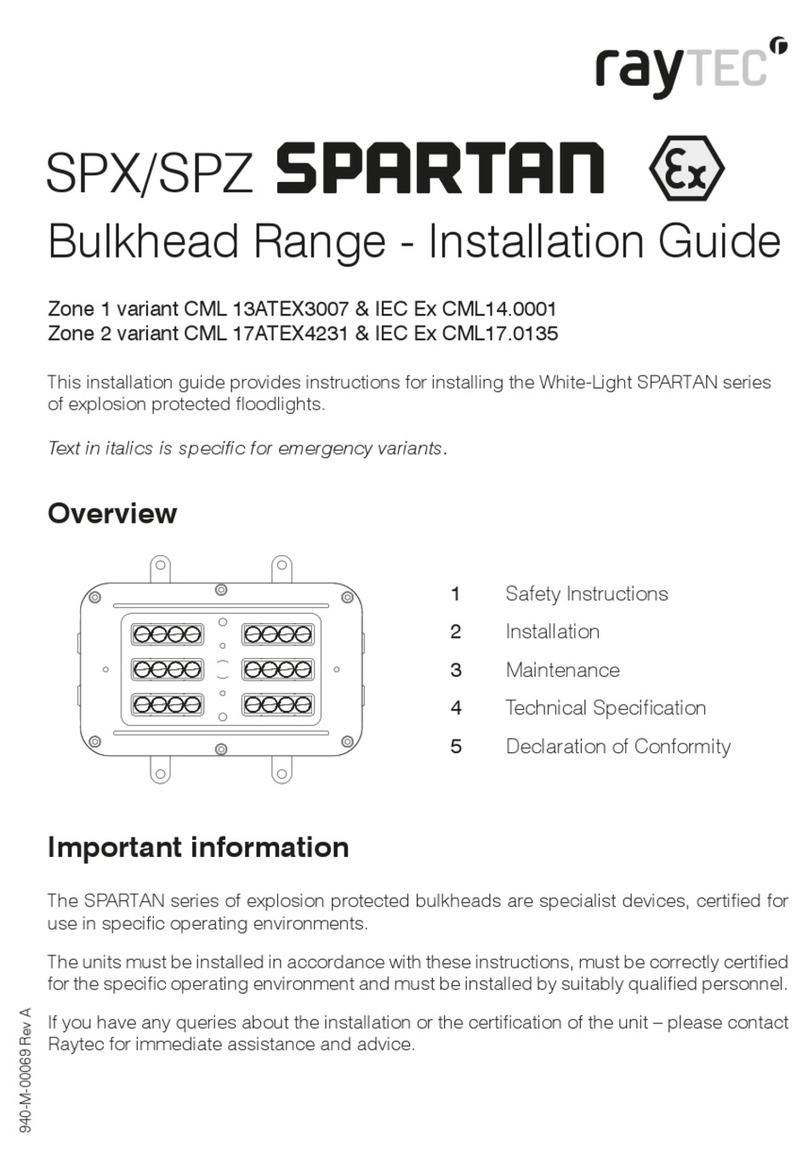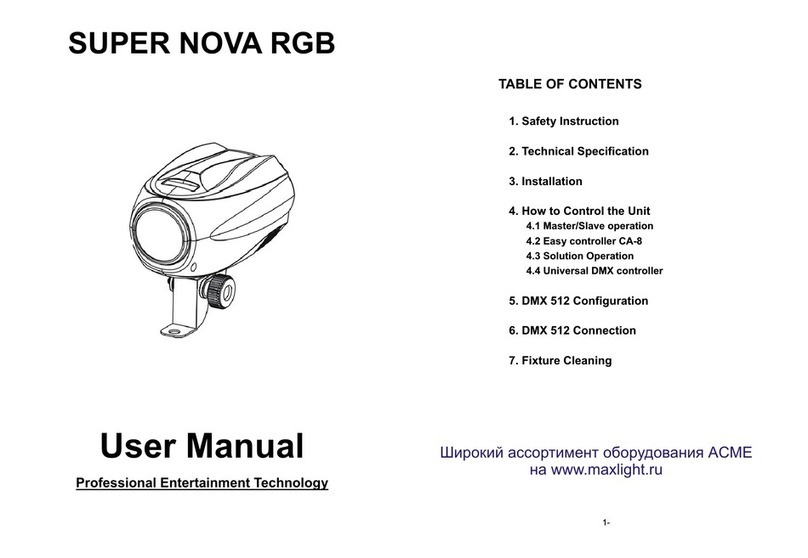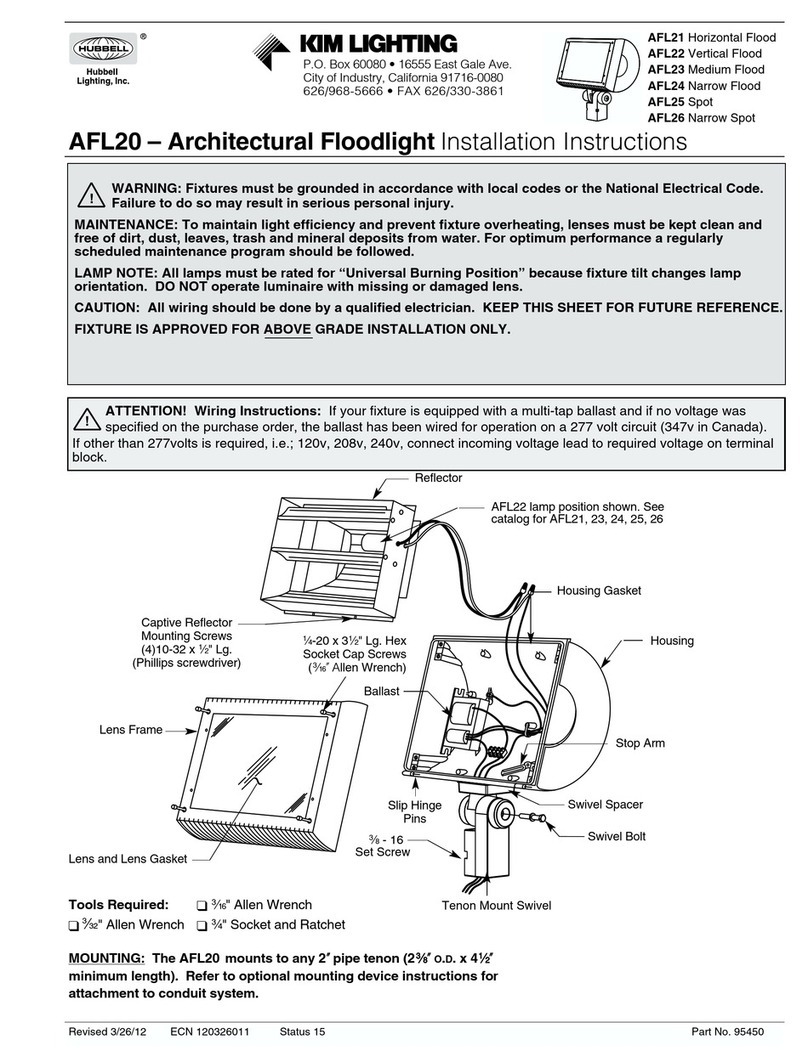Sol TP Series Installation instructions

TP Series
Top of Pole Mount Solar LED Lighting System
Triple and Quad PV Mounting
Installation and
Owner’s Manual
rev.1011 MKTG-IM-TP-34-002

2 rev.1011 MKTG-IM-TP-34-002
Installation and Owner’s Manual | TP Series Solar LED Lighting System
Contents
Important Notes and Warnings
This installation and instruction manual provides installation, operation, and maintenance
instructions for the Sol TP Series solar LED lighting system. The entire contents of this
manual should be thoroughly reviewed and understood prior to installing this equipment.
Do not discard this manual, as it contains complete maintenance instructions, a
troubleshooting chart, and a spare parts list. To insure proper operation of this equipment,
it is important that the equipment be utilized for its intended use. Any use of this
equipment for purposes other than those intended will void all warranties.
Installation and/or troubleshooting should be performed only by qualified
personnel. Follow local codes at all times during installation of the TP system.
Be very careful when working with batteries.
Do not allow bare ends of the wires to touch each other or grounded metal
parts while connected to the controller. This will damage the controller.
This manual contains important instructions for the Sol TP Series that shall be
followed during installation and maintenance of the charge
controller.
1.0 Introduction .................................................. 3
1.1 Operational Principles ............................ 3
1.2 System Overview ................................... 3
2.0 Installation .................................................... 4
2.1 Site Selection and Preparation ............... 4
2.2 Unpacking and Inspection ...................... 5
2.3 PV Assembly & Adaptor Mounting ......... 5
2.4 Mounting TP Assembly to Pole .............. 6
2.5 Drilling Mounting & Access Holes ........... 7
2.6 Mounting Battery Enclosure & Channel .. 8
2.7 Routing PV & Luminaire Cables .............. 9
2.7 Attaching Controller to Battery Box ........ 9
2.8 Attaching the LED Fixture to the Arm ... 10
Attaching the Cobrahead Fixture ......... 10
Attaching the Shoebox Fixture ............. 10
LED Fixture Precautions ....................... 11
2.9 Installing the NRGLife™ Battery ........... 11
2.10 Connect Components to Controller .... 12
Connecting Components (cont) ......... 13
Connecting Components (cont) ......... 14
2.11 Testing the System ............................. 15
3.0 Operation and Maintenance ........................ 16
3.1 Break-in Period .................................... 16
3.2 Expected Performance ......................... 16
3.3 Preventive Maintenance and Service .... 17
Tree Branch Clearing ........................... 17
Fuse Replacement ............................... 17
LED Fixture Replacement .................... 17
Battery Replacement ........................... 18
3.4 Troubleshooting Chart .......................... 18
Frequently-Asked Questions ................ 19
In-Warranty Service Instructions ........... 19

3 rev.1011 MKTG-IM-TP-34-002
Installation and Owner’s Manual | TP Series Solar LED Lighting System
LED Luminaire
FIGURE 1 SYSTEM OVERVIEW
PV Module(s) -
Panel Pans are
optional
Pole (Provided by Customer)
Battery Enclosure**
(B.E.) May be
located near top
or Bottom of pole.
Houses intelligent
Controller and one
or more NRGLife™
Batteries
PV Mounting TP Assembly
Tenon Adaptor
Arm (Universal shown)
Battery Enclosure Channel
(B.E. Channel)
1.0 Introduction
This manual contains important instructions for the TP Series - 3 or 4 panel systems that
shall be followed during installation and maintenance of the charge controller.
The TP Series is a patented, off-grid, standalone, solar-powered lighting system. Years
of engineering, development, and testing ensure that this system meets or exceeds all
performance and reliability specifications. Every system that leaves our factory has been
quality control tested and inspected to assure you of an easy installation and highly
dependable performance. All mechanical fittings and electrical connections are designed
for simple and reliable installation. The system is ready for use immediately after the
components are mounted and the plug and play connectors are joined.
1.1 Operational Principles
The Sol TP Series solar LED lighting system is designed to provide reliable operation and
illumination all year. The solar array (the photovoltaic panel, or PV panels) re-charges the
battery each day, replacing energy that was used during the previous evening so that
illumination can again be provided during the following evening. The system is designed
with a reserve, so that regular illumination will continue to be provided during periods
of rainy or cloudy weather. The controller monitors battery condition and will shut off
illumination if the battery charge drops below a specified level. This may occur if there is
a prolonged rainy or cloudy weather or if the solar array is shaded during part of the day.
The controller automatically restarts the system when the condition is corrected and the
battery charge returns to the specified level, protecting the batteries.
** Battery Enclosure may be
provided with hinged cover
and optional locking device.
1.2 System Overview
Hardware components of the
Sol TP Series lighting systems
are shown in Figure 1.
There are several models
of the Sol TP Series lighting
system.
The models are identical
except for the size of the solar
panel, which is specified for
your location and the fixture
choice.

4 rev.1011 MKTG-IM-TP-34-002
Installation and Owner’s Manual | TP Series Solar LED Lighting System
2.0 Installation
Install the Sol TP Series lighting system in accordance with all applicable building codes.
Though designed for ease of installation, it is recommended that the Sol TP Series lighting
system be installed by a licensed electrician.
The Sol TP Series lighting system is manufactured to comply with Article 690
of the National Electric Code. Please consult with your local building authority
for requirements that are specific to your area.
2.1 Site Selection and Preparation
Locate and
install the PV
panels in an area where
they can face the
equator (due south
in the Northern
hemisphere) and will
not be shaded by trees,
poles, buildings, or
other objects during the
day (Figure 2).
Installing in a location
where the solar
panels are shaded
during part of the
day will prevent the
solar panel from fully
charging the battery, reducing the hours of nighttime illumination and possibly damaging
the battery.
Before installing near a tree, 1) verify that the municipality allows tree trimming and,
2) understand that the tree branches will likely need to be trimmed on a regular basis.
Do not locate in an area where there is excessive ambient or reflected light at night which
may simulate daylight and cause the system controller to turn off the system.
FIGURE 2 LOCATING & POSITIONING PV PANELS

5 rev.1011 MKTG-IM-TP-34-002
Installation and Owner’s Manual | TP Series Solar LED Lighting System
TABLE 1 LIST OF FASTENERS
2.2 Unpacking and Inspection
The Sol TP Series lighting system is shipped as a complete kit. Prior to assembly,
remove the entire contents of the kit from the packaging and check the contents of the kit
against the Packing list you received in the ”OPEN FIRST” envelope.
The fasteners that are provided with the parts and components and the torque to which
each type of fastener should be tightened is shown Table 1.
Refer to packing list for complete parts and call Sol Customer Service at
+1.772.286.9461 if any components or hardware are missing,
* Recommended Torque
2.3 PV Panel Assembly and Adaptor Mounting
1. Lay PV panels side by side on cardboard packaging to protect surface of PV
panels.
2. Place TP assembly in center of panels. Place top and bottom “Z” struts lining
up screw holes with TP assembly. Secure TP assembly with 4x 5/16-11 x 3”
screws.
3. Align slots in Z-strut with pre-drilled PV module holes and secure “Z” struts to PV
panels using 16x 5/16-11 x 3/4” security screws. (Figure 3).
Fastener Qty. Torque* Qty. Torque*
5/16-18 x 3” screw (2 washers/lock washer/nut) 7 ‘A’ 11 ft. lbs 5/8-11 x 10” bolt (2 washers/lock
washer/ nut)
2 ‘L’ 93 ft. lbs
5/16-11 x 1” screw (2 washers/lock washer/nut) 18 ‘A’ 11 ft. lbs
5/8-11 x 6” bolts (2 washers/lock washer/ nut) 3 ‘A’ 93 ft. lbs 3/4-10 x 12” bolt (2 washers/lock
washer/ nut)
2 ‘B’ 93 ft. lbs
3/8-16 x 1/2” cup point screw 3 ‘A’ 20 ft. lbs 1/4–20 x 1/2” hex head bolt 4 ‘B’ 6.3 ft. lbs
A - Part of TP fastener kit B- Part of Battery fastener kit
L - Loose part Extra 5/16 fasteners included
Orientation of PV J-boxes should be
at top end of tilted panel
FIGURE 3 MOUNTING PV PANELS TO TP ASSEMBLY
16x
4x

6 rev.1011 MKTG-IM-TP-34-002
Installation and Owner’s Manual | TP Series Solar LED Lighting System
4. Place TP assembly over tenon adaptor and ensure PV module is angled at 45°
or designated angle for your location. Top bolt determines angle.
5. Secure tenon adaptor to TP mount with 2 x 5/8-11 x 6” screws (Figure 4).
6. Connect MC connectors to PV Arrays and route PV harness through tenon
adaptor.
2.4 Mounting TP Assembly to Your Pole
1. Place TP Assembly with tenon adaptor into pole (facing Equator) and match drill
hole in tenon with tenon adaptor.
2. Secure with a 5/8-11 x 6” bolt and 3x 3/8-16 x 1/2” cup point set screws
(Figure 5).
FIGURE 4 SECURING TP TENON ADAPTOR
FIGURE 5 MOUNTING TP ASSEMBLY TO POLE
PV Modules- Always facing
EQUATOR (South in Northern Hemisphere)
NS
x 3
45°
30°
60°
15°
MC Connectors PV Harness can be routed outside
or through tenon adaptor and pole.

7 rev.1011 MKTG-IM-TP-34-002
Installation and Owner’s Manual | TP Series Solar LED Lighting System
2.5 Drilling Mounting and Access Holes in Pole
1. Drill thru .87” diameter holes for B.E. mounting in desired location using B.E.
Channel as guide.
2. Drill thru one side a 1.25” access hole for PV and Luminaire connectors 4.25”
below top B.E. Channel hole (Figure 6).
3. Determine desired location of fixture arm and drill mounting holes for fixture arm
by using arm bracket as template (Figure 7).
4. Drill access hole to route Luminaire wiring to B.E. Enclosure (Figure 7a). Sol will
provide template for concrete pole manufacturing.
5. Secure arm with 2x 5/8-11 x 10” bolts.
For Wood or Concrete Poles A separate addendum will be provided
for each. Contact Sol if you are installing a wood or concrete pole.
FIGURE 7a DRILL TEMPLATE - ARM
FIGURE 6 DRILLING B.E. MOUNT & ACCESS HOLES
FIGURE 7 DRILLING FIXTURE ARM
MOUNTING & ACCESS HOLES
Helpful Hint#1: If mounting two
arm mounts, connect both using
the same bolts.
Battery Enclosure
Channel holes: Drill
thru @.87 Dia.
Access hole for PV &
Luminaire harness to B.E:
Drill thru one side @ 1.25”
Dia. Approx. 4.25” below
top B.E. Channel hole.
28”
6” Min. from top of pole
Arm Mounting Hole
Drill thru 2x @.75”Dia.
Access hole for
Luminaire harness
Drill thru one side
@ 1.25” Dia.

8 rev.1011 MKTG-IM-TP-34-002
Installation and Owner’s Manual | TP Series Solar LED Lighting System
2.6 Mounting Battery Enclosure (B.E.) and B.E. Channel
1. Secure B.E. channel using 2x 3/4-10 x 12” bolts.
2. Loosely fasten 4x 1/4”–20 x 1/2” hex head bolts to the B.E. Channel.
3. Route PV and LED cables through B.E. into the access holes on the battery box
(see next step).
4. Mount B.E. on bolts and securely tighten each bolt. (Figure 8).
Helpful Hint #2: Wrap harness
plugs together with tape to
easily pull them through the
drilled hole.
Helpful Hint #3: If mounting
Battery Enclosure near base of
pole, extension harnesses will be
supplied
FIGURE 8 MOUNTING B.E. & ROUTING CABLES
2x
4x
Wiring hole for PV &
LED harness
PV Harness to/from B.E.
Luminaire Harness to/from B.E.
Battery Enclosure
(B.E.)
B.E. Channel

9 rev.1011 MKTG-IM-TP-34-002
Installation and Owner’s Manual | TP Series Solar LED Lighting System
2.7 Routing PV & Luminaire Cables
1. Open Battery Enclosure.
2. Insert the PV cable and Luminaire cables into access hole on the battery
enclosure, as shown in Figure 9.
3. Position the cables so they extend inside the battery box at least 12 inches (30.5
cm).
Your battery enclosure may include a hinged cover and an
optional locking key device.
FIGURE 9 MOUNTING B.E. & ROUTING CABLES
Cables from LED
Luminaire & PV
Module
FIGURE 10 MOUNTING CONTROLLER
Flush studs for hardware
Controller
2.7 Attaching Controller to Battery Enclosure
1. The controller needs to be installed on the inside of the battery box cover.
2. Remove controller from packaging and remove hardware on controller.
3. Place controller on battery box cover over flush studs and secure with supplied
hardware (Figure 10).

10 rev.1011 MKTG-IM-TP-34-002
Installation and Owner’s Manual | TP Series Solar LED Lighting System
2.8 Attaching the LED Fixture to the Arm
Two types of LED fixtures are provided with the SH Series lighting system:
Attaching the Ascot Fixture to the Arm
1. Loosen fastener that secures hinged cover to fixture; lift cover and loosen
mounting clamp bolts. Route the connector wire from the mounting arm through
the fixture mounting clamp, and plug luminaire connectors together (11a).
2. Slide the fixture mounting clamp over the mounting arm (11b) and adjust the
angle by positioning the fixture so the appropriate tilt step rests on the end of the
mounting arm (11c).
3. Tighten the mounting clamp bolts (do not over tighten) to secure the fixture to
the mounting arm then close the hinged cover and secure it to the fixture).
Attaching the Shoebox Fixture to the Arm
1. Loosen the two set screws on the Shoebox fixture (Figure 12a).
2. Plug the Shoebox fixture connector into the load cable connector.
3. Slide the Shoebox fixture over the arm. Feed any excess load cable back into
the arm while sliding the fixture over the arm.
4. Remove the circular cover (using a Phillips screwdriver) and loosen the bolt
(using a socket wrench) to change the angle of the fixture (Figure 12b). Tighten
the bolt and replace the cover when completed.
FIGURE 12 ATTACHING THE SHOEBOX FIXTURE TO THE ARM
(a) (b)
Set Screws
FIGURE 11 ATTACHING THE COBRAHEAD
FIXTURE TO THE ARM
(a) (b)
(c)
Cobrahead
Fixture
Shoebox
Fixture

11 rev.1011 MKTG-IM-TP-34-002
Installation and Owner’s Manual | TP Series Solar LED Lighting System
LED Fixture Precautions
The Cobrahead and Shoebox fixtures contain the following warning label:
This lamp (LED) is in excess of the Exempt Risk Group defined in IEC
62471:2006-07. This lamp (LED) has been found to be in the Risk Group 2
classification at an exposure distance of 20 cm or less from the glass surface
of the lamp. Care should be taken to avoid exposure when operating and
installing this lamp.
2.9 Installing the NRGLife™ Battery
Do not allow ends of the wires to touch each other or grounded metal parts
while the harness is being connected.
1. Connect the red terminal of the battery harness to the positive (red) terminal of
the battery (Figure 13).
2. Connect the black terminal of the battery harness to the negative (black) terminal
of the battery (Figure 13).
Connect the positive (red) terminal first. Prevent the free (unconnected)
ends of the battery harness from touching other metal parts so they
will not accidentally cause a short.
3. Tighten the connection on both terminals, then slide the red battery terminal
boot over the positive terminal.
4. Place the battery and the connected battery harness in the battery box.
If you receive a Deka battery, a terminal adaptor kit will be provided with
the battery.
FIGURE 13 CONNECTING THE BATTERY HARNESS TO THE BATTERY
Positive (Red)
Battery Terminal
Negative (Black)
Battery Terminal
Red Wire
Black Wire
CAUTION: Possible Hazardous LED Radiation Emitted From This Product.
Do Not Stare Directly Into Beam. Disconnect Power Before Servicing.

12 rev.1011 MKTG-IM-TP-34-002
Installation and Owner’s Manual | TP Series Solar LED Lighting System
2.10 Connecting the Components to the Controller
The aiSUN™ and EternO® 4 controller are unique solar charging and LED luminaire
controllers. Each device includes an intelligent solar light CPU that performs the following:
• Charging the battery: The controller modulates and controls the electricity generated
by the PV module, to properly and safely charge the NRGLife™ battery.
• Operating the LED Luminaire: The controller switches the LED luminaire on after
sunset and off before sunrise. The particular operating mode that is used
(see below) is factory-set.
Determining the Factory-Set LED Luminaire Operating Mode
The operating mode for the TP Series lighting system is set at the factory according to
requirements specified for your location. The operating mode that was set for your TP
Series lighting system is included in the information provided on the product label:
HH.LLL.LLL.HH.LLL
Please call Sol Customer Service at +1-772-286-9461 if you believe the operating mode for
your TP Series lighting system is not configured correctly. Examples of operating modes
for the TP Series lighting system are shown in Figure 14.
Number of hours (HH)
light operates at
intensity LLL% after dusk
Number of hours (HH)
light operates at
intensity LLL% before dawn
Intensity LLL% of light during
the intervening period
Dusk to Dawn
DD.100.000.00.000
Programmed
06.100.000.00.000
Split Night With Dimming
04.100.050.03.000
FIGURE 14 EXAMPLES OF OPERATING MODES FOR THE TP SERIES LIGHTING SYSTEM

13 rev.1011 MKTG-IM-TP-34-002
Installation and Owner’s Manual | TP Series Solar LED Lighting System
Connecting the Components
All controllers ship with Clik™ together wiring harnesses. This eliminates field wiring and
splicing. Use the wiring diagrams below for connecting your solar light system. Note:
includes a field replaceable fuse.
Connect the wiring harness to the battery (or batteries) as shown in Figure 15 (for one or
two batteries), Figure 16 (for three or four batteries), or Figure 17 (for systems with two
luminaires with one, two, three or four batteries).
Battery 1
+-
Battery 2
(if provided)
+-
Controller
PV Module
Black (+)
Orange (-)
Black (-)
Red (+)
Green -
Ground
LED Luminaire
Brown (+)
Blue (-)
Luminaire Load Cable
Battery Harness (one per battery)
Harness(single or double)
Battery 1
+-
Battery 2
+-
Battery Wiring for
24VDC Systems
Black (-)
Red (+)
FIGURE 15 ONE LED LUMINAIRE WITH 1 or 2 BATTERIES

14 rev.1011 MKTG-IM-TP-34-002
Installation and Owner’s Manual | TP Series Solar LED Lighting System
Black (-) Red (+)
Battery Wiring for 24VDC Systems
Battery 1
+-
Battery 2
+-
Battery 3
+-
Battery 4
+-
FIGURE 16 ONE LED LUMINAIRE WITH 3 or 4 BATTERIES
Black (-) Red (+)
Battery Wiring for 24VDC Systems
Battery 1
+-
Battery 2
+-
Battery 3
(if provided)
+-
Battery 4
(if provided)
+-
Luminaire Load
Cables
Blue (-)
Brown (+)
Controller PV Module
Black (+)
Orange (-)
Green -
Ground
Black (-) Red (+)
Battery 1
+-
Battery 2
(if provided)
+-
Battery 3
(if provided)
+-
Battery 4
(if provided)
+-
LED Luminaires
Battery Harness
(one per battery)
Harness (single, double,
triple or quad)
FIGURE 17 TWO LED LUMINAIRE WITH 1, 2, 3 or 4 BATTERIES
Controller PV Module
Brown (+)
Black (+)
Blue (-)
Orange (-)
Green -
Ground
Black (-) Red (+)
Battery 1
+-
Battery 2
+-
Battery 4
(if provided)
Battery 3
+
+
-
-
LED Luminaire
Luminaire Load Cable
Battery Harness
(one per battery)
Harness triple or quad)

15 rev.1011 MKTG-IM-TP-34-002
Installation and Owner’s Manual | TP Series Solar LED Lighting System
FIGURE 18 aiSUN™ CONTROLLER (EternO® 4 OPERATES SIMILARLY)
Test Button
Diagnostic Indicators
2.11 Testing the System
After the battery is installed and the components are connected, press the test button
(Figure 18). The LED fixture should illuminate at full intensity for five minutes, and the LED
diagnostic indicator should be ON (illuminated).
One or more additional diagnostic indicators may also be ON. The indicators
will remain ON for approximately five seconds after pressing the test button.
The diagnostic indicators on the controller indicate the status of the TP Series lighting
system:
* If the battery voltage is too low, contact Sol Customer Service at +1-772-286-9461.
After the TP lighting system is tested and found to be satisfactory, secure the battery box
cover to the battery box by closing it or replacing cover, using the 1/4”-20 x 1/2” hex
head bolts.
Indicator Status Description
LED ON The LED fixture is illuminated.
OFF The LED fixture is off.
DIM ON The LED fixture is in the Power Save mode. Contact Sol.*
OFF Dimming is not active due to Power Save. Battery voltage is OK.
Charge ON The controller is charging the battery.
OFF The controller is not charging the battery.
Low Volt Disconn Flashing The battery is either disconnected or too low. Contact Sol.*
OFF Battery condition is OK.
Code 2 Reserved for future use.
Code 1 ON If system is a dual LED fixture system, one fixture is disconnected.
OFF Fixtures are OK.
Fault ON LED fixture issue: short circuit or open circuit.
OFF Fixtures are OK.

16 rev.1011 MKTG-IM-TP-34-002
Installation and Owner’s Manual | TP Series Solar LED Lighting System
3.0 Operation and Maintenance
3.1 Break-in Period
After the TP Series lighting system is installed, the battery, LED fixture, and controller
require a break-in period before reaching peak performance and efficiency:
1. New batteries achieve full charging capacity after they have been used for
approximately 45 days. Before that, they achieve approximately 85% of their
rated charging capacity.
2. The LED fixture must operate for several days before it reaches its peak output.
This will not be noticeable.
3. The controller must operate for approximately one week before learning the
system’s parameters and achieving maximum efficiency.
4. The system may need a full day of peak sun to reset all of its circuits. If the
system is installed during a period of inclement weather or late in the day, the
system may not operate the first night.
The break-in period will not affect normal performance of the light unless the break-in
period occurs at a time that the system is operating at its extreme limits. This may be the
case if the system is installed during the winter months or during a period of successive
bad weather days.
3.2 Expected Performance
The TP Series lighting system is designed to provide reliable operation and illumination all
year. The solar panel provides enough energy during a normal day to charge the battery
for operation of the LED fixture for the following night. The system is designed with a five-
day reserve charge. As a result, extended periods of low sun may deplete the five-day
reserve and affect performance of the system. The following conditions may cause your
TP Series lighting system to operate out of specification:
1. Prolonged Bad Weather. A series of days with low levels of sunlight may
deplete the battery reserve. Depending on the severity of the condition, the
nightly illumination period could be reduced until a sunny day re-establishes the
reserve battery charge. Please note that the system may need anywhere from
two days (in summer) to ten days (in winter) of good sunny weather before the
full five-day battery reserve is completely achieved.
2. Shading. Installation of the TP Series lighting system in a location where the
solar panel is shaded during part of the day will inhibit the ability of the solar
panel to fully charge the battery and may severely damage the battery. The
hours of nighttime illumination will be reduced by the controller if the solar panel
cannot fully charge the battery.
If you believe that your TP Series lighting system is not performing as expected and the
above conditions do not apply, please contact Sol Customer Service at 1.772.286.9461.

17 rev.1011 MKTG-IM-TP-34q-002
Installation and Owner’s Manual | TP Series Solar LED Lighting System
3.3 Preventive Maintenance and Service
Obstructions
Obstructions (including tree branches) must not shade the solar panel(s). Check for and
remove any obstructions in the vicinity of the solar panel(s) once every three months.
Solar Panel Cleaning
The solar panel(s) should be cleaned periodically to insure optimum performance.
Solar panels can get very hot when the sun is out. It is advisable to clean solar
panels during the early morning hours.
1. Using a non-streaking window cleaner and a soft cloth, thoroughly wipe down
the solar panel(s) to remove any dirt and grime that may have accumulate. A
plastic scraper may also be needed for removing bird droppings.
2. Dry the solar panel(s) with a soft clean cloth.
3. Repeat Steps 1 and 2, if necessary, until all dirt and grime have been removed.
Fuse Replacement
If the TP Series lighting system does not operate, replace the fuse.
If the fuse needs to be replaced, be sure to also check operation of the
controller (see page 15).
1. Open the battery box.
2. Remove the fuse cover on the fuse holder.
3. Remove the existing fuse, insert the new fuse, and replace the fuse cover.
4. Test the system (see page 15).
5. Close the battery box.
LED Fixture Replacement
1. Remove the LED fixture from the arm. See page 10 for details.
2. Install the new LED fixture, following the procedure on page 10.
The LED in the fixture is not serviceable. The entire LED fixture assembly
must be replaced.
3. Test the system (see page 15).

18 rev.1011 MKTG-IM-TP-34-002
Installation and Owner’s Manual | TP Series Solar LED Lighting System
Battery Replacement
1. Remove the battery box cover.
2. Disconnect the solar panel harness connector from the controller, then
disconnect the battery connector from the controller.
3. Remove the battery from the battery box.
4. Remove the battery harness from the old battery and install it on the new battery
(page 11).
5. Place the new battery and its harness into the battery box.
6. Plug the battery connector into the controller connector, then plug the solar
panel into the controller connector.
7. Test the system (see page 15).
8. Replace the battery box cover.
3.4 Troubleshooting Chart
Problem Possible Cause Solution
Light does not illuminate. 1. The battery is discharged.
2. The battery is bad.
3. The LED fixture is bad.
4. The fuse is blown.
5. The controller is bad.
1. Charge the battery.
2. Replace the battery.
3. Replace the LED fixture.
4. Replace the fuse.
5. Check the controller.
1. Light does not stay on for the
expected period of time.
2. Light turns on at dusk but
does not turn on again at
dawn (split run time).
3. Light does not operate every
day.
1. Low battery voltage, caused
by inclement weather.
2. Low battery voltage, caused
by shading of the solar panel.
3. The battery is bad.
1. Allow for two to three days of
consecutive sunny weather to
charge the battery pack.
2. Clear tree branches and other
obstructions from the vicinity of
the solar panel.
3. Replace the battery.
Fuse blows repeatedly. 1. There is a short circuit in the
wiring.
1. Check all system wiring for a
short circuit.
Battery voltage is less than 9.0
volts.
1. The controller is bad.
2. The battery is bad.
1. Check the controller.
2. Replace the battery.

19 rev.1011 MKTG-IM-TP-34-002
Installation and Owner’s Manual | TP Series Solar LED Lighting System
In-Warranty Service Instructions
A Returned Merchandise Authorization (RMA) number must be obtained from Sol Inc. before
equipment can be returned for repair or replacement under warranty.
We require the following information before we can issue an RMA number:
• Controller Number for the product being returned
• Serial Number of the product being returned
• Work Order Number (located inside the battery box)
• A description of the problem
• The address to which the repaired or replaced product is to be shipped
Equipment being returned must be properly packaged to protect it from damage during shipment.
Shipping costs and insurance to Sol Inc. are the responsibility of customer.
Upon verification of failure due to defects in materials or workmanship, we will either repair or replace
the product at our discretion. The customer will be responsible for all shipping and handling charges for
any equipment that is sent to Sol Inc. in error (no definable problems).
Frequently-Asked Questions
Q: Does aiSUN™ or EternO® 4 have a timeclock inside?
A: No, aiSUN™ and EternO® 4 do not have a “timeclocks”, instead they use sun rise and sun set they
detect to determine when night is occurring and for how long. By averaging 10 nights of sunrise and
sunset data the CPU accurately determines length of night and when sunrise and sunset occur.
Q: What happens during daylight savings time?
A: Since aiSUN™ and EternO® 4 perform all of their timing based on sunrise and sunset, daylight
savings time has no impact on the CPU. Daylight savings time is a clock change to accommodate
having daylight hours align with certain times of the day, despite what the clock says, when the sun set
controller turns on the solar light.
Q: Can the aiSUN™ or EternO® 4 be reprogrammed to work a different way?
A: While it is possible to have aiSUN™ or EternO® 4 reprogrammed, it is important to consult with
Sol Inc about what operating modes are available. Solar lights can sometimes run longer or brighter,
however this typically requires a larger solar panel and more battery reserve to provide more light,
longer. These types of changes are costly but are possible.

Sol Inc. | 3210 SW 42nd Avenue | Palm City, Florida 34990
www.solarlighting.com
E-mail support: [email protected]
Phone: +1.772.286.9461 | Toll: 800.959.1329 (USA & Canada)
Fax: +1.772.286.9616
Office Hours: Monday - Friday: 8:30am to 5:00pm (EST)
© 2011 Sol Inc. All rights reserved
Table of contents