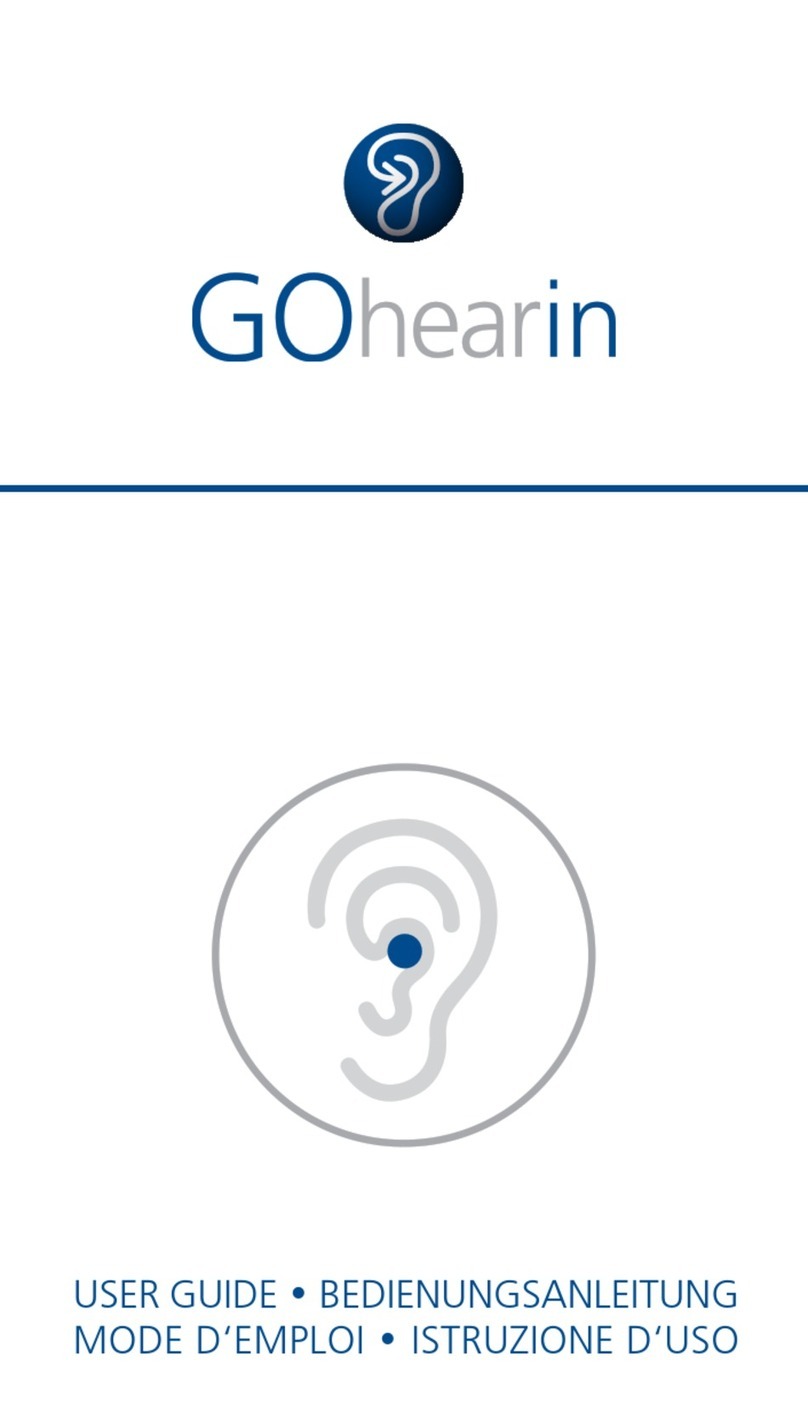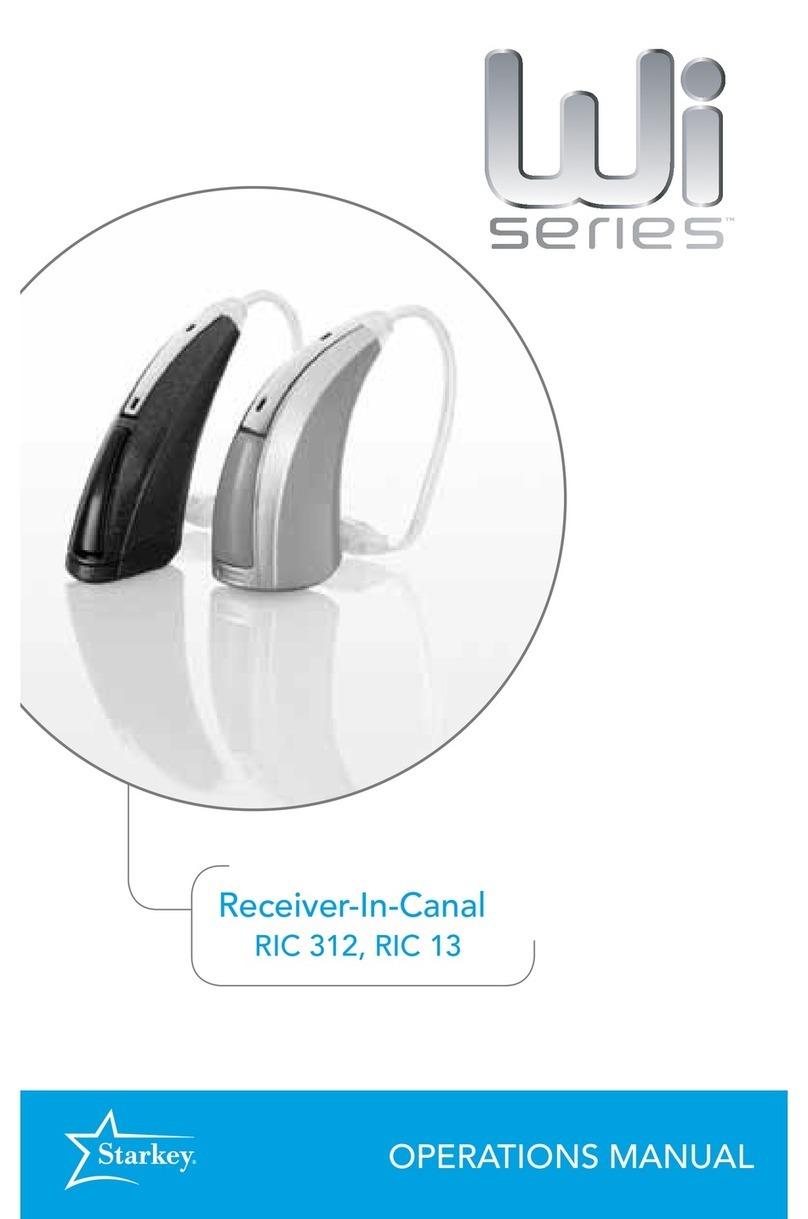Solar Ear Rocker 206D User manual

Rocker
206D


Contents
Preface 2
Features 3
Preparation 4
Operation 6
ON and OFF 6
How to wear your hearing instrument 6 Rocker
switch 8
Replacingthe battery 10
Maintenance
11
Cleaning & changing tube
11
Cleaning the instrument
12
Low battery warning
13
Battery caring
13
Troubleshooting Guide 14
Appendix
16
Technical information
16
Working Condition
17
FDA information 19
1

Congratulations! Welcome to a New Life created by‘Rocker’
hearing aiddevice.
Please read this manual carefully before use.
Intended use
This hearing instrument is a kind of electronic device which
amplifiessoundfrom your surroundings. It is used to help
hearing impaired peopleimprove hearing ability by
compensating for the hearing loss.
Scope
This user manualonlyapplies toRocker206D hearing aid
device.
Precautions
For patients with middle ear infection, it’s suggested not to wear
hearing instrument until cured or follow the doctor’s advice.
Please consult your hearing healthcare professional first if you
have any questions about your hearing or your hearing
instrument.
THE MANUFACTURER RESERVES THE RIGHT
TO MODIFY THE TECHNICAL SPECIFICAT IONS
OF THE PRODUCT WITHOUT ANY PRIOR
NOTICE.

1.
Sound tube
2.
Mi crophone
3.
Rocker s witch
4.
Ba ttery door
5.
Dome
6.
Re tention lock

Packaging included:
1x 6mm open dome
1x 9mm open dome
1x 12mm open dome
1x 10mm tulip dome
1x 12mm tulip dome
1x 9mm closed dome
1x 12mm closed dome
1x 15mm closed dome
1x 9mm memory foam dome 1x
11mm memory foam dome1x
13mm memory foam dome2x
2BL tube or 2BRtube
1x Brush
1x Cleaning wire
The ROCKER 206D uses a 312A battery. Please use the
correct size of battery.
To upload a battery,positionthe battery with the positive (+) side
upandinsertitintothebatterycompartmentsectionofthe battery
door.
If the battery is inserted incorrectly or upsidedown, the door
will not close.Do notforcethedoor closed.
CAUTION: Batteries are dangerous if swallowed! Keep
batteries out of the reach of children. Seekimmediate
medical helpwhen it happens.

Dome
Attach thedome
Push the dome over the grooves on the tube tomount it.
Attach the sound tube
To connect thesound tubewithhearing aid, just plugs
onto the adaptor.
Note:Your hearing aid is supplied with two tubes.
RED lettering is for right ear.
BLUE lettering is for left ear.

ON and OFF
TO TURN ON - Gently open the battery door, insert battery and
close the door.
The device is equipped with power-on delay function, so it
needs a fewseconds toget started.
TO TURN OFF - Simply openthe battery door completely.
Please store the instrumentin safe and dry place.
Before putting on your hearing instrument,please clean your ear
and make sure the battery door is closed properly. Follow the
procedurefor inserting your instrument:
Step 1: Hold the sound tube;
Step 2: Placethe instrument over the top oftheear;
Step 3: Gently insertthedome intoear canal;
Step 4: Move theretentionlock and placeit into thebowlof
your ear.

Note: Ifswelling or redness occurs,discontinue using and visit
your hearing professional.

Rocker Switch
The rocker switchserves as a volume control as wellas a
memoryswitch.
Volume Control
Press the upper part of the switch to increase the
volume.
Press the lower part to decrease the volume.
Memory Switch
Press and hold either part of the switch for 3
seconds to change the currentprogram.
Short Press to increase volume level
Long press to switch program
Short Press to decrease volume level
Long press to switch program

Rocker 206D is pre-seted with 3 programs. When the hearing
instrument is turned on, it will automatically be in program 1.
Press the upper/lower half of the switch for 3 seconds, and
the current listening program will change to another. The
number of beeps corresponds to the program. The programs
will cycle up in sequence 1,2,3,1,2 etc
Adjust the volumeand theprogram that is mostcomfortable for
you and meets the needof theenvironment thatyou are in.
Program 1: For normal and universaluse.
Program 2: For noisy environmentuse.
Program 3: Good for watching TV.

Replacing the battery
1.
Switch off the hearing instrument by opening the battery door.
2.
Remove the old battery.
3.
Remove theprotective foilfrom thenew battery.
4.
Insert the new battery, besurethat the plus (+) is facing up.
5.
Close the battery door.
Important: Handle thebattery door gently.The operationrequires
only a minimumforce.Ifthere is any resistance whenclosing the
battery door, ensure that the battery is correctly inserted. The
battery doorcannot be closedif the battery is inserted incorrectly.

Cleaning & Changing Tube
Cleaning
Use a soft cloth to wipetheinstrument after useto remove any
particles or moisture. The Cleaning Tool is usedto remove debris
/ wax from the soundtubing anddomes.
Changing
1.
Toremove tube gently rotate the soundtube holding the
instrumentfirmly.
2.
Pull sound tube fromthe hearing instrument.
3.
Toclean,insert the cleaning tool through the nose cone end.
Thread all the waythroughthe tube & domes.
4.
Toreassemble orchangesound tubing simply lineupandpush
tube until it snaps into place.
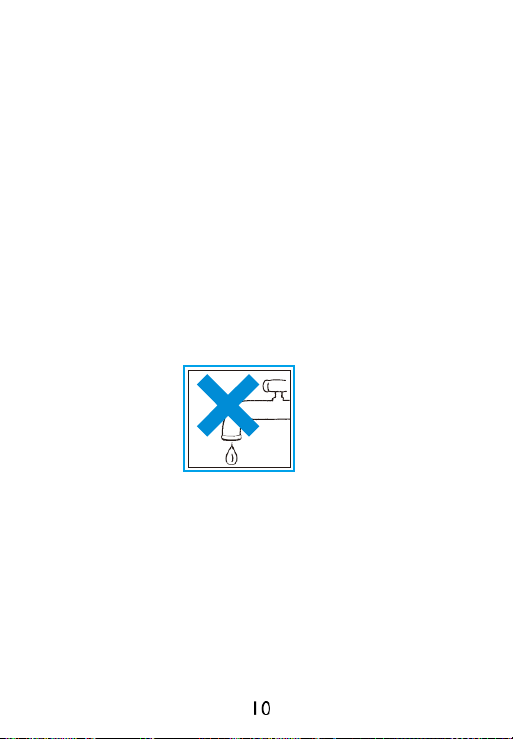
Cleaning the instrument
Ear wax is one of the main causes of hearing aids problems.Filter
and other devices areusedfor preventing waxfrom entering the
instrument.
It’s suggested cleaning ear wax in the morning before you insert
the instrument to your ear.
Clean yourinstrument witha soft,dry cloth anda small brush. Do
the cleaning on a softtableto avoid damageor scratchin case the
instrumentfalls.
Do not use water
or other fluids.

Low battery warning
When you hear two short beeps, it means that the battery is
running out. Intermittent warning exists until you replace the
battery.
The sound quality may be influenced afterthefirst warning, thisis
normal and can be remedied by inserting a fresh battery in the
hearing instrument.
Always removethe battery ifyour instrument is not inuse for long
periods of time.
Battery caring
The performance of hearing instrument greatlydepends on the
quality of the battery using.
1) It is important to use high-quality batteries.With reliable high-
quality batteries, you can avoid periodic hearing instrument
failures.
2) It is also important that the batteries are well packed before
use. Each battery is therefore provided with an adhesive label
which ensuresthebattery is sealed andfresh till use.
3) Never leave an exhausted battery in the hearing instrument.
Exhausted battery mayleak and itwould damage the instrument.

Clean the instrument,
remove and clean the
dome
Adjust the rocker
volume control

Help with whistling
Whistling is common for small amplifiers and is known as 'feedback'.
It is caused by amplified sound from the hearing aidgetting back to
the microphoneandbeing re-amplified. Choosea suitableearpiece
is very important for betterfitting.
The following tips will help reduce the occurrence of feedback
whistle:
1.
Reduce the volume.
>Turn offor lower the volume before inserting the
instrumentin your ear.
2.
Securely position the instrument into your ear.
>
Once the hearing aid is properly seated in your ear, the
whistling will generally stop.
3.
Clear the wax or debris in ear canal.
>Check your ear with help.
4.
Change the ear piece or tubing.
>Change a newone or a different size one.
>Make sure the tubing is notbroken or torn.
15

Technical data
IEC 60118-7/2005
ANSI 3 . 22 - 2003
Working condi tion
Temperature: -20°C to 60°C / -4°F to 140°F
Relative humidity: ≤85%
Air pressure: 500 ~ 1100 kPa
16
Technical Data
Peak
OSPL 90(dB SPL ) HFA
OSPL 90(dBSPL)
Reference test Gain(dB)
Rocker 206D
117
106
40
HFAfull on Gain(dB)
THD @ 500Hz(%)
THD @ 800Hz(%)
THD @ 1600Hz(%)
EQ Input Noise(dB)
Battery Current(mA)
Frequency Range (Hz)
32

Special statement:
>
A hearing aid will not restore normal hearing and will not
prevent or improve a hearing impairment resulting from
organic conditions.
>
In most cases infrequent use ofa hearing aid does not
permit a user to attain full benefit from it.
>
The use of a hearing aid is only part of hearing habilitation
and may need to be supplemented by auditory training
and instruction inlipreading.
>
If your hearing instrument needs to be repaired, please
contact your seller where you buy from firstly. The seller
would provide you better solution. If you failed to contact
with your seller, please contact at sales@usnewsound.com,
the service center would give you proper solution.
18
Table of contents
Other Solar Ear Hearing Aid manuals
Popular Hearing Aid manuals by other brands

Geemarc
Geemarc CL7060 Quick user guide

Mimitakara
Mimitakara goodHearing T1 user manual
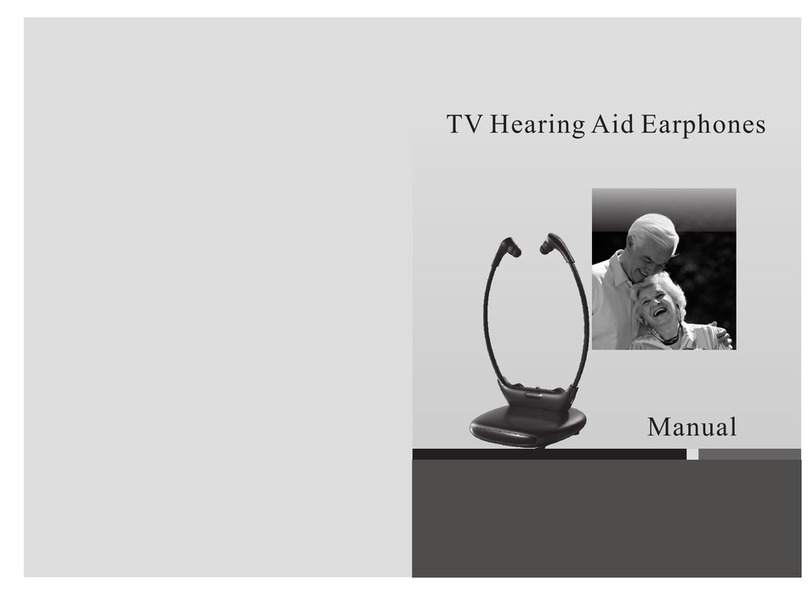
Jaycar Electronics
Jaycar Electronics AA2079 user manual

Hansaton
Hansaton Veneto Power Repair instructions
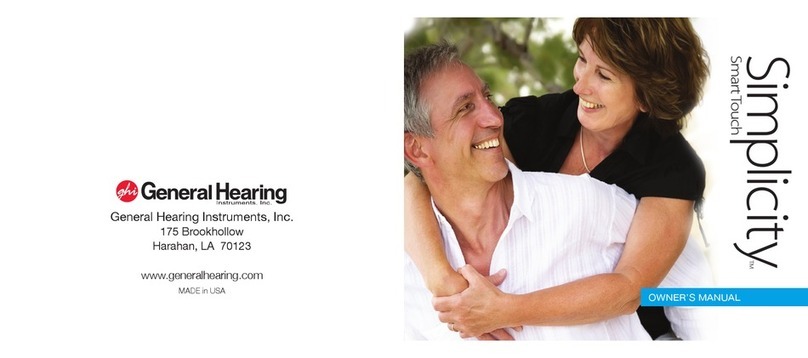
General Hearing
General Hearing Simplicity SmartTouch owner's manual

Philips
Philips HearLink 2 Instructions for use