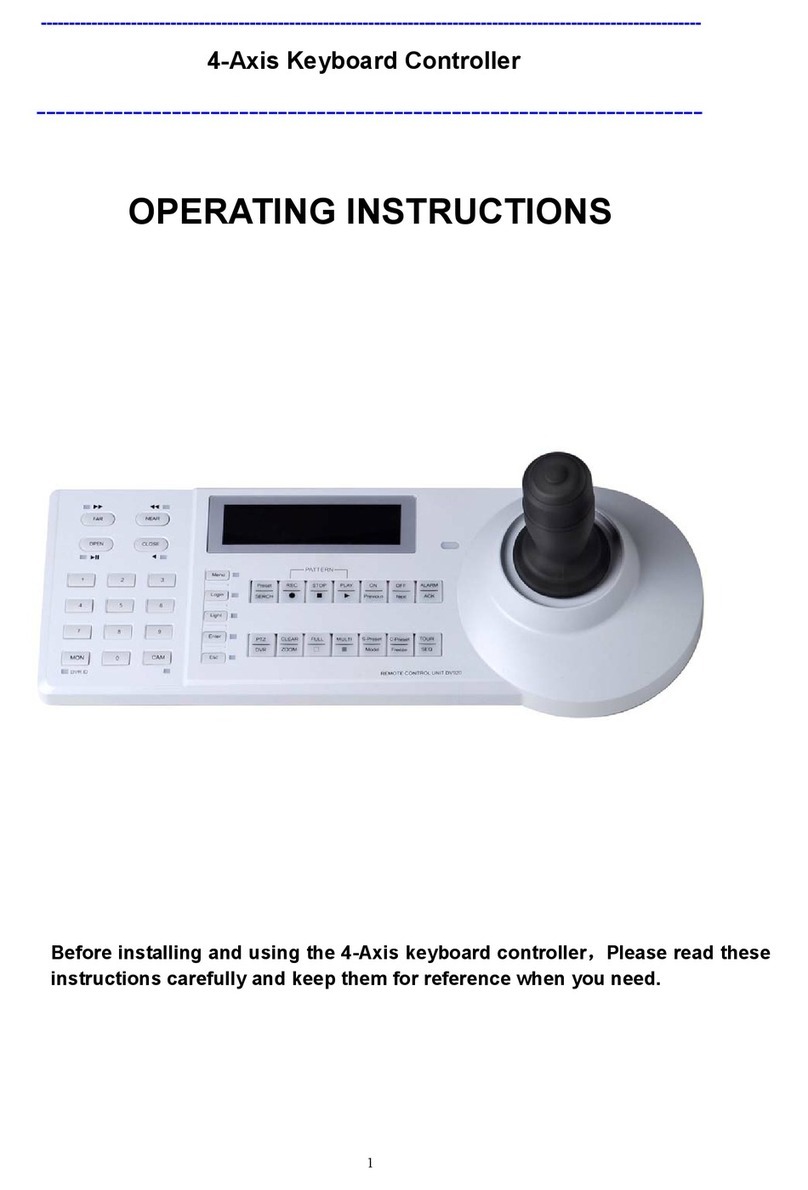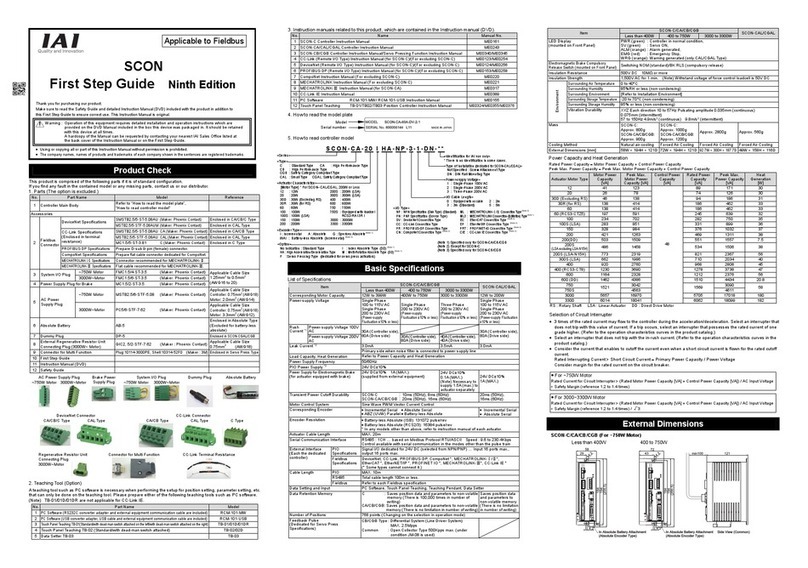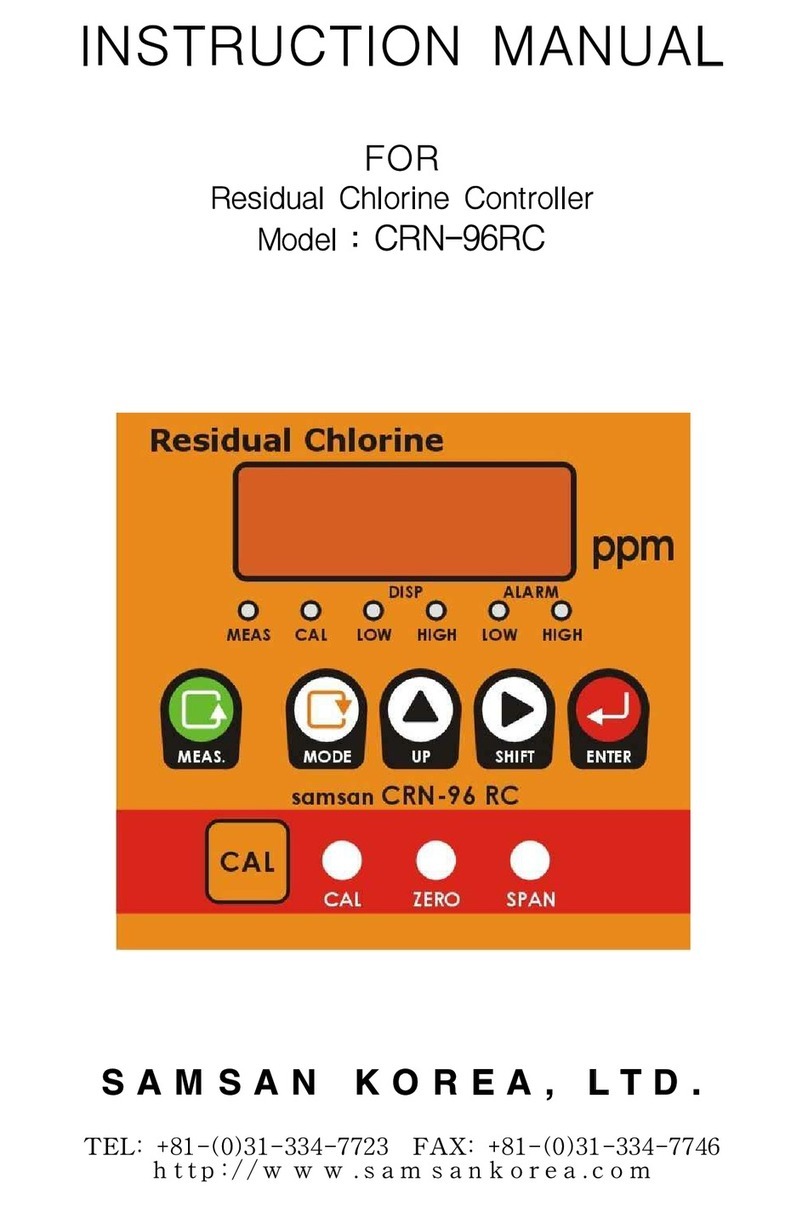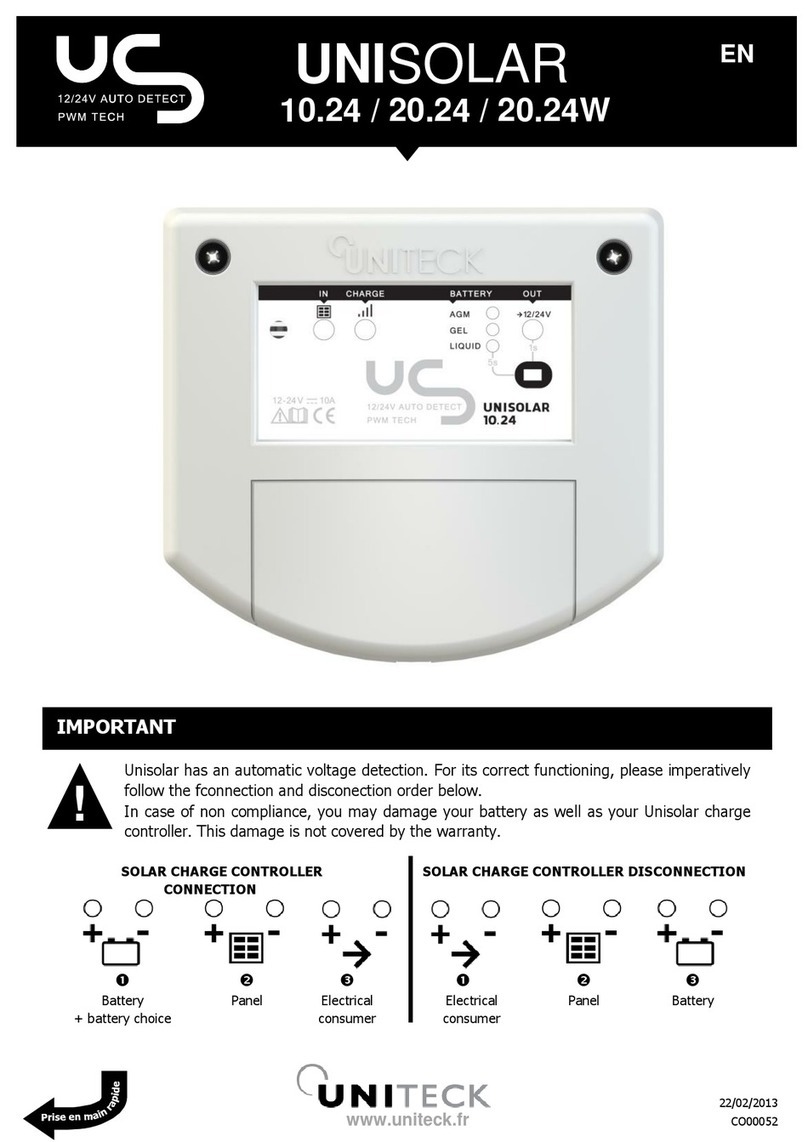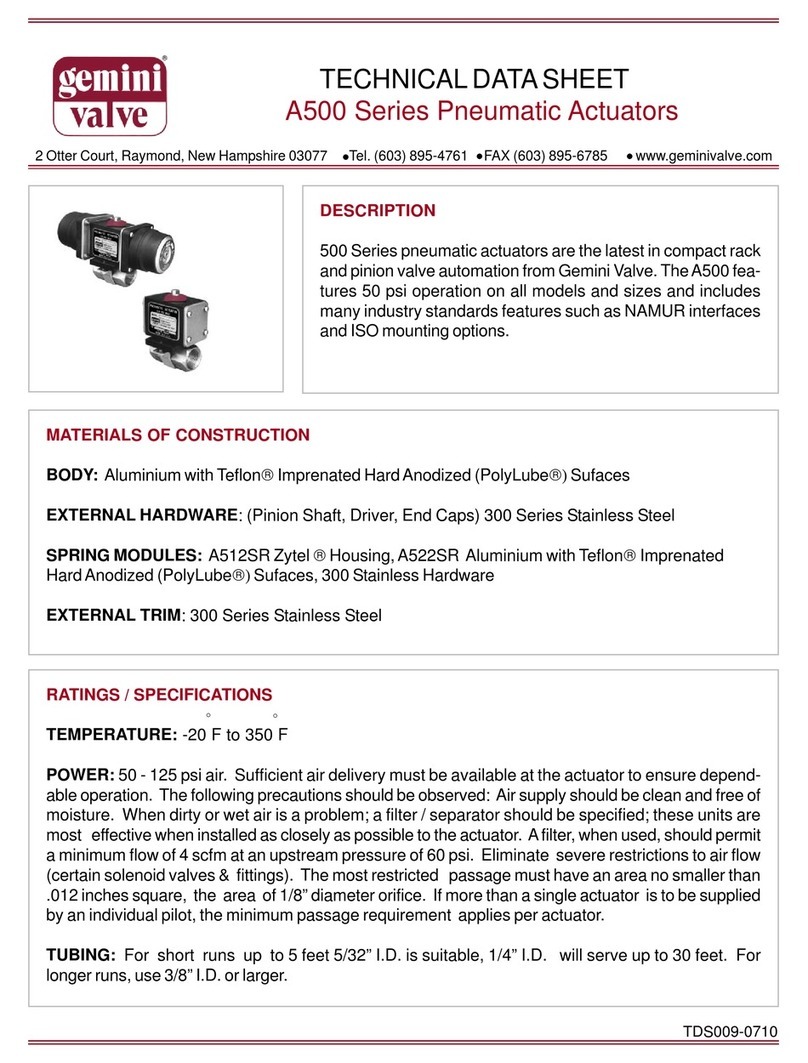Solareg SDC 307 User manual

Microcontroller-controlled temperature difference controller for solar thermal systems
Operating manualOperating manual
SOLAREG SDC 307

2
Inhalt
1 Application area / device features 3
1.1 Application area 3
1.2 Device features 3
2 Safety instructions 3
3 Mounting the device 4
3.1 Opening the device 4
3.2 Wall mounting 4
3.3 Connections 5
3.4 Temperature sensor connection 5
4
Short descriptions and device operation 5
4.1 Display layout 5
4.2 Operating the device 6
5
Menu structure 6
5.1 "Info" menu 6
5.2 "Programming" menu 7
5.3 "Manual operation" menu 8
5.4 "Basic Setup" menu 8
6
System diagrams 10
7 Controller functions 15
7.1 General controller functions 15
7.1.1 Dual storage tank systems (diagram 1 and 2) 15
7.1.2 RPM control 15
7.1.3 Independent controller 16
7.1.4 Tube collector or start function 18
7.2 Protective functions 18
7.2.1 Collector protection 18
7.2.2 Recooling (Holiday function) 18
7.2.3 System protection 19
7.2.4 Anti-freeze protection 19
7.3 Additional function 19
7.3.1 Energy yield measurement 19
8 System monitoring 20
8.1 Sensor monitoring 20
8.2 Flow monitoring 20
9 Troubleshooting 21
9.1 Faults with error messages 21
9.2 Faults without error messages 22
10 Specications 23
11 Resistance table PT1000 23
12 Disposing of the controller 24
13 Declaration of conformity 24
Explanation of the
graphic symbols
Attention!
Symbol indicates
possible dangers
and errors
Attention 230V~
voltage!
Symbol indicates
risks posed by
lethally high volt-
ages.
List
Please note!
Information for
handling / special
features
Implementation /
procedure
Test /
check

3
1 Application area / device features
1.1 Application area
SDC 307 controllers are high-performance microprocessor-controlled units for
controlling the functions of solar thermal systems. The SDC 307 perfectly controls
solar power systems equipped with up to two collectors or two storage tanks and
can be used for numerous system types. The controllers are designed for use in
dry rooms as well as residential, business and commercial applications. Prior to
commissioning the device, make sure to verify that the intended use complies
with the applicable regulations.
1.2 Device features
The controller is equipped with the following features:
■Intuitive operating menu with graphic symbols and four operating buttons
■Illuminated display
■Adjustable control values
■Solar circuit pump RPM control or switching control
■Start function for systems equipped with tube collectors
■Integrated operating hours counter for storage tank charging
■Extensive functions for system monitoring that display symbols to indicate
errors and faults
■Integrated energy yield measurement
(optional, only in conjunction with the yield measurement set)
■Storage of all values even during a prolonged mains power supply outage
■Various protective functions, such as system protection, collector protection,
recooling and anti-freeze protection
■Individually operated independent controller that can be programmed with
three time frames
■Generous wiring space
■Real-time clock function
Available accessories:
■Temperature sensor PT1000
■Yield measurement set (incl. tube sensor)
■Sensor connection box
■Immersion sleeves
2 Safety instructions
■Always completely disconnect the device from the operating voltage before
performing installation or wiring work on the electrical equipment.
Never mix up the connections of the protective low voltage areas (sensor, ow
sensor) with the 230V connections. Otherwise, the device will be destroyed.
The device and the connected sensors may carry deadly voltages.
■Solar power systems can reach high temperatures. Such temperatures pose a
risk of burns! Exercise caution when installing the temperature sensors!
■Mount the controller in a position where it will not be subjected to excessive
operating temperatures (> 50°C) by any external heat sources.
For safety reasons, the system may only remain in manual operation for testing
purposes. In this operating mode, the system does not monitor for maximum
temperatures and sensor functions. If there is any recognisable damage to the
controller, cables or the connected pumps and valves, the system must not be
started.
All installation and
wiring work must only be
carried out on the controller
when the device is disconnected
from the power supply.
The controller must only be
connected and commissioned
by qualied personnel. In doing
so, the applicable safety regula-
tions must be observed.

4
3 Mounting the device
3.1 Opening the device
Prior to opening the device, make sure to disconnect the mains voltage and
ensure that it cannot be switched back on again! The upper part of the housing
is locked to the lower part using two latches. Pull the side pieces (cover plates) of
the upper part of the housing outwards (see picture) to unlatch it and upwards
until the cover plate is opened.
3.2 Wall mounting
The device is mounted on the marked points. A drilling template is provided with
the device. Insert the "Quick Info" card provided with the device into the pocket
provided on the back of the device. The "Quick Info" card provides the user with
an overview of the functions to facilitate rapid device operation.
The controller must only
be installed in dry and
non-explosive areas. Mounting
the controller on an inammab-
le surface is prohibited
Prior to switching on or
commissioning the
device: make sure to close the
cover until both sides securely
lock into place!

5
3.3 Connections
The following points must be followed for the 230V connections:
■In case of a xed mains connection, there must be a switch installed outside
the controller that can disconnect the device from the mains power supply.
This switch is not required if the mains supply is connected using a cable and
an earthed mains plug.
■The controllers are designed to operate using a 230V/50Hz mains supply. The
pumps and valves to be connected must be designed for this voltage!
■All protective conductors must be connected to terminals marked with PE.
■The neutral conductor terminals (N) are electrically connected and are not
switched!
■All switching outputs (A1/A2/A3) are electronic 230V~ N/O contacts. If poten-
tial-free contacts are required, the appropriate corresponding accessories are
available
3.4 Temperature sensor connection
The controllers use PT1000 precision platinum temperature sensors. Depending
on the system type and functional scope, 2 to 6 sensors are required.
Mounting / wiring the temperature sensors:
■Mount the sensors on the collector and the storage tank. Ensure proper heat
transfer and use heat-conducting paste if necessary.
■Cross-sections for cable extensions (shielded):
- up to 15m 2 x 0.5mm2,
- up to 50m 2 x 0.75mm2.
The shield is connected to the earth (PE).
■Connect the temperature sensors according to the system diagram. The polar-
ity of both conductors for the temperature sensors is irrelevant.
■Sensor cables must be laid separately from 230V wires.
■Sensor connection boxes equipped with surge protection should be used for
collector sensors and cable extensions.
4
Short descriptions and device operation
4.1 Display layout
During actual operation, these symbols are only displayed for selection once
depending on the menu position.
◂Active menu in the menu levels
◂Allocation of the current display
◂Current measured values, times or con-
troller states: here 59.6C°.
◂Measuring point
◂Controller state/messages
Display symbols
All possible display symbols are
shown below.
ok?
hPa
start
%
stopdTmin max
F

6
4.2 Operating the device
The SOLAREG II controller is convenient and easy to operate using four operating
buttons. Using the operating buttons, you can:
■Access display values
■Perform device settings
The graphic display symbols allow you to easily navigate through the operating
structure.
The operating buttons have the following functions:
Operating
buttons Function Description
"Up"
"+"
■Increase menu items
Value change: increases the displayed
value by 1; when the button is held
longer, the value increases continuously
"Scroll left"
"Exit"
"Cancel"
■Scroll left in the main menu
■Exit a menu
■Exit a menu item
■Cancel a value change without storing it
"Access"
"Down"
"-"
■Access a main menu,
Decrease menu items
■Change a value: decreases the displayed
value by 1; when the button is held
longer, the value decreases continuously
"Scroll right"
"Select"
"Conrm"
■Scroll right in the main menu
■Select a menu item
■Conrm a value change and store it
5
Menu structure
5.1 "Info" menu
The following measured and yield values are displayed in the Info menu:
Display
e.g. Meaning Can be
reset
75°C Displays current collector temperature (1/2) No
min
12°C
Displays minimum collector temperature
(1/2) can be reset to the current temperature
Yes
max
105°C
Displays maximum collector temperature
(1/2) can be reset to the current temperature
Yes
52°C
Displays current storage tank temperature (1/2)
No
min
40°C
Displays minimum storage tank temperature
(1/2) can be reset to the current temperature
Yes
max
67°C
Displays maximum storage tank temperature
(1/2) can be reset to the current temperature
Yes
60°C Displays current collector return tempera-
ture No
60°C
Heating, cooling, temperature dierence
controller heat source sensor T1 –T6 are
adjustable
No
The display illuminates
when any button is
pressed.
The number of displayed
values depends on the
activated additional functions.

7
Display
e.g. Meaning Can be
reset
35°C
Temperature dierence controller for heat
consumer
No
25°C
Anti-freeze protection sensor (T1 –T6 adjust-
able) Displays general temperature measur-
ing point (T6) (hidden, if not connected)
No
1234 h Operating hours for charging storage tank
Can be reset to 0 h Yes
927 kWh Energy yield for storage tank
Can be reset to 0 kWh Yes
5.2 "Programming" menu
The operating parameters are displayed and can be changed, if necessary, in the
Programming menu. The preset values generally ensure fault-free system operation.
Display
e.g. Meaning Value
range
Typical
setting
Current
setting
max
65°C
Storage tank 1/2:
Maximum permis-
sible temperature
15 – 95°C 65°C
dT max
7K
Storage tank 1/2:
Switch-on dier-
ence
3 – 40K 7K
dT min
3K
Storage tank 1/2:
Switch-o dier-
ence
2 – 35K 3K
min
100 12
Set the minimum
pump capacity
using the RPM
control 100% =
RPM control o
30% – 100% 100%
13:21 Time 0:00 – 23:59 12:00
min
40°C
Switch-on tem-
perature for the
heating / cooling
functions
20 – 90°C 40°C
dT
10K
Hysteresis for the
heating / cooling
functions
1 – 30K 10K
max
65°C
Dierence con-
troller: maximum
temperature of
the
heat consum-
ers
Tmax
15 – 95°C 65°C
min
15°C
Temperature dif-
ference controller:
minimum temper-
ature of the heat
source Tmin
0 – 95°C 15°C
dT max
7K
Temperature dif-
ference controller:
Hysteresis dTmax
3 – 40K 7K
The number of displayed
values depends on the
activated additional functions.

8
Display
e.g. Meaning Value
range
Typical
setting
Current
setting
dT min
3K
Temperature dif-
ference controller:
Hysteresis dTmax
2 – 35K 3K
min
0:00
1(2,3)
Time frame1(2,3):
Start 0:00 – 23:59 0:00
max
23:59
1(2,3)
Time frame 1(2,3):
Stop 0:00 – 23:59 23:59
min
6:00
4
Time frame1(2,3):
Start
for tube collector
function
0:00 – 23:59 6:00
max
20:00
4
Time frame 1(2,3):
Stop
for tube collector
function
0:00 – 23:59 20:00
5.3 "Manual operation" menu
Automatic operation is switched o during manual operation. The outputs can be
manually switched on and o for servicing and testing purposes.
Once the menu has been exited or after 8 hours, automatic operation is reactivated.
Display Meaning Value range
Manually switching on / o the switching
output A1 (pump 1)
0 = O
1 = On
Manually switching on / o the switching
output A2 (pump 2 / valve 1)
0 = O
1 = On
3
Manually switching on / o the switching
output A3 (cooling, thermostat or temper-
ature dierence controller function)
0 = O
1 = On
5.4 "Basic Setup" menu
The hydraulic diagrams and additional functions are displayed in the Basic Setup
menu. Settings must only be changed by a specialised technician. Settings may
only be adjusted in the menu:
a) within one minute after the device has been switched on
or
b) after simultaneously pressing the buttons:
Display Meaning Value range Factory
setting
Current
setting
Line Value
0 0 Collector protection
function
0 = O
1 = On 0 = O
1120°C Collector protection
function 110 – 150°C 120°C
2 0
Recooling function
(only if the collector
protection is on)
0 = O
1 = On 0 = O
340°C Recooling storage tank
temperature 30 – 90°C 40°C
Settings and changes in
this menu must only be
carried out by a specialised
technician. Incorrect settings can
damage or adversely aect the
function of the solar power system.
Settings and changes in
this menu must only be
carried out by a specialised
technician. Incorrect settings can
damage or adversely aect the
function of the solar power system.

9
Display Meaning Value range Factory
setting
Current
setting
Line Value
4 0 Tube collector function,
time-controlled
0 = O
1 = On 0 = O
5 0
Function
Energy yield measure-
ment
0 = O
1 = On 0 = O
6 0
Energy yield measure-
ment
Sets glycol type
0 – 10 0
750
Energy yield measure-
ment
Glycol mixture
0 – 100%
5% incre-
ments
50
81.0
Energy yield measure-
ment
Litre/pulse, ow sensor
0.5 – 25 l/I
0.5l incre-
ments
1.0
9240
Multiple storage tank
systems
Controller response time
in s
30 – 480 240
10 1First-priority storage tank
selection 1 – 2 1
11 0Anti-freeze function 0 = O
1 = On 0
12 6
Anti-freeze function
Reference sensor selec-
tion
1 – 6 6
13 3Anti-freeze function
Start temperature -20°C – +7°C 3
14 0Independent controller
function
0 = O
1 = Cooling
2 = Heating
3 = Temp.
dier-
ence
control-
ler
0
15 5Independent controller
Reference sensor 1 – 6 5
16 0System diagram 0 – 4 0
Energy yield measurement (glycol type selection)
0 Anro 6 Tyfocor L5.5
1Ilexan E, Glythermin 7Dowcal 10
2Antifrogen L 8Dowcal 20
3Antifrogen N 9Dowcal N
4Ilexan E 10 Tyfocor LS
5Ilexan P

10
6
System diagrams
6.1 Diagram 0: 1 collector, 1 storage tank
230V connections
L Mains phase
N Neutral conductor - mains and outputs
A1 Solar circuit pump (switching output 1)
A2 No function
A3 Independent controller (switching output 3)
Sensor connections
S1 Collector sensor
S2 Lower storage tank
S3 No function
S4 Collector return for the energy yield measurement *
S5 Optional: cooling or heating or temp. difference controller
S6 Option: independent controller; other temperature display
S7 Option: flow meter for the energy yield measurement *
Options with„Independant Controller“:
Heating
Reload
Return line boost
Cooling
*
S2
A1
S5
S1
FUSE
PE - PE A3 A2 A1 L1
PE - PE N N N N
M M M M M M M
S1 S2 S3 S4 S5 S6 S7
S7
S4

11
6.2 Diagram 1: 1 collector, 2 storage tanks, pump valve
230V connections
L Mains phase
N Neutral conductor - mains and outputs
A1 Solar circuit pump (switching output 1)
A2 Valve (switching output 2)
A3 Independent controller (switching output 3)
Sensor connections
S1 Collector sensor
S2 Lower storage tank 1
S3 Lower storage tank 2
S4 Collector return
S5 Optional: cooling or heating or temp. difference controller
S6 Option: independent controller; other temperature display
S7 Option: flow meter
Type 1: one collector,
two storage tanks
with a three-way valve:
■A2 = O:
The valve must es-
tablish the connection
between the collector
and storage tank 1.
Installation notes for
type 1 and type 3 with a
three-way valve:
The specied hydraulic dia-
grams are recommendations.
The following applies, regard-
less of the valve type display-
ed.
Alternative diagram
S2
A1
S5
S1
FUSE
PE - PE A3 A2 A1 L1
PE - PE N N N N
M M M M M M M
S1 S2 S3 S4 S5 S6 S7
S7
S4

12
6.3 Diagram 2: 1 collector, 2 storage tanks with 2 pumps
230V connections
L Mains phase
N Neutral conductor - mains and outputs
A1 Solar circuit pump (switching output 1)
A2 Pump (switching output 2)
A3 Independent controller (switching output 3)
Sensor connections
S1 Collector sensor
S2 Lower storage tank 1
S3 Lower storage tank 2
S4 Collector return
S5 Optional: cooling or heating or temp. difference controller
S6 Option: independent controller; other temperature display
S7 Option: flow meter
Alternative diagram
S2
A1
S5
S1
FUSE
PE - PE A3 A2 A1 L1
PE - PE N N N N
M M M M M M M
S1 S2 S3 S4 S5 S6 S7
S7
S4

13
6.2 Diagram 3: 2 collectors, 1 storage tank, pump valve
230V connections
L Mains phase
N Neutral conductor - mains and outputs
A1 Solar circuit pump (switching output 1)
A2 Valve (switching output 2)
A3 Independent controller (switching output 3)
Sensor connections
S1 Collector array 1
S2 Lower storage tank
S3 Collector array 2
S4 Collector return
S5 Optional: cooling or heating or temp. difference controller
S6 Option: independent controller; other temperature display
S7 Option: flow meter
Type 3: two collectors,
one storage tank with a
three-way valve:
■The valve must es-
tablish the connection
between collector 1
and the storage tank.
Installation notes for
type 1 and type 3 with a
three-way valve:
The specied hydraulic dia-
grams are recommendations.
The following applies, regard-
less of the valve type display-
ed.
S2
A1
S5
S1
FUSE
PE - PE A3 A2 A1 L1
PE - PE N N N N
M M M M M M M
S1 S2 S3 S4 S5 S6 S7
S7
S4

14
6.5 Diagram 4: 2 collectors, 1 storage tank with 2 pumps
230V connections
L Mains phase
N Neutral conductor - mains and outputs
A1 Solar circuit pump 1 (switching output 1)
A2 Solar circuit pump 2 (switching output 2)
A3 Independent controller (switching output 3)
Sensor connections
S1 Collector array 1
S2 Lower storage tank
S3 Collector array 2
S4 Collector return
S5 Optional: cooling or heating or temp. difference controller
S6 Option: independent controller; other temperature display
S7 Option: flow meter
S2
A1
S5
S1
FUSE
PE - PE A3 A2 A1 L1
PE - PE N N N N
M M M M M M M
S1 S2 S3 S4 S5 S6 S7
S7
S4

15
7 Controller functions
7.1 General controller functions
The controller compares the temperatures of the various measuring points and
optimally charges the storage tank. If the collector temperature exceeds the
storage tank temperature, the solar circuit pump is switched on. Monitoring and
protection functions ensure safe operation.
7.1.1 Dual storage tank systems (diagram 1 and 2)
Examples of dual storage tank systems:
■two separate storage tanks
■one stratied storage tank
■one storage tank and a swimming pool, etc.
The controller detects the temperature changes in the collector and the storage
media, determines the primary and secondary charging while, of course, taking
into consideration the charging duration as well as an interruption of this func-
tion along with a waiting period to monitor the collector temperature.
"Basic Setup" menu
Display Meaning Value range Factory set-
ting
Line Value
9240 Controller response time in s 30 – 480 240
10 1First-priority storage tank selection 1 – 2 1
7.1.2 RPM control
The A1 and A2 outputs can be operated using an RPM control.
"Programming" menu
Display Meaning Value range Typical set-
ting
min
100 12
Set the minimum pump capac-
ity using the RPM control
100% = RPM control o
30% – 100% 100%
Settings and changes in
this menu must only be
carried out by a specialised
technician. Incorrect settings can
damage or adversely aect the
function of the solar power
system.

16
7.1.3 Independent controller
This function is reserved for output 3 and can be allocated the following functions:
■Cooling
■Heating
■Dierence controller
The temperature sensor for the temperature source can be selected as required.
Cooling
If the measured temperature exceeds the target value, output A3 is switched on
until the measured temperature falls below the target value hysteresis.
"Basic Setup" menu
Display Meaning Value range Factory set-
ting
Line Value
14 1
The cooling function, thermostat
function or the temperature dier-
ence controller function can also be
selected.
0 = O
1 =
Cooling
2 =
Heating
3 = Tem-
perature
dierence
controller
0
15 5 Sensor selection for the independent
controller (source) 1 – 6 5
"Programming" menu
Display Meaning Value range Typical set-
ting
max 40°C
Switch-on temperature of the
cooling function 20 – 90°C 40°C
dT 10K Cooling function hysteresis 1 – 30K 10K
min 0:00
1(2,3)
Time frame 1(2,3):
Start 0:00 – 23:59 0:00
max 23:59
1(2,3)
Time frame 1(2,3):
Stop 0:00 – 23:59 23:59
Heating
If the measured temperature is below the target value, output A3 is switched on
until the measured temperature reaches the target value hysteresis.
"Basic Setup" menu
Display Meaning Value range Factory set-
ting
Line Value
14 2
The cooling function, thermostat
function or the temperature dier-
ence controller function can also be
selected.
0 = O
1 = Cool-
ing
2 = Heat-
ing
3 = Tem-
perature
dierence
controller
0
15 5Sensor selection for the independ-
ent controller (source) 1 – 6 5
Settings and changes in
this menu must only be
carried out by a specialised
technician. Incorrect settings can
damage or adversely aect the
function of the solar power
system.
Settings and changes in
this menu must only be
carried out by a specialised
technician. Incorrect settings can
damage or adversely aect the
function of the solar power
system.

17
"Programming" menu
Display Meaning Value range Typical set-
ting
min 40°C
Switch-on temperature of the
heating function 20 – 90°C 40°C
dT 10K
Heating function hysteresis 1 – 30K 10K
min 0:00
1(2,3)
Time frame 1(2,3):
Start 0:00 – 23:59 0:00
max 23:59
1(2,3)
Time frame 1(2,3):
Stop 0:00 – 23:59 23:59
Temperature dierence
A minimum temperature limit (e.g. solid fuel boiler) and maximum temperature
limit can be set for the independent temperature dierence controller.
If the dierence between the measuring points exceeds the entered hysteresis,
A3 is switched on.
A maximum temperature can also be dened for the energy load and a minimum
temperature can be dened for the energy source.
"Basic Setup" menu
Display Meaning Value range Factory set-
ting
Line Value
14 3
The cooling function, thermostat
function or the temperature dier-
ence controller function can also be
selected.
0 = O
1= Cooling
2 = Heat-
ing
3 = Tem-
perature
dierence
controller
0
15 5Sensor selection for the independ-
ent controller (source) 1 – 6 5
"Programming" menu
Display Meaning Value range Typical set-
ting
max 65°C
Maximum temperature of the
heat sink
max in °C
15 – 95°C 65°C
min 15°C
Minimum temperature of the
heat source in °C
0 – 95°C 15°C
dT max 7K
Hysteresis dT max in K 3 – 40K 7K
dT min 3K
Hysteresis dT min in K 2 – 35K 3K
min 0:00
1(2,3)
Time frame 1(2,3):
Start time for the independ-
ent controller
0:00 – 23:59 0:00
max 23:59
1(2,3)
Time frame 1(2,3):
Stop time for the independ-
ent controller
0:00 – 23:59 23:59
Settings and changes in
this menu must only be
carried out by a specialised
technician. Incorrect settings can
damage or adversely aect the
function of the solar power
system.

18
7.1.4 Tube collector or start function
If this function is activated, the solar circuit pump is started for the entered time
frame regardless of the actual collector temperature. This allows the medium to
reach the measuring point to determine the collector temperature.
"Basic Setup" menu
Display Meaning Value range Factory set-
ting
Line Value
41
Special function for the time-con-
trolled circulation when operating
tube collectors
0 = O
1 = On 0 = O
"Programming" menu
Display Meaning Value range Typical set-
ting
min 6:00
4
Time frame 1(2,3): Start for
tube collector function 0:00 – 23:59 6:00
max 20:00
4
Time frame 1(2,3): Stop for
tube collector function 0:00 – 23:59 20:00
7.2 Protective functions
The controller is equipped with the following protective functions.
7.2.1 Collector protection
If the storage tank has reached the set maximum temperature and the collector
temperature exceeds the set collector protection temperature (line 1), the solar
circuit pump is switched on. The solar circuit pump is switched o once the col-
lector temperature is 10K below the maximum value.
In this case, the storage tank is charged up to 95°C regardless of the set maximum
temperature.
7.2.2 Recooling (Holiday function)
The collector protection function is only eective if the storage tank temperature
is below the temperature limit (95°). Therefore, during the holiday period, for
example, the storage tank is discharged at night to the set recooling temperature.
Make sure not to activate this function together with the backup heating!
"Basic Setup" menu
Display Meaning Value range Factory
setting
Line Value
0 0 Switches on or o the collector pro-
tection function
0 = O
1 = On 0 = O
1120°C Temperature at which the collector
protection function is activated 110 – 150°C 120°C
2 0
Switches on or o the recooling
function (only if the collector protec-
tion is on)
0 = O
1 = On 0 = O
340°C
Temperature to which the storage
tank is recooled once the collector
protection function is activated
30 – 90°C 40°C
Settings and changes in
this menu must only be
carried out by a specialised
technician. Incorrect settings can
damage or adversely aect the
function of the solar power system.
Settings and changes in
this menu must only be
carried out by a specialised
technician. Incorrect settings can
damage or adversely aect the
function of the solar power system.

19
7.2.3 System protection
If the collector temperature exceeds the collector protection temperature (see
7.2.2) by 10K, the solar circuit pump is switched o to protect the system compo-
nents.
If the collector temperature drops below the collector protection temperature,
the solar circuit pump is switched on.
The function is always activated.
7.2.4 Anti-freeze protection
This function must be activated if the water or glycol mixture can freeze.
If the temperature at the anti-freeze sensor (line 12) drops below the set value,
the solar circuit pump is activated and heats the solar circuit using the heat ex-
changer in the storage tank.
"Basic Setup" menu
Display Meaning Value range Factory set-
ting
Line Value
11 0Switches on or o the anti-freeze
function
0 = O
1 = On 0
12 6Selects the sensor for the anti-freeze
function 1 – 6 6
13 3Temperature at which the anti-freeze
function is activated -20°C – +7°C 3
7.3 Additional function
7.3.1 Energy yield measurement
The energy yield of the solar power system is calculated and displayed using the
temperature dierence between the collector and the collector return tempera-
ture and the measured ow rate.
Required accessories, energy yield set consists of:
Flow sensor
Tube sensor
"Basic Setup" menu
Display Meaning Value range Factory set-
ting
Line Value
5 0 Switches on or o the energy yield
measurement function
0 = O
1 = On 0 = O
Settings and changes in
this menu must only be
carried out by a specialised
technician. Incorrect settings can
damage or adversely aect the
function of the solar power
system.
Settings and changes in
this menu must only be
carried out by a specialised
technician. Incorrect settings can
damage or adversely aect the
function of the solar power
system.

20
8 System monitoring
If an error occurs, the ashing symbol is generally displayed.
8.1 Sensor monitoring
The connected sensors and sensor cables are monitored for interruptions and
short-circuits. Errors are indicated by the symbol. You can nd the error source
by scrolling up or down the Info menu.
8.2 Flow monitoring
The controller is programmed to display a message if the ow is interrupted, e.g.
pump fault or if vapour is in the system. This message, however, does not switch
o the pump.
"Basic Setup" menu
Display Meaning
+No circulation in the solar circuit
Table of contents
Popular Controllers manuals by other brands
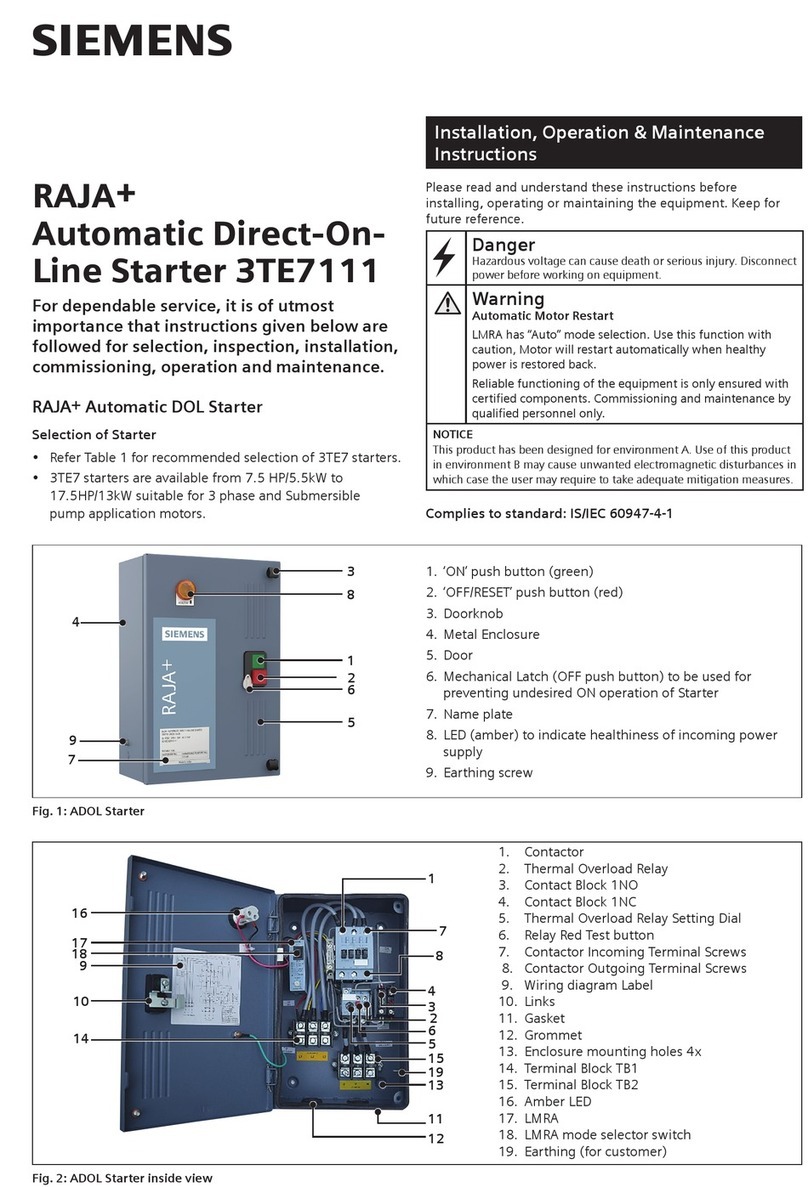
Siemens
Siemens RAJA+ 3TE7111-2SC18-1A Series Installation, operation & maintenance instructions
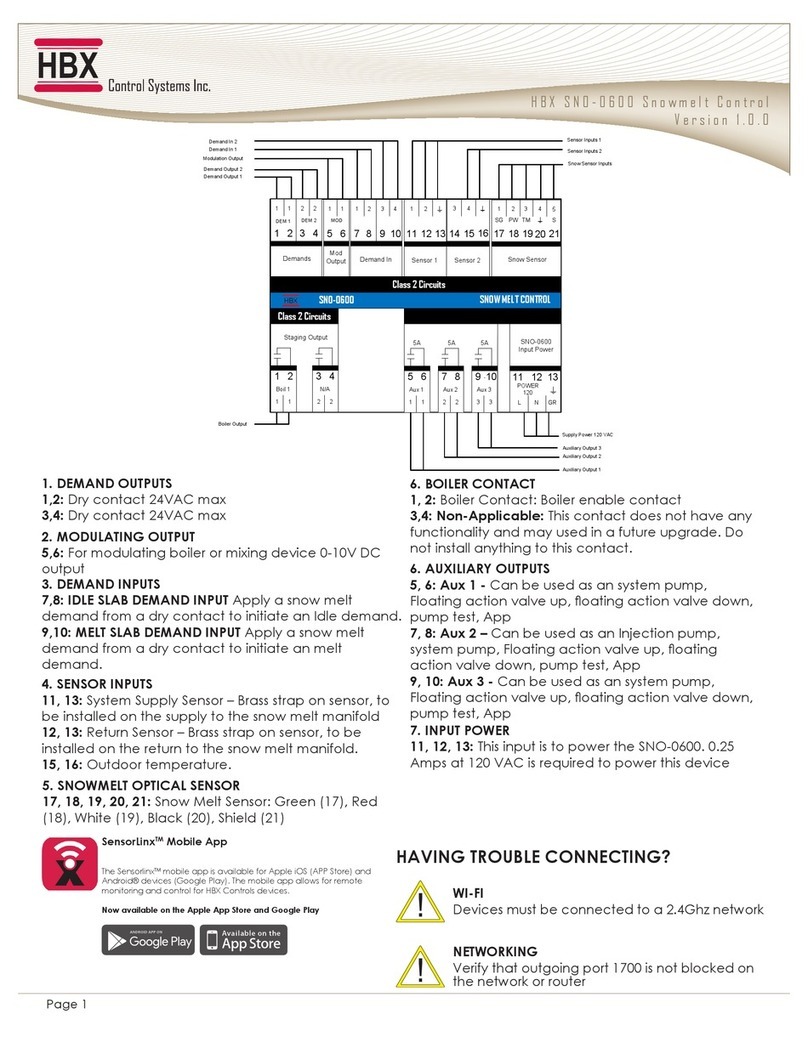
HBX
HBX SNO-0600 quick start guide
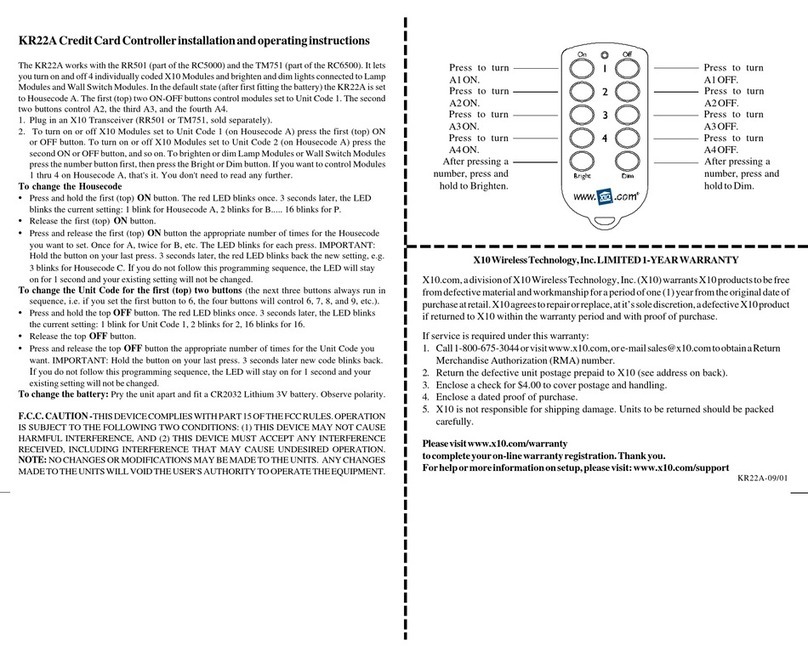
X10
X10 KR22A Installation and operating instructions

Kaysun
Kaysun KCCT-64 I (B) Owners & installation manual
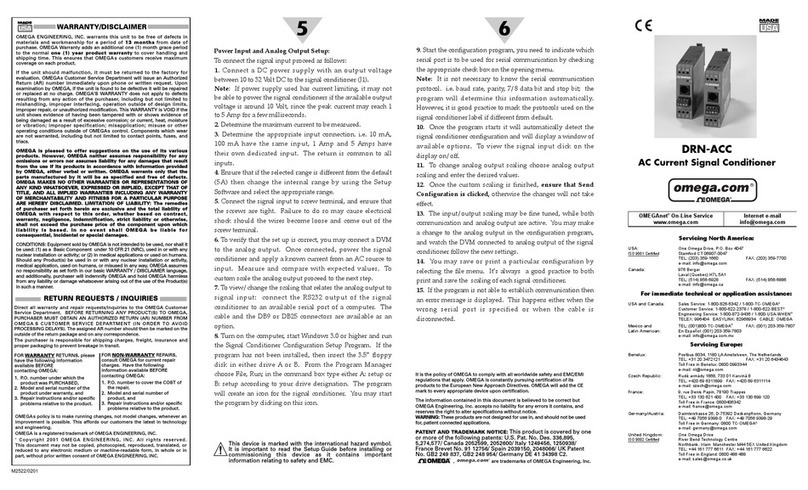
Omega Engineering
Omega Engineering DRN-ACC product manual

Bender
Bender CC613 manual