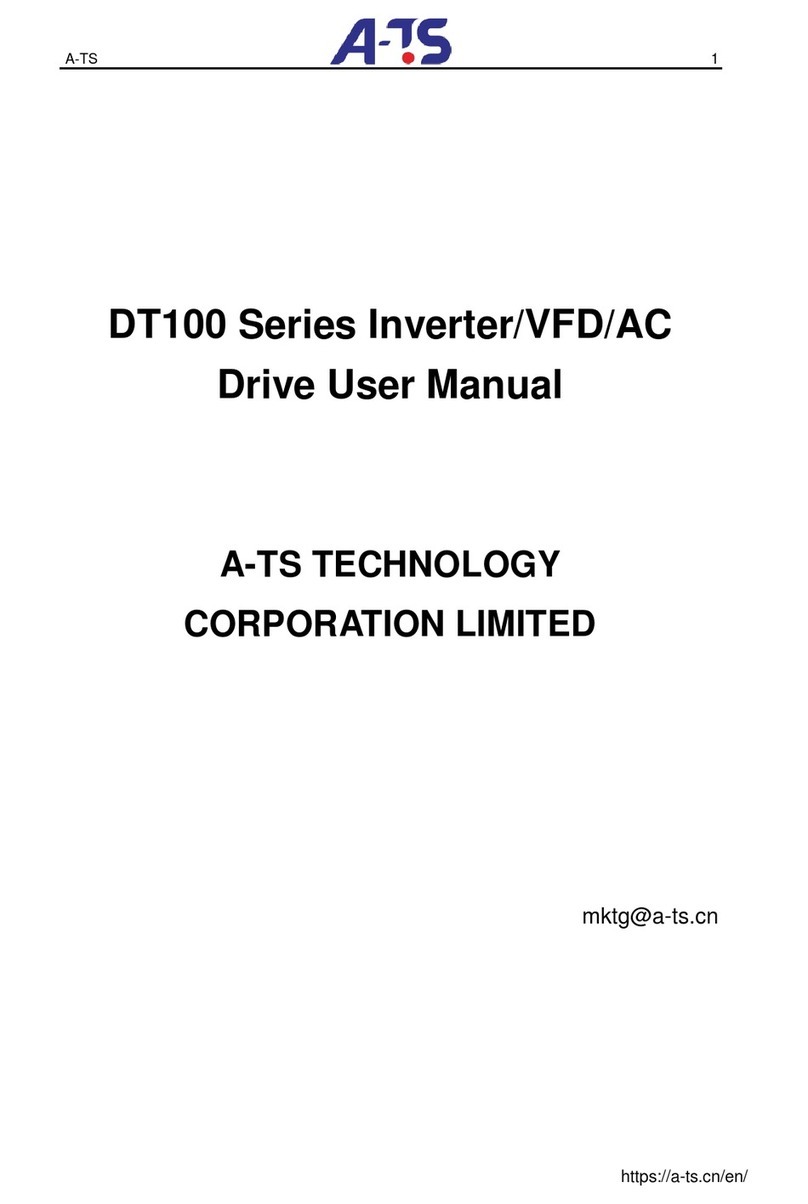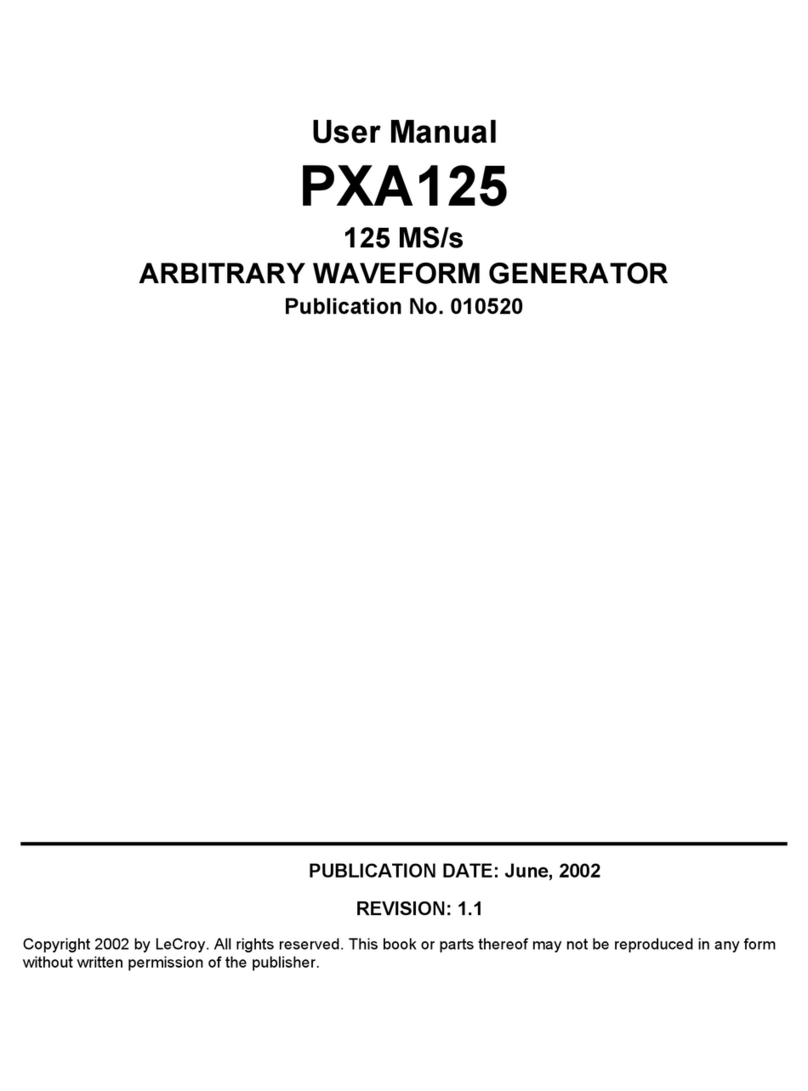Solax TRIPLE POWER TP-LD53 User manual

www.solaxpower.com eManual in the QR code or at
http://kb.solaxpower.com/
Version 1.0
User Manual
TP-LD53


I
STATEMENT
Copyright
Copyright © SolaX Power Technology (Zhejiang) Co., Ltd. All rights reserved.
No part of this manual may be reproduced, transmitted, transcribed, stored in a retrieval
system, or translated into any language or computer language, in any form or by any
means without the prior written permission of SolaX Power Technology (Zhejiang) Co., Ltd.
Trademarks
and other symbol or design (brand name, logo) that distinguishes the
products or services offered by SolaX has been trademark protected. Any unauthorized use
of above stated trademark may infringe the trademark right.
Notice
All or part(s) of the products, features and services described in this document may not be
within your scope of purchase or usage. Unless otherwise specified in the contract, the
contents, information and recommendations in this document are provided as is, SolaX
makes no kind of warranties, guarantees or representations expressly or implicitly.
The content of the documents is continually reviewed and amended, where necessary.
However, discrepancies cannot be excluded. SolaX reserves the right to make
improvements or changes in the product(s) and the program(s) described in this manual at
any time without the prior notice.
The images contained in this document are for illustrative purposes only and may vary
depending on product models.
Please visit the website www.solaxpower.com of SolaX Power Technology (Zhejiang) Co.,
Ltd. for more information.
SolaX reserves all the right for the final explanation.

II
About This Manual
Scope of Validity
This manual is an integral part of T-BAT Series. It describes the installation,
electrical connection, commissioning, maintenance and troubleshooting
of the product. Please read it carefully before operating.
Battery Module
TP-LD53
Note:
In the case of floor mounting, it contains battery module(s) only. In the
case of wall mounting, it contains battery module(s) and wall bracket(s).
For details, please refer to the Chapter 11 “Technical Data”.
Target Group
The installation and maintenance can only be performed by qualified
personnel who
• Are licensed and/or satisfy state and local jurisdiction regulations.
• Have good knowledge of this manual and other related documents.

III
Conventions
The symbols that may be found in this manual are defined as follows.
Symbol Description
DANGER Indicates a hazardous situation which, if not avoided,
will result in death or serious injury.
WARNING Indicates a hazardous situation which, if not avoided,
could result in death or serious injury.
CAUTION! Indicates a hazardous situation which, if not avoided,
could result in minor or moderate injury.
NOTICE! Provides tips for the optimal operation of the
product.
Change History
Version 00 (Oct. 20, 2023)
Initial release
Version 01 (Jam. 18, 2024)
Updated Chapter 6 Mechanical Installation (modified torque information)

IV
Table of Contents
1 Safety ..........................................................................................................1
1.1 General Safety ....................................................................................................................1
1.2 General Safety Precautions ............................................................................................2
1.3 Battery Handling Guide....................................................................................................2
1.4 Response to Emergency Situations..............................................................................3
2 Product Overview ....................................................................................5
2.1 System Description ...........................................................................................................5
2.2 Appearance, Weight and Dimensions .........................................................................5
2.2.1 Label.........................................................................................................................7
2.2.2 Electrical Connection Area ...............................................................................8
2.2.3 Indicator Panel ......................................................................................................11
2.3 Symbols on the Label.......................................................................................................15
2.4 Features ................................................................................................................................16
2.5 Certifications.......................................................................................................................16
3 Transportation and Storage ...................................................................17
4 Preparation before Installation..............................................................19
4.1 Selection of Installation Location .................................................................................19
4.1.1 Environment Requirement ................................................................................19
4.1.2 Installation Carrier Requirement......................................................................20
4.1.3 Clearance Requirement .....................................................................................21
4.2 Tools Requirement............................................................................................................23
4.3 Additionally Required Materials .....................................................................................23
5 Unpacking and Inspection .....................................................................24
5.1 Unpacking............................................................................................................................24
5.2 Scope of Delivery...............................................................................................................25
6 Mechanical Installation ...........................................................................27
6.1 Installation Options ...........................................................................................................27
6.2 Installation Procedure ......................................................................................................28
6.2.1 Floor Mounting .....................................................................................................29
6.2.2 Wall Mounting .......................................................................................................35
7 Wiring..........................................................................................................44
7.1 Details of Cables ................................................................................................................44
7.2 PE Connection ...................................................................................................................45

V
7.3 Communication Connection.........................................................................................47
7.4 Ring Terminal Installation ................................................................................................48
7.5 Female Connector Installation ......................................................................................49
7.6 Wiring Procedure ...............................................................................................................52
7.6.1 The Right Electrical Connection Area of the Battery Module Selected to
Be Connected to the Inverter...........................................................................53
7.6.2 The Left Electrical Connection Area of the Battery Module Selected to
Be Connected to the Inverter...........................................................................60
8 System Commissioning..........................................................................67
8.1 Checking before Power-on ............................................................................................67
8.2 Powering on/off the System...........................................................................................67
9 Troubleshooting and Maintenance ......................................................69
9.1 Troubleshooting.................................................................................................................69
9.2 Maintenance........................................................................................................................73
10 Decommissioning....................................................................................74
10.1 Disassembling the Battery ..............................................................................................74
10.2 Packing..................................................................................................................................76
10.3 Disposing of the Rechargeable Battery.......................................................................76
11 Technical Data ..........................................................................................77


1
1 Safety
1.1 General Safety
The series rechargeable battery is well designed and tested to meet all applicable states and
international safety standards. However, like all electrical and electronic equipment, safety
precautions must be observed and followed during the installation of the rechargeable
battery to reduce the risk of personal injury and to ensure a safe installation.
Before installing the device, carefully read, fully understand and strictly follow the detailed
instruction of the
User Manual
and other related regulations. And the safety instructions in
this document are only supplements to local laws and regulations.
SolaX shall not be liable for any consequences caused by the violation of the storage,
transportation, installation, and operation regulations specified in this document, including,
but not limited to:
• Rechargeable battery damage due to force majeure, such as earthquake, flooding,
thunderstorm, lighting, fire hazard, volcanic eruption, overvoltage, etc.
• Rechargeable battery damage due to man-made cause
• Rechargeable battery used or operated against any items in local policy
• Failure to follow the operation instructions and safety precautions on the product
and in this document
• Installation and use under improper environment or electrical condition
• Unauthorized modifications to the product or software
• Rechargeable battery damage caused during transportation by the customer
• Storage conditions that do not meet the requirements specified in this document
• Failure to adequately maintain the equipment. An on-site inspection should be
carried out by a qualified technician after 120 months of continuous use. If more
than 120 months have been passed since the date of commissioning, or the user
cannot prove that the equipment has been adequately maintained
• Use of incompatible inverters or devices
• Installation and commissioning operated by unauthorized personnel who are not
licensed and /or satisfy state and local jurisdiction regulations.

2
Safety
1.2 General Safety Precautions
• Overvoltage or wrong wiring may damage the battery module and cause
combustion which may be extremely dangerous;
• Leakage of electrolytes or flammable gas may be occurred due to any type of
product breakdown;
• Do not install the battery module in places where flammable and combustible
materials are stored, and in which an explosive atmosphere is present;
• The battery module wiring must be carried out by qualified personnel;
• Battery module must be serviced by qualified personal;
• Ensure that the grounding cable is connected before handling the battery
module.
1.3 Battery Handling Guide
Do's
• DO keep the battery module away from flammables materials, heat sources, and
water sources;
• DO keep the battery module out of reach of children and animals;
• DO practice proper battery storage by keeping the battery module in a clean
environment, free of dust, dirt and debris;
• DO store the battery module in a cool and dry place;
• DO seal the outer cable connection hole to prevent ingress of foreign objects;
• DO confirm that the wiring of the device must be correct;
• DO install the device according to the local standards and regulations.
Don'ts
• DON'T expose the battery module to an open flame, or the temperature in excess
of 140°F/60°C;
• DON'T store or install the battery module in direct sunlight;
• DON'T install or operate the battery module in places where there is excessive
moisture or liquids;
• DON'T place the battery module in a high-voltage environment;
• DON'T disconnect, disassemble or repair the device by unqualified personnel.
Only a qualified personnel is allowed to handle, install and repair the device;
• DON'T damage the device by dropping, deforming, impacting, cutting or

3
Safety
penetrating with a sharp object. Otherwise, it may cause a fire or leakage of
electrolytes;
• DON'T touch the device if liquid spill on it. There is a risk of electric shock;
• DON'T step on the packaging or the device may be damaged;
• DON'T place any objects on top of the battery module;
• DON'T charge or discharge a damaged battery module;
• DON'T dispose of the battery module in a fire. It may cause leakage or rupture;
• DON'T mix different types or makes of the battery module. It may cause leakage
or rupture, resulting in personal injury or property damage.
1.4 Response to Emergency Situations
In case the battery module leaks electrolyte or any other chemical materials, or gas
may be generated due to the leakage of battery module, be sure to avoid contact
with the discharge at all times. In case of accidentally coming into contact with them,
please do as follows:
• In case of inhalation: Leave the contaminated area immediately, and seek medical
attention at once;
• In case of contact with eyes: Rinse eyes with running water for 15 minutes, and
seek medical attention;
• In case of contact with skin: Wash the contacted area thoroughly with soap, and
seek medical attention;
• In case of ingestion: Induce vomiting, and seek medical attention.
If a fire breaks out where the battery module is installed, please do as follows:
• In case the battery module is charging when the fire breaks out, provide it is
safe to do so, disconnect the battery module circuit break to shut off the power
charge;
• In case the device is not on fire yet, use a Class ABC fire extinguisher or a carbon
dioxide extinguisher to extinguish the fire;
• If the battery module catches fire, do not try to put out the fire, and evacuate
immediately.
• The battery module may catch fire when it is heated above 302°F/60°C; and in
case of catching fire, it will produce noxious and poisonous gas, DO not approach
and keep away.

4
Safety
Effective ways to deal with accidents
• In case of the damaged battery module, place it into a segregated place, and call
the local fire department at the place where the user lives or qualified personnel.
• If any part of the battery module, or wiring is submerged, DO stay out of the
water and DON'T touch anything; If the battery module gets wet, DON'T touch it.
• If the battery module is damaged, DON'T use it. Otherwise, it may result in both
personal injury and property damage.
• DON'T use the submerged battery module again, and contact the qualified
personnel for assistance.
• DO contact SolaX immediately for assistance if the user suspects that the battery
module is damaged.
WARNING!
• Do not crush or impact battery, and always dispose of it according to relevant safety
regulations.
• The battery module may catch fire when heated above 150°C/302°F.
• In case of catching fire, the battery module will produce noxious and poisonous
gases, and please keep away the battery.
• Damaged batteries may leak electrolyte or produce flammable gas. If users suspect
that the battery is damaged, please immediately contact SolaX for advice and
information.
• All operations of T-BAT-SYS-LD relating to electrical connection and installation must
be carried out by qualified personnel.
CAUTION!
• If the battery module is not installed within a month after receipt, it must be charged
for maintenance. Non-operational batteries should be discarded according to the
local regulations.

5
2 Product Overview
WARNING!
• The bi-directional energy storage inverter connected with the battery module must
be an isolated inverter.
2.1 System Description
The battery system consists of one or more rechargeable batteries. A battery module is a
type of electrical battery which can charge or discharge loads.
There are two installation options, such as floor mounting and wall mounting, that a user
can select from.
2.2 Appearance, Weight and Dimensions
Appearance
Electrical
connection
area
Indicator panel Electrical
connection
area
Labels
Handle
Figure 2-1 Appearance

6
Product Overview
Table 2-1 Description of appearance
Item Description
“Label”
Including performance label, which clearly identifies the device type,
serial number, parameters, certification, etc., and manufacturer label
describing name and address of manufacturer.
Electrical
connection area
Including BAT+/BAT- ports, communication port, BMS port,
grounding port, DIP, and POWER button. Please refer to “Electrical
Connection Area” for details.
Indicator panel Provide a human-readable indication of an instrument signal. For
details, please refer to “Indicator Panel”.
Handle Lift the battery conveniently.
Weight and Dimensions
Table 2-2 Weight and dimensions of a battery module
Battery Module (TP-LD53)
Length (mm) 430
Width (mm) 150
Height (mm) 645
Net weight (kg) 48
645 mm
150 mm430 mm
Figure 2-2 Dimension: Battery module (TP-LD53)

7
Product Overview
2.2.1 Label
Some kinds of labels, such as a performance label, a manufacturer label, etc., should be
pasted on the battery module. The above-mentioned labels are located on the right side of
the battery module. For example, the performance label consists of the following parts:
Serial number
Certification
marks
Parameter
information
Lithium ion Rechargeable Battery Module
Battery Type: LiFePO4
Model No.: TP-LD53
(IFpP/53/149/113/[(16S)]M/-20+50/90)
Nominal Capacity: 104 Ah
Nominal Energy: 5.32 kWh
Nominal Voltage: 51.2 Vdc
Max. Charge/Discharge Current: 100 A
Ingress Protection: IP65
Charge Temperature: 0~+53°C
Discharge Temperature: -20°C~+53°C
Storage Temperature: 30~+50°C (6 months)
-20~+30°C (12 months)
CM: □ A □ C □ E □ G
Certified to UN38.3 / IEC 62619 / CE
DANGER / HIGH VOLTAGE INSIDE
SN:
SolaX Power Network Technology (Zhejiang) Co., Ltd.
ADD.: No. 288, Shizhu Road, Tonglu Economic Development Zone,
Tonglu City, Zhejiang Province, 310000 P.R. CHINA
TEL: +86 571 5626 0011 E-mail: [email protected]
www.solaxpower.com MADE IN CHINA
320201116501
Figure 2-3 Label
Regarding the SN, 32-base nomenclature is adopted to identify the type, specific features,
manufacture date, order serial number, and factory serial number of a battery module.
32-base Nomenclature
2 0H 38 0 E 0 1F 7H 01
Factory Serial Number
Order Serial Number
Date of Manufacture
Year of Manufacture
Battery Cell Information
Hardware Version
Rated Capacity: 104 Ah
Model Type: TP-LD53
Rechargeable Battery
1 0-2023, 1-2024, 2-2025 …… A-2033, B-2034 ……
2 The two digits represent the week of when the battery module was produced. There
are totalling 52 weeks in a year, and the first week is represented by the number
00, and the second week is represented by the number 01. Do the rest in the same
manner in accordance with the 32-base coding rule.

8
Product Overview
2.2.2 Electrical Connection Area
A
B
C
D
E
F
G
Figure 2-4 Right side of battery module
Table 2-3 Description of ports and keys
Item Description
A Power button: Start/shut down system.
BBAT+/BAT- port: Connect to the BAT+/BAT- port of the inverter or the adjacent
battery module.
C“DIP Switch”: Realize battery's parallel function (a reserved function).
D"BMS" port: Connect to the "BMS" port on the inverter. Or, it shall be covered by
a waterproof plug if it is not connected.
EBreather valve: To balance the pressure differentials inside and outside a battery
module.
F Grounding port: Connect to the grounding port of the battery module or BMS.
GCOM2 port: Connect to the COM1 port of the neighbouring battery module (if
any). Or, it shall be covered by a waterproof cap if it is not connected.

9
Product Overview
A'
B'
C'
D'
Figure 2-5 Left side of battery module
Table 2-4 Description of ports
Item Description
A' BAT+/BAT- port: Connect to the BAT+/BAT- port of the inverter or the adjacent
battery module
B' "BMS" port: Connect to the "BMS" port of the inverter, or it doesn't need to be
connected. Or, it shall be covered by a waterproof plug if it is not connected.
C' COM1 port: Connect to the COM2 port of the adjacent battery module (if any).
Or, it shall be covered by a waterproof cap if it is not connected.
D' Grounding port: Connect to the grounding port of the neighbouring battery
module.

10
Product Overview
DIP Switch
A DIP Switch is actually a set of small manual electronic switches that are designed to be
packaged with other circuits. It is currently equipped with the battery module.
The location of the DIP switch and the factory defaults are shown as below.
Figure 2-6 DIP Switch
ON
OFF
Default Configuration
1 2 3 4 5
A reserved function
Terminal resistance
Figure 2-7 Default configuration
NOTICE!
• In the case of one tower, there is only one master battery module (always the
uppermost battery module). While the master battery module connects to the
inverter, please confirm that the DIP switch 5 must stay in the ON position, as well
as the DIP switch 5 on the rest of the battery modules in the ON positions. Usually,
the DIP switch 5 will be slid to the ON position in the factory settings.
• In the case of more than two towers, except that the master battery module (always
the uppermost battery module) of the last tower shall be slid to the ON position,
the Dip switch 5 on the rest of the master battery modules shall be flipped up to the
OFF positions. Regarding the Dip switch 5 on the rest of the battery modules, please
confirm that they are in the ON positions. Usually, the DIP switch 5 will be slid to the
ON position in the factory settings.
• To adjust the DIP switch, a small flat-head screwdriver should be prepared by the
users themselves. Do not use a pencil. Graphite from the pencil is conductive and
may damage the DIP switch.

11
Product Overview
2.2.3 Indicator Panel
The battery module is equipped with a monochrome status light (blue) and five tri-colour
SOC power indicators (green/yellow/red) to show its operating status. The SOC power
indicators show the current battery percentage.
Status Light
SOC power
indicators
20%
40%
60%
100%
80%
SOC1
SOC2
SOC3
SOC4
SOC5
Figure 2-8 Indicators
Table 2-5 Description of indication
LED Colour State Indication
Status light Green Flashing
Start up
SOC power indicators Blue Solid
Status light Yellow Solid →Off
Shut down
SOC power indicators Blue Solid →Off
Status light Green Solid
Standby
SOC power indicators Blue Solid
Status light Green Flashing
Charging
SOC power indicators Please refer to “Indicator
information while charging”.
Status light Green Flashing
Discharging
SOC power indicators Please refer to “Indicator
information while discharging”.
Status light Red Flashing
Fault
SOC power indicators Blue Solid
Status light Please refer to “Black Start”.Black Start
SOC power indicators

12
Product Overview
NOTICE!
• The function of Self Test will be performed when users turn the system on, with a
duration of 11 seconds. In the meantime, the status light will remain on solid yellow
light, and the SOC power indicators will remain on solid blue light based on their
actual remaining capacity.
Table 2-6 Indicator information while charging
SOC value Status light SOC1 SOC2 SOC3 SOC4 SOC5
LED colour Green Blue Blue Blue Blue Blue
0% = SOC Flashing Light off Light off Light off Light off Light off
0% < SOC < 20% Flashing Flash Light off Light off Light off Light off
20% ≤ SOC < 40% Flashing Flash Flash Light off Light off Light off
40% ≤ SOC < 60% Flashing Flash Flash Flash Light off Light off
60% ≤ SOC < 80% Flashing Flash Flash Flash Flash Light off
80% ≤ SOC ≤ 100% Flashing Flash Flash Flash Flash Flash
20%
40%
SOC1
SOC2
SOC3
SOC4
SOC5
60%
80%
100%
Status light
Figure 2-9 Charging
If the battery level is at 60%, the SOC power
indicators will show as follows:
• The first three SOC power indicators (SOC1,
SOC2 and SOC3) will flash blue light every 1
second;
• The remaining SOC power indicators (SOC4
and SOC5) will be off.
Table of contents
Other Solax Inverter manuals

Solax
Solax X1 Series User manual
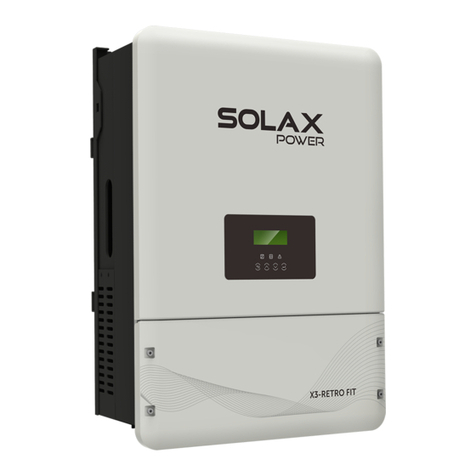
Solax
Solax X3-Retro Fit User manual
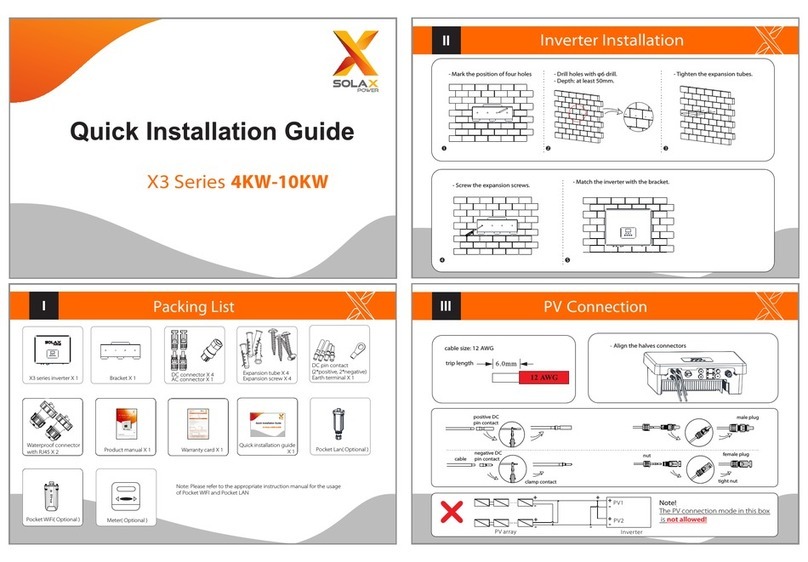
Solax
Solax X3 series User manual

Solax
Solax X1 Series User manual

Solax
Solax X3-Hybrid User manual

Solax
Solax X1-Hybrid Series User manual

Solax
Solax X3-MIC G2 Series User manual

Solax
Solax X3-MIC G2 Series User manual
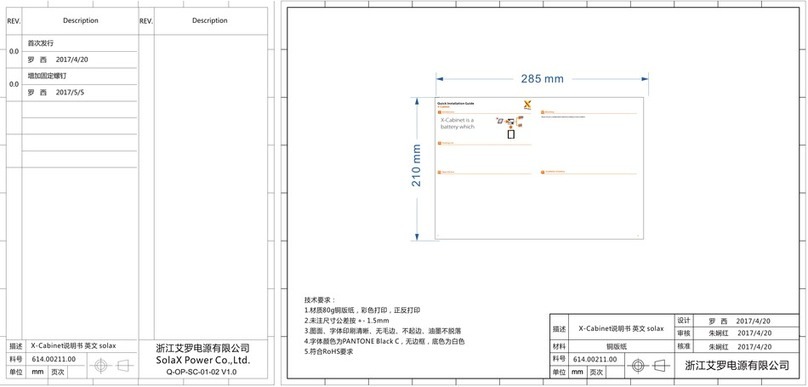
Solax
Solax X-Cabinet User manual

Solax
Solax A1-Hybrid Series User manual

Solax
Solax X3-PRO G2 Series User manual

Solax
Solax X1 Series User manual

Solax
Solax X1-Hybrid Series User manual

Solax
Solax X1 Series User manual

Solax
Solax X-Hybrid User manual

Solax
Solax A1 Series User manual

Solax
Solax X3 series User manual

Solax
Solax Adapter Box User manual
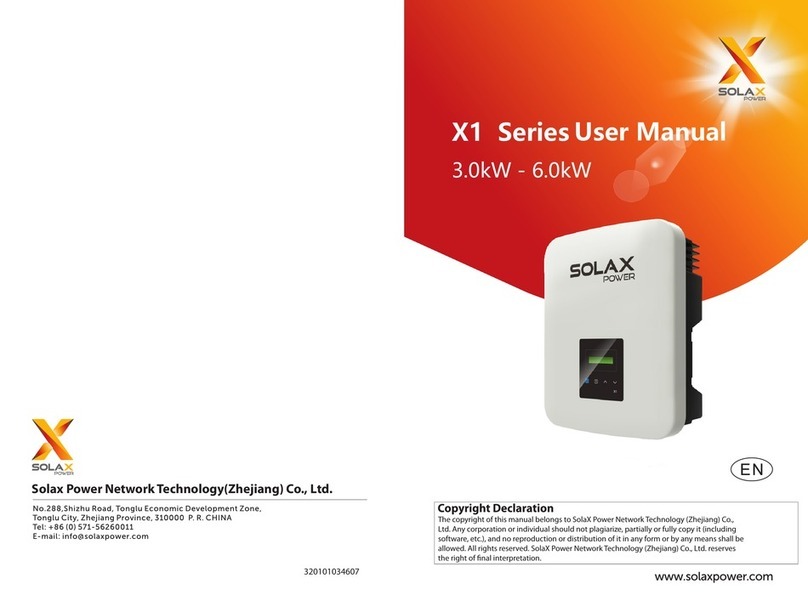
Solax
Solax X1 Series User manual
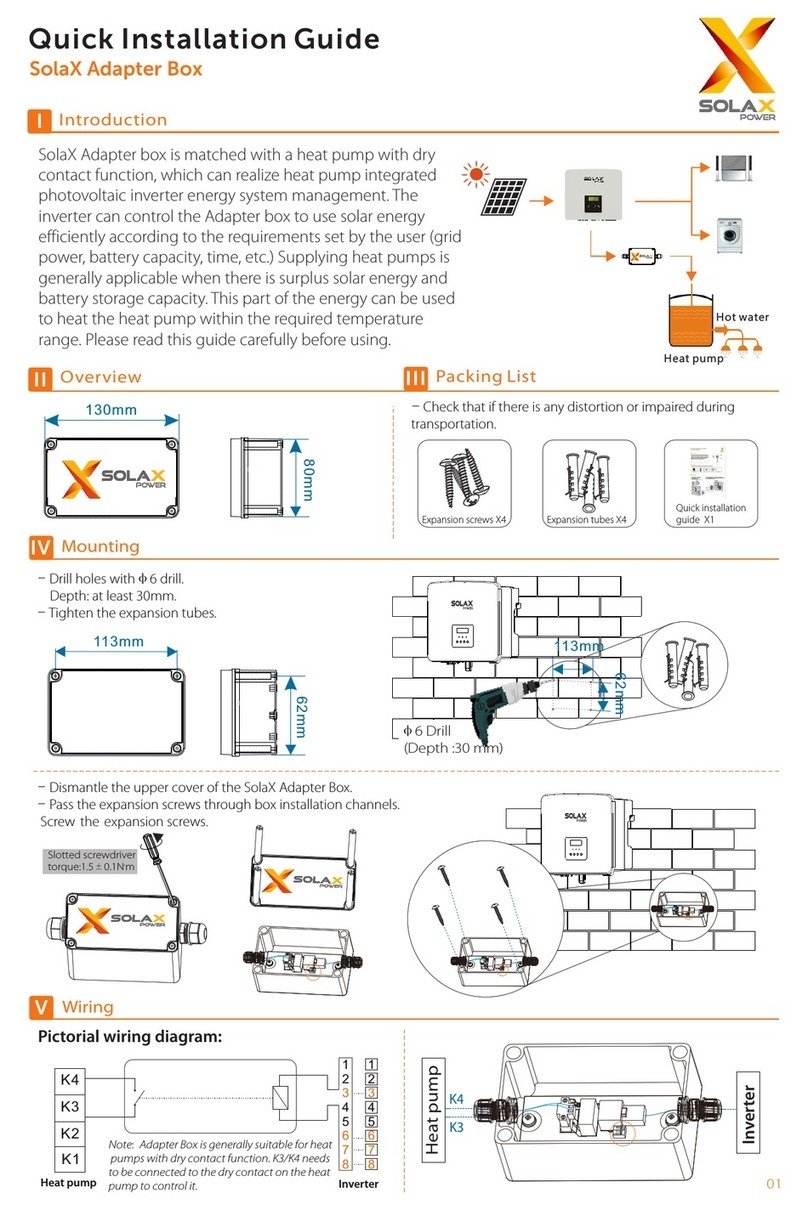
Solax
Solax Adapter Box User manual