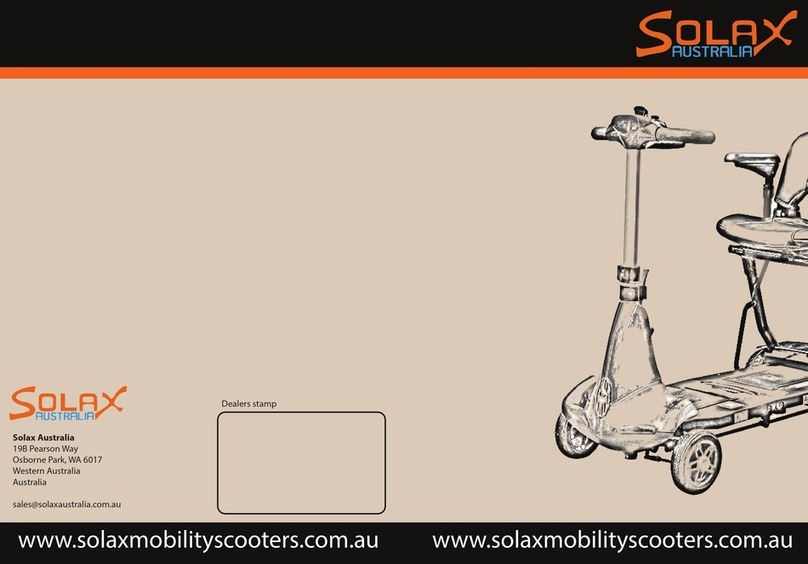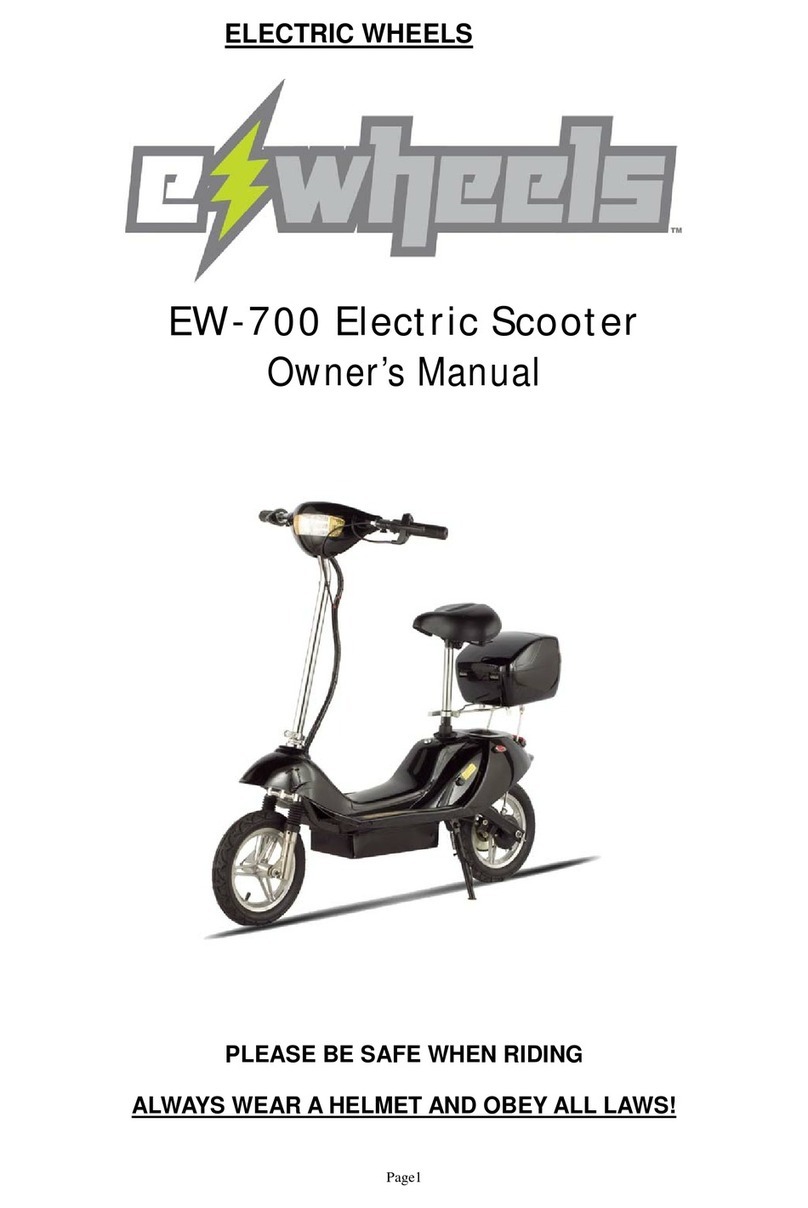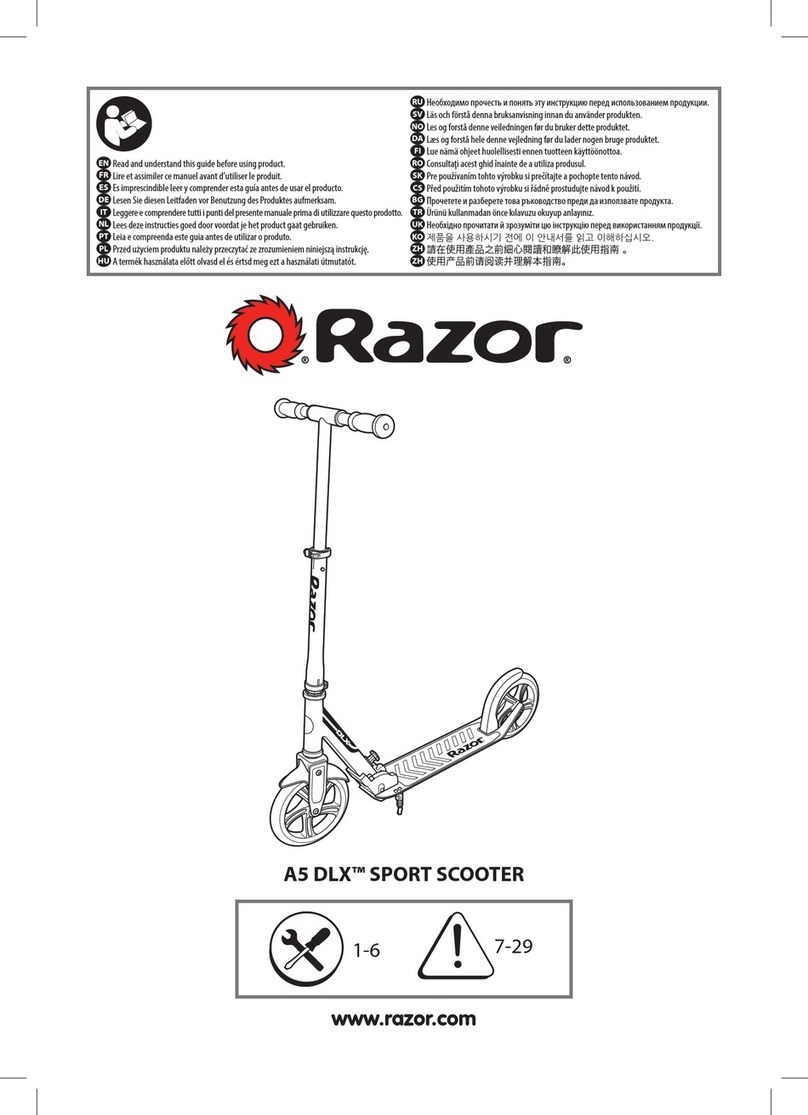Solax S 6021 User manual

S olax Technology C orporation
Qiao Tou 3rd Industrial Area,
Hou Jie Town, DongGuan City,
GuangDong Province,
+86 769 859 22501
www.solaxtech.com
Owner’s M anual
S 6021
China

Dear customers
+86 769 859 22501
+86 769 859 22505
info@solaxtech.com
Instruction
1
Contents
Safe Operating Instruction 3-6
Electromagnetic interference (EMI) 7
Basic Structure 8
Technical Specification 9
Basic Function of Operations 10-13
Charging Introduction 13-16
Operation Instruction 16-17
Road condition choices and Precautions 17
Maintenance,Repair and Storage 17-18
After-Sales Service 18-20
2
Thank you very much for your selection and use of Solax mobility scooter. Please
read this manual carefully before using the scooter. If you have any question or need
any further assistance, please contact the local dealer or Solax Technology Ltd.
The manual includes Maintenance Recording and Warranty card, please always keep
them with the mobility scooter.
Please pass the manual to any future user who would like to own the mobility scooter.
This Owner's Manual is composed from the product design and specification at the
time of publication. As designs change, some illustrations and pictures in the manual
may not correspond to the scooter that you purchased. We reserve the right to make
modifications.
Users are required to be in good condition both in physical and mental.
We believe Solax Mobility Scooter will not only
provides you convenience, but also brings you
the joy of life.

4
3
Fig .1 Fig .2
Fig .3
DANGER
Fig .4
Fig .5
Do not leave children alone, while they
are playing nearby the scooter.
No drunk driving.
Do not use cell phone while riding the
scooter.
Make sure there is not any obstacles
behind you while reversing.
No sharp turning or sudden stop
Fig.6
Never into traffic.
Fig .7 Fig .8
Fig .9
Safety Belt
No driving in snow.
Fig.10
Fasten seat belt and rest feet on
Do not
while in motion.
Safe Operating Instruction
General Introduction

6
5
Safety inspection before operating the mobility scooter
Please check tyre pressure of pneumatic tyres.
Please make sure all the electric wires are not showing signs of corrosion.
Make sure all the connecting points are fixed.
Please check the brakes.
Weight limitation
Maximum loading capability is 150 kgs, please refer to technical specification.
Warranty is void by violating weight limitation.
No additional passenger is allowed, or the scooter could easily topple over.
Tyre inflation
It is necessary to check tyre pressure weekly for the mobility scooter equipped with pneumatic tyres.
The life of tyres will be extended and the smoothness of driving is ensured under proper tyre pressure.
Keep tyre pressure around 2.8 KPa. Do not have under or over inflation.
Inflation through unqualified equipment may result in tyre burs.
Temperature
Many parts of the mobility scooter are affected by temperature. The proper temperature of
controller is between -25°C to 50°C.
Battery may get frozen under extreme low temperature and make the scooter unable to use. When
under the extreme high temperature, the controller will automatically reduce the speed in order to
protect the motor and other electrical components.
Modifications
Do not alter, add or take off any part from mobility scooter, otherwise
it may lead to damage or loss.
Do not alter Solax mobility scooter without consulting Solax Technology Ltd. and never use any
unauthorized or untested parts. We strongly suggest a qualified technician is required for modifying
parameter of controller.
It is necessary for users to understand the capability of the mobility scooter.
Warning: Please read and understand the manual before
your first drive.
Do not operate the scooter on public streets and roads, as other vehicles may not see you while you are
riding. Please obey the traffic rules while riding.
Make sure the power is off while getting on and off mobility scooter to prevent harm to anybody.
Before driving, please check the tyres first. While the scooter is in motion, do not set the electric switch off,
otherwise the scooter would stop suddenly.
In case of any accidents, please read and understand the user's manual before using the scooter and
its accessories. Please contact the local dealer or technician if you have any question on warnings,
precautions and the user's manual.
Please handle carefully while lifting up or moving the mobility scooter to avoid damaging.
Please use the scooter according to the description in the user's manual.
Do not sit on the mobility scooter while it is in any moving vehicles.
Please keep your hand away from the scooter wheels. Be aware of loose fitting clothes that can
become caught in the drive wheels.
Never take off the anti-tilt device if the scooter has it.
Please do not make changes to the rectifier and charger without prior permission.
Drive your scooter straight up any incline. This greatly reduces the possibility of a tip or a fall. Don't climb
a slope steeper than the scooter's limitation.
To avoid turnover or side fall, never reverse on stages, road edges or any other obstacles.
Please reduce your speed if you want to turn a corner. When you are in high speed, please do not
make a sharp turn.
Bad weather or environments will affect the scooter's electrical system. Thus, please do not drive the
scooter in rain, snow, mist or any slippery surfaces.
Please do not sit on the scooter while in the elevator or any lift.
Never touch the motor of the mobility scooter after operation.

8
7
To prevent unexpected brake
malfunc tion a nd s elf-moving, the warnings b elow are
very u s eful.
Be aware of transmitters such as radio or TV stations and keep away from them if possible.
Turn off the power of mobility scooter at once if there is any unintended movement or brake
release occurs.
Be aware that adding accessories or components, or modifying the powered scooter, may make it
more susceptible to interference from radio wave sources (Note: It is difficult to evaluate the effect
on the overall immunity of the powered scooter).
Any private increse of accessories or components may leave mobility scooters more vulnerable
to the interference of radio wave sources (Note: It is difficult to evaluate the effect onthe overall
immunity of the powered scooter).
Immediately feedback to manufacturer if the brake malfunctionsand
self-moving. Please also indicate if there any radio wave sourcessurrounded.
Please immediately switch off power under the following situations:
Unintentional movements
Unable to controldirection.
Unexpected brake malfunction
Basic structure
1Control Panel
2Backrest
3Armrest
4Seat Cushion
5Rear Cover
6Rear Plate
7Rear Wheel
8Middle Cover
9Front Side Cover 1
10 Front Wheel
11 Front Side Cover 2
12 Head Light
13 Seat Sliding Rail
Tiller And Decorating Cover
15 Angle Adjustment Switch Of The Tiller
14
16 Handle Bar
17 Rearview Mirror
Electromagnetic interference (EMI)
Television, wireless and electromagnetic(EM) Radio waves are saturated in our life due to
the development of electronics, especially in communication areas.
These waves are invisible. What's more, when you get close to the power source, the
waves will become stronger. All scooters like receivers of electromagnetic waves. Therefore,
scooter is easily influenced by electromagnetic waves. These interferencesmake the
scooter moveunintentionally or could result in it not operating smoothly.
Taking the model S6021 for example, it's easy to be interfered by the Electromagnetic
interference from radio stations, TV stations, radio transmitters, shop alarm systems and so on.
The influences on mobility scooters could be the malfunction of brakes, self-moving or
unexpected direction, which will cause damage to the controller.
EM is measured by volts. Every scooter has the ability to resist certain EM, which is called
anti-interference ability. By far, this ability is up to 20V/m, which is useful to resist general EMI.
1
2
3
4
5
6
7
8
9
10
11
12
13
14
16
17
15

10
9
Technical specifications
Model
Weight Capacity
Front And Rear Wheel
Speed
Cruise Range
Battery Specifications
Charger
Controller
Motor
Brake System
Driving System
Weight(including battery)
Weight(without battery)
Turning Circle
Length
Wide
Height
Handle
Ground Clearance
Max Climbing Capability
Color
Max Working Time Of Battery
Height Of Kerb For Descending
S6021
150kgs
21inchs
0-20KM/HAdjustable
35kms
36V40AH(Lithium),2pcs
2.5H
36V 7A
36V 200A
500W,4pcs
Electromagnetic Brake
4 Wheel Powerful Drive
224kgs
160kgs
≤2500mm
1669mm
900mm
1455mm
Straight
Adjustable245-320mm
100mm
15 Degree
Silver/Camouflage
Brake function will be activated automatically while the speed is over
30% of maximum speed while going down slopes.
The mobility scooter may automatically move while brake is disengaged.
Control system is disengaged when scooter moves freely.
1Horn Control Button
2Head Light Switch
3Turning Signal Switch
4Left Control Lever8Key Switch
5Battery Usage Indicator
6Speed Adjustment Botton
7Right Control Lever
Basic Operation Function
Driving and Braking
Insertthekeyintokeyholeandturnthekeyto poweron.
Pull speed levers for forward and backward.
Right lever is for forward control and left lever is for backward as indicated in the below picture.
To stop scooter, please release levers.
Use speed control button for speed control according to your requirement.
◆
◆
◆
2
3
4
1
56
7
8
Warning

12
11
1
2
3
4
5
The Operations on Control Panel
Please make sure you fully understand all the functions and operations
on the control panel.
Control Panel
Function
1 Power Indicator: Battery usage and charging indicator.
2 Parking light button switch: Press the button for double flashing lights as parking signal.
3 Head light button switch: Press down for lighting up headlight and further press on button for flash
of headlight.
4 Horn Control Switch Button: Press down to sound the horn and release to stop the horn.
5 Speed Adjustment Button: Turn anti-clockwise for slower speed control and clockwise for
faster speed control.
6Key Switch: Turn the key clockwise for power on and anti-clockwise for power off.
The Adjustment of Hand Lever
Push hand lever adjustment button up and down for proper position.
Handle bars stay at the angle when hand lever adjustment lever is kept in original position.
Do not adjust hand lever while driving.
Make sure hand lever is adjusted at comfortable position.
Press down the hand lever
adjustment button
Seat Adjustment and Dismantling
The forward and backward seat adjustments can be made by simply pulling the hand lever on right
side of seat for adjusting.
The seat can be turned and fixed every 45 degrees, by pressing down and holding the seat turning
lever while adjusting the direction of the seat. Keep the turning lever down all time while turning
seat. Release the lever once the right direction is set. Make sure the fixing pin is locked in position.
Turn the knob of armrest to the right or left for loosening the turning button, then press down
armrest until it is at a suitable position.
Seat Dismantling: Simply press down the rotational hand lever and keep lever at down position
for seat dismantling.
Warning ◆
◆
Never operate your scooter until seat and armrest are fixed.
Be careful, as hands may very easily get hurt during the
process of seat adjustment.

14
13
Item
Model No.
Output Current(DC)
Charge Voltage (DC)
Floating Voltage(DC)
Input Current(AC)
Input Voltage(AC)
Efficiency
Performance
Charging Method
Battery application
Output Detection
Operating Temperature
Measurement
Weight
Color
Battery Charging(On/Off Mode)
LYD3607000
7A
36 V
5.0 A
100~240VAC 50/60 Hz
AD-DC 80% (min)
On / Off Mode
Constant current and constant voltage two stage
36V Lithium rechargeable battery(20Ahr~60Ahr)
1.Circulate Short Protection
2.Output Voltage / Current Restriction
3.Reversed Power Protection
4. Overheat Detection
-20~40℃(Celsius)
L:93mm x W:57.2mm x H:232mm
2.65 Kgs
Black
36.03 V
Electromagnetic Brake Lever
The scooter is equipped with Electromagnetic Brake system and the system is automatically in
open position while driving.
It is automatically closed for safety while parking and locked to prevent sliding.
Keep the Electromagnetic Lever in a closed position by pressing down brake lever to prevent
unwanted movement of scooter. Release the lever when wanting to hand push the scooter or for
towing.
Note
Never overload mobility scooter. It is very easy to damage Electromagnetic Brake System, get
hurt or damage the scooter.
Do not push or tow mobility scooter with force,to prevent damage to theElectromagnetic Brake
System.
To avoid the mobility scooter rolling forward or backward, never keep the Electromagnetic Brake
System in the open position. This willprotect yourself from injuryand the scooter from any damage.
The friction pad in the Electromagnetic Brake can become worn. Please change it when necessary,
particularly if you observe the scooter rolling and u nable to brake.
Power Input Wire Power Output Wire
Electric Fan
Charge Indicating Light
Power Indicator
Charger Specification
Charging Introduction

16
15
Note
Battery Charging Procedure
Instruction on Battery
The mobility scooter uses Lithium batter with no maintenance and fluid
input required. It is necessary to charge fully before first time use.
Make sure charger is placed horizontal to ground and . Avoid damage
from dropping while charging.
Do not stop charging while the charging indication light is just turning
Keep
When it comes to floating charge, please keep it less than 1.5 hours to keep sufficient battery
charging.
Do not
When charging, please keep away from direct sunlight and usein a proper ventilated
.
Turn off the power before charging scooter.
Plug in socket of power supply wire and turn on power switch. Then connect to a DC Supply.
The red light indicates that itis .
Open the anti-dust cover at the back of mobility scooter by turning plug into the charging .
Charging is in progress if the charging indication light is yellow and the fan is working.
Battery is fully charged when charging indication light turns green.
Turn off the charging switch .
Unplug the power cord of power supply wire first and then unplug charger cord on mobility scooter.
Make sure the charging socket is properly covered with anti-dust cover.
Charger port
Battery Charging Procedure
is
b
s
s distance is
s in c
Operation Instruction
Dear Customer:
Thank you very much for carefully reading through and understanding
the structure and function and the mobility scooter e would like
introduce the Operation Procedure for you.
y
s chec i the ning in the y is t you y
s
c e do
m
To go t e s
to d any dange o
Note:
Please never drink and drive. Do not drive when you are fatigued.
Over discharging the Lithium batteries used in the mobility scooter, will significantly reduce its
service life.

18
17
Note:
The warranty excludes any defects made from human error.
To ensure safety and comfort while using mobility scooter, and to prolong
the scooter's life, the following suggestions are very useful.
Trouble Shooting
Always choose smooth road, drive slowly on rough surfaces.
Avoid muddy and wet road, stop driving if water level is over 1/3 of wheel.
Do not drive on stairs or in ravines.
Do not drive on slopes steeper than the specified gradient.
Avoid driving in heavy traffic.
Periodically inspect the tightness of all fastening screws and nuts, paying more attention to those on
wheels, once every three months.
Make sure tiller is fixed properly and make sure the bearing of the hand bar is not loose.
Check if seat and armrest are fixed firmly and steady with no shaking.
Constantly check that the electromagnetic brake stays within the required performance, every three
months. Leave the mobility scooter on a limited and observe whether any sliding or rolling occurs.
To protect the wheels and tyre from deformation and explosion, always check tyre pressure and
keep within proper range.
Visually inspect tyre tread, and change to new tyres when you notice that the tyre is worn out and
has reached safety warning line.
Make sure hazard lights and horn work before driving.
NO. Spare parts name Quality issue Warranty
1Scooter frame Desoldering, broken Three-year limited warranty
Control Panel
2Button malfunction, and panel
cover take off One year limited warranty-
3Accelerator Can not back to original
position, fail to control One year limited warranty-
4Speed Controller Fail to control One year limited warranty-
5PCB Board Fail to work One year limited warranty-
6Controller Fail to work One year limited warranty-
7
8
Motor Coil burned, noise, weak One year limited warranty-
Differential Mechanism Noise, axles broken, gear dead,
box broken, oil spill
10
One year limited warranty-
Electromagnetic Brake Fail to work, can not brake in
normal condition, noise Half an year limited warranty
9
11
Battery Liquid leakage
Charger Fail to work
Half an year limited warranty
Half an year limited warranty
It is necessary to keep the user's manual at hand at all times to ensure
the legal rights of the customer. Inspect and test the mobility scooter while
purchasing. Check with sales people for right operational methods and
maintenance knowledge. Have your invoice, warranty card and contact
information ready if you need to report any issues with quality.
Maintenance
Do not clean the mobility scooter directly with water. Clean regularly with a damp cloth.
Avoid operating the mobility scooter beyond its limitations.
Periodically take apart front and rear wheels, and apply lubrication on their bearings.
Inspect and replace the brushes every six months.
Keep all electronic components away from any liquids. Make sure they are dry before using the
mobility scooter.
Storage
Store mobility scooter in dry, under proper ventilation and away from direct sun light at higher
location, keep away from lower water location or high moist land.
Proper protections against sun light and rain are required if leave mobility scooter outdoor.
Keep away from dust and take out battery with full charge if not going use mobility scooter for
long time. During the time of storage, monthly charge battery once is required.
Road condition choices and Precautions
After-Sales Service
Maintenance, Trouble Shooting and Storage

20
19
The maintenance period is effective from the date shown on original
purchasing commercial invoice.
Product warranty card
Please keep the warranty card safe, and show it if you need repairing.
The warranty is valid from your purchase date.
Without the authorized dealer’s signature and stamp, it is not covered by legal protection.
The warranty card should be filled out carefully. Please confirm the information on your
warranty card is correct, or the warranty claim may be rejected.
Maintenance Principle
Solax is responsible for repairing that which is within warranty
range. The charge of repairing work and cost of parts will be based
on listed cost.
Please contact with authorized Solax Dealer when mobility scooters have issues within
above warranty.
Any functional defect found in 15 days from purchase will be covered with free repair.
Solax guarantee that for any defect on main electric parts such as motor, controller, charger
and so on, the repair labor cost will be charged only if it is beyond warranty period .
Remark
Warranty excludes the following situations
Maintenance and adjustment which do not follow user's manual.
If customers take apart and alter the mobility scooter without following the listed procedure and instruction
on their own.
Accidents, improper operation and storage, and damage caused by customer.
If warranty card and invoice do not match.
Consumable components such as rear mirror, horn, bearing, turning button, bulb and so on. Take apart
components which are not suggested in user's manual.
The self repairing cost which is not approved by authorized Solax dears.
Damages caused by natural disasters or accidents, such as typhoons, floods, earthquakes, car accident,
war and so on.
SOLAX electric vehicle
Product Warranty Card
Name ID No.
Phone No.
Item No.
Address
Model
Purchasing Date Y M D
12 months warranty from purchase date. Battery is 6
months warranty
Guarantee Time
Manufacturer Dongguan Prestige Sporting Goods Co.Ltd.
Dealer
(Stamp or Sign)
Phone No
(or Address)
Table of contents
Other Solax Scooter manuals