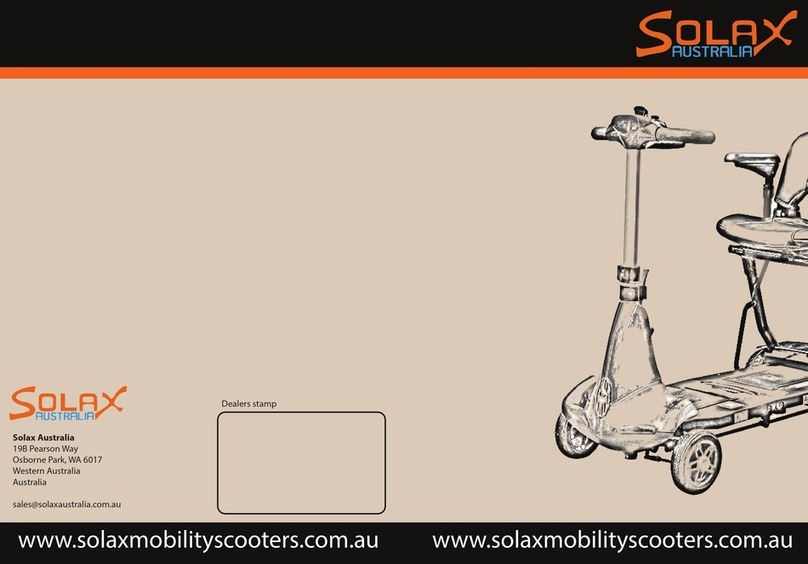Solax BUGGY PLUS User manual

Please read this Owner’s Manual before operating your scooter for the first time.
BUGGY PLUS
Four-Wheel Outdoor
Rear Wheel Drive Scooter
Product images may vary and will be subject to real products received.


2
OWNER’S MANUAL
CONTENTS
1.Outline----------------------------------------------------------------------------------3
2.Product Introduction----------------------------------------------------------------4
2.1 Parts------------------------------------------------------------------------------4
2.2 Technical Specifications-----------------------------------------------------5
3.Safety Guideline---------------------------------------------------------------------6
3.1 Safety Notices------------------------------------------------------------------6
3.2 EMI & RFI Information------------------------------------------------------12
3.3 Labeling Instruction---------------------------------------------------------13
4.Operation Instruction--------------------------------------------------------------14
5.Batteries & Charging--------------------------------------------------------------18
6.Operation Procedure--------------------------------------------------------------20
7.Driving Instruction------------------------------------------------------------------21
8.Maintenance, Repair and Storage--------------------------------------------22
9.Warranty Card----------------------------------------------------------------------25
Product images may vary and will be subject to real products received.

3
OWNER’S MANUAL
1.OUTLINE
Dear Customers:
Thank you very much for choosing Solax electric scooter!
Please read this manual carefully before operating the scooter for the first
time. This manual is applicable tothe Four-Wheel Outdoor Rear Wheel Drive
Scooter- Buggy Plus. If you do not understand all of the content completely or
you need further assistance, pleasecontact your scooter supplier: Dongguan
Prestige Sporting Goods Company Limited.
Calls tothe following number are not free, Incase of emergency, you may
contact dealers nearby for assistance.
TEL: +86-0769-85922501
Do not modify your scooter in any way; doing so will void the warranty.

4
1
2
3
4
5
6
7
8
9
10
11
12
13 16
17
18
20
21
19
1
2
3
4
5
78
6
910
11
12
13
14
15
16
20
21
17
18
19
S5023 OWNER’S MANUAL
2. PRODUCT INTRODUCTION
2.1 Parts
Handle Group
Storage Bucket
Front Signal Indictor
Front Shroud
Headlight
Front Wheel
Rear Shroud
Tail Shroud
Charging Port
Gas Spring Switch
Release Lever
Rear Wheel
Anti-Tip Wheel
Rear Bumper
Rear Signal Indicator
Seat Assembly
Control Panel
Delta Handle

5
S5023 OWNER’S MANUAL
2.2 Technical Specifications
Model S5023
Weight Capacity 150kg
Tyres 10inches of front wheel and rear wheel
Speed 0-8 km/h
Range Up To 30km
Battery 12V/33Ah x 2pcs
Charger 24V/5A
Controller 24V/70A
Motor 350W
Brake System Electromagnetic Brake
Drive System Rear Wheels Drive
Weight (with battery) 77.5kg
Weight(without battery)57.5kg
Turning Circle 1500mm
Length 1215mm
Wide 582mm
Height 1160mm
Handle Delta
Ground Clearance Minimum 60mm
Max. Climbing Angle 12°
Color Red/Black; Blue/Black;White/Black
Note: Final confirmation of the specifications, please subject to real products received.

6
S5023 OWNER’S MANUAL
3.SAFETY GUIDELINE
3.1 Safety Notices
1. Please read this manual carefully before operating the scooter for the first time.
2. Please assess the personal health of the user before driving. The following
conditions are not suitable for driving: sick or physically unwell and visually
impaired, especially those with impaired upper limbs; those with acute cancer;
those with heart disease; ;woman who is pregnant or in menstruation; children
(under 12 years); Inconvenience or slowness of consciousness; patients who are
unconscious, comatose, and have poor blood circulation or severely sensitive skin;
consult a physician if they have concerns about their own health before using;
consult a physician before using a heart rate adjuster.
3. Do not operate your scooter when you are tired, or after consuming alcohol.
4. Do not drive your scooter at night without proper lighting.
5. Always make sure the power is turned off when getting in and out of the scooter.
1.Failure to heed the warnings in this manual can result in personal injury.
2.Failure to pay attention to the precautions in this manual may result in damage to
your electric scooter.
3.Do not turn on the power or try to drive the scooter while sitting unsteadily.
4.Please turn off the power when stop or leave to avoid danger of touching the
starting lever by mistake.
5.Keep your center of gravity stable when riding in a vehicle. Avoid stretching or
bending the body that loses equilibrium to cause a rollover or a fall of personnel.
6.This vehicle is suitable for single-person rides. It is strictly forbidden to carry two
or more people to avoid accidents and dangers.

F I G .1F I G .2
F I G .3
D A N G ER
F I G .4
F I G .5 F I G .6
7
S5023 OWNER’S MANUAL
Don’t leave children playing
alone nearby the mobility scooter.
Do not operate your
scooter after consuming alcohol.
Do not use cell phone or any
mobile device while riding the scooter.
Make sure there is no obstacle
behind while reversing scooter.
No sharp turning or
sudden stop while driving scooter.
Never drive into traffic area.

F I G .7 F I G .8
F I G .9
Safety Belt
F I G .10
8
S5023 OWNER’S MANUAL
Please read this manual carefully before operating the scooter for the first time.
Don’t attempt to drive on
slopes more than 12 degrees.
Do not leave hands and
legs off improper location.
No driving in snow or slippery area. Fasten seat belt and
put your legs on foot plate.
1. Do not drive a scooter on public streets and highways. Please note that when
you are sitting on a scooter, it is difficult for other vehicles to see you. Please
follow local traffic rules and drive carefully in busy areas or shopping malls.
2. Always make sure the power is turned off when getting in and out of the scooter.

9
S5023 OWNER’S MANUAL
5. In some situations, user needs the presence of a trained companion to operate
the scooter. The trained companion can be a family member, or a care professional
that specializes in assisting the daily life of the scooter user. Check with your doctor
if you are using a drug that affects safe driving.
6. Please do not lift or move the scooter through the detachable parts of the body,
for example, handrails, seats, and outer casings, otherwise the scooter will be
damaged.
7. Please operate the scooter within the limits described in this manual.
8. Don't sit on a contemporary walker while on a moving vehicle.
9. When driving the scooter, keep your hands away from the wheels. Also note that
loose clothing may also get caught in the tires.
10. Please consult your physiotherapist if you are using prescription drugs or if you
have specific physiological limitations. Because some drugs and limitations may
prevent you from operating the scooter safely.
11. Please note whether the driving mode is on.
12. If the scooter has an anti-roll device, please do not remove it.
13. Contact may result in electric shock and do not allow wiring on the A C /A D
converter or charger.
14. Please do not lift or move the scooter through the detachable parts of the body,
for example, handrails, seats, and shells.
3. Make sure scooter in good condition before driving. Do not suddenly turn off
power switch while the scooter is running.
4. Failure to note the warnings in this manual may cause personal injury. If you are
unable to understand this manual, please contact our local dealer, or technician for
assistance.

10
S5023 OWNER’S MANUAL
Modification
Solax designed the scooter to maximize its use. Therefore, please do not modify,
add, remove or disable any parts of the scooter. Otherwise, it will cause some
damage and loss.
1. Do not modify, remove, disable, or add any parts, features, or functions on your
scooter.
2. Users need to fully understand the performance and endurance of this scooter.
Solax recommends a safety check on the scooter before using.
18. When you make a sharp turn, please slow down and stabilize your center of
gravity. Please do not make sharp turns when driving at high speed.
19. It can have an impact on the circuitry when driving in the rain, in the snow, in
the fog, on the ice, or on a smooth surface.
20. When the scooter is on the elevator or other lifting products, please do not sit
on the scooter. This scooter has not been designed for this purpose, and Solax is
not responsible for any damage or loss.
21. Do not touch the motor after driving to avoid burns.
15. When going uphill, please do not make the direction of the scooter to form an
angle with the slope. Please drive straight along the slope to prevent dumping or
overturning.
16. Please do not climb the slope above the maximum climbing height.
17. Please do not reverse on the steps, road edges or other obstacles, otherwise it
will cause rollover or dumping.
Do not modify your scooter in any way; doing so will void the warranty.

11
S5023 OWNER’S MANUAL
Safety Check Before Operating The Scooter
1. Electrical Connections – secure and free from corrosion.
2. Freewheel Levers – engaged in drive position.
3. Batteries – fully charged and free from corrosion.
Weight Capacity
1. The scooter has a Maximum weight capability that should never be exceeded;
please refer to Chapter 2.2 Technical Specification. The maximum weight capacity
includes the user and any accessories.
2. Exceeding the maximum weight capacity will void your warranty. Solax will not
hold responsible for injuries damages resulting from failure to observe weight
capacities.
3. Do not carry passengers on your scooter. Your scooter is designed and tested
for one user to operate while seated.
Operating Temperatures
1. Your scooter is designed to operate ideally between -25°C to 50°C.
2. In extremely cold conditions your batteries may freeze depending on the battery
charge, usage, and composition of the batteries. In extremely hot conditions your
scooter may operation at a lower speed. This is due to the safety mechanism built
into the unit to prevent damage to the gearbox and other electronic functions when
operating too hot.

12
S5023 OWNER’S MANUAL
EMI can be produced from different sources such as cellular phones, two-way
radios, radio station, television stations, amateur radio transmitters (HAM), wireless
computer links, microwave signals, paging transmitters, and transceivers used by
emergency vehicles.
The EMI waves can cause unintentional movement of the scooter, or damage
to the controller. Every electrical powered mobility device has a resistance to EMI.
The higher the resistance levels the greater to protection. The intensity of the
interference can be measured in volts per meter, V/M.
EMI becomes more intense as you move closer to the source. The EMI
produced from hand-held radios are of special concern. It is possible to
unintentionally bring high levels of EMI very close to the scooter’s control
system, effecting your movement and braking. The warnings listed below are
recommended to prevent possible interference with the control system of your
scooter.
1.Do not operate hand-held transceivers such as CB (citizens band) radios, or turn
on personal communication devices, such as cellular phones, while the scooter is
powered on.
2.Be aware of nearby transmitters, such as radio or television stations,
and avoid close proximity.
3.If you experience unintended movement or brake release occurs, power off as
soon as it is safe. Please report EMI incidents to local dealer.
4.be aware that adding accessories or components, or modifying the powered
scooter, may make it more susceptible to interference from radio wave sources
(Note: it is difficult to evaluate the effect on the overall immunity of the powered
scooter).
Please switch off power immediately under the following situations:
1. Unintentional scooter movements.
2. Unable to control direction.
3. Unexpected brake malfunction.
3.2 EMI & RFI Information
Electromagnetic interference (EMI) tests have shown to produce adverse
effects on the performance and control of electrically powered mobility devices.

on
off
BRAKE
13
S5023 OWNER’S MANUAL
3. 3 Labeling Instruction
BRAKE

2
4
6
3
1
5 11
7
8
9
10
12
8
34
56 7
9 10 11
14
S5023 OWNER’S MANUAL
4.OPERATION INSTRUCTION
Driving And Braking
1. Insert the key to turn on the key ignition.
2. Pull speed levers to forward and backward.
3. Right lever is for forward control whereas left lever for backward control (FIG 1).
4. Release the speed lever to stop scooter.
5. Adjust speed control button according to your preference.
6. Change the speed by pressing the "fast-slow" button only when scooter is stop.
Headlight
Speed Dial
Horn Button
Left Signal Indicator
Battery Power Indicator
Key Ignition
Fast- Slow Switch
Warning Light
USB Charging Port
Speed Lever
Right Signal Indicator
FIG.1
1.Electromagnetic brake will be activated automatically while speed exceed
over 3O%of maximum speed.
2.The mobility scooter will move automatically while brake is disengaged.
3.Scooter will move freely when braking system disengaged.

15
S5023 OWNER’S MANUAL
Gas Spring Switch
Press Gas Spring Switch to adjust the angle for handle bar (FIG 2).
When release gas spring handle, then handle bar will naturally be locked tightly.
Do not adjust the angle of handle while driving the scooter.
Scooter is never allowed to operate when the handle is not fixed and locked.
Seat Adjustment
The seat can be turned and fastened according to FIG 3.
1. The seat can be turned 360 degree
and each stop for 45 degree. Press the
lever upward, then turn the seat at 45
degree to fasten the seat.Attention---
Make sure the pin underneath lock in
place with seat post.
2. Remove The Seat: press the
release lever upward, then lift
up the seat to remove the seat.
1. Never operate the scooter before seat fastened.
2. Be careful when adjusting the seat this may trap or pinch your fingers.
FIG.2
FIG.3
Release Lever
Gas Spring Switch

16
S5023 OWNER’S MANUAL
Control Panel
1.Power Indicator: Battery and charging indicator.
2.Speed Dial: tortoise means lower speed and rabbit means higher speed.
3.Head Light: press the switch to turn on the head light and press again to
turn it off.
4.Left Signal Indicator: press the switch to turn on the left signal indicator, and
press again to turn it off.
5.Right Direction Switch: press the switch to turn on the right signal indicator,
and press again to turn it off.
6.Warning Light: front and rear signal indicators will flicker when press this
switch. You can press this button when scooter needs to stop for a period
of time or driving in foggy weather to prevent from accident.
7.Horn Button: the horn button can be pressed to give a warning to other
persons.
8.Fast-slow Switch: rapid change in speed by pressing this button.
FIG.4

17
OWNER’S MANUAL
Anti-Tip Wheel
The anti-tip wheels are designed to prevent from scooter overturn on slope.
USB Charging Port
USB Charging Port can be charging for external electronic devices.
Electromagnetic Brake Lever
The scooter is equipped with Electromagnetic brake. Please do not switch off the
brake whilst in operation. To move the scooter by hand you need to release the
brake mechanism.(FIG.5)
1. Freewheel Mode: pull the brake lever
upward to engage the brake.
2. Driving Mode: press the brake lever
downward to release the brake.
1. Check the anti-tip wheels periodically.
2. Never remove anti-tip wheels without the assistance of technician.
Electromagnetic Brake Lever
Anti-Tip Wheel
FIG.5
1.Exceeding the maximum weight capacity will cause damage of electromagnetic
brake as well as personal injury.
2.Do not push mobility scooter when the scooter is in driving mode, otherwise it will
cause damage of electromagnetic brake.
3.Never put the scooter in freewheel mode while on an incline.
FIG.6

18
OWNER’S MANUAL
5.BATTERIES & CHARGING
Charging Your Scooter
Turn off the power before charging.
To charge your scooter, plug the charger into the scooter, and then into the
electrical outlet. When the battery is fully charged remove the charger from
the scooter. The location of the charging socket is shown on the FIG 7.
The light on your charger indicate
different charge statuses. In most
cases your charger will show a red
or orange light when charging, and
a green light when the battery is
more than 90% charged. If a green
light is shown immediately upon
connection then there may be a
problem with the battery. Contact
your dealer for more information.
FIG.7
Charging Port
1.If you use your scooter on a daily basis, charge the battery as soon as you are
finished with the day’s activities, and leave it on the charge until you are ready to
use the following day.
2.If you use your scooter infrequently, charge the batteries once a week for 10-14
hours.

19
OWNER’S MANUAL
Battery Usage
The product uses a maintenance-free sealed lead-acid battery without adding
water. There is no need to check the amount of battery liquid and add water. The
battery must be fully charge prior to any trip.
1. Under normal circumstances, it takes 1-8 hours to charge the battery according
to the power consumption. Beyond this time period, indicator light on the charger
have change, please stop charging immediately and contact the designated repair
station of the dealer of our company.
2. This product uses lead-acid batteries. Excessive discharge will affect the battery
lifetime.
3. Charge your battery fully before you store it, and keep charge it once a month.
4. You should not dispose of electrical and electronic equipment and batteries
together with your household waste, it shall be returned tothe professional
recycling department.
5. When the battery is not in use, it should be removed from the scooter and stored
in a place where the sunlight cannot reach and the ventilation is good.
6. The performance of the battery is affected by environmental factors. Generally,
when the temperature drops below 0 degrees Celsius, the battery power may be
greatly reduced. When the temperature rises to about 20 degrees, battery function
will return to normal naturally.
Table of contents
Other Solax Scooter manuals