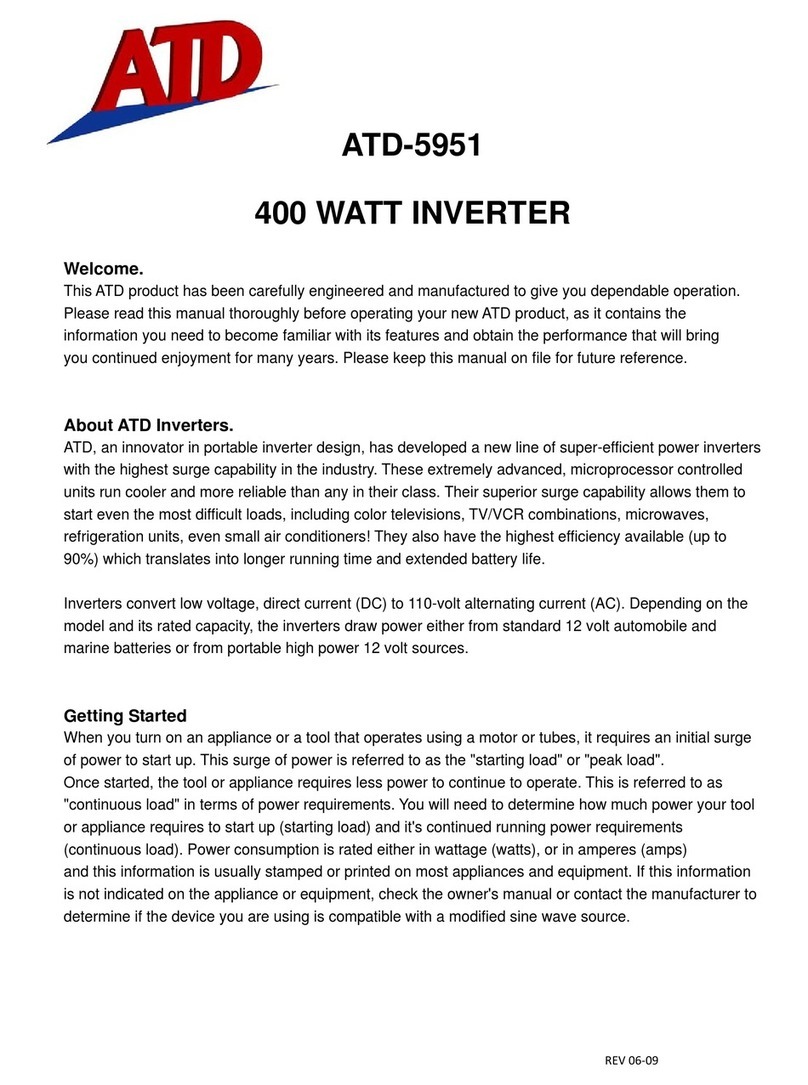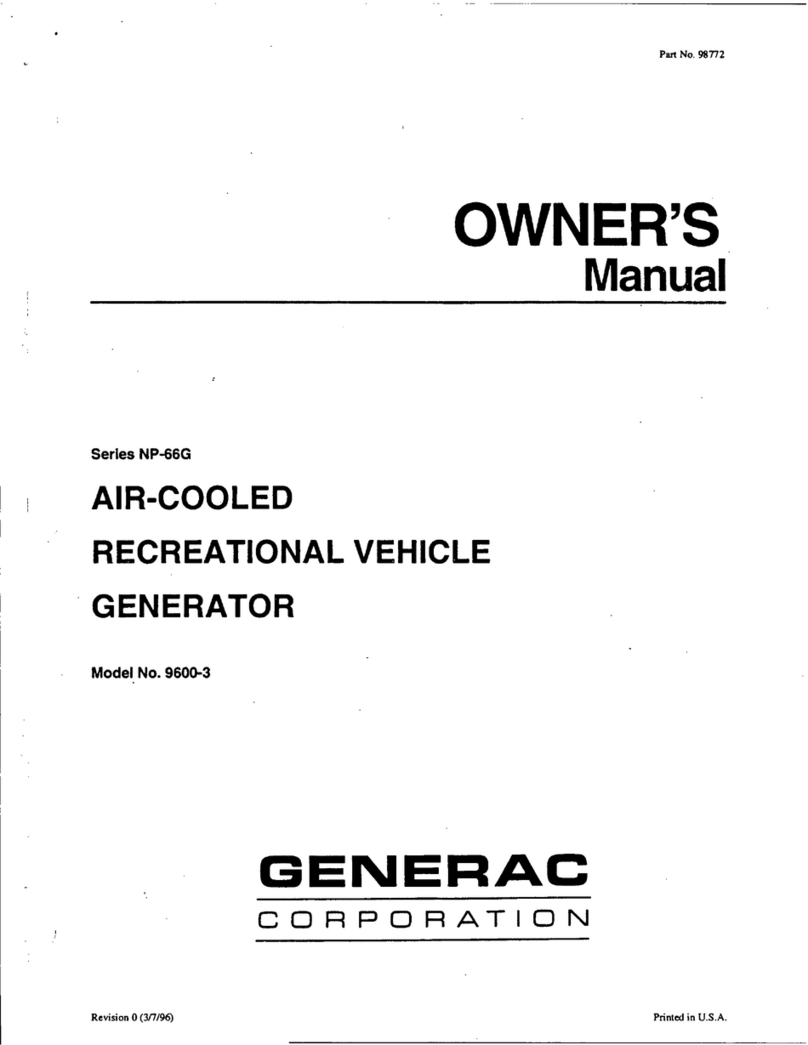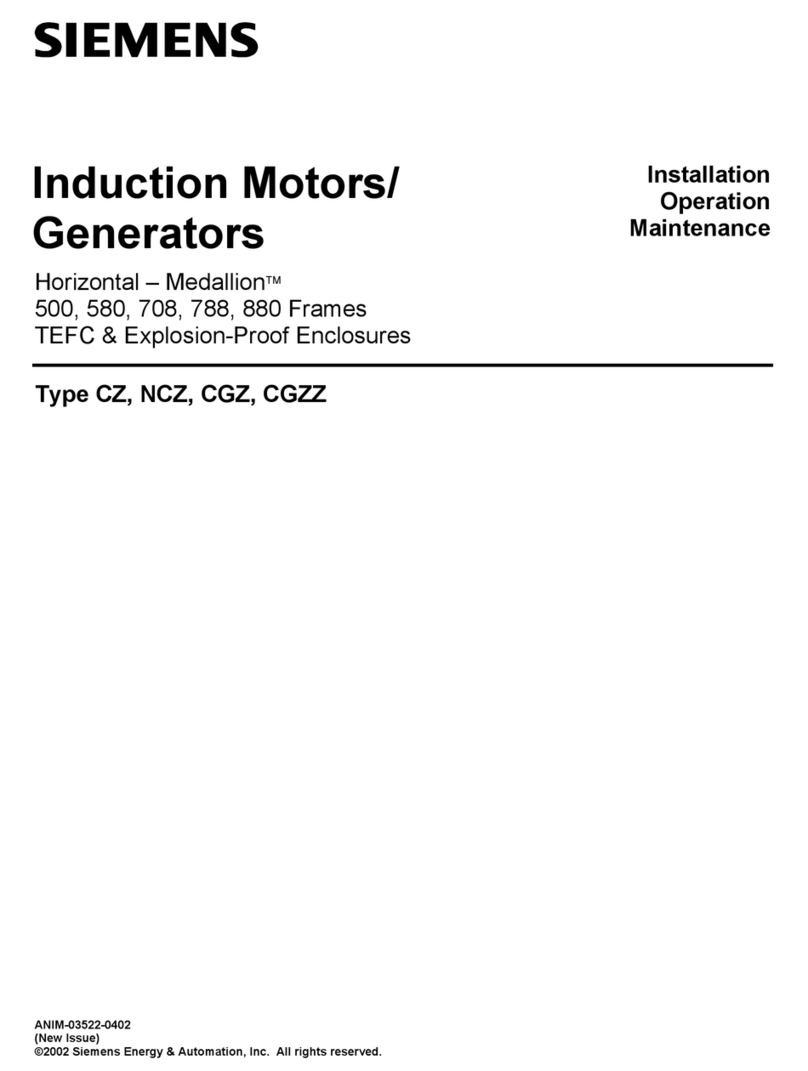Solectria Renewables SGI 500XT User manual




















Table of contents
Other Solectria Renewables Inverter manuals

Solectria Renewables
Solectria Renewables PVI 13KW User manual

Solectria Renewables
Solectria Renewables PVI 15KW User manual
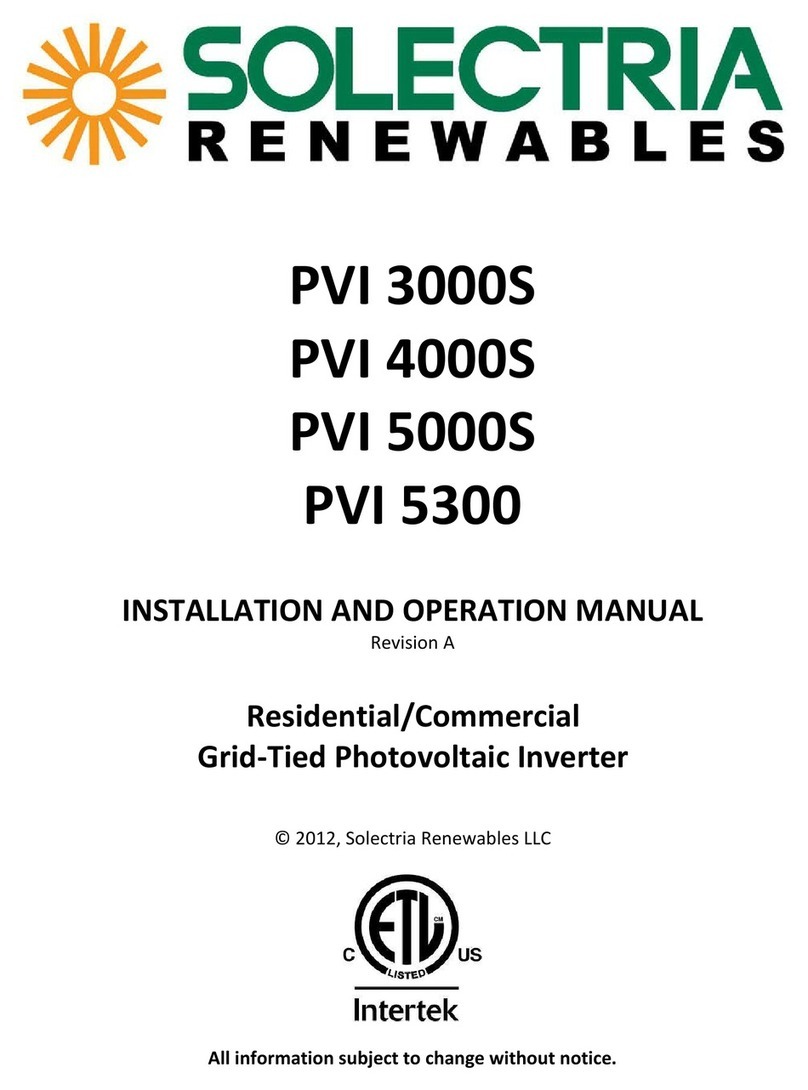
Solectria Renewables
Solectria Renewables PVI 3000S User manual

Solectria Renewables
Solectria Renewables STRCOM 10X A Series User manual

Solectria Renewables
Solectria Renewables PVI 50KW User manual

Solectria Renewables
Solectria Renewables PVI 20TL User manual
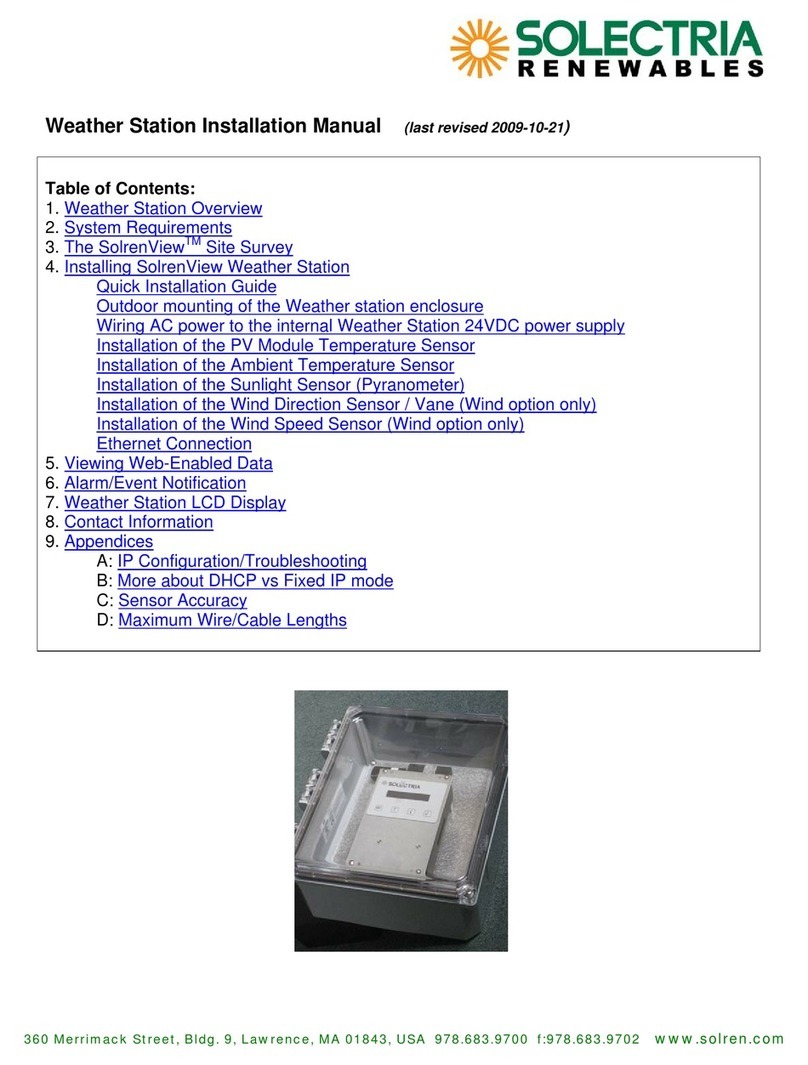
Solectria Renewables
Solectria Renewables Weather Station User manual

Solectria Renewables
Solectria Renewables PVI 15KW User manual
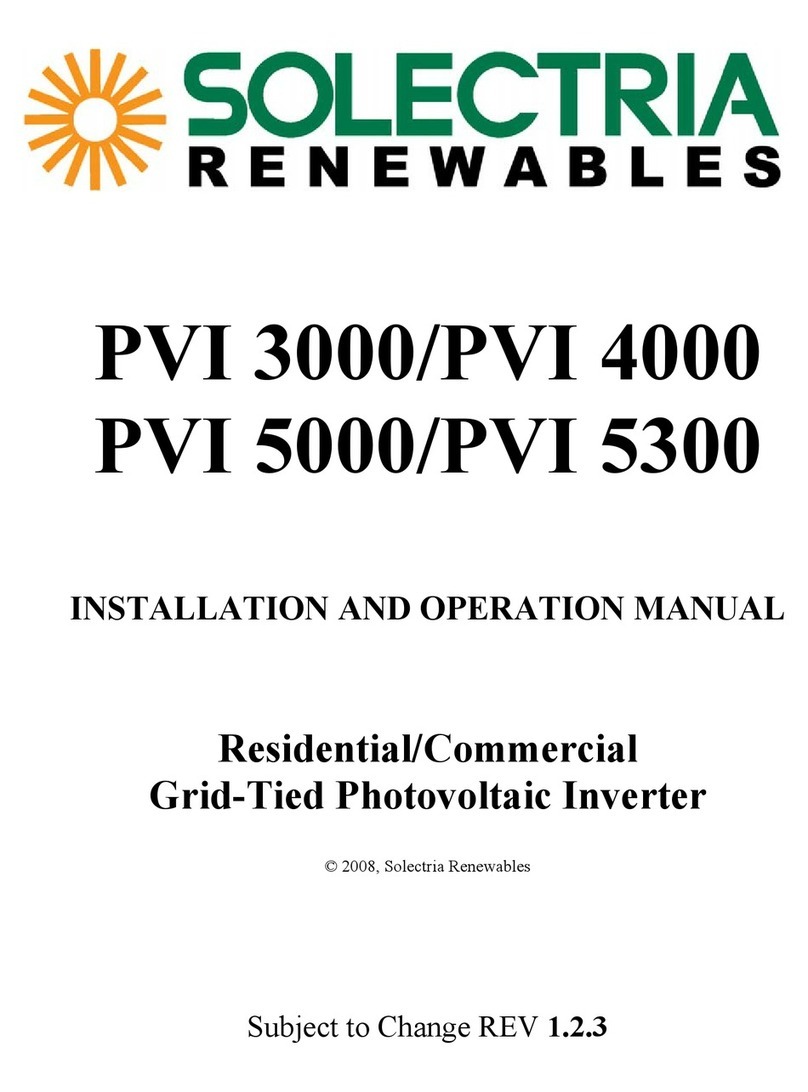
Solectria Renewables
Solectria Renewables PVI 3000 User manual

Solectria Renewables
Solectria Renewables SGI 225 User manual

Solectria Renewables
Solectria Renewables SGI 500 User manual

Solectria Renewables
Solectria Renewables PVI 6500 User manual

Solectria Renewables
Solectria Renewables PVI 2500 User manual

Solectria Renewables
Solectria Renewables PVI 15KW User manual

Solectria Renewables
Solectria Renewables PVI 15KW User manual

Solectria Renewables
Solectria Renewables PVI 3800TL User manual

Solectria Renewables
Solectria Renewables PVI 23TL User manual

Solectria Renewables
Solectria Renewables PVI 2500 User manual

Solectria Renewables
Solectria Renewables PVI 5000 User manual
Popular Inverter manuals by other brands

Huawei
Huawei SUN2000-90KTL quick guide

AERMEC
AERMEC FCLI 32 installation manual
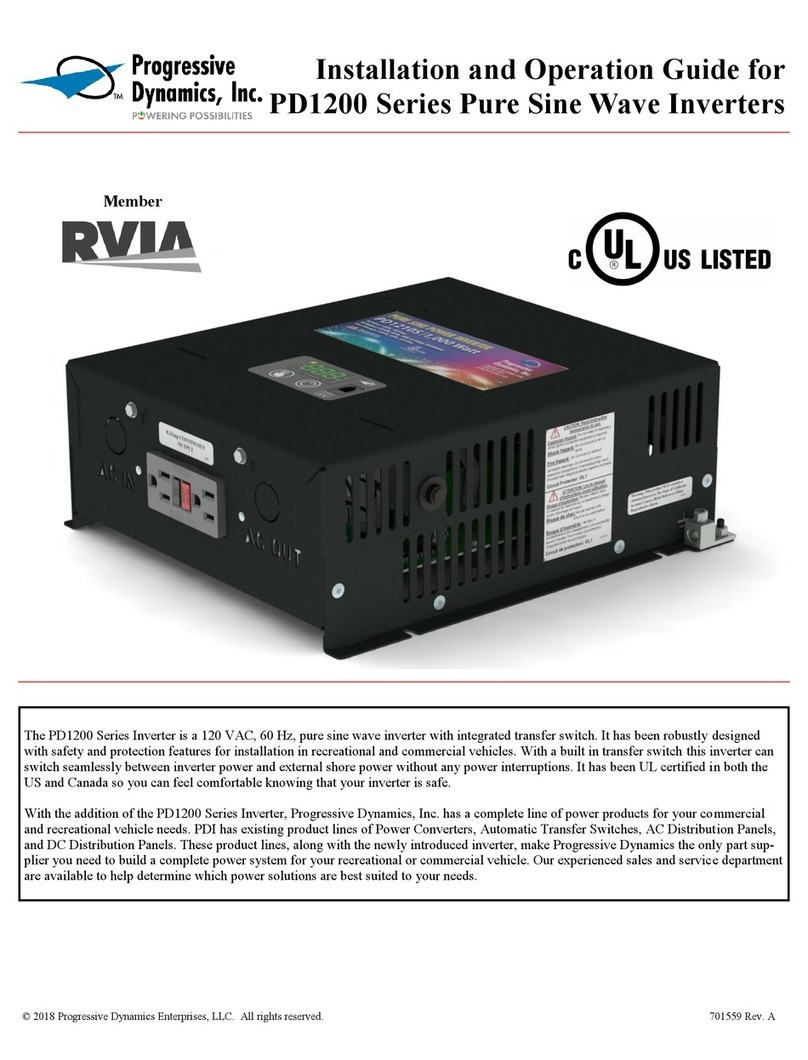
Progressive Dynamics
Progressive Dynamics PD1200 Series Installation and operation guide

Samlexpower
Samlexpower 60S-12A instructions

SIGLENT
SIGLENT SDG6000X Series:SDG6022X Service manual

ABB
ABB UNO-DM-3.3-TL-PLUS product manual
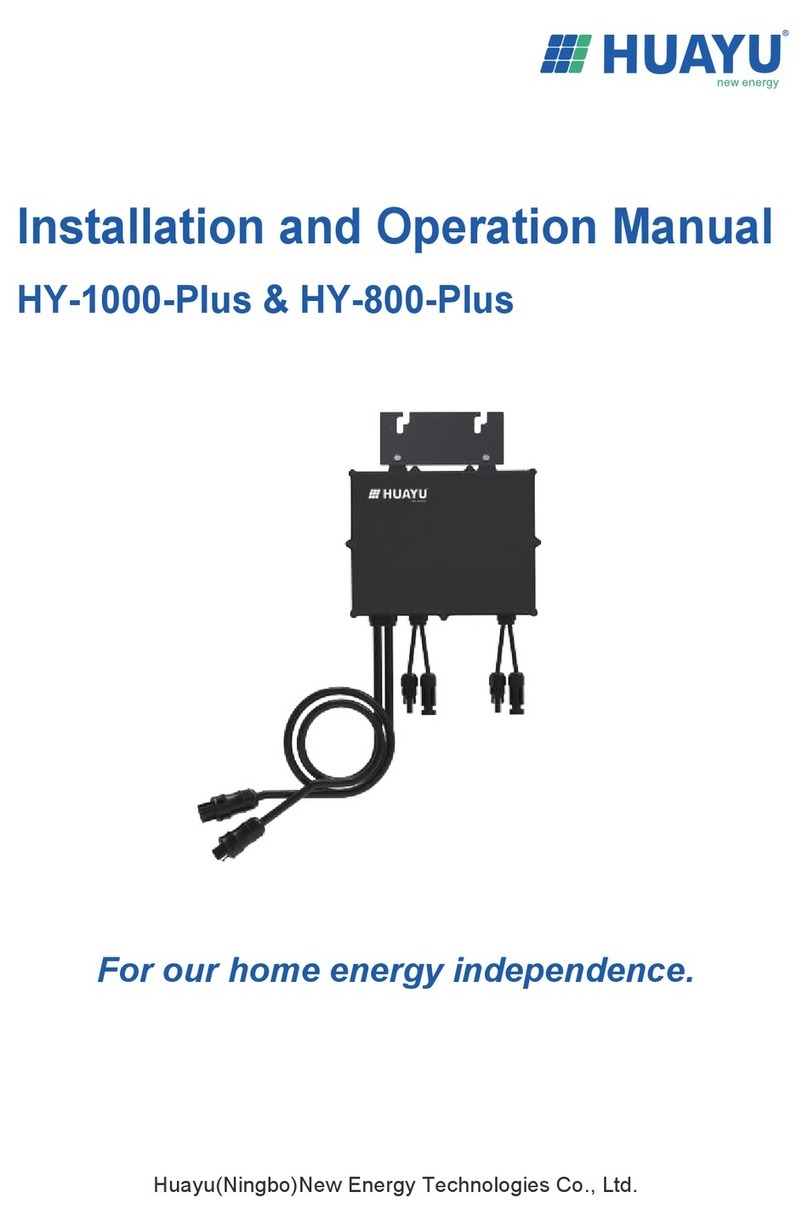
Huayu
Huayu HY-1000-Plus Installation and operation manual

Samlexpower
Samlexpower PST-3000-12 owner's manual
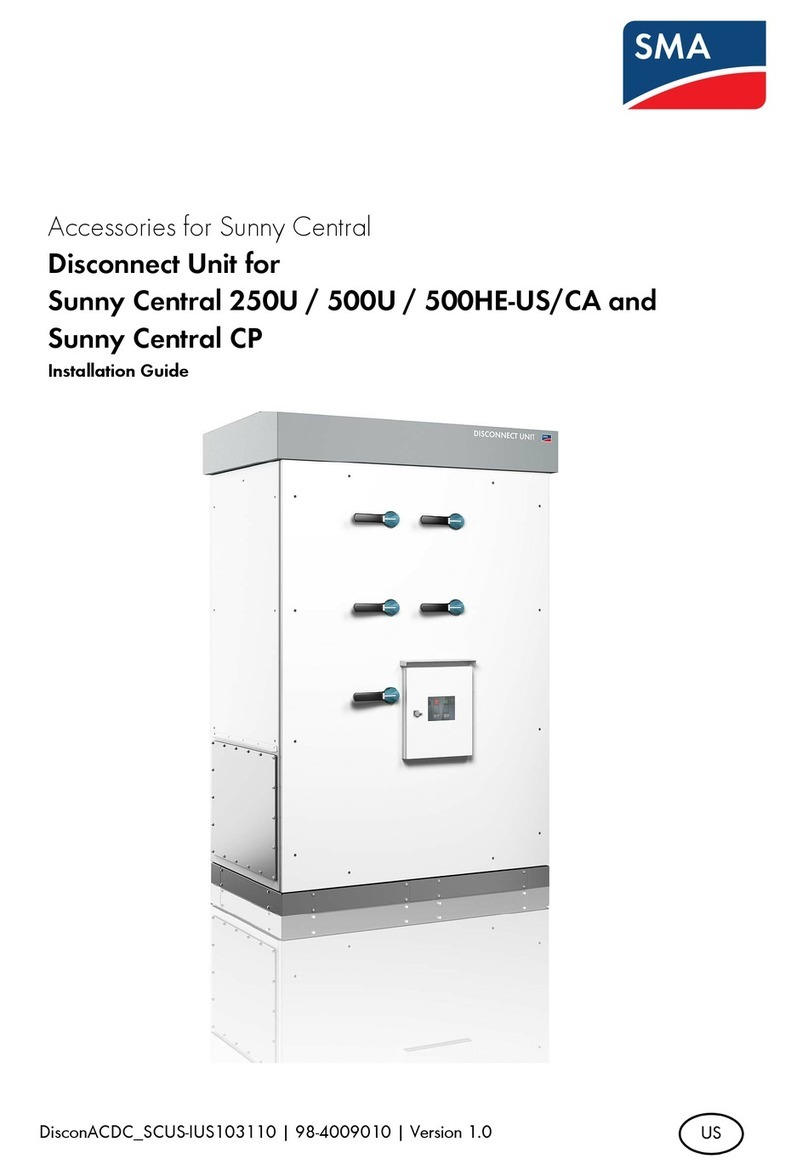
SMA
SMA SUNNY CENTRAL 250U installation guide

Platinum
Platinum 3800 TL Installation and user guide
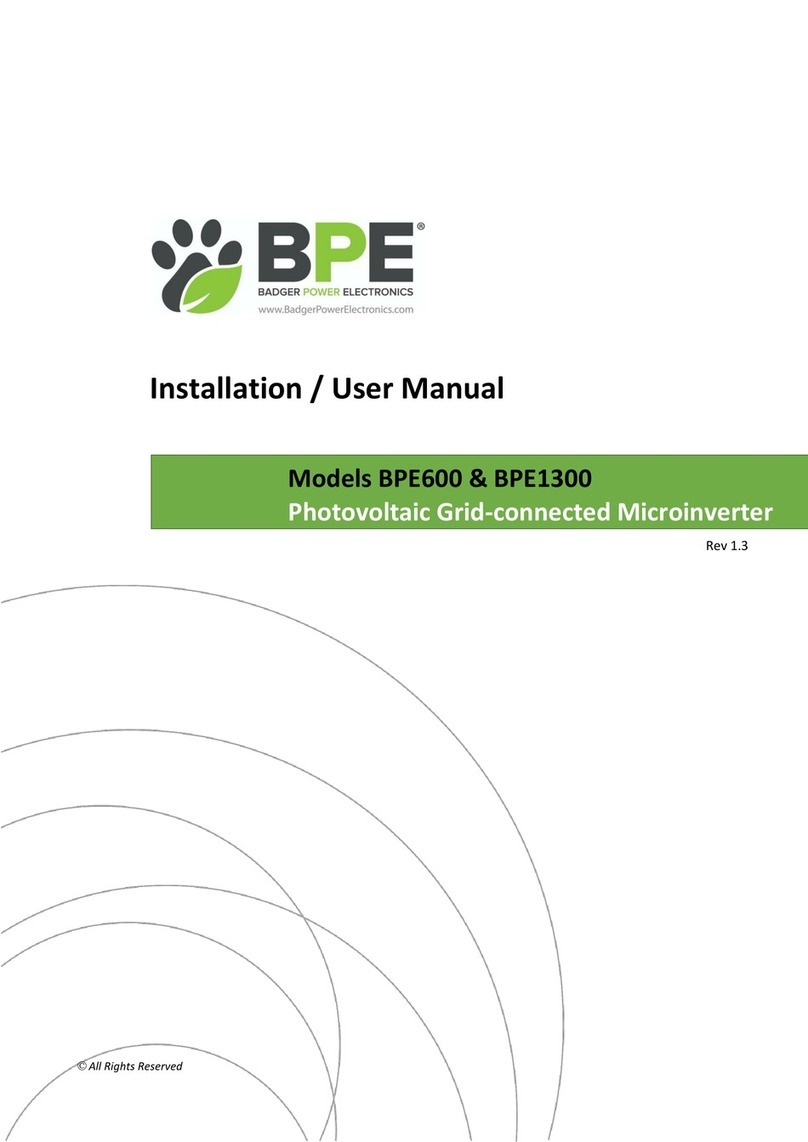
Badger Power Electronics
Badger Power Electronics BPE600 Installation & user manual

Huawei
Huawei SUN2000-28KTL user manual