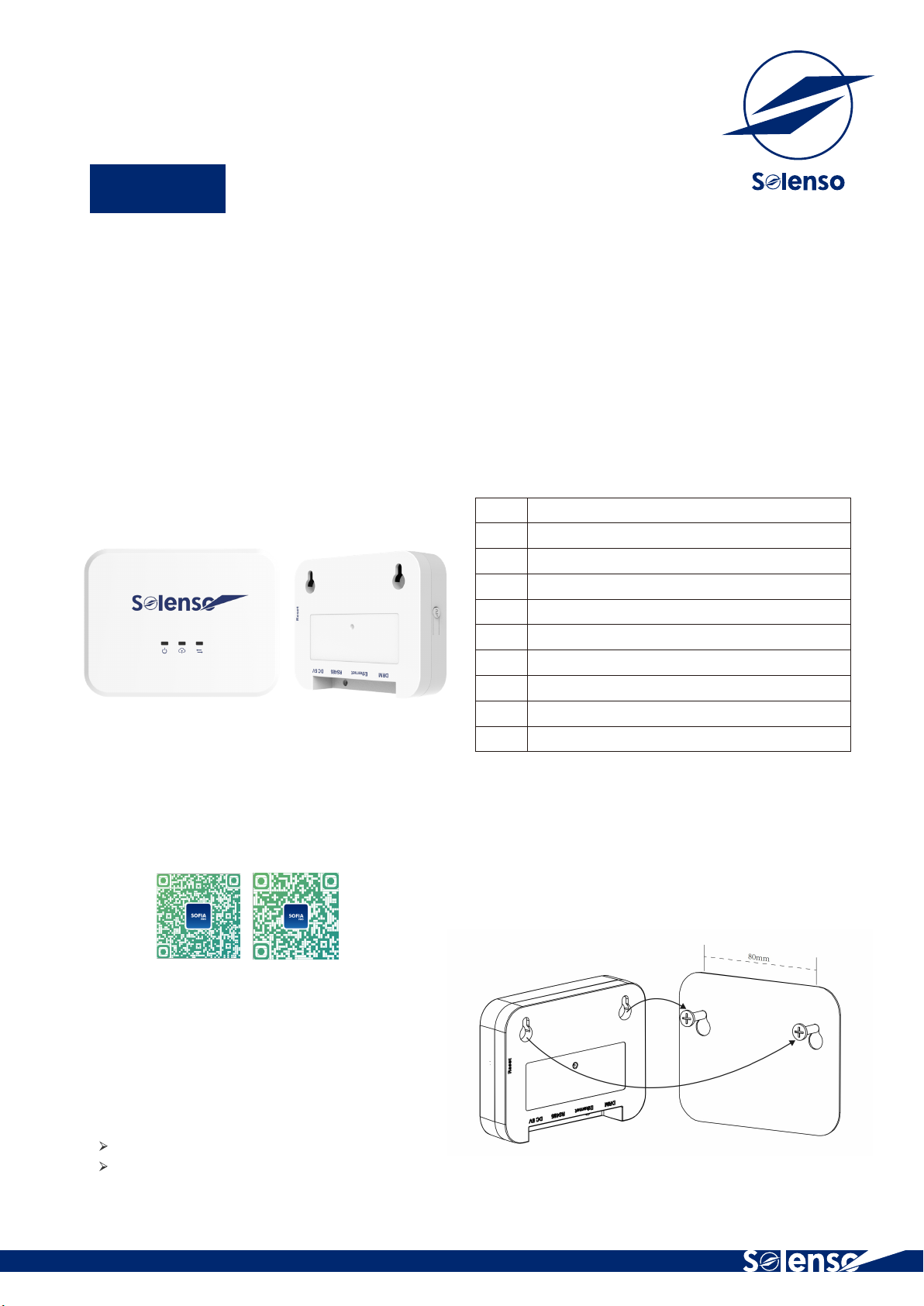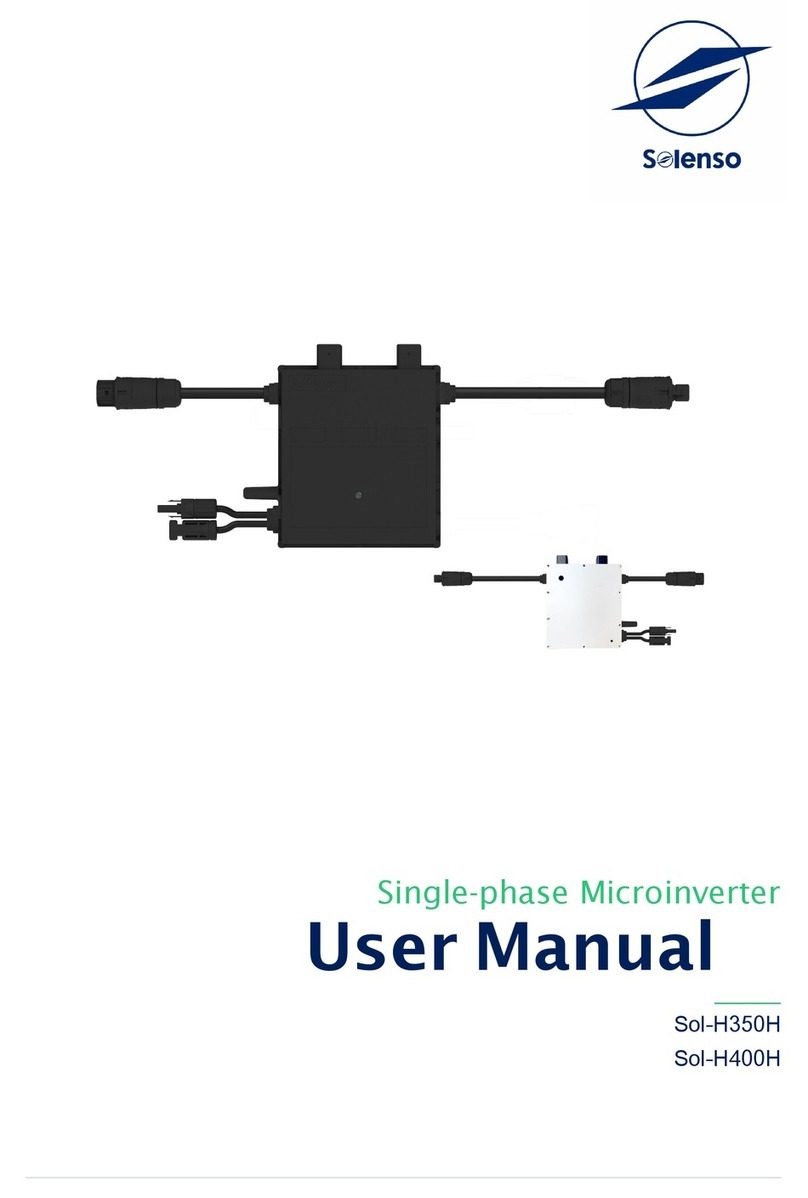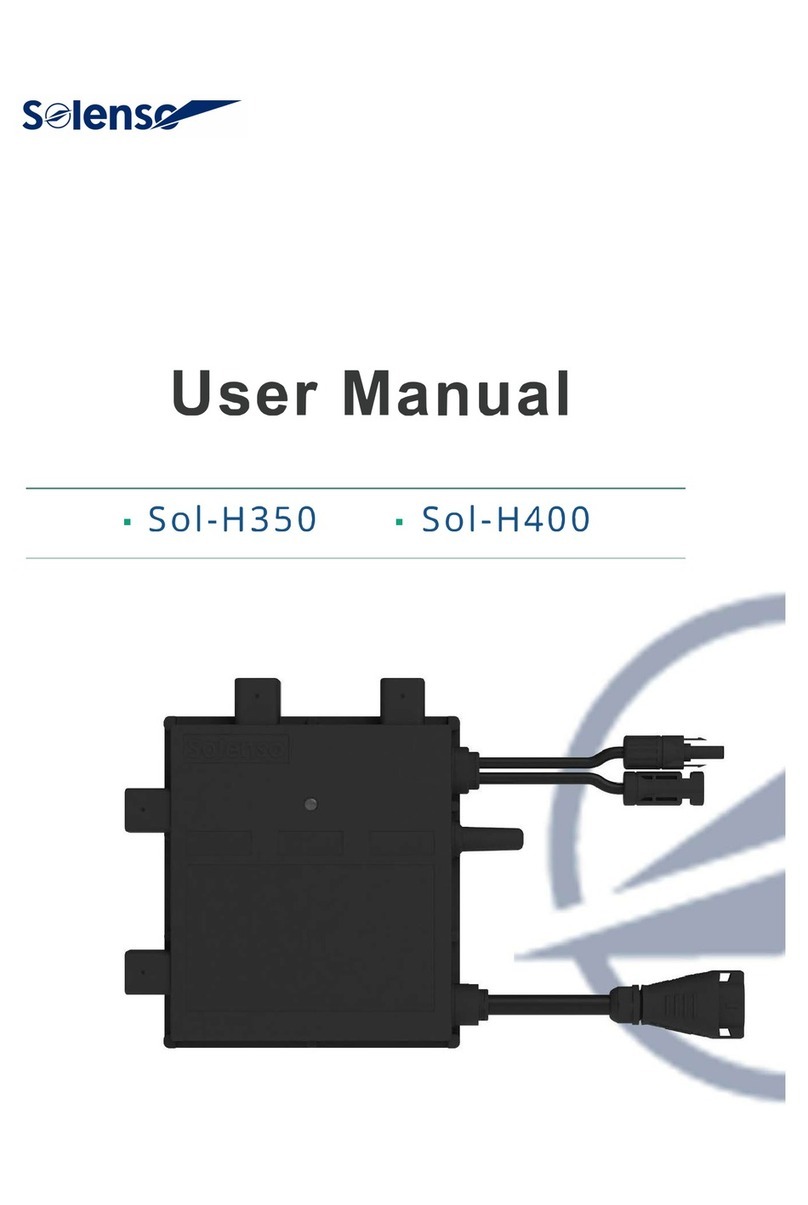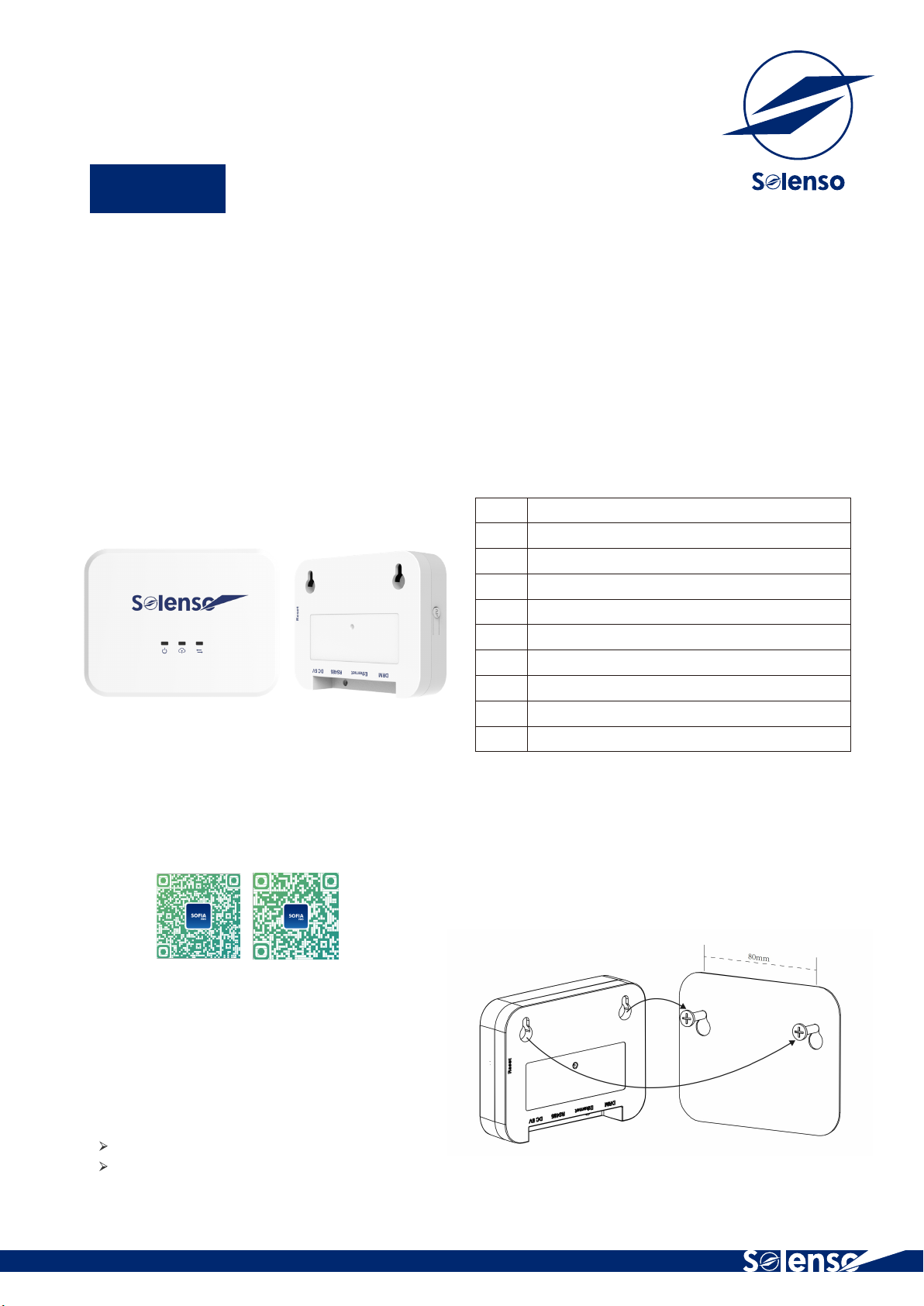
Quick Installation Guide
1.Interface Layout
2. Preparation
About the Manual
This manual contains important instructions for the SLT and must be read in its entirety before installing or commissioning the
equipment. For safety, only qualified technician, who has received training or has demonstrated skills can install and maintain
this SLT under the guide of this document.
Other Information
Product information is subject to change without notice. User manual will be updated frequently, please refer to Solenso
official website at https://www.solenso.com/ for the latest version.
2.1 Download the Solenso installer App Sofia Pro
2.2 Check the box for the following items
Solenso SLT
Adapter
√
√
Android IOS
Item
①
②
③
④
⑤
⑥
⑦
⑧
⑨
Description
LED1,SLT working condition light
LED2,SLT communicate with the platform indicator light
LED3,SLT communicate with the microinverter indicator light
Reset Button
DC 5V Input Port
RS485 Port
Ethernet Port
DRM Port
AP Button
Specific functions of each port see SLT USER MANUAL.
SLT
3. Installation
When installing a SLT with a wall-mounted bracket, select
a cool, dry indoor position, fit the wall installed by the SLT,
using two gypsum board screws or wall anchors, align
and slide the SLT to the mounting screw.
2.3 Choose the way SLT connect to the Internet
Router Ethernet Cable (if choose Ethernet option)
Smart Phone / Tablet with Solenso Sofia Pro App.
① ② ③
④
⑤⑥⑦⑧
⑨
Use Wi-Fi or Ethernet. Please prepare the following items:
AP040749 REV1.1