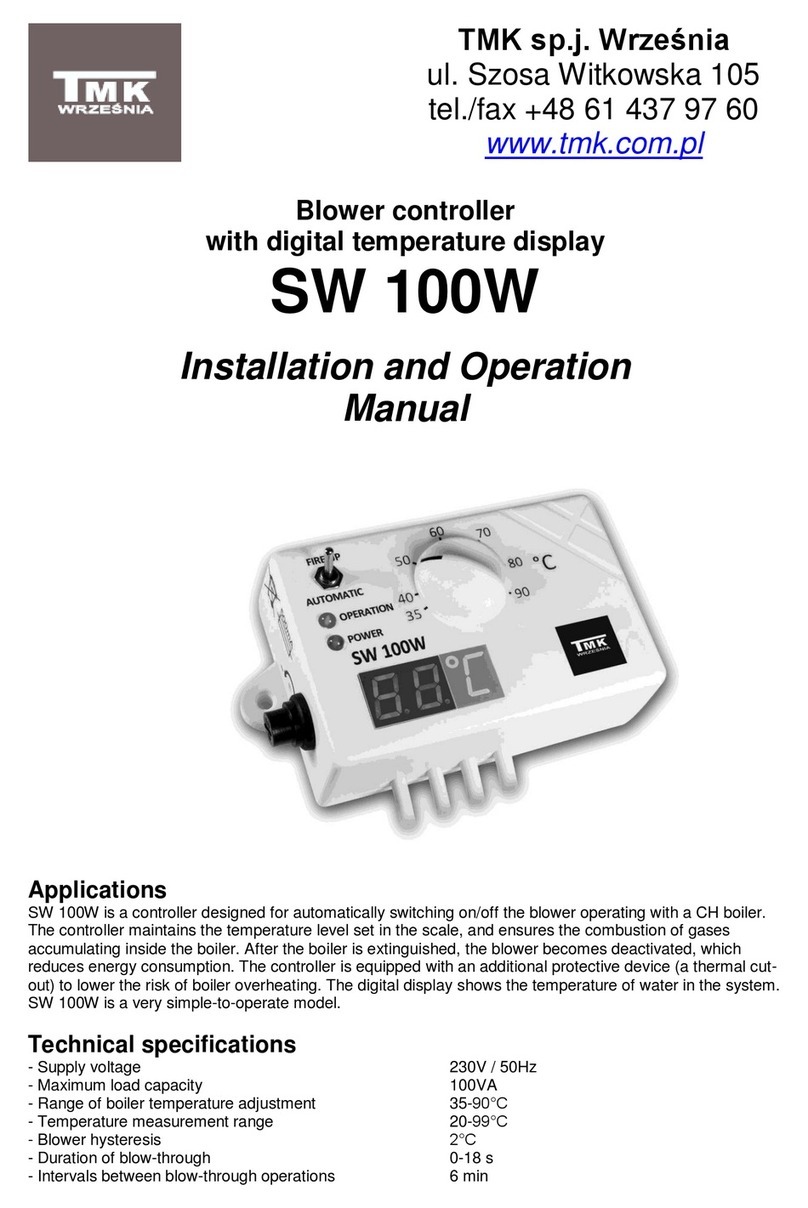Solid Apollo SA-CTRL-DMX-RGBW-IP66 User manual

PRODUCT MANUAL
Waterproof 4 Channel DMX to RGB-W LED Controller Toll Free. 866-592-3873
www.SolidApollo.com
sales@SolidApollo.com
page 1
4 Channel DMX to RGB-W LED Controller
™
Product Description
Thank you for purchasing Solid Apollos’Waterproof
4 Channel DMX to RGBW LED Controller. It is a
new standard in DMX to RGBW or RGBA 4 Channel
DMX Interfaces. If you currently have a DMX512
controller or any DMX capable control unit, this
is the perfect device for controlling RGB/RGBW
products, like RGB LED strip, RGB lamps etc. You
may also easily daisy-chain multiple units for
additional RGB/RGBW outputs.
This DMX to RGBW LED Controller converts DMX signals to RGBW in a seemless and easy-to-use way.
This second generation receiver/controller has a 3-Digit LED Display which makes it simple to set: DMX
addresses, channel assignments, refresh rates and dimming congurations.
Features
Contents
Product Description and Features ............................................................................ 1
Installation ............................................................................................................... 2
Connecting Multiple Controllers ............................................................................... 2
Using your DMX to RGBW Controller ......................................................................... 3
Channel Operation ....................................................................................................
3
DMX Address Selection ............................................................................................ 4
Setting the Refresh Rate .......................................................................................... 5
Setting the Dimming Options ...................................................................................
5
Trouble Shooting ..................................................................................................... 6
Technical Parameters ............................................................................................... 6
• 1 to 4 channel conguration
• Waterproof to IP67
• High refresh rates
• Converts DMX signals to Single Color, Two Color, RGBW or RGBA formats
• Easy to use digital readout
• DMX512 compatible
• DMX Address selection LED display
• Logarithmic and Linear dimming options
• DMX & power IN and OUT
• RoHs, CE certied
•12, 24, and 36 Volt operation
• 3 year warranty

PRODUCT MANUAL
Waterproof 4 Channel DMX to RGB-W LED Controller Toll Free. 866-592-3873
www.SolidApollo.com
sales@SolidApollo.com
page 2
4 Channel DMX to RGB-W LED Controller
™
Installation
Solid Apollos’Waterproof 4 Channel DMX - RGBW LED Controller acts as an interface between a DMX controller or
RGB/RGBW Lighting xture(s).This part of the Product Manual will show you how to utilize your 4 Channel DMX-
RGBW controller with a DMX system, in both standard RGB (three channel operation) and RGBW (four channel
operation) as well as One and Two Channel modes.
1. To wire the RGB or RGBW LED lighting xtures you wish to control, connect your wires according to the
diagram below. Note the positions of the negative wires and the positive wires. Be sure to wire yourWhite/
Yellow lighting connections of your RGBW xture(s) to the appropriate color coded wire connections on the
right of the controller.
2. Connect 12-36 Volts of DC power to the LED lights you are using taking note of the Red (positive) and Black
(negative) connections. Be aware of the power required by the number of lighting xture you are using.This
specic controller can operate normally with a maximum 240Watts of power at 12V, or 480 Watts at 24V.
Connect your power supply wiring as shown below noting the positive and negative receptacles.
3. Once your 4 Channel DMX-RGBW LED Controller is wired with power and your RGB(W) lighting xture(s) you
can connect your DMX-In wires. To do this, attach them to the specied wires in Figure 1.
4. Make sure the ground wire is attached to one of the negative power.
5. Installation is complete and we can now turn on our device.
Power Supply
12-36VDC
L
N
110V-230VAC
V+
V-
DMX512
Master
D+
D-
GND
LineColor
LineColor
LineColor
Line1
Line2
DMX
Input
Power
Input
DMX
Output
Power
Line1
Line2
DMX
Input
Power
Input
DMX
Output
Power
Line1
Line2
DMX
Input
Power
Input
DMX
Output
Power
DMX-RGBW-IP67
Waterproof 4 Channel Controller
DMX-RGBW-IP67
Waterproof 4 Channel Controller
DMX-RGBW-IP67
Waterproof 4 Channel Controller
IN
THRU
IN
THRU
IN
THRU
Power Supply
12-36VDC
L
N
110V-230VAC
V+
V-
DMX512
Master
D+
D-
GND
LineColor
Line 1
Line 2
DMX
Input
Power
Input
DMX
Output
Power
DMX-RGBW-IP67
Waterproof 4 Channel Controller
IN
THRU
You may easily daisy-chain multiple
controllers (a maximum of 512 units) by
connecting the DMX I/O and Power using
the included connection wires. Each unit
will requre a unique DMX address.
See Setting DMX Addressing on the
following page.
Connecting Multiple Controllers
Figure 1

PRODUCT MANUAL
Waterproof 4 Channel DMX to RGB-W LED Controller Toll Free. 866-592-3873
www.SolidApollo.com
sales@SolidApollo.com
page 3
4 Channel DMX to RGB-W LED Controller
™
Using your DMX to RGB-W LED Controller
This section will show you how to turn on your 4 Channel DMX-RGBW LED Controller, select 1 to 4 Channel
operation, and select the specic DMX Address on your controller.
Note: This 4 Channel DMX-RGBW LED Controller will always be in a DMX512 mode and will always require a DMX
signal for normal operation.
Powering your Controller
1. You can switch between 1, 2, 3, and 4-Channel Operation depending
on the type of xture you are using.
1 Channel - for use with single color LED xture
2 Channel - for use with Dynamic White or other two channel xture
3 Channel - Standard RGB xture
4 Channel - for use with RGBW, RGBA or other four channel xture
2. After holding down buttons 2 and 3 for ten seconds, you will see
“4cH”; this means you are in 4-Channel Mode - the factory default.
3. To switch between 1, 2, 3, and 4 Channel modes, simply press Button
1 to cycle through the modes. Once you have selected the mode that
corresponds to your LED lighting xture, simply press and hold any
button to conrm for ten seconds.
Also see DMX Addressing and how it relates
to channel assignments - on the following page.
Selecting 1-4 Channel Operation
To power on your controller, simply connect a12-36V DC transformer such as the Solid Apollo 24V-4A-96W
(SKU: SA-PS-24V-4A-96W) to the controller. Your Controller will remain on as long as it is plugged in. Be sure to
have the controller powered before initializing DMX software or hardware-based signal generator.
Buttons 123

PRODUCT MANUAL
Waterproof 4 Channel DMX to RGB-W LED Controller Toll Free. 866-592-3873
www.SolidApollo.com
sales@SolidApollo.com
page 4
4 Channel DMX to RGB-W LED Controller
™
Assigning a DMX Address
1. To select a DMX address for your controller, you can use Button 1 to select the hundreds value. By pressing
button 1, you can change the rst digit i.e. - 100, 200, 300, 400, and 500 series of addresses. For example. If
the address 318 is being displayed on your controller, by pressing the rst button one time would then give a
reading of 418.
2. In the same way you can change the hundreds digit for your DMX address using button one, you can also
change the ten and single digit address numbers using the second and third buttons on your controller,
respectively. To change the tens digit, simply press button 2. If the display has 112 displayed, pressing the
second button once will show 122. Now, if the third button is pressed, the display will read 123.
Note: If you are conguring more than one controller, their DMX addresses must be unique unless they are to
be linked. For example, if the rst unit is in 4-Channel Mode (RGBW), then it will use the rst four available
channels - 1 thru 4, and its DMX address would be 001; and if the second controller is in 3 Channel Mode
(RGB), then its DMX address would be 005 (the next available channel) and its channel assignments would
then be 5, 6 and 7 (three channels for RGB) - and so on. This way, the DMX software or DMX hardware-based
signal controller knows exactly what number is assigned to a particular channel on a given xture(s).
123
123
123

PRODUCT MANUAL
Waterproof 4 Channel DMX to RGB-W LED Controller Toll Free. 866-592-3873
www.SolidApollo.com
sales@SolidApollo.com
page 5
4 Channel DMX to RGB-W LED Controller
™
Setting the Refresh Rate
Setting the Dimming Curve
This four channel DMX to RGBW controller can switch between 200Hz and 1500Hz
refresh rate or PWM frequency.
To change the refresh rate:
1. Hold down buttons 1 and 3 for ve seconds.You will see P-c ash.
2. Then press button 3 and you will see P-1.
“c”indicating you are in the Refresh menu.“2”indicating the controller is set to
200Hz - the factory default.
3. Continuing to press button 1 while in Refresh mode will toggle between 1 and 2
being 200Hz and 1500Hz.
What is the Refresh Rate
Powering LEDs with driver refresh rates below 240Hz can interfere with a video signal,
causing phase distortion or ickering when the light source is in the cameras eld of
view.
A low refresh rate can also cause a shutter eect when an LED is physically in motion.
This 4 channel DMX to RGBW controller can process refresh rates up to 1500Hz with no
image ickering what so ever, making it the perfect choice for studio accent lighting
or stage lighting; any environment where video is to be broadcasted or recorded.
Not all LED xtures will benet from high refresh rates and may actually dim if the
rate is too high.
This four channel DMX to RGBW controller can switch between a logarithmic and
linear dimming curve.
To change the dimming curve:
1. Hold down buttons 1 and 3 for ve seconds.You will see P-c ash.
2. Then press button 1 and you will see 1-c.“P”indicating you are in the Dimming
Curve menu.“2”indicating the controller is set to Linear - the factory default.
What is a Dimming Curve
The dimming curve indicates the rate at which a lighting xture will dim between
0% and 100%. A linear curve indicates an equal rate between the highest and lowest
values, making it a good choice for software-based automated control. A logarithmic
curve indicates a slower dimming rate at the highest and lowest ranges, allowing for
ner control in the upper and lower levels and making it a good choice for non-auto-
mated or“static”light settings where more control over dimming is needed.
Logarithmic
Linear

PRODUCT MANUAL
Waterproof 4 Channel DMX to RGB-W LED Controller Toll Free. 866-592-3873
www.SolidApollo.com
sales@SolidApollo.com
page 6
4 Channel DMX to RGB-W LED Controller
™
Technical Information
Waterproof 4 Channel DMX to RGB-W LED Controller
•12-36V DC Operation
•Up to 5A per channel
•1-4 Channel Operation (Single Color, Dynamic White - two color, RGB and RGBW)
•Max 240 Watts of power @ 12V DC
•Max 480 Watts of power @ 24V DC
•IP67
•DMX 512 Operation
•DMX Channels: 512
•Size: 7.09 x 1.5 x 2.88 Inches
•Weight: .3 Pounds
•30-115F
SKU: SA-CTRL-DMX-RGBW-IP66
Troubleshooting
1. First Check to make sure your DMX wires are connected to the DMX IN, and not to the DMX OUT ports on the left
side of your controller. The DMX OUT ports do not receive signal and will not work as inputs from a DMX controller
(Refer to Figures 1 & 2).
2. Be sure the controller is set it to the Correct 3-Channel or 4-Channel operation based on your LED Lighting Fixture,
and that you have a proper DMX address.
1. Your 4 Channel DMX-RGB-W LED Controller will only send signals to the white Channel in DMX Mode. Therefore if it
is set in RGB Control Mode, and it is cycling through colors, you will not be able to utilize the White Channel.
2. If your white channel is not being utilized, make sure it is set to“4ch”mode as described on page 3. If it is in“3ch”
mode (3-channel mode) it is only receiving signals for the Red, Green and Blue Channels of your RGB portion of
your RGB-W Lighting Fixture(s).
DMX signal not received
White LED Light Channel Not Functioning.
Table of contents
Other Solid Apollo Controllers manuals
Popular Controllers manuals by other brands

Citronic
Citronic CD-2 owner's manual
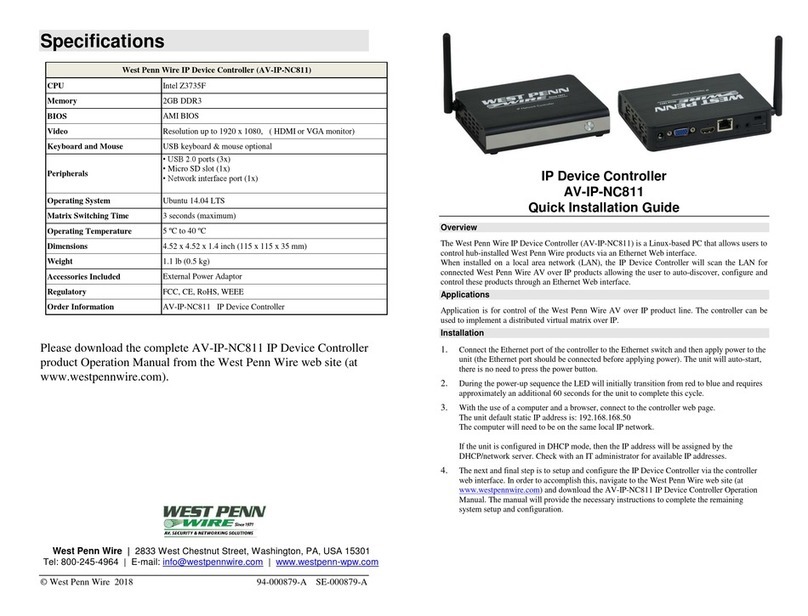
West Penn Wire
West Penn Wire AV-IP-NC811 Quick installation guide

Daikin
Daikin RoCon+ HP Series operating instructions
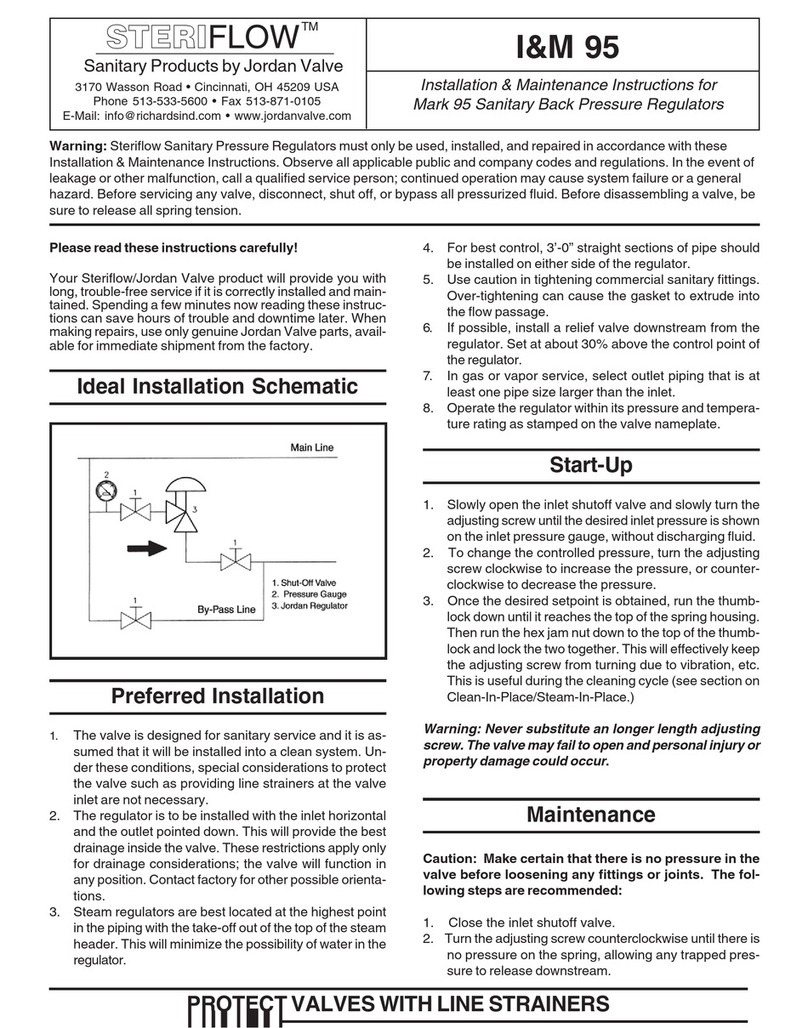
STERIFLOW
STERIFLOW Mark 95 Series Installation & maintenance instructions

Generex
Generex CS141 Series Quick start manual

HYDRO-RAIN
HYDRO-RAIN HRC 100-C user manual
Freescale Semiconductor
Freescale Semiconductor CodeWarrior TAP user guide
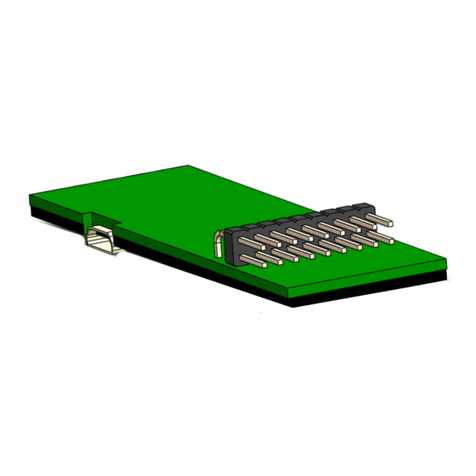
RSX Engineering
RSX Engineering Ultra Sabers Diamond user manual
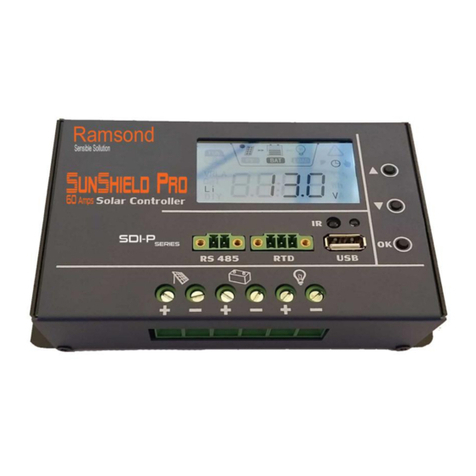
Ramsond
Ramsond SUNSHIELD PRO user manual
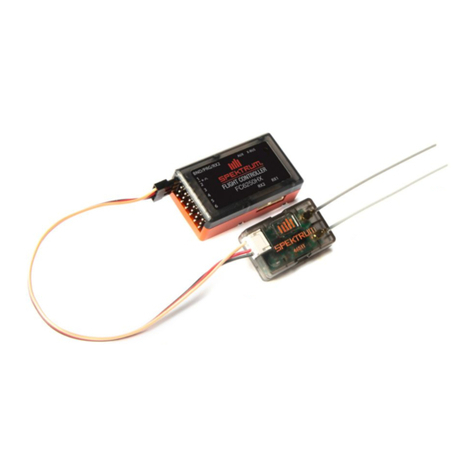
Spektrum
Spektrum FC6250HX manual

Cooper
Cooper WaveLinx Wired ILS-SCMA0401-1 installation instructions

Deer Shield
Deer Shield PRO quick start guide