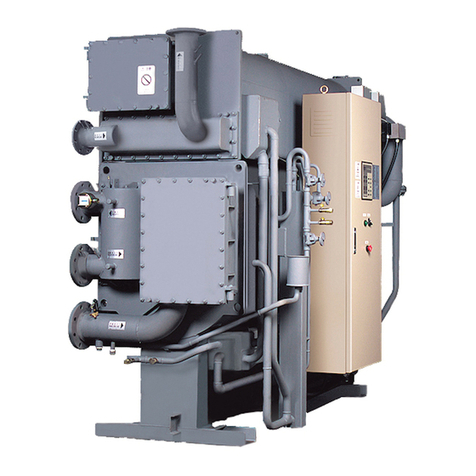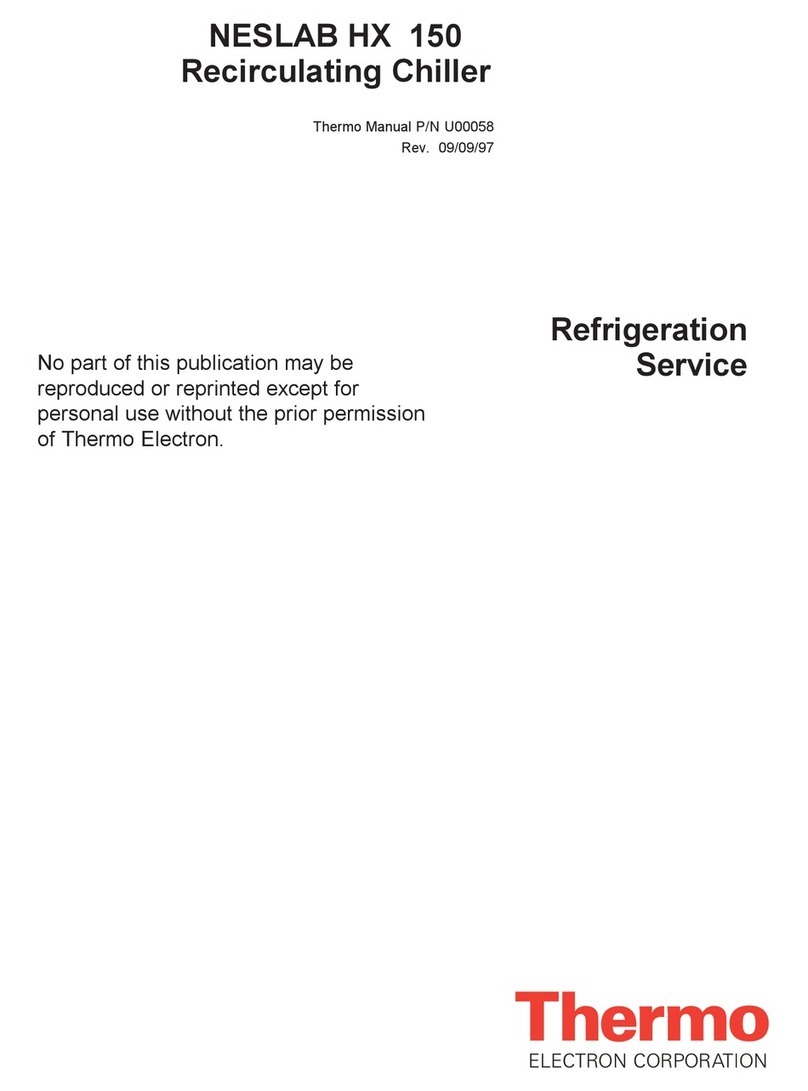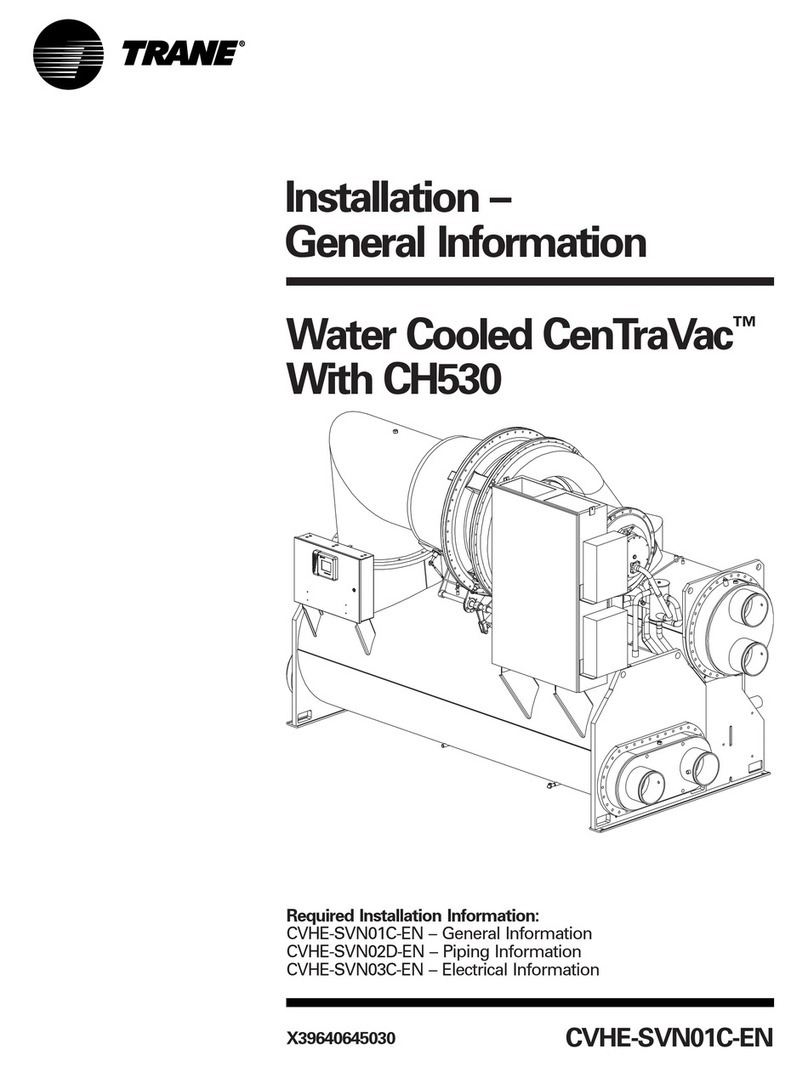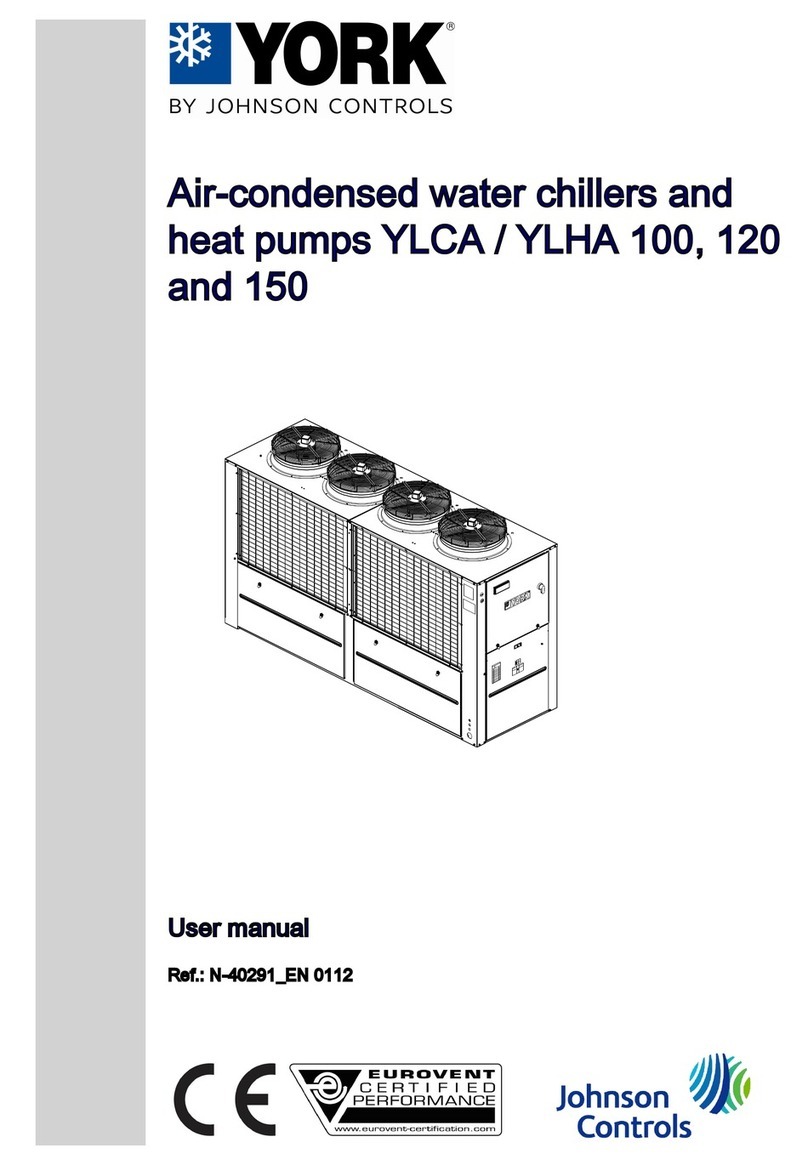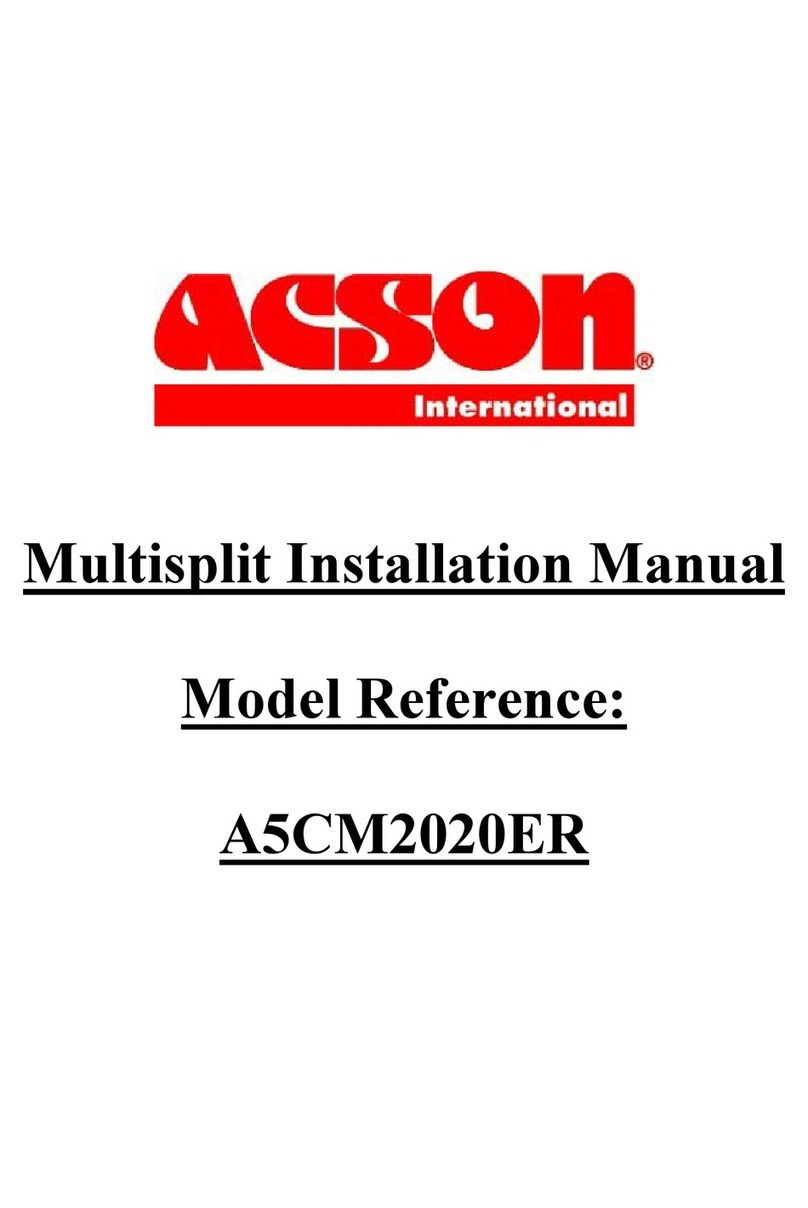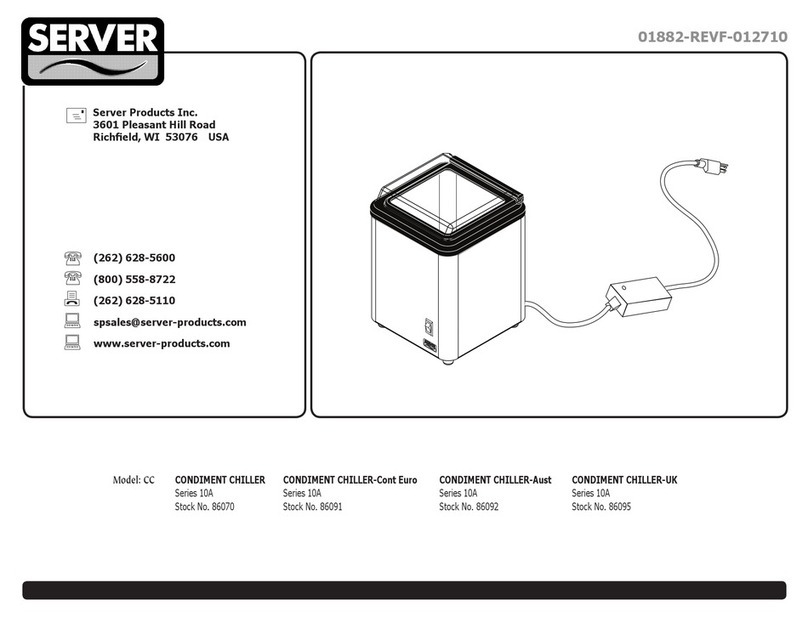Solid State Cooling Systems THERMORACK 800 User manual

Precision Thermal Control for Optimal Laser
Performance and Stability
THERMORACK 800
Product Manual

THERMORACK 800 THERMOELECTRIC CHILLER 52-13007-1
SOLID STATE COOLING SYSTEMS,167 MYERS CORNERS ROAD,WAPPINGERS FALLS,NY 12590 1
TELEPHONE:(845) 296-1300 FAX:(845) 296-1303 WEB:WWW.SSCOOLING.COM VERSION M8
TABLE OF CONTENTS
SAFETY PRECAUTIONS AND SYMBOLS _____________________________________________ 3
SECTION 1 _________________________________________________________________________ 5
INTRODUCTION______________________________________________________________________ 5
SECTION 2 _________________________________________________________________________ 6
SPECIFICATIONS _____________________________________________________________________ 6
SECTION 3 _________________________________________________________________________ 8
HOOK UP__________________________________________________________________________ 8
3.1 Mechanical Installation_________________________________________________________ 9
3.2 Electrical Connections (see figures 3A and 3B)_______________________________________ 9
3.3 Plumbing Connections (see figures 3A and 3B)______________________________________ 10
3.4 Coolant Fill__________________________________________________________________ 10
SECTION 4 ________________________________________________________________________ 11
START UP_________________________________________________________________________ 11
SECTION 5 ________________________________________________________________________ 12
OPERATION _______________________________________________________________________ 12
5.1 Simple Operation _____________________________________________________________ 12
5.2 Advanced Operation ___________________________________________________________ 12
5.3 Alarms______________________________________________________________________ 14
5.4 Drain Procedure______________________________________________________________ 14
SECTION 6 ________________________________________________________________________ 15
SYSTEM ALARMS/TROUBLESHOOTING___________________________________________________ 15
SECTION 7 ________________________________________________________________________ 16
7.1 USB COMMUNICATIONS __________________________________________________________ 16
7.2 RS-232 COMMUNICATIONS OPTION __________________________________________________ 18
SECTION 8 ________________________________________________________________________ 21
CLEANING YOUR CHILLER ____________________________________________________________ 21
SECTION 9 ________________________________________________________________________ 21
TECHNICAL SUPPORT________________________________________________________________ 21
SECTION 10 _______________________________________________________________________ 22
SDS FOR COOLANTS ________________________________________________________________ 22
10.1 KOOLANCE (27% PROPYLENE GLYCOL/WATER)_______________________________________ 22
10.2 ETHYLENE GLYCOL _____________________________________________________________ 27
WARRANTY POLICY ______________________________________________________________ 34

THERMORACK 800 THERMOELECTRIC CHILLER 52-13007-1
SOLID STATE COOLING SYSTEMS,167 MYERS CORNERS ROAD,WAPPINGERS FALLS,NY 12590 2
TELEPHONE:(845) 296-1300 FAX:(845) 296-1303 WEB:WWW.SSCOOLING.COM VERSION M8
CE Declaration of Conformity
We: Solid State Cooling Systems
167 Myers Corners Road
Wappingers Falls, NY 12590
USA
declare under our sole responsibility that the
ThermoRack 800 (All Models)
meets the provisions of the directives:
2004/108/EC EMC Directive
2006/95/EC Low Voltage Directive
EN 61326-1: 2006 Emissions and Immunity
EN 61000-3-2: 2006 Harmonics Emissions
EN 61000-3-3: 2008 Voltage Fluctuations and Flicker
EN 61010-1: 2001 2rd Edition Low Voltage Directive Safety requirements for electrical
UL 61010-1: 2008 equipment for measurement, control, and laboratory use.
CAN/CSA C22.2 No. 61010-1 2004
Lloyd F Wright
Chief Technology Officer
Date
January 14, 2013

THERMORACK 800 THERMOELECTRIC CHILLER 52-13007-1
SOLID STATE COOLING SYSTEMS,167 MYERS CORNERS ROAD,WAPPINGERS FALLS,NY 12590 3
TELEPHONE:(845) 296-1300 FAX:(845) 296-1303 WEB:WWW.SSCOOLING.COM VERSION M8
SAFETY PRECAUTIONS AND SYMBOLS _________________________
Read the SDS for the coolant used and follow all safety precautions
listed in the SDS prior to removing coolant tubes or opening the fill
cap as this could result in contact with the coolant inside.
Caution! Risk of electric shock. Disconnect the power cord prior to
servicing. This includes changing a fuse or opening the cover for any
reason.
Earth Ground Safe operation of the ThermoRack 800 requires that
earth ground be connected to the IEC-320 C20 power cord supplied
with the system.
Note: Some internal components may be electrically live regardless of
ON/OFF switch position. For the safety of the operator, only trained
personnel may interact with internal components.
Caution! Heavy object. System weighs 55 lbs (25 kg). Two people
are required to lift.
CAUTION
Never disassemble the chiller as irreparable damage may occur.
Any attempt to open or repair the unit will void the warranty
Never store the chiller over 70 °C.
Never operate the chiller in ambient temperatures of 40 ºC or greater.
Never operate the chiller within 5 ºC of the coolant’s freezing point.
Always use only proper coolants as specified in manual. Solid State Cooling Systems
recommends Koolance LIQ-702CL-B (27% propylene glycol and water)
Never ship the chiller with coolant inside the liquid cold plate as freezing temperatures may be
encountered which would damage the unit. Always pump all coolant out of the chiller prior to
shipping.
Always match wetted materials (metal) to the wetted materials in your system. If your system
has aluminum cold plates/tubing, use the standard Oasis. If your system has copper cold
plates/tubing, select the Oasis copper models. Stainless steel may be used with either material.

THERMORACK 800 THERMOELECTRIC CHILLER 52-13007-1
SOLID STATE COOLING SYSTEMS,167 MYERS CORNERS ROAD,WAPPINGERS FALLS,NY 12590 4
TELEPHONE:(845) 296-1300 FAX:(845) 296-1303 WEB:WWW.SSCOOLING.COM VERSION M8
Symbols Used in this Manual
The red CAUTION equilateral triangle symbol appears throughout
the manual. Please follow the important instructions accompanying
this symbol to avoid significant damage to the chiller.
The red WARNING equilateral triangle symbol appears throughout
the manual accompanying certain maintenance and repair activities.
Please follow the important instructions accompanying this symbol
to avoid situations that could cause injury to the operator or other
personnel.
The red DANGER equilateral triangle symbol appears throughout
the manual accompanying certain maintenance and repair activities.
Please follow the important instructions accompanying this symbol
to avoid injury to the operator. Only trained personnel should
undertake any activity marked by the red DANGER triangle.
CAUTION
WARNING
DANGER

THERMORACK 800 THERMOELECTRIC CHILLER 52-13007-1
SOLID STATE COOLING SYSTEMS,167 MYERS CORNERS ROAD,WAPPINGERS FALLS,NY 12590 5
TELEPHONE:(845) 296-1300 FAX:(845) 296-1303 WEB:WWW.SSCOOLING.COM VERSION M8
THERMORACK 800
THERMOELECTRIC CHILLER
SECTION 1
INTRODUCTION __________________________________________________
The ThermoRack 800 19” rack-mount recirculating chiller utilizes
thermoelectric technology to deliver up to 900 Watts of cooling
capacity without the use of compressors or refrigerants. The system
provides up to 3.5 liters per minute of constant temperature coolant,
with PID control for both cooling and heating. With fewer moving
parts, the system is highly reliable and energy efficient.
The ThermoRack 800 has been optimized for use in temperature
control of precision scientific lasers, with ±0.05°C temperature
stability and smooth fluid flow. It is equally well suited for many
other applications, such as temperature control of analytical
equipment, optics, medical equipment, laboratory equipment,
aerospace & defense or any application requiring precise control.
From conception, The ThermoRack 800 has been designed for long
life and ease of use. The internal thermoelectric modules have
lifetimes greater than 200,000 hours.
P
RODUCT
M
ANUAL

THERMORACK 800 THERMOELECTRIC CHILLER 52-13007-1
SOLID STATE COOLING SYSTEMS,167 MYERS CORNERS ROAD,WAPPINGERS FALLS,NY 12590 6
TELEPHONE:(845) 296-1300 FAX:(845) 296-1303 WEB:WWW.SSCOOLING.COM VERSION M8
SECTION 2
SPECIFICATIONS _________________________________________________
Operating Range (Set Point): 5°C to 50°C standard
Ambient Temperature Range: 10°C to 40°C non-condensing
Stability / Repeatability: ±0.05°C with constant load (even near ambient)
Cooling Capacity (typical1): 700 Watts @ 20°C in 20°C ambient air with 100 to 240 VAC 1Phase
800 Watts @ 20°C in 20°C ambient air with 200 to 240 VAC 1Phase
900 Watts @ 20°C in 20°C ambient air with 200 to 240 VAC 1Phase
+ high speed fan
Noise Level (at 1 meter)2: <63 dBA (50% load), <75 dBA (with full load)
Coolant / Process Fluid: Koolance (27% propylene glycol / water mix)
or 27-50% ethylene glycol / water mix
(contact SSCS for advice on other fluids)
Note: Do not use water alone in copper systems with centrifugal
pumps as water absorbs CO2from the air, causing its pH to become
acidic. Acidic water dissolves copper which then plates out inside
the magnetic drive of the centrifugal pump, causing the pump to
seize after a few months of operation.
Process Fluid Fittings: 3/8” NPT female. Brass for units with copper wetted parts and stainless
steel for units with aluminum wetted parts.
Pumps: 3.5 lpm (0.9 gpm) @ 30 psig smooth flow centrifugal
Tank Volume: 0.8 liter with level sensor
Wetted Materials: Aluminum, stainless steel and polymers,
or Copper, stainless steel, brass and polymers (option)
Dimensions (W x D x H): 19” x 20” x 11” 6U (48cm x 51 cm x 27 cm)
Weight: 55 lbs (25.5 kg)
Power Input: 200-240 VAC 1 phase, 50/60 Hz, 8 amps max
100-240 VAC, 50/60 Hz, 16-8 amps max (700W model only)
Controls: Digital PID controller for heating and cooling
Communications: Keypad or USB interface
Alarms Temperature, fluid level, system or component failure (display and USB)
Standards TUV listed to UL, CAN/CSA and EN 61010-1,
CE 61010-1, RoHS compliant
Warranty 2 years
Notes:
1) Cooling capacity will vary with configuration.
2) Typical configuration.

THERMORACK 800 THERMOELECTRIC CHILLER 52-13007-1
SOLID STATE COOLING SYSTEMS,167 MYERS CORNERS ROAD,WAPPINGERS FALLS,NY 12590 7
TELEPHONE:(845) 296-1300 FAX:(845) 296-1303 WEB:WWW.SSCOOLING.COM VERSION M8
Figure 1
ThermoRack 800 Cooling Capacity in 20°C Ambient
Figure 2
ThermoRack 800 Pump Performance @ 20°C

THERMORACK 800 THERMOELECTRIC CHILLER 52-13007-1
SOLID STATE COOLING SYSTEMS,167 MYERS CORNERS ROAD,WAPPINGERS FALLS,NY 12590 8
TELEPHONE:(845) 296-1300 FAX:(845) 296-1303 WEB:WWW.SSCOOLING.COM VERSION M8
SECTION 3
HOOK UP_______________________________________________________
Figure 3A: Front View
Figure 3B: Rear View
with 5X20 10A fast acting fuse
AC Power Inlet
Key Pad Display Screen ON/OFF Switch Tank Cap
Fuses
Coolant Return
(Inlet)
Coolant Supply
(Outlet)
USB Type B
Connector
Drain Port

THERMORACK 800 THERMOELECTRIC CHILLER 52-13007-1
SOLID STATE COOLING SYSTEMS,167 MYERS CORNERS ROAD,WAPPINGERS FALLS,NY 12590 9
TELEPHONE:(845) 296-1300 FAX:(845) 296-1303 WEB:WWW.SSCOOLING.COM VERSION M8
3.1 MECHANICAL INSTALLATION
The ThermoRack 800 is designed for installation into EIA-310-C
standard 19 inch electronics rack. The chiller must rest on two rails, at
least 16 inches in length, installed into the electronics rack. Rails may
be purchased from SSCS, PN 30-22737-1, or from Allied Electronics
PN 806-6880. Place the chiller on top of these rails and slide into
place. Once in place, use four #10 mounting screws to fasten the chiller
to the electronics rack. Easy access must be given to the power inlet
(located above the plumbing connections on the back panel of the unit)
to allow for service.
Air Considerations:
The air inlet and outlet are located on the front and back sides
respectively. Restricting airflow into or out of the unit will impair
performance. At least 6 inches of clearance is required in front and in
back to ensure adequate airflow.
3.2 ELECTRICAL CONNECTIONS (SEE FIGURES 3A AND 3B)
Power: The ThermoRack 800 AC power inlet is an IEC320-C20 socket.
Plug the line cord provided into this socket and then into the
appropriate power source. The standard line cord provided has an L6-
15P plug for a 208/240 VAC 15 Amp 60 Hz outlet. To ensure safe
operation of the unit, it is important to ensure that the AC power cord is
properly grounded.
Various regional power cords are available to support universal power
operation:
Country / Region
Part Number
US NEMA 6-15 208 Straight 250V
22-26098-9
US NEMA L6-15 208 Twist 250V
22-26098-10
Europe 250V
22-25201-1
UK 250V
22-26098-4
Israel 250V
22-26098-5
Australia 250V
22-26098-6
Korea 250V
22-25201-1
China (3 prong) 250V
22-26098-8
US/Canada 125V (TR7 Only)
22-25200-1
Japan 125V (TR7 Only)
22-26084-1
Fuse: 10 amp (5mm x 20mm F10A 250V) for 200-240 VAC
15 amp (5mm x 20mm F15A 250V) for 115-125 VAC
Remote Communication: Remote control of the unit may be achieved
by connecting to the USB type B port on the rear panel. For more
information, refer to section 7.2.
WARNING
Electrical Shock
Hazard: Never Plug
in a Line Cord with
Wet Hands

THERMORACK 800 THERMOELECTRIC CHILLER 52-13007-1
SOLID STATE COOLING SYSTEMS,167 MYERS CORNERS ROAD,WAPPINGERS FALLS,NY 12590 10
TELEPHONE:(845) 296-1300 FAX:(845) 296-1303 WEB:WWW.SSCOOLING.COM VERSION M8
3.3 PLUMBING CONNECTIONS (SEE FIGURES 3A AND 3B)
The standard process fluid inlet (coolant return) and outlet (coolant
supply) connections, located on the rear panel, are ¼” Brass Colder
valved quick disconnect female fittings.
IMPORTANT NOTE: Always match wetted materials (metal) to the
wetted materials in your system. If your system has aluminum cold
plates/tubing, use the standard aluminum cold plates. If your system
has copper cold plates/tubing, select the copper cold plate option.
Stainless steel may be used with either material. Using copper/brass
and aluminum in the same system with water coolants may result in
corroded metals and clogging of the cold plates in the ThermoRack unit
or system being controlled.
3.4 COOLANT FILL Fill the ThermoRack 800 with coolant using the following procedure:
1. Remove tank cap
2. Carefully pour in coolant until the level reaches “Max”.
3. Turn on the Thermorack, adding coolant as required to maintain the
tank level just below maximum.
4. Replace tank cap
Recommended Coolants:
Solid State Cooling Systems recommends using Koolance, a pre-mixed
27% propylene glycol/water based coolant containing an algaecide and
corrosion inhibitors. Though it comes in several colors, SSCS
recommends the colorless or blue versions in 700 ml bottles, part
number: LIQ-702CL-B (clear) or LIQ-702B-B (blue), as the dyes in the
other colored versions can form small particulates when not well
mixed.
Contact Koolance for details:
Koolance USA
2840 West Valley Highway North
Auburn, WA 98001
(253) 893-7551
Water or ethylene glycol/water mixtures are also acceptable as coolants.
Note that algae growth can occur when water is used without at least
25% propylene or ethylene glycol.
Important: Do not use water alone in copper systems with
centrifugal pumps as water absorbs CO2from the air, causing its
pH to become acidic. Acidic water dissolves copper which then
plates out inside the magnetic drive of the centrifugal pump, causing
the pump to seize after a few months of operation.
WARNING
Read the Coolant SDS
Prior to filling the chiller
Always match wetted
materials to avoid
potentially corroding
your system or clogging
the cold plates
CAUTION
Use only recommended
coolants
CAUTION

THERMORACK 800 THERMOELECTRIC CHILLER 52-13007-1
SOLID STATE COOLING SYSTEMS,167 MYERS CORNERS ROAD,WAPPINGERS FALLS,NY 12590 11
TELEPHONE:(845) 296-1300 FAX:(845) 296-1303 WEB:WWW.SSCOOLING.COM VERSION M8
SECTION 4
START UP ______________________________________________________
Note: In order to avoid injury or damage, operators must only use this product in the
manner specified below.
Start-up the ThermoRack 800 and ensure priming of the pump,
follow these steps:
1) Connect USB signal cable (optional).
2) Connect the drain hose (14-13851-1) to the process outlet
fitting. Place the open end into a small bucket.
3) Remove the reservoir cap on top and add more coolant as
necessary to bring the coolant level to maximum (per section
3.4). Replace cap.
4) Plug line cord into 100 - 240 VAC, 50/60 Hz.
5) Turn chiller on via the switch located on the front. Fluid should
begin flowing into the bucket. If it does not, turn off the chiller,
wait 30 seconds, then turn the chiller back on. Once fluid
begins flowing, turn off the chiller.
6) Remove the drain hose.
7) Connect coolant tubing to fluid connections located on the rear
panel, labeled Process Out (supply) and Process In (return).
8) Turn on the chiller. The front display should read the current
coolant temperature. If the front display reads “TANK LEVEL
LOW”, add more coolant to the reservoir until the display
changes to read the coolant temperature. If the tank level low
alarm persists, or if another alarm is displayed, consult section
6.0 of this manual.
Caution: Do not externally shut off the flow of coolant for more than
a ten second period; pump damage will result if run deadheaded for
extended periods of time.
WARNING
Electrical Shock
Hazard: Never Plug
in a Line Cord with
Wet Hands
CAUTION
Running the
ThermoRack 800 dry
(no fluid) will damage
the pump

THERMORACK 800 THERMOELECTRIC CHILLER 52-13007-1
SOLID STATE COOLING SYSTEMS,167 MYERS CORNERS ROAD,WAPPINGERS FALLS,NY 12590 12
TELEPHONE:(845) 296-1300 FAX:(845) 296-1303 WEB:WWW.SSCOOLING.COM VERSION M8
SECTION 5
OPERATION _____________________________________________________
The ThermoRack 800 is operated via the control panel located on
the front panel. The control panel has a 16-character LCD display
and four input keys: UP, DOWN, ENTER, and START/STOP.
These keys work as follows:
Key
Action
UP
Pressing the UP key raises the parameter value displayed.
DOWN
Pressing the DOWN key lowers the parameter value displayed
ENTER
Pressing the ENTER key momentarily enters the parameter changed.
ENTER
Pressing and holding the ENTER key for 3 seconds causes the chiller to ask for a
password to enter the parameter menu.
START/STOP
Pressing the START/STOP key turns on temperature control.
START/STOP
Pressing the START/STOP key while the chiller is operating turns off temperature
control.
5.1 SIMPLE OPERATION The ThermoRack 800 comes with preset operating parameters that will
work well for most applications. If temperature control at one
temperature is desired, follow the steps below.
1) Turn on the chiller and wait for display to read TEMP.
2) Press the UP or DOWN keys to change SETTEMP to the desired set
point.
3) Press the ENTER key.
4) Caution: Do not externally shut off the flow of coolant for more than
a ten second period; pump damage will result if run deadheaded for
extended periods of time.
The chiller will now control to the set point temperature. To change the
set point temperatures just press the UP or DOWN keys again to change
SETTEMP 1 to the new set point, followed by the ENTER key.
5.2 ADVANCED OPERATION
The ThermoRack 800 has two menus: the Status Menu and the
Parameter Input Menu. The Status Menu shows the chiller operating
status and current temperature of fluid leaving the chiller. The Status
Menu also allows input of new coolant temperature set-points. The
Parameter Input Menu allows input of the Alarm Range, the
temperature Offset, and the Back Light on/off command.

THERMORACK 800 THERMOELECTRIC CHILLER 52-13007-1
SOLID STATE COOLING SYSTEMS,167 MYERS CORNERS ROAD,WAPPINGERS FALLS,NY 12590 13
TELEPHONE:(845) 296-1300 FAX:(845) 296-1303 WEB:WWW.SSCOOLING.COM VERSION M8
Figure 4 ThermoRack 800 Display – Status menu
Operating Modes:
* = Standby mode, no temperature control
H = Heating mode with temperature control within alarm range
C = Cooling mode with temperature control within alarm range
> = Cooling mode, coolant temperature is above the alarm range
< = Heating mode, coolant temperature is below the alarm range
The coolant outlet temperature is shown below TEMP in °C.
Pressing the UP or DOWN keys will change the set point temperature
upon pressing the ENTER key.
The chiller has a parameter menu screen containing several user
adjustable parameters. To access this menu press and hold the ENTER
button for 3 seconds, and then enter password 0000 using the UP,
DOWN and ENTER keys. This menu allows access to the following
parameters:
MENU STRUCTURE:
NOMENCLATURE:
UP or Increase Value
Down or Decrease Value
↵Press Enter Momentarily
Press & Hold Enter Key 3 Sec
SIMPLE OPERATION
ADVANCED OPERATION
(STATUS MENU)
press and hold enter key
(PARAMETER INPUT MENU)
TEMP: XX.X°C (current temp)
PASSWORD XXXX
PRESS OR (change set point)
↵
SETTEMP1 XX.X°C
ALRM +/-XX°C
↵
↵
TEMP: XX.X°C (current temp)
OFFSET X.X°C
↵
TEMPUNIT °C/°F
↵
BK LIGHT ON/OFF
↵
(return to top of menu)
Press ENTER key once to scroll between menu items (↵).
Press and hold ENTER key for 3 seconds to enter the parameter input menu ( ).
Note: If the user enters the temperature input or the parameter input menu and does not press a key for
10 seconds the display will revert back to the Status menu.
CTEMP
20.0°C
Operating Mode Symbol

THERMORACK 800 THERMOELECTRIC CHILLER 52-13007-1
SOLID STATE COOLING SYSTEMS,167 MYERS CORNERS ROAD,WAPPINGERS FALLS,NY 12590 14
TELEPHONE:(845) 296-1300 FAX:(845) 296-1303 WEB:WWW.SSCOOLING.COM VERSION M8
Status Menu: The status menu displays the chiller operating status
and coolant temperature. The chiller operating mode is shown in the
display’s first character: (See Figure 4)
ALRM +/-: Alarm width, the acceptable coolant operating
temperature range around set-point before an alarm is communicated
via USB. For example, if set to 5°C with a 20°C set-point, an alarm
will trigger if the coolant temperature rises above 25°C or falls below
15°C.
OFFSET: This parameter raises or lowers the chiller temperature
reading to match a user’s external temperature sensor. Enter the
difference between the external sensor and the display. For example,
if the user has a temperature sensor reading of 22 °C when the chiller
display shows 20°C, entering 22°C – 20°C = 2°C will cause the
chiller to shift its temperature calibration scale up 2°C to match the
external sensor.
TEMPUNIT: Sets temperature units in degrees Celsius or
Fahrenheit.
BKLIGHT: Setting this parameter to ON turns on the display back-
light; setting this parameter to OFF turns off the display back-light.
5.3 ALARMS Alarms are displayed on the front screen, and communicated through
USB interface.
A list of system failure modes can be found in Section 6. In the event
of a system failure, the alarm type will be shown on the front display.
5.4 DRAIN PROCEDURE 1. Connect one end of the drain hose with the Colder Products
PLCD2204 coupling insert provided with the ThermoRack 800
into the front drain fitting (see figure 3A) and place the other end
into a container with at least a 3 liter capacity.
2. Remove the tank cap.
3. Allow the tank to drain.
4. Disconnect coolant lines from the equipment being cooled and
place the lines in a bucket.
5. Turn on the ThermoRack for 15-20 seconds, and then turn off.
6. A small amount of coolant will remain in the bottom of the tank.
Removing this remainder (not necessary to ship the unit) requires
lifting the rear of the chassis.
7. Remove the drain hose.
8. Replace the tank cap.
WARNING
Read the Coolant SDS
prior to draining the
chiller

THERMORACK 800 THERMOELECTRIC CHILLER 52-13007-1
SOLID STATE COOLING SYSTEMS,167 MYERS CORNERS ROAD,WAPPINGERS FALLS,NY 12590 15
TELEPHONE:(845) 296-1300 FAX:(845) 296-1303 WEB:WWW.SSCOOLING.COM VERSION M8
SECTION 6
SYSTEM ALARMS/TROUBLESHOOTING ________________________________
The ThermoRack 800 has four system alarms that when triggered
will show on the display. When an alarm is displayed the system
will not attempt to heat or cool the coolant, except under tank level
low alarm.
Alarms:
Tank Level Low: Liquid reservoir level is too low. This is a
warning and the unit will continue to control temperature under this
condition. Unless filling for the first time, check all outside
plumbing lines for leaks. Once all leaks are sealed, remove the cap
and add more coolant until the alarm disappears.
RTD Open: The temperature sensor has failed. Temperature control
will stop. Turn off the chiller and disconnect the AC power cord.
Contact SSCS for an RMA number to return the unit for RTD
replacement.
Fan Fail: The ThermoRack 800 checks fan operation at startup. Fan
fail indicates the fan is supplying insufficient air to cool the
thermoelectric devices. Either the fan has failed or the airflow into
or out of the system is blocked. Check that the front and rear air
inlet and outlet gratings are not blocked. If airflow is not blocked,
contact SSCS for an RMA number to return the unit for fan
replacement.
Pump Fail: The liquid heat exchanger plate temperature is either
too hot or too cold, indicating a pump failure or a blockage in the
external plumbing lines. Temperature control will stop. Turn off the
chiller and disconnect the AC power cord. Verify that no kinks or
blockages exist in external plumbing line. If no coolant flow
blockages exist, contact SSCS for a RMA number to return the unit
for pump replacement.
Other issues:
No Display: If the liquid crystal display does not display characters
upon turning on the Thermorack 800, call SSCS for a RMA number
to return the unit for replacement of the temperature controller
Temperature Control Poor: If no other alarms are present, poor
temperature control can indicate blocked airflow or that the TE
cooling/heating engine is not receiving power or has failed. If the
chiller cools but cannot reach the set point, and the displayed
temperature is higher than the set point, the heat load may be too
great for the chiller, Contact SSCS for technical support.
Important: The tank level low alarm will automatically reset when
the tank is filled. The RTD, Fan and Pump failure alarms will not
reset until the system power is turned off.
Do not remove cover or
attempt to repair unit,
as electrical shock
hazards exist inside.
WARNING

THERMORACK 800 THERMOELECTRIC CHILLER 52-13007-1
SOLID STATE COOLING SYSTEMS,167 MYERS CORNERS ROAD,WAPPINGERS FALLS,NY 12590 16
TELEPHONE:(845) 296-1300 FAX:(845) 296-1303 WEB:WWW.SSCOOLING.COM VERSION M8
SECTION 7
7.1 USB COMMUNICATIONS ________________________________________
The Thermorack 800 comes with a USB serial communications capability that can receive a remote set
point, return the current temperature, and signal an alarm has occurred. Communicating with the chiller
via USB with requires installing a Silicon Labs CP210x driver on the host computer. Call SSCS at 845-
296-1300 ext. 324 to receive a copy of this along with installation instructions. USB communications
software is also available.
Connector Type: Type-B
Speed: 9600 baud
Number of Start bits: 1
Number of Stop bits: 1
Parity: None
Maximum Polling Frequency: One command every 500msec
Data Update Frequency: Once per second
Host/Device: Thermorack 800 is the device, PC is the host
Interrupts Reported: None, must be polled for status
Data Format: ASCII
Insert a carriage return (0x0Dhex) at the end of each command string.
A carriage return (0x0Dhex) is sent at the end of each response
Table 2 USB Commands
PARAMETER
GET Data
Command
Response
PUT Data
Command
Response
Show all parameters
(see next page for details)
GETSET2
TEMP, SETTEMP,
PUMPTEMP, PWM?,
FANPWM, TLL,
STAT1A, FLTS1A
Show chiller identification
information
IDN
Solid State Cooling, Product
Name, Model#, Software
Number & Revision, Serial
Number
Put chiller in LOCAL mode
LOCAL
Chiller: run, stop
RUN?
RUNNING or STOPPED
RUN, STOP
RTD temp
TEMP?
(-)XX.X
Set-point Temperature
SETTEMP?
(-)XX.X
SETTEMP
(-)XX.X
Temperature Alarm width (+/-)
WIDTH?
XX.X
WIDTH
XX.X
RTD offset
RTDOFFSET?
(-)XX.X
RTDOFFSET
(-)XX.X
Display backlight on/off
-
BLON, BLOFF
Pump temperature
PUMPTEMP?
(-)XX.X
Actual TE PWM %
PWM?
(-)XX.X
Status word 1 (5 ASCII bytes)
STAT1A?
0 - 65535
Faults word 1 (5 ASCII bytes)
FLTS1A?
0 - 65535
Reset All Alarms and Restart
RESTART
NOTES:
1. All commands are case insensitive
2. The chiller will automatically begin operating in REMOTE mode upon initiation of USB
communications. This will lock-out the keypad.
3. The chiller performs actions upon receiving LOCAL, RUN/STOP and BLON/BLOFF commands,
but does not send back a USB response.

THERMORACK 800 THERMOELECTRIC CHILLER 52-13007-1
SOLID STATE COOLING SYSTEMS,167 MYERS CORNERS ROAD,WAPPINGERS FALLS,NY 12590 17
TELEPHONE:(845) 296-1300 FAX:(845) 296-1303 WEB:WWW.SSCOOLING.COM VERSION M8
GETSET2 parameters: GETSET2 returns the following data w/o identifying prefix names.
Note: All data returned is in ASCII
•Cr defined at “carriage return” or 0Dhex
•ETX defined as “end-of-text” or 03hex
Data
Description
Format
Units
Range
TEMP<Cr>
Coolant Temperature
XX.X
°C
5.0 – 45.0
SETTEMP<Cr>
Set Point Temperature
XX.X
°C
5.0 – 45.0
PUMPTEMP<Cr>
Pump Temperature
XX.X
°C
0.0 – 50.0
PWM<Cr>
%PWM
XX.X
%
0 – 98.0
FANPWM<Cr>
%PWM
XX.X
%
40-100
TLL<Cr>
Tank Lev Low
XXXX
none
0 - 4096
STAT1A<Cr>
Status bits
XXXXX
none
0 - 65535
FLTS1A<Cr>
Fault bits
XXXXX
none
0 - 65535
<ETX>
ASCII “end of text”, 03hex
03
n/a
03
Example: Running, remote mode, ready, coolant temp 22.9°C, set-point 23.0°C, pump temp 17.0°C, 76.3%
cooling, Fan Speed 69.2%, tank level low = 119, status: running in remote mode within alarm range, faults: none
22.9<Cr>23.0<Cr>17.0<Cr>-76.3<Cr>69.2<Cr>119<Cr>7<Cr>0<Cr><ETX>
STAT1A Bit Field Definition: convert decimal number sent into binary, read as follows:
|__ __ __ __ | __ __ __ __ | __ __ __ __ | __ __ __ __ |
| | | | | | | | | | | | | | | |___Chiller Running? 1 = RUNNING, 0 = STOPPED
| | | | | | | | | | | | | | |_____Remote or Local 1 = REMOTE, 0 = LOCAL
| | | | | | | | | | | | | |________Chiller Ready? 1 = READY, 0 = NOTREADY
| | | | | | | | | | | | |__________Temp low alarm 1 = Temp < SP - WIDTH
| | | | | | | | | | | |______________Temp high alarm 1 = Temp > SP + WIDTH
| | | | | | | | | | |_____________Chiller Heating or Cooling 1 = HEATING, 0 = COOLING
| | | | | | | | | |__________________System Warning 1 = WARNING, 0 = NONE
| | | | | | | | |_____________________System Alarm 1 = ALARM, 0 = NONE
|_______ rsvd ____| |__________________________ rsvd
The Warning bit is triggered by tank level low and a temperature outside of the +/- alarm width.
The Alarm bit is triggered by an RTD fault, a pump fault, or a fan fault.
FLTS1A Bit Field Definition (Fault=”1”) convert decimal number sent into binary, read as follows:
|__ __ __ __ | __ __ __ __ | __ __ __ __ | __ __ __ __ |
| | | | | | | | | | | | | | | |___ RTD
| | | | | | | | | | | | | | |_____ Tank Level Low
| | | | | | | | | | | | | |________ Pump Fail
| | | | | | | | | | | | |__________ Fan Fail
| | | | | | | | | | | |______________ rsvd
|| | | | | | | | | |_________________ rsvd
| | | | | | | | | |___________________ rsvd
| | | | | | | | |______________________ rsvd
| | | | | | | |__________________________ rsvd
| | | | | | |____________________________ rsvd
| | | | | |_______________________________ rsvd
| | | | |_________________________________ rsvd
|_ rsvd_|

THERMORACK 800 THERMOELECTRIC CHILLER 52-13007-1
SOLID STATE COOLING SYSTEMS,167 MYERS CORNERS ROAD,WAPPINGERS FALLS,NY 12590 18
TELEPHONE:(845) 296-1300 FAX:(845) 296-1303 WEB:WWW.SSCOOLING.COM VERSION M8
7.2 RS-232 COMMUNICATIONS OPTION
The Thermorack 800 can come with optional RS-232 serial communications, instead of the standard USB,
that can receive a remote set point, return the current temperature, and signal an alarm has occurred. The
commands are identical to USB and the protocol is shown below.
Wiring: Proper wiring depends upon whether the equipment being cooled (the Host) is wired as Data
Computer Equipment (DCE) or Data Terminal Equipment (DTE)
Table 1A: Signal definition and wiring for Host wired as DTE
Computer/Host/Master
Male 9-Pin D-sub Pin #
Chiller / Slave
Female 9-Pin D-sub Pin#
2 (Receive – RXD)
2 (Transmit – TXD)
3 (Transmit – TXD)
3 (Receive – RXD)
5 (Ground)
5 (Ground)
Note: Use a null modem cable if your RS-232 is set up as a DCE.
Communication Specification
Speed: 9600 baud
Data Flow Control: None
Data Format: 8-bit serial
Number of Start bits 1
Number of Stop bits: 1
Parity: None
Master/Slave: The Thermorack 800 is always the SLAVE (DTE)
Interrupts Reported: None, must be polled for status
Transmission Length: < 15 meters
Data Update Frequency: Once per second
Maximum Polling Frequency: One command every 500msec
Data Format: ASCII
Insert a carriage return (0x0Dhex) at the end of each command string.
A carriage return (0x0Dhex) is sent at the end of each response
Female DB9

THERMORACK 800 THERMOELECTRIC CHILLER 52-13007-1
SOLID STATE COOLING SYSTEMS,167 MYERS CORNERS ROAD,WAPPINGERS FALLS,NY 12590 19
TELEPHONE:(845) 296-1300 FAX:(845) 296-1303 WEB:WWW.SSCOOLING.COM VERSION M8
Table 2 RS-232 Commands
PARAMETER
GET Data
Command
Response
PUT Data
Command
Response
Show all parameters
(see below page for details)
GETSET2
TEMP, SETTEMP,
PUMPTEMP, PWM?,
FANPWM, TLL,
STAT1A, FLTS1A
Show chiller identification
information
IDN
Solid State Cooling, Product
Name, Model#, Software
Number & Revision, Serial
Number
Put chiller in LOCAL mode
LOCAL
Chiller: run, stop
RUN?
RUNNING or STOPPED
RUN, STOP
RTD temp
TEMP?
(-)XX.X
Set-point Temperature
SETTEMP?
(-)XX.X
SETTEMP
(-)XX.X
Temperature Alarm width (+/-)
WIDTH?
XX.X
WIDTH
XX.X
RTD offset
RTDOFFSET?
(-)XX.X
RTDOFFSET
(-)XX.X
Display backlight on/off
-
BLON, BLOFF
Pump temperature
PUMPTEMP?
(-)XX.X
Actual TE PWM %
PWM?
(-)XX.X
Status word 1 (5 ASCII bytes)
STAT1A?
0 - 65535
Faults word 1 (5 ASCII bytes)
FLTS1A?
0 - 65535
Reset All Alarms and Restart
RESTART
GETSET2 parameters: GETSET2 returns the following data w/o identifying prefix names.
Note: All data returned is in ASCII
•Cr defined at “carriage return” or 0Dhex
•ETX defined as “end-of-text” or 03hex
Data
Description
Format
Units
Range
TEMP<Cr>
Coolant Temperature
XX.X
°C
5.0 – 45.0
SETTEMP<Cr>
Set Point Temperature
XX.X
°C
5.0 – 45.0
PUMPTEMP<Cr>
Pump Temperature
XX.X
°C
0.0 – 50.0
PWM<Cr>
%PWM
XX.X
%
0 – 98.0
FANPWM<Cr>
%PWM
XX.X
%
40-100
TLL<Cr>
Tank Lev Low
XXXX
none
0 - 4096
STAT1A<Cr>
Status bits
XXXXX
none
0 - 65535
FLTS1A<Cr>
Fault bits
XXXXX
none
0 - 65535
<ETX>
ASCII “end of text”, 03hex
03
n/a
03
Example: Running, remote mode, ready, coolant temp 22.9°C, set-point 23.0°C, pump temp 17.0°C, 76.3%
cooling, Fan Speed 69.2%, tank level low = 119, status: running in remote mode within alarm range, faults: none
22.9<Cr>23.0<Cr>17.0<Cr>-76.3<Cr>69.2<Cr>119<Cr>7<Cr>0<Cr><ETX>
Table of contents
Other Solid State Cooling Systems Chiller manuals
Popular Chiller manuals by other brands
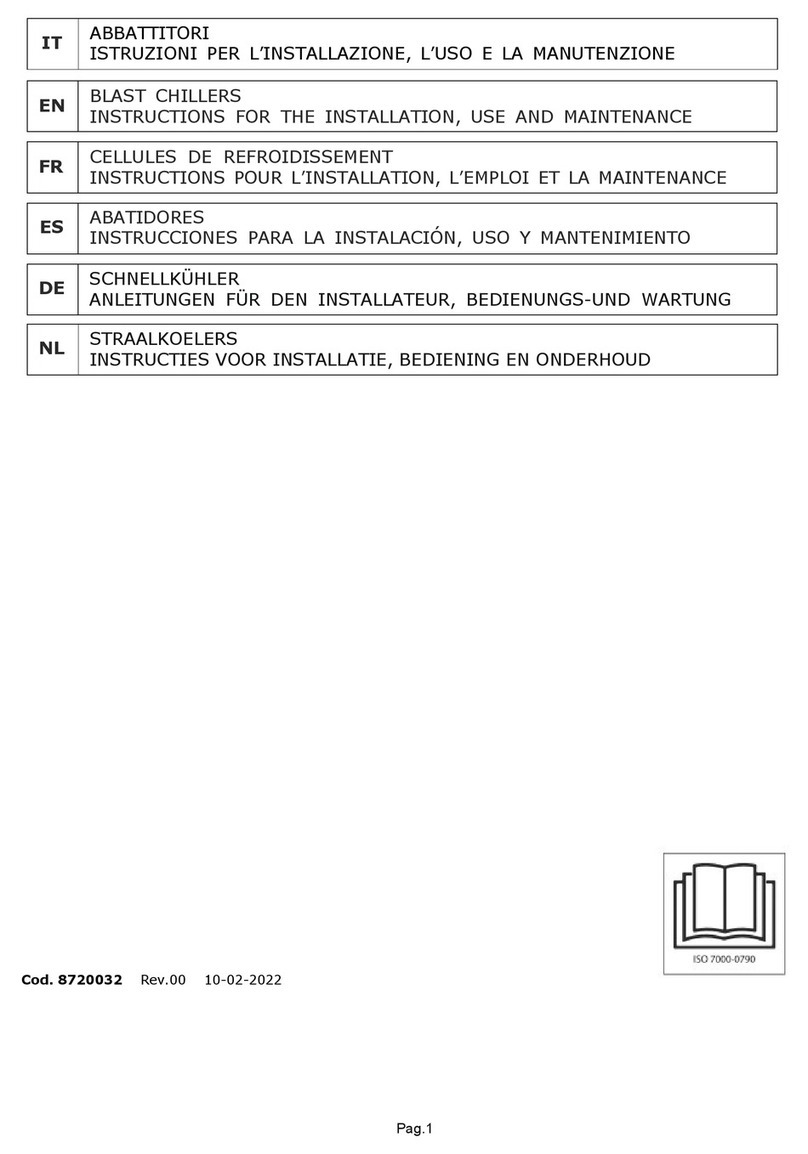
Primax
Primax BF-R101 INSTRUCTIONS FOR THE INSTALLATION, USE AND MAINTENANCE
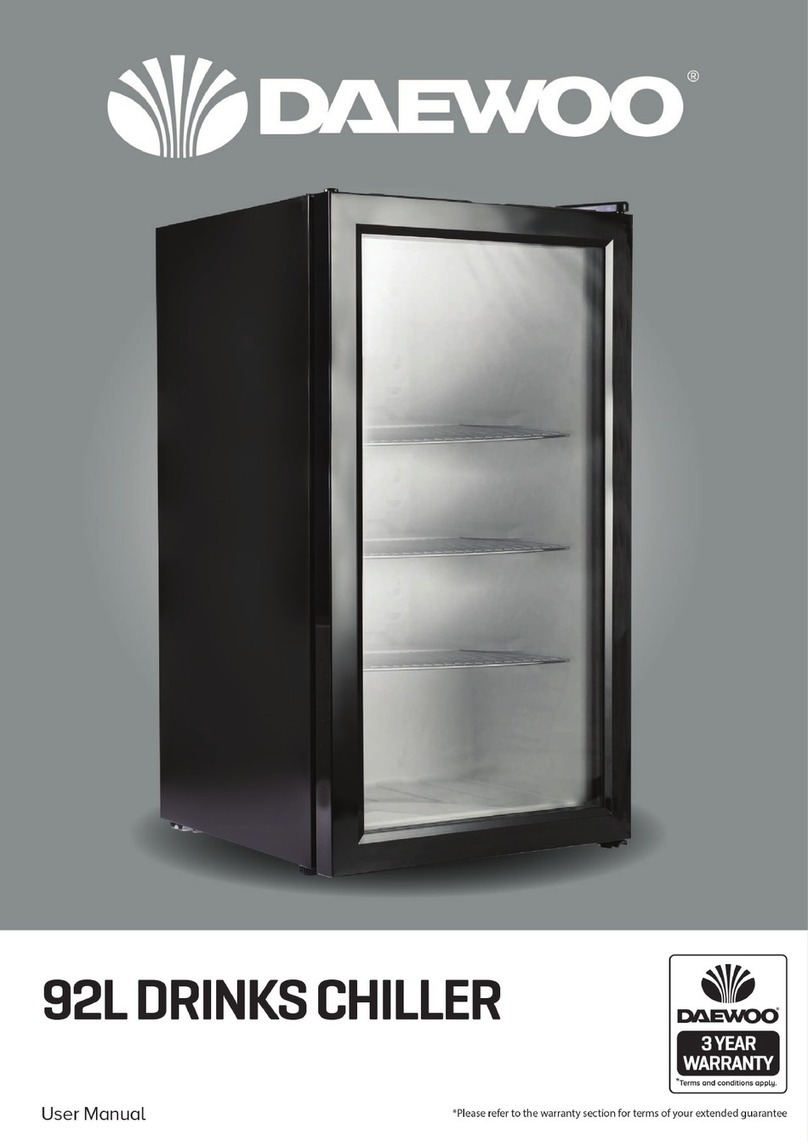
Daewoo
Daewoo SDA2252 user manual

Johnson Controls
Johnson Controls YORK OM Titan operating instructions

TecoPonic
TecoPonic HYDROPONIC HY 150 instruction manual
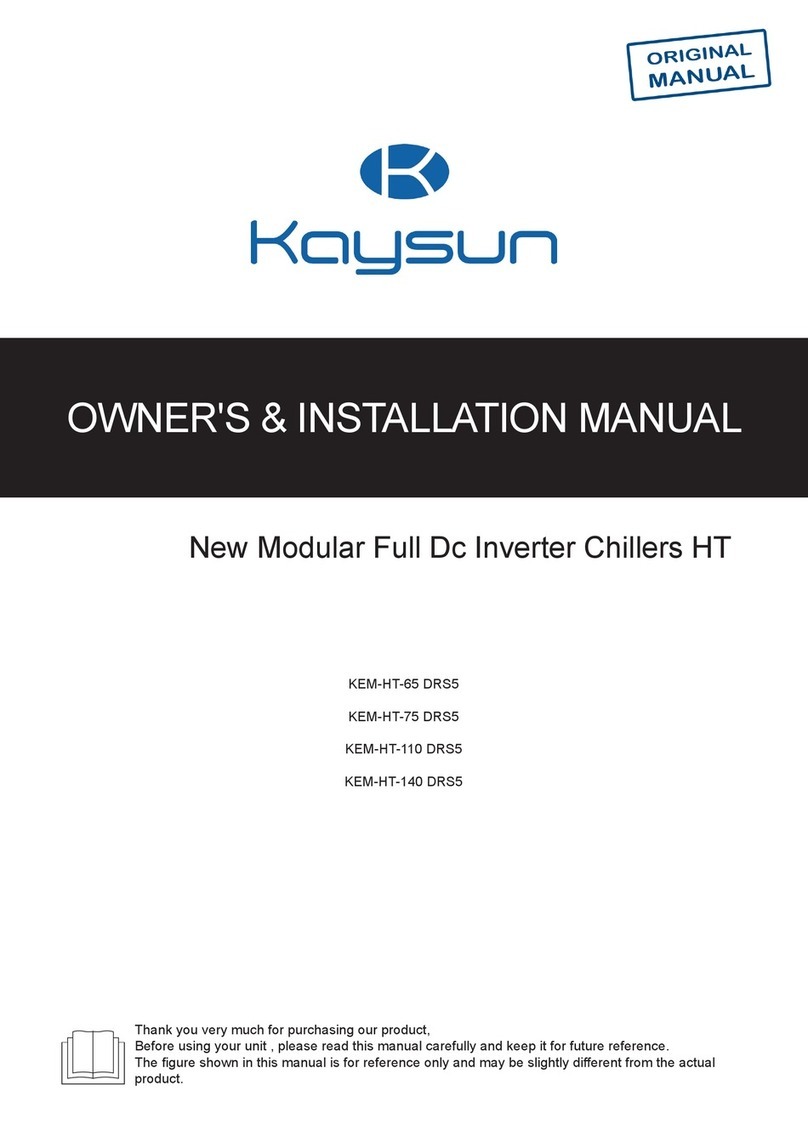
Kaysun
Kaysun KEM-HT-75 Owners & installation manual

Pfannenberg
Pfannenberg EB 210 Series Quick Instruction