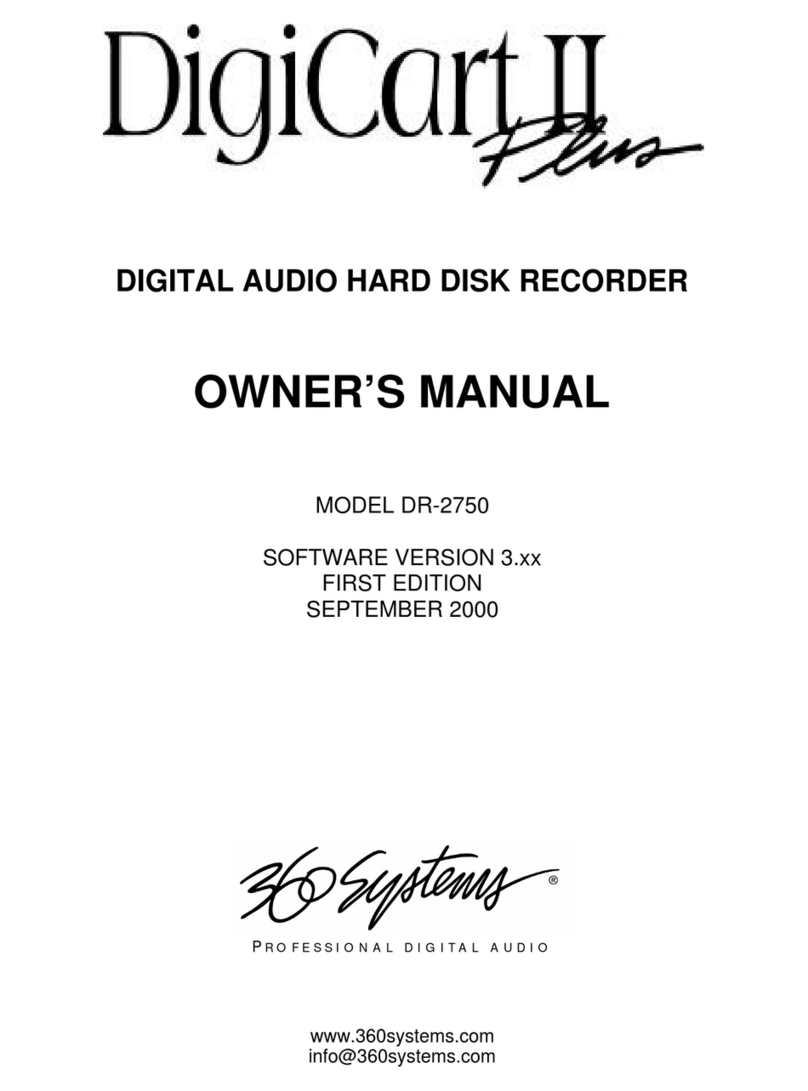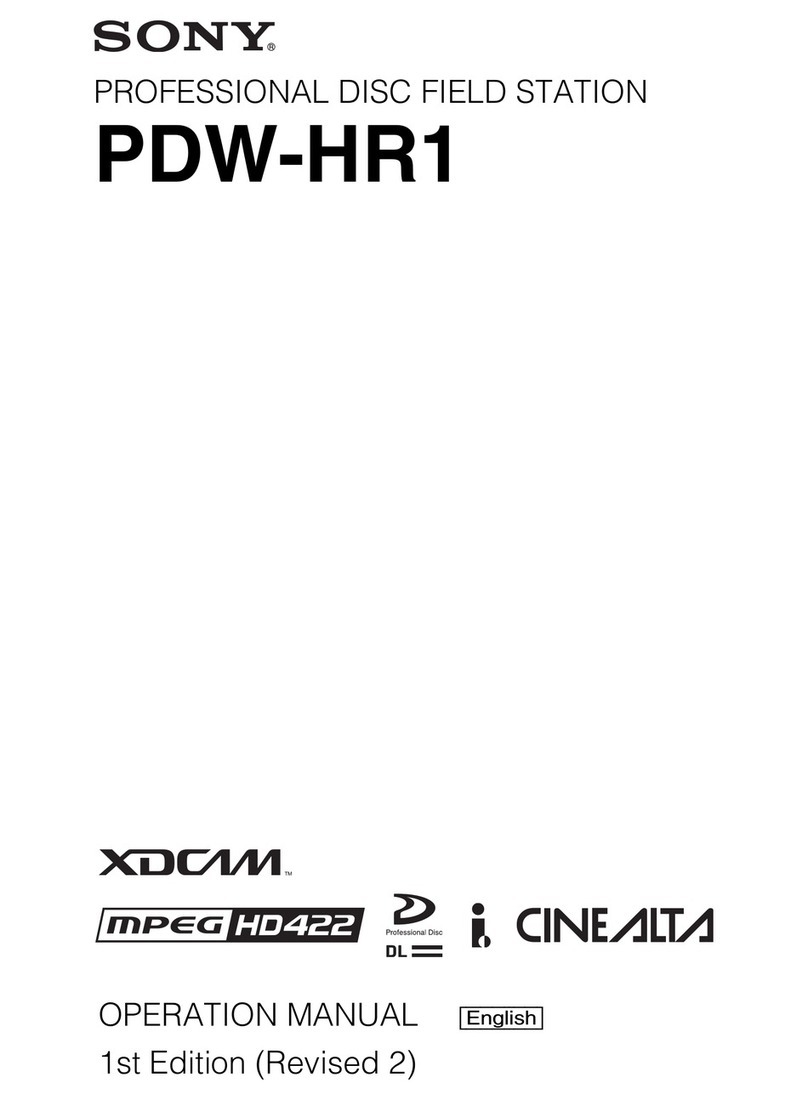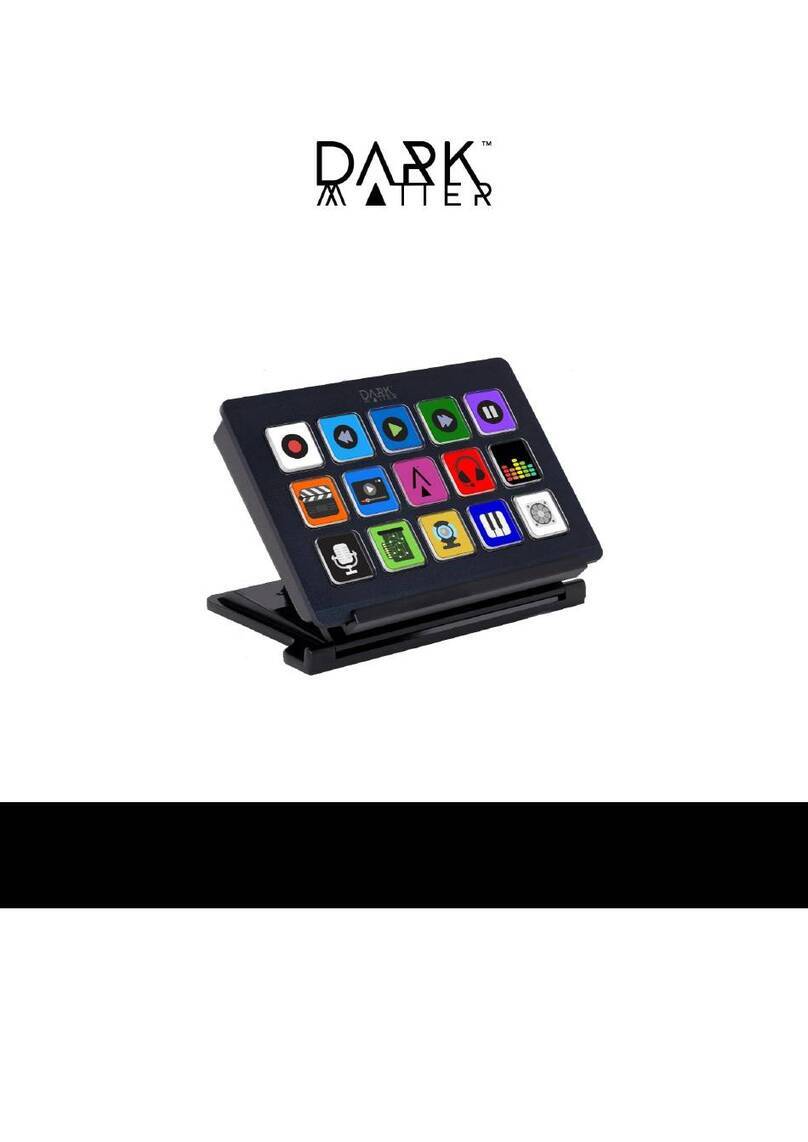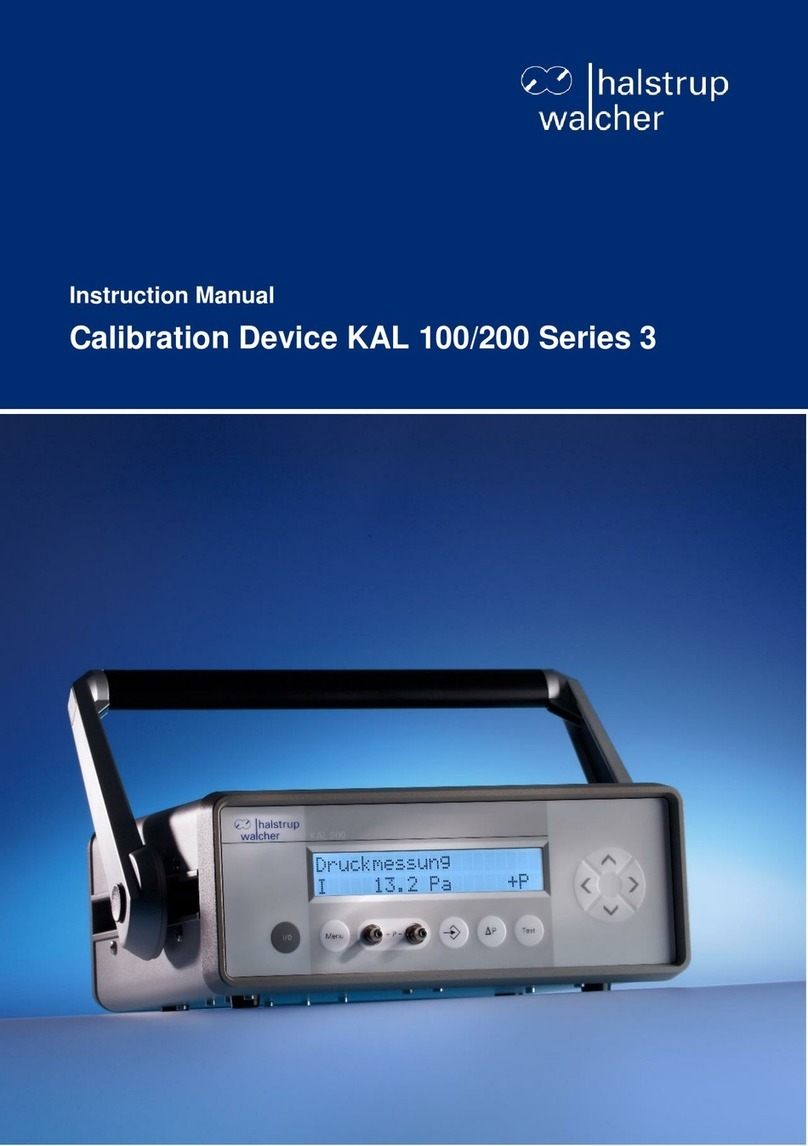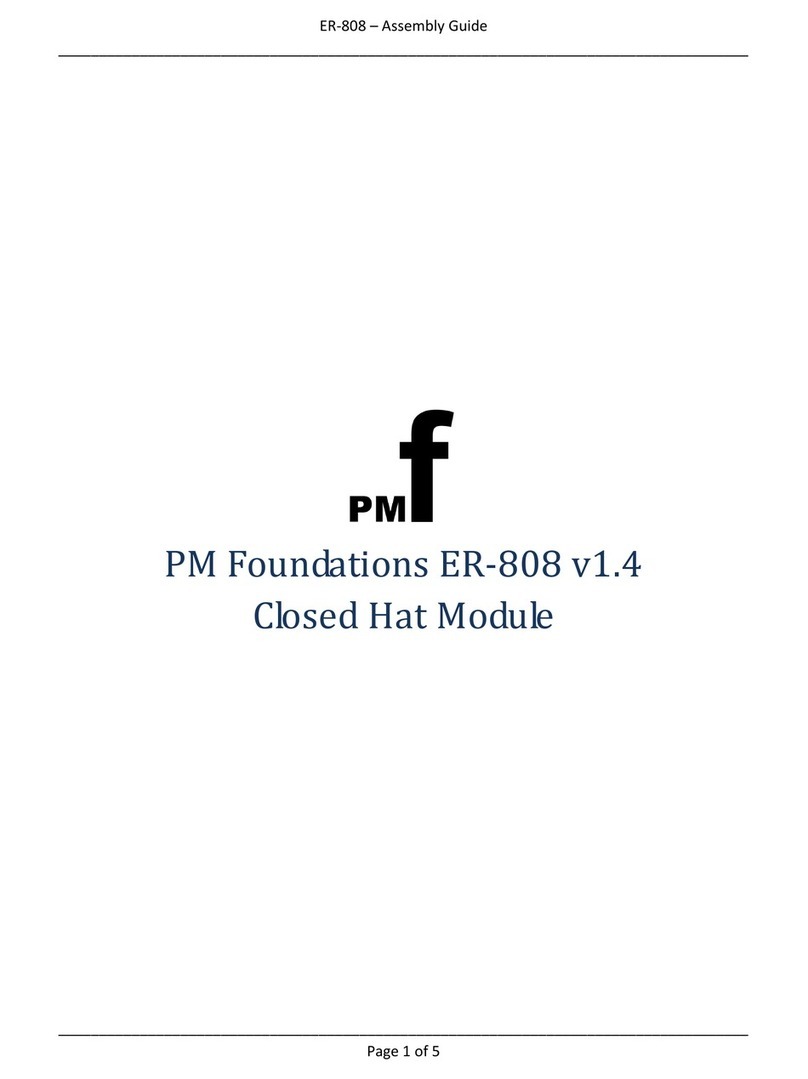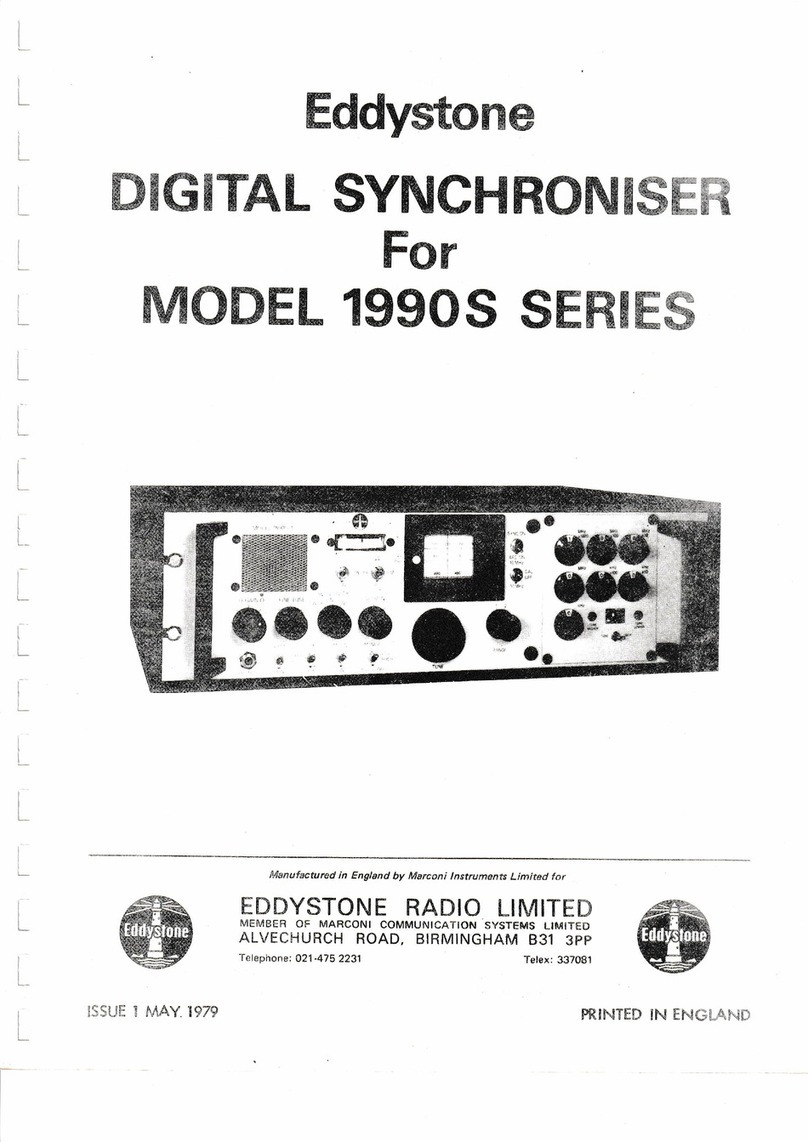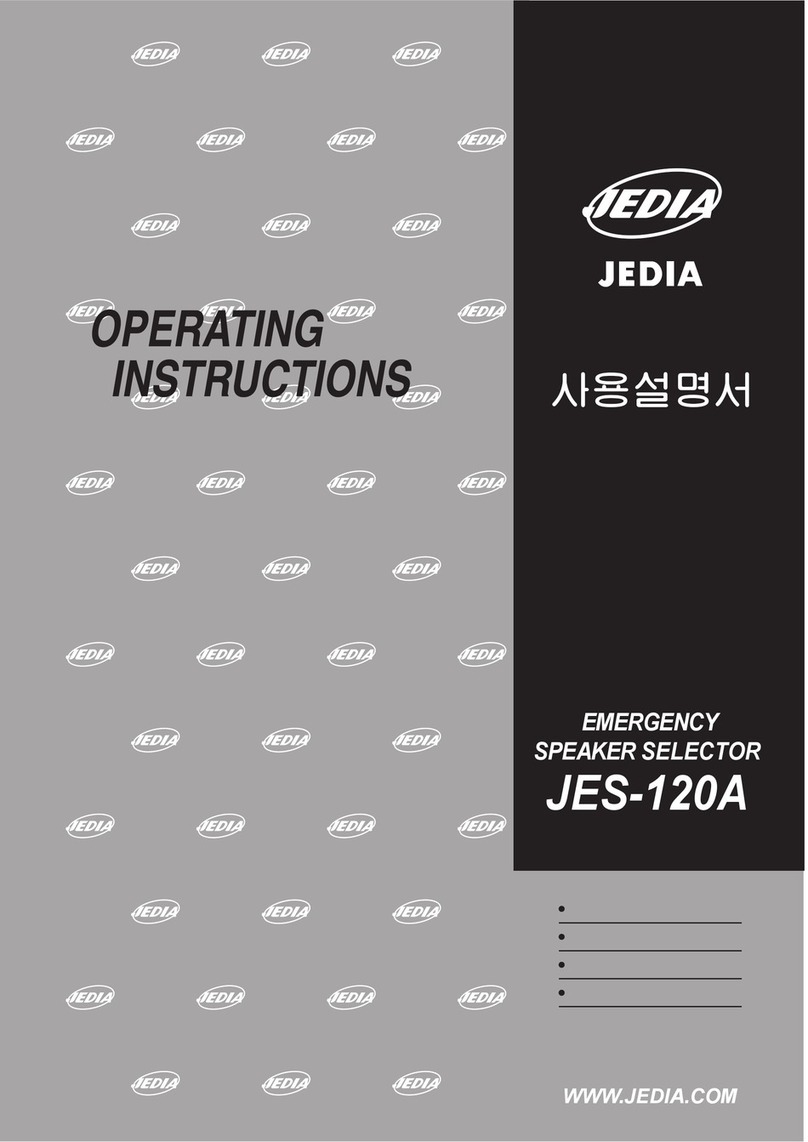Setup
For most installations the Flip will just power up and pair easily to a device
and work. We have built in several diagnostic tools and setup options to
help you when things are not so straightforward. As with all our products
you are welcome to call us for advice.
The switch on the mainboard is used to set options. All switches are only
read on startup, pressing the reset button on the main board will reboot.
Switch 1 and 2 are used to change the data sent to the page turn software
as some software uses other commands. By default, Flip supports Page Turn
protocols.
Switch 3 is to select an optional Bluetooth name if you have two Flips in the
console.
All switches off = normal -- Pistons will send left arrow and right arrow
Switch 1 on -- Pistons will send up arrow and down arrow
Switch 2 on (switch 1 is ignored) -- Piston will send page up and page down
Switch 3 changes the Bluetooth name between: --
Off: SSOS Flip
On: SSOS Flip II
Switch 4 on (switch 1 and 2 normal mode is ignored) --Test mode
Switch 1 will make led 1 flash
Switch 2 will make led 2 flash
Switch 3 will make led 3 flash
Switch 4 will make led 4 flash
LEDs
Red = Power On
Green = Flashes during factory reset
Left Yellow = Turn Forward indicator
Right Yellow = Turn Back indicator
Factory Reset:
Press and hold both advance and back pistons at the same time for at least
2 seconds will cause a factory rest. This can be used if you want to delete
the Bluetooth pairing data.
www.ssosystems.com 800 272 4775