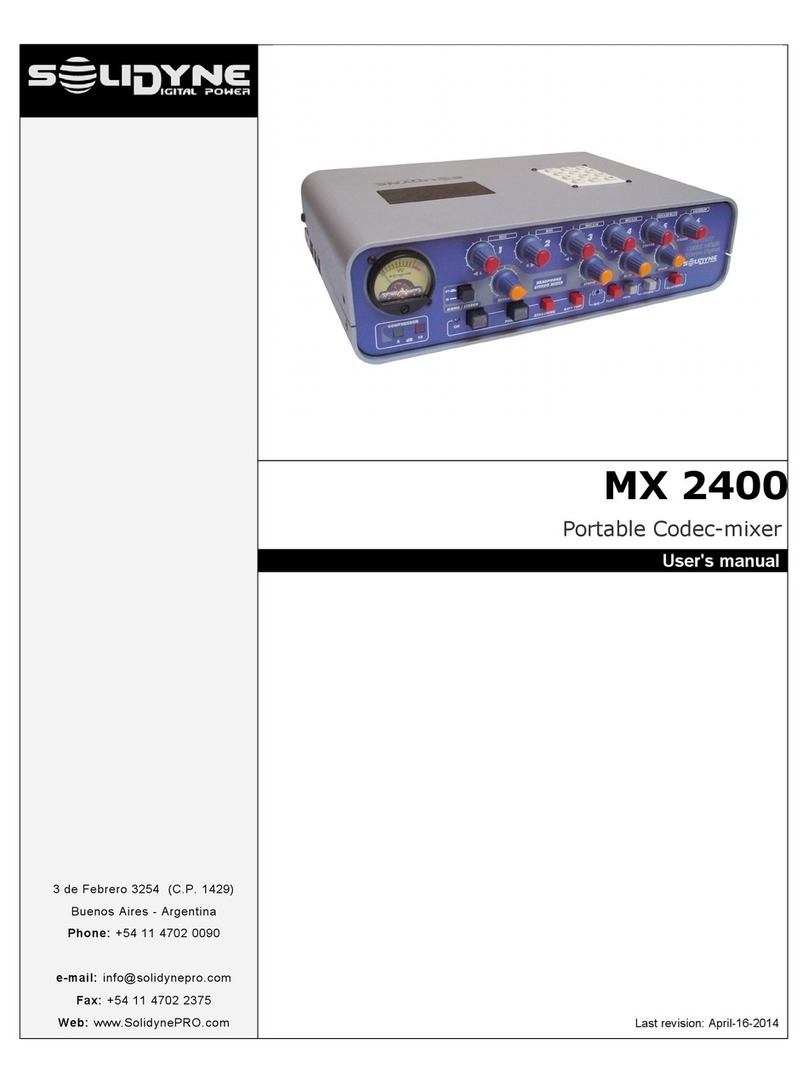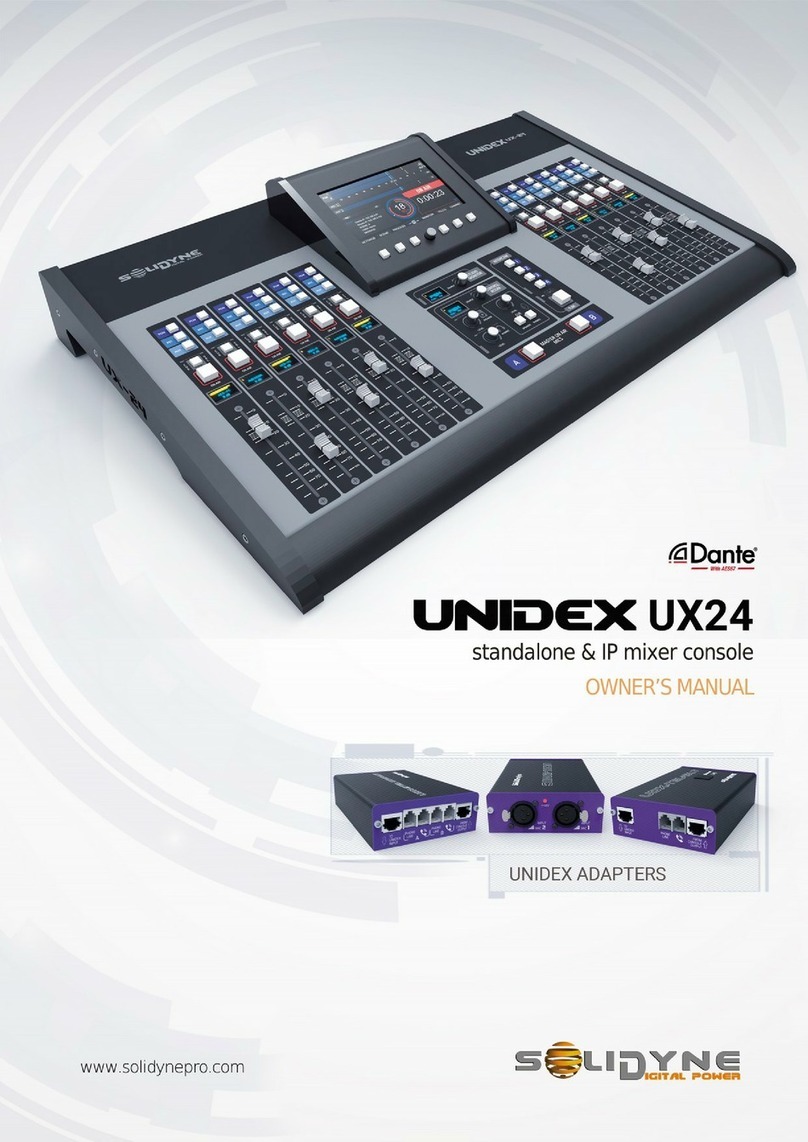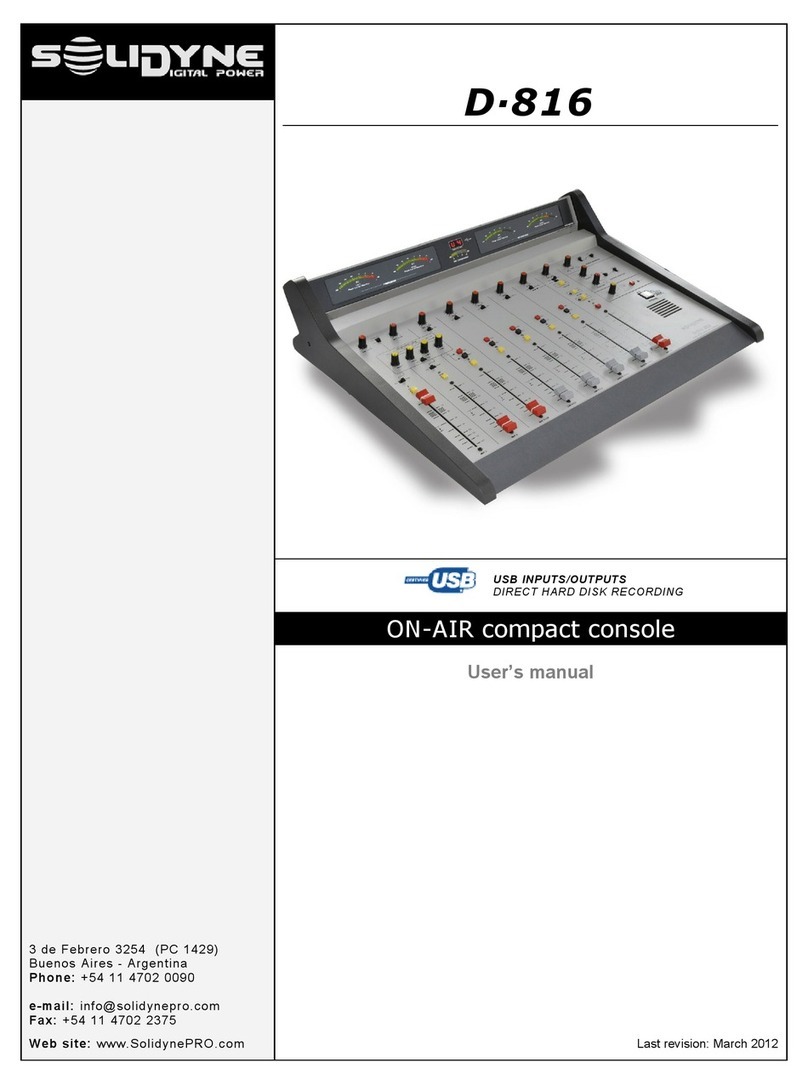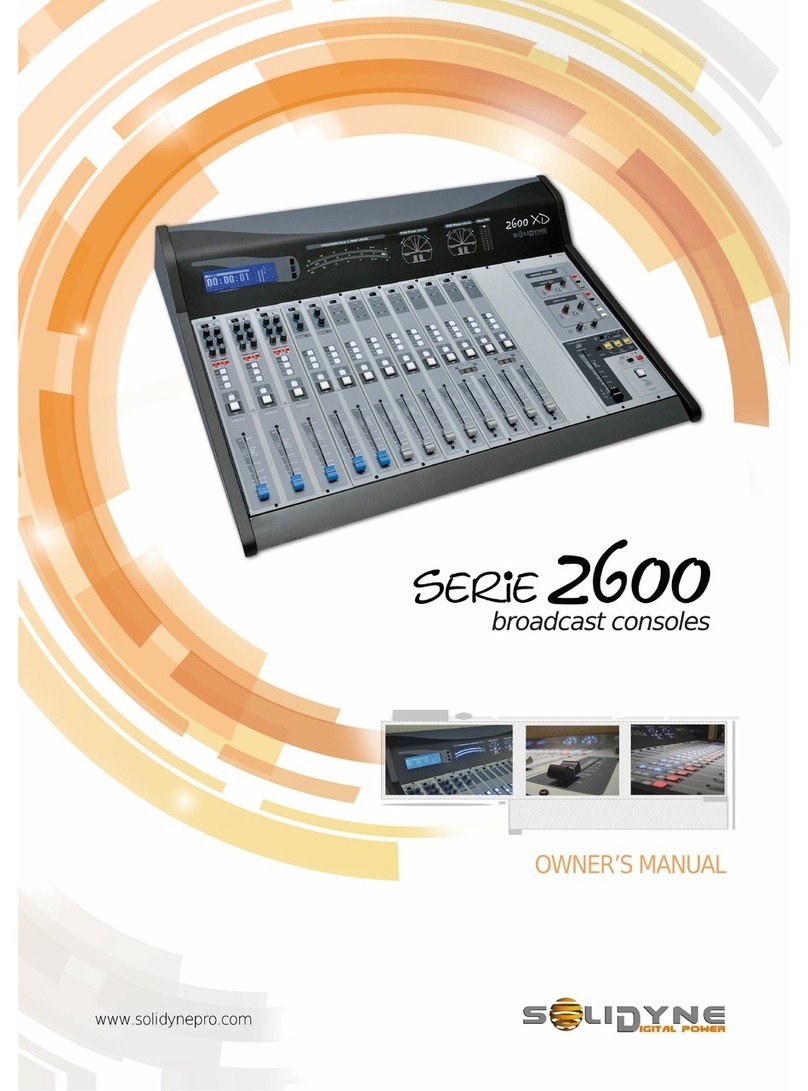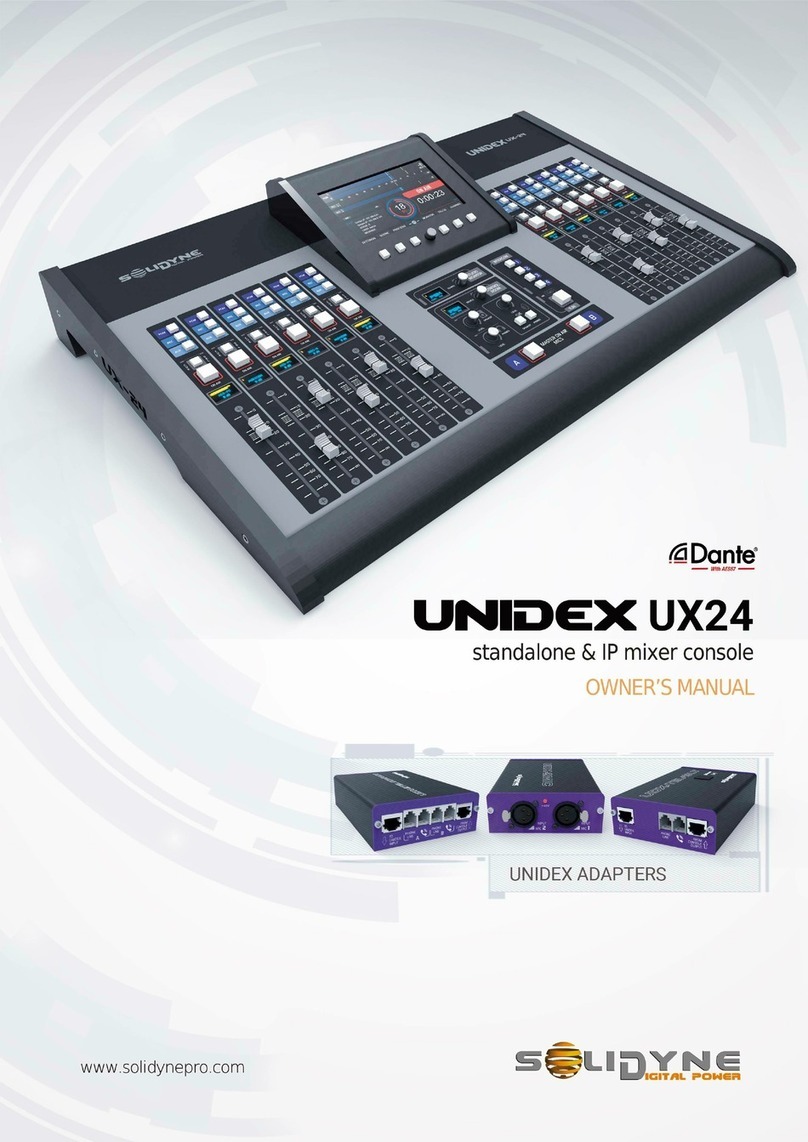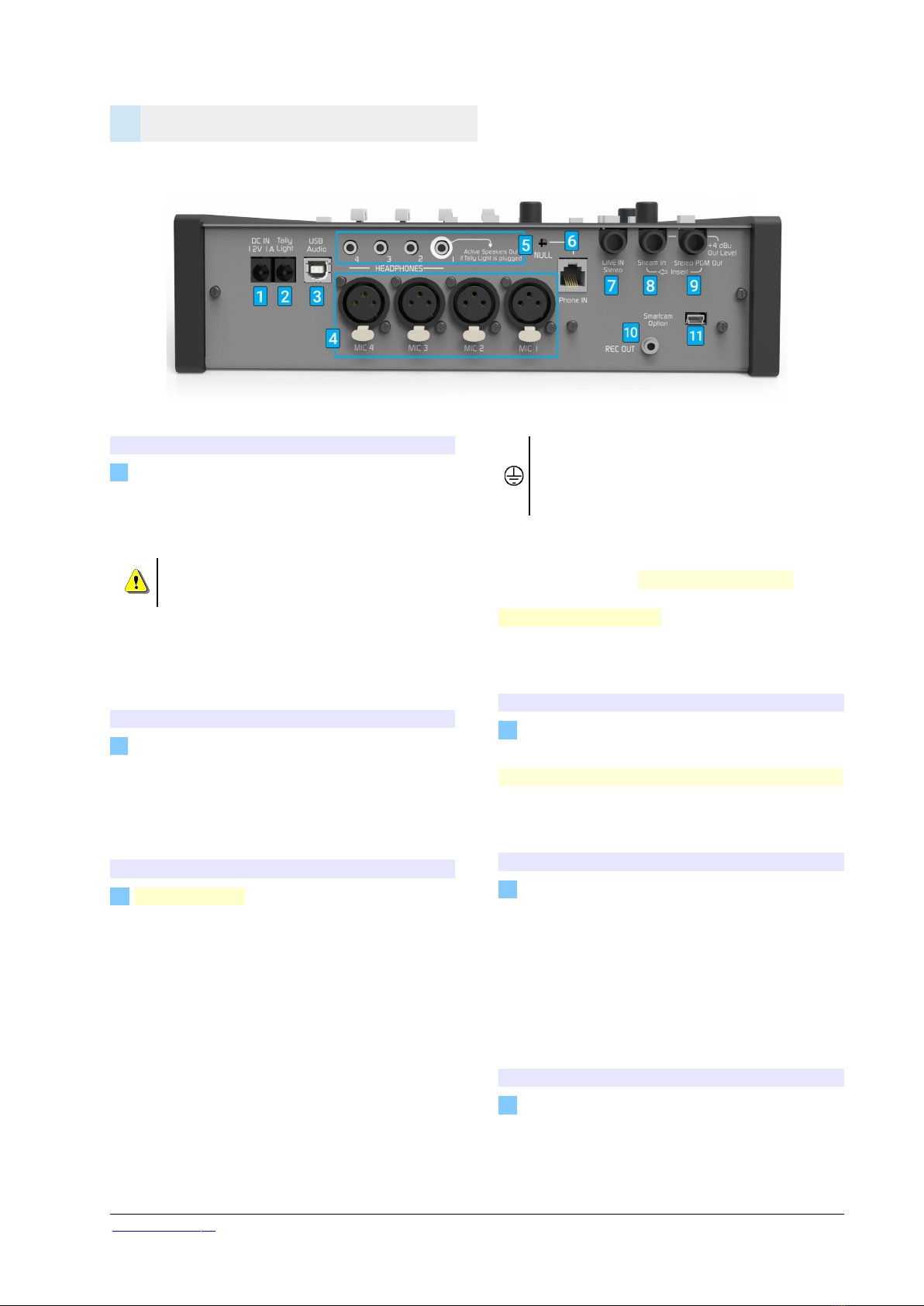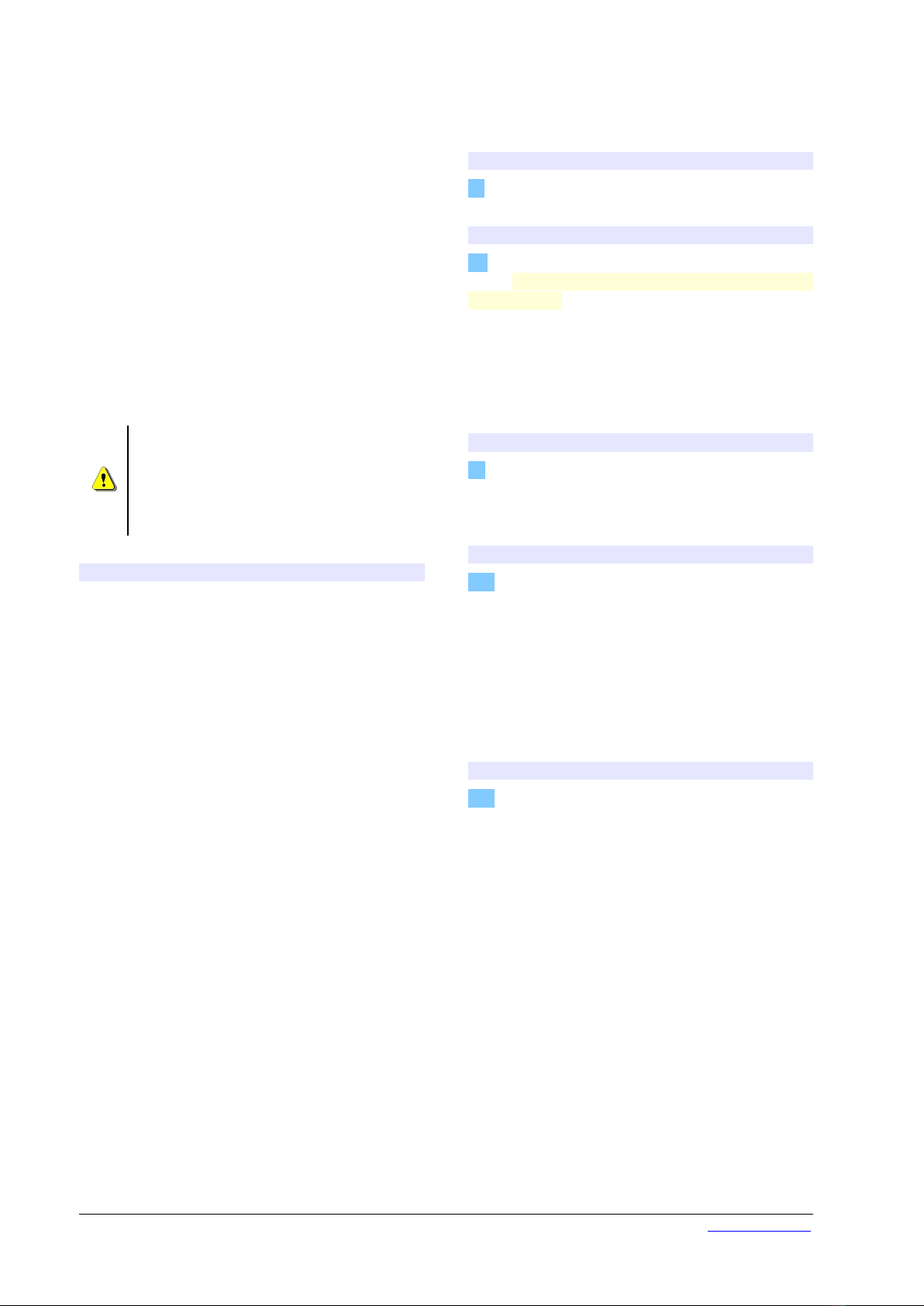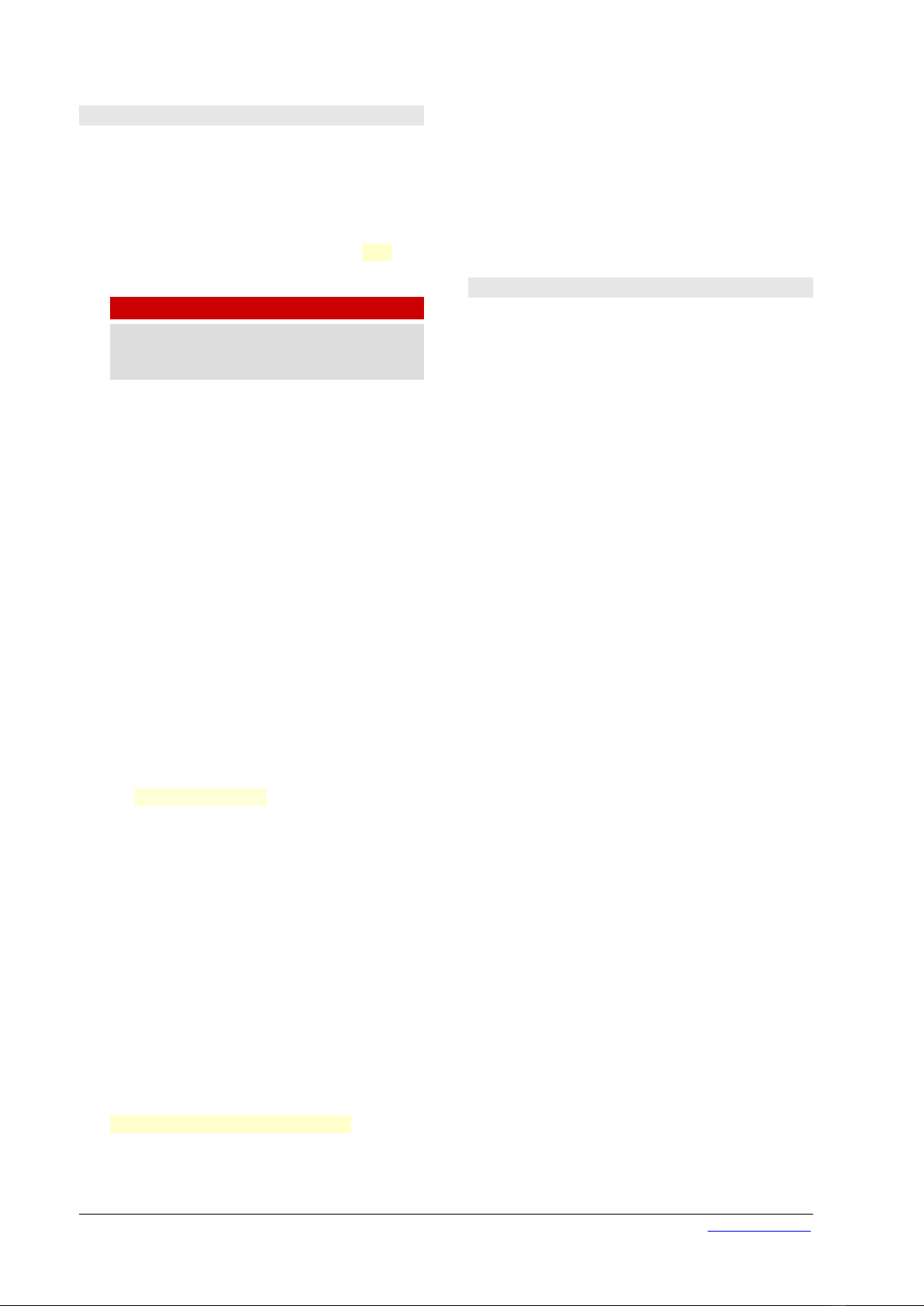3.2.1 Usin the phone line
$ 0> * ' =-**
C**#*+
* 37 =-** # * ++*
**
(+**9*>9**+
=-** PGM/CUE. It must be in CUE ,7
#.
WARNING!
+*"3=-**#*"**
*0+ > the callwill go directly ON
THE AIR>**6*=1*49=
PHONE/LINE-IN =-** 0-* = *
* ,#. # *
*-#+0*##**
*-
; HOLD.
*"
6*##)-*#-
*D4D9= +->*06
**D !D++*
F 9**>*#
TALK button,-**.$:
#>**#+*
* * 0 7
6**>##*:
=-**$ #> * 0
#*"*-
& =-** "*B !
* 0-* * " #7
>*1***
/ -**> "3
6+*7***9=
= = * #- * *
+--*0*
V *9*++*#-**#
> #- *6-0 * B=1*-
* 4 9= # 3" *
**=#>*7
+*0
5 #*#*>
HOLD
Make a call rom the MiniMixer
9 * * + PGM/CUE =-** *
0-*=CUE,#.
9 * =1 HOLD #7
1-*#*67
-0+**#)-*#**7
# 4 9= !
06**1
'-*91#$
A-# * #> * ' =-**
#**7*9*
; * #> #+0 *
*F2#=6
3.2.2 Pairin a cell phone via Bluetooth
* A- * (-** *6*1
1 * (-** = 9# *
#12=-*
0*1+0*>6*=-*
* 6 *#- *9*
**0***-#+
* (-** #6 ,9> #7+
#*.
(191-***
9=***#6>#*
***'+**
+0#1,+9#0=.
*02#0=#>*
-*0*1 * * * 0=
*(-**9=#=*#6
,0*0 * - # * *
=-**#6*.
#-?
On MiniMixer: 9-**(-**
*-# ++ ,' + BLT =-** ++. $
(-**>*=-**(C=-
1,C61#.+(-7
**>*-*++=1##
*=-**(-**C#
On MiniMixer: **Bluetooth’s discovery
mode ,*0# = **#1
(-****-#++.##=15
#*=-**(>-**'+*
=9***# #***
*S'61K0#*6>#*7
2=#6*
On the mobile phone:-*(-**
# 09 + (-** #7
6#- 0#++
# * * =# # 0# +
+** #-7
0**
; 2 (-** #6
Solidyne BTM641+*9+
#>*5555#P0,*
-I0-+*.
' + * #1 2
*#*
5 MiniMIxerbroadcasting mixing console SOLIDYNE