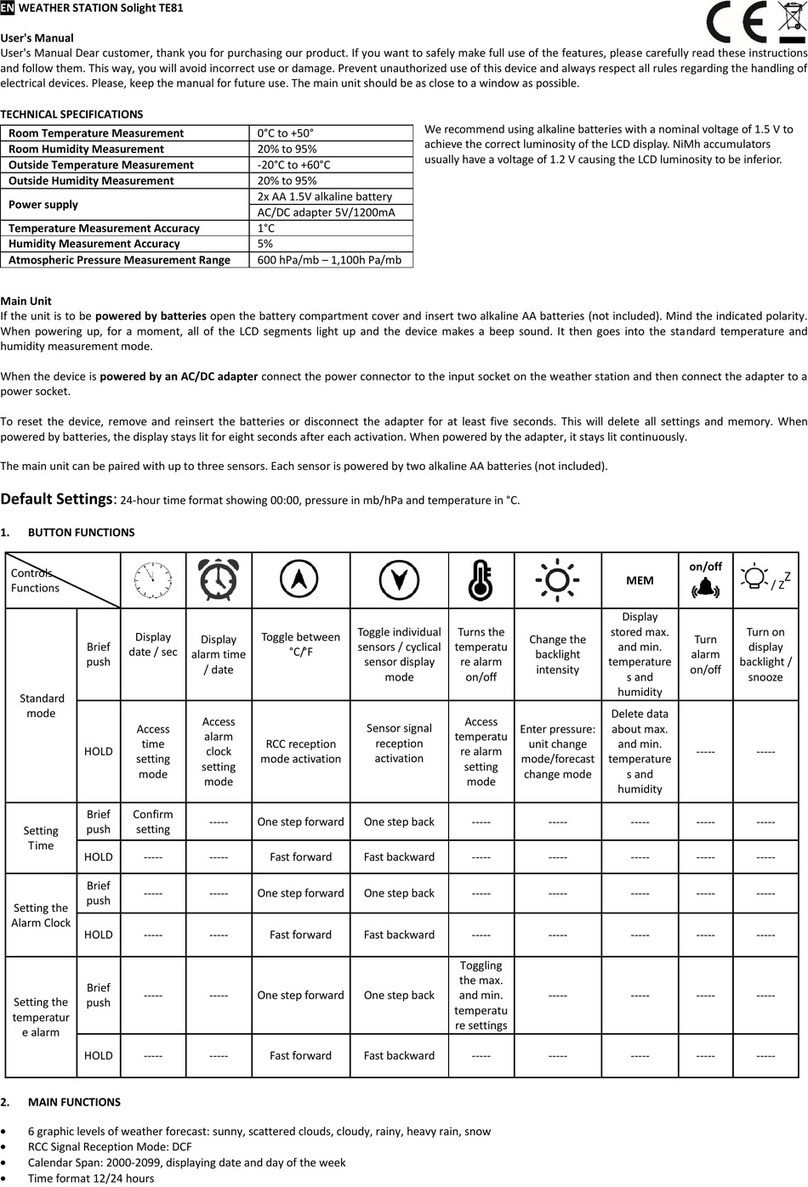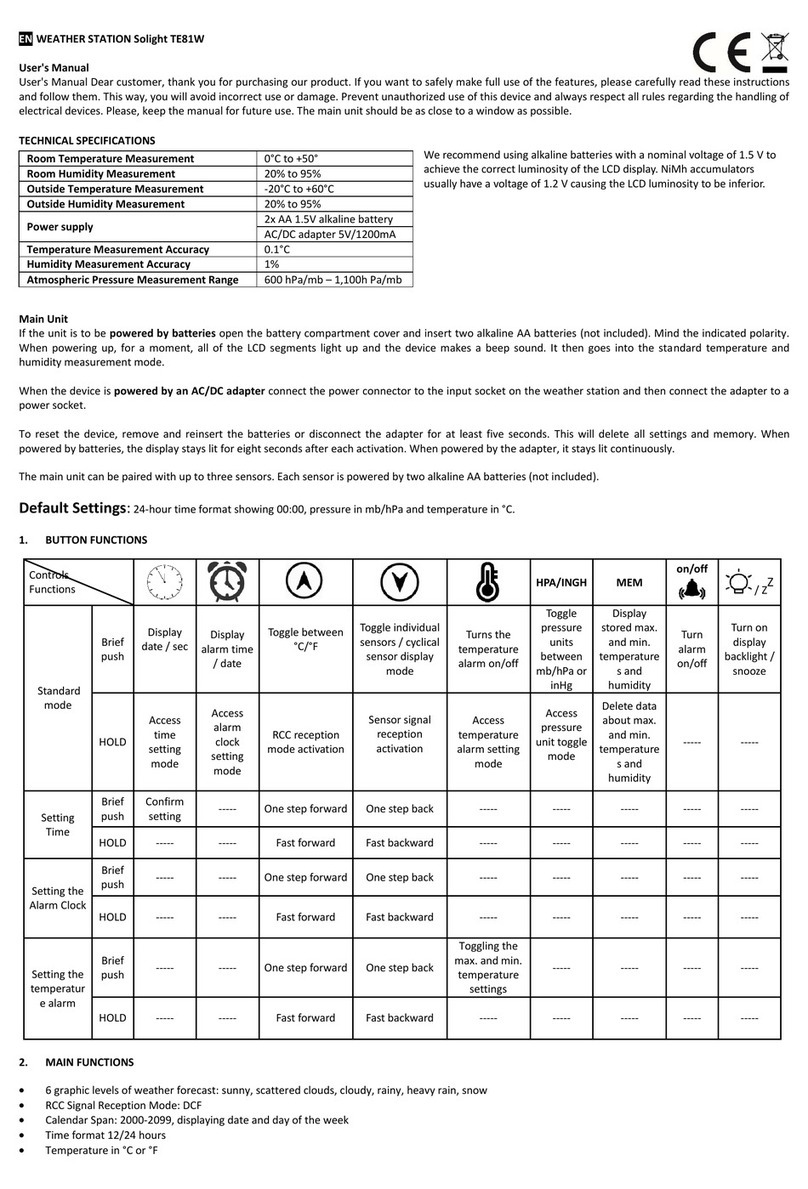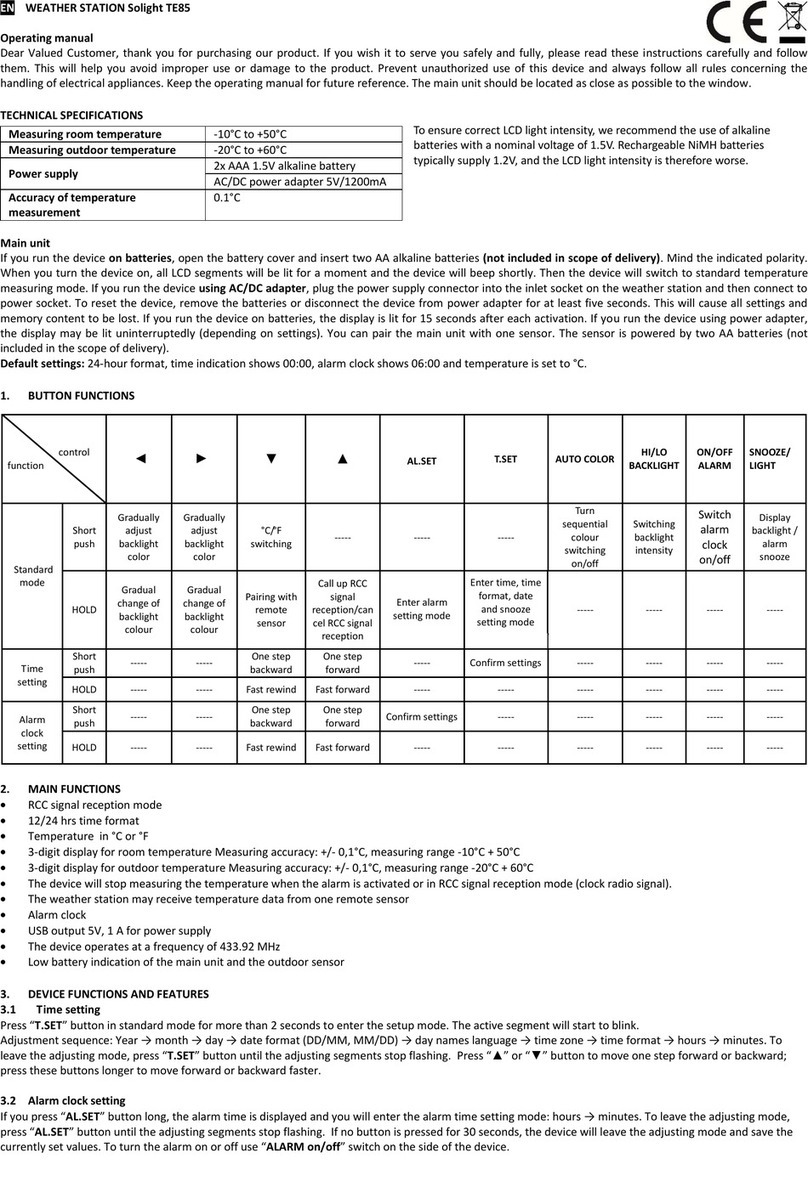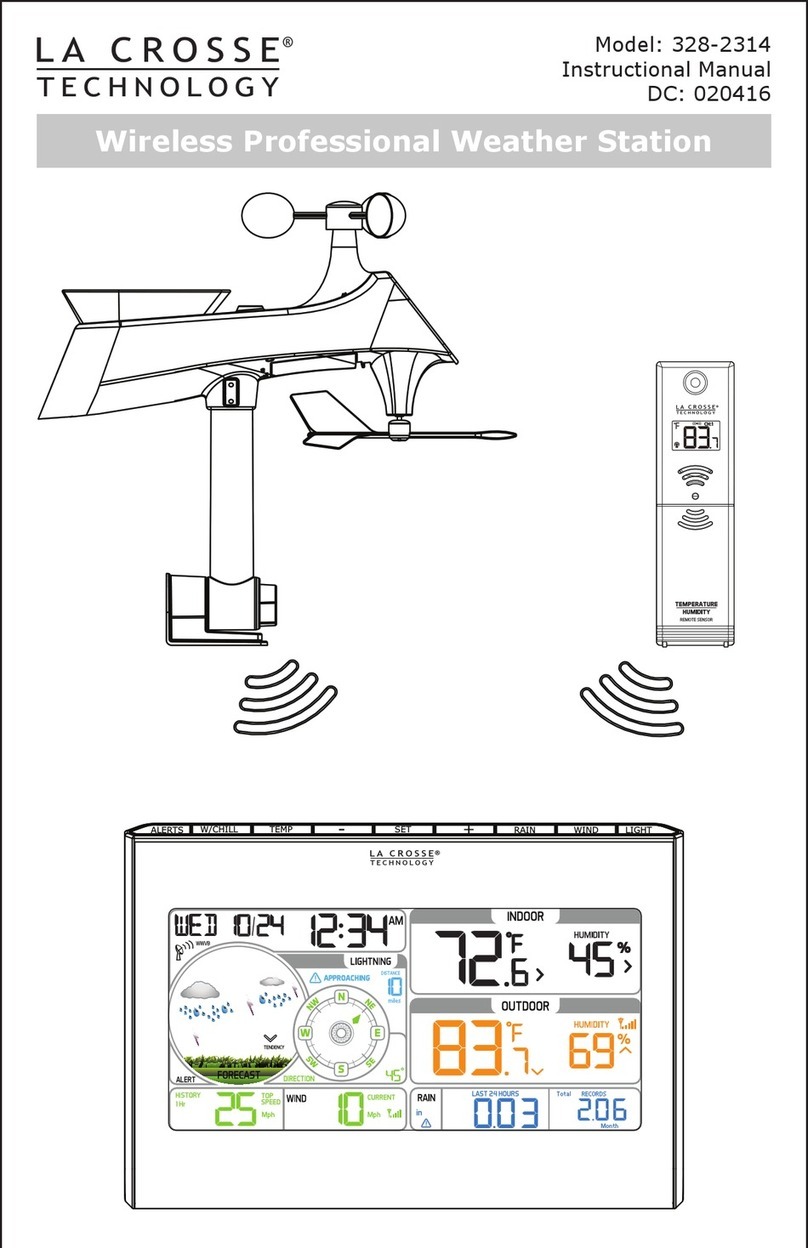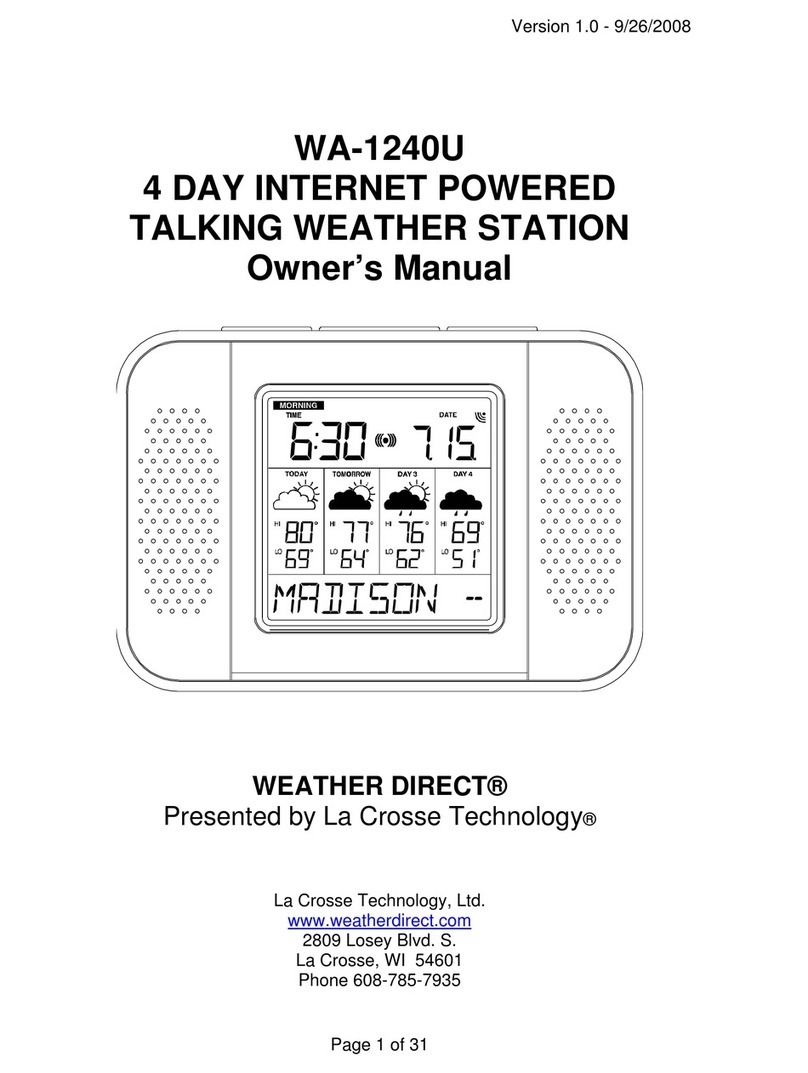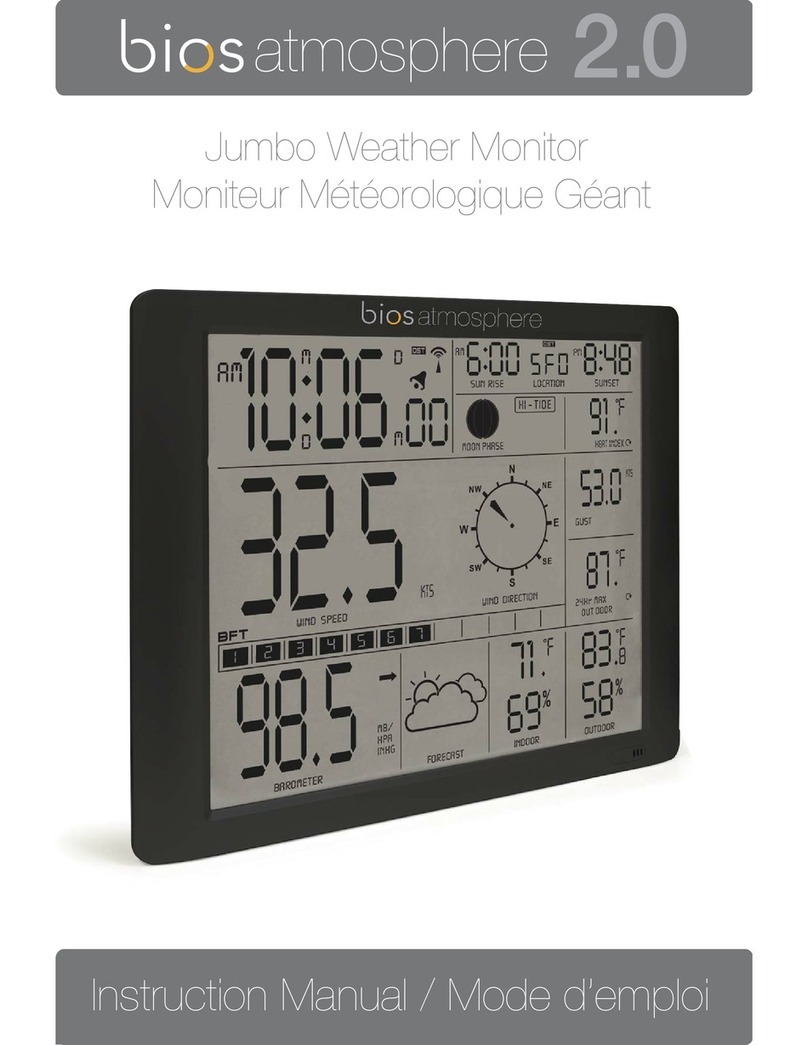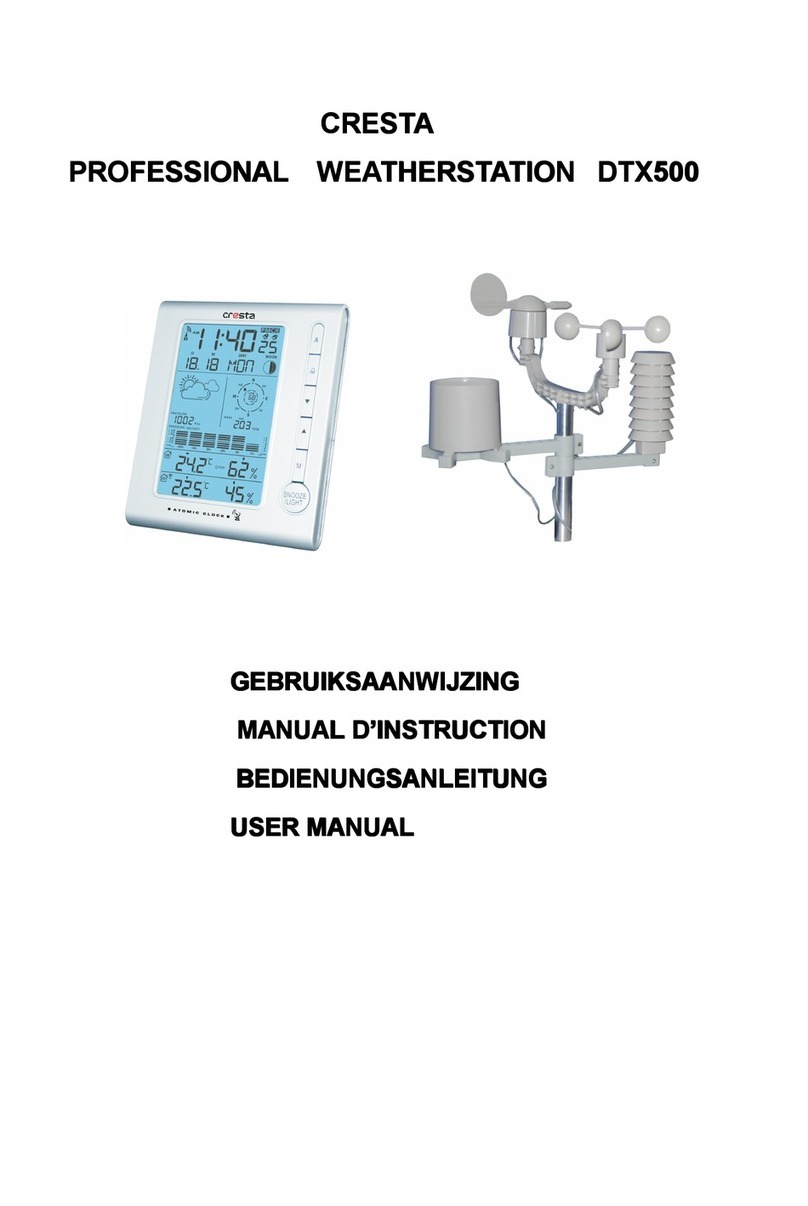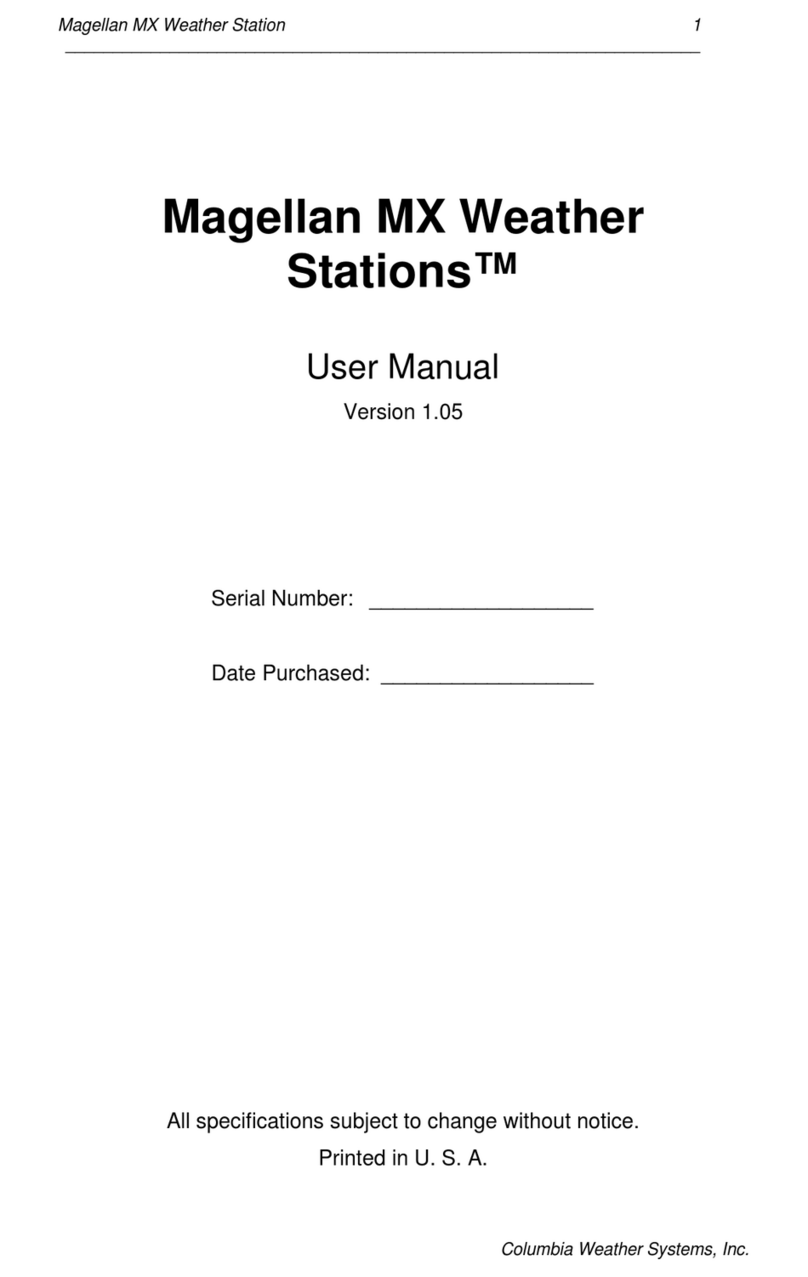3. DEVICE FEATURES AND OPERATION
3.1 Setting Time
In standard mode, hold the MODE button for at least 2 seconds – this will take you to the time setting mode. Setting sequence: year → month → day → date
format MM/DD or DD/MM → day of the week language → snooze seng → me mode 24/12Hr → hours → minutes. Seng the values can be exited by
pressing the MODE button, resulting in the segments stopping to blink. By pressing ▲ or ▼ or you will move one step forward or backward.
3.2 Setting the Alarm Clock
In standard mode, briefly press the ALARM button – an alarm symbol is displayed in the time section. In standard mode, hold the ALARM button for at least 2
seconds – this will take you to the alarm clock setting mode. Settings sequence: hour → minute → snooze → exit. By pressing ▲ or ▼ you will move one step
forward or back, when holding the button, values change progressively faster. to exit the alarm setting mode, using the ALARM button move through the menu
until the segments being set stop blinking. Unless you press a button within 30 seconds, the device leaves the setting mode and the alarm time is stored. Turning
the alarm clock on or off: briefly push the ALARM button. Accessing the snooze mode: when the alarm sounds, press any button, after a preset period the alarm
will sound again. To exit the snooze mode, press the ALARM button, this will turn the alarm off.
3.3 Alarm Function
Pressing the LIGHT/SNZ button activates the snooze function, as long as it is active the display will show a blinking ZZ. Pressing any other button will turn the
alarm off. The alarm automatically turns itself off after two minutes. When the alarm is sounding, the RCC signal is not being received. Reception resumes after
the alarm is turned off. Using the snooze function, an alarm may be postponed indefinitely. The progression of the alarm sound is as follows: a) 0-10 seconds:
one beep per second, b) 10 – 20 seconds two beeps per second, c) after 20 seconds – three beeps per second. If you want to turn off the alarm completely, press
the ALARM button.
3.4 RCC Control Signal Reception
RCC signal reception is activated automatically upon powering up or resetting.
Forced RCC signal reception: press the WAVE button.
Once signal reception is activated, a three-minute synchronization period commences. While synchronization is in progress, it is not possible to access
any functions, the weather station is not taking any measurements during this period.
Daily automatic signal reception.
The automatic reception takes place daily, at: 1:00, 2:00 and 3:00. If errors occur, signal reception is attempted again at 4:00 and 5:00. If the signal is
successfully received at 4:00, for the given day, reception is not repeated. If signal reception at 4:00 is unsuccessful, another attempt is made at 5:00
and regardless of whether it is successful or not, no other attempt is made that day. The control signal reception process lasts 7 minutes.
In the RCC reception mode an icon is blinking.
If the signal is weak or if the device is not able of isolating the correct signal, the tower symbol starts blinking, but the radio wave symbol is not
displayed.
If the control signal has been received successfully, the full RCC reception icon is displayed and the device leaves the reception mode.
If you want to exit the reception mode, briefly press the WAVE button.
Unless a control signal is received within three days, the last reception attempt is made at 1:00 the next day.
If, in the RCC signal reception mode, the alarm is set off, the device leaves the reception mode and enters the alarm mode.
After reception of the DST signal, the a DST icon is displayed.
After a reset, the RCC and DST symbols disappear.
3.5 Weather Forecast Function
The weather station generates weather forecasts for the next 12 hours. The measurement is based on monitoring the development of atmospheric pressure.
The forecast information is only of an indicative value. This weather station is not comparable to professional equipment or to satellite and computing
technology. To get objective weather forecasts, consult official sources.
Four graphic forecast levels: sunny, half cloudy, overcast, rainy.
CLEAR SKIES HALF CLOUDY OVERCAST RAINY
The product is CE (Declaration of Conformity) certified, in accordance with current regulations. On request, at the importer: info@solight.cz, or for download at
shop.solight.cz.
Producer: Solight Holding, s.r.o., Na Brně 1972, Hradec Králové 500 06, Czech Republic