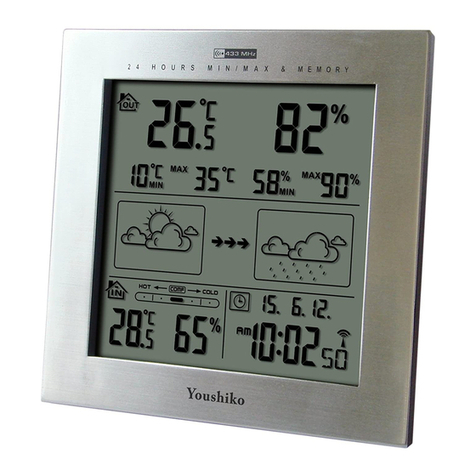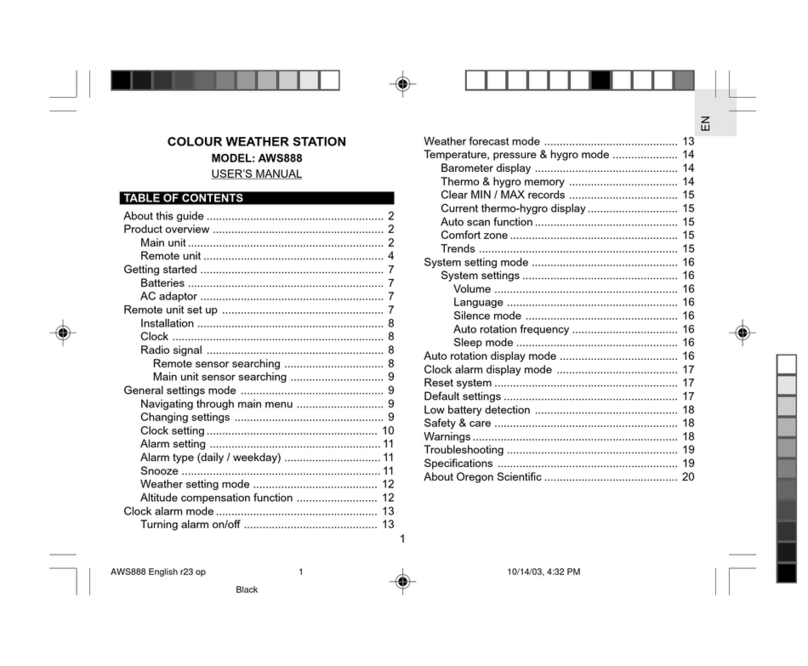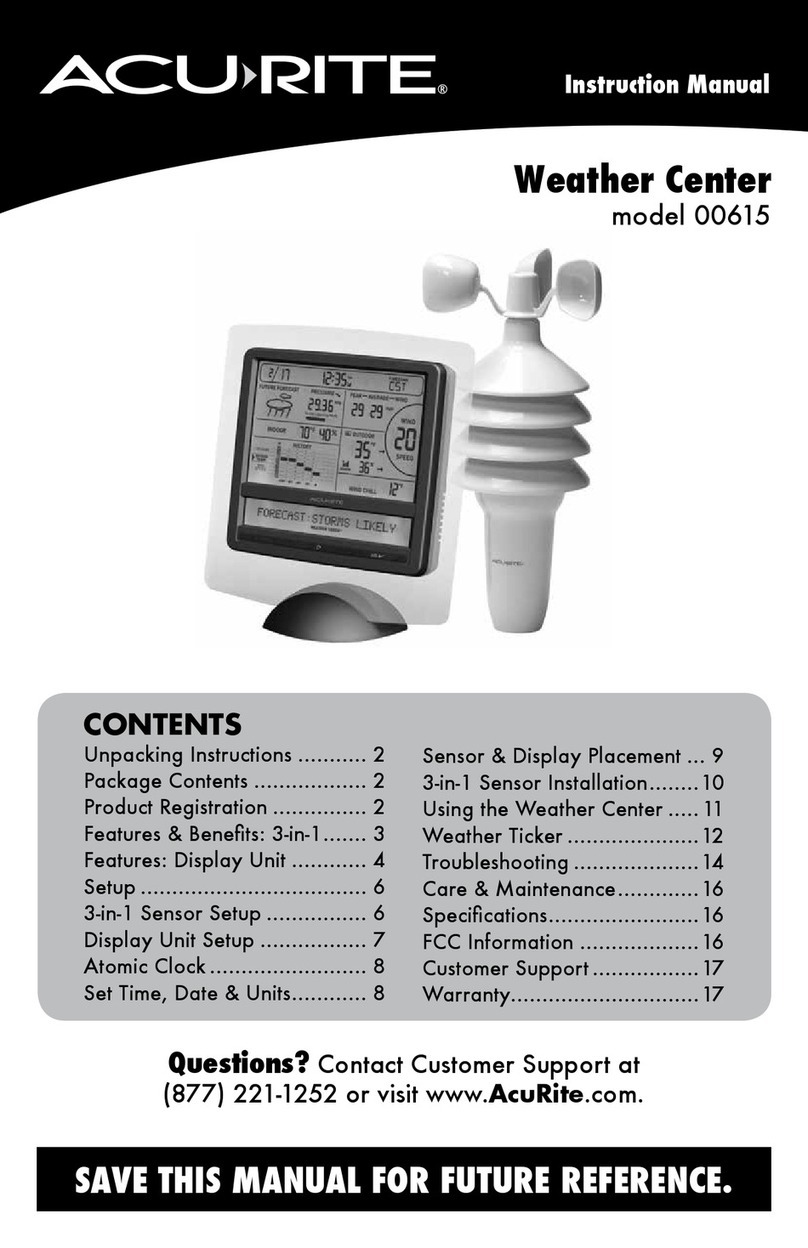Solight TE81W User manual

EN WEATHER STATION Solight TE81W
User's Manual
User's Manual Dear customer, thank you for purchasing our product. If you want to safely make full use of the features, please carefully read these instructions
and follow them. This way, you will avoid incorrect use or damage. Prevent unauthorized use of this device and always respect all rules regarding the handling of
electrical devices. Please, keep the manual for future use. The main unit should be as close to a window as possible.
TECHNICAL SPECIFICATIONS
We recommend using alkaline batteries with a nominal voltage of 1.5 V to
achieve the correct luminosity of the LCD display. NiMh accumulators
usually have a voltage of 1.2 V causing the LCD luminosity to be inferior.
Main Unit
If the unit is to be powered by batteries open the battery compartment cover and insert two alkaline AA batteries (not included). Mind the indicated polarity.
When powering up, for a moment, all of the LCD segments light up and the device makes a beep sound. It then goes into the standard temperature and
humidity measurement mode.
When the device is powered by an AC/DC adapter connect the power connector to the input socket on the weather station and then connect the adapter to a
power socket.
To reset the device, remove and reinsert the batteries or disconnect the adapter for at least five seconds. This will delete all settings and memory. When
powered by batteries, the display stays lit for eight seconds after each activation. When powered by the adapter, it stays lit continuously.
The main unit can be paired with up to three sensors. Each sensor is powered by two alkaline AA batteries (not included).
Default Settings:24-hour time format showing 00:00, pressure in mb/hPa and temperature in °C.
1. BUTTON FUNCTIONS
2. MAIN FUNCTIONS
•6 graphic levels of weather forecast: sunny, scattered clouds, cloudy, rainy, heavy rain, snow
•RCC Signal Reception Mode: DCF
•Calendar Span: 2000-2099, displaying date and day of the week
•Time format 12/24 hours
•Temperature in °C or °F
Room Temperature Measurement
0°C to +50°
Room Humidity Measurement
20% to 95%
Outside Temperature Measurement
-20°C to +60°C
Outside Humidity Measurement
20% to 95%
Power supply
2x AA 1.5V alkaline battery
AC/DC adapter 5V/1200mA
Temperature Measurement Accuracy
0.1°C
Humidity Measurement Accuracy
1%
Atmospheric Pressure Measurement Range
600 hPa/mb –1,100h Pa/mb
Controls
Functions
HPA/INGH
MEM
on/off
/ ZZ
Standard
mode
Brief
push
Display
date / sec
Display
alarm time
/ date
Toggle between
°C/°F
Toggle individual
sensors / cyclical
sensor display
mode
Turns the
temperature
alarm on/off
Toggle
pressure
units
between
mb/hPa or
inHg
Display
stored max.
and min.
temperature
s and
humidity
Turn
alarm
on/off
Turn on
display
backlight /
snooze
HOLD
Access
time
setting
mode
Access
alarm
clock
setting
mode
RCC reception
mode activation
Sensor signal
reception
activation
Access
temperature
alarm setting
mode
Access
pressure
unit toggle
mode
Delete data
about max.
and min.
temperature
s and
humidity
-----
-----
Setting
Time
Brief
push
Confirm
setting
-----
One step forward
One step back
-----
-----
-----
-----
-----
HOLD
-----
-----
Fast forward
Fast backward
-----
-----
-----
-----
-----
Setting the
Alarm Clock
Brief
push
-----
-----
One step forward
One step back
-----
-----
-----
-----
-----
HOLD
-----
-----
Fast forward
Fast backward
-----
-----
-----
-----
-----
Setting the
temperatur
e alarm
Brief
push
-----
-----
One step forward
One step back
Toggling the
max. and min.
temperature
settings
-----
-----
-----
-----
HOLD
-----
-----
Fast forward
Fast backward
-----
-----
-----
-----
-----

•3-digit room temperature display. Measurement Accuracy: +/–0.1°C, measurement range 0°C + 50°C
•2-digit room and outside humidity display. Measurement Accuracy: +/- 1%, measurement range 20% - 95%
•3-digit outside temperature display. Measurement Accuracy: +/–0.1°C, measurement range -20°C + 60°C
•When an alarm goes off or when the device is in RCC signal reception mode (Radio Clock Control Signal), the device stops measuring temperature.
•The high frequency receiver is capable of receiving data from up to three channels (transmitters)
•Memory for storing maximum and minimum inside and outside temperature and humidity
•Main unit and outdoor transmitter battery depletion indication on the display using the symbol
•Units for air pressure measurement: mb/hPa, inHg
•Alarm clock
•Temperature alarm for outside temperature
•5V USB output, supply power 1200 mA
•Snooze function (5 minutes)
•Daylight Saving Time (DST)
•Moon phase indication
•Environmental comfort function
•Icing indication the symbol (for temperatures between –1°C and +3°C)
•The device operates at a frequency of 433.92 MHz
3. DEVICE FEATURES AND OPERATION
3.1 Setting Time
In standard mode, press the button for at least 2 seconds to get to the time setting mode. The active segment starts blinking.
Setting sequence: 12/24Hr → time zone shift → hours → minutes → date format DD/MM or MM/DD → year → MM/DD or DD/MM date setting (according to
the date format) → days of the week language (GE, FR, SP, IT, DU, DA, EN). Setting the values can be exited by pressing the button, resulting in the
segments stopping to blink. Pressing the or button brings you one step forward or backward; holding the buttons allows for quicker progression.
3.2 Setting the Alarm Clock
In standard mode, press the button, the time display section shows the set alarm time. In standard mode, press the button for at least 2 seconds to go
to the alarm clock setting mode, the main segment starts blinking. Setting sequence: hour → minute → exit. Pressing the or button brings you one
step forward or backward; holding the buttons allows for quicker progression. The snooze value is permanently set to 5 minutes. Setting the values can be
ended by moving through the menu, using the button, until the set segments stop blinking. Unless a button is pressed within 20 seconds, the device leaves
the setting mode and stores the currently set alarm time. If you want to turn off the alarm completely, move the alarm switch it to the off position.
3.3 Alarm Settings
Turning the alarm on or off is done using the on/off switch . When the alarm goes off, a ZZsymbol starts blinking on the display. If you press
/ ZZwhen the alarm is sounding, the alarm will be postponed by 5 minutes. Pressing any other button turns the alarm off. Using the snooze function, an
alarm may be postponed indefinitely. When the alarm is sounding, the RCC signal is not being received. Reception resumes after the alarm is turned off. After
two minutes, the alarm is shut off automatically. The progression of the alarm sound is as follows: a) 0-10 seconds: one beep per second, b) 10 –20 seconds two
beeps per second, c) after 20 seconds –three beeps per second.
3.4 Sensor Toggle Function
In standard mode, pressing the button will toggle channels (CH1, CH2, CH3 or the option of cycling through all three channels). When cycling is on, the
display shows the symbol. In the cyclical three channel display mode the values change on their own. In the cyclical mode, when fewer than three outdoor
sensors are connected, the channels with no sensors connected will show no data.
3.5 Sensor Pairing Function
First, separate channels must be selected on the individual sensors. Open the battery compartment cover and move the position switch to the desired channel
number 1, 2, or 3. Reinsert the batteries and close the cover. When powering up for the first time, an automatic sensor pairing is conducted. If, however, you
want to change the pairing, change the channel by pressing the button and hold it for at least two seconds. The pairing process takes approximately three
minutes. If the pairing process is unsuccessful, the weather station is probably out of signal range.
3.6 Temperature Alarm Settings Functions
A temperature alarm can be set at the outdoor sensor side only. To access the temperature alarm settings mode, hold the button for at least 2 seconds.
First, the part of the display for setting the max. alarm temperature starts blinking. Using the or buttons, set the maximum temperature alarm value. By
briefly pressing the button, move on to setting the minimum alarm temperature. Using the or buttons set the minimum temperature alarm
value. Another brief pressing of the button will exit the temperature alarm settings mode. The range for the temperature alarm is from –20 °C to 60 °C.
The temperature alarm is activated by briefly pressing the button, what is indicated by the ALERTS notification being displayed:
When the minimum or maximum set temperature is exceeded, an alarm sounds, the value of the temperature exceeded starts blinking and a or
symbol is displayed. The alarm will sound for 5 seconds, unless it is shut off by pressing any button. If the sound alarm is terminated, but the temperature alarm
is not deactivated, the value of the temperature exceeding the preset range will keep blinking. The temperature alarm can be disabled by briefly pressing the
button. If the alarm is not disabled, it will be reactivated every minute, as long as the temperature stays outside of the preset range.
3.7 RCC Control Signal Reception
•RCC signal reception is activated automatically upon powering up or resetting.
•Forced RCC signal reception: press the button.
•Once signal reception is activated, a three-minute synchronization period commences. While the synchronization is in progress, it is not possible to access
any functions and the weather station is not taking any measurements, The charging USB output is also deactivated.
•Daily automatic signal reception.

•The automatic reception takes place daily, at: 1:00, 2:00 and 3:00. If errors occur, signal reception is attempted again at 4:00 and 5:00. If the signal is
successfully received at 4:00, for the given day, reception is not repeated. If signal reception at 4:00 is unsuccessful, another attempt is made at 5:00 and
regardless of whether it is successful or not, no other attempt is made that day. The control signal reception process lasts 7 minutes.
•In the RCC reception mode an icon is blinking.
•If the signal is weak or if the device is not able of isolating the correct signal, the tower symbol starts blinking, but the radio wave symbol is not displayed.
•If the control signal has been received successfully, the full RCC reception icon is displayed and the device leaves the reception mode.
If you want to exit the reception mode, briefly press the button.
Unless a control signal is received within three days, the last reception attempt is made at 1:00 the next day.
If, in the RCC signal reception mode, the alarm is set off, the device leaves the reception mode and enters the alarm mode.
After reception of the DST signal, the a DST icon is displayed.
After a reset, the RCC and DST symbols disappear.
3.8 Weather Forecast Function
The weather station generates weather forecasts for the next 12 hours. The measurement is based on monitoring the development of atmospheric pressure. The
forecast information is only of an indicative value. This weather station is not comparable to professional equipment or to satellite and computing technology. To
get objective weather forecasts, consult official sources.
Six-level graphic weather forecast:
sunny
scattered
clouds
cloudy
rainy
heavy rain
snow
Note: The forecast can be accurate under conditions of natural ventilation; errors occur when the device is placed in a room or an air-conditioned environment.
Three temperature and humidity development levels:
Temperature/humidity has an raising trend
Temperature/humidity stays at a constant value
Temperature/humidity has an decreasing trend
3.9 Lighting up the Display
When the weather station is powered by batteries, pressing the touch sensor /ZZlights the display for 15 seconds. If the display backlight is too weak,
replace the batteries. When powered by the adapter, the display is lit continuously.
Note:
If the display turns off automatically even when operating with a power source, you need to press the "up arrow" on the control panel on the side of the
weather station. After that, the display will remain permanently on.
3.10 Moon Phases
Depending on the correct setting of the current year, month and day, the phases of the Moon, as it is lit by the Sun, are displayed. Moon phases are displayed in
six increments.
3.11 Perceived Comfort Function
Comfortable too hot or too cold
The perceived comfort function depends on the measurement of temperature, pressure and humidity. Based on these measurements, the station determines
the expected perception of the interior environment by selecting one of five options (see picture).
The product is CE (Declaration of Conformity) certified, in accordance with current regulations. On request, at the producer: [email protected], or for download at
shop.solight.cz.
Producer: Solight Holding, s.r.o., Na Brně 1972, Hradec Králové 500 06, Czech Republic
Other Solight Weather Station manuals

Solight
Solight TE81WiFi User manual

Solight
Solight TE80 User manual

Solight
Solight TE81BK User manual

Solight
Solight TE76 User manual
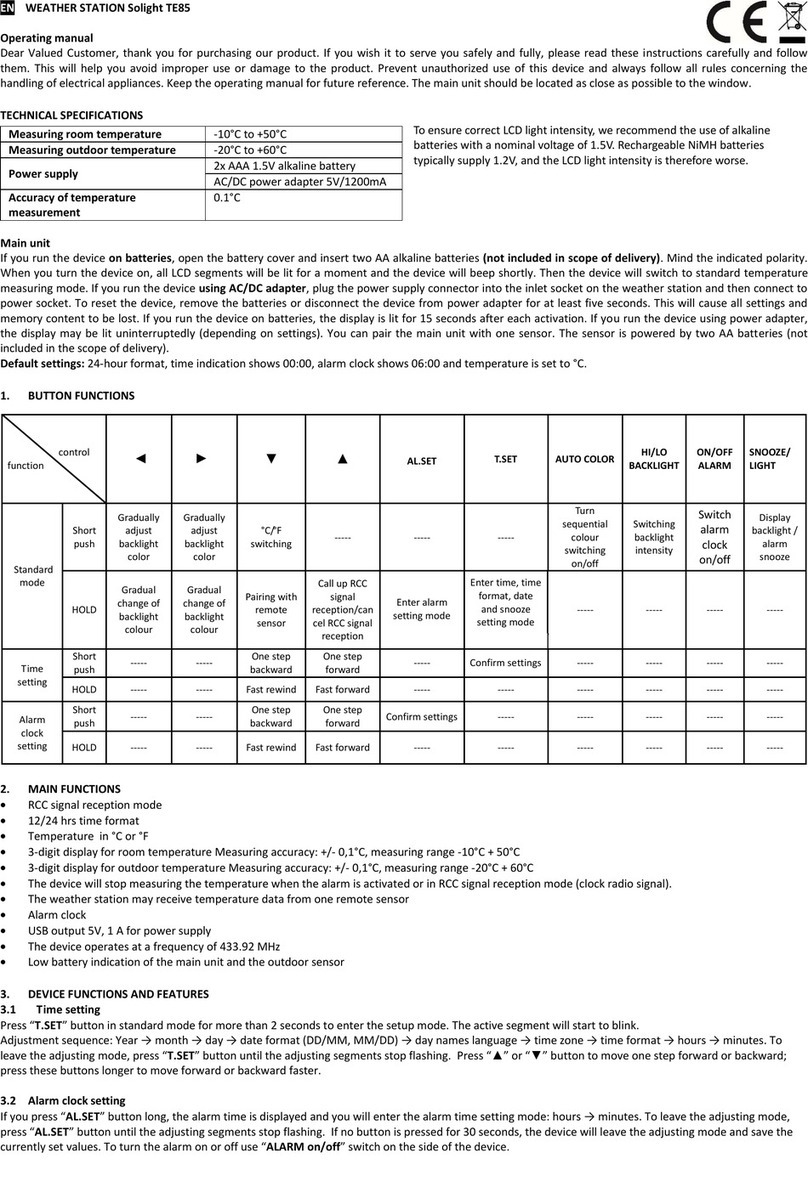
Solight
Solight TE85 User manual

Solight
Solight TE84 User manual

Solight
Solight TE81XL User manual

Solight
Solight TE90 User manual

Solight
Solight TE86 User manual
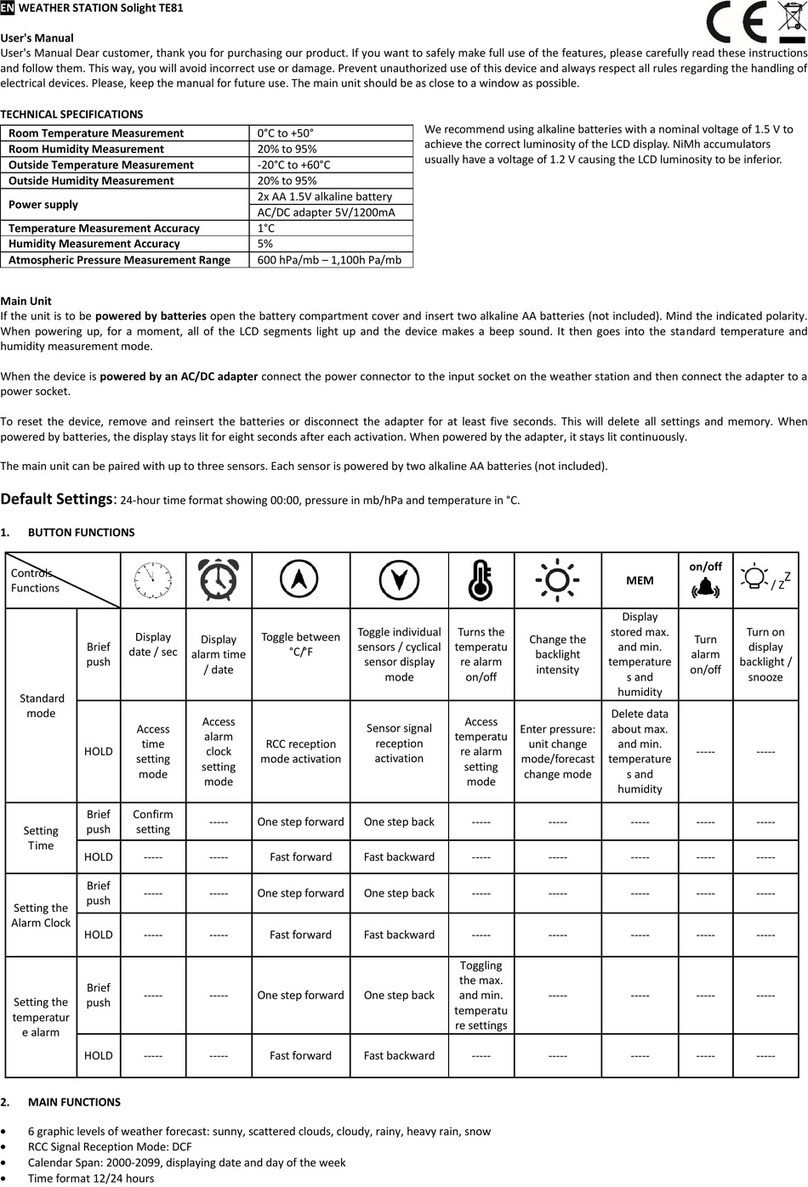
Solight
Solight TE81 User manual