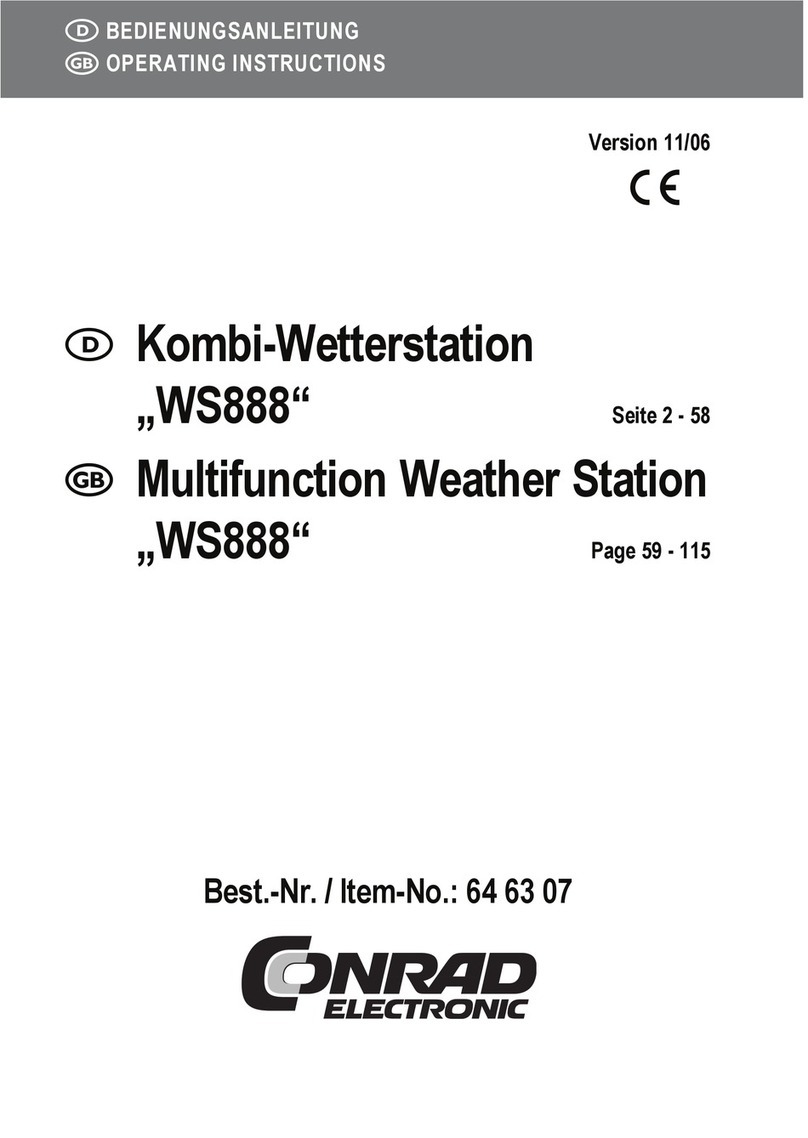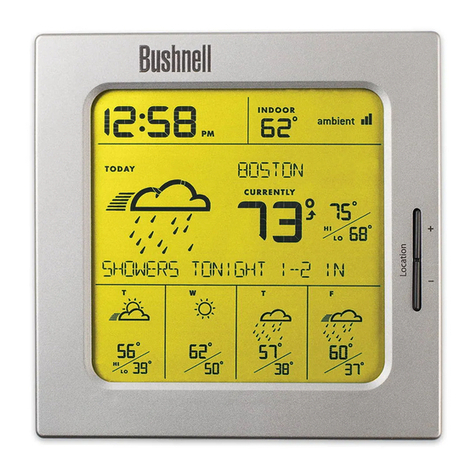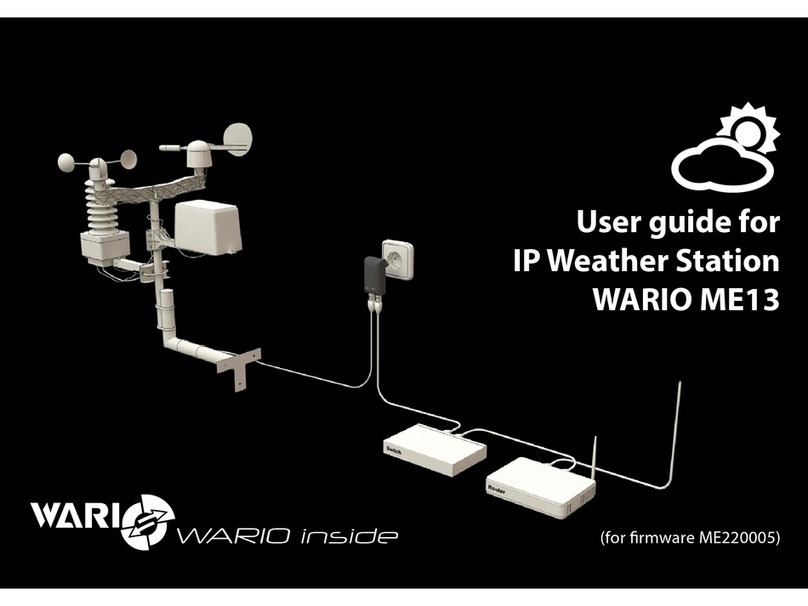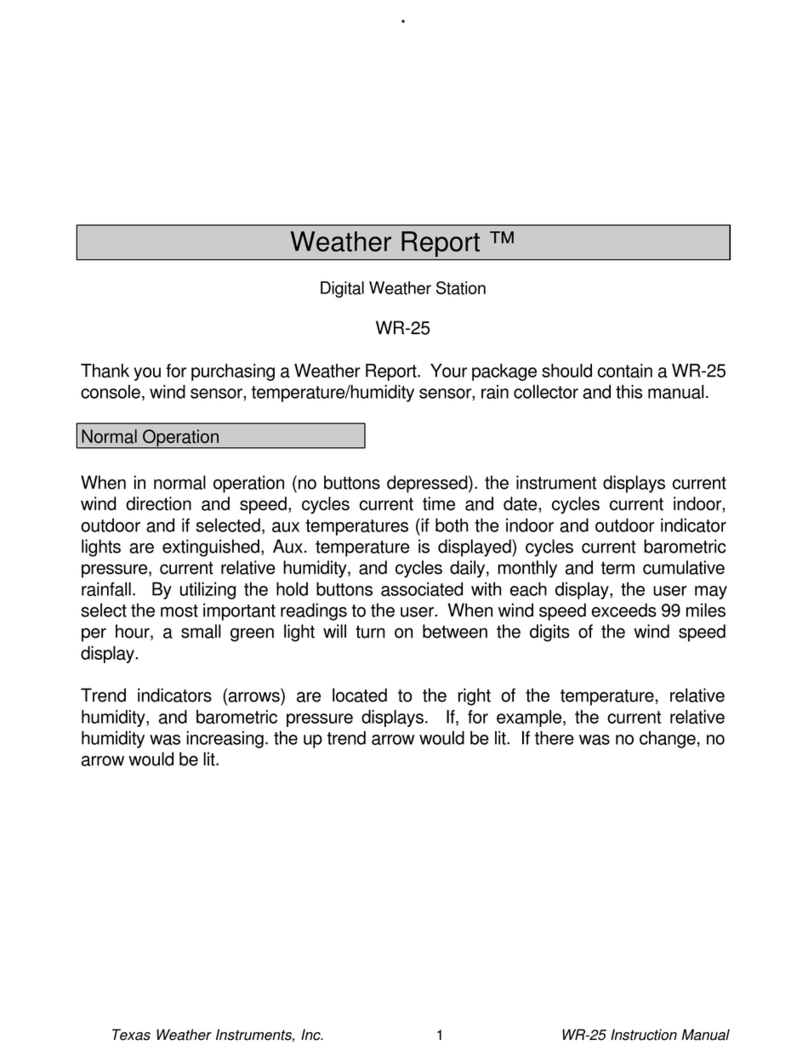Solight TE81XL User manual

EN Weather station Solight TE81XL
Dear customer, thank you for purchasing our product. If you want it to serve you safely and fully, please read these
instructions carefully and follow them. This will avoid misuse or damage to the product. Avoid unauthorized use of
this appliance and always respect all rules regarding the handling of electrical appliances. Keep the operating
instructions for future reference.
Features
•DCF radio-controlled time
•calendar to 2099
•one day a week in 7 languages: English, German, Italian, French, Spanish, Dutch and Danish
•time in 12-hour or 24-hour format
•two daily alarms
•Automatic delay function (OFF or 5~60 min)
•sunrise and sunset times (for selected cities)
•Moon phases and tides
•Humidity: Indoor and outdoor measurable range: 20% RH ~ 95% RH
•Temperature:
- Internal temperature measurement ranges: -9.9 °C to +50 °C
- Outdoor temperature ranges: -40 °C to +70 °C
- temperature can be given in °C or °F.
- outdoor temperature warning
•display of minimum/maximum humidity and air temperature
•display of indoor comfort and mold risk
•upper and lower outdoor temperature limit and frost warning
•wireless outdoor sensor:
- can be wall mounted or placed on a table
- 433,92 MHz RF transmitting frequency
- transmission range 60 meters in open space
•up to 3 wireless outdoor sensors can be connected. (One wireless outdoor sensor is included)
•atmospheric pressure:
- atmospheric pressure measurement range: 600 hPa/mb to 1100 hPa/mb or 17.72 inHg to 32.50 inHg
- pressure alternatively in hPa/mb or inHg
- the histogram shows the historical evolution of pressure over the last 24 hours
•weather forecast function
•power:
- weather station: battery: 2 x LR6 AA (alkaline) or power adapter: DC 5 V 1.2 A
- Wireless outdoor sensor: 2 x LR6 AA (alkaline) batteries
The wireless remote sensor can operate at temperatures from -30 °C to +70 °C. Select the correct battery according
to the temperature limit of the wireless sensor. The alkaline zinc-magnesium battery can operate at temperatures
from -20 °C to +60 °C. Polymer lithium-ion rechargeable battery can operate at temperatures from -40 °C to +70 °C

Description
Part A - Display
A1: Risk of mould in the interior
A2: Indoor temperature
A3: Indoor humidity
A4: Indoor comfort index
A5: Sunrise time
A6: Selected city
A7: Sunset time
A8: Month and date
A9: Time
A10: Day of the week
A11: Pressure histogram
A12: Tidal level
A13: Phases of the Moon
A14: Atmospheric pressure
A15: Outdoor humidity
A16: Outdoor temperature warning
A17: Outdoor temperature
A18: Signal from outdoor sensor
A19: Weather forecast

Part B - Buttons
B1: touch button
B2: Display illumination
B3: Alarm clock
B4: Up arrow ▲
B5: Down arrow ▼
B6: Change channel (sensor)
B7: Temperature alarm
B8: city settings
B9: Battery compartment
B10: USB output (charger) 5V/1A
B11: Power socket
B12: Stand
Part C - Wireless sensor
C1: Temperature indicator
C2: Humidity indicator
C3: RF signal transmitting diode
C4: Switching units °C/°F
C5: TX button - start transmitter
C6: Channel switching
C7: Battery compartment
Turn on
•Insert the batteries while observing the marked polarity. All icons of the weather station will light up for three
seconds, an audible alarm will sound and the internal temperature, humidity and pressure measurements will start
automatically. Then plug in the power supply.
•The weather station will now start to establish a connection with the wireless sensor. This takes about 3 minutes
and is indicated by a flashing RF symbol in the "OUTDOOR" segment of the display. Insert the batteries into the
wireless sensor, taking care to observe the marked polarity. The wireless signal transmission will start
automatically. Set the desired channel using switch C6 and button B6 on the weather station. When the signal is
received, the measured values are shown on the display.
•Up to three wireless sensors can be paired to the main unit. Use the B6 button to change channels on the main
unit.
•If the signal is not received, -- is displayed. Long press the B6 button to invoke manual sensor pairing. Press button
C5 on the sensor to do the same.
Settings
Long press the B2 button to enter the weather station settings. Use the arrow keys B4 or B5 to change the individual
values. Confirm the selected value by pressing B2 briefly to switch to the next item in the settings. The same principle
is used for setting values in other menus. The sequence of setting items is as follows (when setting the language to
English):
BEEP -> TEMP -> PRESS -> AUTO RCC -> AUTO DST -> TIME ZONE -> FORMAT -> HOUR -> MINUTE -> YEAR -> MONTH
--> DATE -> LANGUAGE -> REL PRESSURE -> WEATHER -> EXIT

If you want to end the setting early, touch the B1 touch button twice or wait 20 seconds without pressing a single
button.
If the weather station is in the same time zone as Germany, the time zone is set to 00. If the weather station is located
more than 1500 km away from the transmitting tower in Germany from which the time control signal is received, it is
recommended to switch off the RCC function.
Pressure calibration
The weather forecast is based on an analysis of changes in air pressure. By default, the device is set to measure
absolute pressure (ABS) but can be switched to display relative pressure (REL). Absolute pressure is the pressure that
realistically corresponds to the value of the pressure measured directly at the measurement location. If you want to
display relative pressure that is converted to sea level, do the following. Find out from weather stations in your area
what the current relative pressure value is and set this value on your weather station. From now on, the relative
pressure (REL) will be displayed on your weather station.
Note: The abbreviations ABS and REL are only displayed when adjusting pressure.
Setting daily alarms
Press and hold the B3 button for more than 2 seconds to enter alarm setting mode. The setting sequence is as follows
(AL1 = Alarm 1 (B1); AL2 = Alarm 2 (B2)):
AL1 HOUR -> AL1 MINUTE -> AL1 REPEAT -> AL1 SNOOZE -> AL2 HOUR -> AL2 MINUTE -> AL2 REPEAT -> AL2 SNOOZE
-> EXIT
REPEAT: M-F => Monday to Friday; S-S => Saturday and Sunday; M-S => Monday to Sunday.
SUSPEND: When set to OFF, the snooze function is not available. The unit of setting is minutes.
Press the B3 button briefly to toggle the display between alarm 1 and alarm 2. When the alarms are displayed, you
can use the up arrow to turn on the alarm. It will start waking up at the set time. When the alarm is switched on, the
display shows the or icons.
Press B1 to activate the delayed wake-up function for the time you have set in the settings. To turn the alarm off, press
any button or hold your finger on B1 for more than 2 seconds.
Note: If you do not turn off the alarm within two minutes, it will automatically turn itself off and start ringing again
the next day at the set time. The alarm clock has 4 levels of rising volume.
Moon phase and tide indicator
The icons representing the phases of the moon are shown below. The strength of the tides is shown by the icons
"HIGH", "MEDIUM", "LOW".
City settings
Press the B8 button briefly to enter city selection mode. Use the arrow keys to select the city abbreviation according
to the table below.
Num
ber
Country
City
Code
Num
ber
Country
City
Code
44
Czech
Republic (CZ)
Brno
BRN
118
Slovakia (SK)
Bratislava
BRV
45
Prague
PRG
119
Košice
KOS
Note: To select another of the preset cities, please contact our customer support.

•When selecting a city, press and hold the "▲" and "▼" buttons to quickly navigate to the desired city according to
the serial number in the table.
•After selecting a city, press the " " button to exit the selection mode and return to normal mode.
•If your city is not in the table, you can press and hold the " " button for more than 2 seconds to enter the custom
city setting mode. Before entering this setting you need to find out the time zone, longitude and latitude of your
city.
•
The sequence of setup items is as follows:
CITY CODE 1 -> CITY CODE 2 -> CITY CODE 3 -> TIME ZONE -> LONGITUDE -> LATITUDE -> END
•When you have finished selecting a city, the sunrise and sunset time is automatically calculated according to the
location, time zone and current time of the selected city and displayed in the corresponding area.
Temperature and humidity detection
Internal temperature measurement range: -9.9 °C (+14°F) ~ +50 °C (+122°F), LL.L °C(°F) is displayed if the value is lower
than -9.9 °C (+14°F), HH.H °C(°F) is displayed if the value is higher than +50 °C (+122°F).
Outdoor temperature measurement range: 40°C (-40°F) ~ +70°C (+158°F), LL.L °C(°F) is displayed if the value is below
-40°C, HH.H °C(°F) is displayed if the value is above +70°C.
Indoor and outdoor humidity measurement range: 20%RH~95%RH, 19%RH will be displayed if the value is lower than
20%RH, 96%RH will be displayed if the value is higher than 95%RH.
Display data
The display can show maximum/minimum temperatures and relative humidity. Switch between the values with short
presses of the down arrow. To reset all values, press and hold the down arrow for approx. 2 seconds.
Setting the outdoor temperature alert
Press and hold the B7 button for about 2 seconds to enter the temperature alarm settings. The sequence of setting
items is as follows: UPPER LIMIT -> LOWER LIMIT -> END. The limits can be set separately for each channel using button
B6.
You need to turn on the alerts separately for each channel. So, first switch to the desired channel by briefly pressing
the B6 button and then turn on the alert using the B7 button. If the temperature exceeds the set range, the weather
station will emit three beeps. The temperature alarm icon and either the upper or lower limit symbol will flash
simultaneously . Press any button to turn off the audible alarm. However, the symbol will remain displayed.
Another feature is the frost warning. If the temperature of the outdoor sensor is between -1 °C and +3 °C, the icon
flashes .
Symbols of comfort and mold risk
The indoor comfort level is calculated according to the indoor temperature and humidity and has a total of five levels.
Comfortable too cold or too hot
The risk level of mold is displayed in four levels: HI (high), ME (medium), LO (low), no icon (zero).
Low battery indication
If the battery icon is displayed in the INDOOR segment, the batteries in the weather station need to be replaced.
If the icon is displayed in the OUTDOOR segment, the battery in the wireless sensor on that channel needs to be
replaced.

Weather forecast
The device calculates the weather forecast for approximately 12 hours in advance. The calculation is made on the
pressure development basis. The forecast is only indicative and cannot be compared with large weather stations. This
device provides only an approximate indication of the current weather trend in a small area. The forecast is
represented by the following icons:
Sunny
Slightly cloudy
Frozen
Rain
Storms
Snowfall
Notes:
•The "Snowfall" icon will only appear if the outside temperature is below -4 °C (+25 °F) and the forecast is for rain
or thunderstorms.
•The data for the forecast is collected from the first channel. If there is no signal on the first channel, then from the
second channel and if there is no signal from either, then data from the third channel is used.
•After 7 - 10 days of air pressure measurements, the forecast will be stable with an accuracy of 70 - 75%.
•The forecast is valid for a radius of about 12 - 20 km.
•In the INDOOR and OUTDOOR section, the symbol of increasing or decreasing pressure may be displayed. If no
symbol is displayed, the pressure remains constant.
Radio signal reception
•The clock will automatically start searching for a DCF signal 7 minutes after any reboot or battery change. The radio
mast icon will start flashing.
•At 1:00 /2:00/3:00, the clock will automatically synchronise with the DCF signal to correct any deviations from the
exact time. If this synchronization attempt is unsuccessful (the radio mast icon disappears from the display), the
system will automatically attempt another synchronization at the next full hour. This procedure is automatically
repeated up to five times in total.
•To start manual reception of the DCF signal, press and hold the "▲" button for two seconds. If no signal is received
within 7 minutes, the DCF signal search will stop (the radio mast icon will disappear) and start again on the next full
hour.
•To stop searching for a radio signal while receiving a DCF radio signal, press and hold the "▲" button for two
seconds.
Notes:
•A flashing radio mast icon indicates that DCF signal reception has started.
•A continuously displayed radio mast icon indicates that the DCF signal has been successfully received.
•The "DST" symbol indicates the time of daylight saving time adoption.
•We recommend a minimum distance of 2.5 metres from all sources of interference such as televisions
•Radio reception is weaker in rooms with concrete walls (e.g. basements) and in offices. In these extreme cases,
place the system near a window.
•During DCF radio reception mode, only the "▲" button works, other button operations can only turn on the
backlight. To perform other operation functions, press the "▲" button to exit the DCF radio receive mode.
•Note that the backlight will automatically turn off when you switch to the radio time reception mode. This is a
normal phenomenon. When you stop receiving radio time control, the backlight will automatically turn on.

Display backlight
If the device is powered by batteries, the display is not continuously lit. Touch the B1 button to light up the display for
approx. 15 seconds. In the case of power supply from the socket, the display will always be lit, but you can adjust the
intensity of the light by briefly touching button B2.
The device supports night mode, i.e. dimming the display backlight at night. To enter the settings, touch the B1 button
for approx. 2 seconds. Use the B2 button to switch between the settings. The setting sequence is as follows (when the
language is set to English):
NIGHT MODE -> BRIGHTNESS -> HR ENTRY TIME -> MIN ENTRY TIME -> HR EXIT TIME -> MIN EXIT TIME -> EXIT
When night mode is on, the icon will be displayed . When the time for night mode to start is reached, the backlight
will automatically switch to the set brightness level. When the night mode ends, the brightness will be set to the
original value. In night mode, the brightness can be switched to the maximum level for 15 seconds using the B1 button.
Note: The backlight is automatically switched off during the reception of the time control radio signal to avoid
unwanted interference.
Producer: Solight Holding, s.r.o., Na Brně 1972, Hradec Králové 500 06
The product is covered by a Declaration of Conformity, which can be downloaded from
www.solight.cz
Table of contents
Other Solight Weather Station manuals
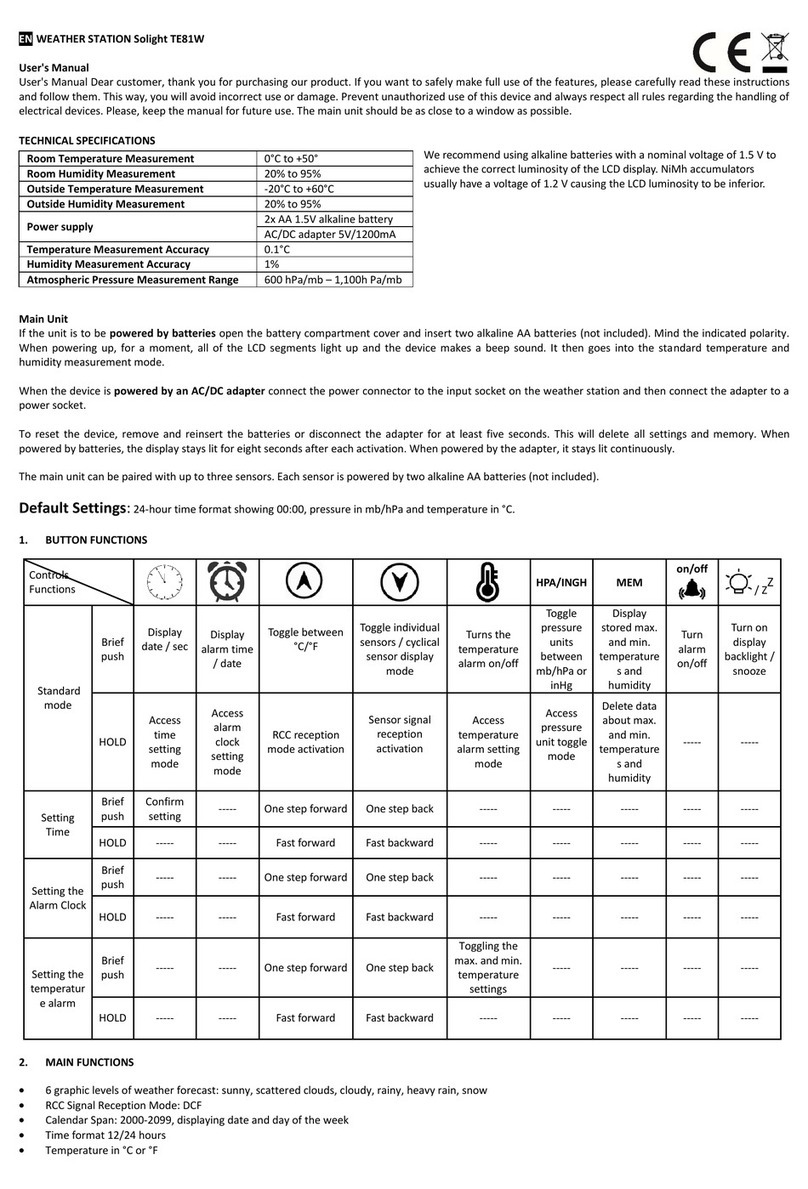
Solight
Solight TE81W User manual

Solight
Solight TE81WiFi User manual

Solight
Solight TE86 User manual
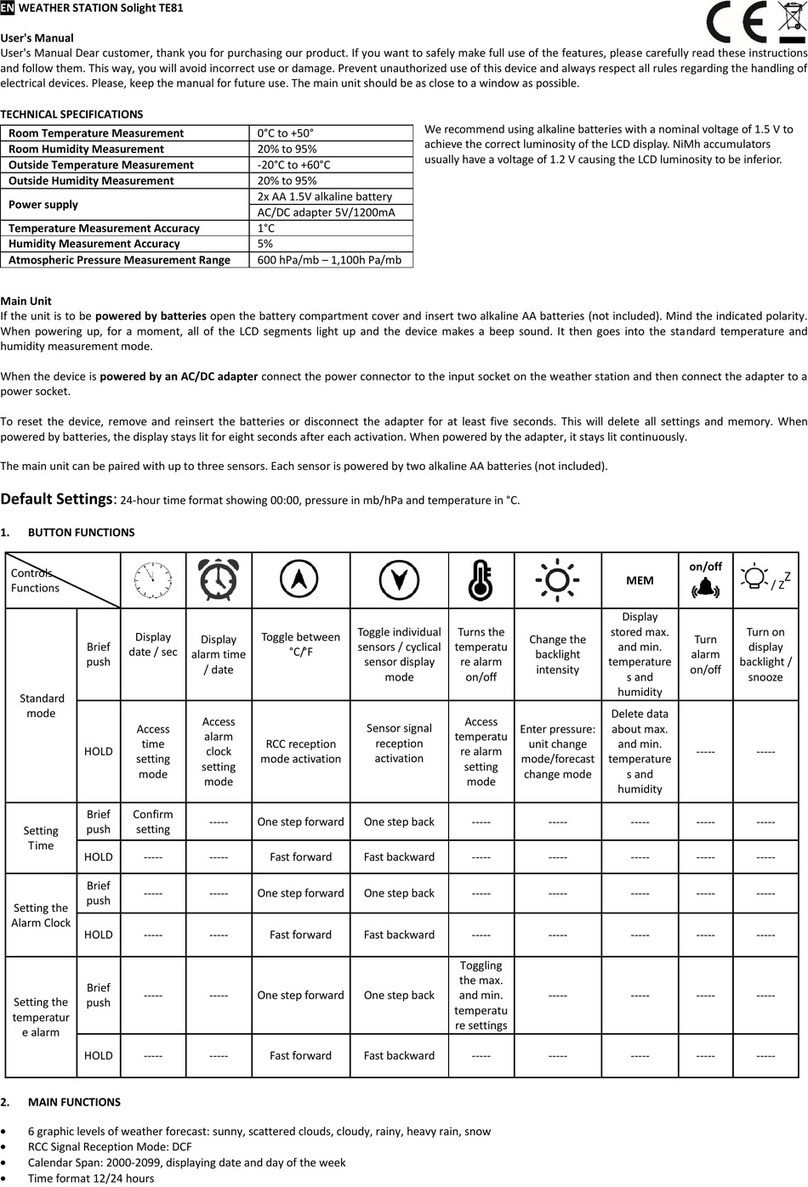
Solight
Solight TE81 User manual

Solight
Solight TE90 User manual

Solight
Solight TE84 User manual

Solight
Solight TE76 User manual

Solight
Solight TE81BK User manual
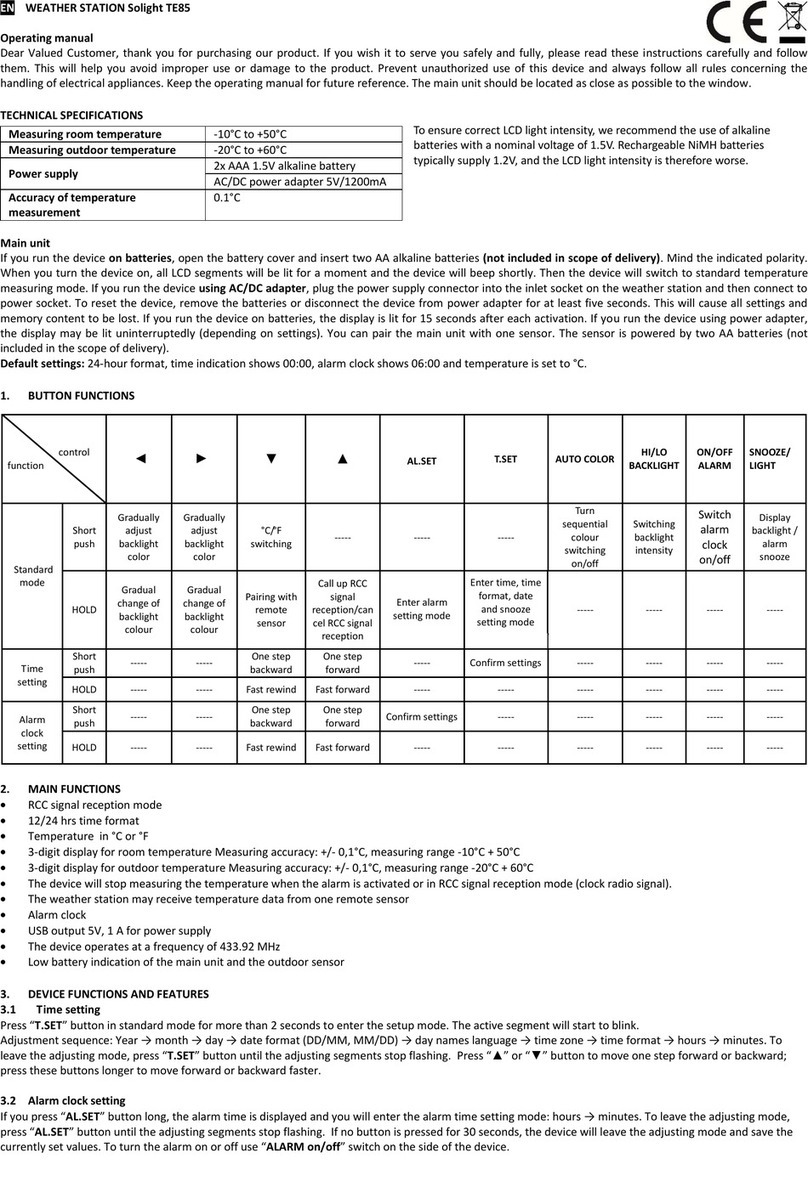
Solight
Solight TE85 User manual

Solight
Solight TE80 User manual
Popular Weather Station manuals by other brands
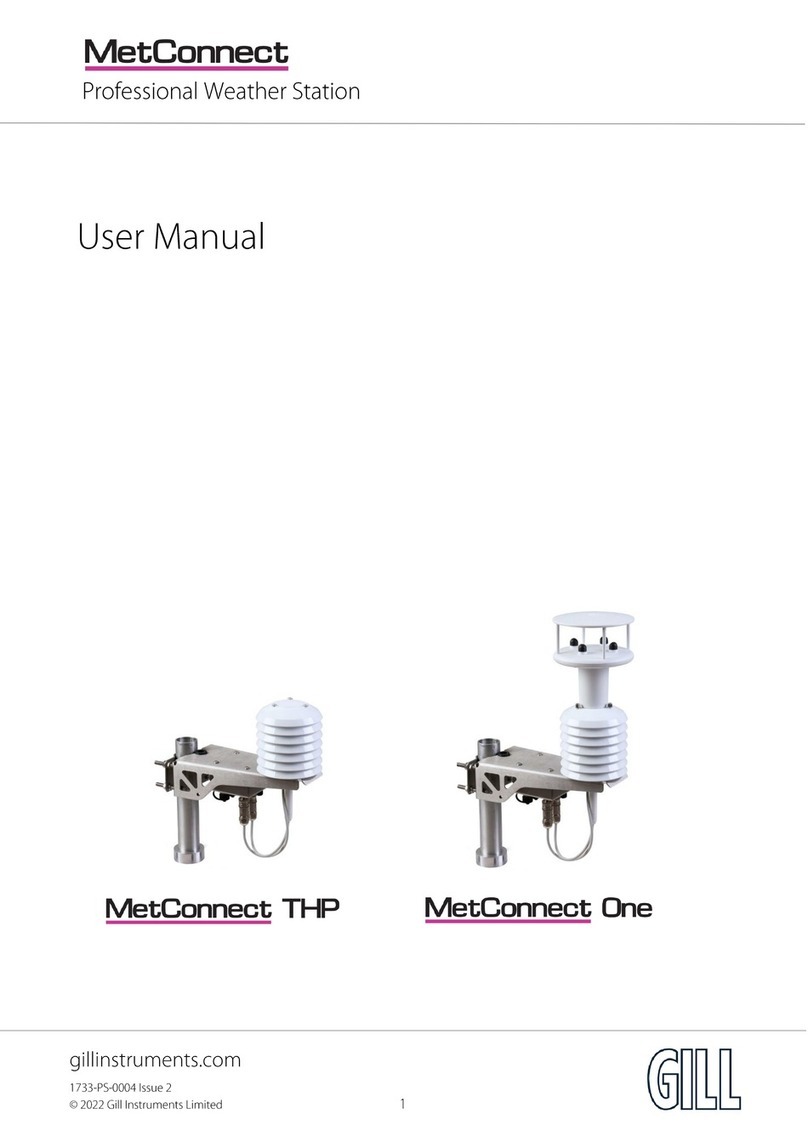
Gill
Gill MetConnect THP user manual
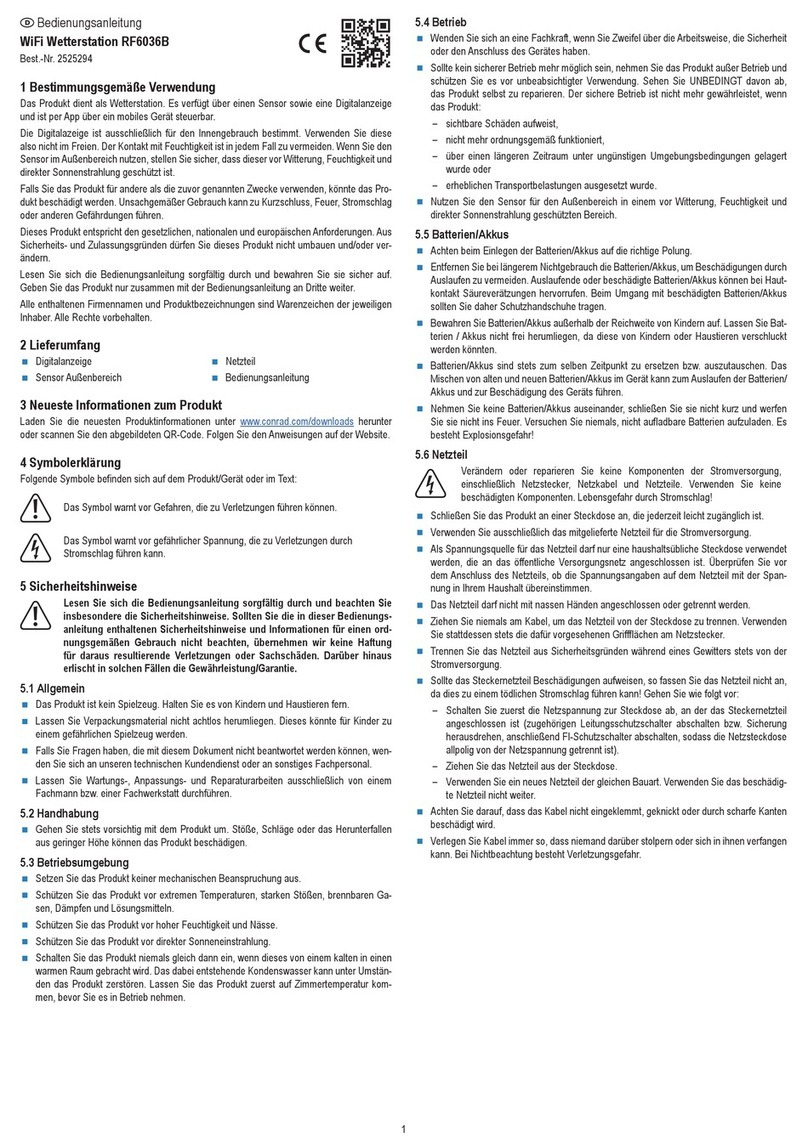
Conrad
Conrad RF6036B operating instructions

HoMedics
HoMedics EnviraStation DWS-400 Instruction manual and warranty information

Auriol
Auriol 291528 Operation and safety notes
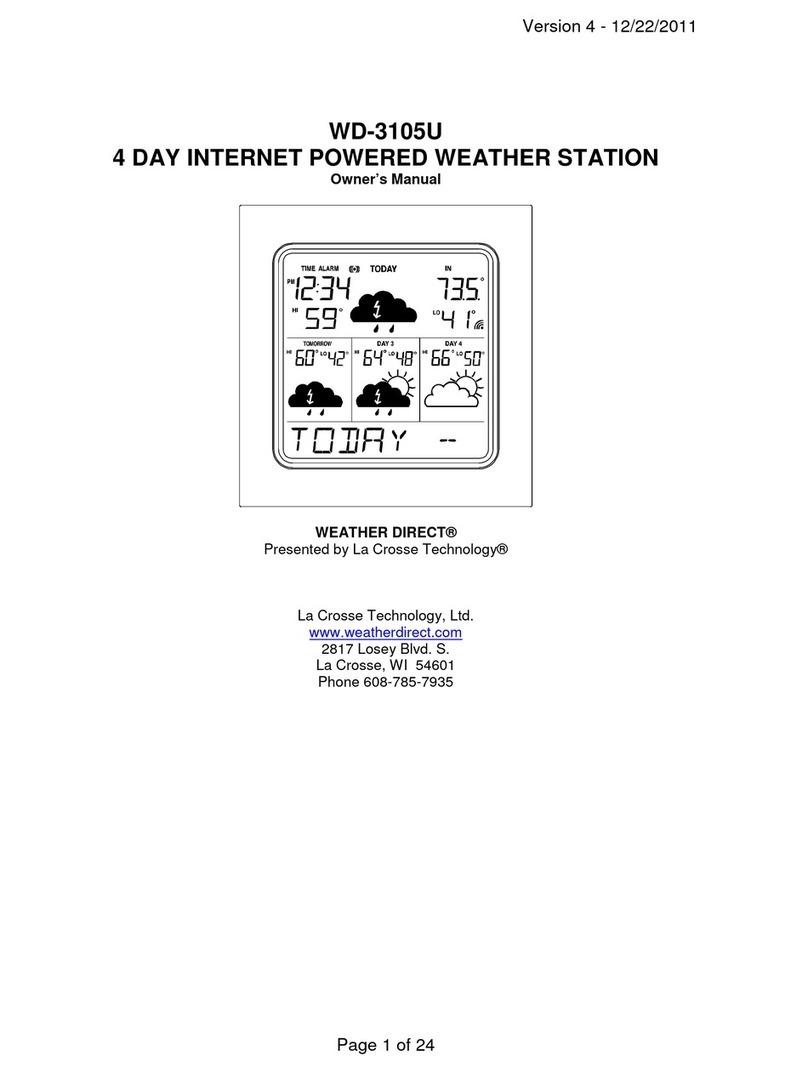
La Crosse Technology
La Crosse Technology WEATHER DIRECT WD-3105U owner's manual

Oregon Scientific
Oregon Scientific BAR208HG user manual