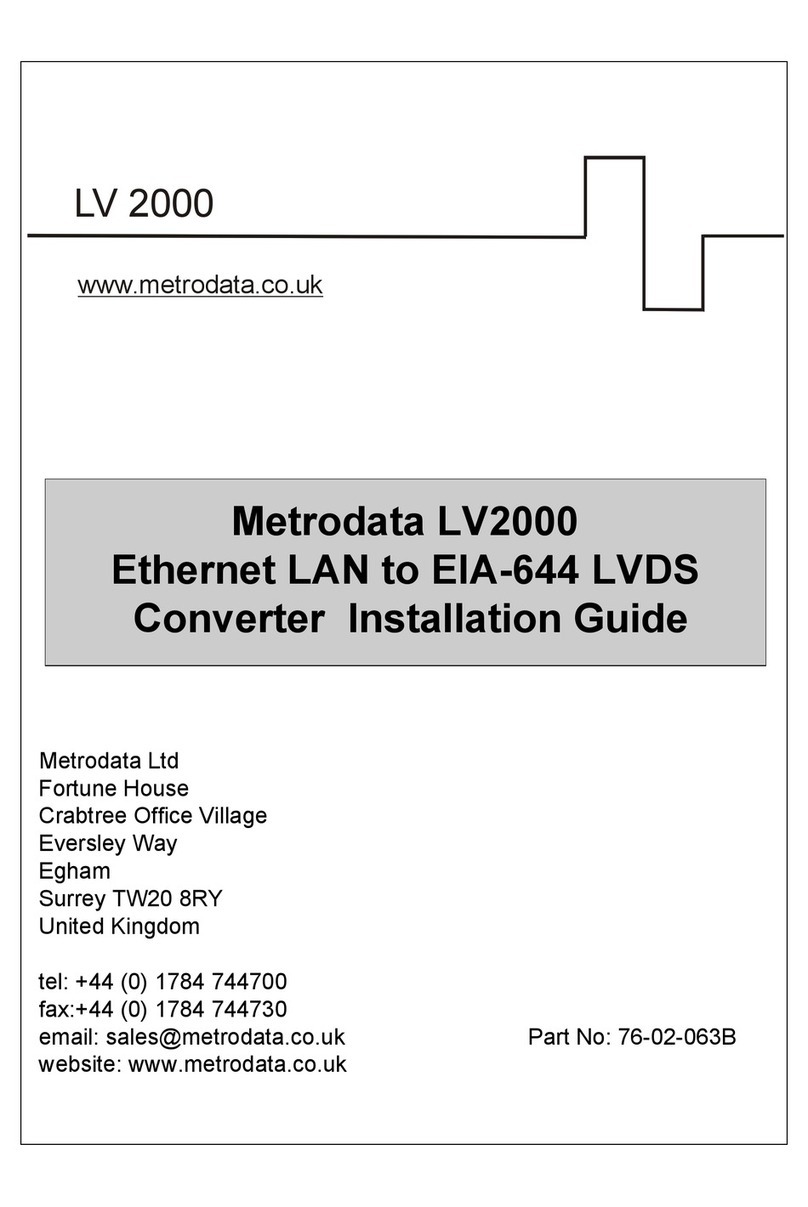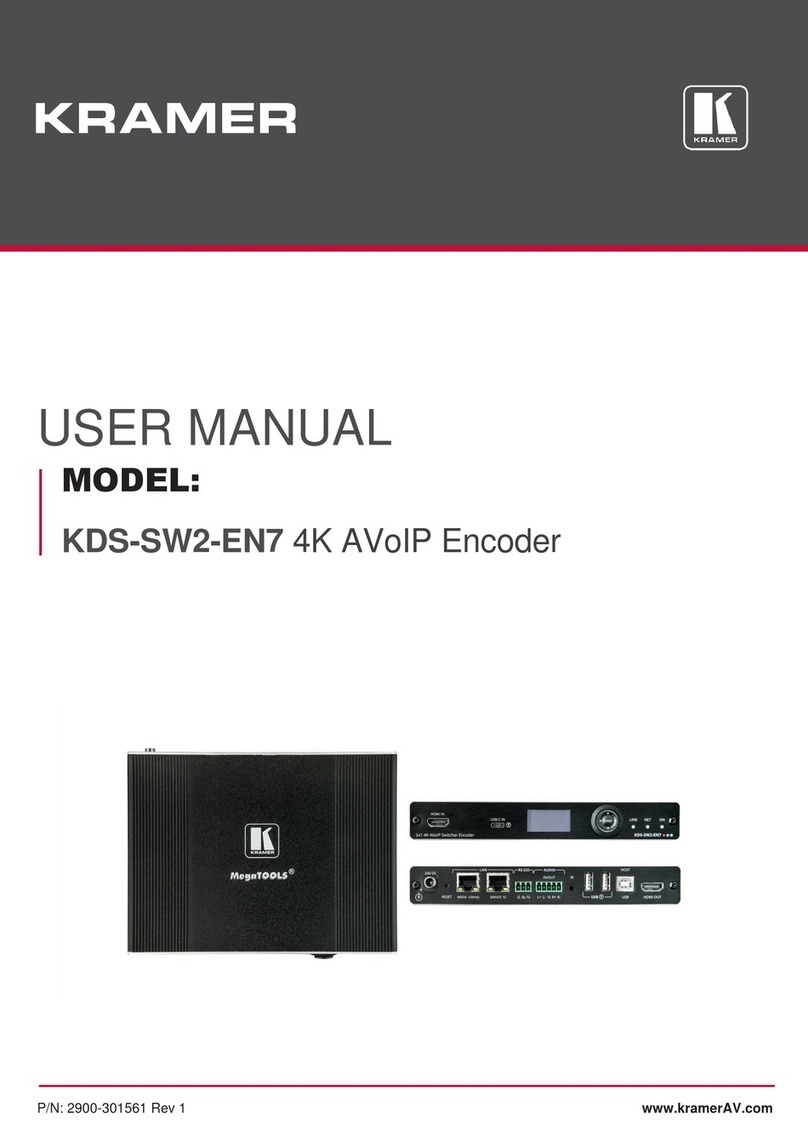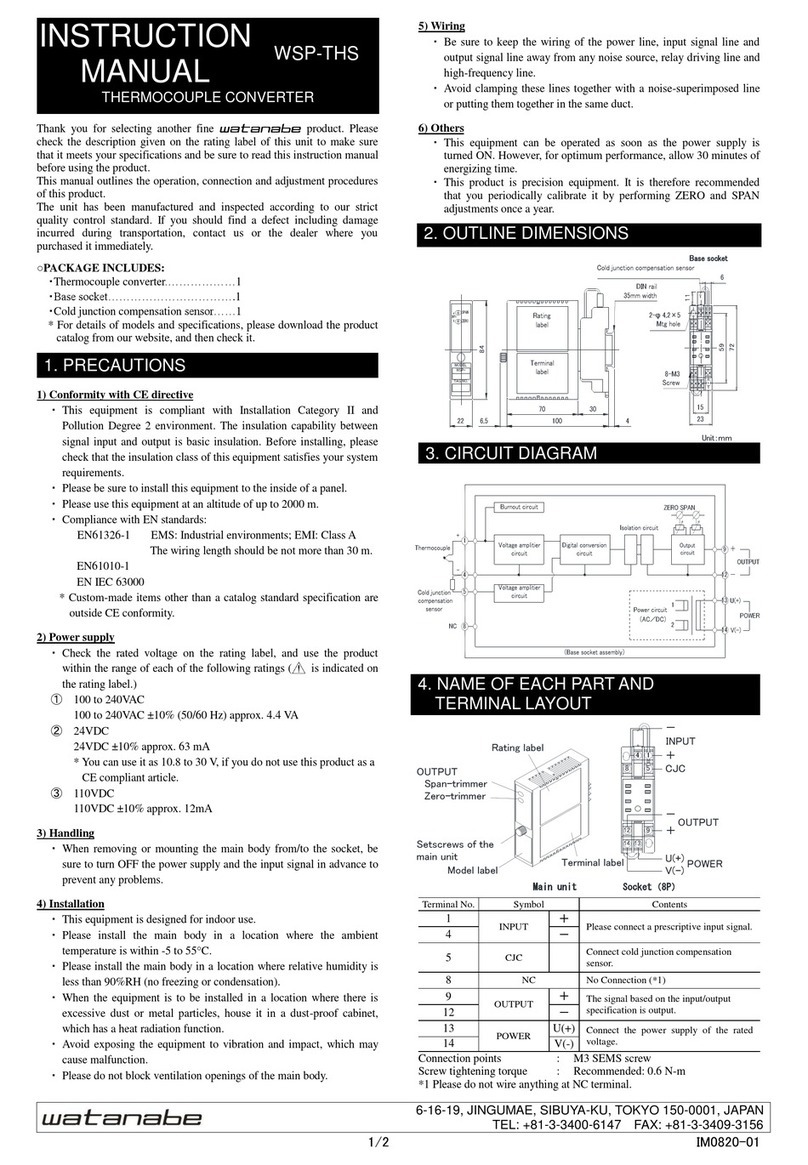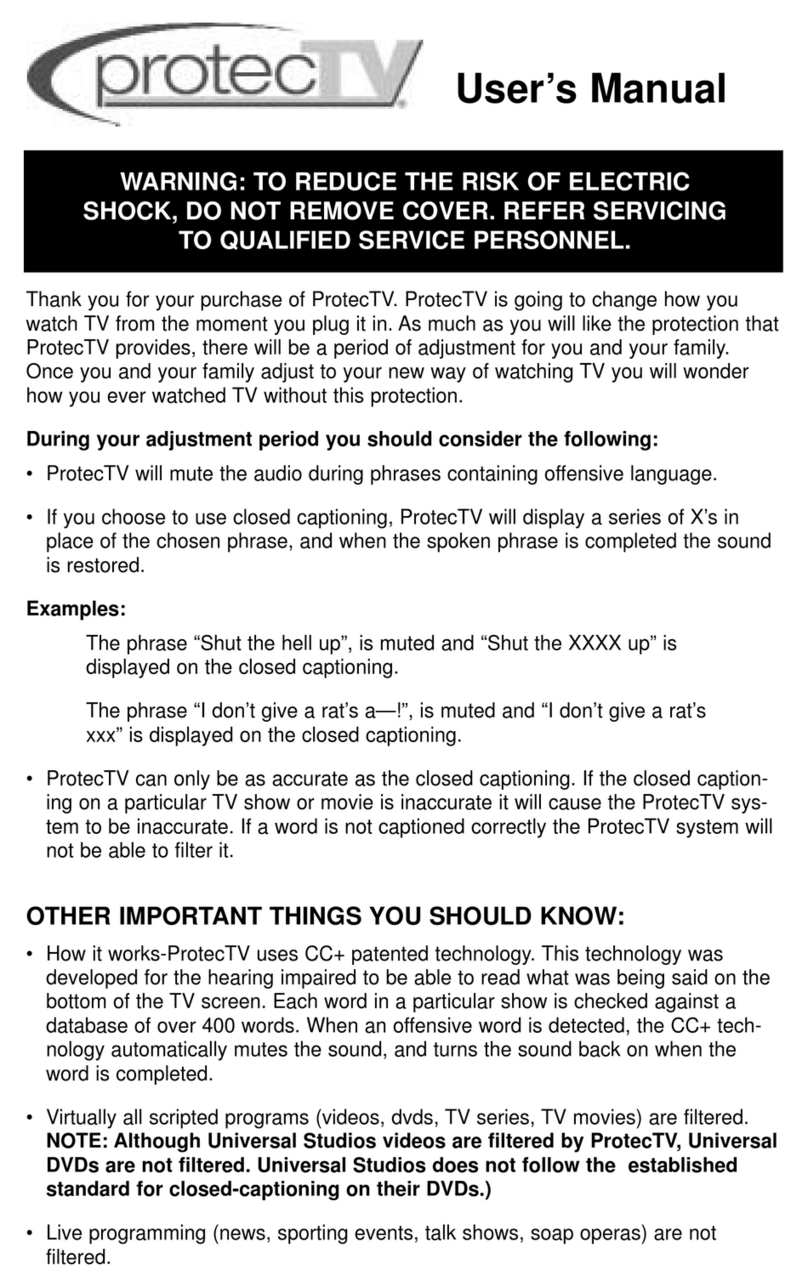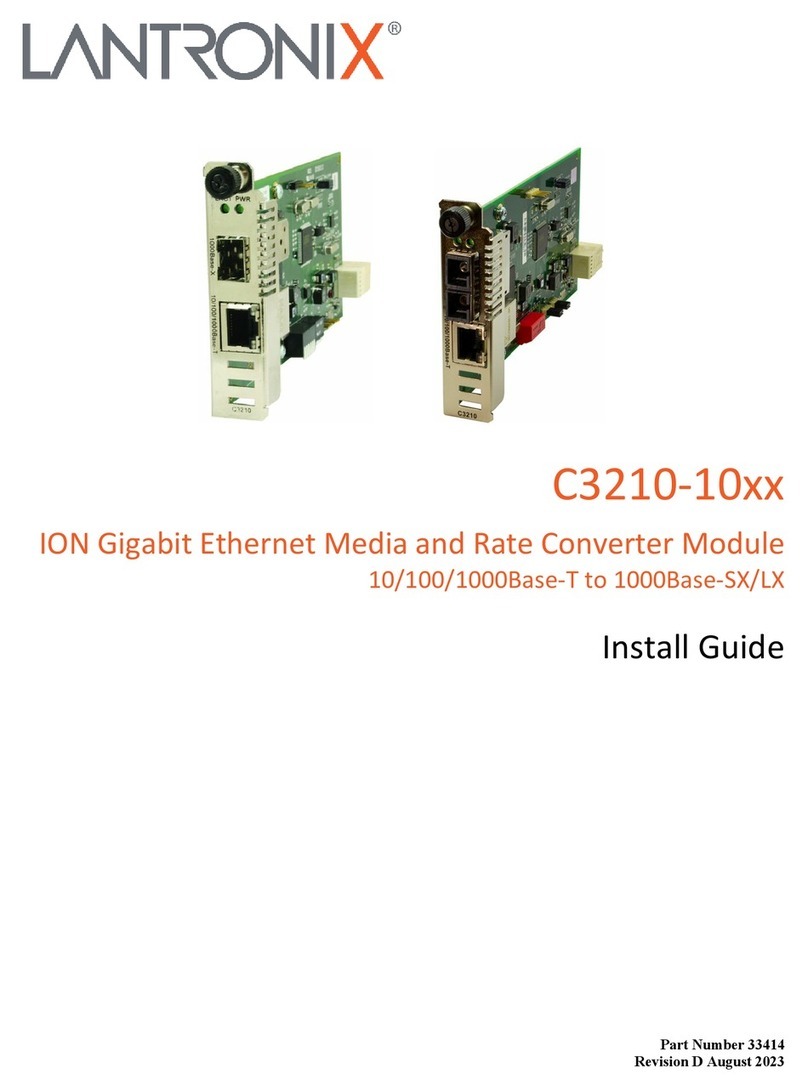Soliton Zao-X User manual

SOLITON SYSTEMS CONFIDENTIAL
2022-03-19
Rev 0.2
User's Manual
Ultra Low Latency Video Encoder
Smart-telecaster Zao-X
Model No. STC-ZAOX-A-S
Please read these instructions carefully before using this product, and save this manual for future use.

2
Safety Instructions
1. Read these safety instructions carefully.
2. Keep this User Manual for later reference.
3. Disconnect this equipment from any AC outlet before cleaning. Use a damp cloth. Do not use liquid
or spray detergents for cleaning.
4. For plug-in equipment, the power outlet socket must be located near the equipment and must be
easily accessible.
5. Keep this equipment away from humidity.
6. Put this equipment on a reliable surface during installation. Dropping it or letting it fall may cause
damage.
7. The openings on the enclosure are for air convection. Protect the equipment from overheating. DO
NOT COVER THE OPENINGS.
8. Make sure the voltage of the power source is correct before connecting the equipment to the power
outlet.
9. Position the power cord so that people cannot step on it. Do not place anything over the power cord.
10. All cautions and warnings on the equipment should be noted.
11. If the equipment is not used for a long time, disconnect it from the power source to avoid damage
by transient overvoltage.
12. Never pour any liquid into an opening. This may cause fire or electrical shock.
13. Never open the equipment. For safety reasons, the equipment should be opened only by qualified
service personnel.
14. If one of the following situations arises, get the equipment checked by service personnel:
The power cord or plug is damaged.
Liquid has penetrated into the equipment.
The equipment has been exposed to moisture.
The equipment does not work well, or you cannot get it to work according to the user's manual.
The equipment has been dropped and damaged.
The equipment has obvious signs of breakage.
15. DO NOT LEAVE THIS EQUIPMENT IN AN ENVIRONMENT WHERE THE STORAGE TEMPERATURE
MAY GO BELOW -20°C (-4°F) OR ABOVE 70°C (158°F). THIS COULD DAMAGE THE EQUIPMENT. THE
EQUIPMENT SHOULD BE IN A CONTROLLED ENVIRONMENT.
16. CAUTION: DANGER OF EXPLOSION IF BATTERY IS INCORRECTLY REPLACED. REPLACE ONLY
WITH THE SAME OR EQUIVALENT TYPE RECOMMENDED BY THE MANUFACTURER, DISCARD USED
BATTERIES ACCORDING TO THE MANUFACTURER'S INSTRUCTIONS.
17. The power supply cord(s) must be plugged into socket-outlet(s) that is/are provided with a suitable
earth ground.
The sound pressure level at the operator's position according to IEC 704-1:1982 is no more than 70 dB
(A).
DISCLAIMER: This set of instructions is given according to IEC 704-1. Soliton Systems disclaims all
responsibility for the accuracy of any statements contained herein.

3
Declaration of Conformity
CE
This product has passed the CE test for environmental specifications when shielded cables are used
for external wiring. We recommend the use of shielded cables. This kind of cable is available from
Advantech. Test conditions for passing included the equipment being operated within an industrial
enclosure. In order to protect the product from being damaged by ESD (Electrostatic Discharge) and EMI
leakage, we strongly recommend the use of CE-compliant industrial enclosure products. Please contact
your local supplier for ordering information.
FCC Class A
Note: This equipment has been tested and found to comply with the limits for a Class A digital device,
pursuant to part 15 of the FCC Rules. These limits are designed to provide reasonable protection against
harmful interference when the equipment is operated in a commercial environment. This equipment
generates, uses, and can radiate radio frequency energy and, if not installed and used in accordance with
the instruction manual, may cause harmful interference to radio communications. Operation of this
equipment in a residential area is likely to cause harmful interference in which case the user will be
required to correct the interference at his own expense.
FM
This equipment has passed the FM certification. According to the National Fire Protection Association,
work sites are classified into different classes, divisions and groups, based on hazard considerations.
This equipment is compliant with the specifications of Class I, Division 2, Groups A, B, C and D indoor
hazards.
VCCI-A
This device is Class A information technology equipment. Using this equipment within a residential
area may cause radio interference. In this case, the user may be required to take appropriate measures.
Notes
The contents of the Smart-telecaster Zao-X User's Guide (hereinafter referred to as this manual)
may differ depending on the version of Zao-X you are using.
For Zao View and HD View V5, refer to the applicable user's guide.
Zao View is a Linux application and HD View V5 is a Windows application.
Windows is a trademark of Microsoft Corporation.
The contents of this manual are subject to change without notice.
Please check our web site for the latest manual.

4
Table of Contents
Safety Instructions.................................................................................................................................................. 2
Declaration of Conformity...................................................................................................................................... 3
1For Your Safety................................................................................................................................................. 5
1.1 Warning labels.......................................................................................................................................... 5
2Restrictions and Special Instructions ........................................................................................................... 6
1Pour votre sécurité .......................................................................................................................................... 7
1.1 Étiquettes d'avertissement..................................................................................................................... 7
2Restrictions et instructions spéciales........................................................................................................... 8
3Overview ........................................................................................................................................................... 9
4Video Streaming System Configuration........................................................................................................ 9
5List of Accessories ........................................................................................................................................ 10
6Parts of Zao-X................................................................................................................................................ 11
7Specifications................................................................................................................................................. 12
7.1 Hardware Specifications....................................................................................................................... 12
7.2 Functional Specifications...................................................................................................................... 13
8Supported Video Formats............................................................................................................................. 14
8.1 Video Formats Supported in ULL Mode ............................................................................................. 14
8.2 Video Formats Supported in Normal Mode........................................................................................ 14
9Turning the Power On and Off ..................................................................................................................... 15
9.1 Turning the power on............................................................................................................................. 15
9.2 Turning the power off ............................................................................................................................ 15
10 Button Functions and OLED Panel.......................................................................................................... 16
11 HOME Screen and MENU Screen (OLED Panel) .................................................................................. 17
12 Starting Zao-X............................................................................................................................................ 19
13 Changing the Settings............................................................................................................................... 20
13.1 Encoding mode setting...................................................................................................................... 20
13.2 Version number check ....................................................................................................................... 21
13.3 FW Update .......................................................................................................................................... 22
13.4 Reboot.................................................................................................................................................. 22
13.5 Factory Reset...................................................................................................................................... 22

5
1For Your Safety
This page contains important information to prevent users and others from harm, such as electric
shock and injuries, as well as fire and other property damage that may result from incorrect use. Please
read all information before use.
1.1 Warning labels
The following warning labels are used in this document.
Failure to observe the instructions under this label will cause extremely hazardous
situations which may result in serious injury or death.
Failure to observe the instructions under this label will cause unexpected hazardous
situations which may lead to serious injury or death.
Failure to observe the instructions under this label will cause unexpected hazardous
situations which may lead to personal injury or property damage.
Do not use if damaged
Stop using the device if damaged.
Do not use if an abnormality occurs
When using the device, in case of;
Strange noise
Abnormal smell
Smoke
Excessive heat
Objects or liquids getting inside the device
Turn the power off immediately and remove the AC adapter.
Do not use if an abnormality occurs
Failure to observe the following instructions may cause hazards that lead to fire, serious injury, or
death.
Do not disassemble or modify the device.
Do not damage or excessively bend/twist the power cable.
Do not plug the AC adapter into an overloaded outlet.

6
Do not leave the device under direct sunlight for a long time.
Do not drop the device or subject it to strong shock.
Do not place heavy objects on the device.
Use the designated AC adapter.
Do not heat or throw the device into fire.
The power cord must be plugged into socket-outlet that is / are provided with a suitable earth
ground.
This equipment is not suitable for use in locations where children are likely to be present.
2Restrictions and Special Instructions
"Smart-telecaster" is a copyrighted work of Soliton Systems K.K. and the copyright and other rights
related to these are the property of Soliton Systems K.K..
All other product names or trademarks are properties of their respective owners.
The contents of this product are subject to change without notice due to product improvement.
The connection types shown in this manual are for reference only and do not guarantee all
combinations.
The device may heat up when it is in continuous use, but this is not a malfunction.
The accompanying AC adapter supports 100 VAC to 240 VAC (50 Hz/60 Hz), but the power cable
appropriate for the area is required.
Unplug the AC adapter when the device is not in use for a long time.

7
1Pour votre sécurité
Cette page contient des informations importantes pour éviter que les utilisateurs et d'autres personnes
ne subissent des dommages, tels qu'un choc électrique et des blessures, ainsi qu'un incendie et d'autres
dommages matériels pouvant résulter d'une utilisation incorrecte. Veuillez lire toutes les informations
avant l'utilisation.
1.1 Étiquettes d'avertissement
Les étiquettes d'avertissement suivantes sont utilisées dans ce document.
Le non-respect des instructions de cette étiquette entraînera des situations
extrêmement dangereuses pouvant entraîner des blessures graves ou mortelles.
Le non-respect des instructions de cette étiquette entraînera des situations
dangereuses inattendues pouvant entraîner des blessures graves ou la mort.
Le non-respect des instructions de cette étiquette entraînera des situations
dangereuses inattendues pouvant entraîner des blessures corporelles ou des
dommages matériels.
Ne pas utiliser s'il est endommagé
Arrêtez d'utiliser l'appareil s'il est endommagé.
Ne pas utiliser si une anomalie se produit
Lors de l'utilisation de l'appareil, en cas de ;
Bruit étrange
Odeur anormale
Fumée
Chaleur excessive
Objets ou liquides pénétrant dans l'appareil
Coupez immédiatement l'alimentation hors tension et retirez l'adaptateur secteur.
Ne pas utiliser si une anomalie se produit
Le non-respect des instructions suivantes peut entraîner des risques d'incendie, de blessures graves
ou de mort.
Ne pas démonter ou modifier l'appareil.
N'endommagez pas et ne pliez/tordez pas excessivement le câble d'alimentation.

8
Ne branchez pas l'adaptateur secteur sur une prise surchargée.
Ne laissez pas l'appareil au soleil pendant une longue période.
Ne laissez pas tomber l'appareil et ne le soumettez pas à un choc violent.
Ne posez pas d'objets lourds sur l'appareil.
Utilisez l'adaptateur secteur désigné.
Ne chauffez pas l'appareil et ne le jetez pas au feu.
Le cordon d'alimentation doit être branché dans une prise de courant dotée d'une mise à la terre
appropriée.
Cet équipement n'est pas adapté à une utilisation dans des endroits où des enfants sont
susceptibles d'être présents.
2Restrictions et instructions spéciales
"Smart-telecaster" est une œuvre protégée par le droit d'auteur de Soliton Systems K.K. et les droits
d'auteur et autres droits liés à ceux-ci sont la propriété de Soliton Systems K.K..
Tous les autres noms de produits ou marques sont la propriété de leurs propriétaires respectifs.
Le contenu de ce produit peut être modifié sans préavis en raison de l'amélioration du produit.
Les types de connexion indiqués dans ce manuel sont fournis à titre indicatif uniquement et ne
garantissent pas toutes les combinaisons.
L'appareil peut chauffer lorsqu'il est utilisé en continu, mais ce n'est pas un dysfonctionnement.
L'adaptateur secteur fourni prend en charge 100 Vca à 240 Vca (50 Hz/60 Hz), mais le câble
d'alimentation adapté à la zone est requis.
Débranchez l'adaptateur secteur lorsque l'appareil n'est pas utilisé pendant une longue période.

9
3Overview
This document describes how to operate the low latency streaming system Zao-X.
4Video Streaming System Configuration
Zao-X can transmit videos (including embedded sounds) input through HDMI or SDI to a remote
receiver (Zao View or HD View V5) via LAN or the Internet. Up to six telecommunication lines can be
used. Figure 4-1 shows a block diagram.
Figure 4-1 Minimum Configuration for a Video Streaming System
* For details on Zao View or HD View V5, see the app's manual.

10
5List of Accessories
Table 5-1 shows the list of accessories.
Table 5-1 List of Accessories
Detailed item
Quantity
Note
Zao-X device 1
AC adapter
1
For this unit only
Power cord
1
For AC adaptor
It varies depending on the country.
Lok-U-Plug USB/HDMI cable holder 3ATEN 2X-EA12
M3 screw for fixing the Lok-U-Plug cable
holder
3
Length 10 mm (0.39”)
Sound BlasterX G1
1
USB audio device
Getting Started Guide 1 README for the international version
Note:
Use the supplied AC adaptor. Do not use the AC adaptor of another device.
The supplied power cable is dedicated for this unit. Do not use with other device. Also, do not
use power cable from other device on this unit.
Use a power cord that conforms to the standards of the country in which the unit is used.

11
6Parts of Zao-X
Figure 6-1 shows the Zao-X device.
Figure 6-1 Zao-X
Note:
Tripod receptacle
Use a tripod with a screw length of less than 5.5 mm (7/32 inch).
You will be unable to firmly secure the Zao-X to tripods having screws longer than 5.5 mm (7/32
inch), and may damage the Zao-X.
Réceptacle de trépied
Utilisez un trépied avec une longueur de vis inférieure à5,5 mm.
Vous ne pourrez pas fixer solidement le Zao-X aux trépieds ayant des vis de plus de 5,5 mm et
vous risquez d'endommager le Zao-X.
T
ripod receptacle

12
7Specifications
7.1 Hardware Specifications
Table 7-1 show the hardware specifications of Zao-X.
Table 7-1 Hardware Specifications
Item
Detailed item
Description
Hardware
specifications
Weight Approx. 560 g
Size
W 100.2 mm x H 161 mm x D 42.8 mm
(Protrusions not included)
Power input rating
DC 12V / 3A
Operating environment -5 to +40 ℃ / 10 to 95 %RH (Non-condensing)
Storage environment
-20 to +70 ℃ / 10 to 95 %RH
Video input port
BNC x 1, HDMI x 1
USB port USB2.0 Type-A x 2
Built-in Ethernet port
RJ-45 jack

13
7.2 Functional Specifications
Table 7-2 show the functional specifications of Zao-X.
Table 7-2 List of Functional Specifications
Item
Detailed item
Description
Supported View
App
―
Zao View (Linux) ,
HD View V5 (Windows)
Transmission
method
―
Delay priority mode (Low-latency) /
Bandwidth priority mode (Bandwidth)
Coding method
―
H.265 Main Profile
Video
streaming
Encoding system HEVC (512 to 32,000 kbps)
Encoding mode
Normal, ULL
* The supported screen resolution varies (See Table 8-1 and
Table 8-2).
Input interface
HDMI, SDI (DIN port)
* When both SDI and HDMI signals are input at the same time,
SDI is given priority.
Audio
streaming
Forward
direction
Channel Stereo
Encoding
Opus (16 to 320 kbps)
Sampling rate
Enbedded:48000Hz
Input
Embedded (HDMI, SDI)
USB audio, Bluetooth (MLU)
Backward
direction
Channel
Stereo/Mono (L)
Encoding
Opus (16 to 320 kbps)
Sampling rate 16000, 48000 Hz
Serial
communication
Baudrate
1200, 2400, 4800, 9600, 19200, 38400, 57600, 115200
Parity
None, even, odd
* Data bit: 8, stop bit: 1 (fixed)
Packetize Mode None, COBS
LAN tunneling
Internet protocol
IPv4
Packet
T C P, U D P, I C M P
Passphrase
authentication
―12 digit number
* It is necessary to turn on authentication on the View side.

14
8Supported Video Formats
Zao-X has two encoding modes: Normal mode and ULL mode. 3840 x 2160 is supported only for
encoding in Normal mode. Table 8-1 and Table 8-2 show the supported video formats.
8.1 Video Formats Supported in ULL Mode
Table 8-1 Video Formats Supported in ULL Mode
Input interface
Screen
resolution
Progressive
Interlace
HDMI 1920x1080 25p/29.97p/30p/50p/59.94p/60p 50i/59.94i/60i
1280x720 50p/59.94p/60p
-
SDI 1920x1080 25p/29.97p/30p/50p/59.94p/60p 50i/59.94i/60i
1280x720 50p/59.94p/60p
-
8.2 Video Formats Supported in Normal Mode
Table 8-2 Video Formats Supported in Normal Mode
Input interface
Screen
resolution
Progressive
Interlace
HDMI
3840x2160
25p/29.97p/30p/50p/59.94p/60p
1920x1080
25p/29.97p/30p/50p/59.94p/60p
50i/59.94i/60i
1280x720 50p/59.94p/60p
SDI 1920x1080 25p/29.97p/30p/50p/59.94p/60p 50i/59.94i/60i
1280x720 50p/59.94p/60p
* 3840 x 2160 is supported only in Normal mode.

15
9Turning the Power On and Off
9.1 Turning the power on
When power starts being supplied, the device starts up. The power button is located on the side of the
Zao-X device. It is used as an alternate switch. When it is pressed, the device turns on, and when it is
pressed again, the device turns off. When you plug the power cable and turn on the power button, power
starts being supplied, starting the device. You may leave the power button on the side of the device on
when power is not connected and start the device by plugging the power cable to start supplying power.
9.2 Turning the power off
When power stops being supplied, the device is turned off (because it has no internal battery). Turn off
the power button (alternate switch) on the side of the device or unplug the power cable to turn off the
device. If you unplugged the power cable with the power button on, you need to turn on or off the power
button according to the next power-on method.

16
10 Button Functions and OLED Panel
The device has three functional buttons and the UP and DOWN buttons. Use these buttons to
configure the Zao-X settings. The bottom of the OLED panel displays the functions corresponding to the
three functional buttons.
Figure 10-1 Zao-X Buttons
If no operations are performed for more than 30 seconds, the OLED panel automatically turns off. To
turn on the OLED panel again, press any button. This power-saving function does not work during FW
update or reboot.

17
11 HOME Screen and MENU Screen (OLED Panel)
Zao-X has the HOME screen and the MENU screen. You can switch between the HOME screen and
the MENU screen using buttons. Pressing MENU (LEFT) in OFFLINE mode takes you to the MENU
screen.
Figure 11-1 HOME Screen and MENU Screen
The HOME screen allows you to check the connected device and the input video source by looking at
icons (See Figure 11-2). For details on the icons, see Table 11-1. The display contents and button
functions differ between the modes (OFFLINE, CONNECTING, and STREAMING). STREAMING
displays the bit rate and frame rate of video streaming. In STREAMING mode, pressing the STOP
(RIGHT) button returns you to OFFLINE mode. In CONNECTING mode, pressing the CANCEL (RIGHT)
button returns you to OFFLINE mode. When you press the START (RIGHT) button in OFFLINE mode,
the device enters STREAMING mode.
The MENU screen allows you to check and change the settings (See 13). When you press the BACK
button on the MENU screen, you will return to the HOME screen.

18
Figure 11-2 Contents Displayed on the HOME Screen (STREAMING Mode)
Table 11-1 Icon Types
Icon
Description
The device is connected to Zao View.
LAN tunneling is available.
A serial device is connected.
Encoding mode is ULL.
Encoding mode is Normal.
Destination icon
Input video source format
Encoding mode icon
Serial device icon
LAN tunneling icon
Video streaming state
(STREAMING mode)

19
12 Starting Zao-X
When Zao-X starts up, it automatically connects to Zao View (If Zao View is not running or the
connection setting is different, the screen does not change from "CONNECTING..."). When the device
enters STREAMING mode, it displays the bit rate and frame rate of video streaming.
Figure 12-1 Starting Zao-X

20
13 Changing the Settings
The settings can be changed on the MENU screen. When you press the MENU (LEFT) button in
OFFLINE mode on the HOME screen, you will go to the MENU screen.
13.1Encoding mode setting
Zao-X has two encoding modes: Normal mode and ULL mode. You can check the current encoding
mode by looking at the OLED icon.
Normal mode
ULL mode
The encoding mode setting can be changed on the MENU screen. If you change the encoding mode,
you will need to reboot Zao-X.
1. On the HOME screen, press the MENU (LEFT) button to go to the MENU screen. Check the
current encoding mode by looking at the icon on the MENU screen.
Figure 13-1 Encoding Mode Setting 1
2. In 1.SYSTEM, press the SELECT (CENTER) button.
3. Select 1-1.ENCODER MODE and press SELECT (CENTER). You can move (cursor) with the
UP/DOWN button.
4. The VIDEO ENCODE MODE screen appears. [*] indicates the current setting.
This manual suits for next models
1
Table of contents