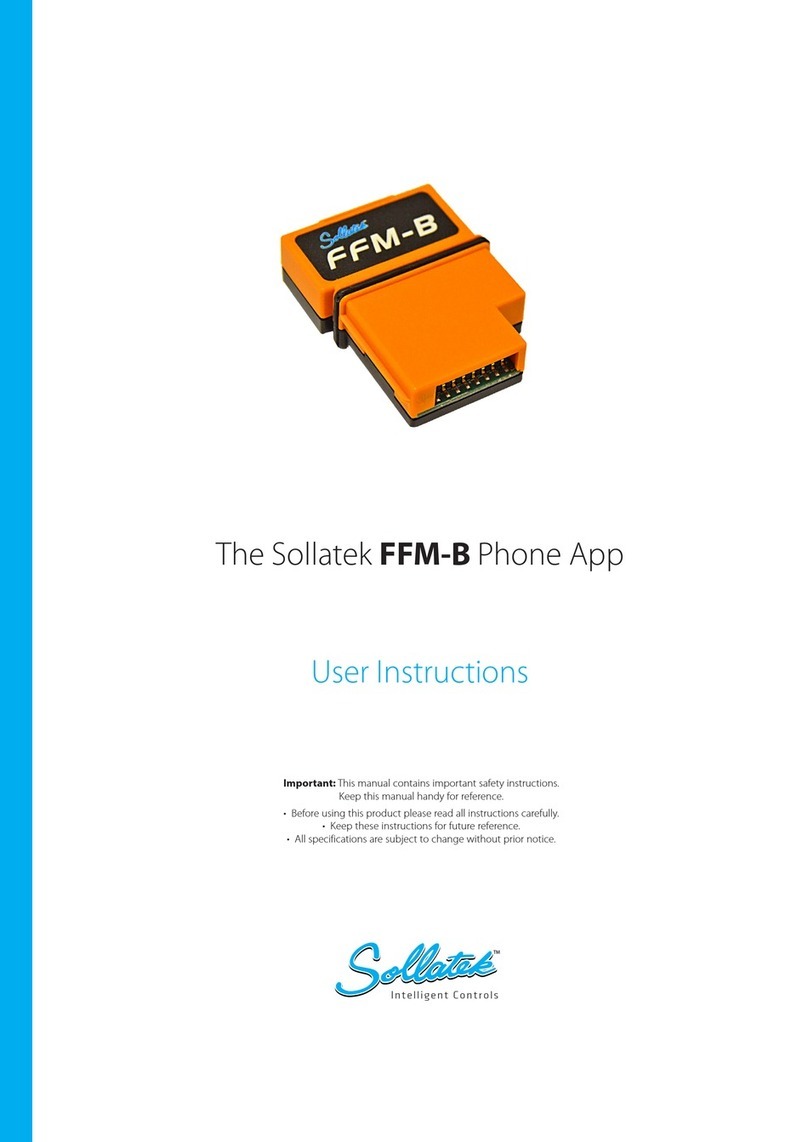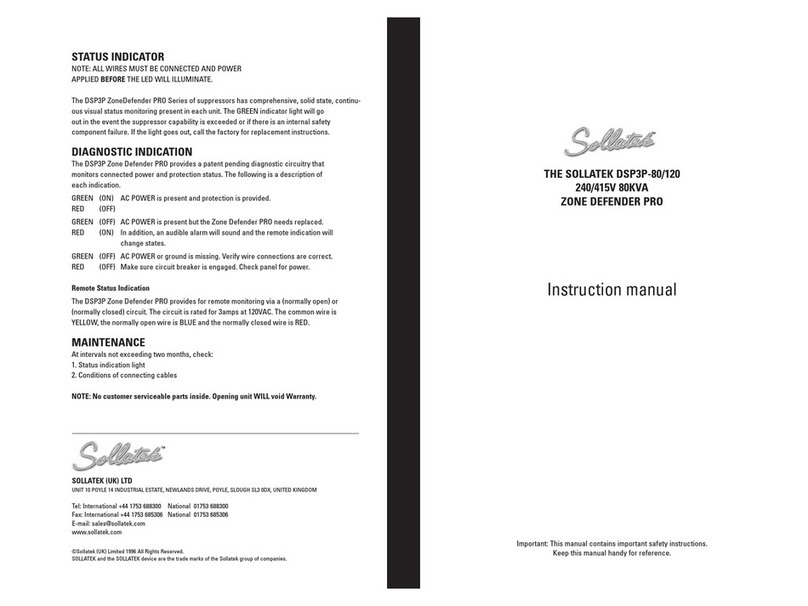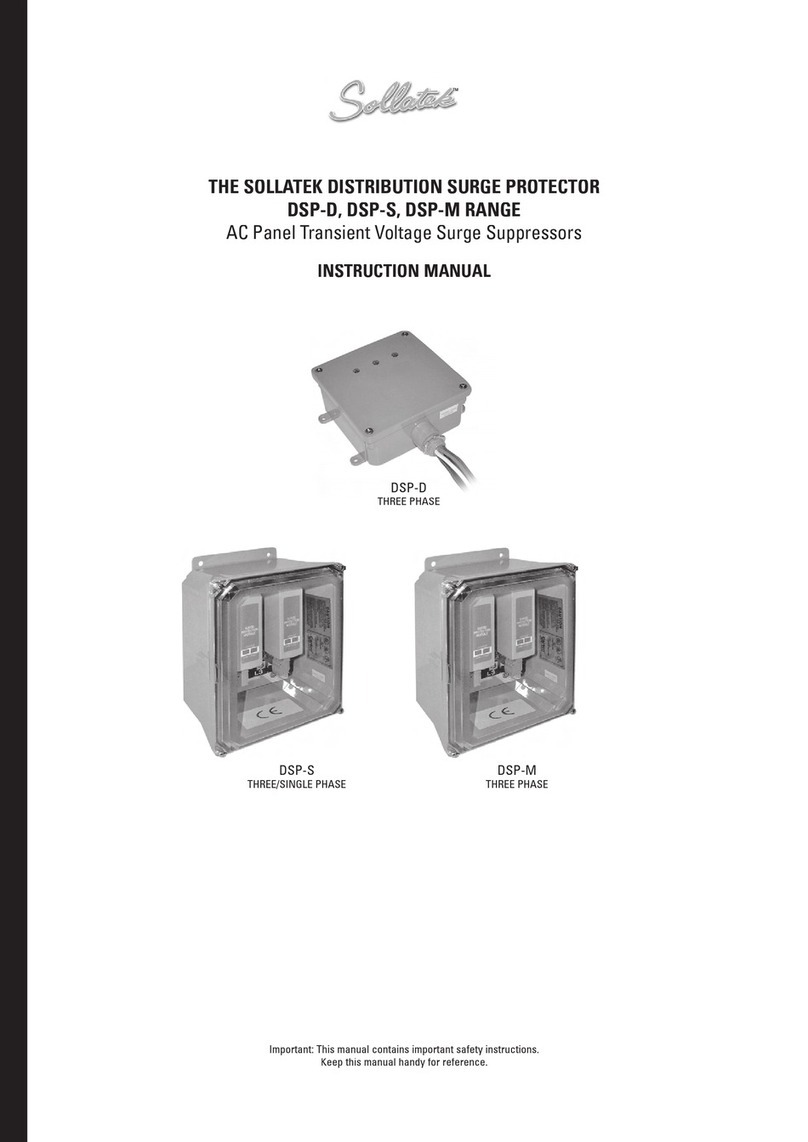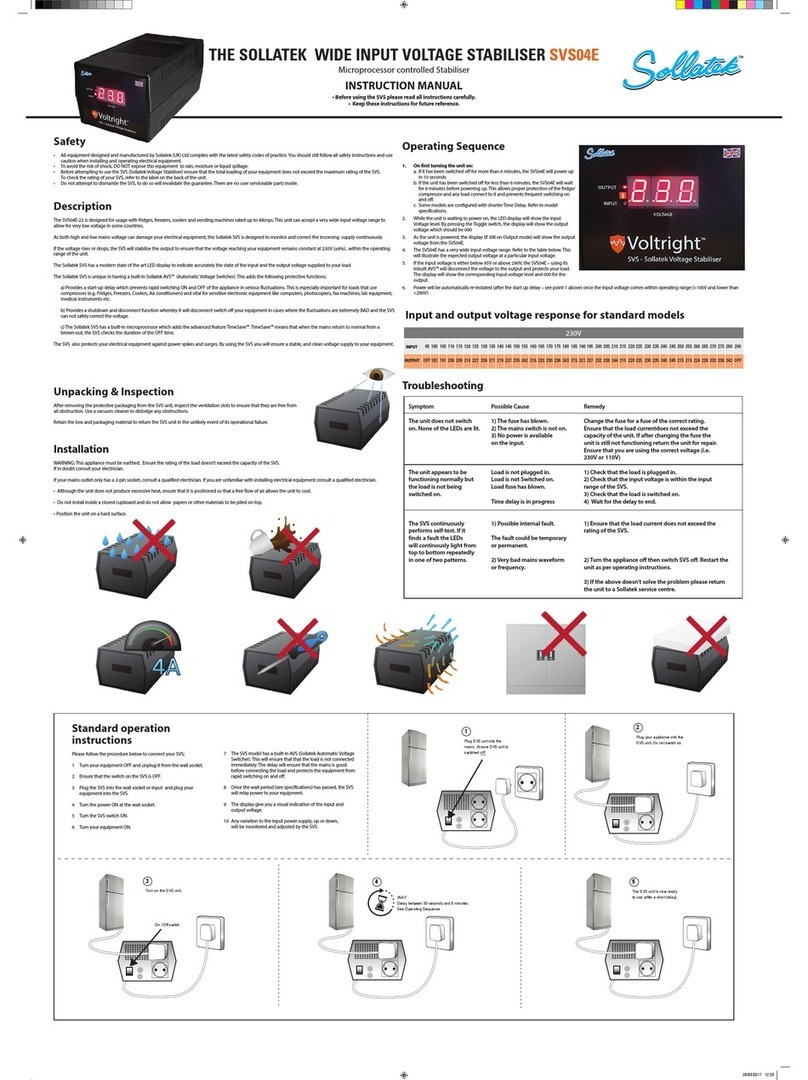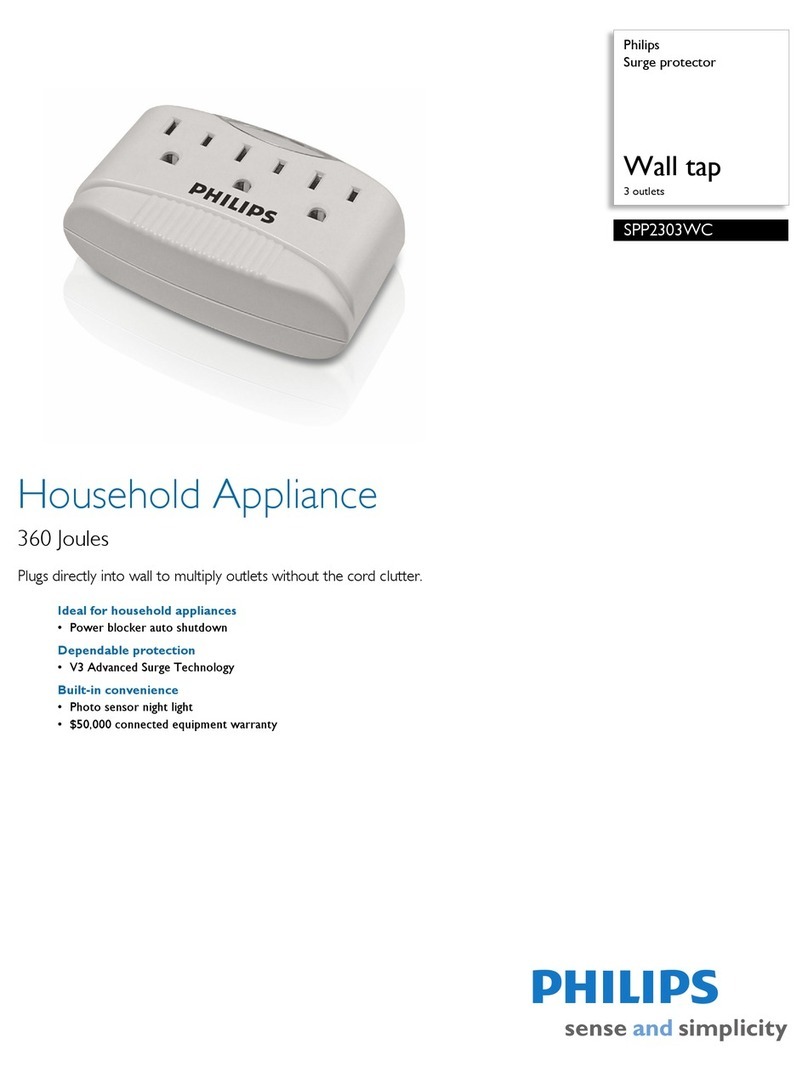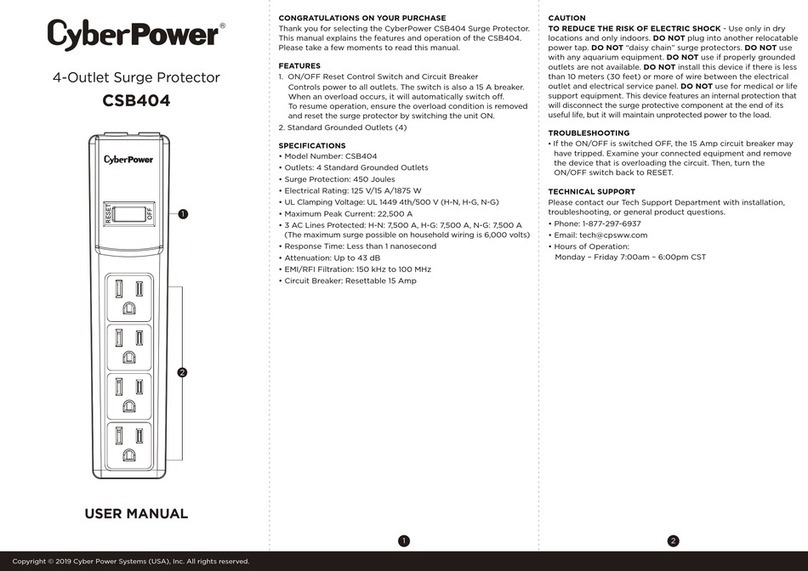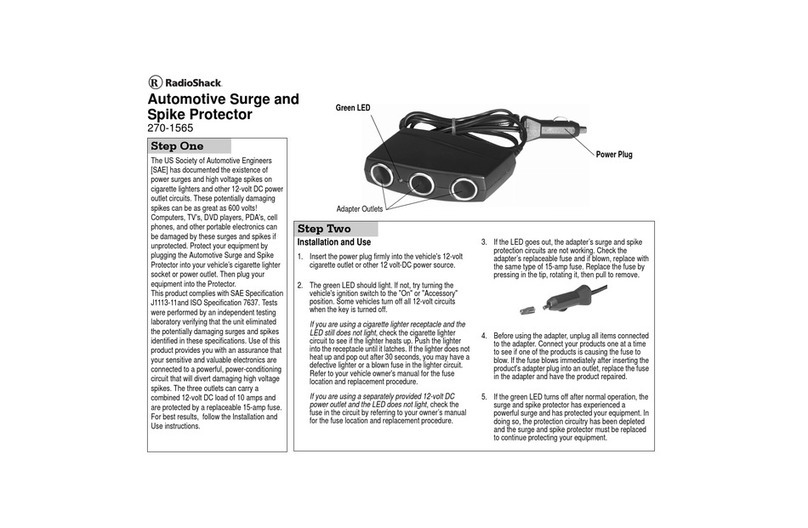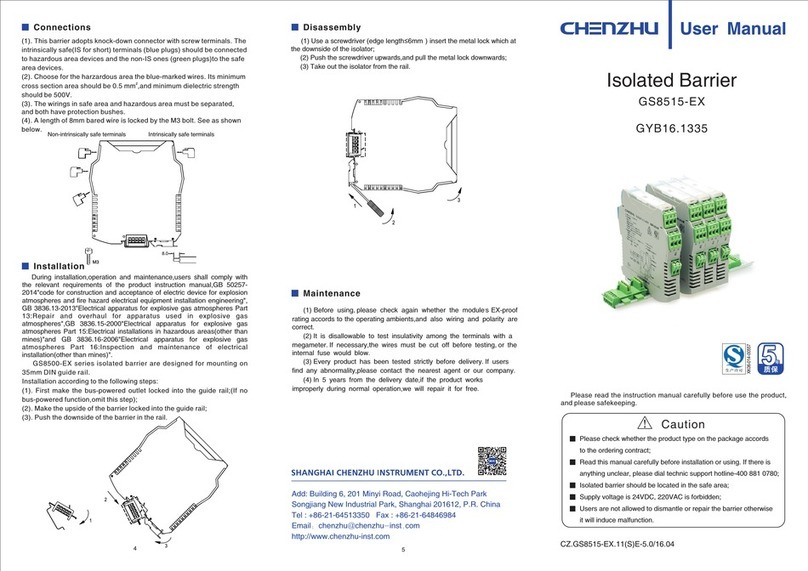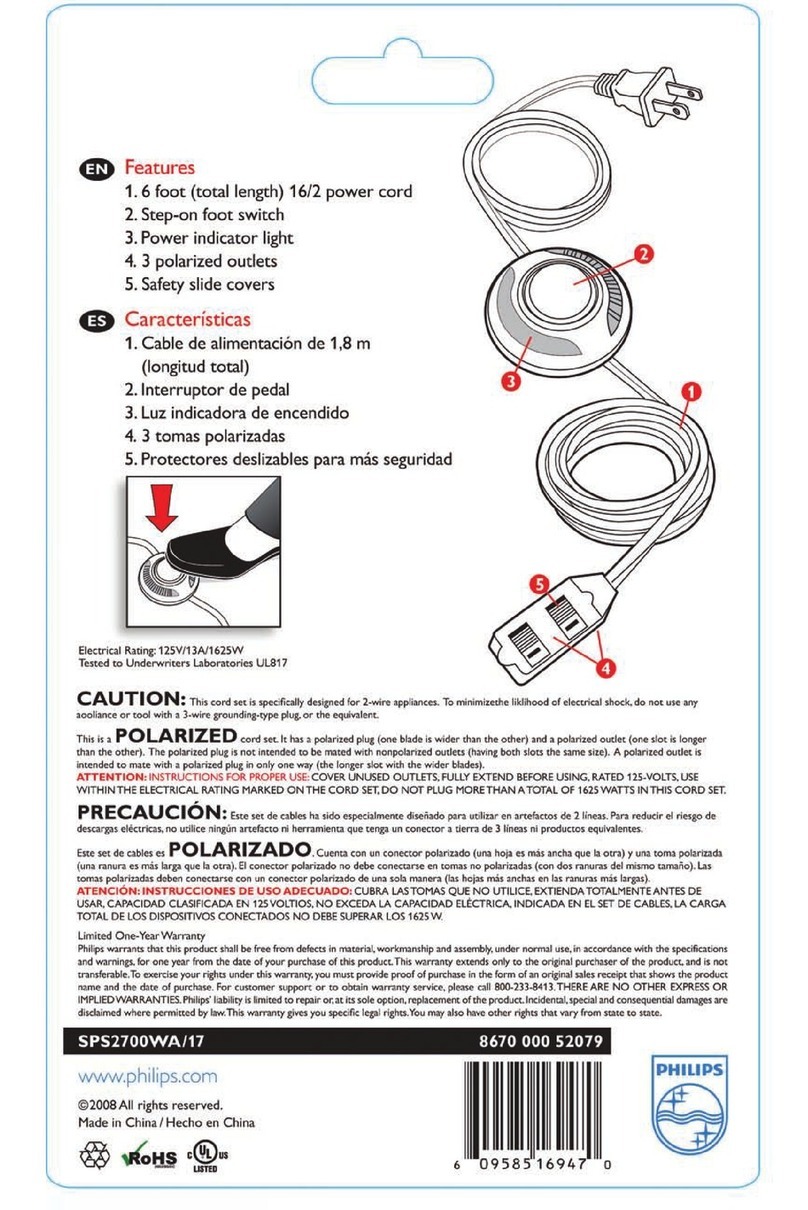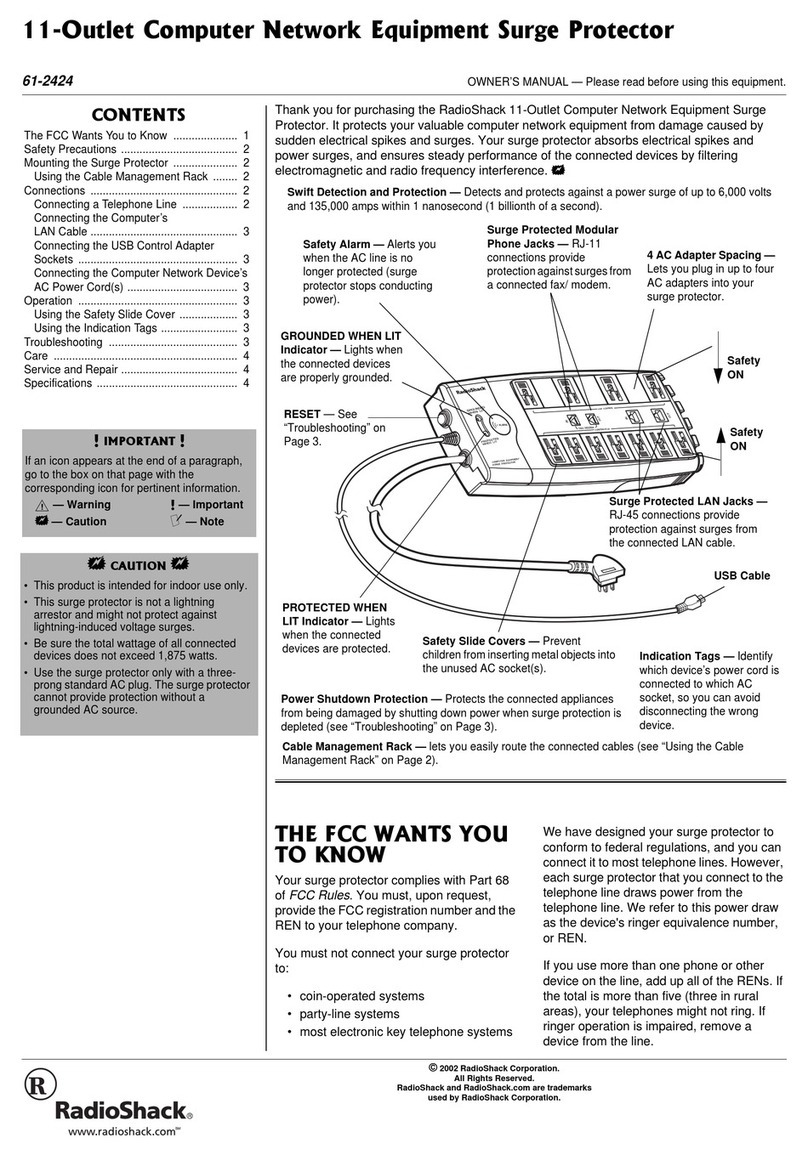Sollatek Voltshield AVS 13/15 micro User manual

AVS 13/15 MICRO AVS 13RL MICRO
AVS30 MICRO AVS100
AVS3P-0 AVS303
©Sollatek (UK) Limited 1996 All Rights Reserved.
SOLLATEK and the SOLLATEK device are the trade marks of the
Sollatek group of companies.
SOLLATEK (UK) LTD
UNIT 10 POYLE 14 INDUSTRIAL ESTATE,
NEWLANDS DRIVE, POYLE,
SLOUGH SL3 0DX,
UNITED KINGDOM
Tel: International +44 1753 688300 National 01753 688300
Fax: International +44 1753 685306 National 01753 685306
E-mail: [email protected]
www.sollatek.com
Voltshield
The Sollatek Switcher Range
Instruction manual
™
™
Important: This manual contains important safety instructions.
Keep this manual handy for reference.
™
AVS User Manual Rev 2.0 Nov/07
74108407

32
THE SOLLATEK
AUTOMATIC VOLTAGE SWITCHER (AVS) RANGE
The Sollatek Voltshield (AVS) range prevents damage to equipment from over and
under voltage levels of any duration. They work by disconnecting power when
voltage levels exceed set parameters. Reconnection takes place when power
returns to normal.
Fully automatic in operation. All these products provide power-back surge
protection as standard by their in-built start-up delay and voltage monitoring.
Additionally, all models include surge and spike protection.
Contents
The Sollatek AVS13/13RL/15 micro p.4-5
The Sollatek AVS30 micro p.6-9
The Sollatek AVS100 p.10-11
The Sollatek AVS3P-0 p.12-13
The Sollatek AVS303 p.14-15
Comparison chart p.16-17
Power problems p.18-19
INTRODUCTION
Without doubt, power interruptions cause major problems for home and business
computing. An unpredictable power supply can lead to worrying problems such as
surges, spikes, lightning strikes, brown-outs, power-cuts (black-outs), power-back
surges, mains over-voltage, and complete failure - all of which can damage electrical
and electronic equipment. If any of these should occur, there’s a strong chance you
will suffer from loss of critical data, lowered productivity and even damage to your
expensive equipment.
Sollatek encompasses a wide range of power protection products for use in many
different industries where clean, regulated mains power is critical to their continued
operation.
For more information on our range of power protection products, contact us now.
SOLLATEK (UK) LTD
UNIT 10 POYLE 14 INDUSTRIAL ESTATE,
NEWLANDS DRIVE, POYLE,
SLOUGH SL3 0DX,
UNITED KINGDOM
Tel: International +44 1753 688300 National 01753 688300
Fax: International +44 1753 685306 National 01753 685306
E-mail: [email protected]
www.sollatek.com
™

54
AVS13 micro, AVS13 RL micro, AVS15 micro
The AVS is an Automatic Voltage Switcher rated at 13 Amps
(AVS13) or 15Amps (AVS15). The AVS will switch off the equipment
connected to it if the mains power goes outside preset acceptable
limits and will re-connect -automatically* - when the mains power
returns to normal. Re-connection takes place after a delay to ensure
stability of the mains.
This new version of the AVS has a built-in micro-processor that has
added advanced features to the product. These include;
* unless set to MANUAL on the Time delay Dial
2) Time Delay dial
By adjusting the dial, you can set the start-up delay (after first connecting and after re-connection
in case of over or under-voltage) from 15 Seconds to 3 minutes (AVS13) or 1.5 minute to 5 minutes
(AVS15). Alternatively you can pre-set to MANUAL. MANUAL indicates that the AVS will not connect
your load until you press the LOAD ON/OFF switch.
Tip: Use MANUAL setting if you do not want equipment to automatically re-start for example if you
do not wish the Air-conditioner to re-connect automatically after a power cut.
3) LOAD ON/OFF Switch
Using this button, you can switch your equipment on or off. If the switch is in the off position
(Light bulb off), press the switch to turn the equipment on. PLEASE NOTE THAT THE EQUIPMENT
WILL BE CONNECTED AFTER THE DELAY HAS PASSED AS SET BY THE TIME DELAY DIAL.
SPECIFICATIONS
1) Five voltage indicators
The power supply is good and the load is connected
The AVS has detected that the mains voltage is too high
and therefore dangerous to your equipment. The AVS
has disconnected the power supply .
Power supply has returned to normal (after an over-
voltage condition - see above). The AVS is waiting before
the power supply is restored to your equipment.
Power supply has returned to normal (after an under-
voltage condition - see below). The AVS is waiting before
the power supply is restored to your equipment.
The AVS has detected low voltage condition and has
disconnected the power to your equipment to protect
against it.
Hi
Lo
OPERATION:
1. Make sure that your load does not exceed the rating of the AVS.
2. The limits of the AVS are pre-set at the factory (i.e. The AVS13 is 185-260 volts).
If different limits are required, please refer to your dealer.
3. The AVS15 is supplied with a lead only. Connect a suitable plug and fuse to the lead, and plug in
to the mains.
4. Plug your appliance into the AVS.
5. The LEDs on the front indicate the state of the AVS (see facing page for full details).
6. It is recommended that the AVS is kept switched on, and the appliance switched on and off to
prevent activating the time delay every time the appliance is switched on.
7. The plug connected to the AVS13 is fused at 13Amps. If the unit stops working and no LEDs are
lit on the front of the unit check that the fuse is intact. If not, replace with a 13Amp HBC fuse.
The AVS15E has a 18amp circuit breaker located on the side of the unit. Press to reset.
Caution: Before replacing fuse or resetting the circuit breaker, ensure that the load does not exceed
the recommended rating of the AVS.
Model AVS13 AVS13RL AVS15 AVS15E
Current (Amps) 13 13 15 15
Nominal voltage(V) 230 230 230 230
Wait time (mins) adjustable adjustable adjustable adjustable
15 secs-3mins 15 secs-3mins 1.5mins-5mins 1.5mins-5mins
Under-voltage disconnect(V) 185 185 185 185
Over-voltage disconnect(V) 260 260 260 260
Hysteresis(V) 3-7 3-7 3-7 3-7
Socket type UK13A (BS1363) UK13A (BS1363) UK15A (BS546) UK15A (BS546)
Fused plug Yes 13Amp Yes 13Amp No No. 18A Circuit
breaker on unit
RFI protection No Yes No No
Attenuation(db) N/A 20@100Khz,50@1Mhz N/A N/A
35@10Mhz
Transient suppression Yes(>6.5kA) Yes(>6.5kA) Yes(>6.5kA) Yes(>6.5kA)
Spike protection(J) 160 160 160 160

76
AVS30 micro
The AVS30 micro is an Automatic Voltage Switcher rated at 30 Amps. The
AVS will switch off the equipment connected to it if the mains power goes
outside pre-set acceptable limits, and will reconnect automatically when
the mains power returns to normal. Reconnection takes place after a
delay, to ensure stability of the mains.
The new version of the AVS has a built-in microprocessor that adds
advanced features. These include:
By adding microprocessor control to the AVS30, you can enjoy advanced functions which include;
* Variable time delay
* Variable Low voltage disconnect level
* Variable High voltage disconnect level
* Variable Blind time. Response time to under voltage disconnect.
All these new features can be set at installation time.
* The AVS30 Micro has a reset button on the front panel. This button will eliminate the delay time.
* 5 LEDs to indicate the state of the mains supply.
OPERATION
1. Make sure that your load does not exceed the rating of the AVS which is 30Amps.
2. The limits of the AVS as a standard are set for a window of 190-260 volts.
3. The AVS has to be wired to the mains supply and to the equipment it is supplying.
Please refer to the wiring diagram on page 9.
4. On first switching on, there will be no output for the wait time of approximately three minutes
while the AVS monitors the mains.
a) To by-pass the wait time, press the re-set button on the front panel of the AVS30.
b) If a different wait time is required, then change the settings on potentiometer marked
WAIT. Settings are available in increments up to 10 minutes.
You can also set the WAIT dial to MAN. While on MAN the AVS30 will not reconnect the mains
unless the Reset button is pressed. For that period the yellow LED indicates that the mains are
within acceptable limits, after which the green LED goes on and the load is connected.
5. A different blind time can be set if a different undervoltage disconnect limit is required.
Under voltage blind time means the AVS ignores any undervoltage conditions during this time.
The AVS will not switch off unless the under voltage last longer than the blind time.
6. It is recommended that the AVS is kept switched on, and the appliance switched on and off to
prevent activating the time delay every time the appliance is switched on.
LED Colour Indicating Load Status
Red High incoming voltage OFF
Yellow AVS is in wait state after a high voltage transition OFF
Green Mains normal ON
Yellow AVS is in wait state after a low voltage transition OFF
Red Low incoming voltage OFF
Five LEDs accurately display the status
of the AVS in the following symmetrical
traffic light design:
OFF
Wait
ON
Wait
OFF
HIGH
LOW
Model AVS30micro 110V 230V
Current (Amps) 30 30
Nominal voltage(V) 110 230
Wait time (mins) 10 secs to 10mins+manual 10 secs to 10mins+manual
Under-voltage disconnect(V) 75-110 150-230
Over-voltage disconnect(V) 110-150+off 230-300+off
Hysteresis(V) 3-5 3-5
Socket type direct via brass screw terminal direct via brass screw terminal
Fused plug N/A N/A
RFI protection No No
Transient suppression Yes >6.5kA Yes >6.5kA
Spike protection(J) 80 160
SPECIFICATIONS

AVS30 INPUT
L (Live) to L
N (Neutral) to N
E (Earth) to E
AVS30 OUTPUT
L (Live) to L out
N (Neutral) to N out
E (Earth) to E out if used
98
AVS30 CONNECTION TERMINALS LAYOUT
spike protection fuse
CONNECTION:
CAUTION: IF THE AVS IS ALREADY WIRED, MAKE SURE IT IS DISCONNECTED FROM THE MAINS
BEFORE YOU DO ANY OF THE FOLLOWING;
1. Remove the bottom cover to obtain access to connection terminals. To remove bottom cover
remove the two white caps and then undo the two screws.
2. Remove the two cable glands and then re-insert them so that the cable gland is external.
3. Insert cable from the mains supply through the cable glands of the AVS30 and connect to the
Connector terminals. (Refer to connection terminals layout diagram on next page).
4. Insert cable to appliance through the Cordgrip Bush and connect to the Connector terminals
5. Tighten the Cordgrip Bushes and return the front cover and two screws and screw caps.
PLEASE ENSURE NOT TO TIGHTEN CONNECTION TERMINALS EXCESSIVELY.
NOTES:
* In the upper compartment of the AVS, you will find a fuse (see diagram overleaf). The fuse is
not for the load. It is a spike protection fuse. Replace if it gets damaged. (0.5A Anti Surge).
To gain access to the upper compartment, ENSURE THAT THE AVS30 IS NOT CONNECTED TO
THE MAINS. Remove the screws from the back.
* The AVS must be mounted securely on a wall. Place it over one screw at the top and then use
the two mounting holes in the terminal compartment.
* The supply to the AVS30 must be fitted with a 30A HBC fuse or less.

1110
AVS100
The is AVS100 is an Automatic Voltage Switcher rated at 100 Amps.
If the voltage goes above or below the pre-set limits (the ‘window’), then the
AVS100 will switch off. Once the voltage returns within the window limits,
the AVS will wait for a pre-set time, continuing to check the voltages, before
automatically turning the load back on.
OPERATION
Make sure that your load does not exceed the rating of the AVS (100 Amps for the AVS100).
The limits of the AVS are set for a window of 190-260 volts. If a different window is required,
please refer to your dealer.
The AVS has to be wired to the mains supply and to the equipment it is supplying. Please refer to
the wiring diagram below.
On first switching on, there will be no output for the wait time of approximately three minutes
while the AVS monitors the mains voltage. If a different wait time is required, please refer to
your dealer. For that period the yellow LED indicates that the mains are within acceptable limits,
after which the green LED goes on and the load is connected. The red LED indicates that the
mains supply is outside the window, and the load is disconnected.
It is recommended that the AVS is kept switched on, and the appliance switched on and off to
prevent activating the time delay every time the appliance is switched on.
CONNECTION:
CAUTION: IF THE AVS IS ALREADY WIRED, MAKE SURE IT IS DISCONNECTED FROM THE MAINS
BEFORE YOU DO ANY OF THE FOLLOWING;
1. Open the door to obtain access to connection terminals.
2. Insert cable from the mains supply through the cable entry at the top of the box.
AVS100 INPUT
L (Live) to Terminal L1 of Contactor
N (Neutral) to Neutral IN terminal block
E (Earth) to Earth IN terminal block
3. Insert cable to appliance through cable
entry at bottom of box.
AVS100 OUTPUT
L (Live) to Terminal T1 of Contactor
N (Neutral) to Neutral OUT terminal block
E (Earth) to Earth OUT terminal block
4. Ensure connections are secure and
close door.
NOTES:
* The fuse in the terminal compartment is
not for the load. It is a spike protection
fuse.
Replace with 4Amp anti-surge 20x5mm
fuse.
* The AVS should be mounted securely on
a wall.
* The supply to the AVS100 must be fitted
with a 100A fuse or less.
1.
2.
3.
4.
5.
Model AVS100 110V 230V
Current (Amps) 100 100
Nominal voltage(V) 110 230
Wait time (mins) 3 mins 3 mins
Under-voltage disconnect(V) 92 185
Over-voltage disconnect(V) 132 265
Hysteresis(V) 3-5V 3-5V
Connection screw terminals screw terminals
Fused plug N/A N/A
RFI protection No No
Transient suppression Yes >6.5kA Yes >6.5kA
Spike protection(J) 80 160
SPECIFICATIONS
AVS100 CONNECTION DIAGRAM

1312
AVS3P-0
The AVS3P-0 is an Automatic Voltage Switcher designed to protect three
phase loads from voltage fluctuations, over voltage, under voltage, surges,
dips and frequent start/stops. The output is a single volt-free changeover
contact, rated at 16A. This is intended to control an external contactor,
control circuit, start/stop system or alarm. If the voltage on any one phase
goes above or below the pre-set limits (the ‘window’), then the AVS
will switch off. Once the voltage returns within the window limits, the
AVS will wait for a pre-set time, continuing to check the voltages, before
automatically turning the load back on. The over voltage, under voltage
and delay settings are all adjustable using controls in the terminal compartment of the AVS3P. The
standard window that is considered acceptable is 185V-260V(320V-450V three phase). Outside these
limits electronic and electrical equipment are likely to be damaged.
OPERATION
Connect the AVS in accordance with the wiring diagram opposite (fig 1). Ensure that the R, S
& T sensing connections to the AVS come from the supply side of the contactor. Note: a good
neutral connection must be provided from the supply.
The output from the AVS is a changeover relay with volt-free contacts. There is a common (C),
a normally open (NO) and normally closed (NC) contacts. When the AVS3P-0 is in the Red or
Amber condition then C is connected to NC. When the AVS3P-0 displays Green then C is
connected to NO. Make sure that the control current you wish to switch does not exceed the
rating of the AVS3P-0 relay (max 16Amps).
If the AVS is the only thing to control the contactor (or load, or alarm, etc), then the ‘C’ and ‘NO’
AVS contacts can be used to connect power to the contactor coil (method A). If however, there
are other circuits/equipment that also must control the contactor, then the AVS contacts can be
used to interrupt the contactor coil supply from there (method B) or used in conjunction with a
start/stop or other system, e.g. method C.
Figure 1.
AVS3P-0
wiring
diagram
Diagram three
RN
C
C N
O
S
T N A1
T 1
L1 L2
T 2 T 3
L3
A2
N
RN
C
C N
O
S
T N
RN
C
C N
O
S
T N
To The Load
Live to Contactor Coil
Live from
other control
(Option C)
(Option A)
AVS3P-0
Contactor
Three Phase Sense Wires
Switched Live to Contactor Coil
To Stop Control
From 24V DC
To Start Control
(Option B)
Model AVS3P-0
115V 240V
Current (Amps) 16A@230V 16A@230V
Nominal voltage(V) 115/220V 230/240V
Wait time (mins) 10 secs to 10mins 10 secs to 10mins
Window limits adjustable adjustable
Hysteresis(V) 2 4
Socket type direct via brass screw terminal
Fused plug N/A N/A
RFI protection No No
Attenuation(db) No No
Transient suppression Yes
Spike protection(J) 80J@115V 160J@230V
Max consumption 35VA 35VA
Max supply (phase to neutral) 160V 320V
SPECIFICATIONS
1.
2.
3.
LED Colour Indicating Load Status
Red High incoming voltage OFF
Yellow AVS is in wait state after a high voltage transition OFF
Green Mains normal ON
Yellow AVS is in wait state after a low voltage transition OFF
Red Low incoming voltage OFF
Five LEDs accurately display the status
of the AVS in the following symmetrical
traffic light design:
OFF
Wait
ON
Wait
OFF
HIGH
LOW
Set limits of the AVS3P-0 using the thumb-wheel adjustment inside the terminal compartment.
See fig 2. Ensure that limits set are safe for the load being protected. For example: Low =185V
and High = 260V is normally considered safe for most equipment but you should check with the
equipment manufacturer’s information.
Set the time delay control using the thumb-wheel adjustment inside the terminal compartment.
This will depend on your load and how it is operated. As a general guide, compressors and
refrigeration equipment will need at least 3 minutes; motors, pumps, etc should not be started
too frequently so may be 2 minutes minimum, electronic loads 0.5 minutes. The ‘Off’ position
gives just 10 seconds. The equipment manufacturer should be consulted on the best setting.
At first switching on, there will be no output during the Delay period. For that period the yellow
LED indicates that the mains supply is within acceptable limits, after which the green LED goes
on and the output relay changes state to turn the load on.
4.
5.
6.

AVS303
The AVS303 is a Three Phase Automatic Voltage Switcher which
protects against over voltage and under voltage on any one of the
three phases as well as loss of one or more phases. Indication and/or
disconnection as a result of mains frequency error of phase sequence
error is available as an option.
The VS303 incorporates a contactor to switch the full load current.
The AVS303-xx is available in different sizes ranging from 23Amps to
1250Amps (the -xx relates to the model number, ie: AVS303-23 is a 23Amp
per phase AVS303).
The options for the AVS303 are:
Frequency error (OPT/01)
Phase sequence error (OPT/02)
Or both (OPT/03)
OPERATION
Make sure that your load does not exceed the rating of the AVS303.
The limits of the AVS303 are set for a window of 190-260 volts line to neutral. If a
different window is required, please refer to your dealer.
If an option board is fitted please ensure the d.i.l. switches are set correctly as
detailed in the separate instructions.
Connections of the three phases from the mains (INCOMING CABLE) and to the
load (OUTGOING CABLE) are made to the contractor.It is essential that the incoming
NEUTRAL is connected to the terminal block.
On first switching on, there will be no output for approximately one minute while
the AVS303 monitors the mains. For that period the yellow LED indicates that the mains are
within acceptable limits, after which the green LED goes on and the load is connected. The red
LED indicates that the mains is outside the window, and the load is disconnected.
Frequency and Phase Error indications, where fitted, are by separate red LEDs.
14 15
WIRING
From the incoming mains:
1. Connect Neutral to the Neutral on the terminal block
2. Connect Phase 1 to where the RED WIRE is connected on the contactor
3. Connect Phase 2 to where the YELLOW WIRE is connected on the contactor
4. Connect Phase 3 to where the BLUE WIRE is connected on the contactor
For the outgoing mains: mirror the above connections.
RED = phase 1
YELLOW = phase 2
BLUE = phase 3
Model AVS303
Model AVS303
Current (Amps) 23 to1250
Nominal voltage(V) 230/400
Wait time (mins) 10 secs to 10 minutes
Under-voltage disconnect(V) 190V (150 - 230V)
Over-voltage disconnect(V) 260V (150 - 230V, also off)
Hysteresis(V) 4
Socket type direct via brass screw terminal
Fused plug N/A
RFI protection No
Transient suppression Yes >6.5kA
Spike protection(J) 160
SPECIFICATIONS
1.
2.
3.
4.
5.
6.

1716
SOLLATEK PRODUCT RANGE COMPARISON CHART
The following chart gives an overview of most of the Sollatek range of products and the
protection they offer.
High Voltage Power-Back
Surges
Advanced
Lightning
Low Voltage
Spikes/Surges RFI / Noise Power Cuts Telecom Surges
Expert
Lightning
High Voltage Power-Back
Surges
Advanced
Lightning
Low Voltage
Spikes/Surges
Basic
Lightning
RFI / Noise Power Cuts Telecom Surges
Expert
Lightning
Basic
Lightning
High Voltage Power-Back
Surges
Advanced
Lightning
Low Voltage
Spikes/Surges RFI / Noise Power Cuts Telecom Surges
Expert
Lightning
High Voltage Power-Back
Surges
Advanced
Lightning
Low Voltage
Spikes/Surges Basic
Lightning
RFI / Noise
Power Cuts Telecom Surges
Expert
Lightning
Basic
Lightning
High Voltage Power-Back
Surges
Advanced
Lightning
Low Voltage
Spikes/Surges RFI / Noise Power Cuts Telecom Surges
Expert
Lightning
High Voltage
Power-Back
Surges
Advanced
Lightning
Low Voltage
Spikes/Surges Basic
Lightning
RFI / Noise Power Cuts Telecom Surges
Expert
Lightning
Basic
Lightning
High Voltage Power-Back
Surges
Advanced
Lightning
Low Voltage
Spikes/Surges RFI / Noise Power Cuts Telecom Surges
Expert
Lightning
High Voltage Power-Back
Surges
Advanced
Lightning
Low Voltage
Spikes/Surges Basic
Lightning
RFI / Noise Power Cuts Telecom Surges
Expert
Lightning
Basic
Lightning
High Voltage Power-Back
Surges
Advanced
Lightning
Low Voltage
Spikes/Surges RFI / Noise Power Cuts Telecom Surges
Expert
Lightning
High Voltage Power-Back
Surges
Advanced
Lightning
Low Voltage
Spikes/Surges
Basic
Lightning
RFI / Noise Power Cuts Telecom Surges
Expert
Lightning
Basic
Lightning
High Voltage Power-Back
Surges
Advanced
Lightning
Low Voltage
Spikes/Surges RFI / Noise Power Cuts Telecom Surges
Expert
Lightning
High Voltage Power-Back
Surges
Advanced
Lightning
Low Voltage
Spikes/Surges Basic
Lightning
RFI / Noise Power Cuts Telecom Surges
Expert
Lightning
Basic
Lightning
High Voltage Power-Back
Surges
Advanced
Lightning
Low Voltage
Spikes/Surges RFI / Noise Power Cuts Telecom Surges
Expert
Lightning
High Voltage Power-Back
Surges
Advanced
Lightning
Low Voltage
Spikes/Surges Basic
Lightning
RFI / Noise
Power Cuts
Telecom Surges
Expert
Lightning
Basic
Lightning
High Voltage Power-Back
Surges
Advanced
Lightning
Low Voltage
Spikes/Surges RFI / Noise Power Cuts Telecom Surges
Expert
Lightning
High Voltage
Power-Back
Surges
Advanced
Lightning
Low Voltage
Spikes/Surges Basic
Lightning
RFI / Noise Power Cuts Telecom Surges
Expert
Lightning
Basic
Lightning
High Voltage Power-Back
Surges
Advanced
Lightning
Low Voltage
Spikes/Surges RFI / Noise Power Cuts Telecom Surges
Expert
Lightning
High Voltage Power-Back
Surges
Advanced
Lightning
Low Voltage
Spikes/Surges Basic
Lightning
RFI / Noise Power Cuts
Telecom Surges
Expert
Lightning
Basic
Lightning
Amps Single Three Connection
Phase Phase
HivoltGuard ✓ ✓ ✓ ✓ 5 ✓ Plug/socket
FridgeGuard ✓ ✓ ✓ ✓ ✓ 5 ✓ Plug/socket
VoltGuard ✓ ✓ ✓ ✓ ✓ ✓ 7 ✓ Plug/socket
Automatic Voltage Switcher AVS13 ✓ ✓ ✓ ✓ ✓ ✓ 13 ✓ Plug/socket
Automatic Voltage Switcher AVS13L ✓ ✓ ✓ ✓ ✓ ✓ ✓ ✓ 13 ✓ Plug/socket
Automatic Voltage Switcher AVS15 ✓ ✓ ✓ ✓ ✓ ✓ 15 ✓ Plug/socket
Automatic Voltage Switcher AVS30 ✓ ✓ ✓ ✓ ✓ ✓ 30 ✓ Direct wiring
Automatic Voltage Switcher AVS100 ✓ ✓ ✓ ✓ ✓ ✓ 100 ✓ Direct wiring
LightningGuard ✓ ✓ ✓ ✓ ✓ 5 ✓ Plug/socket+data
Automatic Voltage Switcher AVS303 ✓ ✓ ✓ ✓ ✓ ✓ 23 to 1250 ✓ 3 phase
Automatic Voltage Switcher AVS3P-03 ✓ ✓ ✓ ✓ ✓ ✓ unlimited ✓ 3 phase
MultiGuard ✓ level of protection is dependent on model 13 ✓ Plug/socket
SpikeGuard ✓ ✓ 13 ✓ Plug/socket
PureAC ✓ ✓ ✓ ✓ 3 to 13 ✓ ✓ Plug/socket
Distribution Surge protector DSP ✓ ✓ ✓ unlimited ✓ Direct wiring
CommsGuard ✓ ✓ 13 Plug/socket+data
Sollatek Voltage Switcher SVS ✓ ✓ ✓ ✓ ✓ ✓ 1 to 75 ✓ ✓ Plug/socket+Direct wiring
Automatic Voltage Regulator AVR ✓ ✓ ✓ ✓ ✓ up to 700/phase ✓ ✓ Plug/socket+Direct wiring
Ultima UPS ✓ ✓ ✓ ✓ ✓ ✓ ✓ ✓ ✓ 1 to 20 ✓ IEC
High Voltage Power-Back
Surges
Advanced
Lightning
Low Voltage
Spikes/Surges RFI / Noise Power Cuts Telecom Surges
Expert
Lightning
High Voltage Power-Back
Surges
Advanced
Lightning
Low Voltage
Spikes/Surges Basic
Lightning
RFI / Noise Power Cuts Telecom Surges
Expert
Lightning
Basic
Lightning

1918
POWER PROBLEMS
AND THEIR ASSOCIATED CAUSES
All electrical and electronic equipment, connected to the mains supply is at risk of
being damaged from spikes, surges, lightning, brown-outs, power-cuts (blackouts),
power back surges, and over-voltage. The following is a summary of the main types of
power problems, causes and how these affect electrical and electronic equipment.
Spikes/Surge: Very short, (one millisecond) event of very high surge in voltage to
thousands of volts and amps. Spikes are common in all parts of the world and repeated
exposure to spikes will damage electronic equipment and corrupt data.
What causes it? Switching on/off of nearby equipment, lightning, motors starting etc.
RFI (Radio Frequency Interference)/Noise: High frequency disturbances that occur
within a short period of time (milliseconds). RFI & noise are very common in all parts of
the world and are the main cause of data corruption.
What causes it? Generated by high frequency noise from nearby equipment like
TV, radio equipment, transmitters, mobile phones, switching on/off of certain loads,
fluorescent lights, motor speed controls, light dimmers.
Over-Voltage: Long duration (milliseconds, seconds, minutes, hours or days) rise in
the voltage above acceptable limits. Depending on the level of the over-voltage, the
damage can be instantaneous, severe and irreparable.
What causes it? On return of mains supply after power cuts, under-sized utility
oscillating between periods of brown-outs and over-voltage or accidental (e.g.
accidental connection between two phases).
Brown-Out: Long duration of low voltage (milliseconds to seconds, minutes, hours or
days). Very common in parts of the world especially where the power utilities are over-
stretched. Prolonged and frequent brownouts cause the equipment to malfunction
or not work at all. Repeated episodes are certain to cause damage. Motors and
compressors (and therefore fridges, freezers, coolers, air-conditioners and pumps) are
especially at risk. In time, damage is certain.
What causes it? Most commonly an over-stretched utility, especially in areas of poor
power distribution infra-structure and remote areas. Common in dry seasons where
water is used for electricity generation.
Basic Lightning: Direct or nearby strikes can cause minor problems or severe
disturbances and damage. Lightning produces spikes/surges, over-voltage or power
cuts.
What causes it? The surge is generated by either a direct hit, or indirectly striking
underground or overhead lines and transmitting high surges to connected equipment
in nearby buildings.
Power-cuts: Common in many countries in the world, especially in areas of frequent
voltage problems. Sudden loss of power can cause damage ranging from corruption
of data to mechanical faults as equipment is stopped while in operation.
What causes it? Power or sub station failure, breakdown in the distribution network,
or simply a plug being pulled out accidentally.
Power-Back Surges: These typically occur when power returns after a power-cut
and connected equipment receives a surge of electricity at an over-voltage level,
which can be very damaging (see above).
What causes it? Power back surges are created by the utility, when it restores
supply at an above normal voltage in order to compensate for the demand as
connected equipment re-starts simultaneously.
Telecom surges, spikes and lightning: Short term, high voltage and current
phenomena occurring on the telephone lines. Can cause irreparable damage to any
piece of equipment connected to the incoming line. The telephone line itself may
even be damaged or destroyed in severe cases.
What causes it? Telecom spikes are caused by lightning striking either the telephone
line directly or an object near it.
High Voltage Power-Back
Surges
Advanced
Lightning
Low Voltage
Spikes/Surges RFI / Noise Power Cuts Telecom Surges
Expert
Lightning
High Voltage Power-Back
Surges
Advanced
Lightning
Low Voltage
Spikes/Surges Basic
Lightning
RFI / Noise Power Cuts Telecom Surges
Expert
Lightning
Basic
Lightning
High Voltage Power-Back
Surges
Advanced
Lightning
Low Voltage
Spikes/Surges RFI / Noise Power Cuts Telecom Surges
Expert
Lightning
High Voltage Power-Back
Surges
Advanced
Lightning
Low Voltage
Spikes/Surges Basic
Lightning
RFI / Noise Power Cuts Telecom Surges
Expert
Lightning
Basic
Lightning
High Voltage Power-Back
Surges
Advanced
Lightning
Low Voltage
Spikes/Surges RFI / Noise Power Cuts Telecom Surges
Expert
Lightning
High Voltage Power-Back
Surges
Advanced
Lightning
Low Voltage
Spikes/Surges Basic
Lightning
RFI / Noise Power Cuts Telecom Surges
Expert
Lightning
Basic
Lightning
High Voltage Power-Back
Surges
Advanced
Lightning
Low Voltage
Spikes/Surges RFI / Noise Power Cuts Telecom Surges
Expert
Lightning
High Voltage Power-Back
Surges
Advanced
Lightning
Low Voltage
Spikes/Surges Basic
Lightning
RFI / Noise Power Cuts Telecom Surges
Expert
Lightning
Basic
Lightning
High Voltage Power-Back
Surges
Advanced
Lightning
Low Voltage
Spikes/Surges RFI / Noise Power Cuts Telecom Surges
Expert
Lightning
High Voltage Power-Back
Surges
Advanced
Lightning
Low Voltage
Spikes/Surges Basic
Lightning
RFI / Noise Power Cuts Telecom Surges
Expert
Lightning
Basic
Lightning
High Voltage Power-Back
Surges
Advanced
Lightning
Low Voltage
Spikes/Surges RFI / Noise Power Cuts Telecom Surges
Expert
Lightning
High Voltage Power-Back
Surges
Advanced
Lightning
Low Voltage
Spikes/Surges Basic
Lightning
RFI / Noise Power Cuts Telecom Surges
Expert
Lightning
Basic
Lightning
High Voltage Power-Back
Surges
Advanced
Lightning
Low Voltage
Spikes/Surges RFI / Noise Power Cuts Telecom Surges
Expert
Lightning
High Voltage Power-Back
Surges
Advanced
Lightning
Low Voltage
Spikes/Surges Basic
Lightning
RFI / Noise Power Cuts Telecom Surges
Expert
Lightning
Basic
Lightning
High Voltage Power-Back
Surges
Advanced
Lightning
Low Voltage
Spikes/Surges RFI / Noise Power Cuts Telecom Surges
Expert
Lightning
High Voltage Power-Back
Surges
Advanced
Lightning
Low Voltage
Spikes/Surges Basic
Lightning
RFI / Noise Power Cuts Telecom Surges
Expert
Lightning
Basic
Lightning
This manual suits for next models
5
Table of contents
Other Sollatek Surge Protector manuals